Integrating Trello and HubSpot: A Comprehensive Guide


Intro
In today's fast-paced business environment, the need for efficient task management and customer relationship management has become paramount. Trello and HubSpot are two prominent tools, each excelling in its domain. Trello offers a visual approach to task organization, while HubSpot provides robust functionalities for managing customer interactions. Integrating these platforms can lead to streamlined workflows and enhanced productivity. This article provides a detailed exploration of how these two powerful systems can work in tandem, addressing the benefits, challenges, and the technical aspects of their integration.
Overview of Software
Description of Software
Trello is a web-based project management tool that uses boards, lists, and cards to enable users to organize tasks and collaborate efficiently. It is particularly favored for its user-friendly interface and flexibility, allowing teams to mirror their own workflows. HubSpot, on the other hand, is a comprehensive platform that offers customer relationship management, marketing, sales, and service tools. It aims to help organizations manage customer interactions and improve their marketing strategies.
Key Features
Trello features include:
- Customizable Boards and Cards: Users can create boards for different projects and customize cards for tasks.
- Collaboration Tools: Comments, attachments, and due dates foster teamwork.
- Integrations: Trello supports various third-party integrations, enhancing its capabilities.
HubSpot's key features include:
- CRM System: Provides a complete view of customer interactions.
- Marketing Automation: Tools for email campaigns, social media scheduling, and analytics.
- Sales Tools: Features for tracking deals, managing pipelines, and sales forecasting.
Software Comparison
Comparison with Similar Software
When comparing Trello with similar project management tools like Asana or Monday.com, its simplicity stands out. Trello is designed to be easy to navigate, which can appeal to smaller teams or businesses with less complex project management needs. In contrast, Asana offers more advanced reporting features, which can be beneficial for larger teams.
HubSpot's CRM has competitors such as Salesforce and Zoho. While Salesforce is well-known for its customization options, HubSpot's user-friendly design allows users to access CRM functionalities without extensive training.
Advantages and Disadvantages
Advantages of integrating Trello and HubSpot:
- Enhanced Collaboration: Teams can manage tasks and customer relations in one place.
- Improved Task Tracking: Focus on tasks directly relevant to customer interactions enhances accountability.
Disadvantages to consider:
- Complex Setup: Initial integration can be complicated for those unfamiliar with technical setups.
- Potential Overlap: Functions may overlap, leading to confusion about which tool to use for specific tasks.
"Integrating Trello with HubSpot not only saves time but also centralizes information, ultimately aiding in better decision-making."
Preface to Trello and HubSpot Integration
Integrating Trello with HubSpot presents a significant opportunity for businesses aiming to streamline their project management and customer relationship management processes. These two platforms, Trello and HubSpot, each serve unique functions but together, they can form a robust system that enhances the productivity and efficiency of teams.
Trello is a well-known project management tool that utilizes boards, lists, and cards to organize tasks and projects. Its visual interface allows users to see their work at a glance, facilitating better task allocation and prioritization. On the other hand, HubSpot is a powerful customer relationship management (CRM) system designed to help businesses manage connections with their clients, track interactions, and optimize marketing efforts.
The integration of these two platforms enables businesses to align project management with their customer management efforts. By connecting Trello’s task management capabilities with HubSpot’s CRM features, teams can ensure that projects are executed effectively while keeping customer needs at the forefront.
From a practical perspective, this integration allows for better information flow between teams. For example, sales teams can benefit from project updates in real-time, which ensures that they have current information about ongoing tasks related to customer interactions. Furthermore, it can eliminate siloed information, making it easier for teams to collaborate and share vital information.
Moreover, organizations considering this integration must keep several factors in mind. They should evaluate their specific needs, the existing processes that may be affected, and the technical requirements for a successful connection.
Ultimately, the importance of integrating Trello and HubSpot lies in the ability to create a more connected, efficient workplace that supports both project and customer management efforts. This blend leads to enhanced visibility and improved workflows, making it easier to achieve business objectives while remaining responsive to client needs.
"Integrating tools like Trello and HubSpot is crucial for maintaining an agile and collaborative work environment. It enables teams to adapt quickly and respond effectively to changes in project scope or customer requirements."
Understanding Trello
Understanding Trello is fundamental to grasping how it can be effectively integrated with HubSpot. Trello is a highly visual tool that enhances project management through its board and card system, allowing teams to manage tasks and collaborate in real-time. The integration with HubSpot can elevate this functionality by linking project management with customer relationship management. This relationship can foster improved workflows, enhance accountability, and ensure that team members are aligned on both project and customer needs.
Features of Trello
Trello provides several key features making it a go-to choice for many professionals:
- Visual Task Management: Using boards, lists, and cards, users can visualize the status of tasks at a glance.
- Labels and Tags: Helps in categorizing tasks for easier tracking.
- Checklists: Each card can contain checklists to break tasks into smaller steps, promoting a more organized approach.
- Due Dates and Reminders: Assign deadlines to tasks and receive reminders to ensure timely completion.
- Team Collaboration: Users can invite team members, assign tasks, and comment on cards for seamless communication.
- Power-Ups: These are integrations that allow users to connect with other applications and customize their Trello experience.
Employing these features effectively can increase productivity within teams. Selecting the right features in alignment with specific project needs aids in achieving better results.
Common Use Cases
Trello is not limited to a single industry or function; its adaptability allows it to be used in diverse settings. Here are a few common use cases:


- Project Tracking: Companies can use Trello boards to track the progress of various projects, ensuring that all team members are aware of their responsibilities and deadlines.
- Content Planning: Marketers and content creators often use Trello for editorial calendars, allowing for smooth planning and collaboration on content development.
- Task Management: Teams can manage daily or weekly tasks through Trello, enabling better monitoring of work and workload distribution.
- Event Planning: Trello can assist in planning events, as users can create checklists for tasks, assign responsibilities, and set timelines.
- Product Development: Development teams utilize Trello boards to track feature requests, bugs, and release schedules in an organized manner.
Overview of HubSpot
Understanding HubSpot's role in business management is essential for companies looking to enhance their efficiency and streamline their processes. HubSpot serves as a comprehensive platform that specializes in customer relationship management (CRM), marketing, sales, and service. The ability to integrate Trello with HubSpot enhances the overall functionality for managing tasks and customer interactions effectively.
This overview will explore the core capabilities and key features of HubSpot CRM. By appreciating these elements, professionals can better understand how integrating with Trello can significantly benefit their workflow, improve team collaboration, and optimize customer relationship management.
Core Capabilities
HubSpot offers various capabilities that give businesses an edge in maintaining customer relationships and managing tasks. Key elements of HubSpot capabilities include:
- Lead Management: HubSpot provides tools for capturing, nurturing, and tracking leads. This allows businesses to maintain a clear view of potential customers and their journey through the sales funnel.
- Email Marketing: With HubSpot’s email marketing tools, organizations can design targeted campaigns aimed at specific segments of their audience. This ensures better engagement with the clients.
- Analytics and Reporting: HubSpot enables users to analyze customer interactions and assess the effectiveness of marketing campaigns. Detailed analytics equip teams with the information required to make data-driven decisions.
- Integration Capabilities: As a versatile platform, HubSpot can easily connect with various third-party applications, enhancing its functionality and ensuring seamless workflows.
These capabilities make HubSpot an all-inclusive solution for companies seeking to optimize customer management.
Key Features of HubSpot CRM
Several key features set HubSpot CRM apart from other platforms:
- Pipeline Management: HubSpot allows businesses to visualize their sales pipeline and manage their leads effectively. This feature is critical for tracking deals and ensuring no opportunities are overlooked.
- Task Automation: Automating tasks within HubSpot leads to increased efficiency. Repetitive tasks can be minimized through automation, which frees up time for teams to focus on more strategic activities.
- Contact Management: HubSpot CRM offers an easy-to-use contact management system that consolidates all customer interactions in one place. Teams can see a comprehensive view of every contact’s history, preferences, and behaviors.
- Collaboration Tools: HubSpot supports team collaboration by enabling users to share notes, tasks, and other project updates seamlessly. This fosters better communication across departments, especially when integrating with task management tools like Trello.
Integrating these features with Trello can help businesses create a workflow that is logical and organized.
"The integration of Trello and HubSpot empowers teams to align their project management and customer relationship strategies, ultimately leading to a higher return on investment."
Benefits of Trello and HubSpot Integration
Integrating Trello with HubSpot presents several advantages that enhance operational efficiency and team collaboration. This integration fosters an environment where project management and customer relationship management work seamlessly together. With the right tools, businesses can leverage the strengths of both platforms to streamline processes and ultimately drive growth.
Enhanced Project Management
One of the foremost benefits of integrating Trello and HubSpot is the improvement in project management capabilities. Trello's visual task management features paired with HubSpot’s CRM functionalities create a robust management system. Teams can track progress through Trello boards while closely connecting tasks to client interactions within HubSpot.
Integration allows for automatic updates. For example, when a lead advances through the sales funnel in HubSpot, a corresponding card can be updated in Trello. This ensures that tasks related to client follow-ups or project deadlines are aligned with current sales opportunities. Furthermore, by keeping all related information in one place, it reduces the risk of miscommunication and ensures that all team members are on the same page.
Streamlined Communication
The integration of Trello and HubSpot significantly enhances communication within teams. When users share insights between both platforms, it fosters a culture of transparency and collaboration. Team members can comment and update tasks in Trello while referring directly to customer data stored in HubSpot. This linkage allows for a more contextual discussion around project needs and client status.
Additionally, simplified notifications across both platforms help teams stay informed. For instance, updates on Trello tasks can trigger alerts in HubSpot, ensuring the relevant team members receive timely information concerning their projects. This interconnected communication avoids the common pitfalls of siloed data and promotes a cohesive work environment.
Improved Data Synchronization
Data synchronization is another vital advantage achieved through the integration of Trello and HubSpot. When teams work with two separate platforms, the consistent accuracy of data becomes a challenge. However, an integrated approach minimizes this issue. For example, once an update is made in HubSpot regarding client data, it can automatically reflect in Trello, ensuring that all members have access to the most up-to-date information.
This real-time data adjustment helps in making informed decisions quickly. Sales teams can see project timelines while also having visibility into client history and preferences. The ability to cross-reference data effortlessly enhances overall strategic planning.
In summary, the integration of Trello and HubSpot is not just a technical upgrade but a strategic enhancement of the workflow that drives productivity.
Methods of Integrating Trello and HubSpot
Integrating Trello with HubSpot is crucial for organizations that desire to streamline their project management and customer relationship processes. This integration aligns project objectives with customer data, thus promoting enhanced collaboration and efficiency among teams. Businesses utilizing both tools can benefit significantly by leveraging their combined capabilities. There are various methods to achieve this integration, each offering distinct advantages and considerations.
Built-in Integration Options
Many applications, including Trello and HubSpot, come equipped with built-in integration features. These options allow for a seamless connection between the two platforms without needing additional software or complex configurations.
Trello offers direct integrations with HubSpot through its Power-Ups feature. This option allows users to add HubSpot cards directly to their Trello boards. Users can visualize deals, contacts, and other HubSpot information in Trello. This integration uses simple setup steps, making it accessible even for those without technical expertise. The immediate visibility helps teams track client interactions alongside ongoing projects. The main benefit here is the reduced time it takes to switch between apps, thus promoting a unified workspace.
Third-party Integration Tools
If built-in options do not meet all integration needs, third-party tools can be valuable. Various platforms, such as Zapier or Integromat, act as intermediaries between Trello and HubSpot, facilitating data flows and automating tasks. These tools provide a broader range of functionalities compared to built-in integrations.
Using Zapier, for instance, users can create automated workflows that connect Trello actions with HubSpot triggers. For example, when a new card is added in Trello, a corresponding deal can automatically be created in HubSpot. The flexibility to customize these workflows means organizations can tailor the process to fit their specific requirements. However, businesses should consider the associated costs and potential limitations of third-party tools in handling large volumes of data.
Custom API Integrations
For teams with unique workflows or specific business needs, custom API integrations present a more tailored solution. Both Trello and HubSpot have robust APIs that allow developers to create bespoke integrations. This approach requires programming expertise but provides maximum flexibility in how Trello and HubSpot communicate.
A custom API integration can link user data, synchronize updates, and even create complex interactions across both platforms. For instance, a developer could set up a connection where certain Trello actions update HubSpot and vice versa automatically. While this method offers a high level of customization, it also necessitates ongoing maintenance to ensure compatibility with any updates from either platform. Thus, organizations must weigh the need for tailored solutions against the resources required for development and upkeep.
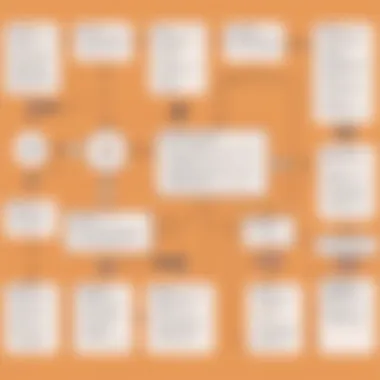

The method chosen for integrating Trello and HubSpot will depend on the specific requirements, available resources, and the expertise of the team involved. Each approach offers unique benefits but also presents its own set of challenges.
In summary, the successful integration of Trello and HubSpot is contingent on selecting the right method that aligns with organizational goals and capabilities.
Step-by-Step Process for Integration
Integrating Trello and HubSpot allows for enhanced productivity and seamless workflows. It transforms how teams manage projects and customer relations. The following steps provide clarity on effectively implementing this integration. Each of the steps is crucial for ensuring that the systems work together without issues and fulfill the specific needs of your organization. Here, we will break down the preparation, configuration, and testing phases.
Preparing Accounts
Before starting the integration process, it is vital to ensure that you have valid accounts for both Trello and HubSpot. Users need to be aware of the specific features in both platforms that will be used in the integration. When preparing the accounts, consider the following steps:
- Verify Account Permissions: Ensure you have administration privileges on both Trello and HubSpot. This is necessary to carry out the integration and manage user access appropriately.
- Explore Available Features: Familiarize yourself with the tools that will benefit from the integration. Identify which features will be used from both platforms. For example, in Trello, you might focus on task management features, while in HubSpot, CRM functions might be a priority.
- Plan User Roles: Define user roles and permissions in both applications. Establishing who can view, edit, and manage data is essential for security and operational efficiency.
Configuration Steps
Configuration is where the actual integration happens. Detailed attention to each step can reduce potential misalignment later. Here’s an outline of what to focus on during configuration:
- Connecting Trello and HubSpot: Begin by navigating to the integration settings in your HubSpot account. Search for Trello in the app integrations. Select Trello and follow the prompts to link your accounts.
- Define Data Flow: Configure how data will flow between the two platforms. Determine what information from Trello will sync to HubSpot and vice versa. This usually includes tasks, comments, and relevant updates.
- Map Fields: Mapping helps ensure that information from one platform translates correctly to the other. Create a clear mapping plan, ensuring each Trello field corresponds to a specific HubSpot field. This step aids in maintaining data integrity.
- Set Up Triggers and Actions: Determine which actions in Trello will trigger changes in HubSpot. For instance, a completed task in Trello could update the status of a deal in HubSpot. Set these triggers based on your business needs.
Testing the Integration
After configuration, it is essential to test the integration. This will help identify any issues before live deployment. Here’s how to comprehensively test your integration:
- Run Test Scenarios: Create a series of test tasks in Trello. Check if these tasks reflect accurately in HubSpot. Monitor data to see if changes sync correctly.
- Verify Data Integrity: Ensure that all mapped fields are transmitting data correctly. Look out for any discrepancies in field types or formats.
- Check User Access: Confirm that user roles and permissions in both Trello and HubSpot are functioning as intended. Each user should have the right level of access based on the predefined roles.
- Feedback Loop: Gather feedback from team members who will use the integration daily. Look for any issues that may not have been identified during testing.
"Effective integration relies on thorough preparation and careful testing to ensure that workflows remain uninterrupted."
By adhering to these steps—preparing accounts, configuring settings, and rigorously testing the setup—businesses can maximize the benefits from integrating Trello and HubSpot, thus improving overall efficiency.
Potential Challenges in Integration
Integrating Trello and HubSpot is a strategic move for many organizations, but it is not without its challenges. Recognizing these potential obstacles can help businesses prepare better to address them. By understanding these challenges, organizations can mitigate risks and ensure that the integration process is as smooth and efficient as possible. This section will cover some of the most common difficulties, focusing on data mapping issues, user access and permissions, and technical difficulties.
Data Mapping Issues
Data mapping is a crucial aspect of any integration process. When combining Trello and HubSpot, companies must accurately align fields in both systems. If not done right, it can lead to mismatched data or even data loss. This is particularly significant when dealing with custom fields in Trello or HubSpot. Inconsistent mapping can hinder the flow of information which can cause miscommunications or inefficiencies within teams.
To tackle this, organizations should first clearly define what data they wish to transfer between Trello and HubSpot. Then, they should create a meticulous mapping document that matches all relevant fields. Regular audits of the mapped data can also help in identifying and resolving any discrepancies over time.
User Access and Permissions
User access is another critical area that can pose challenges during integration. Each platform has its own user management system, and ensuring that the right individuals have the appropriate access rights is vital. Misconfiguration may lead to unauthorized access or, conversely, work disruption due to restricted permissions.
Before implementing integration, it is essential to review existing user roles and permissions in both Trello and HubSpot. Creating a well-defined user access protocol can help minimize issues. It may also be wise to provide a onboarding session focused on access management, ensuring that all team members understand their capabilities and limitations within the systems.
Technical Difficulties
Technical difficulties are often the most daunting challenges in any integration. These can range from issues like API connection failures to slow data transfer speeds. Such obstacles can disrupt the workflow, lead to frustration, and impact overall productivity.
To address technical challenges, it is advisable to prepare thoroughly before initiating the integration. This includes verifying that both platforms are updated to their latest versions, which can prevent compatibility glitches. Engaging with technical support or consulting forums such as reddit.com for advice can also be beneficial.
In summary, recognizing these potential challenges in integrating Trello and HubSpot is essential for successful implementation. Addressing data mapping issues, user access and permissions, and technical difficulties will significantly increase the chances of a smooth integration process.
Best Practices for Effective Integration
Integrating Trello and HubSpot can greatly enhance organizational efficiency. It requires a systematic approach to ensure ownership of the integration process and sustain its benefits. Implementing best practices is essential for a successful integration. They help in minimizing discrepancies and maximizing user adherence to using both platforms effectively.
Below are some key best practices to follow for effective integration.
Regular Monitoring
Monitoring the integration is crucial. Businesses should routinely check data flow between Trello and HubSpot. Systems may face disruptions. So, it's essential to catch any issues early. Regular monitoring can help identify inconsistencies in data.
Additionally, using analytics tools can help in tracking usage metrics. This data sheds light on the effectiveness of the integration. For instance, a decrease in card updates in Trello may indicate a lack of engagement. Organizations can use this information to encourage users to actively interact with system features.
User Training and Support
Proper training is often overlooked. For integration to be successful, users must understand both platforms. Training ensures that they leverage the tools optimally. It is advisable to conduct initial training sessions when the integration is introduced. Furthermore, offering refresher courses can keep users updated on new features.
Support mechanisms should also be in place. Creating a dedicated team or resource hub can provide quick solutions to user queries. This will lead to higher satisfaction and efficiency while using Trello and HubSpot.
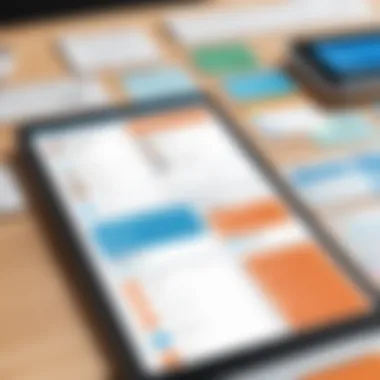

Feedback Mechanisms
Feedback is a valuable part of any successful integration. Establishing feedback mechanisms allows users to share their experiences. Organizations can use surveys or feedback forms to collect insights on the integration process. Gathering user input will help in refining workflows.
To ensure continuous improvement, integrate this feedback into regular review cycles. This will help identify potential areas for enhancement in the integration process. When users feel heard, it can significantly increase their commitment to using both platforms effectively.
Effective integration relies on constant evaluation, user buy-in, and adaptation to their feedback.
By adhering to these best practices, businesses can maximize the benefits gained from integrating Trello and HubSpot. It not only improves project management but also enriches customer relationship management.
Case Studies of Successful Integration
Understanding how Trello and HubSpot can work together effectively is crucial for businesses looking to leverage the strengths of both platforms. Case studies serve as valuable tools, offering real-world examples of successful integrations that showcase the tangible benefits and improvements that can result from such efforts. Through these case studies, organizations can identify recommended practices, anticipated challenges, and possible outcomes that are realistic and achievable. Reading about how others have navigated the integration journey can inform strategy and provide a better roadmap for future efforts.
Case Study One
In this case study, we explore the integration implemented by Tech Solutions, a medium-sized software firm. The main objective was to enhance project tracking and improve customer relationship management. With Trello managing project tasks and HubSpot tracking customer interactions, Tech Solutions faced coordination challenges. They needed a seamless flow of information between the two systems to avoid redundant data input and miscommunication.
Implementation Steps:
- Preliminary Research: The team conducted research to identify the best integration tools available. They settled on Zapier, which offered custom workflows between Trello and HubSpot.
- Workflow Configuration: Tech Solutions set up specific "zaps" that would automate task creation in Trello based on customer inquiries registered in HubSpot.
- User Involvement: Key users were involved in determining the required fields and data to be shared between both platforms. This ensured that primary pain points were addressed in the final automation.
Results Achieved:
- Increased Efficiency: With automated task management, the team reported a 25% reduction in time spent on administrative tasks.
- Improved Communication: Enhanced visibility into project status and customer queries resulted in better alignment between the project and sales teams, improving overall response times.
Case Study Two
For this case study, we analyze the experience of Retail Innovators, a large e-commerce company. The goal was to synchronize marketing efforts and project management to enhance customer engagement. Retail Innovators utilized HubSpot for its advanced marketing solutions and Trello for tracking project delivery.
Implementation Steps:
- Assessment of Needs: The marketing and project management teams came together to define their needs, identifying critical integration points to support marketing campaigns.
- Integration via API: The technical team opted to develop a custom API integration. This allowed them to create tailored solutions that perfectly matched their operational workflow.
- Continuous Testing: After deployment, constant testing phases were carried out to ensure that changes were smooth and that no data loss occurred during transition.
Results Achieved:
- Enhanced Collaboration: Marketing campaigns could be launched much quicker because project statuses were automatically updated in real-time, reducing the lag between strategy meetings and implementation.
- Customer Feedback Loop: Having immediate access to customer activities helped the teams make quick adjustments based on real user feedback, thereby improving campaign effectiveness.
These case studies exemplify how thorough planning and execution can lead to successful integrations of Trello and HubSpot. They highlight the importance of comprehensive assessment of needs, employee involvement, and options for automation that fit specific workflows. By learning from these examples, other businesses can tailor their integrations and harness the full potential of both platforms.
Measuring the Impact of Integration
Measuring the impact of integrating Trello and HubSpot is crucial for businesses aiming to optimize their workflows. When organizations leverage these platforms together, it is essential to evaluate their performance and effectiveness over time. This ensures that teams understand how well the integration meets their operational needs and objectives. Moreover, it gives insight into the overall return on investment (ROI) from the integration.
An effective measurement strategy revolves around two primary components: practical metrics and the assessment of long-term benefits. Companies can discern the operational value derived from the integration by using various Key Performance Indicators (KPIs) relevant to their workflows. Evaluating these KPIs provides clarity on progress made since implementing the tools together. This analytical approach not only helps in understanding immediate effects but also prepares businesses to fine-tune their operations.
Additionally, conducting a thorough ROI analysis enhances the comprehension of financial implications associated with the integration. This analysis should take into account both quantitative and qualitative factors to give a holistic view of the investment's impact. By understanding these aspects, organizations can make informed decisions moving forward.
Key Performance Indicators (KPIs)
Key Performance Indicators (KPIs) play an integral role in assessing the effectiveness of Trello and HubSpot integration. These metrics can vary based on specific business goals and operational requirements, but some common KPIs include:
- Task Completion Rate: This reflects how efficiently teams complete tasks and projects. A rising task completion rate indicates that the integration enables smoother workflow processes.
- Lead Response Time: In customer relationship management, timely responses to leads are vital. Monitoring response times will show if integrating HubSpot's CRM with Trello improves team responsiveness.
- User Adoption Rate: Tracking how quickly employees transition to using the integrated tools highlights the impact on training and ease of use. A higher adoption rate can correlate with greater overall productivity.
- Customer Satisfaction Scores: Improved communication through integration should ideally lead to higher customer satisfaction. Measuring these scores provides insight into the effectiveness of customer management strategies.
- Project Delivery Times: This KPI evaluates how quickly projects are completed post-integration. Decreased delivery times may indicate that streamlined processes contribute positively.
By continuously monitoring these KPIs, businesses can adjust their strategies, ensuring they optimize the benefits derived from the integration.
ROI Analysis
Conducting an ROI analysis is an essential step in measuring the impact of Trello and HubSpot integration. This analysis helps organizations understand the financial impact of their investments. The process typically involves the following steps:
- Identify Costs: Calculate the total costs of the integration, including subscription fees, potential consultant fees, and internal resources allocated.
- Quantify Benefits: Document tangible benefits resulting from the integration, such as increased revenue, reduced task times, and improved customer retention rates.
- Calculate ROI: Use the formula:
This formula provides a percentage to quantify the return on investment. - Analyze Non-tangible Benefits: Often, the advantages of integration include improved collaboration, better team morale, and enhanced flexibility. Qualitative benefits can be just as influential, even if more challenging to measure.
- Review and Adjust: Periodically reviewing ROI allows enterprises to adapt their strategies and processes accordingly. Adjustments based on real data can significantly enhance long-term results.
Finale and Future Outlook
The integration of Trello and HubSpot marks a significant advancement in project management and customer relationship strategies. By effectively combining the strengths of both platforms, businesses can achieve a new level of organization and efficiency. This collaboration is important for multiple reasons.
First, considering the rapid changes in the business landscape, organizations must be agile. The ability to synchronize tasks and customer interactions enhances responsiveness to client needs. Companies that adapt are more likely to retain clients and expand their market reach.
Second, the productivity benefits from this integration cannot be underestimated. Project teams can streamline workflows by linking HubSpot’s customer data directly with Trello's project management capabilities. This means fewer interruptions caused by switching between platforms. Instead, teams can focus on what they do best—delivering value to their clients.
Moreover, it is essential to remember that successful integration goes beyond mere technical execution. Continuous improvement should be the focus. Regular feedback from users can help identify hurdles and uncover areas for enhancement.
"Integration is not a destination; it’s a continuous journey towards efficiency and transparency."
As businesses look forward, the trend towards an integrated approach will likely expand. Future iterations of both Trello and HubSpot are expected to introduce more features tailored to better integrate with each other. Companies should remain informed on potential upgrades or changes in APIs that can further facilitate their integration strategy.
To conclude, embracing the integration of Trello and HubSpot is not just about current operational improvements. It is also about preparing for future realities. Businesses that prioritize this will find themselves better equipped to adapt to changes and meet customer expectations effectively. Ultimately, those who successfully leverage these integrations will enhance client relationships and drive project success.















