Intuit Practice Management Reviews: An In-Depth Review


Overview of Software
Description of Software
Intuit Practice Management is designed to enhance the efficiency of firms by providing comprehensive tools for project and client management. The software integrates seamlessly with other Intuit products, making it a part of a broader ecosystem tailored for financial professionals. Businesses can manage tasks, deadlines, and client communications effectively through this tool, ensuring a structured workflow within various practice settings.
Key Features
The core features of Intuit Practice Management include:
- Task Management: Users can prioritize and assign tasks to team members, set deadlines, and track progress.
- Time Tracking: It allows professionals to record billable hours easily, helping maintain accurate records for client invoicing.
- Document Management: Files can be stored and organized in a central location for easy access and sharing among team members.
- Client Communications: Built-in features facilitate direct communication with clients, enhancing engagement and satisfaction.
- Reports and Analytics: The software generates insightful reports that help businesses make data-driven decisions.
User Reviews and Experiences
Strengths
Users often praise the intuitive user interface, which makes navigation straightforward. Another highlight is the reliable customer support provided by Intuit. Additionally, users find the reporting capabilities to offer substantial insights into firm performance.
Weaknesses
However, not all feedback is positive. Some users mention that the software can become sluggish when handling a large volume of data. There are also critiques regarding the steep learning curve for new users who might be unfamiliar with practice management systems.
"While it has useful features, the initial setup was more challenging than I expected."
Software Comparison
Comparison with Similar Software
When placed alongside competitors like Bill4Time and Clio, Intuit Practice Management stands out in terms of integration with other Intuit products. However, it may lag with certain advanced features that some specialized software possess.
Advantages and Disadvantages
Advantages:
- Strong integration with financial tools.
- Comprehensive task management features.
- Excellent customer support.
Disadvantages:
- Performance issues with larger datasets.
- A learning curve for new users.
- Limited advanced functionalities compared to more specialized solutions.
Preamble to Intuit Practice Management
Intuit Practice Management is gaining interest as businesses and professionals explore tools to improve efficiency and user experience. An in-depth look at this software provides valuable insights into its effectiveness in the context of modern practices. This section will elaborate on what Intuit Practice Management offers, highlighting its importance in today's competitive environment.
In the fast-paced world of professional services, managing client interactions, tasks, and resources efficiently is crucial. Intuit Practice Management stands out, delivering streamlined processes and integrations that address common pain points faced by businesses. Understanding this software's capabilities can assist IT professionals and business managers in making informed decisions.
The goal here is to provide clarity on its features and how it can serve as a reliable companion for managing business activities. By delving into both the functional aspects and usability of Intuit Practice Management, readers will gain a comprehensive overview that aids in recognizing the software's relevance and applicability.
Overview of the Software
Intuit Practice Management is a cloud-based solution designed to help professionals manage their practices efficiently. It combines various features into one platform, making it a comprehensive tool for many businesses. The software includes elements like task management, client management, and integration capabilities. Most critically, it aims to centralize essential functions, reducing the need for multiple platforms.
This software offers various capabilities, including scheduling, document management, and time tracking. Such features enhance users’ ability to meet client demands effectively while providing analytics to evaluate performance. Effectively, it simplifies everyday operations, allowing firms to focus on core services rather than administrative tasks.
Target Audience
The target audience for Intuit Practice Management is diverse. It includes small to medium-sized enterprises, IT professionals, and service providers ranging from law firms to accounting practices. Each group finds particular value in different aspects of the software.
Small businesses benefit from the software's comprehensive nature, which helps streamline operations without the need to invest heavily in multiple solutions. Meanwhile, larger firms appreciate the integration capabilities that allow adaptability within existing workflows.
In essence, the versatility of Intuit Practice Management caters to various professional services, making it applicable across industries. By understanding its audience, Intuit can better refine features to meet the evolving needs of its clients.
Objectives of the Article
The objectives of this article are critical for understanding the deeper implications of Intuit Practice Management. In a rapidly evolving digital landscape, professionals need to identify the software features that genuinely fulfill their operational needs. This section aims to outline the significant purposes and scope of our review, providing insight into this analysis.
Purpose of the Review
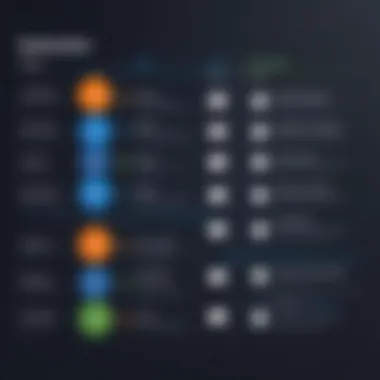

The primary purpose of this review is to provide an in-depth examination of the Intuit Practice Management software, emphasizing its effectiveness in various practice settings. By focusing on user experiences and practical functionalities, this review seeks to deliver authentic interpretations of the software's capabilities. The review draws from real user testimonials, offering a clear picture of how this tool operates in day-to-day tasks.
Additionally, this analysis will highlight both the strengths and weaknesses of the software. Recognizing these can guide potential users in deciding if it aligns with their business needs. Essentially, the review extends beyond basic features, delving into aspects like integration with existing systems, client management functionality, and overall reliability.
Scope of Analysis
The scope of the analysis encompasses various dimensions of Intuit Practice Management. First, we will examine the ease of use of the software, as this factor is crucial for both novice and seasoned users. Second, the article will analyze the integration capabilities with other tools and platforms, which is becoming increasingly important in modern workflows.
Moreover, the review will include performance evaluations, focusing on speed and reliability. This gives a holistic view of how well the software performs under different conditions. Lastly, it will juxtapose Intuit Practice Management with competing products in the market. This comparative analysis is essential for potential buyers to understand how this software stands out or falls short against its rivals.
Evaluating software deeply ensures that professionals choose solutions that enhance productivity and streamline operations.
By setting clear objectives, we aim to equip IT professionals, software developers, and business leaders with actionable insights that empower their decisions concerning Intuit Practice Management.
User Experience Insights
User experience, often abbreviated as UX, is crucial when assessing software like Intuit Practice Management. The software's ability to facilitate daily tasks for its users can significantly impact productivity and satisfaction. Positive user experiences are associated with higher engagement, better task execution, and effective workflow management. Thus, analyzing user experiences offers insights into how well the software meets its intended purpose.
One critical aspect to consider in user experience is how easily users can navigate the software and accomplish their tasks. This aspect includes studying the initial setup, task management, and overall satisfaction with the provided tools. Understanding these elements can indicate how well the software is designed to serve its users effectively.
Ease of Use
The ease of use of Intuit Practice Management stands as a pivotal factor in determining its overall acceptance. When software is intuitive, users can engage with it without extensive training or overwhelming frustration. This feature is particularly essential for small and large businesses that do not have extensive IT support.
Initial impressions often stem from the onboarding process, which should be straightforward. Effective onboarding allows users to quickly grasp functionalities, making it easier to transition into regular use. In the context of Intuit Practice Management, this ensures that professionals spend less time learning the software and more time leveraging it for their practice needs.
Here are some key elements that contribute to ease of use:
- Simplified Navigation: Clear menus and options help users find what they need quickly.
- User Guides: Accessible documentation enhances understanding of features.
- Responsive Support: Quick assistance can resolve user issues before they become major problems.
Overall, the ease of use facilitates efficient practice management processes and increases overall user satisfaction.
User Interface Design
The user interface (UI) design of Intuit Practice Management plays a significant role in shaping user experiences. A well-structured UI can make software applications more approachable and functionally effective. Intuit's commitment to good UI design means that users can navigate the software seamlessly.
Several important elements define effective UI design:
- Visual Clarity: A clean layout helps to minimize distractions and allows users to focus on their tasks.
- Consistent Design Elements: A consistent look and feel promotes familiarity, which can reduce the learning curve.
- Feedback Mechanisms: Users appreciate instant feedback, such as notifications, when completing tasks or encountering errors.
A well-executed UI contributes to better user engagement, which can ultimately lead to higher productivity. When professionals working with the software find it visually appealing and easy to use, they are more likely to adopt and recommend it.
In summary, examining the user experience of Intuit Practice Management sheds light on its potential effectiveness in real-world settings. By prioritizing ease of use and thoughtful user interface design, it establishes a foundation for successful practice management.
Core Features of Intuit Practice Management
Understanding the core features of Intuit Practice Management is essential for evaluating its effectiveness as a business software solution. These functionalities play a pivotal role in shaping user experiences and ensuring productivity. This section elaborates on the main components of the software that contribute to its overall utility.
Task Management
Task Management in Intuit Practice Management significantly enhances workflow efficiency. Users can create, assign, and track tasks within the software, promoting organization and accountability. The task visibility allows teams to monitor progress in real-time, which leads to better prioritization. Additionally, the feature offers customizable notifications, ensuring that no critical deadlines are missed. This capability caters to varied team structures, whether for small firms or larger organizations, which is vital for optimizing resource allocation and team performance. It also fosters a culture of proactive engagement among team members.
Integration with Other Tools
Integration with other tools is another standout feature of Intuit Practice Management. This software links seamlessly to various applications such as QuickBooks, ensuring that data flows effortlessly between platforms. Such integration simplifies data management, reducing the chances of errors associated with manual entry. Professionals can connect with other critical tools, like email and calendar applications, which enhances convenience. Integration allows for a more holistic approach to project management, as it enables users to access all relevant information from a single dashboard. The ability to sync with popular applications also positions Intuit Practice Management as a viable choice for teams already utilizing multiple tools.
Client Management
Client Management is a crucial function of Intuit Practice Management, providing a systematic approach to nurturing client relationships. Users can store comprehensive client profiles, track interactions, and set reminders for follow-ups. This organized method of managing client data leads to improved communication and service quality. Such a system is essential, especially for firms looking to maintain competitive advantage through exceptional customer service. Clients appreciate personalized follow-ups and data-backed interactions, which are made possible through this feature. By investing in client management, businesses can foster loyalty and ensure sustained growth.
These core features together form a robust foundation for Intuit Practice Management, offering indispensable tools for efficiency and effectiveness in managing business operations.
Performance Evaluation
Performance evaluation is critical when assessing Intuit Practice Management. It provides insights into how well the software meets the needs of users in real-world scenarios. Focused on specific metrics, performance evaluation helps stakeholders understand the effectiveness of the solution. Key performance indicators include speed and efficiency, as well as reliability and uptime. Each element plays a significant role in user satisfaction and overall productivity.
Speed and Efficiency
Speed is a vital factor for any software, especially in practice management. Intuit Practice Management aims to streamline processes, ensuring that users can operate efficiently. When clients can quickly access information and complete tasks, it significantly reduces frustration.


Efficiency often correlates with speed. If the software operates swiftly, users can manage their workflows better. Features like quick navigation and responsive interfaces enhance the user experience. Users have pointed out instances where loading times are commendable. Fast processing translates into higher productivity, ultimately benefiting client service.
Key benefits include:
- Quick Document Access: Users report that retrieving documents is straightforward and swift, allowing for timely decision-making.
- Real-time Updates: The system updates information immediately, preventing data discrepancies that can cause issues later.
"In a busy office, time is money. Intuit's software lets us focus on our work rather than waiting for the system to respond."
Reliability and Uptime
Reliability refers to the software's ability to perform consistently over time without failures. Uptime is essential; users expect the system to be available whenever needed. In environments where practice management tasks are pivotal, any downtime can lead to losses and inconvenience.
Intuit Practice Management is designed to maintain a high level of reliability. Appropriate infrastructure supports continuous operation, which is crucial for professionals relying on the software every day. Regular maintenance and updates contribute to minimizing disruptions.
Key considerations include:
- System Availability: Users have remarked that the software is reliably accessible, leading to less worry about service interruptions.
- Support and Maintenance: Good support ensures swift resolutions to any potential issues that could affect reliability.
The performance evaluation of Intuit Practice Management illustrates that both speed and reliability influence user determination. Proficient software not only aids in fulfilling immediate tasks but also builds confidence in its use over time.
Comparative Analysis
Understanding competitive landscape is crucial when evaluating software like Intuit Practice Management. A comparative analysis not only highlights how this software measures up against its competitors but also reveals specific advantages and potential shortcomings. For IT professionals and business owners, having a clear understanding of these elements assists in making an informed choice. It provides context regarding the software's functionality, user satisfaction, and the overall value it brings to practice management.
Comparison with Competitors
In the realm of practice management software, Intuit Practice Management competes with various alternatives, including Clio, PracticePanther, and TimeSolv. Each contender brings unique features and benefits to the table.
- Clio: Known for its robust billing capabilities and extensive integrations, Clio is a frontrunner that targets firms of different sizes.
- PracticePanther: This platform is praised for its user-friendly interface, providing an intuitive experience for legal professionals.
- TimeSolv: A great choice for businesses focused on time tracking, its efficiency is notable among freelancers and small firms.
When comparing these options, Intuit’s strengths lie in its seamless integration with existing Intuit products, such as QuickBooks, enabling users to manage finances more effectively while utilizing practice management features. However, it may lag in some advanced features that these competitors offer, such as built-in document management systems.
Advantages of Choosing Intuit
Opting for Intuit Practice Management brings several notable advantages that cater to a diverse range of users:
- Seamless Integration: Intuit’s ability to work with tools like QuickBooks creates a streamlined workflow. This integration allows users to manage their financials alongside their practice management tasks efficiently.
- User-friendly Interface: The interface is designed for ease, requiring minimal training for new users. This can reduce onboarding time compared to more complex competitors.
- Cost-Effectiveness: For firms already using Intuit products, adopting this management tool can be a financially sound decision. Combined savings in software subscriptions can be significant.
The integration with existing Intuit services transforms the approach to managing day-to-day operations, offering unique consistency.
Limitations and Drawbacks
Despite its many advantages, Intuit Practice Management has limitations that users should consider:
- Feature Limitations: Some users report that the software lacks certain advanced features, such as comprehensive reporting tools or detailed security options seen in its competitors like Clio.
- Learning Curve for Advanced Functions: While the basic interfaces may be user-friendly, navigating some of the more advanced functionalities can become complex for certain users.
- Cost: Although it can be cost-effective for existing Intuit users, for new users or businesses seeking comprehensive practice management solutions, it may not be the most economical choice.
When conducting a comprehensive analysis of Intuit Practice Management, these factors can guide potential users in their decision-making process. Awareness of how it stacks up against competitors while also weighing its advantages and limitations is essential for ensuring a well-informed selection.
User Testimonials
User testimonials play a crucial role in assessing the effectiveness and usability of Intuit Practice Management. They provide authentic perspectives from individuals who have first-hand experience with the software. By capturing a wide range of opinions, these testimonials serve as a valuable source of information for potential users. They help in understanding real-world applications of the software, including its strengths and weaknesses. Additionally, user feedback can highlight specific features that stand out or areas that may require improvements.
When evaluating software like Intuit Practice Management, the insights gained from user experiences are invaluable. They can inform businesses about potential challenges and advantages that are not always clear in marketing materials. Knowing how others in similar industries have fared with the software aids users in making more informed decisions. It also helps in setting realistic expectations regarding functionality and performance.
Positive Feedback
Numerous users have praised Intuit Practice Management for its user-friendly interface. Many appreciated how easy it was to navigate the software. This is particularly beneficial for professionals who might not be tech-savvy or who prefer a straightforward user experience. Quick access to features, without extensive training, was a common sentiment expressed by satisfied users.
Another area of positive feedback pertains to the integration capabilities of the software. Users noted that connecting Intuit Practice Management with other tools, such as QuickBooks, was seamless. This integration streamlines workflow and enhances productivity by allowing for smoother data transfer between systems. The efficiency gained from this feature can be a significant advantage for busy practices.
Users have also expressed satisfaction with the customer support offered by Intuit. Many testimonials commend the responsive and knowledgeable support staff. Reliable customer service can mitigate any frustration when encountering technical issues. Users emphasized how this assistance has helped them resolve problems quickly, minimizing downtime.
"Intuit Practice Management has transformed how my team collaborates. The interface is easy to use, and integration with QuickBooks saves us so much time!"
— A small business owner.
Critical Feedback
While there is much positive feedback, some users have also shared critical insights on Intuit Practice Management. One common piece of feedback is regarding the pricing structure. Some found the costs to be higher than expected, especially for small businesses. Pricing can play a significant role in a company's decision to implement new software. Understanding these concerns can provide context for potential users evaluating their budgets.


Another criticism often mentioned is the limited customizability of certain features. Some users expressed disappointment that they could not tailor the software to fully meet their specific needs. This lack of flexibility may hinder those with unique operational practices, making it less suitable for certain types of businesses.
Furthermore, a few users reported occasional performance glitches. These range from minor lagging issues to more significant interruptions, affecting their overall experience. Such technical difficulties can be frustrating, especially for businesses that rely on uninterrupted software functionality for their daily operations.
Overall, user testimonials reveal a mixed but insightful perspective on Intuit Practice Management. The positive reviews often highlight ease of use and integration efficiency. Meanwhile, critical feedback stresses the importance of pricing and customizability, which are essential for prospective users to consider. Understanding these varied experiences can provide a clearer picture of what Intuit Practice Management offers.
Pricing Structure
Understanding the pricing structure of Intuit Practice Management is essential for businesses contemplating its adoption. This aspect can significantly influence decisions based on budget constraints and anticipated return on investment. The pricing model can also reflect the software's perceived value and potential long-term benefits for organizations, particularly in managing time and resources effectively.
Cost Analysis
Intuit Practice Management employs a tiered pricing model that caters to varying business sizes and needs. The basic plan typically covers essential features, while higher tiers offer advanced functionalities such as enhanced reporting, client management capabilities, and integrations with a wider array of third-party tools.
When evaluating costs, consider the following elements:
- Monthly vs Yearly Costs: Many businesses prefer annual subscriptions for the cost savings they provide. Be sure to analyze both pricing structures for budgeting purposes.
- Add-Ons: Additional features or services, such as premium support, can increase overall costs. Assess which add-ons are necessary for your practice's needs.
- Scalability: The potential for growth should also influence considerations. A practice can save costs in the long run by choosing a service that scales with its operations.
In general, conducting a careful assessment of Intuit's pricing can yield significant savings, particularly for businesses aiming for growth.
Value for Money
The notion of value for money encompasses not just the direct costs associated with Intuit Practice Management but also the overall benefits derived from its implementation. Here are several factors that highlight this concept:
- Efficiency Gains: Many users report time savings due to streamlined operations. Such efficiencies can translate into cost savings, making the software worth its price.
- Feature-Rich Environment: Access to integrated tools and features allows users to manage multiple aspects of their practice without the need for additional software, which can offset some initial costs.
- Client Satisfaction: Improved client communication and management can lead to higher retention rates, thus impacting revenue positively.
Investing in Intuit Practice Management should align with long-term business goals. Companies may find that the cost is justified through a direct increase in productivity and an enhanced client experience.
"Analyzing the pricing structure is crucial for any organization considering new software. It can make a significant difference in operational success."
Effective evaluation of both cost and perceived value can help companies make informed decisions that support their strategic objectives.
Future Considerations
Future considerations for Intuit Practice Management are crucial for potential users and current clients alike. Understanding what lies ahead enables stakeholders to make informed decisions about adopting or continuing with the platform. This section discusses potential updates and changes as well as long-term viability, which are essential elements for evaluating the software.
Potential Updates and Changes
Intuit Practice Management is likely to undergo updates that may enhance its usability and functionality. Keeping up with user demands and technological advancements is vital for software in today’s fast-paced environment. Developers may introduce features that improve integration with other tools, enhance the user interface, or expand customization options.
Users often report fluctuations in needed features based on their operations, which suggests that regular reviews of functionality need to occur. For example, improvements in automation processes can greatly benefit accounting firms, reducing administrative tasks and saving time.
It is important for the developers to remain attentive to feedback from users. This engagement can lead to adjustments that align the software with market needs. Future updates are essential to maintaining a competitive edge.
Long-term Viability
Long-term viability considers not only the financial stability of Intuit as a company but also how the software adapts to changes in the industry. Software solutions have to evolve as business models transform and new challenges arise. If Intuit Practice Management can sustain its presence over time, it indicates a robust product that users can rely on.
One factor affecting longevity is user loyalty. If customers continue to endorse the software, it suggests satisfaction that drives longevity. Additionally, the ability of Intuit Practice Management to integrate with a broader ecosystem of tools is paramount. Businesses are increasingly using a variety of software solutions; thus, the ability for one platform to work seamlessly with others can determine success.
Several considerations play a role in long-term viability:
- Adaptability: The software must respond to changing practices within industries.
- User Support: Consistent support and training opportunities help maintain user engagement.
- Market Positioning: Staying competitive against emerging software providers is essential.
"Software longevity is often determined by how well it integrates into the evolving landscape of business needs and technology."
The End
The conclusion of this article serves as a vital anchor, synthesizing the analysis conducted throughout. It is essential to evaluate the overarching insights gleaned from reviews of Intuit Practice Management. This software is designed to address numerous operational needs in management for both small and large enterprises. An effective conclusion emphasizes key takeaways, allowing the reader to grasp the essence of the findings clearly.
Summary of Findings
In reviewing Intuit Practice Management, several critical themes emerged. First, user experiences revealed a generally positive sentiment towards its interface and ease of navigation. The intuitive design seems to facilitate quick adaptation for users, which is invaluable in fast-paced environments. Additionally, performance evaluations indicated that the software maintains reliability and efficiency under varied operational loads.
The comparative analysis with other market solutions underscored its unique advantages. These include powerful task management capabilities and robust integration with existing tools. However, feedback also highlighted some limitations, particularly regarding pricing and specific functionalities that may not meet all user needs.
Overall, users appreciate the software for streamlining their practice management processes, yet they also express a desire for continual improvements.
Final Recommendations
Based on the detailed analysis provided, the following recommendations can guide prospective users regarding Intuit Practice Management:
- Consider Usage Needs: Assess your organization's specific needs before opting for this software. Ensure that its features align well with your operational requirements.
- Evaluate Pricing: Scrutinize the pricing structure in relation to the scale of your business. It's important to determine whether the value justifies the investment.
- Request a Demo: Leverage demo opportunities to experience the user interface and explore functionalities before making a commitment.
- Stay Updated on Developments: Keep an eye on potential updates and industry trends that could affect the software’s effectiveness in the future.
Each business has its unique context, and Intuit Practice Management may offer varied benefits depending on these circumstances. The goal of utilizing practice management software is to enhance efficiency and foster growth; hence, making an informed decision is paramount.















