Integrating Jira and Power BI for Business Intelligence
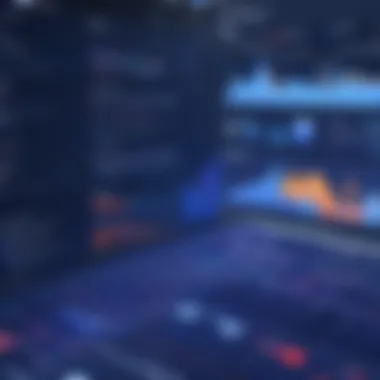

Intro
The need for effective data management in the realm of project management has never been more crucial. With businesses of all sizes striving for efficiency, the combination of Jira and Power BI emerges as a compelling solution for transforming raw project data into actionable insights.
Jira, a staple in software development and project management, allows teams to track issues and streamline workflows. On the other hand, Power BI provides a comprehensive platform for data visualization and analysis, turning complex data into easily digestible graphs and dashboards. When paired, these tools can yield a wealth of benefits, enhancing decision-making processes and driving project success.
This article will explore how to successfully integrate these two powerful platforms. We'll dive into the software capabilities, practical integration methods, and user experiences to give IT professionals and business leaders a solid foundation for optimizing workflows. The synergy between Jira and Power BI beckons for a deeper look, as it promises to elevate both project management and data analytics.
Understanding Jira and Power BI
Understanding the functionalities and strengths of both Jira and Power BI is a foundational step in the integration process. The two platforms each serve distinct yet complementary roles in modern project management and data analytics. By knowing what each tool brings to the table, businesses can create a synergy that boosts productivity and insights.
Jira specializes in project management, offering tools that help teams plan, track, and manage agile projects effectively. It's designed with developers and project managers in mind, accommodating tasks, user stories, and bugs all in one interface. On the flip side, Power BI is pivotal for turning raw data into meaningful visualizations. It leverages various data sources, allowing users to create interactive dashboards and insightful reports.
This understanding is critical because when combined, the possibilities for data analysis expand exponentially. Users can derive actionable insights from their Jira data, helping teams make informed decisions that enhance workflow and overall performance. Consider the potential of a dashboard that displays sprint progression alongside key performance indicators from past projects, thereby facilitating real-time decision-making.
Overview of Jira's Functionality
Jira is not merely a tool; it's a framework that enhances the whole project management experience. At its core, Jira supports agile methodologies — be it Scrum or Kanban. Teams can create boards that visualize workflow, enabling seamless tracking and management of tasks. Functional features of Jira include:
- Issue Tracking: Centralizes bug and task reporting, making it easy to assign ownership and prioritize issues.
- Custom Workflows: Users can tailor workflows to fit specific project needs, ensuring flexibility and adaptability.
- Backlog Prioritization: Helps teams manage and prioritize future work effectively.
- Sprint Planning: Facilitates planning of development cycles, allowing teams to forecast deliverables accurately.
This flexibility and focus on collaboration make Jira an essential tool for any software development entity.
Essentials of Power BI
Power BI's strength lies in its capability to synthesize disparate data sets into coherent visual stories that aid in strategic decision-making. It encompasses a suite of business analytics tools that provide the ability to transform data into interactive dashboards, hence driving business insights. Key aspects of Power BI include:
- Data Connectivity: It connects to a variety of data sources, allowing for the integration of information from different systems such as SQL databases, Excel sheets, and, importantly, Jira.
- Interactive Reports: Users can create tailor-made reports that allow stakeholders to drill down into data for detailed analysis.
- Data Modeling: Power BI supports data modeling, which can help users create relationships between different sets of data, enhancing the analytical capabilities.
- Cloud Services: With cloud capabilities, Power BI ensures that users have access to their dashboards from anywhere, a must-have feature for remote teams.
Both platforms, when understood deeply and utilized to their fullest, pave the way for improved transparency and efficiency in project management and business intelligence. Their integration is not just an enhancement; it’s a crucial step towards data-driven decision-making.
The Importance of Integration
Integrating tools like Jira and Power BI isn't just a fad—it's become a necessity for organizations looking to harness the full potential of their project management and data analytics capabilities. In today’s fast-paced business environment, where agility and informed decision-making are critical, the integration of these two platforms takes on paramount importance. Not only does it enable users to visualize and analyze data in real-time, but it also creates a seamless workflow that enhances productivity across teams.
The fusion of Jira’s task and project tracking with Power BI’s robust data visualizations provides stakeholders a clear window into project health and team performance. Let’s unpack some specific elements of this integration and highlight its benefits.
Benefits of Combining Tools
Combining Jira with Power BI offers a myriad of advantages that can significantly uplift business operations:
- Enhanced Visibility: Users can transform complex data from Jira into easily digestible reports and dashboards via Power BI. This clarity significantly aids project managers in understanding progress and roadblocks.
- Informed Decision-Making: With combined insights readily available, decision-makers can act swiftly. Having data at their fingertips means they can rely on real-time figures rather than historical data that might be outdated.
- Customizability: Both platforms are highly customizable. Teams can design dashboards tailored to their needs, ensuring that the data being analyzed is relevant and action-oriented.
- Increased Collaboration: When team members across departments can access the same data, collaboration improves. Everyone is on the same page, which reduces misunderstandings and the chances of duplicated efforts.
As such, integrating these systems yields a cohesive ecosystem, which is vital for maintaining productivity and optimizing project outcomes.
Streamlining Business Processes
A well-executed integration doesn’t just add a sprinkle of good luck to productivity; it serves as a powerhouse that streamlines business operations in several ways:
- Automated Reporting: By setting up automated reports in Power BI based on Jira data, teams can save time. Imagine not having to personally gather and collate data every week but having it ready at a click—it’s a game changer.
- Data Integrity: Integration helps ensure that the data being analyzed is accurate. Since both tools feed off one another, discrepancies are minimized. This ensures reports reflect current developments and corrections are made in real-time.
- Time Savings: Employees spend less time toggling between multiple tools. This reduction of effort on manual tracking allows more focus on critical tasks such as strategy formulation or client engagement.
- Improving Efficiency: Workflows can be adjusted based on the insights generated from the data. Trends can be spotted early, and remedial measures can be taken, thus ensuring processes keep running smoothly.
In summary, the integration of Jira and Power BI emerges as more than just a technical necessity. It becomes a strategic advantage for organizations aiming to stay competitive and responsive. By combining their strengths, businesses can forge ahead, equipped to tackle challenges with a clearer, data-driven lens.
Integration Methods
Integrating Jira with Power BI is not just a fancy add-on; it’s a pivotal approach for businesses looking to elevate their project management and data analysis. The way these tools interact can drastically influence how information flows across teams and departments. Understanding the different integration methods is crucial not only for pinpointing your organization’s needs but also for aligning them with the right technology. As we journey through the various integration avenues, it will become evident how these methods can streamline processes and yield a treasure trove of insights that might otherwise remain hidden.
Using Power BI Connector for Jira
The Power BI Connector for Jira is a specialized integration tool designed to bridge the two platforms seamlessly. It's like having a tailored jacket that fits perfectly, catering to your specific requirements. This connector allows users to pull data directly from Jira into Power BI, enabling real-time reporting and visualization.
- Ease of Use: Setting up the connector is relatively straightforward. Users can create reports without deep technical skills quickly. Just a few clicks, and you’re on your way.
- Data Accuracy: As it syncs directly with Jira, the chances of manual error decrease significantly. You'll see a single version of the truth which is essential for decision-making.
- Flexibility: The connector also allows for customization. Users can select which fields to pull and how to display them in Power BI, which ensures that the reports reflect the most pertinent information.
In a fast-paced environment, having access to real-time insights can be like having a compass in a storm.
REST API Integration


For those who fancy diving a bit deeper into the tech pool, REST API Integration serves as a robust alternative. It’s like having the keys to the castle, unlocking a myriad of possibilities for those who are not afraid to roll up their sleeves.
Utilizing REST API allows developers to create custom integrations and workflows that suit their specific needs. Here’s why it could be the right choice:
- Full Control: With REST API, it's possible to scrape any data point from Jira. This means you can customize the data reports extensively.
- Automation Friendly: Tasks can be automated to pull data periodically, ensuring that the dashboards always present the latest information without manual effort.
- Scalability: As your team grows, the API integration can be adjusted easily. You’re not limited by the features of a pre-built connector, making it adaptable as needs change.
Understanding how to implement REST APIs can undoubtedly broaden your toolset and, ultimately, improve your operational efficiency.
Third-party Integration Tools
Sometimes, a little help goes a long way. Third-party integration tools act as the middlemen, facilitating the communication between Jira and Power BI. These tools can often combine several data sources and provide a cohesive view.
- User-friendly: Many such tools boast intuitive interfaces that make connecting applications feel like a breeze.
- Rich Features: They often come with added functionalities such as advanced reporting and customizable dashboards, providing extra value for your investment.
- Quick Deployment: Most third-party solutions can be configured in no time, allowing teams to hit the ground running rather than getting bogged down in complex setups.
In essence, these tools serve as a pit stop for users seeking a quick and effective way to integrate without delving too deep into custom coding.
In summary, the integration methods outlined each bring their unique strengths to the table. The choice ultimately depends on your organization's capabilities, needs, and the level of insight you require from your data.
Step-by-Step Integration Guide
The integration of Jira and Power BI holds significant importance. A structured step-by-step guide is essential for ensuring a seamless connection between the two platforms. This not only simplifies the process for users but also minimizes potential errors. As teams strive for better coordination and efficiency, this guide serves as a roadmap, offering actionable insights and clarity.
By following a systematic approach, users can harness the full potential of both tools. Understanding each step allows for a smoother workflow and maximizes the benefits of real-time data analysis in project management.
Initial Setup
To kick off the integration journey, it’s crucial to establish a solid foundation. This phase typically involves ensuring that both Jira and Power BI are properly configured and ready for connection. Here are a few vital points to consider:
- Software Compatibility: Confirm the versions of both Jira and Power BI. Check if updates are required for either platform to guarantee optimal compatibility.
- Permissions: Ensure that the user has the necessary permissions in Jira to access the data that will be integrated. This might require admin-level access.
- Jira Settings: Before kicking off the integration, set up project metrics in Jira. This ensures that the data being collected aligns with your reporting needs.
By addressing these fundamental aspects, you pave the way for a successful integration.
Connecting Jira to Power BI
Once the initial setup is in place, the next stage focuses on the actual connection between Jira and Power BI. The process may differ depending on the chosen integration method, but generally includes the following steps:
- Open Power BI
Launch Power BI Desktop, where the integration settings will be applied. - Get Data
Select the option to get data and choose Jira from the available sources. If using a connector, follow the setup instructions specific to that connector. - Log In
Enter your Jira credentials when prompted. This authentication step is necessary for Power BI to access your Jira data securely. - Select Data Projects
Choose the specific projects or data sets from Jira that you want Power BI to visualize. This is where you can filter what data is essential for your analysis.
This connection isn’t merely a link; it functions like understanding a language that both applications speak.
Configuring Data Sources
Configuring the data sources is the backbone of effective integration. It's here that the real magic happens, as you define how data flows and is displayed. This stage is crucial and involves several key considerations:
- Mapping Data Fields: Align the fields in Jira with corresponding fields in Power BI. Misalignment can lead to ineffective reports.
- Data Filtering: Set filters to refine which data gets pulled into Power BI. This helps in focusing on relevant information, ensuring clarity in reporting.
- Refresh Settings: Determine how frequently your data should refresh. Active projects may need real-time updates, while others could suffice with a less frequent rhythm.
Remember: Proper configuration not only enhances the utility of the integrated tools but also significantly improves decision-making processes.
In closing, the step-by-step integration guide serves to demystify the processes involved in linking Jira with Power BI. By following these structured steps, users can leverage powerful insights and foster better collaboration across teams.
Visualizing Jira Data in Power BI
Visualizing data from Jira in Power BI is not merely a technical task; it's a gateway to transforming how teams understand their projects. When these two platforms are connected, they create a powerful duo that can unlock rich insights. This section dives into how effective data visualization can enhance decision-making and promote efficiency through well-crafted dashboards tailored to business needs.
The ability to visualize Jira data in Power BI allows businesses to see the bigger picture. It pulls together complex data points into interpretive visuals, such as charts and graphs, enlightening users on project performance and team dynamics. By converting raw data into understandable formats, organizations can spot trends, monitor progress, and drive strategic actions.
Furthermore, it equips IT professionals and project managers with tools that allow them to actively engage with their data rather than passively review it. The visual representation of data helps convey messages more effectively than spreadsheets overflowing with numbers. This is crucial for stakeholders who may not be as familiar with the nuances of project data but need to grasp critical information quickly.
Benefits of Visualizing Jira Data:
- Enhanced Understanding: Users can better digest information through visuals that represent hard data in a more consumable way.
- Real-time Insights: Updates in Jira reflect immediately in Power BI, providing users with timely data for better decision-making.
- Informed Collaboration: Visual insights foster discussions within teams, making it easier to address challenges and streamline workflows.
However, the consideration of which metrics to visualize cannot be overlooked. User experience should dictate the visuals created, aligning them closely with specific business objectives while answering critical questions.
Creating Custom Dashboards
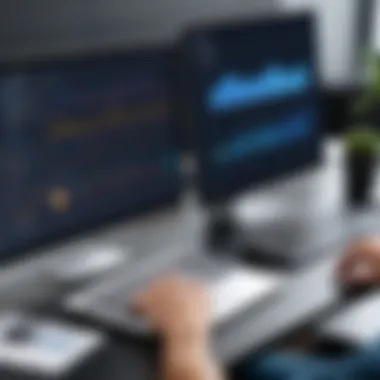

Creating custom dashboards in Power BI enables teams to tailor their visualizations based on specific criteria or preferences. This step is crucial because a one-size-fits-all approach rarely serves diverse business needs well. Instead, by carving out personalized dashboards, organizations can facilitate a precise focus on vital metrics relevant to various teams or stakeholders.
Key Steps in Custom Dashboard Creation:
- Assess Needs: Gather insights from team members about what data points they find crucial. This might include sprint velocity, bug resolution times, or project completion rates.
- Select Visual Elements: Choose the right visual aids—be it bar charts, pie charts, or heat maps—to best represent the desired data.
- Integrate Filters: Allow users to filter data by timeframes or project phases, making the dashboard more interactive.
- Iterate and Improve: Once the dashboard is completed, gather feedback and make adjustments. This continuous improvement ensures that the dashboard remains relevant and useful.
A well-organized dashboard can act as a central nervous system for project management. It promotes transparency across departments and allows teams to identify issues rapidly. This capability is particularly beneficial in fast-paced environments where traditional reporting may lag.
Data Reporting Techniques
Data reporting in Power BI, especially when sourced from Jira, can take multiple forms, each offering unique insights. Utilizing the right techniques means you’ll extract not just data, but valuable narratives from your information.
Some effective reporting techniques to consider include:
- Automated Reports: Setup recurring reports that run automatically, keeping all stakeholders updated without unnecessary manual input.
- Dashboards with Drill-Down Capabilities: Allowing deeper dives into data points can help teams discern underlying causes of performance figures or trends.
- Interactive Reports: Implementing clickable elements can encourage users to explore data at their own pace, facilitating a more engaging experience.
"Remember that effective reporting is about storytelling, not just data presentation."
The objective is to present data in a way that invites curiosity and encourages exploration—maximizing the potential held in the data captured within Jira and presented through Power BI.
When executed properly, visualizing Jira data in Power BI leads to improved oversight of projects and bolsters informed decision-making within teams—an essential aspect of modern business success.
Use Cases
The integration of Jira with Power BI opens up a treasure trove of possibilities for organizations looking to enhance their project management and analytics capabilities. By merging these two robust platforms, businesses can gain deeper insights into their workflows, track performance metrics effectively, and communicate information more clearly to stakeholders. This section will delve into the specific use cases for this integration, highlighting the practical benefits and critical considerations involved.
Project Management Insights
When teams rely on Jira as their primary tool for managing tasks, the integration with Power BI transforms raw data into visually compelling reports. This visualization helps project managers see where a project stands at a glance, with clear indicators of progress, bottlenecks, and team workloads. With a customizable dashboard, decision-makers can filter information by project, team, or time frame, which aids in prioritizing resources effectively. An example would be visualizing the percentage of tasks completed versus pending in real time, thus painting a vivid picture of each project’s health.
"Data is not just a recap of what happened, it's a lens through which to view opportunities and risks across projects."
Moreover, with visual representations, determining the health of multiple projects becomes manageable. If a particular project shows consistent delays, managers can drill down into specifics to identify root causes and apply necessary corrective measures. These insights can lead to informed discussions during team meetings, rather than vague anecdotal references to project status.
Tracking Team Performance
Tracking team performance is crucial for any project-driven organization. With Jira's robust tracking of tasks and Power BI's analytical prowess, organizations can develop performance metrics that resonate with their strategic goals. By showcasing individual contributions, team collaboration, and overall productivity, insights derived from the data can empower teams.
For instance, using Power BI, leaders can create performance reports which can highlight individual commitments, hours logged, or even task completion rates. This data can be utilized during appraisals or when justifying resource allocation. Understanding who is excelling and who might need additional support is vital in maintaining a balanced workload across team members. And sometimes, this insight can spark conversations about skill development or even mentorship, which can foster a stronger team culture.
Enhancing Customer Reporting
Another boon of integrating these tools is the enhancement of customer reporting capabilities. Many organizations utilize Jira to manage customer-related inquiries, bug reports, or feature requests. However, listing out these requests without context can lead to confusion and misalignment with client expectations. This is where Power BI shines.
Tailored reports generated through Power BI can present data in an easily digestible format for clients. For example, instead of providing customers a dry list of issues, organizations can deliver dashboard visuals that represent the status of their inquiries over time, showcasing response times, issue resolution rates, and priority levels. This not only improves transparency but also builds trust.
Furthermore, historical data visualization can provide customers a clear picture of service performance over time, which can be particularly insightful for negotiating future scope or contracts. It changes the conversation from reactive problem-solving to proactive service improvement, enriching client relationships significantly.
Common Challenges and Solutions
In the context of integrating Jira with Power BI, addressing common challenges is crucial for a seamless and effective implementation. Businesses are constantly on the lookout for efficiency, yet hurdles can dampen progress if not properly managed. This section highlights specific challenges that organizations might face while integrating these two tools and offers practical solutions to mitigate them.
Data Synchronization Issues
One of the more pressing challenges that teams encounter during the integration process is data synchronization. Given that Jira is a dynamic project management tool that constantly updates tasks, issues, and statuses, the real-time synchronization of this data with Power BI can pose issues. If data is not synced properly, reports may become outdated or inaccurate, leading decision-makers down the wrong path.
To mitigate these issues, consider the following steps:
- Regular Data Refresh: Set up scheduled refreshes in Power BI to ensure that data from Jira is updated frequently. This can help minimize discrepancies between the two platforms.
- Use of API: Leveraging the REST API for real-time data exchange can also help in keeping data synchronized. This allows for a more streamlined process of fetching the latest issue statuses directly into Power BI.
- Monitor for Errors: Implement monitoring tools to catch any synchronization errors early on. By keeping an eye on the integration health, teams can address issues before they become significant problems.
"Staying proactive about synchronization enables organizations to maintain integrity in their reporting and analytics."
User Access Conflicts
Another common snag that organizations might face is related to user access conflicts. When integrating Jira with Power BI, ensuring that the right individuals have appropriate access rights becomes imperative. Conflicts may arise if users can’t access the data they need or if unauthorized personnel gain access to sensitive information.
To overcome this challenge:


- Define User Roles Clearly: Establish clear roles and permissions within both Jira and Power BI. This helps to delineate who can view or edit data, thereby minimizing conflicts.
- Regular Audits: Periodically review user access rights. This could help in identifying any potential misconfigurations and ensuring that access aligns with business needs.
- Training Sessions: Conduct training for users on how permissions work. This could help in demystifying the technical nuances and encourage proper practices regarding data handling.
In summary, while the integration of Jira with Power BI offers immense benefits, organizations must navigate potential challenges such as data synchronization issues and user access conflicts. By being proactive and implementing clear strategies, teams can ensure a smoother integration experience and fully leverage the capabilities of these powerful tools.
Best Practices for Integration
Integrating Jira with Power BI opens a world of possibilities for project management and data analysis. However, to make the most of this integration, certain best practices must be adhered to. These practices not only ensure a smoother experience but also enhance the overall effectiveness of the combined tools.
Maintaining Data Integrity
One cannot stress enough the importance of data integrity when integrating Jira with Power BI. Poor data leads to flawed insights and ultimately misinformed decisions. First and foremost, it's vital to have clear data governance practices in place. This includes defining roles around who can alter data within Jira.
Regular audits should also be conducted to verify that the data being pulled into Power BI remains accurate and up-to-date. Here are some ways to maintain integrity:
- Validation Rules: Establish rules in Jira to ensure that only valid data entries can be made. For instance, requiring certain fields to be filled out before a ticket can be saved helps prevent incomplete data.
- Data Types: Make sure the data types used in both Jira and Power BI align. Mismatched types may lead to confusion and errors when generating reports.
- Error-checking: Implement mechanisms in Power BI to check for and report errors, like missing values or unexpected data types, before data is visualized.
Implementing these steps ensures that the data pipeline maintains its integrity throughout the integration process.
Regular Monitoring and Updates
Technology is a moving target; as such, regular monitoring and updates are non-negotiable for any successful integration. This involves not just the software itself but also the data being shared between the systems. A failure to keep abreast of updates can lead to compatibility issues or the introduction of bugs.
- Set Up Alerts: Within Power BI, you can set up alerts for when data fails to sync properly. This allows quick identification of problems so they can be addressed before they escalate.
- Schedule Regular Reviews: Make it a routine to review the integration at set intervals, like monthly or quarterly. This can involve checking how the data is flowing between Jira and Power BI and whether reports accurately reflect the information.
- Upgrade Processes: Whenever either Jira or Power BI releases updates, a plan should be in place for testing and incorporating those changes. This minimizes disruptions and keeps your integration running smoothly.
In sum, adhering to these best practices not only maximizes the benefits derived from Jira and Power BI but also instills a sense of confidence in the data presented for decision-making. Keeping everything running seamlessly is paramount in today’s fast-paced environment, especially for businesses aiming to leverage smart analytics.
Future Enhancements
As we venture into the future of integrating Jira and Power BI, it's crucial to understand how advancements in both platforms could reap substantial benefits. A forward-looking approach not only helps organizations leverage the most current tools but also equips them to adapt to evolving challenges. Future enhancements in these platforms promise to create even more seamless collaboration between project management and data analytics tools, allowing organizations to extract deeper insights and drive better decision-making.
With the rapid pace of technological change, the significance of keeping track of upcoming features cannot be overstated. Professionals and organizations relying on these platforms must remain agile to capitalize on new opportunities as they arise. Engaging with these advancements can lead to improved operational efficiency, as well as a more robust data-driven culture within teams.
Up-and-coming Features in Power BI
Power BI is constantly evolving, which means users have a lot to look forward to in upcoming releases. Some promising features on the horizon include:
- Enhanced AI Capabilities: Incorporating artificial intelligence into Power BI will enable users to generate insights faster and more accurately. This functionality includes natural language queries and improved forecasting.
- Better Integration with Other Tools: Future updates aim to enhance compatibility with a wider array of software solutions, thus allowing businesses to consolidate their workflow even further.
- Real-time Data Streaming: The ability to stream data in real-time could revolutionize reporting, providing teams with insights as they happen.
These features may greatly improve the user experience while working with Jira data in Power BI, making it crucial for organizations to stay updated on the latest developments.
Jira's Development Roadmap
Jira, too, presents an exciting developmental trajectory. The tool, which is already a staple for many project managers, is on a path that includes:
- Increased Customization Options: Future enhancements will allow for even more tailored workflows that can adapt to the unique needs of each project.
- Automated Reporting Features: Jira is looking to introduce automated insights and reporting capabilities, which will save time and reduce manual overhead for teams.
- Integration of Advanced Collaboration Tools: Additional collaboration features can foster better communication among team members and streamline project updates, thus creating a more interconnected environment.
These enhancements will not only help in managing projects more effectively but also provide better data for visualization in Power BI, leading to more informed decision-making.
Among these advancements, one overarching theme persists: the drive towards a more integrated ecosystem. As features evolve, the synergy between Jira and Power BI will likely deepen, enabling a smoother flow of information and greater analytical capabilities.
"In an environment where changes happen at breakneck speed, staying abreast of upcoming features means turning potential challenges into opportunities for growth."
Keeping a keen eye on these improvements is essential for any business that aims for long-term success while adopting a future-minded approach in their operations.
Epilogue
Integrating Jira with Power BI is not just beneficial but essential for businesses aiming to elevate their project management and data analytics. The collaboration enables organizations to glean more meaningful insights from their data, ensuring that decision-making is based on accurate and real-time information. In this concluding section, we will distill the key elements discussed throughout the article, emphasizing the benefits and considerations that support the call for organizations to adopt this integration.
Summary of Integration Benefits
The integration of Jira with Power BI presents a multitude of advantages:
- Enhanced Data Visualization: It allows users to transform complex data from Jira into intuitive visual representations. Consequently, stakeholders can grasp intricate project metrics more easily through dashboards tailored to their specific needs.
- Informed Decision-Making: Organizations get the ability to make decision quickly based on up-to-date project data, reducing delays often caused by outdated information.
- Improved Collaboration Across Teams: Through centralized insights, teams can operate with aligned goals. This collaboration is essential in modern workplaces where departments often work in silos.
- Time Savings: Automated reporting saves teams countless hours that could be better spent on strategic activities rather than manual data extraction and compilation.
- Scalability: As organizations grow, their data needs become increasingly complex. An integrated approach means that as more projects are added to Jira, Power BI can accommodate this growth seamlessly.
In essence, the merger of these tools creates a powerful synergy that not only boosts productivity but also enriches an organization's data-driven culture.
Encouragement for Adoption
The roadmap to integrating Jira with Power BI may seem daunting at first glance, but the potential rewards justify the effort. Implementing this integration should be viewed not just as a technical project but as a strategic initiative. Here are a few points to chew on:
- Stay Ahead in a Competitive Landscape: In a world where data leads to competitive advantage, embracing tools that promote efficiency and insight are crucial for organizations looking to stay one step ahead.
- Future-Proof Your Operations: As both Jira and Power BI continue to evolve, organizations that already have this integration in place will find it easier to adapt and innovate.
- Value from Existing Investments: Companies that have already invested in these tools should capitalize on their potential by enabling them to work together. This investment integration will unlock further value.
Ultimately, take the plunge. Embrace the seamless data flow between Jira and Power BI. The benefits extend beyond just enhanced reporting; they reach into the core of what it means to be data-driven. Organizations can expect to see boosted morale within teams and a sharper edge over competitors as a result of informed decision-making powered by timely data insights.















