Lenovo All-in-One Computers: User Insights and Expert Reviews
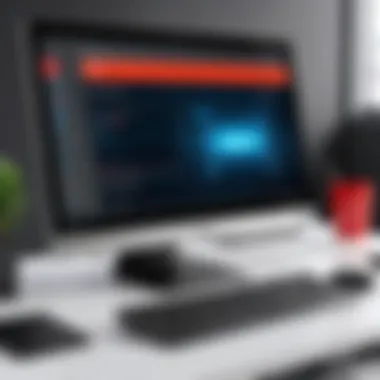

Intro
In a world where technology evolves at lightning speed, Lenovo’s all-in-one computers stand out, capturing the attention of consumers and businesses alike. As sleek alternatives to the traditional desktop setup, these machines promise to deliver functionality without the unnecessary clutter of wires and separate components. But do they live up to the hype? This article aims to dissect the myriad of user reviews and expert insights surrounding Lenovo’s all-in-one offerings, providing a well-rounded perspective on what these devices can truly offer.
With models like the Lenovo IdeaCentre and ThinkCentre series, users encounter a range of specifications and features that cater to both personal and professional needs. From high-quality displays to robust processing power, the appeal is evident. However, just as you wouldn't judge a book by its cover, it’s crucial to delve deeper than the surface level. This guide will journey through the salient aspects of Lenovo all-in-one computers, evaluating both their strengths and shortcomings in real-world usage.
The ever-inquisitive mind would likely want to know: Are these devices equipped with the right software and capabilities for both everyday tasks and specialized functions? Can they keep pace with the demands of tech-savvy users? The answers will unfold as we explore user experiences and expert recommendations.
This examination also intends to empower readers, whether individuals looking for a reliable home computer or businesses in need of efficient workstations. Armed with a blend of user feedback and professional assessments, this article serves as a compass guiding readers toward informed decisions in a competitive market.
Overview of Lenovo All-in-One Computers
The realm of Lenovo all-in-one computers deserves careful consideration, as it merges functionality and aesthetics in a compact package. These machines stand out for their efficiency and convenience, making them a preferred choice for both homes and offices. Knowing what Lenovo has to offer helps potential buyers understand why these machines might fit well into their personal or professional environments.
History of Lenovo in the PC Market
Lenovo's journey in the PC market is fascinating. Founded in 1984 in Beijing, China, the company has evolved tremendously since its early days of banking on the burgeoning Chinese technology sector. Lenovo capitalized on its acquisition of IBM's Personal Computing Division in 2005, gaining not just brand prestige but also cutting-edge technology. Over the decades, Lenovo has transformed itself from a local hero to a global powerhouse in computing technology. They have revolutionized multiple hardware generations, continually seeking to innovate while keeping user needs at the forefront.
Defining All-in-One Computers
The term all-in-one computer refers to a machine that combines the monitor and the computer components into a single unit, significantly reducing the footprint when compared to traditional desktop setups. These systems typically include the CPU, screen, and, in many cases, speakers and webcams built directly into the display. With compact design, they provide a cleaner and more functional workspace. Moreover, the all-in-one format often appeals to users who prefer fewer cables and a streamlined aesthetic. As workspaces become ever more compact, the popularity of all-in-one computers only seems likely to grow.
Key Features of Lenovo All-in-One Models
Lenovo's all-in-one computers come packed with features designed to cater to a wide audience. From business professionals to casual users, various options appeal to a multitude of needs. Here are some highlights:
- Integrated Components: Many of these models include integrated features like webcams, dual speakers, and touchscreens.
- Customization: Lenovo caters to different user scenarios, offering customizable specifications; from entry-level models to powerhouses for graphic design and engineering.
- Design Choices: They come in a handful of modern and elegant designs, catering to both professional and home settings.
- Energy Efficiency: Lenovo focuses on sustainability, making strides to incorporate energy-efficient components, which can significantly lower electricity usage over time.
"Lenovo's focus on integrating cutting-edge technology with user-friendly designs makes their all-in-ones a noteworthy consideration in the crowded PC market."
These features combined add substantial value, encouraging consumers toward Lenovo’s all-in-one offerings. Whether it’s for gaming, creative tasks, or basic computing, it’s prudent to investigate Lenovo’s diverse array of all-in-one options as the demands of modern computing continue to evolve.
Notable Lenovo All-in-One Models
When delving into the Lenovo all-in-one computers, grasping the significance of the prominent models is critical. Each variant caters to specific user needs—be it for business, creative pursuits, or general home use. Understanding the distinctions between these models sheds light on their unique features and capabilities, making purchasing informed decisions simpler. As we explore the prominent series, we will consider factors like performance, versatility, and target user demographics, ensuring a well-rounded view.
Lenovo IdeaCentre Series
The IdeaCentre Series stands out as a versatile and user-friendly option designed primarily for families and casual users. This line emphasizes a blend of style and practicality, making it an attractive choice for home use or light computing tasks. Its sleek design often integrates well into various home environments while offering functional performance for day-to-day tasks.
For example, models like the Lenovo IdeaCentre AIO 3 not only provide decent processing power with AMD Ryzen or Intel Core processors, but they also feature vibrant displays ideal for streaming movies or browsing the web. Users have noted that setting up these systems is typically straightforward, allowing a hassle-free experience right out of the box. Moreover, the IdeaCentre series usually comes with sufficient memory options, which cater to multitasking needs without breaking the bank.
Lenovo Yoga Series
The Yoga Series is tailored for those who value mobility and flexibility. Unlike traditional all-in-one computers, the Yoga models, like the Lenovo Yoga AIO 7, can transform between various configurations, blending the benefits of an all-in-one with the adaptability of a convertible laptop. This capability makes them suitable for creative professionals or anyone needing a machine that can be used in different orientations—be it in tablet mode for drawing, or standing mode for presentations.
A standout aspect of the Yoga Series is the touchscreen functionality, which many users find enhances their interaction with multimedia applications. However, while these models are stylish and functional, performance can dip a bit under heavy workloads, a consideration for those in high-demand roles. Balancing aesthetics with performance, the Yoga series indeed offers a unique proposition in the all-in-one market.
Lenovo ThinkCentre Series
For more enterprise-oriented users, the ThinkCentre Series is engineered with a focus on business applications and productivity. Models like the ThinkCentre M90a Pro, often found in office environments, come equipped with powerful processors and numerous connectivity options, supporting everything from standard office tasks to more demanding software applications used by IT professionals.
This series stands out for its robust security features, essential for industries that prioritize data protection. Additionally, the ThinkCentre models typically have superior upgrade capabilities compared to their counterparts, allowing businesses to adapt as their needs evolve. User experience feedback highlights a generally positive reception regarding their durability and reliability in a professional setting, albeit with some critique toward their lesser aesthetic appeal compared to the IdeaCentre or Yoga lines.
In summary, understanding these notable models illuminates the diverse landscape of Lenovo's all-in-one offerings, making it easier for potential buyers to match their needs with the right system.
User Experience Analysis
User experience is often the unsung hero in the realm of technology, yet it plays a pivotal role in shaping how customers interact with devices such as Lenovo's all-in-one computers. A user experience analysis digs deep into various factors that contribute to the efficiency and satisfaction of end users. In this article, we will dissect that performance, usability, ergonomics, and aesthetic appeal of Lenovo’s offerings. Not only does this examination help potential buyers grasp what to expect, but it also sheds light on how these devices integrate into daily workflows—both in personal and professional contexts.
Performance Overview
When it comes to all-in-one computers, performance is more than just high-speed processors and robust memory. It encapsulates the overall responsiveness of the system during everyday tasks. Lenovo's all-in-one lineup boasts several models equipped with powerful processors like the Intel Core i7 series, which deliver commendable speed for multitasking operations. Users have shared mixed sentiments about performance under heavy workloads. Some note that during intensive activities like video rendering or gaming, the systems may exhibit occasional slowdowns or thermal throttling. However, for daily tasks such as document editing or web browsing, performance generally meets expectations.
- Day-to-Day Performance: Most users appreciate responsiveness during regular use, praising the setup speeds and lag-free operation for common applications.
- Heavy Tasks: Users engaging in demanding tasks may find certain limitations, often pointing out instances where the performance drops slightly under stress, especially with integrated graphics solutions.
Usability and Ergonomics
Usability stands as a cornerstone of user experience, especially when one considers that all-in-one computers often serve as a central hub in both homes and workplaces. With Lenovo’s designs, ease of use is taken into account, but practicality in setup and daily operation is where many evaluate these machines. The touch-screen variants offer tangible benefits for interaction, while the traditional keyboard and mouse setup remains an option for those who prefer a classic interface.


Ergonomics—a term often overlooked—is essential as well. Many users have voiced concerns about the height and angle of screens, especially for those engaged in long hours of work. Adjustable stands are a significant plus, ensuring that users can create a more comfortable work environment. Additionally, the placement of USB ports and other connectors has been considered by Lenovo, providing accessibility without clutter.
Aesthetic Considerations
In the age of sleek designs and minimalistic approaches, aesthetics cannot be disregarded when discussing all-in-one computers. Lenovo has made strides in this area, presenting models that blend seamlessly into various environments, from modern home offices to sleek corporate settings. The combination of metallic finishes and vibrant displays offers a visual appeal that caters to personal taste.
However, aesthetics also include practical design choices. Users have remarked on the thin profile of Lenovo all-in-one units, which not only saves space but also adds sophistication. Yet, the delicate nature of certain designs has raised concerns about durability; potential users may want to weigh style versus sturdiness before making a decision.
Many users express that aesthetic features, while secondary, play a crucial role in their overall satisfaction and sense of ownership. The right design can elevate the workspace, contributing to an inspiring atmosphere.
"An aesthetically pleasing computer enhances not only the work environment but also our emotional connection to it."
Ultimately, a thorough user experience analysis does more than highlight a computer's capabilities; it helps in forming the overall narrative around usage, comfort, and satisfaction. Lenovo’s all-in-one computers cater to diverse user needs, but understanding these aspects allows for more informed purchasing decisions.
Technical Specifications Breakdown
Understanding the technical specifications of Lenovo all-in-one computers is crucial for potential buyers. These specifications enable users to assess whether a particular model meets their needs. From performance requirements to suitability for business or personal use, the technical specifications provide insights into what to expect from each unit.
When looking at these features, it is vital to consider elements such as processing power, storage capabilities, and display attributes. Each of these aspects contributes significantly to the overall functionality of the devices.
Processor Options
The processor is the beating heart of any computer system, and Lenovo's all-in-one range offers a variety of choices tailored to different workflows. Typically, you'll find Intel Core and AMD Ryzen options, which cater to both casual users and high-performance needs.
- Intel Core i3/i5/i7: These processors are designed for smooth multitasking and general usage, making them ideal for everyday tasks such as browsing and office work. The i7 models, for instance, can handle more intensive workloads with ease.
- AMD Ryzen: These processors often provide a higher number of cores and threads for the price, which can benefit tasks like video editing and gaming.
Choosing the right processor involves weighing the performance against the cost. For medium to heavy users, a higher-tier processor is recommended for longevity and seamless operation over time. In contrast, entry-level users may find satisfaction with the more basic models, keeping costs in check without sacrificing too much functionality.
Memory and Storage Variants
Memory and storage play a decisive role in the performance and capacity of Lenovo all-in-one computers. Most models come with various configurations, allowing buyers to select what fits best for their usage.
- RAM Options: Users typically encounter options ranging from 4GB to 32GB of RAM. More memory enables better multitasking and responsiveness, particularly for demanding applications or multiple tabs in a browser. Professionals running specialized software may find 16GB or more advantageous.
- Storage Solutions: Lenovo often provides a mix of solid-state drives (SSD) and traditional hard disk drives (HDD). SSDs are favored for their speedy access times and reliability, while HDDs are generally more cost-effective for larger storage needs. Users must consider their individual requirements; a blend of SSD for the operating system and critical applications, paired with an HDD for mass storage, is common among savvy users.
Display Quality and Size
When evaluating all-in-one options, the display's quality and size can greatly influence the user experience. Lenovo offers a range of display specifications across its models.
- Screen Resolutions: Most Lenovo all-in-ones come equipped with Full HD (1920x1080) displays, providing clear visuals ideal for everyday tasks. Higher resolutions, such as 4K, are available for users involved in graphics-heavy applications, ensuring crisp and detailed imagery.
- Screen Sizes: Users will find models ranging from 21 to 34 inches. A larger screen can enhance productivity by allowing multiple applications to be open simultaneously. However, it can result in a bulkier setup, so the physical workspace should be factored in when making a choice.
Good display quality not only improves usability but also reduces eye strain, making it an essential consideration for long-hour work scenarios.
In summary, understanding processor options, memory configurations, and display specifications arms potential buyers with the knowledge needed to make an informed decision regarding Lenovo all-in-one computers.
Advantages of Lenovo All-in-One Computers
The emergence of all-in-one computers, particularly models from Lenovo, has revolutionized the landscape of computing in both personal and professional realms. This section delves into the advantages these machines offer, shedding light on key aspects that make them appealing choices for various users. Highlighting elements such as space efficiency, integrated design, and versatility can illuminate why many individuals and businesses are leaning toward Lenovo’s offerings.
Space Efficiency
In contemporary settings, where space often comes at a premium, the slim design of Lenovo all-in-one computers stands as a significant advantage. Unlike traditional desktops that require separate monitors, towers, and a myriad of cables, an all-in-one unit consolidates these components into a single device. This integration not only results in a tidier workspace, but also enhances portability—it’s much simpler to relocate a device that comes as one piece.
Consider small office environments or shared workspaces. Employees can benefit greatly from the space-saving nature of these computers, allowing for more efficient layouts. Moreover, with fewer cables cluttering the floors and desks, maintenance becomes easier.
"A clean desk leads to a clear mind" - Many users find that less clutter promotes focus and productivity.
Integrated Design Benefits
The integrated design of Lenovo all-in-one computers isn’t just about aesthetics; it extends to functionality and performance as well. By optimizing the components’ layout, these systems often have better cooling and power management. For instance, the inclusion of high-quality speakers or advanced microphones directly into the device enhances the auditory experience for video calls or multimedia use without the hassle of extra accessories.
The clean interface paired with touch-screen capabilities in some models also allows for an intuitive user experience. Users can navigate seamlessly, which can be a boon for those who might feel overwhelmed by more complex setups requiring various peripherals and devices. Essentially, Lenovo manages to combine form with function in a way that suits various usage scenarios.
Versatility Across Use Cases
The versatility of Lenovo all-in-one computers is another feather in their cap. From professionals seeking powerful computing capabilities to casual users needing a reliable machine for browsing and streaming, these systems cater to a wide array of needs. With options ranging from basic configurations to high-end specifications, businesses can select models that best fit their operational requirements without overspending.
For instance, a marketing team may require high-resolution displays for graphic design work, while a finance team may prioritize performance for data analysis. The varied range of Lenovo all-in-one models often means that there’s a suitable fit for most use cases, ensuring users receive maximized utility from a single device.
In summary, the advantages of Lenovo all-in-one computers are multifaceted. They save space, provide a clean and integrated design, and offer versatility for various applications. As the demand for compact, efficient technology continues to grow, Lenovo stands out as a trusted partner for both individuals and businesses looking to streamline their computing experience.
Disadvantages and Limitations
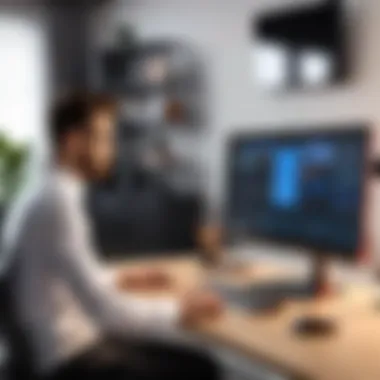

As with any technology, Lenovo's all-in-one computers come with their share of drawbacks. Understanding these disadvantages and limitations is crucial for potential buyers—after all, a well-informed decision can save both time and money in the long run. In this section, we will discuss several key areas where Lenovo all-in-ones might not be the perfect match for everyone.
Upgrade Challenges
One primary limitation of Lenovo all-in-one computers is the upgradeability. While traditional desktop systems allow for swapping out components like CPUs, GPUs, and RAM quite easily, all-in-ones are notorious for being a bit of a pickle when it comes to upgrades. With the components crammed into a single chassis, accessing them can be a daunting task.
Often, the manufacturer may also restrict what can be upgraded. For instance, some users might find that the RAM is soldered onto the motherboard, leaving no room for upgrades at all.
- Limited Upgrade Options: Upgrading can be hampered by design choices which prioritize aesthetics over functionality.
- High Difficulty Factor: A non-technical user might feel overwhelmed trying open the casing for upgrades.
The implication here is clear: if flexibility and performance enhancement through upgrades are high on your priority list, Lenovo's all-in-one offerings might not tick all the boxes.
Performance Constraints Under Heavy Load
Another aspect worth discussing is performance, particularly under heavy loads. While many models come equipped with impressive specifications, there are scenarios where the integrated graphics and processing power simply cannot compete with dedicated setups.
Heavy multitasking, gaming, or intensive graphic design work can push these machines to their limits. Users have reported sluggishness when performing processor-heavy tasks, especially if there are multiple applications running simultaneously.
"I thought my Lenovo all-in-one could handle my video editing work, but it often feels like a snail trying to climb a mountain during peak hours," says one user from Reddit.
Key considerations include:
- Thermal Throttling: In compact designs, overheating can occur more often, reducing performance.
- Integrated Graphics Limitations: For gaming or graphic-heavy tasks, the built-in graphics may fall short compared to dedicated options.
For those using their computers for light tasks—like browsing or document editing—this might not be an issue. However, professionals and power users should think twice.
Cost Considerations
Finally, we must face the cost factor. Lenovo all-in-one units often carry a premium price tag. Despite their sleek designs and convenience, it can be tough to justify the investment, especially in a market flooded with cheaper alternatives.
- Higher Initial Investment: The integrated components and design can lead to a heftier price.
- Potential for Early Obsolescence: As technology moves forward, some of the integrated features may become outdated sooner than desired, making the investment feel less worthwhile.
Customers need to weigh their options carefully. While all-in-ones offer minimalist setups and aesthetic appeal, some buyers may find that they could achieve better performance and flexibility by purchasing separate components.
User Testimonials and Reviews
In today’s tech-driven landscape, user testimonials and reviews hold significant value. They offer real-world insights that guide potential buyers in making informed decisions. For Lenovo's all-in-one computers, these user experiences highlight not only the strengths but also the areas needing improvement. Gathering feedback from actual users helps paint a picture of Lenovo's offerings beyond what marketing materials can achieve, allowing prospective customers to grasp the practical use of these devices.
Positive Feedback from Users
A look at user reviews reveals several areas where Lenovo all-in-one computers shine, particularly regarding their performance and design. Many users praise their sleek aesthetics, noting that these devices easily blend into both home and office environments. One user summarized their satisfaction succinctly: "Not only does it look good, but it runs smoothly, even when multitasking!"
Performance is a frequent highlight. Users report fast boot times and quick application launches, thanks in part to the solid-state drive options in many models. This responsiveness makes them suitable for both casual browsing and more demanding tasks like video editing.
Another positive noted is their integrated sound system. Commenters frequently mention enjoying quality audio during video calls and streaming. The all-in-one design means users enjoy a clutter-free workspace, which they appreciate.
- Here are some recurring themes from positive feedback:
- Aesthetic appeal and space-saving design
- Responsive performance for various applications
- Good sound quality and integrated features
Users tend to feel that Lenovo has struck the right balance of performance and style, fostering an environment that encourages productivity.
Common Critiques and Concerns
Despite the positive aspects, some user reviews also reveal pain points that cannot be ignored. A common critique revolves around the upgradeability of components. Many users express frustration that some all-in-one models limit the possibilities of upgrading RAM or storage, thereby confining long-term value knowledge. As commented on a tech forum, "I love the device, but I wish I could add more memory without too much hassle."
Another concern is the price point. While Lenovo all-in-ones are priced competitively within the market, users report mixed feelings about their overall cost-effectiveness. Specifically, some feel that comparable performance can be found in traditional desktop setups at a lower price.
Further, users point out that customer support can sometimes be lacking. Experiences range from quick resolutions to prolonged issues with warranty claims.
- Key critiques include:
- Limited upgrade options
- Mixed value perception in relation to pricing
- Variable customer support experiences
Comparison with Competitors
When weighing Lenovo all-in-one computers against competitors like HP and Dell, users have their say. Many indicate that while Lenovo excels in design and quick performance, the competition often offers more flexibility concerning hardware upgrades. In addition, Dell's range is frequently noted for its premium support options, which leave Lenovo users wishing for a bit more attention from customer service.
A user on a Reddit thread captured this sentiment by saying, "Lenovo makes a great machine, but sometimes I wish I had the warranty support that comes with a Dell."
In summary, while Lenovo all-in-ones are perceived as attractive and functional devices, users acknowledge some drawbacks when looking at the broader hardware landscape. Potential buyers often check these common comparisons, ensuring they opt for a machine that fits not just their immediate needs but also future requirements.
In the end, user testimonials reveal a mixed bag of outcomes, with many satisfied overall but recognizing limitations that should be weighed carefully by potential buyers.


Understanding these user sentiments provides valuable context and a richer perspective of Lenovo's all-in-one offerings, empowering informed decision-making.
Comparison with Other All-in-One Brands
Examining Lenovo all-in-one computers takes us into a vast arena where a variety of manufacturers make their mark. It's essential to grasp where Lenovo fits among its competitors. This not only helps in understanding its strengths but also highlights potential areas of improvement. When comparing brands, we often look at various factors such as design philosophy, user experience, price points, and technological advances. All these aspects play crucial roles in determining a consumer's choice.
In the current tech landscape, brands like Dell, HP, and Apple present formidable competition. Each brand adopts unique positioning strategies, which appeal to distinct user demographics.
Market Positioning
When it gets to market positioning, Lenovo stakes its claim on functionality and reliability. The company's branding dovetails well with its reputation for creating durable, business-ready machines. On the other hand, Apple tends to attract creative professionals with its sleek aesthetics and premium price tag. Dell, meanwhile, has carved out a good space for itself offering customizable solutions across different budgets.
Examining Lenovo’s market positioning, it becomes clear that Lenovo aims to strike a balance between performance and cost-effectiveness. This often translates into consumers getting more bang for their buck, without cutting too many corners on specs.
Performance Benchmarking
Performance is the meat and potatoes of any tech comparison. Looking at benchmarks offers measurable insights into how different models stack up against each other. Lenovo all-in-one PCs are frequently praised for their robust hardware. The blend of Intel and AMD processors typically seen inside these devices offers varied performance tiers. Comparatively, some other brands may either lean heavily on one supplier or focus solely on high-end configurations, which might not be ideal for all users.
Also, when analyzing performance, factors such as thermal management and upgradeability cannot be overlooked. Lenovo often equips its models with adequate cooling systems. This enables them to maintain performance even under shaky loads. In contrast, competing brands sometimes opt for flashy designs at the expense of effective thermals. In practical situations, this discrepancy can lead to throttling during intensive tasks, which isn’t something users want.
User Preference Trends
The preferences of users give a defining edge to how brands evolve their product lines. For instance, anecdotal evidence suggests a growing trend of consumers gravitating towards lightly designed, multifunctional devices. Lenovo’s all-in-ones cater to this desire through practical designs and comprehensive feature sets. Moreover, surveys of consumer preferences reveal that aside from tech specs, users prioritize aesthetics, brand reputation, and support services.
Interestingly, while some prefer the refined design of Apple, many lean towards Lenovo for its pragmatic approach. Users appreciate when a brand does not compromise on the utility of its devices while maintaining reasonable pricing.
"In a world where technology can be overwhelming, consumers often seek brands that simplify their choices rather than complicate them."
Lenovo seems to have captured that sentiment well. This reflection of user preferences will likely continue to guide the company's innovation strategies, shaping future all-in-one models.
Given these dynamics, users looking for a balanced approach in terms of performance, design, and value will find Lenovo a compelling option in the all-in-one market.
Future of Lenovo All-in-One Computers
The landscape of personal computing is rapidly evolving, and Lenovo's all-in-one (AIO) computers are positioned uniquely within this transformation. Understanding the future of these devices not only caters to IT professionals and business owners, but also illuminates the broader trends in technology. With increasing demands for efficiency, versatility, and seamless user experience, Lenovo is gearing up to meet these expectations head-on.
Anticipated Technological Innovations
As time marches forward, one area where Lenovo seems keen to invest is technological innovation. Emerging advancements in AI and machine learning are expected to be integrated into AIO systems to enhance personalization and predictive performance.
- AI Integration: Imagine a device that learns your usage patterns and adjusts its performance accordingly. This could include optimizing battery life or even streamlining application performance based on a user’s habits.
- Improved Connectivity: With the rise of smart home technology, we can expect Lenovo's AIOs to provide better interconnectivity with other devices, making them part of the broader internet of things (IoT).
- Enhanced Displays: Innovations like higher resolution displays or flexible screens are on the horizon, which would not only enhance productivity but also elevate the user experience.
These innovations represent more than just technical upgrades; they embody Lenovo's commitment to pushing boundaries and staying relevant in a competitive market.
Market Trends and Predictions
Predictions regarding market trends for Lenovo’s all-in-one computers reflect a shift in user expectations. The demand for all-in-ones is rising, particularly in business environments where real estate constraints often limit feasible options.
- Hybrid Work Models: With more companies embracing remote or hybrid work, all-in-ones may become preferred choices for their compact design and versatility. They offer a neat solution for home office setups as they blend functionality with aesthetic appeal.
- Sustainability Initiatives: Consumers today are increasingly conscientious about environmental impact. Lenovo’s commitment to sustainability may drive sales as they focus on eco-friendly components and manufacturing processes.
- Customization Options: Customers might start seeking more customizable AIOs—machines that allow users to choose specifications according to their unique needs, from enhanced graphics for designers to robust processing power for data analysts.
Based on these trends, Lenovo can anticipate a growing market, particularly if they adapt quickly to changing user demands.
Potential Challenges Ahead
Despite the optimistic outlook, several challenges loom on the horizon that could affect Lenovo’s all-in-one strategies.
- Competition: The AIO market is crowded, with numerous competitors like Dell and HP, each vying for consumer attention. Staying ahead requires innovation and marketing that resonate.
- Supply Chain Issues: Global supply chain disruptions, particularly in semiconductor availability, could hinder Lenovo's ability to deliver products in a timely manner. This could lead to lost sales or tarnished reputation.
- Customer Expectations: Constant advancements in technology mean that consumer expectations evolve, sometimes outpacing companies' ability to deliver. Meeting and exceeding these expectations consistently can be a tall order for any firm.
Closure and Recommendations
In the fast-evolving landscape of technology, understanding the role of Lenovo all-in-one computers is crucial for individuals and businesses navigating their tech choices. The simplicity and integrated nature of all-in-one systems attract a significant number of users, ranging from students to corporate professionals. This conclusion synthesizes the core findings from the comprehensive exploration of Lenovo's offerings, offering recommendations that cater to diverse requirements.
Summary of Key Findings
Throughout the article, several vital points emerged:
- Versatility Across Use Cases: Lenovo all-in-one computers stand out due to their adaptability for a variety of scenarios, whether in a home office or a corporate setting, making them suitable for both casual users and professionals.
- User-Centric Design: The positive feedback from users indicates that elements such as usability and ergonomics are strong points, which directly ties to user satisfaction and productivity.
- Cost-Benefit Evaluation: While Lenovo offers competitive pricing, it's also essential to weigh the initial investment against potential upgrade challenges and performance limits during heavy usage, appealing particularly to businesses and power users.
This amalgamation of insights highlights the fundamental traits that Lenovo all-in-one computers possess, urging potential buyers to carefully consider their specific needs against the reported strengths and weaknesses.
Final Thoughts on Lenovo All-in-One Computers
As technology continues to advance, Lenovo's commitment to integrating the latest features into their all-in-one lineup will be instrumental in maintaining its position in the market.
- For those looking for straightforward solutions to desk clutter, the all-in-one design reduces cable management issues while offering a sleek aesthetic.
- Should future models expand on current capabilities while addressing identified drawbacks, Lenovo could solidify its standing against competitors like Dell and HP, whose products have been traditionally preferred in business environments.
In closing, whether you are upgrading your current setup or starting anew, thoroughly assessing your specific needs, expected use cases, and budget considerations will ensure you make an informed decision that aligns with your technological aspirations.















