Exploring Lumion 2022: Architectural Visualization Insights


Intro
Architectural visualization has evolved significantly, thanks to advancements in software solutions. Among these, Lumion 2022 stands out as a leading option, catering to architects, designers, and visualization professionals. This guide provides an in-depth look into Lumion 2022, examining its capabilities, enhancements, and overall user experience.
Overview of Software
Description of Software
Lumion 2022 is a software tailored for architectural visualization, allowing users to create high-quality images and animations from 3D models. Its intuitive interface makes it accessible to both beginners and experienced professionals. Users can import models from various CAD software, making Lumion versatile in different design workflows.
Key Features
Some notable features of Lumion 2022 include:
- User-friendly Interface: The layout is designed to provide quick access to tools, streamlining the design process.
- Realistic Rendering: The software is known for its ability to produce photorealistic images quickly.
- Extensive Asset Library: Users can choose from a wide range of materials, objects, and lighting options.
- Live Sync: This feature allows for real-time synchronization with popular modeling software, enhancing workflow efficiency.
Software Comparison
Comparison with Similar Software
When compared to other architectural visualization tools like Twinmotion or V-Ray, Lumion offers a unique blend of ease of use and extensive features. While Twinmotion emphasizes real-time rendering, Lumion excels in producing detailed and realistic results.
Advantages and Disadvantages
"Lumion 2022 harmoniously blends powerful features with an accessible interface, positioning it favorably against its competitors."
Advantages:
- Fast rendering speeds
- High-quality visual output
- Comprehensive asset library
- Frequent updates with new features
Disadvantages:
- Requires powerful hardware for optimal performance
- Limited advanced editing features compared to some competitors
Preface to Lumion
Architectural visualization has evolved significantly over the past few decades, and software like Lumion plays a vital role in this transformation. In this section, we explore Lumion 2022 and its relevance in the field of architectural design. This powerful tool has become a staple for architects, designers, and visualizers, offering the ability to create stunning visual presentations that communicate design intent clearly and effectively.
Overview of Lumion
Lumion 2022 is an advanced architectural visualization software that allows for real-time rendering. It integrates various features that help to streamline the workflow for designers. This software is user-friendly, making it suitable for both seasoned professionals and novices. Users can simulate various environments and lighting conditions, making presentations more engaging and accurate.
The interface has seen significant improvements compared to previous versions, reducing the learning curve for new users. Key functionalities include loading 3D models quickly, applying textures, and creating realistic animations. With Lumion, visualizers can produce high-quality images and videos that often exceed client expectations.
Importance in Architectural Visualization
The importance of Lumion in architectural visualization cannot be overstated. It serves as a bridge between conceptual design and presentation, enhancing how ideas are conveyed. This software enables professionals to present projects in an immersive manner.
High-quality visualizations help to communicate complex architectural ideas more effectively. Clients can better understand the final product and make informed decisions. Such clarity can be crucial when competing for new projects.
Moreover, as architectural trends evolve with technological advancements, tools like Lumion 2022 are essential. They not only enhance creativity but also save time in the preparation of presentation materials. Investing in software like Lumion can lead to improved productivity, allowing firms to focus more on design and less on manual rendering.
"Lumion allows architects to visualize their ideas instantly. The impact of a well-rendered image on a client can be significant."
In summary, Lumion 2022 is more than just a rendering tool; it is a critical component of the architectural design process. Understanding its capabilities and importance sets the stage for further exploration into its features and functionalities.
Key Features of Lumion
The significance of the key features of Lumion 2022 lies in their ability to transform architectural presentations. These features not only enhance the visual appeal of designs but also streamline workflows for architects and designers. Understanding these capabilities can aid professionals in making informed decisions when integrating Lumion into their processes. Below, the core functionalities are examined in detail, each presenting distinct advantages that contribute to an efficient visualization experience.
Advanced Rendering Capabilities
Lumion 2022 introduces advanced rendering capabilities that set it apart from its competitors. This feature enables architects to produce photorealistic images and videos with significantly less effort. The integration of physically-based rendering means that light behaves in a realistic manner within the software, giving attention to details such as reflections, shadows, and textures.
Users can expect to render scenes at great speed. This is crucial in a field where time is often of the essence. With features like the ability to customize sky settings, adjust atmospheric effects, and explore materials library, users can create scenes that align closely with their vision without extensive post-processing work. Additionally, the improved rendering engine ensures high fidelity in the final outputs, satisfying even most demanding clients.
Real-Time Visualization
Real-time visualization is another groundbreaking aspect of Lumion 2022. This allows architects to make immediate changes and see the impact of those modifications instantly. This interactivity enhances the design process, enabling quick decision-making that benefits clients and stakeholders.
The real-time feedback mechanism means that adjustments to configurations such as lighting, landscaping, and building materials can be visualized without delay. This is especially useful during presentations, as clients can react to changes on the fly. It cultivates a highly collaborative atmosphere, essential in keeping projects on track and aligned with client expectations.
Animation Tools


The animation tools in Lumion 2022 serve as a powerful asset for conveying architectural narratives. With these tools, users can create dynamic animations that showcase their projects effectively. The software supports camera path animations, object animations, and even animated people and vehicles, allowing for a lively representation of proposals.
By adding motion to presentations, architects can illustrate how spaces function in real life. This is particularly important in urban planning and commercial projects where understanding flow and interaction within the space is essential. The animation capabilities give projects a storytelling dimension, surpassing static images in the effectiveness of communication.
Library and Asset Management
The library and asset management features in Lumion 2022 vastly enhance the user experience. The extensive library contains a diverse range of models, materials, and objects. This simplifies the process of sourcing items needed for visualizations without leaving the software.
Moreover, the improved asset management system enables easy organization of materials and objects. Users can categorize, tag, and search for assets efficiently. This efficiency is invaluable for large projects requiring numerous resources. By streamlining the asset management process, architects can focus more time on design rather than the technicalities of the software.
This comprehensive toolkit allows for a seamless workflow, crucial for effective design communication in architecture.
Integrations and Compatibility
Integrations and compatibility are crucial components of Lumion 2022. For architectural visualization software, the ability to blend seamlessly with other applications can greatly influence workflow efficiency. A software's integration capabilities determine how well it interacts with various design, modeling, and rendering software widely used within the architecture and design sectors. This not only enhances the utility of the software but also streamlines project collaboration, making it user-friendly for professionals.
Supported File Formats
Lumion 2022 supports a variety of file formats that make it compatible with numerous architectural design programs. Understanding these file formats is essential for users to maximize the efficiency of their workflows. Some of the primary formats are:
- FBX: This format is commonly used for game development and animations, proving useful for architectural models.
- SKP: The SketchUp file format is natively supported, allowing easy import of designs.
- OBJ: A popular 3D model format, useful for exchanging data between applications.
- 3DS: This format is commonly associated with Autodesk 3ds Max and is supported in Lumion for quick transitions.
These file format supports assure professionals that they can work with their preferred modeling tools while transferring their models to Lumion for rendering without significant data loss.
Integration with Other Software
Integration with other software in an architectural workflow boosts Lumion's practicality. Lumion connects well with several design applications, facilitating a smoother transition from design to visualization.
- SketchUp: Users of SketchUp can import their models directly into Lumion, which helps in getting visual feedback immediately.
- Revit: Integration with Autodesk Revit makes it easier for architecture firms to visualize building designs and present them to clients in high-quality renderings.
- Rhino: Compatibility with Rhino allows designers to bring complex geometries into Lumion seamlessly, thereby enriching the architectural renderings.
- Archicad: Lumion’s connection with Archicad enables architects to visualize their projects without losing vital information that can be critical during presentation.
By integrating with these applications, Lumion 2022 stands out in the realm of architectural visualization software. It enhances not only the visual output but also the collaborative possibilities across teams, making it adaptable to any project requirement.
Effective integrations allow architects and designers to focus on creativity rather than worrying about software limitations.
User Interface and Usability
In the realm of architectural visualization software, the user interface (UI) and usability play a vital role in the overall effectiveness of the tools provided. For professionals in design and architecture, a seamless and intuitive UI not only enhances productivity but also encourages creativity. Lumion 2022 stands out in this respect, making it essential to examine its UI and usability characteristics.
Navigation and Layout
A well-structured navigation system is a cornerstone of effective usability. Lumion 2022 offers a clean and logical layout, which aids users in finding the functions they need without confusion. The toolbar is thoughtfully organized, presenting essential tools for rendering, material adjustments, and environmental settings. Furthermore, the workspace is customizable, allowing users to create a setup that aligns with their workflow preferences.
The main interface includes:
- A prominent navigation bar that provides quick access to various tools.
- Interactive elements that respond intuitively to user commands.
- Contextual menus that appear as users click or hover over specific elements, offering relevant options instantly.
These features collectively improve the navigation experience, minimizing the learning curve for new users while maintaining efficiency for seasoned professionals.
User Experience Improvements
User experience (UX) enhancements in Lumion 2022 are designed to streamline tasks and ensure satisfaction across various user levels. The software incorporates feedback mechanisms and practical updates based on user experiences from previous versions, specifically aimed at reducing obstacles within workflows.
Notable improvements include:
- Enhanced Performance: Rendering speed has seen significant boosts, allowing users to visualize concepts more rapidly.
- Updated Asset Library: The library is more extensive and categorized intuitively, enabling fast searches for required assets.
- Dynamic Help System: A revamped help section that offers contextual tips while users navigate the software aids in understanding complex features better.
"Usability is not just about making tools easier to use; it’s about empowering users to realize their creative vision without being hindered by the software."
These enhancements contribute greatly to the overall user experience, ensuring that even complex projects can be managed with relative ease. For IT professionals, the software's commitment to user-centric design translates to efficiency and satisfaction, both critical factors in choosing tools for architectural visualization.
Comparative Analysis: Lumion vs. Previous Versions
The comparative analysis of Lumion 2022 against its previous versions serves multiple purposes. It allows users to gauge the effectiveness of upgrades and determine whether the new offerings justify an upgrade from earlier software versions. With a constant evolution in technology, architectural visualization tools must keep pace with industry standards and user expectations. Lumion, recognized for its strong presence in architectural design visualization, is no exception. This section outlines significant enhancements and introduces new features that Lumion 2022 brings to the table, emphasizing how these changes facilitate a richer user experience and more efficient workflows.
Enhancements Over Lumion
Lumion 10 marked a pivotal point for the software, but Lumion 2022 builds on that foundation with numerous enhancements. Some of the significant improvements are:
- Rendering Speed: Lumion 2022 boasts faster rendering times, crucial for professionals needing quick turnaround on their visualization projects. This change is especially beneficial in competitive environments where time equals money.
- Enhanced Lighting Effect: The improvements in lighting simulation mean that projects can achieve more realistic visualizations. New settings allow for better control over daylight and artificial light, making scenes come alive in more accurate ways.
- Improved Object Detail: The level of detail for imported objects has been increased. This enhancement provides architects and designers with greater realism in their presentations without needing to overcomplicate the 3D models.
These enhancements enable more detailed presentations while also simplifying the overall design process.
New Features Introduced


Lumion 2022 also introduces an array of novel features that set it apart from its predecessors:
- AI-Driven Features: New functionalities driven by artificial intelligence simplify tasks such as automatic model adjustments and scene settings. This integration enhances user efficiency significantly.
- Extended Asset Library: With a newly broadened library of objects and materials, users can now access a diverse range of resources to use in their designs. This means less time spent searching for assets and more time spent on creativity.
- Immersive VR Capabilities: Lumion 2022 has strengthened its virtual reality offerings, providing users the ability to create more immersive experiences. This feature is especially appealing for client presentations, allowing for interactive tours of projects before construction begins.
"The updated features in Lumion 2022 are remarkable. They integrate seamlessly into existing workflows and elevate the design process to new levels of efficiency and creativity."
By evaluating Lumion 2022 against prior versions, it is clear that the software not only meets the demands of contemporary architectural visualization but also anticipates future needs, ensuring that users remain competitive in their fields.
Pros and Cons of Lumion
Understanding the pros and cons of Lumion 2022 is crucial in assessing this software’s fit for architectural visualization. By outlining the strengths, it becomes clearer how Lumion can enhance the design process, while addressing its limitations helps potential users make informed choices. This section aims to provide a balanced view, focusing on specific elements such as usability, performance, and overall value.
Advantages of Using Lumion
Lumion 2022 introduces significant advantages that set it apart from other software in the market. Key benefits include:
- Intuitive Interface: The user interface is designed for easy navigation. Even those new to visualization can quickly adapt and produce impressive results.
- Real-Time Rendering: Unlike many software options, Lumion provides real-time rendering. This feature allows users to see adjustments instantly, streamlining the workflow.
- Comprehensive Asset Library: With a vast library of materials and objects, it supports creativity and allows for diverse project designs without additional resources.
- Next-Level Visual Effects: Lumion features advanced effects like reflections, shadows, and weather conditions, enhancing the realism of architectural presentations.
- Speedy Performance: Many users note that rendering times are reduced significantly compared to previous versions, allowing for more projects to be completed in a shorter timeframe.
These advantages make Lumion 2022 a popular choice among professionals aiming to enhance their visualization output.
Limitations and Drawbacks
No software is without its drawbacks, and Lumion 2022 has some that users should consider:
- High System Requirements: To run Lumion effectively, a powerful computer is necessary. This can be a barrier for those with standard setups.
- Learning Curve for Advanced Features: While basic functions are easy to grasp, there is a notable learning curve associated with the more advanced capabilities.
- Cost Considerations: The pricing structure can be a concern for startups or individuals, as licensing fees may not fit all budgets.
- Limited Integration with Some CAD Software: Users have reported challenges when importing certain file types, making compatibility a concern for some workflows.
In summary, while there are compelling reasons to choose Lumion 2022 for architectural visualization, potential users must weigh these advantages against the limitations to determine its suitability for their specific needs.
User Testimonials and Feedback
User testimonials and feedback play a pivotal role in understanding the user experience with software like Lumion 2022. They provide insights that can be crucial for architects, designers, and businesses when deciding whether to integrate this software into their workflow. Considering the varying needs of users, testimonials highlight personal experiences that may reflect performance, usability, and overall satisfaction with the product.
Moreover, user feedback can expose areas of improvement that may not be evident through official documentation or marketing claims. Evaluating such insights can lead to informed purchasing decisions, as potential buyers learn from the experiences of those already utilizing Lumion 2022. The combination of positive experiences and critical insights allows for a well-rounded perspective on the software, aiding in transparency and trust for new users.
Positive User Experiences
Many users report favorable experiences with Lumion 2022. For instance, the advanced rendering capabilities have drawn praise for their ability to create visually stunning presentations with relative ease. Some architects emphasize how the real-time visualization feature significantly speeds up the design process, allowing for immediate adjustments during client meetings. The rich asset library also enables users to enhance their projects without needing to create every item from scratch. This library substantially reduces the time required to prepare and render scenes.
In summary, positive user testimonials often revolve around:
- Ease of use: Users appreciate the intuitive interface that simplifies complex processes.
- Fast rendering times: Many report that their projects are completed faster compared to previous software versions.
- High-quality visuals: Feedback highlights how the software produces impressive, professional-grade images and animations.
"Lumion 2022 transformed my workflow. I can now visualize concepts quickly, and my clients are thrilled with the results!"
— Anonymous Architect
Critical Insights from Users
While there are many positive experiences, some users also share critical insights regarding Lumion 2022. Issues like hardware requirements come up frequently; many have noted that the software demands a powerful GPU to function optimally. This can be a barrier for small firms or freelancers who may not have access to high-end equipment. Additionally, certain users have expressed challenges with specific features, such as the animation tools, which are perceived as less intuitive than others.
Other common critiques focus on:
- Learning curve: Even though many find the interface friendly, there is still a learning phase required for maximizing the software's capabilities.
- Cost considerations: Some users believe the pricing structure is on the higher side compared to similar products, particularly for those just starting out.
- Feature gaps: A few users highlight that while the software is powerful, it lacks certain features that may be found in competitors.
In essence, user feedback on limitations provides a balanced view that helps prospective users weigh their options more effectively.
Price and Licensing Information
Understanding the pricing and licensing structure of Lumion 2022 is essential for users aiming to optimize their investment in architectural visualization software. Proper insights into these elements help in assessing overall costs and guiding purchasing decisions. This section will delve into the different options available and their implications for different user profiles.
Licensing Options Available
Lumion 2022 offers several licensing options tailored to meet diverse professional needs. The main licensing types include:
- Lumion Standard: Ideal for individual users and small firms, providing essential visualization tools at a more accessible price point.
- Lumion Pro: Geared towards professional architects and large design teams, this version comes with advanced features and an extensive asset library for more comprehensive project needs.
- Educational licenses: Available for students and educators, this option allows for an affordable way to access the software for academic and training purposes. Educators can utilize it for classroom teaching, while students gain exposure to industry-standard tools.
Familiarizing yourself with these options enables a better understanding of which version aligns with your requirements. The choice may depend on project scale, budget constraints, and the level of functionality desired.
Value for Money Assessment
When determining the value for money of Lumion 2022, it is important to consider both its performance and the benefits it brings to the architectural design process. The software enhances productivity through its user-friendly interface and powerful rendering capabilities, which can lead to substantial time savings compared to traditional methods.
Key factors influencing the assessment of value for money include:
- Time Efficiency: Fast rendering and real-time visualization reduce project turnaround times. This efficiency allows professionals to focus more on creativity and design rather than waiting for results, thus maximizing productivity.
- Quality of Output: The high-quality visuals produced by Lumion can significantly improve client presentations and marketing materials. Such enhancements can lead to better client satisfaction and more successful project bids.
- Support and Updates: Regular software updates and customer support play a crucial role in ensuring you can utilize the software effectively. Ongoing support adds to the overall value, helping users navigate any challenges.
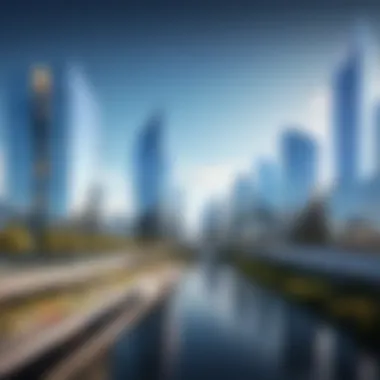

"Investing in Lumion 2022 not only elevates the quality of outputs but streamlines workflows, justifying the upfront costs through enhanced project delivery."
By evaluating these factors, users can gauge whether Lumion 2022 provides significant ROI in their specific contexts. This assessment ultimately ensures users make informed decisions about investing in a tool that substantially contributes to their professional practices.
Applications in Various Industries
The relevance of Lumion 2022 extends well beyond basic architectural visualization. Each industry can leverage its features to enhance project outcomes. This section explores how Lumion finds applications across diverse sectors. It highlights specific elements of functionality that cater to various professional needs and sheds light on the benefits it provides.
Architecture and Design
In the field of architecture and design, Lumion 2022 serves as a cornerstone for creating compelling visual narratives. Architects can utilize its advanced rendering capabilities to transform 3D models into immersive environments. This enables stakeholders to visualize projects clearly, facilitating better communication and understanding.
Key advantages of Lumion in this domain include:
- Real-time rendering: Architects can make adjustments to designs and instantly see results. This encourages experimentation and quick decision-making.
- Extensive libraries: The software comes with an enriched asset library. It is filled with diverse materials, environments, and objects that help architects to create realistic settings of their designs.
- Customization: Users can modify lighting conditions and camera angles easily, allowing for presentations that best reflect the project context.
These features critically enhance the workflow. Architects often rely on vivid presentations for client meetings and investor pitches. Thus, having a tool like Lumion becomes essential.
Urban Planning Applications
Urban planners can significantly benefit from Lumion 2022's capabilities. It aids in visualizing complex spatial arrangements, crucial for urban development projects. Through detailed renderings, planners can simulate the impact of their designs on the surrounding environment and community.
Important aspects include:
- Scenario modeling: With Lumion, planners can create various scenarios that showcase the potential effects of new developments.
- Stakeholder engagement: The visuals produced through Lumion help to create better understanding among non-technical stakeholders, such as community members or policymakers.
- Environmental context: Planners can analyze how proposed developments blend with existing infrastructure, identifying potential opportunities and conflicts.
This insight is invaluable for informed decision-making and community consensus.
Landscape Architecture Insights
In landscape architecture, Lumion brings designs of natural and built environments to life. It enables landscape architects to showcase how green spaces, parks, and gardens would appear in relation to surrounding architectural elements.
Notable benefits include:
- Visual appeal: Presenting landscape designs with realistic lighting and textures enhances the appeal of projects, which can be influential during approvals.
- Dynamic presentations: The animation features in Lumion allow landscape architects to showcase movement, such as flowing water or swaying trees. This can communicate the experience of a space more effectively than static images.
- Integration with other software: Landscape architects often work with various design software. Lumion's interoperability facilitates smooth transitions between tools, optimizing workflow efficiency.
In summary, Lumion 2022 enhances the contributions of professionals across architecture, urban planning, and landscape architecture. Its detailed visualizations not only clarify project concepts but also facilitate collaboration and approval processes. The significance of these applications lies in their ability to transform ideas into understandable and appealing representations.
Future of Lumion and Architectural Visualization
In the ever-evolving field of architectural visualization, the future of Lumion plays a critical role. As technology advances, the demand for greater accuracy and realism in representations increases. This growing trend underscores the importance of understanding how Lumion will adapt and innovate. For professionals in architecture and design, keeping abreast of these developments ensures they leverage the best tools available, facilitating superior project presentations and designs.
Trends in Visualization Software
The visualization software landscape is witnessing significant trends that shape its future. The following elements are particularly noteworthy:
- Increased Realism: There is a compelling shift towards hyper-realistic rendering capabilities. Users desire images that closely mimic reality, requiring software that can handle complex lighting and textures seamlessly.
- Integration of Augmented Reality (AR) and Virtual Reality (VR): These technologies are becoming increasingly significant in architectural presentations. Clients now expect immersive experiences that allow them to explore spaces before they are built. It enhances decision-making and client satisfaction.
- Cloud-Based Solutions: Cloud technology is transforming workflows, making it easier for teams to collaborate remotely. It allows for faster rendering times and enables users to access projects from anywhere, enhancing efficiency.
- AI-Powered Features: Artificial intelligence is influencing software design, offering smart tools that automate routine tasks. Features powered by AI can suggest design improvements or streamline the rendering process, saving time for designers.
These trends indicate a movement towards more interactive and user-friendly applications, reflecting the needs of modern design professionals. Understanding these trends empowers users of Lumion to adapt their practices and remain competitive.
Predicted Developments for Lumion
As we look toward the future, several key developments for Lumion can be anticipated:
- Expanded Asset Libraries: It is expected that Lumion will broaden its selection of objects and materials. More extensive libraries will enable users to create more diverse and personalized designs.
- Enhanced Integration: Future versions of Lumion may feature improved compatibility with other design software. This could streamline workflows and make it easier to transfer files without loss of quality.
- Artificial Intelligence Tools: As AI becomes more integrated into design software, Lumion might incorporate suggestive design features that learn from user preferences, enhancing customization options.
- Support for Emerging Technologies: Lumion may innovate by integrating AR and VR capabilities more profoundly. This addition could provide clients with immersive walkthroughs that enhance understanding and appreciation of designs.
In summary, the future of Lumion and architectural visualization is bright. As Lumion embraces technological advancements, it will better serve the needs of architects and designers, leading to more successful and impactful project outcomes. Understanding these upcoming changes and trends is critical for professionals aiming to maintain their competitive edge.
"To succeed, you must be adaptable and willing to grow with technology. The future is all about embracing change and innovation." - An Industry Expert
The End
The conclusion serves as the essential wrap-up of any detailed exploration, offering a lens to view the preceding discussions within the context of Lumion 2022. This section highlights not only a summary of the insights shared but also underscores the relevance of such insights for the readers. It provides an avenue to reflect upon how Lumion 2022 fits into the broader landscape of architectural visualization software.
In a fast-evolving digital environment, architectural visualization software like Lumion plays a pivotal role in enhancing the design process. Recognizing the offerings of Lumion 2022 allows professionals in the field to make informed decisions that could significantly impact their projects. From advanced rendering capabilities to user-friendly interfaces, Lumiion stands out in its ability to transform ideas into visual representations quickly.
Summary of Key Points
To consolidate the information, the key points of the article include the following:
- Overview: Lumion 2022 is vital for modern architectural visualization, addressing both creativity and technical needs.
- Features: The software provides advanced rendering, real-time visualization, and extensive libraries for effective design workflows.
- Usability: User-friendly interfaces and usability improvements make it accessible for professionals at varying skill levels.
- Comparative Analysis: A detailed look at how Lumion 2022 enhances usability and feature sets compared to earlier versions expresses its innovative edge.
- Industry Applications: The versatility of Lumion in architecture, urban planning, and landscape architecture cements its position as a preferred tool.
- Feedback: Real user experiences provide a balanced perspective, offering both positive insights and constructive feedback for improvement.
Final Thoughts on Lumion
To sum up, Lumion 2022 demonstrates itself as more than just a tool; it is a partner in the architectural design process. Its integration capabilities, substantial library, and real-time rendering power place it at the forefront of architectural visualization. As technology advances, the software will likely evolve to meet future demands, thus solidifying its role in the industry.
As we anticipate the future developments of Lumion, it is important to consider its ongoing relevance in the architectural workflow. Adjustments and innovations will continue to benefit companies and professionals seeking to streamline their projects. Keeping abreast of updates and industry trends will ensure users maximize their investment in Lumion 2022.
"In architecture, as in life, effective visualization is the bridge between concept and reality."
For those invested in the architectural and design fields, Lumion 2022 remains a crucial asset worthy of exploration and integration into their workflows.















