Mailjet vs MailerLite: Detailed Feature Comparison


Intro
In the fast-paced world of digital communication, email marketing stands as a powerful tool for reaching audiences effectively. When choosing an email marketing platform, two names often pop up: Mailjet and MailerLite. Each of these platforms brings a unique set of features and advantages to the table, making it essential to consider their key aspects carefully. This comparison promises to shed light on their functionalities, user experiences, and pricing models so businesses can make informed choices tailored to their specific needs.
Overview of Software
Description of Software
Mailjet is an established email marketing and automation platform, tailored to suit a wide range of users, from budding entrepreneurs to large enterprises. With a strong focus on collaborative features, Mailjet is particularly appealing to teams who require seamless communication and shared access to campaigns. On the other hand, MailerLite markets itself as a user-friendly, minimalistic tool designed especially for small businesses and individual marketers. Its simplicity stands out, providing powerful tools without overwhelming users with complexity.
Key Features
Both Mailjet and MailerLite tout an array of features that cater to diverse email marketing needs:
- Mailjet
- MailerLite
- Email Editor: An intuitive drag-and-drop editor that allows users to create visually appealing emails.
- API Access: Provides robust API support for advanced users to integrate functionalities directly into their applications.
- Automation: Advanced automation options enable users to create personalized workflows based on user behavior.
- Collaboration Tools: Features specifically designed for team collaboration, such as comment threads and multi-user accounts.
- User-Friendly Interface: Focuses heavily on simplicity; even those with minimal experience can navigate effortlessly.
- Landing Pages: Capability to design landing pages without any coding knowledge required.
- Pop-ups: Engage visitors through captivating pop-up forms to grow email lists efficiently.
- Email Campaigns: Ability to conduct A/B tests to optimize email performance over time.
Software Comparison
When evaluating Mailjet and MailerLite, it's crucial to dig deeper into how they stack against similar solutions in the email marketing landscape.
Comparison with Similar Software
Both platforms remain competitive within the email marketing industry, but user preferences can vary significantly based on their unique offerings:
- Mailchimp: Known for its extensive features, but may overwhelm businesses that avoid complex setups.
- Constant Contact: Great for those who need excellent customer service; however, its pricing can be on the higher side.
- SendinBlue: Offers a comprehensive suite similar to Mailjet, yet has different pricing strategies that may appeal to various audience segments.
Advantages and Disadvantages
Understanding the strengths and limitations of each platform can play a pivotal role in decision-making.
- Mailjet
- MailerLite
- Advantages: Collaborative features, highly customizable API, and a plethora of integrations.
- Disadvantages: Pricing structure can become steep for extensive usage.
- Advantages: Price-point friendly, user-centric design, and a focus on essential features without clutter.
- Disadvantages: Some advanced features might be limited compared to competitors in the space.
"Selecting the suitable platform can significantly influence your email marketing success. Make sure to align your choice with your specific needs!"
With this analysis, we set the stage for a rich exploration of these powerful email marketing tools, ensuring that by the end of the article, you'll be well-equipped to make the right decision for your next campaign.
Foreword
In the sprawling landscape of digital marketing, email remains a cornerstone for many businesses. Understanding how to navigate the various email marketing tools is crucial for achieving peak engagement and conversion rates. This article aims to unpack the distinct characteristics and capabilities of two noteworthy platforms: Mailjet and MailerLite. By delving into their features, pricing structures, and user experience, both seasoned professionals and beginners can glean insights necessary for selecting the right email marketing solution.
Purpose of the Article
The primary objective here is to provide a thorough comparative analysis of Mailjet and MailerLite. With email marketing being a vital component of successful online communication, choosing the right tool can dictate the effectiveness of your marketing campaigns. Readers will find a detailed breakdown of each platform's offerings, highlighting particular strengths and weaknesses. This empowering information helps users align their email marketing strategies with their business goals, ensuring the selected tool is not just a good fit but the best fit.
Overview of Email Marketing Tools
Email marketing tools come in all shapes and sizes, each promising to enhance engagement and simplify the marketing process. However, not all platforms deliver on that promise equally. When choosing a tool, businesses must consider factors such as:
- Features: What unique capabilities does the platform offer? Are there sufficient tools for customization, automation, and analytics?
- Usability: How intuitive is the interface? A complicated setup can act as a roadblock for even the most skilled marketers.
- Integrations: Can the platform easily connect with other tools and applications already in use?
- Pricing: Does the value offered align with the costs? Understanding tier options is vital for budget-conscious companies.
The aim is to present a clear comparison of Mailjet and MailerLite that strips away the fluff and gets straight to the nitty-gritty, allowing you to make an informed choice.
"Selecting the right email marketing tool can be the difference between a successful campaign and a missed opportunity."
Be prepared to uncover what each platform has to offer, as we dissect their capabilities in the subsequent sections.
Mailjet Overview
In the realm of email marketing, understanding the tools available can make a world of difference. This section is dedicated to exploring Mailjet, an email marketing solution that caters to various user needs, from startups to well-established enterprises. By providing a detailed overview of its features, user experience, and pricing plans, we aim to give you a clearer picture of what Mailjet has to offer, helping you make a more informed choice for your email marketing strategy.
Key Features
Email Templates


Mailjet is particularly noted for its robust library of email templates which helps users craft visually appealing campaigns without needing to start from scratch. This aspect of Mailjet can save users a considerable amount of time, enabling them to focus on what's essential – connecting with their audience. The templates are highly customizable, allowing users to tweak colors, layouts, and content to align with their brand identity. However, while this feature is beneficial, some users may find the range of templates somewhat limited in terms of unique designs, which could be a deal-breaker for those prioritizing originality.
Analytics and Reporting
The analytics and reporting tools offered by Mailjet stand out because they provide comprehensive insights into campaign performance. Users can track metrics like open rates, click-throughs, and engagement metrics, which are invaluable for understanding audience behavior. This information can help users fine-tune their strategies. However, it's worth noting that while the data is presented effectively, some might feel overwhelmed by the quantity of data at their disposal, leading to confusion if not managed properly.
SMTP Relay
SMTP relay is another key feature that sets Mailjet apart. It allows users to send transactional emails through their own domain, which can enhance deliverability and brand recognition. This feature is especially useful for companies heavily reliant on transactional emails, such as e-commerce platforms. The ease of setup means users can get started quickly. On the downside, those unfamiliar with SMTP settings might find the initial configuration a bit daunting.
Segmentation Options
Segmentation options in Mailjet allow users to target specific audience groups effectively. This feature can improve engagement rates as it enables users to send tailored content that resonates better with different segments of their audience. The ability to create segments based on various criteria is a major tactical advantage. Nonetheless, the learning curve associated with effectively utilizing these options may dissuade some users.
User Experience
Ease of Use
Mailjet prides itself on offering a straightforward user experience, which is critical in an industry where complexity can be a significant hurdle. New users can quickly navigate through the interface, making it approachable even for those who may be new to email marketing. This simplicity is coupled with powerful features that don't overwhelm users at the onset. However, as one delves deeper into advanced functionalities, a bit of complexity may creep in, possibly leaving less tech-savvy users feeling lost.
User Interface Design
The user interface of Mailjet is clean and minimalistic, promoting a clutter-free experience that allows users to focus on their campaigns. Key actions and tools are easily accessible, which can contribute to increased efficiency. The sleek design, however, might not appeal to everyone, particularly those who prefer a more vibrant aesthetic.
Customer Support
On the customer support front, Mailjet offers various channels, such as email support, chat, and a well-structured help center. Having multiple resources available is a strong point for users who may need assistance. While response times are generally quick, some users have reported delays during peak times. This variability in support can sometimes detract from the overall experience, especially for urgent inquiries.
Integrations and Compatibility
Mailjet's integrations are noteworthy, as they play nicely with various third-party applications, including CRMs and analytics tools. This compatibility allows users to streamline their operations by connecting different aspects of their business seamlessly. An important consideration is that while there are many integrations available, the depth of function in each integration can vary. Some users may find necessary connections lacking.
Pricing Plans
Free Tier
The free tier of Mailjet is an enticing offer for users looking to dip their toes into email marketing without a financial commitment. It allows sending a limited number of emails per month, which is great for startups or individual projects. However, when your needs grow, you might find the constraints of the free tier to be limiting.
Paid Options
Mailjet’s paid options are designed to cater to differing levels of user needs, making it flexible for both small businesses and larger organizations. These plans offer enhanced features like increased sending limits and advanced analytics. The variety allows users to select a plan that best suits their budget and requirements. However, it's essential to watch out for potential hidden fees that can emerge based on usage.
Cost-effectiveness
When weighing the cost-effectiveness of Mailjet, users often find a balance between features and pricing. While it might not be the cheapest option on the market, the depth of features provided justifies the expense for many businesses. However, those on a shoestring budget may still feel it’s a bit on the pricier side compared to alternatives.
In summary, Mailjet presents a compelling option in the email marketing landscape, especially known for its user-friendly approach and solid features. Understanding its strengths and limitations can greatly benefit potential users in aligning the tool with their specific needs.
MailerLite Overview
Understanding MailerLite is crutial for those looking to employ effective email marketing strategies. This platform has earned a reputation for being user-friendly while still packing a punch with features that cater to a wide range of users—from novices to seasoned pros. The presence of well-thought-out tools appeals to small businesses or larger enterprises alike, providing significant advantages tailored to diverse email marketing needs.
Key Features
Drag-and-Drop Editor
The drag-and-drop editor in MailerLite acts as the beating heart of its design process. This feature offers intuitive functionality, allowing users to craft visually appealing emails without any technical know-how. The characteristic simplicity of this editor makes it a popular choice, enabling marketers to effortlessly customize layouts, choose colors, and integrate images. What sets this feature apart is not just its user-friendliness but the real-time preview option, which allows users to see changes instantly as they make adjustments. Despite its strengths, some users might find the limited number of templates somewhat restrictive, especially when aiming for highly branded designs.
Automation Features
Automation features represent a significant leap toward efficient email marketing in MailerLite. Users can set up complex workflows, triggering emails based on user behavior, such as sign-ups or abandoned carts. The key characteristic here is the ease of creating advanced automation scenarios without needing coding knowledge, making it accessible for all users. A unique feature is the auto-resend option, which allows marketers to resend campaigns to non-openers. However, the downside is that while powerful, navigating through this feature may take some trial and error to fully grasp its capabilities.
Landing Pages
Landing pages play a pivotal role in converting visitors into subscribers, and MailerLite excels in this area. With customizable templates, users can create landing pages that align perfectly with their brand. The standout feature is the ability to integrate these pages directly with email campaigns, creating a seamless flow that enhances user experience. It's beneficial for anyone looking to increase their email list significantly. However, some users have noted that the designs can sometimes appear simplistic, which might not resonate well with those seeking more visually dynamic presentations.
Subscriber Management
A robust subscriber management system can make or break an email marketing strategy. MailerLite's extensive features allow users to segment audiences effectively based on various criteria like interests or engagement levels. The key characteristic of this aspect is the ability to tag subscribers, providing a more personalized experience in communication. The unique edge comes from easy import/export options, allowing users to manage their lists fluidly. One drawback, however, is that as subscriber lists grow, some users have commented on the necessity for greater tools to manage larger datasets efficiently.
User Experience


Interface Usability
The MailerLite interface stands out with its user-friendly layout. Everything feels where it's supposed to be, and navigating through the various sections is a breeze, even for newcomers. A significant benefit is the dashboard's clarity, bringing all essential metrics to the forefront. Although, some users think over time, the interface could use an update to keep pace with modern design standards and improve aesthetic appeal.
Community Support
Having a solid community support system can be invaluable. MailerLite boasts a vibrant community of users that share insights and solutions on platforms like Reddit or its forums. The key characteristic of this support network is the level of engagement, with many users willing to offer assistance to each other. On the downside, while community feedback is beneficial, some new users might feel overwhelmed by the volume of information available.
Documentation and Tutorials
Comprehensive documentation and tutorials play a significant role in onboarding new users effectively. MailerLite provides well-structured guides and video content that cater to various learning styles. The key characteristic here is how it organizes information for clarity. This support helps users grasp complex topics within the platform. However, there can be gaps, as some specific scenarios might not be fully covered, leaving users hunting for answers elsewhere.
Integrations and Compatibility
MailerLite integrates smoothly with various platforms, providing compatibility with ecommerce sites, CRMs, and social networks. This flexibility allows businesses to consolidate their marketing efforts without switching tools frequently. While the compatibility is generally good, a few users have noted that there could be more built-in integrations to truly streamline the process across all platforms.
Pricing Plans
Free Tier
The free tier of MailerLite stands as a significant attraction for new users. It enables smaller businesses to explore features and test the platform without financial risk. The key characteristic is the ability to send emails to a list of up to 1,000 subscribers. However, users should be aware of some limits, such as the capped number of emails sent per month.
Paid Options
MailerLite offers several paid options that cater to various needs as businesses grow. The pricing remains competitive and, importantly, features scalability. Users can access advanced features like auto-resend and webhook integration at higher tiers. While generally praised, some potential customers find that costs can add up quickly with increased subscriber numbers, possibly leading to a reevaluation of their budgets.
Value for Features
Evaluating the value for features in MailerLite showcases an excellent balance between affordability and functionality. Users often report great satisfaction with the return on investment, given the robust tools provided. The key characteristic is the growing suite of features available as users progress through pricing tiers. Yet, some features that are standard in premium platforms may be marked as add-ons here, which might not be appealing to resource-conscious businesses.
Feature Comparison
When exploring email marketing tools like Mailjet and MailerLite, a thorough feature comparison acts as the foundation for making informed choices. It highlights how each platform measures up in terms of essential capabilities, which are crucial for navigating the maze of digital communication. This section delves into key attributes that directly impact marketing strategies, including the efficacy of email campaigns, personalization tactics, and automation functionalities. Understanding these elements helps businesses leverage strengths and mitigate weaknesses when tailoring their email trees.
Email Campaign Capabilities
Both Mailjet and MailerLite provide robust choices when it comes to running email campaigns, but their approaches may resonate differently with users based on needs and experience levels. Mailjet allows for high-volume email distribution, making it a go-to for larger enterprises looking to handle extensive lists and intricate campaigns. With features like A/B testing, it eases the examination of different subject lines or designs, letting users optimize every send.
On the flip side, MailerLite tends to charm users with its simplicity. Its intuitive interface shines during the campaign creation process. Users can seamlessly drag-and-drop elements to craft emails that not only look stunning but also feel personal. Campaign scheduling in either tool is straightforward, allowing marketers to reach their audience at peak engagement times.
In sum, while Mailjet focuses on volume and efficiency, MailerLite caters to those who declare design as their mantra, making choosing between them a matter of personal preference and business requirement.
Customization and Personalization
Customization stands as a vital cog in the wheel of email marketing, where making a recipient feel special can ignite engagement. MailerLite's strength lies in its emphasis on personal touches. Its ability to segment audience groups and tailor messages accordingly means each email doesn’t just land in inboxes; it stands out. With options for dynamic content, users can modify email visuals based on the recipient’s preferences and behaviors, much like tailoring a suit to fit perfectly.
Mailjet, while not lacking in this area, offers personalization typically through its templates and list segmentation. Users can create campaigns that resonate with specific audiences, but its strength might not be as intuitive as MailerLite when it comes to design personalization. The risks of appearing generic loom if not handled with care, especially in a world hungry for more customized content.
In this context, understanding the interplay between customization and branding becomes critical, as it can influence conversion rates significantly.
Automation Tools
Today’s marketers crave efficiency, and this is where automation tools can be a game-changer. Mailjet provides a practical approach to automation, creating triggers based on user actions — all without overwhelming its users with complexities. Be it welcome emails for new subscribers or reminders for hidden gems in abandoned carts, the system ensures relevant follow-ups happen without manual effort.
Conversely, MailerLite boasts a more nuanced toolset for automation. Featuring visually-stunning workflows, it allows users to navigate the customer journey with precision. Users can craft specific rules and paths that emails can take based on audience behavior. The graphical interface makes it easier to see how leads move through the funnel, making it seem almost like conducting a live orchestra where every note matters.
User Feedback and Reviews
Understanding user feedback and reviews is crucial in today’s digital landscape, particularly for email marketing platforms like Mailjet and MailerLite. These insights not only provide a glimpse into how real users perceive these services but also highlight the strengths and weaknesses that may not be immediately apparent in standard feature lists or promotional materials.
By examining user experiences, potential customers can weigh factors like ease of use, customer support quality, feature effectiveness, and overall satisfaction. Additionally, genuine reviews often reveal tips and tricks for maximizing the utility of the respective platforms, allowing users to make the most of their investment. It’s important to consider feedback from diverse sources, as this can help create a well-rounded understanding of how these services perform in real-world situations.
Users tend to share their experiences on various forums and review sites, shedding light on aspects like:
- Reliability: Are the email delivery rates high? Do users experience downtime?
- Interface Usability: Is the platform intuitive? Can newcomers get started without a steep learning curve?
- Customer Support: Do users find timely help? Is support available through multiple channels?
- Pricing Value: Does the service deliver bang for the buck?
Understanding these elements can significantly influence the decision-making process when choosing between Mailjet and MailerLite.
Mailjet User Experiences
Mailjet users often express a mixed bag of experiences. Many appreciate the flexibility and power of its features, especially the SMTP relay functionality. One user remarked that it was "a game changer for transactional emails," providing them with seamless integrations that worked effortlessly with their existing frameworks. However, some users have raised concerns about the learning curve associated with the platform’s myriad features.
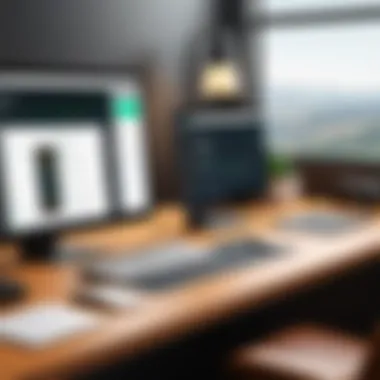

On the flip side, customer support has been highlighted as a double-edged sword. While many users have praised the helpfulness and responsiveness of the support team, others echo frustrations with extended waiting times during peak usage. This inconsistency can make a difference, particularly for businesses that depend on timely communication.
Commonly referenced pros and cons include:
- Pros:
- Cons:
- Extensive analytics and reporting tools.
- Advanced personalization options.
- Strong deliverability rates.
- Initial setup can be overwhelming.
- Some user interface elements may feel outdated.
MailerLite User Experiences
When it comes to MailerLite, a significant number of users rave about its simplicity and ease of use. Many report that the ability to drag and drop elements while building emails is intuitive and greatly reduces the time required to create campaigns. One particular user said, "It’s like having a design assistant at my fingertips." This hands-on approach appeals particularly to small business owners and entrepreneurs who may not have a technical background.
The support community surrounding MailerLite is another noteworthy aspect. Users frequently mention the active forums and comprehensive knowledge base, which many find invaluable for troubleshooting and optimizing their email strategies. Some users mentioned, however, that while the support documentation is robust, direct support can sometimes lag during busy periods.
Pros and cons shared by MailerLite users typically include:
- Pros:
- Cons:
- User-friendly interface, ideal for beginners.
- Robust automation features that save time.
- Good value for pricing tiers.
- Limited integrations compared to competitors.
- Some advanced features may be less intuitive.
In sum, user feedback for both Mailjet and MailerLite offers invaluable insights, providing a clearer picture of what each platform can truly deliver.
Use Case Scenarios
Understanding how different email marketing tools like Mailjet and MailerLite cater to various user needs is crucial for selecting the right platform. This section dives into specific use case scenarios, emphasizing the strengths and limitations of each tool depending on the type of business or organization. Analyzing diverse scenarios allows potential users to pinpoint what features will benefit them the most, enhancing their outreach efforts and overall effectiveness in reaching their target audience.
Small Businesses
For small businesses, the choice of an email marketing platform can make or break their marketing strategy. Budget constraints often lead them to seek cost-effective solutions while still providing comprehensive features. MailerLite’s free tier, for example, caters to users with minimal budgets, offering essential functionalities without a hefty price tag. This can be especially attractive for startups trying to establish a foothold in their niche.
Moreover, features like drag-and-drop editors and easy-to-navigate interfaces enable small businesses to create campaigns quickly without requiring in-depth technical knowledge. That ease of use means they can allocate more time to business operations rather than getting lost in tech jargon.
Applyng segmentation tools in Mailjet can further help small enterprises target specific customer groups efficiently, increasing the likelihood of engagement. By sending tailored messages based on subscriber behavior or demographics, small businesses can see noticeable improvements in response rates without feeling overwhelmed by complicated processes.
E-commerce Brands
E-commerce businesses usually operate in a fast-paced environment where customer engagement and retention are key. In this setting, automation becomes a powerful ally. MailerLite's automation features, such as abandoned cart reminders and personalized product suggestions, are particularly useful. They allow brands to engage customers at critical moments, converting potential losses into sales.
On the other hand, Mailjet shines with its advanced analytics and reporting tools. For e-commerce brands looking to make data-driven decisions, being able to track open rates, click-through rates, and even customer journey metrics can provide insights that inform future strategies. Understanding what works and what doesn’t can optimize marketing efforts greatly.
Integrating these tools with platforms like Shopify or WooCommerce is vital for e-commerce brands. Mailjet's readiness for such integrations means brands can keep their communication streamlined, ensuring their marketing messages align with their product offerings across multiple channels.
Non-profit Organizations
Non-profit organizations often wrestle with tight budgets and the need to maximize outreach. Both Mailjet and MailerLite present viable options for these entities. MailerLite, with its user-friendly approach and robust templates, enables non-profits to create visually appealing appeals for donations swiftly. It simplifies the process of crafting newsletters or campaigns for event announcements.
Furthermore, segmentation tools are invaluable in this context. Non-profits can categorize their audiences—such as previous donors versus prospective supporters—to tailor messages that resonate. Such individualized communication fosters a feeling of connection, increasing the chances of sustained support.
Importantly, transparency about contributions and impact can be emphasized through analytics. Identifying which campaigns resonate best with supporters ensures future communications can be refined based on historical performance. In this way, both tools can help non-profit organizations build trust and engagement with their audiences while navigating the complexities of resource management effectively.
"A key factor in email marketing is communicating effectively with your audience. Tailored messages create engagement, increase awareness, and drive action."
Closure
The conclusion serves as an essential capstone to the extensive comparison between Mailjet and MailerLite, synthesizing the various observations made throughout this article. As businesses navigate the digital landscape of email marketing, making informed decisions is pivotal for success. In this instance, synthesizing the rich layers of functionality, user experience, and pricing structures becomes key for selecting the right platform.
By examining the diverse features these two tools offer, the reader can ascertain which aligns best with their email marketing strategy. Recognizing that both platforms cater to different aspects of user needs helps in identifying the right fit.
The concluding section not only serves to reaffirm the details analyzed but also encourages a broader contemplation of the evolving market standards for email marketing tools. Readers should not overlook how elements like customer service, ease of use, and specific features can greatly influence their choice. Beyond mere preference, these decisions can directly affect their organizational growth and customer engagement.
Final Thoughts
Ultimately, both Mailjet and MailerLite present compelling functionalities tailored to a broad range of users. Mailjet’s strength lies in its robust email services and analytical depth, making it ideal for enterprises that demand strong mail management tools. Meanwhile, MailerLite shines with its user-friendly interface and automation features, catering effectively to startups and small businesses.
In short, the better platform is the one that meets your unique needs. It is vital to weigh the advantages, drawbacks, and costs that each brings to the table and consider them against your specific requirements.
Recommendations Based on User Needs
When selecting between Mailjet and MailerLite, keep your business requirements in mind:
- For Small Businesses: Opt for MailerLite due to its affordable plans and ease of use for novices.
- For E-commerce Brands: Mailjet may suit better, focusing on delivery rates and segmentation for targeted campaigns.
- For Enterprises: If analytical insights and detailed reporting are critical, then Mailjet could be the clearer choice.
As each platform continues to evolve and offer new features, ongoing education and assessment will ensure businesses don’t miss optimal tools for their objectives. Regular review of performance, customer feedback, and market trends can lead to more tailored email marketing strategies that resonate with target audiences.















