Mastering Square Online: A Comprehensive Guide


Intro
In the bustling world of e-commerce, having the right tools can make all the difference between floundering in the digital deep end or swimming with the currents. Square Online emerges as a notable player in this landscape, catering to both newcomers and seasoned merchants alike. With an easy-to-navigate interface and robust functionality, it offers an appealing solution for small and large businesses aiming to expand their online presence.
This platform not only simplifies the process of building an online store but also integrates various essential services, ensuring the user experience is both smooth and productive. Whether you're a hobbyist venturing into online sales or an established enterprise seeking a new platform, understanding how to effectively utilize Square Online is paramount for success.
In this guide, we will dive deep into various aspects of the software, from its features to setup procedures. We'll brainstorm on payment processing, explore integration options, and discuss optimization strategies. Slide into the water with us, as we provide practical tips to make your selling journey a breeze.
Understanding Square Online
When diving into the digital marketplace, grasping the essentials of Square Online is like having a roadmap through a bustling city. This platform stands out due to its versatility, offering a streamlined approach to e-commerce that can cater to businesses both large and humble. Knowing the ins and outs of this platform is crucial for maximizing its benefits and avoiding common pitfalls that could hinder your business goals.
Overview of the Platform
Square Online serves as a robust solution tailored to facilitate online selling. From its user-friendly interface to detailed analytics, the platform is designed for ease of use without sacrificing functionality. Whether you're an established business or a novice, the platform holds potential for everyone. Realistically speaking, navigating the digital landscape successfully often hinges on having the right tools that can adapt to your needs.
Moreover, Square Online integrates seamlessly with the larger Square ecosystem, offering additional services like payment processing and point-of-sale solutions. This holistic approach enables users to manage everything under one roof, figuratively speaking.
Square Online is more than just a website builder; it’s an enabler of business growth in a digital-first world.
Key Features
E-commerce capabilities
The e-commerce capabilities of Square Online empower businesses to set up an online store quickly and efficiently. The ease of customization and integration ensures a tailored shopping experience. One of the standout features is the ability to manage products with little technical know-how. This accessibility is a game changer for those new to the e-commerce space. Additionally, the responsive design ensures that the online store looks great on all devices, from phones to desktop screens.
In short, these capabilities don't just allow businesses to go digital; they create an opportunity to thrive in competitive spaces.
Inventory management
Effective inventory management is essential for sustaining any business, and Square Online doesn’t skimp on this feature. The platform provides real-time tracking of stock levels and notifications when items are running low. This specific aspect relieves some stress for businesses, allowing them to avoid stockouts or overstock situations.
Coupled with integrations such as suppliers or shipping services, inventory management on Square Online enhances operational efficiency. It’s a beneficial feature for businesses that juggle various sales channels since it streamlines the flow of goods without excessive manual oversight.
Customer engagement tools
Customer engagement tools on Square Online are designed to foster connections with potential buyers, nurturing loyalty and repeat business. Features such as email marketing, customer feedback surveys, and social media integrations are pivotal for building a community around your brand. Through this engagement, businesses can gather insights into customer preferences, making adjustments to their offerings accordingly.
Given the platform's built-in capabilities for managing these interactions, businesses can keep their finger on the pulse of customer sentiment. This varied approach to engagement positions Square Online as a boon for small businesses that may not have had access to sophisticated marketing tools before.
Getting Started with Square Online
Getting started with Square Online is a critical phase in establishing your online presence. This section emphasizes the essential steps that aid in overcoming initial hurdles and setting your e-commerce business on the right path. Whether you're a newbie diving into the online selling world or you've dabbled in e-commerce before, understanding how to effectively create and manage your Square Online store is paramount. This platform isn't just about listing products; it's about cultivating an engaging shopping experience for your customers and ensuring smooth operations behind the scenes.
Creating an Account
Creating your account on Square Online is the very first step that opens the door to your e-commerce journey. Begin by visiting the Square Online website and clicking on the appropriate button to start the registration process. You will be prompted to enter basic information such as your email, business name, and a secure password. It's beneficial to use an email you check regularly since you'll receive important notifications about your account.
Once you've filled out this information, you’ll need to verify your email through a confirmation link sent by Square. This is an important step; if you miss it, your account won't be activated. Completing your profile will also require providing additional details about your business, so having that information handy can make the process smoother.
Navigating the Dashboard
The Dashboard is where all the magic happens once you have your account set up. It acts as your command center, giving you control over every facet of your online store. Initially, it might feel a bit overwhelming with so many tools and options at your fingertips. However, taking your time to explore the various sections can be beneficial.
You’ll find categories like sales analytics, order management, and product listings, all intuitively organized. Familiarizing yourself with the layout makes it much easier to navigate, and before long, you’ll be utilizing the dashboard like a pro. Keep in mind, understanding where to find information related to sales performance will be crucial for optimizing your online operations.
Setting Up Your Store
Getting your store set up is where the rubber meets the road. Here you will lay down the foundational elements that will represent your business online. There are three main components to this process: choosing a domain name, customizing your store layout, and adding products. Each of these elements contributes to an appealing and functional online storefront, essential for attracting and retaining customers.
Choosing a Domain Name
Your domain name is more than just a web address; it's a vital branding element. When selecting this name, opt for something that resonates with your business ethos and is easy to recall. A concise and relevant domain name enhances user experience and brand recognition. Notably, many marketers say that the right domain name can improve your search engine rankings, making it a savvy investment.
Consider utilizing keywords connected to your niche while avoiding overly complex names. If the domain is a spur-of-the-moment thought, it might not register well with potential customers. Once you've thought through the options, check for the availability of your desired domain name to secure it promptly—you wouldn’t want someone snatching it up.
Customizing Store Layout
Customizing your store layout allows for creativity in showcasing your products. An appealing layout draws customers in, and Square Online provides intuitive design options that require minimal technical skills. One key characteristic to highlight is the drag-and-drop functionality this platform offers, making it user-friendly for all levels of tech-savviness.
For smaller shops, a simple, clean layout can enhance the shopping experience. However, if you have a wide range of products, categorizing them neatly can make navigation a breeze. This adaptability adds to the appeal of utilizing Square Online for e-commerce.
Adding Products
Adding products is where you truly populate your store. This is a straightforward task where you will include essential details such as product names, descriptions, pricing, and high-resolution images. Good copywriting in product descriptions can significantly influence purchasing decisions, so take the time to spell out the benefits and features of each item effectively.
The ability to categorize products by type or collection enhances user experience, allowing customers to find what they want without hassle. An interesting feature here is the ability to upload bulk products if you have many to list, which saves time and energy. However, while the process is relatively easy, attention to detail in this step is crucial for creating an appealing storefront that encourages sales.
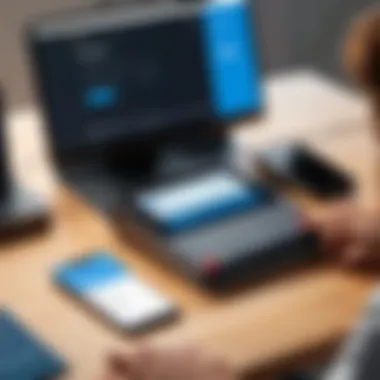

Key Takeaway: Starting your journey with Square Online requires a thoughtful approach to setup and organization. This foundational phase lays the groundwork for successful e-commerce initiatives.
Payment Processing on Square Online
Payment processing is the lifeblood of any e-commerce platform, and Square Online is no exception. For businesses venturing into online retail, a straightforward and reliable payment system is essential for creating a seamless customer experience. Choosing the right payment processing setup can significantly influence sales, customer trust, and ultimately, the longevity of the business. In this section, we’ll dive into the payment methods that Square Online supports, along with the practical steps to establish successful payment processing.
Supported Payment Methods
With Square Online, merchants have access to a diverse range of payment methods that cater to varied customer preferences. These options not only enhance the shopping experience but also increase the likelihood of conversions.
Here are some notable payment methods you can use with Square Online:
- Credit and Debit Cards: Support for major credit card networks like Visa, Mastercard, American Express, and Discover, making transactions easier for customers.
- Digital Wallets: Square Online allows payments to be made through popular digital wallets such as Apple Pay and Google Pay, providing a quick and secure method for customers.
- Contactless Payments: As shopper preferences evolve, offering contactless payment options, like NFC (Near Field Communication), promotes faster checkouts and taps into changing consumer habits.
- Offline Payments: To cater to every scenario, Square Online gives the option to accept payments offline, which allows flexibility for businesses operating in multiple environments.
By incorporating a range of payment methods, businesses can ensure that they are not leaving any money on the table. This adaptability is crucial in today’s fast-paced online market.
Setting Up Payment Processing
Setting up payment processing with Square Online is a streamlined process, but knowing how to navigate these steps can make all the difference. Let's look closely at the two primary aspects of setting up payment options.
Connecting Bank Accounts
When it comes to connecting bank accounts, this step is fundamental for enabling the flow of funds from customer purchases to the merchant's account.
The key characteristic of connecting your bank account on Square Online is simplicity. The process is user-friendly and can be managed directly through the Square dashboard. Setting it up allows businesses to transfer funds quickly with minimal delays—meaning money lands where it’s needed, pronto.
A unique feature of connecting bank accounts with Square Online is that they typically offer daily deposits, so businesses have quick access to their earnings. However, it’s essential to highlight a couple of considerations:
- Advantages: Fast transfers and minimal effort needed to connect your account; integrates seamlessly into the Square ecosystem.
- Disadvantages: In some cases, the merchant's bank may impose fees or delays, which are outside Square’s control. This is something to keep in mind.
Accepting Online Payments
The feature of accepting online payments encompasses not just the method of payment, but also the related policies and settings that come into play.
The standout aspect of accepting online payments with Square Online is security. With their robust fraud detection and compliance measures, merchants can rest assured that transactions are handled safely, providing peace of mind to both themselves and their customers.
Additionally, Square Online allows for the customization of payment options, which is another bonus. Businesses have the flexibility to include features such as discounts, loyalty rewards, and even subscriptions.
Nonetheless, there are pros and cons to consider:
- Advantages: Security-focused, easy integration, customizable options tailored to your sales strategy.
- Disadvantages: Depending on the chosen methods, the transaction fees can vary. Businesses should assess these fees to understand their impact on overall profitability.
In summary, understanding the specifics of payment processing on Square Online allows merchants to choose the most fitting setup for their needs. It’s about striking a balance between offering convenience to customers and ensuring transactions are smooth, secure, and profitable.
Integrating with Other Tools
The realm of e-commerce thrives on connectivity. Integrating Square Online with other tools not only amplifies its capabilities but streamlines workflow and enhances user experience. When businesses tap into integrations, they unlock processes that promote efficiency and drive sales without requiring substantial manual input.
Popular Integrations
Customer Relationship Management (CRM)
Customer Relationship Management systems are crucial for maintaining relationships and fostering loyalty. For Square Online users, integrating a CRM can centralize customer data and interactions, which is vital for personalized service. One primary characteristic of CRM is its ability to track customer history and preferences. This means when a customer returns, sales teams can quickly access their purchase records and tailor offers accordingly.
A standout feature of popular CRMs like Salesforce or HubSpot is their automation capabilities. They can send follow-up emails based on customer behavior, notifying sales teams about potential leads. The advantages are clear—enhanced customer satisfaction through personalized communication, improved sales figures, and even better retention rates. However, there can be a steep learning curve involved. Users might find it tricky to navigate especially if they don’t have prior experience with CRM tools. This is a trade-off businesses need to consider, weighing immediate productivity against the time needed for effective onboarding.
Email Marketing Solutions
Email marketing solutions are another vital integration for businesses looking to engage and convert leads. Platforms such as Mailchimp or Constant Contact stand out because they allow users to create targeted campaigns based on customer purchases or behavior, making them highly effective choices for Square Online users. A key characteristic of these solutions is their ability to segment audiences, which ensures that any communication sent is tailored to the recipient’s interests.
One unique feature of email marketing tools is their analytics capabilities. These platforms can provide insights into open rates, click-through rates, and conversion metrics, making it easier for businesses to fine-tune their strategies. Advantages are abundant: higher engagement, better nurturing of leads, and eventually, improved sales. Nonetheless, relying heavily on email can also lead to opt-outs if the frequency or content isn't handled delicately, making user experience a constant juggling act.
APIs and Custom Integrations
APIs (Application Programming Interfaces) allow for deeper custom integrations that let businesses implement specialized functionalities tailored to their specific needs. Square Online provides a robust API for developers who want to craft a unique user experience. Whether it’s a unique checkout process or custom reporting features, an API integration can be a game-changer. The main advantage is flexibility; businesses no longer have to work around pre-existing systems but can build solutions that fit them precisely.
However, working with APIs requires technical knowledge. For a business without in-house developers, it might be prudent to seek out specialized assistance. But once established, a custom API integration can lend a competitive edge in market responsiveness and operational efficiency, creating opportunities for innovation that stand out in crowded marketplaces.
Optimizing Your Square Online Store
Optimizing your Square Online store isn’t just a bonus; it’s essential. Gone are the days when merely setting up a store and leaving it alone would yield good results. Each aspect of your online presence affects your sales, and having a well-optimized store can drive traffic, enhance the customer experience, and ultimately boost conversions, making it vital for success in the saturated e-commerce market.
SEO Best Practices
Search Engine Optimization (SEO) is like a lighthouse guiding potential customers to your online store amidst a stormy sea of options. In a world where people often don’t look past the first page of search results, your store needs to shine. Here’s how to make sure it does:
- Keyword Research: Identify the terms and phrases your target audience is using. Tools like Google Keyword Planner can help you find relevant keywords. Use these smartly throughout your product descriptions, titles, and meta descriptions.
- Quality Content: Engaging content not only keeps visitors on your site longer but also signals to search engines that your site is worth ranking higher. Consider adding blogs or guides related to your products.
- Mobile Optimization: With the giant number of shoppers using mobile devices, ensuring your site is mobile-friendly is non-negotiable. Google even prioritizes mobile sites in search rankings, so this investment pays off.
- Backlinks: Cultivating relationships with bloggers or influencers who can link back to your store can provide valuable traffic and enhance your credibility.


Implementing these practices may seem like building sandcastles in a hurricane at first, but with time, these optimizations steadily lead to increased visibility and sales.
Enhancing User Experience
A well-designed user experience can transform visitors into loyal customers. Ensuring users feel comfortable, valued, and catered to will often lead them to choose your store over others.
Mobile Optimization
Let’s delve into mobile optimization. In today’s mobile-centric world, this isn’t just something you can do on the side; it’s a cornerstone for success. A key characteristic of effective mobile optimization is offering a seamless experience. When users can easily navigate, purchase, or seek support on their mobile devices, they’re more likely to engage and convert.
The unique aspect of mobile optimization is responsive design. This means your store automatically adapts to whichever device a customer uses, be it a phone or a tablet, keeping the layout intact without sacrificing functionality.
Benefits include:
- Increased Accessibility: Customers can browse and shop from anywhere, at any time.
- Lower Bounce Rates: If a site is mobile-friendly, users are less likely to leave without making a purchase.
- Higher Engagement: A positive mobile experience encourages visitors to return.
Loading Speed Adjustments
Now, let’s talk about loading speed adjustments. Imagine if a potential customer clicked on your site, only to see a never-ending loading symbol. Chances are they wouldn’t stick around. Loading speed is crucial as it has a direct impact on bounce rates and overall user satisfaction. A common characteristic of loading speed adjustments involves compressing images and optimizing file formats.
Unique features like lazy loading can significantly enhance performance. This feature loads images only when they come into the viewport, which not only improves speed but also saves bandwidth.
Adjusting loading speed boosts your site by:
- Enhancing User Satisfaction: Faster sites lead to happier customers.
- Improving Search Rankings: Search engines favor faster-loading sites.
- Increasing Conversion Rates: Quicker and smoother experiences encourage purchases.
Optimizing your Square Online store may take some work, but the benefits are well worth it. By focusing on SEO best practices and enhancing user experience, you are not just making changes; you are investing in your future success.
"A good shopping experience is as priceless as a masterpiece in a gallery; it deserves to be admired."
Analyzing Performance Metrics
When working with any e-commerce platform, knowing how your store is performing is utmost important. Analyzing Performance Metrics affirms that you can see the lay of the land, allowing you to steer your business in the right direction. For Square Online users, engaging with these metrics is like having a compass in a foggy landscape—it clears the mist and reveals the areas where you can thrive or need adjustment.
Monitoring your performance metrics gives insights into what works and what doesn’t. Specifically, these metrics help you assess the effectiveness of your marketing efforts, customer retention strategies, and inventory management. Think of these as the checks and balances that keep your operations on track.
Moreover, diving deep into the analytics dashboard can uncover trends over time. When you know which products are flying off the shelves and which ones are gathering dust, you can make informed inventory decisions. You can also track visitors to your site, learning about their preferences and shopping habits. If you can read the pulse of your business, you can make smarter decisions going forward.
Understanding Analytics Dashboard
The analytics dashboard on Square Online serves as your control center. Here, you can find all the vital statistics that run your online store. From sales figures to website traffic, everything is neatly organized to help you visualize data at a glance. The key to using it effectively is knowing where to drill down for deeper insights.
Navigating the dashboard can feel overwhelming at first, but familiarizing yourself with different sections takes the sting out of data interpretation. This dashboard doesn’t just spit out numbers; it reflects real user behavior, painting a picture of your customer journey. With its user-friendly interface, even a novice can start drawing conclusions from their data without drowning in it.
Key Metrics to Track
Digging into key metrics can give you an edge. Understanding what to monitor means you can track your progress and highlight areas needing focus. Here are a couple suggestions that every Square Online user should keep an eye on:
Sales Performance
Discussing Sales Performance, we highlight its critical role in providing insights into how much revenue is generated. Essentially, it's a measurement of your store's success, showing you not only the raw figures but also trends over time. The beauty of focusing on sales performance lies in its direct connection to your income; when sales dip, you have a pressing issue on your hands.
A unique feature of sales performance tracking is its real-time data updates, allowing you to make changes on the fly based on current performance. However, while sales figures can be beneficial, they must be contextualized—understanding the reasons behind spikes or falls in sales helps in strategizing better. Without reflection, raw numbers can lead to misguided decisions that could hurt your business.
Customer Behavior Analytics
Customer Behavior Analytics dives deeper, looking into how users interact with your site. Are they abandoning their carts? Where do they spend the most time? These data points illuminate your customers’ habits and preferences, granting you the ammunition needed for strategic improvements.
A special characteristic of customer behavior analysis is its focus on understanding user engagement—how often visitors convert to buyers or what paths they take on your site. This metric will prove useful in spotting friction points that cause customer drop-off. A disadvantage, however, is that this analysis requires a sustained period of monitoring to garner meaningful conclusions, which can demand patience.
In summary, your analytics dashboard, combined with tracking sales performance and customer behavior analytics, can significantly inform your decision-making process. Evaluating these essential metrics allows businesses to mold their strategies based on hard data instead of guesswork. Metrics are not just numbers; they're the narrative of your business’s journey.
"If you can’t measure it, you can’t manage it."
Getting these metrics sorted reminds you that data-driven choices often yield the best outcomes for growth and sustainability.
Troubleshooting Common Issues
When delving into the intricacies of using Square Online, it's crucial to anticipate potential hiccups. Troubleshooting common issues can save time and money, preventing small problems from blowing up into larger ones. Addressing frustrations during the daily operations of an online store keeps a business running smoothly and maintains customer satisfaction. Moreover, being savvy about troubleshooting leads to reduced downtime, which can significantly affect revenue in an e-commerce environment.
Payment Processing Issues
Payment processing issues are a primary concern for any e-commerce platform, including Square Online. If customers find themselves unable to complete purchases, it not only affects sales but can also tarnish brand reputation. Common issues may include:
- Declined transactions: This can happen for various reasons, such as insufficient funds, expired payment methods, or issues with the customer's payment provider.
- Gateway downtime: Occasionally, the payment gateway may experience outages, which can hinder transaction completions.
- Currency-related complications: If the store operates in multiple currencies, inconsistencies can cause confusion for both customers and the system.
To effectively address these issues, first ensure that your payment settings are correctly configured. Check to see if your bank account is appropriately connected and verify any restrictions that may have been placed on your account by the payment provider.


"Prevention is better than cure." - This age-old adage holds true here; maintaining regular checks on payment integrations and conducting test transactions will help catch potential issues before they affect your customers.
Account Access Problems
Another worrisome issue for Square Online users is account access problems. If users cannot log in or have lost access to their accounts, it can lead to significant disruptions in managing the business. The following are typical account access issues:
- Forgotten passwords: It happens to the best of us. Offering an easy password reset option can help mitigate this.
- Account lockouts: Multiple failed login attempts may trigger security protocols that lock users out.
- Two-factor authentication issues: Sometimes, users may not receive the verification code needed to complete the login process.
To troubleshoot these issues, consider following these steps:
- Reset your password: Utilizing the password recovery option is often the quickest remedy.
- Wait it out: For account lockouts, a brief waiting period may resolve it automatically as the system resets.
- Verify settings: Make sure that two-factor authentication is properly set up, ensuring mobile devices or secondary email accounts are correctly linked.
Navigating these common issues with a clear strategy can make a substantial difference in preserving operational continuity. With a proactive mindset, businesses can keep their systems running efficiently, ultimately benefiting both the sellers and their customers.
User Feedback and Continuous Improvement
In today’s digital marketplace, understanding customer sentiment isn’t just a nice-to-have; it’s a must. User feedback forms the backbone of continuous improvement in any e-commerce platform, including Square Online. This iterative process transforms customer insights into actionable strategies, enabling businesses to enhance their offerings automatically based on real user experiences.
Feedback can help identify not just what works, but also what doesn’t. An ** engaged customer base** is more likely to voice their suggestions or grievances, shedding light on facets of the platform that need refining or outright rework. Companies harnessing this feedback loop effectively often enjoy advantages over competitors who overlook the voices of their users.
Gathering Customer Feedback
Gathering customer feedback can be approached in various ways, each with its strengths and weaknesses. Here are a few effective methods:
- Surveys: Surveys are straightforward tools that you can design to target specific areas of your Square Online store. They can be delivered post-purchase or through email newsletters. Make sure the questions are concise and focused to avoid overwhelming customers.
- Product Reviews: Allowing customers to leave reviews on products not only enriches the user experience but also sends valuable information back to you. Are there recurrent issues with a particular item? Reviews can highlight such patterns.
- Social Media Interactions: Use platforms like Facebook and Reddit to foster conversations about your brand. Monitor discussions; sometimes, customers express frustrations or suggestions outside formal channels.
Through these channels, businesses can create a culture where feedback isn’t merely collected but actively sought after, solidifying the relationship between the retailer and the consumer.
Iterating on Feedback
Once feedback is collected, the real magic happens in the iteration process. Simply gathering insights without action is akin to having a goldmine and leaving it untapped. Here’s how to turn feedback into tangible improvements:
- Analyze the Data: Break down the feedback into key themes and priorities. Are customers mainly concerned about shipping speed or product quality? Focus your energy on the big ticket issues that matter most to your users.
- Implement Changes: Take decisive steps based on the insights. Perhaps it means retraining customer service staff for better communication or tweaking the layout of your website for easier navigation. Whatever the case might be, ensure you adopt a proactive stance.
- Communicate Back to Your Customers: Once changes have been made, communicate these back to your audience. This kind of transparency builds trust and shows customers that their opinions truly matter.
- Monitor Results: After implementing changes, keep an eye on how those tweaks affect the customer experience. Are sales increasing? Is there a decline in negative feedback? An ongoing evaluation process ensures that you stay aligned with customer needs as they evolve.
"The best feedback is the feedback you act upon."
In the long run, using feedback effectively leads to a more refined service or product, fostering loyalty and encouraging word-of-mouth referrals, ultimately creating a little feedback ecosystem that supports growth and enhances customer satisfaction.
Case Studies and User Experiences
Understanding the journeys of others can shed light on the multifaceted offerings of Square Online. Case studies highlight practical applications of the platform, providing a roadmap for what works in real-world settings. They serve as compelling narratives that illustrate not only the triumphs but also the challenges users faced, enabling current and prospective Square Online users to glean insights directly from their peers.
Success Stories
Success stories are the shining stars of case studies, showcasing businesses that have harnessed the power of Square Online to achieve remarkable results. A noteworthy example is the artisanal bakery, Sweet Treats Co., which saw a 150% increase in sales after transitioning to Square Online.
Not only did the platform simplify their online ordering, but the integrated inventory management also helped keep track of ingredients, reducing waste and increasing profits. Similarly, a local boutique named Fashion Forward utilized Squares’ customer engagement tools to connect with customers through personalized marketing emails, ultimately growing their mailing list by 200%. Their success wasn’t simply about choosing the right tools, but also implementing an effective strategy around the tools at their disposal.
- Real-life indicators of success include:
- Increased sales
- Improved customer communication
- Enhanced efficiency in operations
Moreover, the flexible design options allowed them to create a unique online presence that echoed their brand’s personality, resulting in better customer retention and repeat purchases. These narratives bolster the assertion that, while a platform like Square Online provides the tools, it’s the creativity and strategy of the business owners that lead to substantial success.
Lessons Learned
While success stories paint a glowing picture, lessons learned from various experiences can often illuminate unexpected hurdles. For instance, a growing e-commerce brand, EcoGoods, initially struggled with integrating their existing CRM with Square Online. Miscommunication between platforms caused data inconsistency, ultimately leading to missed marketing opportunities.
From EcoGoods’ experience, several critical lessons emerge:
- Understand Integration Needs: Before diving headfirst into integrations, take the time to chart out which systems will work best together.
- Customer Feedback is Gold: Early feedback helped refine their processes, demonstrating that continuous engagement with customers can reveal invaluable insights about what works.
- Adapt and Iterate: Not all strategies are cookie-cutter; be prepared to adapt based on feedback and results.
"Sometimes the biggest blunders lead to the smartest changes. Don’t shy away from failures; instead, use them as stepping stones to success."
Learning from peers is an asset. Instead of learning the hard way, new users can leverage experiences like EcoGoods to sidestep similar pitfalls. Lessons learned from real-world applications not only instill a sense of community but also foster a culture of continuous improvement that is vital in a busy digital marketplace.
Final Thoughts
In the ever-evolving world of e-commerce, having a reliable platform like Square Online can be the difference between merely getting by and truly thriving. This guide, which has covered various aspects of using Square Online, underscores fundamental elements that should not be overlooked. One of the most significant aspects is understanding the platform’s scalability. As your business expands, Square Online can grow with you. This flexibility makes it particularly suitable for both small and large enterprises alike.
Future of Square Online
Looking ahead, Square Online is expected to continue enhancing its features and tools. As new technologies emerge, it's likely that so too will Square's offerings in the realm of payment processing and customer engagement. Technologies like artificial intelligence, for instance, could be integrated into the platform to analyze customer behaviors more intricately. This could enable users to predict purchasing patterns and tailor their marketing strategies accordingly. Moreover, the potential for expanding integration with other business applications illustrates a commitment to providing a seamless user experience.
Business owners should pay attention to these advancements, as they hint at the platform’s pursuit of giving users a competitive edge in their respective markets. Regular updates could provide innovative functionalities, such as personalized shopping experiences or smoother inventory management. Therefore, staying informed and adaptable is key.
Recommendations for Users
Adopting Square Online isn’t merely about setting up a store and watching sales roll in. It involves a proactive and strategic approach to truly harness its potential. Here are a few recommendations for users to optimize their experience:
- Engage with Continuous Learning: Make it a habit to explore available resources and tutorials regularly. This will help you stay ahead with new features and best practices.
- Utilize Customer Feedback: Actively solicit and analyze customer responses to make informed improvements. Tools for gathering feedback are often available within the platform, so don’t overlook them.
- Monitor Performance Metrics: Keeping an eye on analytics is crucial. Pay attention to what’s working and what isn’t. This will guide your adjustments moving forward.
- Leverage Integrations: Use integrations with tools like CRM software or email marketing platforms to strengthen customer relationships and streamline operations.
- Plan for the Future: Always think a few steps ahead. As your business grows, anticipate how your needs may change.
By weaving together these considerations, users can significantly enhance their results on Square Online. Ultimately, the success lies in how actively and effectively one engages with the platform.















