Mastercam Software: Features, Usability, and Applications


Intro
Mastercam software stands as a titan in the landscape of computer-aided design (CAD) and computer-aided manufacturing (CAM). Its relevance has been a linchpin in various sectors, particularly those requiring precision machining. For IT professionals and businesses alike, understanding Mastercam’s intricacies—its features, usability, and applications—can significantly optimize manufacturing processes. This exploration aims to equip professionals with a nuanced comprehension of what Mastercam offers and how it stacks against its competitors.
Overview of Software
Description of Software
Mastercam is a robust CAD/CAM software package developed by CNC Software, Inc. Established in the 1980s, it provides designers and machinists with tools to create complex geometries and sophisticated machining operations. It allows for the conversion of 2D designs into 3D models and guides CNC (Computer Numerical Control) machines to execute precise cuts, molds, or engravings. Many companies consider it essential for enhancing productivity in manufacturing environments.
Key Features
Mastercam’s features are multi-faceted, addressing various needs within machining:
- User-Friendly Interface: Even those not well-versed in CNC can navigate its interface with relative ease, thanks to intuitive menus.
- Wide Range of Operations: The software supports various machining operations, including milling, turning, and wire EDM.
- Advanced Tool Pathing: Mastercam excels in creating optimized tool paths, boosting machining speed and efficiency while minimizing wear on tools.
- Simulation Tools: Users can simulate their machining processes in a virtual environment, allowing for proactive troubleshooting before any physical production.
- Integrated Tool Library: A library of standard tools helps simplify the selection process, enabling machinists to switch between tools effortlessly.
With features like these, it’s evident how Mastercam caters to a diverse range of machining operations, making it a go-to choice for enterprises committed to operational excellence.
Software Comparison
Comparison with Similar Software
When stacked against competitors like SolidWorks, Fusion 360, or BobCAD, Mastercam holds its own. Each software offers unique advantages, but understanding where Mastercam shines can help users make informed decisions:
- SolidWorks: This software is more about 3D modeling; it lacks the in-depth CNC capabilities found in Mastercam.
- Fusion 360: While it's cloud-based and combines CAD and CAM in one platform, some professional users find Mastercam’s tool paths superior, particularly in high-volume production.
- BobCAD: Generally less sophisticated in its feature set, it might suit budget-conscious users but lacks the extensive tool management available in Mastercam.
Advantages and Disadvantages
Like any technological solution, Mastercam has its pros and cons:
Advantages:
- Industry-standard software widely recognized for its reliability and efficiency.
- Continuous updates ensure it stays relevant with cutting-edge technology.
- Strong community support backed by experienced users and professionals.
Disadvantages:
- The software can come with a steeper learning curve for those unfamiliar with CAD/CAM systems.
- Licensing costs may be prohibitive for smaller firms or individual practitioners.
"Investing in Mastercam can significantly enhance your machining processes if used to its full potential. Training is crucial to unlocking its capabilities."
For IT professionals and businesses, selecting the right CAM software like Mastercam is essential to streamline operations, reduce errors, and ultimately save costs. As this article unfolds, there will be deeper insights into real-world applications and user experiences with Mastercam, offering further clarity to prospective users.
Understanding Mastercam Software
Understanding Mastercam software is crucial for anyone involved in computer-aided design and manufacturing. Its relevance goes beyond mere operational knowledge; it delves into the benefits and considerations that can impact business productivity and quality. For IT professionals, software developers, and manufacturing sectors, grasping Mastercam’s functionalities can lead to enhanced machining processes, project efficiency, and overall operational effectiveness.
Mastercam is not just a tool; it's a bridge between conceptual designs and physical products. By comprehensively examining aspects like usability and integration capabilities, one can appreciate how Mastercam plays a pivotal role in today’s competitive landscape.
Historical Context
Mastercam’s story dates back to the mid-1980s, marking its emergence as one of the earliest CAD/CAM software solutions. Originated by a team led by Bill and Janet Gutzman, it started as a simple system designed to optimize CNC machining. As years rolled on, and technology evolved, Mastercam diversified its offerings, integrating state-of-the-art features that kept pace with industry demands. The blend of user feedback and technological advancements carved out its path to becoming a preferred choice among machinists and manufacturers alike.
Citing analyis from various historical sources, it becomes clear that Mastercam’s ability to adapt to new technologies and machining practices enabled it to maintain a competitive edge. Whether through the introduction of modular plugins or advanced toolpath strategies, it's evident that each development catered to the needs of an evolving market.
Core Features Overview
Mastercam’s functionality is what sets it apart in the realm of CAM software. Among its core offerings, the software excels in 2D and 3D design capabilities, toolpath generation, and post-processing. These features not only enhance the workflow but also provide advantages that cater to diverse machining needs.
2D and 3D Design Capabilities
The 2D and 3D design capabilities in Mastercam are lauded for their depth and flexibility. Users can create intricate designs with relative ease, enabling them to visualize their projects before moving on to production. A significant aspect here is Mastercam's intuitive user interface, which makes navigation through complex drawings manageable even for those who aren’t seasoned designers.
What stands out is the vector-based drawing capabilities, allowing users to generate precise geometric shapes and curves, integral for CNC programming. While the system is straightforward for basic designs, its complexity can increase substantially with advanced modeling, making it both a powerful and occasionally daunting tool.
- Users can manipulate features in 3D space efficiently.
- The interface supports a variety of file formats, enhancing compatibility with existing projects.
The trade-off to be mindful of is the learning curve associated with mastering all advanced features. While many find it beneficial for professional output, beginners might take time to get acclimated.
Toolpath Generation
Toolpath generation is at the heart of Mastercam, dictating how the CNC machine follows the designed path to create the desired part. The distinguishing characteristic of this feature is its ability to optimize the paths for speed and efficiency, a necessity in high-output environments.
The software provides several toolpath strategies suited to various materials and geometries, which is a compelling reason why industries lean towards Mastercam. Unique configurations like dynamic milling allow for deeper cuts with reduced tool wear, hence saving cost in the long run.
However, users should understand that while the automation can streamline many processes, manually fine-tuning paths can sometimes yield better results, especially for intricate designs.
Post-Processing
Post-processing in Mastercam serves as the final step in preparing the model for machining. This feature nuances the translation of toolpath data into machine-specific code, ensuring accurate executions on diverse CNC machines. Here, what's essential is the ability to customize these codes to meet the unique requirements of different machines.
This flexibility enhances Mastercam's appeal as it offers users the capability to adapt their machine operations through custom post processors. Yet, the downside lies in the potential for complexity; users must have a clear understanding of their machine’s specifications to avoid errors in code translation.


- Custom post processors can handle a variety of machine types,
- Yet, an inadequate understanding of machine language can lead to mishaps in production.
Technical Specifications
Technical specifications play a pivotal role in understanding Mastercam software. By knowing the technical requirements and capabilities, users can ensure they have the right conditions for optimal performance. This section is essential for professionals aiming to leverage Mastercam effectively in various machining tasks. With proper insights into system requirements and integration possibilities, businesses can better strategize their investments in technology, enhancing their design and manufacturing processes.
System Requirements
Hardware Specifications
When it comes to hardware specifications, the demands of Mastercam software cannot be taken lightly. The core component to consider is the graphics card. A robust graphics processing unit (GPU) directly enhances rendering times and visual output. Mastercam often relies on 3D visualization, which means that any bottle-neck in graphics can trickle down into workflow inefficiencies.
Some key characteristics of hardware specifications include:
- Processor Speed: A faster CPU reduces computation times, allowing for quicker simulations and toolpath calculations.
- RAM Size: More memory enables smoother multitasking. A minimum of 16 GB is typically recommended to handle larger files effortlessly.
- Storage Solutions: Using solid-state drives (SSDs) rather than traditional hard drives significantly speeds up data retrieval and application loading times.
A unique aspect of hardware compatibility in Mastercam is its optimization for multi-core processors. This feature can distribute workloads efficiently, allowing users to harness all CPU resources rather than relying on just one core, which is quite beneficial for complex design tasks.
Moreover, while the initial cost may be higher for some high-spec hardware, investing in quality equipment reaps benefits in the long run by decreasing wait times and enhancing productivity.
Software Compatibility
Software compatibility refers to how well Mastercam interacts with other programs and systems. This aspect is vital as it facilitates seamless operations within a business that employs multiple technological tools in their manufacturing processes.
Mastercam is known for its compatibility with numerous operating systems such as Windows, following the trend of most professional CAD applications which favor stability. The importance here lies in its ability to integrate easily with other software common in the industry like CAM and CAD tools.
Key features of software compatibility include:
- Interoperability: Mastercam can import various file formats, making it easier for users to transition from one platform to another without hassle.
- Customization Options: The software allows for plugins and add-ons, enhancing capability without compromising the primary functions.
One significant advantage is that this compatibility reduces the learning curve for users already familiar with related software. If an organization uses CAD tools like SolidWorks or AutoCAD, Mastercam offers efficient pathways to transfer designs with minimal friction, proving that its compatibility is a fundamental attribute for collaborative environments.
Integration with Other Software
A comparative analysis of Mastercam with other systems brings us to the realm of integration. This facet ensures that users can create a cohesive workflow, vital in a fast-paced industrial setting.
CAD Compatibility
The integration with CAD systems is perhaps one of the strongest advantages of Mastercam. It’s designed to be compatible with leading CAD software, enabling smooth file transitions. The ability to open and edit files from different CAD sources allows designers to work without worrying about file corruption or compatibility issues.
The specific aspect of CAD compatibility includes:
- File Format Versatility: Supports numerous formats like DXF, DWG, and IGES, ensuring that files retain their integrity.
- Design Flexibility: Users can modify designs directly in Mastercam, streamlining workflows without extra steps.
A unique advantage here is the reduced chances of errors usually associated with data transfer. Because Mastercam works with major CAD systems, users uphold quality throughout the design and manufacturing phases, reducing material waste and improving efficiency overall.
ERP Systems
Integration with Enterprise Resource Planning (ERP) systems elevates the operational capabilities of Mastercam. With Mastercam tapping into ERP solutions, businesses can enhance their production management. The key characteristic of this integration involves:
- Real-Time Data Synchronization: Mastercam connects with ERP to update inventory levels and project timelines in real-time, allowing stakeholders to make informed decisions swiftly.
- Cost Management: By linking financial and operational data, businesses can better assess the profitability of projects, adjusting parameters as needed.
What sets this apart is the holistic view it provides to project management. With the data from ERP systems flowing into Mastercam, project schedules are accurately tracked. There's a downside, however; depending on the ERP system used, integration processes can be complex and may require additional training. Nevertheless, the advantages typically outweigh these challenges, positioning Mastercam as a strategic asset for businesses aiming for efficiency in manufacturing processes.
User Interface and Experience
In the realm of software, the user interface (UI) and overall experience play a paramount role in determining how users perceive and utilize a platform. When it comes to Mastercam, this becomes even more crucial due to its intricate functionalities that are tailored for designers and machinists. A well-structured and intuitive interface can make the difference between a frustrating session and a productive one. Mastercam’s UI allows users to efficiently interact with complex design tools, making the learning curve less steep and empowering users to focus on creativity and detail.
The importance of a strong UI cannot be overstated. It shapes the user’s journey from the get-go, laying the foundation upon which all other functionalities are built. Here are some key aspects of Mastercam’s user interface that contribute to a positive user experience:
- Intuitive Layout: Mastercam provides a clean and organized layout that helps users find tools and features quickly.
- Contextual Help: As users navigate different areas of the software, contextual help is readily available, reducing the feeling of being lost in a deep sea of options.
- Visual Cues: Icons and graphics clearly communicate functions and processes, making it easier for users to understand the software’s capabilities.
Navigating the Interface
Mastercam’s navigation is designed to be straightforward. Users often remark that once familiar with the layout, moving between different functionalities feels natural. The main interface consists of several key elements:
- Toolbars: These provide quick access to essential functions like file management, design tools, and property settings.
- Drop-down Menus: Users can easily select different tasks or features from drop-down menus without digging through numerous options.
- Status Bar: This feature displays real-time information about the current operation, alerting users to necessary adjustments or potential issues.
The navigation aids in reducing the time it takes to accomplish tasks, which is particularly valuable in fast-paced environments where efficiency is critical.
Customization Options
Customization in Mastercam allows users to tailor their experience according to personal preferences and project requirements. This flexibility contributes to user satisfaction and establishes a personalized working environment.
User Preferences
User preferences in Mastercam play a significant role in shaping the workflow of professionals. These settings enable users to define their own unique configurations suitable for their specific needs. Key characteristics of user preferences include the ability to choose interface themes, icon sizes, and keyboard shortcuts.
One unique feature of user preferences is the customization of macro commands. Users can set up frequently used actions to occur with a simple keystroke, significantly speeding up their workflow. This capability is a popular choice among seasoned users who seek efficiency in their tasks.
However, it's worth mentioning a potential downside; the extensive choices can be overwhelming for newcomers. The wealth of options necessitates a learning period, though most find it worthwhile as they grow accustomed to the software.


Workspaces
Workspaces in Mastercam function as distinct environments where users can organize tools and panels based on their specific tasks. Different projects often require different sets of tools, and the workspace customization accommodates this need effectively.
A key characteristic of workspaces is the ability to create and save multiple layouts. This aspect is especially valuable for users who work on various types of projects and wish to switch between them without having to reconfigure the entire interface each time.
A unique feature of workspaces is the "Docking" capability, which allows tool windows to be placed at preferred positions on the screen. This flexibility can enhance clarity and focus, elevating productivity as individuals set up their workspace to mirror their preferred working habits.
However, this feature also has its disadvantages. Users might spend too much time configuring their workspaces instead of focusing on the project at hand. It's a balancing act; finding the ideal setup can lead to gains in efficiency, but there's a risk of getting bogged down in the details.
Ultimately, Mastercam's user interface and customization options are designed to support both newcomers and experienced users, balancing powerful features with ease of use.
Industry Applications of Mastercam
Understanding the industry applications of Mastercam software provides critical insight into its utility across various sectors, especially in manufacturing and production. Mastercam shines in settings where precision and efficiency are paramount. It offers a robust suite of tools tailored for specific industry needs, allowing businesses to maximize their capabilities.
Manufacturing and Production
In manufacturing environments, Mastercam plays an indispensable role. The software's ability to generate accurate toolpaths means that manufacturers can produce parts with tight tolerances and high repeatability. This feature is vital in industries where precision is non-negotiable, such as aerospace and medical device manufacturing.
- Reduced Cycle Times: With Mastercam, companies experience shorter production times due to optimized machining strategies. The software's advanced algorithms help in minimizing unnecessary movements, which, in turn, cuts down on machine time.
- Cost Efficiency: When businesses utilize Mastercam, they often see a decrease in material wastage. The software's simulation features help in detecting issues before the actual machining begins, saving both time and money.
Tool and Die Technology
In the realm of tool and die, Mastercam is a game-changer. The software enables designers to create molds and dies with exceptional detail and accuracy. As a result, manufacturers can produce high-quality products that meet stringent industry standards.
"In tool-making, the precision of the die is directly linked to the quality of the final product. Mastercam's features ensure that this precision is achieved effectively."
- Complex Geometry Handling: Mastercam can manage complex shapes that are often required in tool and die creation.
- Integration with CMM: The integration capabilities with coordinate measuring machines (CMM) allow for quality control right from the design phase, enhancing the overall production workflow.
Aerospace and Automotive
Mastercam's applications in the aerospace and automotive sectors are particularly noteworthy. The demands in these areas often include stringent regulations and high-performance attributes. Mastercam equips engineers with the tools needed to meet these expectations.
- Safety Standards Compliance: In aerospace, safety is paramount. Mastercam's ability to create precise, detailed components ensures compliance with safety regulations without compromising on performance.
- Rapid Prototyping: For the automotive industry, rapid prototyping is crucial. With Mastercam, engineers can quickly iterate designs and bring concepts to life, significantly speeding up the product development cycle.
Comparative Analysis with Other Software
When evaluating software like Mastercam, understanding its position relative to competitors is crucial. A comparative analysis not only elucidates the strengths and weaknesses of different programs but also aids users in selecting the most suitable tool for their specific needs. This section will provide insights into how Mastercam stacks up against three popular software options: SolidWorks, Fusion 360, and GibbsCAM. Each comparison highlights key features, performance metrics, user experiences, and how they meet similar industrial demands. It’s not just about choosing a product; it’s about aligning it with your operational goals and workflow preferences.
Mastercam vs. SolidWorks
Mastercam and SolidWorks often share the same audience, yet they serve distinct purposes. SolidWorks, primarily a design-focused CAD software, excels in creating detailed 3D models and simulations. On the opposite end, Mastercam shines in the CAM sphere, providing robust functionalities for machining and manufacturing.
- Design Capabilities: SolidWorks boasts advanced parametric design features, which makes it easy to manipulate models after their creation. In contrast, Mastercam focuses on toolpath optimization for CNC machining, which might not yield the same level of design intricacies.
- Machining Processes: Mastercam goes deep into various machining processes, providing tools for milling, turning, and even wire EDM, while SolidWorks lacks in-depth machining tools.
While SolidWorks holds the upper hand in design flexibility, Mastercam is invaluable for users focusing on transitioning those designs seamlessly into machining processes. This juxtaposition means that businesses often find success with both programs integrated together, leveraging each software’s strengths to their advantage.
Mastercam vs. Fusion
Fusion 360 has risen as a formidable contender, particularly among newer companies and start-ups. Its cloud-based approach offers an integrated solution that combines CAD and CAM, enabling real-time collaboration.
- Cost Efficiency: Fusion 360 often appeals due to its cost-effective pricing model, making it more accessible for smaller companies or individual users. Mastercam's licensing can be more of a financial hurdle,
- User Community and Support: Mastercam has a strong user community built over decades, providing a wealth of resources, testimonials, and support. Fusion 360, while newer, is fostering a vibrant user base that is rapidly growing, often providing quick responses to common issues.
When debating between these two platforms, businesses should consider their specific workflow needs and budget constraints. Mastercam is undoubtedly preferable for sophisticated machining operations, but Fusion 360 can suit those in need of a versatile and holistic design-manufacture link.
Mastercam vs. GibbsCAM
GibbsCAM is known for its intuitive interface and is often favored by small to medium-sized shops for its ease of use. However, Mastercam offers a more comprehensive suite of tools when it comes to more complex machining scenarios.
- Flexibility: Mastercam generally comes equipped with more advanced features such as 5-axis machining and enhanced toolpath simulation options. GibbsCAM does simplify many provisions but may lack depth in versatility.
- Integration: Mastercam can seamlessly integrate with various CAD systems, whereas GibbsCAM sometimes requires additional setups for compatibility.
These differences become key when deciding on software for production facilities. If a company anticipates complex machining operations requiring precision and adaptability, Mastercam is often the favored path. For simpler projects or smaller shops, GibbsCAM provides a friendly user interface without the bells and whistles that can be overwhelming.
The right tool really depends on what you need from your software. Not every complex tool is right for every shop, and likewise, simplicity might not always suffice for specialized tasks.
Pros and Cons of Mastercam
Understanding the strengths and weaknesses of Mastercam is crucial for those who’re contemplating whether to integrate it in their workspace. This section aims to highlight not just the apparent benefits but also considerations that could influence user experience and decision-making.
Advantages
Flexibility and Scalability
Mastercam stands out for its flexibility and scalability. This means that whether you’re running a small garage shop or a large manufacturing plant, Mastercam can adapt to your operational needs.
The software is designed with diverse functionalities, allowing users to tackle a wide range of tasks—from basic 2D designs to intricate 3D modeling. A key characteristic is the ability to scale as requirements grow. For instance, if a user starts with a simple design project but later transitions to complex manufacturing tasks, the software can accommodate such growth without necessitating a complete overhaul of the system. This adaptability can prove to be financially advantageous in the long run, saving time and resources.
Moreover, the modular approach of Mastercam lets users add specific tools as needed, fine-tuning their setup without bogging down system performance. There’s also a unique feature around creating customized toolpaths, making it easier to align with specific machinery and workflow processes.
Support and Community
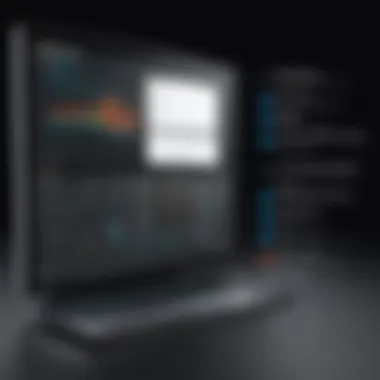

Support and community surrounding Mastercam adds considerable value to the overall user experience. The active user base makes it easy for newcomers to find solutions, share tips, and learn from more experienced operators.
A crucial feature here is the range of support options available: from official documentation to user forums that buzz with activity. The benefits of community-led support cannot be overstated. Users often share best practices, troubleshooting steps, and innovative ways to utilize Mastercam's features. This collaborative culture is invaluable for both novices and seasoned professionals.
On the flip side, while there is an abundance of resources available, finding the right solutions could sometimes feel like searching for a needle in a haystack, given the vastness of discussions.
Disadvantages
Cost Considerations
When it comes to cost, Mastercam is often flagged as a significant investment. While the capabilities and features may justify the price, it can be a barrier for smaller businesses or startups that are looking to keep expenses low. The initial outlay can be considerable, and this could pose a challenge.
Individuals must weigh the long-term benefits against this upfront cost. Many companies may find that the superior capabilities of Mastercam may eventually outweigh the financial burden, particularly in terms of productivity gains.
However, it’s crucial to point out that licensing options and maintenance fees can add up over time, which necessitates careful financial planning.
Learning Curve
Lastly, the learning curve associated with Mastercam can be steep for some users. While it provides an encompassing suite of features, understanding and mastering these capabilities takes time and practice.
A key characteristic of this learning complexity is the rich array of tools available, which could be overwhelming initially. Users might find themselves grappling with the intricacies before they truly become proficient. Despite the various training resources available—from online courses to extensive documentation—getting the hang of the system can be a taxing journey for newcomers.
Nonetheless, the investment in time often pays off in the form of enhanced productivity and skill development. However, for those in urgent need of immediate results, this learning curve could feel more like a speed bump.
It’s essential to factor these pros and cons into the decision-making process when considering Mastercam as a viable software solution.
Mastercam's Role in Education and Training
Mastercam software has carved out a notable niche in educational settings, particularly in disciplines like manufacturing, engineering, and design. It bridges the gap between theoretical concepts and practical applications, providing students and professionals alike with essential skills relevant to today’s industry demands. By integrating Mastercam into the curriculum, educational institutions not only teach students how to use advanced software but also prepare them for real-world challenges they will face in their careers.
This transformative role in education goes beyond the classroom. It nurtures a generation that’s ready to tackle the fast-evolving demands of the manufacturing sector. An understanding of Mastercam can lead to better job prospects, as many employers seek candidates proficient in CAD and CAM technologies. As industries prioritize efficiency and innovation, the role Mastercam plays in education becomes increasingly crucial.
Educational Partnerships
Mastercam's commitment to education is evident through its collaborations with various institutions. These partnerships allow for a seamless integration of Mastercam software into educational curriculums. For instance, certain trade schools and universities offer specialized courses focused on mastering this software, creating a direct line from education to employment.
With these partnerships, institutions gain access to up-to-date materials and training resources directly from Mastercam’s developers. This means students are not only learning software but also staying current with industry standards. Furthermore, such relationships often lead to exclusive access to workshops, seminars, and events, enhancing the overall learning experience.
Training Resources Available
Training individuals on Mastercam goes far beyond mere tutorials. It encompasses a range of resources that facilitate diverse learning styles and preferences. Two prominent avenues for training include tutorials and webinars, alongside certification programs.
Tutorials and Webinars
The tutorials and webinars offered by Mastercam serve as critical tools for learners, allowing for a deeper understanding of the software’s complexities. These resources usually cover everything from basic operations to advanced techniques, catering to both novices and seasoned users.
A key characteristic of these tutorials is their versatility; they can be accessed at any time, allowing students to learn at their own pace. Additionally, the engaging format of webinars creates an interactive environment where participants can ask questions and engage directly with experts, fostering a hands-on experience.
One unique feature of these resources is that they often include real-world case studies, which amplify understanding by showing how Mastercam is applied in practical scenarios. This practical approach can greatly enhance a learner's comprehension and retention of information, equipping them with applicable skills for the job market.
However, some may find the sheer volume of available content overwhelming, often leading to a fragmented knowledge base unless one takes a systematic approach to learning.
Certification Programs
In the realm of professional development, certification programs offered by Mastercam play an important role. These programs are designed to validate an individual’s skills in using the software, enhancing their employment prospects significantly. Being certified in Mastercam stands out on resumes, signaling to potential employers a commitment to professional growth and an understanding of advanced machining techniques.
One key aspect of these certification programs is their structured format, providing a clear path through the learning process. Participants can work through the material strategically, culminating in an assessment at the end. This can be both exciting and nerve-wracking; passing the certification not only showcases proficiency but also builds confidence.
On the downside, the cost associated with certification might deter some learners. However, the ROI tends to outweigh the initial investment, especially when considering the potential for higher salaries and more job opportunities post-certification.
"Mastercam is more than just a tool; it’s an investment in your future career possibilities."
Overall, the resources and programs surrounding Mastercam in educational institutions illustrate a dedicated effort to prepare students for successful careers in technical fields. Emphasizing practical knowledge through partnerships, tutorials, webinars, and certification programs, Mastercam sets the stage for a future-ready workforce.
The Future of Mastercam Software
In a world where the manufacturing landscape is changing faster than ever, the future of Mastercam software is not just a trivial topic. It's a subject that holds significant weight for everyone involved in design, machining, and manufacturing processes. As the industry grapples with advancements such as automation, artificial intelligence, and sophisticated manufacturing techniques, it becomes critical to understand how Mastercam is adapting and what it promises for its users. The relevance of exploring the future of Mastercam lies in its potential to both revolutionize workflows and better equip professionals to handle the challenges posed by evolving technology.
Innovative Developments in the Pipeline
The engineering teams behind Mastercam are continually pushing the envelope, crafting an array of innovative developments to stay ahead of the curve. One critical area of focus is enhancing machine simulation capabilities. Imagine being able to see exactly how a machine will behave during production - this foresight can minimize downtime and ensure precision machining.
Furthermore, with trends leaning towards integrating AI into software, users can expect features that better predict tool wear and machine maintenance needs, which is invaluable for optimizing production schedules.
Some highlighted developments include:
- Augmented Reality Features: Imagine donning AR glasses that show you precisely how toolpaths should look against a real-world backdrop.
- Cloud Computing Integration: By leveraging cloud technology, Mastercam can offer on-demand resources and improved collaboration across teams.
- Advanced Data Analytics: Users will be able to make more informed decisions based on predictive analytics that consider production data.
These innovations not only showcase Mastercam's commitment to modernization but also underscore the ongoing drive to enhance user experience and operational efficiency.
User Feedback and Adaptation
User feedback serves as the keystone for successful software evolution. Mastercam has made it a priority to actively engage with its user base to understand their needs and expectations better. This adaptation process involves listening to critique, analyzing usage patterns, and incorporating user suggestions into upcoming releases.
A few points to consider are:
- Enhanced User Support: Mastercam has utilized comments from users to provide better tutorials and support resources, recognizing areas where users feel lost or uncertain.
- Feature Customization: By soliciting user input, the software allows for features that cater to specific industries or user preferences, creating a more tailored experience.
- Community Engagement: By maintaining an active online community, whether through forums or social media channels, Mastercam creates a dialogue that fosters organic growth and user retention. This feedback loop not only highlights areas needing improvement but also provides a clearer path to implementing beneficial features.
"By centering our development on user insights, we can build a master tool that truly represents the needs of today's manufacturers." - Mastercam Development Team















