Mastering 1Password Administration for Enhanced Security


Intro
In today’s digital landscape, the need for robust password management has never been more critical. Many organizations face the challenge of keeping sensitive information secure while providing authorized personnel easy access to the tools they need. Enter 1Password, a password management software designed to strike a balance between security and accessibility. This article offers a thorough exploration of 1Password administration, diving into setup processes, user management, and effective strategies that IT professionals, software developers, and business managers can adopt to optimize their password management workflow.
Overview of Software
Description of Software
1Password is a versatile password manager that securely stores various forms of sensitive information, including passwords, credit card details, and secure notes. Functioning across multiple platforms, it enables users to generate strong passwords and automatically fill them during logins while also making important information available through any device. It particularly shines in environments where security compliance is paramount, offering a seamless experience without jeopardizing data safety.
Key Features
1Password is packed with capabilities aimed at enhancing security and user convenience:
- Password Vault: Store and encrypt passwords, ensuring only authorized users can access them.
- Security Audit: Assess password strength and identify weaknesses to bolster security policies within an organization.
- Two-Factor Authentication: Adds an additional layer of security to prevent unauthorized access.
- Password Generator: Creates complex passwords that are hard to crack, reducing reliance on reused credentials.
- Sharing Options: Share passwords and documents securely among team members without compromising security.
Each of these features intricately combines to practice a secure methodology while promoting ease of use, making 1Password an attractive choice for both individuals and businesses alike.
"In a world where breaches happen all too often, ensuring password management is top-notch cannot be overstressed."
Software Comparison
In evaluating the effectiveness of 1Password, it’s only fair to compare it with other players in the password management arena. Comparisons can provide insights into advantages and drawbacks that may sway a professional’s choice toward one system or another.
Comparison with Similar Software
1Password frequently sits alongside tools like LastPass and Dashlane in the conversation of password management solutions. Each platform has its edge:
- LastPass: Popular for its free tier, LastPass offers robust features as well but has faced scrutiny over security incidents in the past.
- Dashlane: Known for its intuitive interface and feature set, including dark web monitoring, but its pricing can be on the higher side compared to others.
Advantages and Disadvantages
When diving deeper into 1Password, here’s a rundown of some noted advantages and disadvantages:
Advantages:
- Strong encryption standards protect user data rigorously.
- Comprehensive security auditing tools help maintain best practices.
- Cross-platform compatibility enhances accessibility.
Disadvantages:
- Lacks a free plan, which might limit accessibility for small businesses or individuals.
- Learning curve for users unfamiliar with password management tools.
By considering such comparisons and weighing these insights, organizations can determine if 1Password is the right fit for their specific needs.
In upcoming sections, this article will delve into the practical aspects of 1Password, offering a step-by-step guide on setup, user management, and best practices for a secure and efficient password management experience.
Preface to 1Password Administration
1Password administration plays a critical role in ensuring secure password management within an organization. By overseeing how passwords are created, stored, and utilized, administrators can effectively minimize risks related to data breaches and unauthorized access. In today's digital landscape, where the reliance on technology continues to grow, understanding the intricacies of 1Password administration becomes not just beneficial, but essential for maintaining robust security protocols.
Overview of 1Password
1Password is a password manager designed to store various passwords, software licenses, and other sensitive information. It provides users with the ability to create unique, complex passwords for a myriad of accounts, thus promoting better security practices. The interface is user-friendly, allowing individuals, as well as businesses, to store and access their credentials with ease. Beyond basic password storage, it includes features like secure sharing, organization through tags, and even travel mode to protect sensitive information while traveling.
1Password integrates seamlessly across multiple platforms, including desktop, mobile, and browser extensions. This versatility allows users to access their passwords on-the-fly, adapting to their work style while keeping information secure.
Importance of Password Management
The importance of password management cannot be overstated in an era marked by escalating cyber threats. Weak or reused passwords are a gateway for malicious entities to infiltrate systems. Effective password management helps mitigate these vulnerabilities by enforcing strong password policies and reducing the chances of human error.
To illustrate the significance, consider the following points:
- Data Protection: Protecting sensitive data is paramount. 1Password helps in creating strong passwords that are unique for each account, which hampers unauthorized access.
- User Confidence: Employees are more likely to follow security protocol if they feel supported with the right tools. Having a reliable password manager instills confidence in users that their personal and work data is safe.
- Compliance: Many organizations are subject to regulatory requirements regarding data protection. Implementing an efficient password management system like 1Password aids in fulfilling these compliance mandates, reducing liability risks.
"A secure password is the first line of defense against unauthorized access to sensitive information."
In summary, understanding 1Password administration is not just about managing passwords; it is about embedding a culture of security within an organization. Particularly, for IT professionals, developers, and business managers, mastering the use of tools like 1Password represents a fundamental step towards creating a proactive security environment.
Getting Started with 1Password
Getting started with 1Password is akin to laying the foundation of a secure and organized digital environment. With password management increasingly becoming a necessity rather than a luxury, understanding how to initiate this process is crucial for both individuals and organizations. The significance of this section is two-fold; it outlines the practical steps necessary for installation and initial setup while also underscoring the broader benefits of adopting robust password management practices.
When delving into the realm of password management, one cannot underestimate the importance of a streamlined installation process. Getting it right from the get-go not only saves time but also sets the stage for smooth operation in the long term. The assurance that your sensitive data is securely stored is a compelling reason to invest the effort in this essential phase.
Installation Process
Installing 1Password is straightforward, but there are some nuances to be aware of. Here’s a detailed walkthrough for a seamless installation:
- Download the Application: Start by visiting the 1Password website. Click on the appropriate version for your operating system—available options include Windows, macOS, iOS, and Android.
- Run the Installer: Open the downloaded file. For Windows, this usually involves double-clicking the .exe file. Mac users will drag the application icon to the Applications folder.
- Follow Prompts: The installation wizard will guide you through the necessary steps. Be sure to read any prompts carefully, as certain configurations may need your attention based on your organization's specific needs.
- Create an Account: After installation, you'll be prompted to create your 1Password account. This involves setting up a master password, which should be unique and complex enough to withstand brute force attacks. Consider this as the gatekeeper to your vault.
- Browser Integration (optional): While not mandatory, integrating 1Password with your web browser can significantly enhance usability. It allows for automatic password captur and filling.
Remember, an effective installation process isn't just about getting the software onto your device; it also involves ensuring that it is properly configured to meet your security demands.
Initial Setup Guidelines
Setting up 1Password effectively can feel a bit like preparing a new home. You want to arrange things just right for easy access later on. Here’s how to do it:
- Create Your Vaults: Think of vaults as different compartments for your passwords. You might create separate vaults for personal use, work, and projects. This helps keep things organized and easily accessible.
- Add Passwords and Secure Information: Start populating your vault with essential logins, notes, or credit card info. You can manually input this data or let 1Password save it as you log into websites.
- Organize with Tags: Adding labels to different entries allows for quicker retrieval later on. Think of this as an intuitive indexing method.
- Set Up Two-Factor Authentication: This adds an extra layer of security. Even if someone manages to get your master password, they’ll still need the second form of authentication to access your accounts.
- Explore Settings: Spend a bit of time navigating through the settings. Adjusting preferences for password generation, security alerts, and other options can make a big difference in your browsing experience.
Role of the Administrator
In any organization, the role of the administrator is pivotal, especially in managing software solutions like 1Password. This platform is designed to simplify and secure password management, but without a knowledgeable administrator, its potential might not be fully realized. The administrator acts as the linchpin for ensuring that the software is used effectively across the organization.
An adept 1Password administrator ensures that best practices in security are adhered to and that user needs are met without compromising the integrity of sensitive information. This role includes a variety of responsibilities, from overseeing user accounts to implementing security measures. Essentially, having a capable administrator can transform 1Password from just a tool into a robust solution for organizational security.
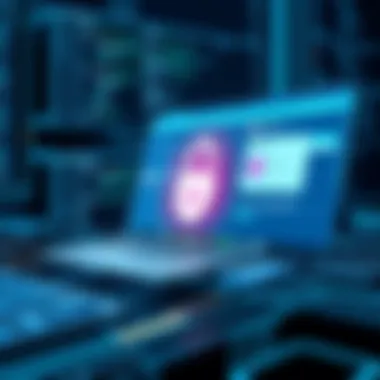

Defining Administrator Responsibilities
The responsibilities of a 1Password administrator are broad and demanding. Here are some of the core duties:
- User Account Management: Crating, modifying, and deleting user accounts as needed to keep pace with organizational changes.
- Security Protocol Enforcement: Ensuring that users comply with security policies, such as adopting strong passwords, enabling two-factor authentication, and performing regular password updates.
- Monitoring Usage: Regularly reviewing the access logs and user activities to detect any anomalies or security breaches that might arise.
- Training and Support: Providing educational resources and support to enhance user understanding of the platform, its features, and the importance of security awareness.
- Integration Oversight: Coordinating the integration of 1Password with other systems, ensuring compatibility and seamless functionality.
With each of these responsibilities, the administrator plays a crucial role not just in managing users, but also in fostering a culture of security within the organization.
Key Skills Required for Effective Management
To manage 1Password effectively, an administrator needs a diverse skill set. Here are some of the essential skills:
- Technical Proficiency: A solid understanding of the software, including how it integrates with other systems and the technical aspects of password management.
- Analytical Thinking: The ability to analyze logs and user behavior to spot irregularities or potential security threats.
- Communication Skills: Being able to convey technical concepts in clear, simple language to users who may not have a strong technical background.
- Problem Solving: The capability to troubleshoot problems quickly and efficiently, minimizing downtime for users.
- Attention to Detail: With security, even the smallest oversight can lead to major vulnerabilities; hence, attention to detail is paramount for an administrator.
These skills ensure that the administrator can fulfill their role competently, ultimately leading to a more secure password management environment for the whole organization.
"The strength of password management lies not only in the tool itself, but in the hands of those who wield it."
Mastering 1Password is not just about using the software; it’s about understanding its intricacies and leveraging them to benefit the organization at large. Through dedicated administrative oversight, 1Password can become an indispensable ally in the battle against cyber threats.
User Account Management
User account management stands as a cornerstone in the administration of 1Password. With the increasing digital threats facing organizations today, a strong focus on how user accounts are managed is no longer just a nice-to-have; it's a necessity. Effective user account management ensures that sensitive information is guarded and that only authorized personnel can access critical data. This aspect helps to mitigate risks associated with unauthorized access, thereby fortifying the organization’s cybersecurity posture. Moreover, setting up clear policies surrounding user account management influences overall workflow efficiency, enabling teams to operate optimally while remaining safe from internal and external threats.
Creating and Deleting User Accounts
In the realm of 1Password, creating and deleting user accounts is a straightforward yet vital function for administrators. When you create a new user account, you are giving another individual access to your organization’s vaults and sensitive information. The process should be carried out carefully to ensure proper onboarding of users. Here are some key elements of this process:
- Document Verification: Before creating an account, ensure that documents necessary for employee verification are checked. This helps in case of audits and compliance checks.
- Template Usage: Utilize account templates to streamline the process. This not only saves time but also reduces the likelihood of errors during account creation.
- Onboarding Process: Develop a structured onboarding approach that includes account creation, password setup, and security training on how to use 1Password effectively. This helps users get acquainted with the system quickly and reduces frustration.
On the flip side, deleting user accounts is equally important. When an employee leaves the organization or no longer requires access, swiftly removing their account is paramount in safeguarding sensitive information. To avoid accidental data loss:
- Transfer Vaults: Before deletion, transfer any necessary data from the departing account to a secure location.
- Audit Procedures: Regularly run audits to ensure that there are no inactive accounts lingering unnecessarily within the system.
Managing User Permissions
Once accounts are created, managing user permissions is where the real meticulous work occurs. Permissions dictate what resources a user can or cannot access, making this part crucial for data security. Understanding how to tailor permissions means balancing usability with security.
- Role-Based Access Control (RBAC): This system can be particularly effective. By assigning permissions based on the user’s role within the organization, you can ensure that employees have the access they need without opening the floodgates to sensitive information.
- Regular Reviews: Conduct periodic reviews of user permissions to ensure they reflect current roles. This practice is vital when staff change positions or when new sensitive data is introduced.
- Event Logging: Utilize event logging to monitor user activity within the account. This provides insights into any unauthorized attempts to access certain vaults and can alert administrators to potential issues before they escalate.
"Effective user account management is not just about adding or removing users; it’s about creating an environment in which every individual knows their responsibilities and access rights."
All in all, user account management is a multifaceted job that requires attention to detail and strategic planning. Following these practices not only enhances operational security but also ensures compliance with organizational policies.
Integrating 1Password with Other Systems
Integrating 1Password with other systems is a crucial aspect of maximizing its effectiveness within your organization. This integration not only streamlines workflows but also enhances security measures, ensuring that sensitive information is protected while being accessible when needed. When you connect 1Password with authentication systems and employ browser extensions, you create a tightly knit ecosystem that fortifies your organization’s security posture.
Connecting with Authentication Systems
Integrating 1Password with various authentication systems solidifies your security framework. This involves linking it with Single Sign-On (SSO) services like Okta, Azure Active Directory, or Google Workspace. The advantage of using SSO is undeniable; it centralizes user access management, reducing the number of login credentials for users.
Consider the following benefits of this integration:
- Enhanced Security: Hitting two birds with one stone; 1Password’s strong encryption protocols paired with SSO provides additional layers of protection against unauthorized access.
- Simplified User Management: Administrators can easily add or remove user access within the authentication system without directly changing 1Password settings, making the administration process much smoother.
- Streamlined Login Process: Users can access all their applications, including 1Password, using a single set of credentials, ultimately saving them time and reducing password fatigue.
To connect 1Password with authentication systems, one needs to carefully assess the compatibility between these platforms and typically requires some setup in 1Password’s administrative console. Be sure to follow comprehensive guides available on the respective official resources.
Utilizing Browser Extensions
Browser extensions further expand the usability of 1Password, transforming how users interact with their passwords online. Extensions are available for popular browsers like Chrome, Firefox, and Safari, providing seamless access to password management without interrupting the user's workflow.
Here are a few benefits of using these extensions:
- One-Click Autofill: Instead of manually entering credentials on websites, users can fill in login details with just one click. It saves valuable time and reduces errors, especially when dealing with complex passwords.
- Password Generation: Extensions enable users to generate strong, unique passwords on-the-fly while signing up for new services. These passwords are stored within their vault, offering a secure solution against the dangers of weak passwords.
- Enhanced Security Awareness: When users are reminded of their security through prompts and notifications, it bolsters their sense of security. The browser extension provides in-the-moment alerts about password strength and potential breaches.
As the integration landscape is ever-changing, be sure to stay updated on the latest versions of both 1Password and browser extensions. For detailed setup instructions, refer to the 1Password's official documentation, which outlines these processes efficiently.
Integrating 1Password with other systems transforms it into a powerful tool for maintaining security and efficiency in password management, crucial for any organization in these times of increasing digital threats.
Integrating 1Password within your existing frameworks not just promotes security but also augments usability, positioning your organization as a leader in robust password management practices.
Security Features of 1Password
The realm of digital security is an ever-changing landscape, and 1Password sets itself apart with robust security measures that cater specifically to the needs of users and organizations alike. The importance of security features in 1Password cannot be overstated, especially in a world where breaches and leaked credentials have become a daily concern. Every feature, from encryption to authentication, plays a pivotal role in safeguarding sensitive information, making it imperative for administrators to fully grasp these aspects.
Encryption Standards and Protocols
1Password leverages advanced encryption standards to ensure that your data remains secure. It employs the AES-256 encryption algorithm, widely regarded as a benchmark for security in data protection. This means that even if an attacker gains access to your data at rest, they are faced with an almost insurmountable challenge to decode it. The use of a unique, randomly generated encryption key for each user vault further heightens this security, ensuring that data remains compartmentalized and accessible only to authorized individuals.
- Benefits of AES-256:
- Protocols Used:
- Strength: It’s not just the strength of the encryption; it’s the extensive review and praise it has garnered from security experts that solidifies its status.
- Versatility: This standard can be used across multiple platforms, providing a unified level of security no matter where you access your information.
- PBKDF2: This key derivation function adds another layer by slowing down brute force attempts through computational effort, making unauthorized access significantly more challenging.
- End-to-End Encryption: By ensuring data is encrypted on the user's device before it travels over the internet, 1Password guarantees that only the users can decrypt their data, thus obfuscating it from any potential interceptors.
Example
“Imagine you’re walking through a high-security area with a vault that requires multiple keys, each unique to the user. That’s essentially what 1Password’s encryption protocols provide, keeping prying eyes at bay.”
Two-Factor Authentication Mechanisms
Another cornerstone of security within 1Password is its robust two-factor authentication (2FA) system. This adds an additional layer of protection beyond just the password. For an organization, implementing 2FA is akin to installing a second lock on your front door—essential for preventing unauthorized access.
- Types of 2FA:
- Considerations When Implementing 2FA:


- Time-based One-Time Passwords (TOTP): This method generates temporary codes every 30 seconds, requiring users to have their smartphones handy to log in. Integrating apps like Google Authenticator enhances security and usability.
- Hardware Tokens: Devices such as YubiKeys can be used for physical authentication. They are often deemed more secure as they require a physical action to authenticate a process, lessening the chances of remote hacks.
- User training: It’s vital for users to understand the importance of this feature. Training helps ensure that no one neglects their security because they find the process cumbersome.
- Backup Codes: Providing users with backup codes is a prudent strategy to cover scenarios where they may lose access to their 2FA method.
End
Understanding the security features of 1Password is critical for anyone tasked with the responsibility of digital management. By mastering both the encryption standards and the two-factor authentication processes, administrators can fortify their organization's defenses against unauthorized access and data breaches. As such, it's not just a set of features, but rather, a comprehensive shield designed to protect valuable digital assets.
Best Practices for Administrators
When it comes to administering 1Password, following best practices becomes not just an option but a necessity. In a world where security breaches can happen in the blink of an eye, establishing strong protocols and reviewing them regularly can save organizations from potential disasters. Best practices serve as a compass, guiding administrators through the often murky waters of password management, ensuring they remain ahead in safeguarding sensitive data.
Implementing these best practices enables organizations to manage vulnerabilities effectively, decrease risks of data breaches, and cultivate a culture of security awareness among users. Here are some key elements to consider:
- Consistent Auditing: Regular audits help maintain accountability and ensure compliance with internal and external security measures.
- User Education: Continuous training for users creates a workforce that understands the importance of security.
- Monitoring Activities: Keeping an eye on user activities can help administrators identify unusual behavior early, allowing timely action.
Ultimately, best practices not only bolster security but also empower organizations to preemptively address issues before they escalate.
Regular Audits and Monitoring
Regular audits and monitoring are the backbone of an effective security strategy in 1Password administration. Engaging in systematic reviews of not only the system settings but also user activities can reveal blind spots in security measures that may have otherwise gone unnoticed.
Why is auditing crucial? An audit provides an overview of the organization's adherence to predefined security policies, helping to find any discrepancies. For instance, if a user has access to sensitive data that they no longer require for job duties, it’s vital to re-evaluate those permissions.
Monitoring should include, but not be limited to:
- Access Logs: Keep track of who accesses what and when, ensuring that any unauthorized access attempts can be logged and reacted to.
- Data Manipulation Checks: Any changes to sensitive information should be scrutinized, and alerts should be set for unusual modifications.
- User Behavior Analytics: Monitoring patterns can highlight anomalies that could indicate potential security threats.
"Insecurity is a lurking shadow; regular audits and keen monitoring are the light that keeps it at bay."
Training Users on Security Awareness
Training users on security awareness is another key component of a solid administrative strategy. The human factor often poses the greatest risk in security protocols. Without proper education, users may unintentionally expose the organization to vulnerabilities.
Here are some actionable steps administrators can take to enhance user training:
- Regular Workshops: Host sessions to inform staff about the latest in cybersecurity threats and best practices.
- Simulated Phishing Attacks: Conducting simulated attacks can help users recognize and respond appropriately to threats.
- Resource Availability: Create a repository of resources where users can easily access guides or tips on maintaining good security practices.
In essence, empowering users through education makes them the first line of defense against potential threats. Security awareness training fosters a vigilant culture that prioritizes protection, making it difficult for breaches to occur.
Troubleshooting Common Issues
In the realm of 1Password, understanding how to tackle common issues can mean the difference between a frustrating experience and seamless password management. For IT professionals and administrators, this troubleshooting knowledge not only saves time but also enhances security practices. Addressing login problems and syncing errors can ensure that users remain productive, while also protecting sensitive information. Thus, a focus on troubleshooting should not be overlooked; it becomes an essential part of effective 1Password administration.
Dealing with Login Problems
Login issues are among the most frequent challenges faced by users of 1Password. When users can’t access their accounts, it can lead to considerable downtime. Resolving these problems promptly is important for maintaining trust in password management systems.
One common scenario involves forgotten master passwords. Users often struggle, having forgotten the very keys that unlock their vaults. Here, the built-in recovery options prove invaluable. 1Password’s account recovery feature allows users to reset their master password, assuming the proper recovery information has been noted during account setup. It’s crucial for administrators to guide users on how to manage their recovery options effectively.
Additionally, another common issue arises with two-factor authentication (2FA). If users receive prompts stating their authentication codes are invalid, understanding the possible reasons becomes important. Here are some quick fixes to consider:
- Check the Time: Often, 2FA codes depend on the timing of devices. A quick fix involves syncing devices to the right time zone.
- Re-verify Authentication Method: Make sure users are entering the correct code from the intended app.
- Device Issues: Sometimes, the device generating the codes may malfunction. Updating or reinstalling the app might just do the trick.
Keeping communication lines open between the users and the IT team increases the ability to quickly tackle these issues and maintain operational efficiency.
Addressing Data Sync Errors
Data sync errors can create significant hurdles, especially in organizations where multiple users rely on up-to-date information. It can be perplexing to users when changes aren’t reflected across devices. Therefore, administrators should know how to troubleshoot these scenarios effectively.
One rule of thumb is ensuring that all devices are connected to the internet. If a device goes offline, changes made could remain unsynchronized. Beyond connectivity, administrators should familiarize themselves with the following key considerations to smooth out sync processes:
- App Versions: Ensuring that all devices use the latest version of 1Password is vital. Outdated software can lead to bugs and compatibility issues.
- Vault Management: Sometimes, sync issues stem from incorrect vault configurations. Administrators should review vault settings to confirm that all users have the right permissions set for viewing or editing.
- Relogin: A simple relogin might resolve temporary glitches and establish a fresh session that re-establishes the sync process.
Moreover, reviewing known issues on 1Password's community forums can often lead to quicker resolutions. Issues that are common might already have documented solutions, providing a roadmap toward remediation.
This attention to detail in troubleshooting ensures that both administrators and users can rely on 1Password as an effective, reliable tool for password management.
Advanced Features of 1Password
Understanding the advanced features of 1Password is crucial for anyone looking to maximize the tool's potential in both personal and organizational settings. These features not only enhance the user experience but also significantly elevate security measures and streamline the management of passwords. In the realm of cybersecurity, where threats are evolving rapidly, tapping into these advanced functionalities equips users with the necessary tools to safeguard sensitive information effectively.
Using 1Password Command Line Tool
The 1Password Command Line Tool is a powerful feature that often gets overshadowed by the more recognized graphical interfaces. Yet, for IT professionals and software developers, this tool is a game changer.
Why is it so essential? First and foremost, it allows for automation and scripting. Whether you're running batch processes or integrating 1Password into larger automation workflows, the command line tool gives you the flexibility to do so with ease. Moreover, it's particularly useful when managing multiple vaults or user accounts, as it provides a straightforward way to execute commands without being bogged down by a visual interface.
Using the command line might seem intimidating for those accustomed to GUI-based applications, but the syntax is relatively simple once you get the hang of it. For example, to retrieve a password, one might use a command like:
This simplicity in command syntax contrasts with the complexity of managing numerous credentials manually through an interface.
In addition to automation, the command line tool enhances security through more controlled operations. Less interaction with the interface means fewer chances for accidental changes or leaks. It's also worth noting that for users working in environments where GUI access may be restricted, this tool can be a lifesaver.
Exploring Organizational Vaults
Organizational vaults are another standout feature within 1Password that provides a strategic approach to managing shared passwords across teams. The importance of organizational vaults lies in their ability to facilitate both collaboration and security in a workspace.
Organizations can create specific vaults tailored to different departments or projects. This segmentation ensures that access to sensitive information is appropriately granted, maintaining a clear boundary between different teams. For instance, the Marketing department can have access to various accounts related to social media management, while the Finance team may access payment gateways and billing information. This level of organization is achieved through user permissions, allowing administrators to define who can view, edit, or delete items within a vault.
Additionally, organizational vaults enhance oversight and audit capabilities. An admin can easily track which users access particular vaults and what changes have been made. This is vital for compliance and accountability, especially in industries that deal with regulated data.
Overall, properly utilizing organizational vaults not only fosters better team collaboration but also reinforces security ethos within an organization, ensuring that sensitive information is only accessible by authorized personnel.


Organizational vaults in 1Password exemplify how strategic password management can drive collaboration without compromising security.
Compliance and Policy Adherence
Compliance and policy adherence in the realm of password management cannot be overstated, especially when using robust solutions like 1Password. Organizations today face increasing scrutiny regarding how they manage sensitive user information, making it essential to understand and adhere to relevant legal frameworks and internal policies. Compliance not only safeguards against potential legal troubles but also heightens trust among stakeholders, customers, and clients. When implementing 1Password, understanding compliance requirements can set a solid foundation for effective password management.
"Ignoring compliance is like driving without brakes; it’s only a matter of time before you crash into serious issues."
Understanding GDPR Requirements
The General Data Protection Regulation (GDPR) stands as one of the most stringent data protection laws globally, influencing how businesses manage personal data. For companies operating in or interacting with the European Union, being compliant with GDPR is not merely an option; it is mandated by law. One of the cornerstones of GDPR is emphasizing the protection and privacy of personal data, which extends to how password management systems store and protect user credentials.
Key points regarding GDPR compliance with 1Password include:
- User Consent: Ensure that users have provided explicit consent for their data to be stored and processed. This can involve clear opt-in mechanisms during account creation.
- Data Access and Portability: Users have the right to access their data, including passwords managed within 1Password. Implement protocols for users to request and retrieve their data easily.
- Breach Notification: GDPR requires organizations to report data breaches within 72 hours. Set up alert systems to monitor for suspicious activity within 1Password, ensuring timely communication if a breach occurs.
Developing Internal Security Policies
Beyond legal compliance, the development of robust internal security policies is pivotal for any organization. When integrated with 1Password, these policies help create a comprehensive security posture, protecting not just user passwords but the entire digital infrastructure.
When drafting internal policies related to 1Password, consider including the following elements:
- Access Controls: Establish clear guidelines on who can access 1Password. Specify different access levels for administrators, users, and guests to minimize unnecessary exposure.
- Regular Review Processes: Set up protocols for regular audits of user accounts and permissions. This can include reviewing password strength and ensuring that users are not oversharing or misusing their access.
- Incident Response: Define a clear response plan if a security incident occurs. Include detailed steps for communication, investigation, and remediation efforts to mitigate damages efficiently.
In essence, a strong compliance and policy framework fosters not just security but also a culture of responsibility regarding password management. By committing to these principles, organizations can optimize their use of 1Password to ensure that passwords are not just managed securely, but are managed with integrity and respect for users’ rights.
Real-World Case Studies
Real-world case studies are more than just tales of success or failure; they provide invaluable insights into the practical applications and operational efficiencies that a tool like 1Password can foster. By analyzing various implementations from diverse industries, organizations can derive lessons that help shape their own approaches to password management. In this context, assessing case studies offers deeper understanding about the real-world challenges and benefits associated with the adoption of 1Password.
Successful Implementations in Various Industries
Consider how different sectors have harnessed the power of 1Password to bolster their security posture. For instance, in the tech industry, companies like Basecamp have leveraged 1Password to streamline access management across teams, enhancing collaboration while protecting sensitive information.
- Basecamp:
- Improved password sharing among teams.
- Centralized management of credentials reduces the risk of exposure.
- Regular security audits enabled by the tool provide peace of mind.
In the healthcare sector, organizations face strict compliance mandates regarding data privacy. A notable example is Johns Hopkins Medicine, which utilized 1Password to secure patient information and streamline access controls.
- Johns Hopkins Medicine:
- Tightened security for sensitive health records.
- Enabled multi-factor authentication to meet compliance guidelines.
- Staff training to ensure everyone understood the importance of security practices.
Adopting 1Password led many of these enterprises to minimize data breaches and instill a culture of security awareness among their teams, highlighting its pivotal role in modern organizational frameworks.
Lessons Learned from Failures
While success stories are illuminating, understanding failures can provide equally essential insights. A few companies attempted to implement 1Password without comprehensive planning or training, leading to hurdles that hindered their progress.
For example, an unnamed start-up in the financial services sector floundered during its transition:
- Lack of Training:
- Mismanagement of Access:
- Employees didn’t fully understand how to utilize advanced features, leading to a disjointed experience.
- Poorly defined user roles resulted in unauthorized access, raising red flags during audits.
From this scenario, several key takeaways emerge:
- Thorough training programs are non-negotiable. When users understand the tool, its benefits are fully unlocked.
- Clear definitions of administrator roles and user permissions can prevent security risks.
- Continued support from IT professionals ensures that the application evolves alongside the organizational needs.
"Learning from missteps can be as productive as celebrating milestones. Each case teaches us way more than we often realize."
In summary, these case studies, whether emblematic of success or laden with cautionary tales, underline the multifaceted nature of 1Password's implementation. They demonstrate that a committed approach varies between different industries and evolve with user needs, ultimately contributing to the collective advancement in password management practices.
Future Trends in Password Management
As we saunter into a future heavily reliant on technology, password management continues to be a pivotal issue for organizations of all sizes. The increasing sophistication of cyber threats and the imperative to uphold privacy mean that advancements in password management are not just beneficial, but essential. This section will delve into some key trends that are shaping the landscape of password management, focusing on enhanced security features and the role of artificial intelligence.
Predictions for Enhanced Security Features
The landscape of cybersecurity is always shifting, and while it’s hard to forecast with absolute certainty, some trends are already making ripples.
- Biometric Authentication: One major trend is the rise of biometric methods for user verification. Techniques such as facial recognition and fingerprint scanning are becoming more commonplace. These methods can offer a higher level of security, since they rely on unique physical characteristics that are hard to replicate.
- Passwordless Authentication: The shift towards passwordless solutions is gaining momentum. This approach eliminates the need for traditional passwords altogether, opting for methods like magic links sent via email or SMS, or security keys. Such techniques can help prevent password-related vulnerabilities.
- Multi-Factor Authentication (MFA): MFA will likely evolve further, integrating more seamless and user-friendly options. Expect to see an increased adoption of adaptive authentication, where risk levels will determine the kind of verification needed. For example, a user logging in from a new device may face stricter authentication measures than one from a recognized device.
In sum, these potential changes are not just trend-driven; they align with a larger desire for better security and user convenience. By employing these advanced security features, organizations can enhance their overall security posture and gain greater accountability over user access.
The Evolving Role of Artificial Intelligence
Artificial Intelligence (AI) is having a profound impact on various sectors, and password management is no exception. The capacity of AI to analyze vast amounts of data rapidly offers several advantages for improving security protocols. Let's take a closer look at some of the evolving roles AI might play in the realm of password management.
- Anomaly Detection: AI can play a crucial role in identifying risky behaviors that could indicate a security threat. By analyzing login patterns and detecting irregularities, AI systems can alert administrators to potential breaches before they become damaging.
- Password Strength Analysis: AI-driven algorithms can also assess the strength and vulnerability of passwords. They can provide real-time feedback to users taking into consideration common attacks or patterns seen in historical data. This could lead to increased awareness about the vital importance of strong, unique passwords.
- User Behavior Analytics: With the ability to understand user behaviors more intuitively, AI can recommend adjustments in permissions or even prompt users to update their passwords based on their activity. This type of proactive management could bolster security while enhancing the user experience.
Adopting AI is not just a trend but a necessary evolution in password management. Those that harness its capabilities stand a better chance of staying one step ahead in the ever-changing sphere of cybersecurity.
"The future of password management is not just about passwords; it’s about creating an environment where security is both robust and user-friendly."
Finale
In wrapping things up, the importance of mastering 1Password administration stands clear. This concluding section pulls together the threads of secure password management, the skills needed for effective administration, and the implications of user management within an organization. Understanding these aspects is vital, not just for IT professionals but for anyone handling sensitive information in this digital era.
Summarizing Key Takeaways
- Role of the Administrator: An admin's responsibilities are multifaceted, ranging from setting security policies to user training. Without clear direction, an organization might as well be walking on thin ice.
- User Account Management: Having a robust process for creating, deleting, and managing user accounts fosters a secure atmosphere. It's essential to align user permissions with organizational roles.
- Integrations: Connecting 1Password with existing authentication systems can drastically optimize workflows and enhance security. It's all about making systems work together seamlessly.
- Security Features: 1Password's commitment to security through encryption and two-factor authentication highlights why password management solutions are crucial in the current landscape.
- Best Practices: Regular audits and security workshops can go a long way in keeping staff alert and maintaining compliance with industry standards.
- Future Trends: Knowing where the industry is headed—especially with advances in artificial intelligence—can prepare organizations for potential challenges ahead.
Final Thoughts on 1Password Administration
As we navigate this digital labyrinth, the significance of understanding and implementing effective 1Password administration can’t be overstated. It's not just about using a tool; it's about harnessing it to create a culture of security that resonates across every level of an organization. The takeaways from this article provide a roadmap for organizations aiming to bolster their password management strategies while ensuring compliance with both internal and external security standards. With a future where security breaches seem almost commonplace, investing time in learning and applying the principles of 1Password administration becomes less of an option and more of a necessity.
In essence, this guide serves as a call to action for all stakeholders involved—making the journey toward effective password management not just a task, but a foundational aspect of their everyday operations. As the saying goes, "an ounce of prevention is worth a pound of cure." Understanding 1Password can certainly provide that ounce—and more.















