Mastering Meeting Scheduling with Doodle


Intro
In the fast-paced world of modern business, every minute counts. With teams spread across the globe and schedules bursting at the seams, finding a time that works for everyone can feel like trying to find a needle in a haystack. This is precisely where Doodle steps in, a scheduling tool that promises to untangle the web of meeting logistics.
As organizations strive to enhance productivity, the importance of effective meeting coordination cannot be overstated. Doodle offers a way to visualize schedules and streamline the process of arranging meetings, both for small teams and large organizations. In this article, we will delve into the various aspects of Doodle, exploring its features, advantages, and potential downsides.
By understanding how to leverage this tool effectively, professionals can not only save precious time but also improve the quality of interactions within their teams. Are you ready to tackle meeting chaos? Let’s get started.
Overview of Software
Description of Software
Doodle is an online scheduling platform designed with simplicity and efficiency in mind. At its core, the software allows users to propose multiple dates and times for a meeting, enabling participants to indicate their availability. This makes it easier to identify common free slots without the back-and-forth of email discussions.
Utilizing a user-friendly interface, Doodle caters to both casual and business users. Whether it's a brief catch-up or a large strategic meeting, the software adapts to the user's needs, keeping the process straightforward and effective, much like a trusty toolbox.
Key Features
Doodle boasts several key features that add value to its scheduling capabilities:
- Poll Creation: Users can create custom polls to suggest various meeting options, allowing invitees to select their preferred times.
- Calendar Integration: Seamlessly connect Doodle with existing calendars, such as Google Calendar, Outlook, or iCal, to streamline schedule management.
- Reminders and Notifications: Automatic reminders help reduce no-shows, making sure everyone remembers the meeting time.
- User-Friendly Design: The platform is intuitive, making it easy for anyone to create a poll or view available times without diving into technical jargon.
Understanding these features provides a solid foundation for using Doodle effectively and navigating the complexities of group scheduling.
Software Comparison
Comparison with Similar Software
Doodle is often compared to other scheduling tools like Calendly and When2meet. Here’s a brief look at how it stacks up:
- Calendly: A tool akin to Doodle but more focused on one-on-one meetings. It offers automated booking but may not be as effective for group scheduling, which is Doodle's stronghold.
- When2meet: This platform offers a similar polling feature but lacks some of the finer integrations and user-friendly design aspects that Doodle provides.
In essence, while there are alternatives available, Doodle stands out for its focus on group needs and its ability to integrate smoothly with various calendar systems.
Advantages and Disadvantages
While Doodle is a powerful tool, no software is without its flaws. Here’s an overview:
Advantages:
- Simplicity: Easy to use interface reduces the learning curve.
- Time-saving: Cuts down the back-and-forth communication often seen in traditional scheduling methods.
- Flexibility: Works well for both casual get-togethers and formal business meetings.
Disadvantages:
- Limited Customization: Users may find the interface somewhat rigid in terms of personalized features.
- Dependency on Internet Connection: Being an online tool means it requires a stable connection to function, which could be a drawback in areas with weak connectivity.
In summary, while Doodle packs a punch when it comes to scheduling efficiency, it's crucial to consider these advantages and disadvantages before fully committing.
It’s worth noting that the effectiveness of any scheduling tool ultimately hinges on its user’s ability to leverage its features thoughtfully.
This discussion sets the stage for understanding how to harness Doodle’s potential in your meeting coordination efforts.
Prolusion to Meeting Scheduling Challenges
In today's fast-paced world, effective meeting coordination can feel like trying to herd cats. The efficiency of any organization hinges significantly on how well its people come together for discussions, brainstorming, or planning. But achieving this is not merely about sending a calendar invite. Effective scheduling is a critical skill that directly impacts productivity and teamwork.
The importance of effective scheduling stretches far beyond merely arranging times. It lays the groundwork for collaboration, decision-making, and even team morale. A well-coordinated meeting can create the perfect environment where ideas can flourish, driving projects forward. Conversely, poorly managed schedules can lead to frustration, wasted time, and stalled initiatives. Moreover, in an era where remote work is commonplace, the challenges of scheduling are only amplified by time zone differences and personal commitments.
The Importance of Effective Scheduling
Consider this: when a meeting is properly scheduled, participants arrive with prepared agendas, focused minds, and the critical information needed for productive discussions. This preparation creates a sense of commitment and accountability. Effective scheduling ensures that everyone is on the same page, fostering a collaborative atmosphere that encourages constructive discussions. On the other hand, rushed or poorly timed meetings can lead to confusion, overlap of commitments, and disengagement.
Moreover, efficiency in scheduling reflects directly on time management as a whole. For organizations with tight deadlines and high-stakes projects, every minute counts. Scheduling tools like Doodle can play a pivotal role here, enabling users to streamline their availability and prioritize crucial engagements without the back-and-forth of traditional methods.
Common Obstacles in Scheduling Meetings
Unfortunately, the path to effective scheduling isn't always smooth. Various obstacles can arise, hindering the simplicity of getting everyone together. Some of these include:
- Miscommunication: Misunderstandings about availability can lead to wasted time. If invitations aren't clear about the time or place, confusion can reign.
- Diverse Schedules: Team members often have differing commitments—work responsibilities, personal obligations, or varying time zones. This diversity can complicate finding suitable meeting times.
- Technological Barriers: Not everyone is tech-savvy. While scheduling tools provide efficiency, they may not be accessible or easy to use for all participants.
- Overbooking: Sometimes, calendars look clear, but in practice, people are stretched thin. Overlapping commitments can lead to frustration and reduced participation.
In essence, identifying these challenges is the first step toward addressing them. As companies look to maximize their efficiency, embracing solutions like Doodle can help navigate these common hurdles, bringing clarity to meeting coordination.
Understanding Doodle
Doodle stands out as a practical solution for meeting coordination. When it comes to scheduling, having the right tools can make a world of difference, especially in today’s fast-paced work environment. Managing calendars for multiple individuals often turns into a juggling act, leading to missed opportunities and frustration. Doodle simplifies this by allowing participants to express their availability quickly, which addresses the core issues associated with asynchronous communication.
The usability of Doodle isn’t just its primary draw; it reflects a user-centered design that caters to both the tech-savvy and those less familiar with digital tools. Understanding Doodle isn’t only about its mechanics but also about grasping how it can fundamentally shift our approach to meetings.
Overview of Doodle's Functionality
Doodle leverages a straightforward interface that focuses on maximizing user participation while minimizing the back-and-forth often associated with scheduling. The process generally involves setting up a poll to determine the most convenient times for all parties involved. Whatever the context—be it corporate meetings, social events, or informal catch-ups—Doodle records votes seamlessly. The resulting visual representation of availability leads to quick decisions. Utilizing Doodle not just saves time but also fosters collective engagement among participants, enhancing the overall meeting experience.
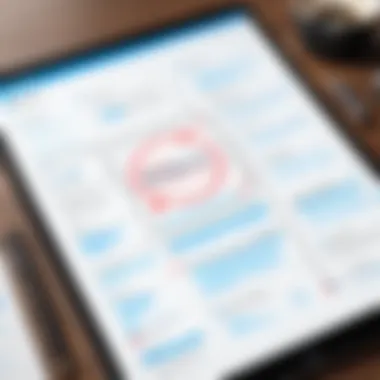

Key Features That Enhance Scheduling
Poll Creation
Poll Creation via Doodle is vital in determining group availability. This feature allows users to propose several times and dates for a meeting, enabling participants to select their preferred options. One key characteristic of this function is its simplicity; creating a poll requires minimal input, making it accessible for everyone. This has made Poll Creation a popular choice among various user demographics, from small teams to large organizations.
A unique aspect of this feature is its ability to consolidate responses in real-time, providing instant visibility on who can attend when. This minimizes the issues of overlapping commitments. However, there are potential downsides—some users may struggle to find the time slots due to their busy schedules or may feel overwhelmed with excessive options.
Integration with Calendars
Integration with Calendars is another hallmark of Doodle. This feature allows users to sync their Doodle account with calendar applications like Google Calendar or Outlook. The ability to view other commitments eliminates the risk of double-booking. The seamless nature of this integration is a significant advantage, streamlining the scheduling process further.
However, one consideration here is that not all calendar applications may work perfectly with Doodle, which can lead to hiccups when managing different systems. Still, for the majority of users, this integration simplifies tracking commitments across platforms, enhancing overall organization.
User-Friendly Interface
The User-Friendly Interface is where Doodle truly shines. With its simple design, the platform effectively minimizes obstacles for users. The layout is clean, and clear indicators guide users through each step of the scheduling process. This characteristic has made Doodle a favored tool in both casual and professional settings, allowing users to concentrate on the task at hand rather than getting lost in overly complicated menus.
While some may appreciate more advanced features, the minimalistic approach of Doodle caters to users who enjoy efficiency over complexity. Yet, there is a trade-off; advanced users may find themselves wishing for additional customization options. Ultimately, the draw of Doodle lies in its mantra of simplicity, matched with effectiveness.
"Doodle’s strength is how it allows people to say their piece on availability without feeling the burden of constant reminders."
Overall, understanding Doodle revolves around seeing it as a modern answer to age-old scheduling dilemmas. By exploring the functionalities and features Doodle introduces, one can appreciate its role in keeping meeting coordination both swift and engaging.
The Advantages of Using Doodle
When it comes to meeting coordination, Doodle offers an array of advantages that can significantly enhance your scheduling efforts. In a world where efficiency is key, understanding how to leverage Doodle can set you apart from the pack. This section looks into three specific areas where Doodle truly shines: streamlining the scheduling process, allowing flexibility in participant engagement, and ultimately saving precious time for professionals.
Streamlining the Scheduling Process
Doodle’s primary benefit is the way it simplifies the scheduling process. Instead of the traditional back-and-forth email exchanges that often lead to frustration, Doodle allows users to create polls where participants can indicate their availability. This straightforward approach reduces the clutter of email chains and fosters a more efficient dialogue.
- Ease of Use: Doodle’s interface is intuitive. Anyone can set up a poll in minutes, without needing extensive technical skills. Users can select potential meeting times, send out the poll link, and wait for responses.
- Real-Time Feedback: As participants vote on their availability, meeting organizers can see responses in real-time. This instant feedback loop means decisions can be made without delay, translating into more productive meetings overall.
In essence, Doodle transforms a chaotic process into a seamless experience, allowing you to focus on what's truly important—what will be discussed rather than when.
Flexibility in Participant Engagement
Another major advantage of Doodle is its flexibility in coordinating with participants. Different teams or users may have varied preferences and needs, and Doodle accommodates those differences well.
- Multiple Time Options: When creating a poll, you can suggest several times for a meeting. This flexibility means participants can choose what works best for them, leading to greater attendance and participation.
- Integration with Personal Calendars: Doodle can sync with calendars such as Google Calendar and Outlook. This ensures everyone is aware of their schedules, reducing the chances of double-booking and last-minute scrambles.
This adaptability is particularly beneficial for remote or hybrid teams where participants may be located in various time zones, making it tricky to find common availabilities.
Time Savings for Professionals
In a fast-paced business environment, time is a precious commodity. Doodle's automation of the scheduling process saves users from the headaches associated with traditional methods.
- Reduced Time Commitment: The time spent on scheduling can quickly add up. By using Doodle, professionals can reclaim hours lost to email exchanges. Imagine cutting down your planning time by half.
- Efficient Follow-Ups: After the meeting is scheduled, Doodle allows for easy follow-up. Participants can receive reminders, ensuring they don't forget. This reliability further enhances productivity as it minimizes the chance of missed meetings.
In summary, Doodle is not just a tool, but a strategic asset for those looking to improve their scheduling effectiveness. By streamlining processes, accommodating diverse user needs, and saving time, it paves the way for a more efficient and organized work environment. The benefits extend beyond mere convenience, contributing to greater productivity and satisfaction among involved parties.
"Using Doodle effectively means you can focus on important discussions rather than scheduling headaches."
Doodle's role as a catalyst for better meeting coordination should not be underestimated; it empowers professionals to work smarter, not harder.
Limitations and Considerations
Understanding the limits of any tool is vital for making well-informed decisions, and Doodle is no exception. While its strengths in scheduling are evident, a thorough assessment of its limitations and considerations will ensure that professionals can navigate the scheduling terrain effectively. The potential drawbacks of using Doodle need to be evaluated to gauge both its efficacy and suitability for various contexts.
Potential Drawbacks of Doodle
Privacy Concerns
Privacy is a pivotal topic in today's digital landscape. When using Doodle, users often share personal availability, which could raise eyebrows among privacy-conscious individuals. The key characteristic of Doodle is that it requires participants to disclose their preferences for meeting times publicly within a group setting.
This transparency can lead to unintentional sharing of sensitive information. For instance, if someone has a recurring conflict due to personal commitments, those details become known to others in the poll. Hence, while Doodle offers the benefit of simplifying scheduling processes, it also necessitates a level of trust among participants.
However, it’s essential to consider how Doodle has implemented features aimed at bolstering user security, for example, the option to make polls private. This allows organizers to maintain confidentiality while still benefiting from collaborative scheduling. Ultimately, understanding the dynamics of privacy within Doodle is crucial when assessing its use in sensitive contexts.
User Dependency on Technology
In a world that often leans heavily on tech solutions, the dependency on tools like Doodle can be both beneficial and burdensome. The convenience of using Doodle to streamline scheduling means that many come to rely on it almost exclusively for their meeting organization needs. This reliance has its ramifications, especially when technological hiccups occur.
For example, if a server issue arises or if someone experiences connectivity problems, it could derail the entire scheduling process. The key characteristic of this dependency is that it can lead to frustration and inefficiency when technology does not perform as expected.
This aspect of user dependency highlights the importance of having backup methods for coordination. While Doodle proves to be a popular and effective tool for many, keeping traditional communication avenues—like emails or phone calls—open can safeguard against technological pitfalls.
When Doodle May Not be the Best Choice
Despite its many advantages, Doodle may not always be the optimal choice for every situation. In scenarios where participants do not share aligned working hours or when dealing with a large number of attendees, the limitations of the platform can become pronounced. For example, if time zones complicate availability, the simplicity of Doodle may not suffice in capturing the complexities involved.
Additionally, in environments that require high levels of confidentiality or where regulations might restrict the sharing of certain information, Doodle's public poll feature could pose challenges. In such cases, alternatives that provide enhanced security and privacy controls may be worth considering.


- Ultimately, weighing these limitations against the benefits can empower professionals to make informed choices about their scheduling processes.
Best Practices for Utilizing Doodle Effectively
In an era where time is precious, especially for IT and software professionals, mastering the art of scheduling meetings becomes essential. Utilizing Doodle effectively not only saves time but also enhances productivity across teams. Best practices are crucial for extracting the maximum value from Doodle, ensuring that the tool is used in a way that prioritizes clarity and simplifies the meeting coordination process.
Crafting Effective Polls
Creating polls on Doodle might seem straightforward, but there are nuances that can significantly affect the outcome. First off, clarity is king. Ensure that each option you present is specific and easily understandable. Instead of vague time slots, suggest timings that resonate with the participants’ availability.
Tips for effective polls include:
- Define Clear Objective: Know what you want to achieve with the meeting. This clarity will guide your poll creation.
- Limit the Options: Too many choices can lead to decision paralysis. Aim for around three to five solid options.
- Consider Time Zones: If your participants are spread across different regions, keep time zone differences in mind when creating your poll.
Using Doodle's calendar integration feature can automate time zone adjustments, making it easier for everyone to find a common ground. Also, do not forget to double-check your polls for typos; clarity goes a long way.
Managing Invites and Participant Input
Once your poll is crafted, the next step is managing invites and incorporating participant feedback effectively. An inviting tone can make participants feel more enthusiastic about the meeting. Consider personalizing your invitation messages; include specifics about the meeting agenda and its relevance to each participant.
Best Practices Include:
- Set Clear Deadlines: Specify when participants need to respond. This prevents procrastination and keeps your scheduling on track.
- Encourage Input: Make it a habit to ask whether attendees have other preferences or suggestions. This can foster a more collaborative atmosphere.
- Track Responses: Regularly check how participants are responding to your poll. If you notice that some individuals haven’t replied, follow up gently to ensure everyone’s voice is heard.
Follow-Up and Confirmation Strategies
Follow-up is where many schedulers drop the ball. After you have received responses, it’s important to confirm the meeting and to reaffirm the participants' engagement. A simple but effective approach is sending a recap email that includes the confirmed date and time along with a brief agenda of what will be discussed.
To enhance communication:
- Send Reminder Emails: A day or two before the meeting, send out reminders that include details about how to join and any prerequisites for the meeting. This keeps the meeting fresh in participants’ minds.
- Feedback After Meetings: Once the meeting concludes, don’t let the conversation end. Solicit feedback about the meeting experience itself; this can provide insights into what went well and what could be improved in future meetings.
It’s as simple as that—mastering the follow-up and confirmation can be a game-changer in maintaining professionalism and ensures everyone is on the same page.
By implementing these best practices for using Doodle, professionals can streamline their scheduling tasks, reduce miscommunications, and enhance overall team productivity. Taking the time to craft thoughtful polls, manage input, and follow up properly lays the groundwork for more effective meetings.
Integration with Other Tools
In the world where time is money, efficiency in meeting coordination is paramount. The ability of Doodle to integrate with various tools widens its usability and thereby enhances efficiency dramatically. This integration isn't just a matter of convenience; it brings significant benefits that can optimize the scheduling process while ensuring clarity and consistency in communications. From calendar applications to communication platforms, the synergy created through these integrations emerges as an undeniable advantage for users.
Combining Doodle with Calendar Applications
Integrating Doodle with popular calendar systems like Google Calendar, Microsoft Outlook, or Apple Calendar streamlines the scheduling process considerably. One key benefit is that it synchronizes across platforms, meaning that when participants confirm their availability via Doodle, updates reflect instantly on their respective calendars. This avoids the pitfall of mismatched dates and times that can throw a proverbial wrench in the works when coordinating meetings.
Moreover, users can avoid the manual task of entering events after polls close. With automatic syncing, you have more time in your hands for what's truly important.
The process is intuitive:
- Create a Doodle poll and share it with your invitees.
- Once everyone responds, the confirmed date is just one click away from being added to your calendar.
This seamless flow not only saves time but also reduces the likelihood of errors, ensuring that all parties are on the same page. It's a classic case of a win-win situation that underpins the efficiency sought in meeting coordination.
Integrating Communication Platforms
Another layer of efficiency is achieved when Doodle integrates with communication platforms like Slack or Microsoft Teams. As remote work becomes the new norm, having multiple touchpoints can reduce delays in communication, thus enhancing collaboration. By integrating with platforms that teams already use, Doodle allows for schedule confirmations and reminders within the tools that staff engage with daily.
For instance, consider this workflow:
- A team discusses project timelines in Slack.
- A project manager posts a Doodle poll link to find a suitable meeting time.
- Once everyone has responded, key stakeholders can see this success instantly in Slack, eliminating the need for additional messages or follow-ups.
This integration enhances overall communication, fostering a more collaborative culture and ensuring that everyone remains in the loop.
"The magic happens where tools meet",
Comparative Analysis with Other Scheduling Tools
In today’s fast-paced world, where time is of the essence, the ability to schedule meetings efficiently cannot be overstated. A comparative analysis of Doodle against other well-known scheduling tools offers valuable insights into its distinctive advantages and situational effectiveness. Analyzing Doodle in a broader context enhances understanding of how different features and approaches can either facilitate or impede effective meeting coordination.
Doodle stands out in its capability to streamline scheduling, but it’s essential to assess how it behaves in contrast to traditional methods and competing software solutions. This knowledge equips professionals with the ability to choose the right tool for their specific needs while capitalizing on the strengths of each tool available.
Doodle vs. Traditional Scheduling Methods
Traditional scheduling methods often boil down to back-and-forth emails, calendar invites, or physical note-taking, which can result in misunderstandings or lost information. While these methods have been around for ages, they often lead to time wastage and can cause frustration among participants. In stark contrast, Doodle simplifies this process by enabling users to propose various meeting times and allow participants to vote on their preferred slots—all in one consolidated platform.
Moreover, traditional methods lack the real-time feedback that Doodle provides. No more sifting through a dozen emails or notes to find out who can meet when; with Doodle, you can see responses in real time. This transparent communication eliminates ambiguity, making coordination a hassle-free experience.
Doodle vs. Competing Software Solutions
When delving into software solutions that compete with Doodle, three names often rise to the forefront: Zoom Scheduler, Calendly, and Microsoft FindTime. Each of these tools has its unique characteristics that cater to various scheduling needs.
Zoom Scheduler


Zoom Scheduler offers seamless integration with Zoom meetings, making it an attractive choice for those who primarily conduct virtual meetings. It allows users to create meetings directly within the Zoom interface, which can save time for professionals on-the-go. The unique feature here is the ability to generate meeting links automatically, ensuring that participants can join the meeting effortlessly.
However, its focus on Zoom meetings means that it may not be as flexible for scheduling in-person gatherings or meeting types not centered around Zoom. For organizations that utilize Zoom as their main platform for meetings, it becomes a beneficial choice, but its scope might limit its appeal for broader scheduling needs.
Calendly
Calendly shines in automating the scheduling process without the need for back-and-forth communications. Users can set their availability, and invitees pick a time that works for them. A standout feature of Calendly is its integration with multiple calendar systems, ensuring no double bookings occur.
But, on the flip side, while it is praised for its automation, some users might find the interface slightly less intuitive compared to Doodle when it comes to polling multiple participants. For those who prioritize personal interactions in scheduling, Calendly's automated nature may not fit all preferred workflows.
Microsoft FindTime
Microsoft FindTime is a robust tool integrated into the Office ecosystem, making it ideal for organizations already set into using Office 365. It showcases an intelligent scheduling feature that proposes times based on everyone’s availability and collects votes from attendees on preferred slots.
One of its key benefits is the integration with Outlook, where users can easily manage all invitations and confirmations from their primary email ecosystem. However, if your organization doesn’t rely on Office 365, the setup and continuous use could pose a significant barrier, making it less appealing for those outside that ecosystem.
"In the realm of meeting tools, each has its strengths and weaknesses. Understanding these can drastically improve your scheduling efficiency."
User Experiences and Testimonials
User experiences and testimonials serve as a cornerstone for understanding any software’s real-world application. Especially in the realm of scheduling tools like Doodle, insights from actual users illuminate the platform's effectiveness and potential downsides. The value of gathering these experiences cannot be overstated; they provide a lens through which prospective users can assess whether Doodle fits their needs. When IT professionals and businesses evaluate tools for enhancing their productivity, user feedback helps significantly in their decision-making process.
Aggregating User Feedback
The process of aggregating user feedback is essential for painting a comprehensive picture of Doodle's effectiveness as a scheduling tool. Collecting opinions from diverse users—ranging from small business owners to corporate teams—briefs potential users on varied experiences with the software.
Sources for this feedback include:
- Online Reviews: Platforms like G2 and Trustpilot can be excellent resources for candid user reviews. Users often relay how Doodle impacted their scheduling efficiency.
- Forums and Discussion Boards: Spaces like Reddit and specialized professional forums allow users to swap stories about their experiences, tackling both successes and frustrations.
- Social Media Posts: Conversations on platforms like Facebook can provide real-time insights into user satisfaction and ongoing issues, as users often take to these channels for quick feedback.
When aggregating this feedback, it's crucial to pay attention to both positive remarks and constructive criticisms. For instance, while many users praise Doodle’s user-friendly interface and seamless calendar integration, some express concerns regarding privacy issues and the necessity of having a reliable internet connection to use the platform effectively. These varying perspectives enrich the understanding of Doodle’s role in efficient meeting coordination.
Case Studies: Success Stories with Doodle
In the world of scheduling, nothing speaks louder than a success story. Case studies from organizations that have effectively integrated Doodle into their operations reveal how powerful the tool can be. One notable example comes from a marketing agency that struggled to align schedules for team brainstorming sessions. Prior to using Doodle, they faced constant back-and-forth emails that drained time and morale. After implementing Doodle for polling availability, the agency found that not only did they reduce scheduling time by 70%, but they also improved attendance at meetings due to the ease of use.
Another compelling case involves a non-profit organization that needed to coordinate volunteer meetings across varying time zones. Doodle enabled them to establish an efficient polling method that accounted for different availability, leading to a robust increase in volunteer participation. They reported lower absentee rates and higher engagement during the meetings following the switch to Doodle.
These case studies highlight key benefits: enhanced productivity, better time management, and improved team morale. By actively engaging in these user experiences, prospective clients can glean valuable lessons that enable them to maximize their own use of Doodle.
“User experiences provide vital insights that numbers alone cannot convey. When assessing a tool like Doodle, real user stories are invaluable.”
Future Trends in Meeting Scheduling Solutions
As the modern world shifts towards more tech-centric methodologies, the dynamics of meeting coordination are bound to evolve. Understanding future trends in meeting scheduling solutions is crucial, particularly for professionals who rely on effective communication to drive their projects forward. With tools like Doodle leading the charge, the landscape is becoming increasingly nuanced, aiming to bridge the gap between convenience and efficiency.
The Evolution of Scheduling Technology
The timeline of scheduling technology tells a compelling story of innovation. Gone are the days when people would circle dates on physical calendars. Now, the sheer variety of digital solutions available is staggering. Doodle, for instance, has transformed from a simple polling tool into a robust platform integrated with various applications.
- Automated Scheduling: Today's tools offer features like auto-scheduling, where the software considers everyone’s availability to suggest optimal meeting times. This minimizes the back-and-forth emails that can slow down decision-making.
- Analytics-Driven Insights: Advanced scheduling tools are starting to provide data analytics on meeting patterns, enabling users to identify bottlenecks and make informed decisions.
- Smart Notifications: Solutions now include smart notifications that remind participants of their upcoming commitments, catering to the fast-paced environment we live in.
These advancements signify a shift towards intuitive, user-centric designs that reduce friction in scheduling, ultimately empowering users to arrange their meetings without the usual hassle.
Implications for Remote Work Environments
As remote work becomes the norm rather than the exception, the implications for meeting scheduling are profound. Virtual teams spread across different time zones face unique challenges that traditional scheduling methods often can’t address effectively. Consider these key aspects:
- Greater Flexibility: Remote work fosters flexibility, allowing participants to engage in meetings from any location. The use of tools like Doodle facilitates this by permitting team members to mark their available times, regardless of geographical limitations.
- Enhanced Collaboration: Scheduled meetings are not just about gathering people together; they often include collaboration on shared projects. Coordinating these meetings effectively ensures that no one's views or contributions are overlooked.
- Cultural Sensitivity: Different time zones mean different working hours, thus increasing the necessity for tools that accommodate diverse schedules. Doodle enables teams to navigate these cultural intricacies, thus promoting harmony among international collaborators.
These trends not only simplify the scheduling process but also enhance overall team cohesion. When everyone finds it easier to participate, the essence of teamwork flourishes.
In summary, the future of meeting scheduling tools points towards an integration of technologies that reflect the realities of our increasingly remote, interconnected workplaces. As tools evolve, understanding these trends will be integral for anyone wanting to leverage the full potential of their collaborative efforts.
Finale: The Role of Doodle in Modern Scheduling
In the fast-paced landscape of today’s professional world, effective meeting coordination stands out as a make-or-break skill. Doodle emerges as a lifebuoy for many, helping to navigate the turbulent waters of scheduling conflicts and time zone discrepancies. Its charm lies not only in its user-friendly interface but also in how it folds together various scheduling needs into a single platform.
With Doodle, meetings transform from mundane tasks into organized gatherings. The significant effect on productivity cannot be overstated. This platform allows teams to bypass the back-and-forth emails that often bog down planning processes. Instead, participants can select their availability, resulting in quicker responses and improved efficiency.
- Boosting Productivity: Doodle directly impacts staff productivity. By reducing the time spent coordinating when to meet, professionals can dedicate their efforts to more pressing tasks. It trains the mind to focus on actual work rather than wasting precious minutes on scheduling woes.
- Flexibility and Adaptability: One of the key benefits of utilizing Doodle is its flexibility. As work environments become increasingly mobile and distributed, the platform adeptly accommodates various schedules. It assists teams in finding common ground efficiently, adapting to the ebb and flow of modern work life.
- User Engagement: Doodle encourages participation. By making everyone’s availability visible, it fosters investment in the meeting itself. There’s an implied expectation of attendance, making participants more inclined to show up.
"In a world where time is equal parts currency and commodity, Doodle acts as the trusty co-pilot that steers participants towards mutually beneficial outcomes."
While it’s clear that Doodle has carved a niche as an essential scheduling tool, it’s also prudent to consider its limitations. Over-reliance on any single tool can create gaps during transitions or technical hiccups. A balanced approach—leveraging Doodle alongside traditional methods and other tools—can yield the best results. The importance of maintaining human interaction and communication should never be underestimated.
Summarizing the Impact on Productivity
The ripple effect of utilizing Doodle stretches far beyond just saving time. Engaging in efficient scheduling impacts overall productivity in ways that are more psychological than mechanical. As meetings become streamlined, team morale tends to improve—a direct byproduct of less frustration over scheduling conflicts.
In businesses, the cumulative savings from quicker scheduling can result in tangible benefits, including higher profitability and enhanced team collaboration. Instead of wrestling with calendars, teams can concentrate on strategic goals and creative endeavors, fostering innovation. Additionally, the reduction in scheduling errors—when everyone is on the same page—is an added feather in Doodle's cap.
To encapsulate, Doodle equips professionals with the very tool they need to maximize their schedules and hence their output. This tool proves itself in action, leading to smoother integrations, reduced administrative burdens, and ultimately, happier teams who can realize their potential, unencumbered.
Final Thoughts on Doodle's Utility
While Doodle shines in many areas, the key takeaway is that it is one piece in a larger puzzle. It’s beneficial to remain cognizant of its challenges, like potential privacy concerns or technology dependence. Yet, by weaving Doodle into broader strategic practices, professionals can cultivate a scheduling approach that not only aligns with goals but also encourages a culture of cooperation and responsiveness.
Ultimately, whether you're an IT professional grappling with multiple schedules, a small business owner trying to connect with clients across different time zones, or a member of a large corporate team looking to improve efficiency, Doodle offers a reliable solution in the quest for effective meeting coordination.















