Mastering the Art of Opening DWG Drawings
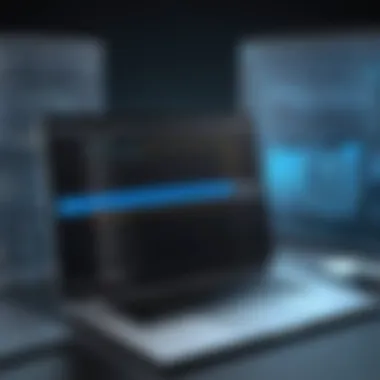

Intro
Opening DWG drawings is a task that many professionals in design and engineering encounter. DWG is a proprietary binary file format used for storing two-dimensional and three-dimensional design data and metadata. It is widely known for its compatibility with various CAD applications. Understanding how to access these files effectively is crucial for workflow efficiency.
This guide will dive into the essential aspects of handling DWG files, making it suitable for both novice and experienced users. By exploring various software solutions and methods, we will shed light on the nuances of opening and working with these files.
Overview of Software
In the realm of CAD, several software options facilitate the opening and editing of DWG drawings. Each program offers unique functions tailored to specific needs in design and engineering. Below is an overview of prominent software solutions that can open DWG files.
Description of Software
- AutoCAD: This is perhaps the most recognized software for dealing with DWG files. AutoCAD provides a comprehensive environment for drafting and designing while ensuring robust compatibility with the DWG format.
- DraftSight: This alternative to AutoCAD allows for easier access to DWG and DXF files. Users appreciate its intuitive interface and unique features like cloud storage compatibility.
- LibreCAD: An open-source option, LibreCAD enables users to view and edit DWG files without financial investment. It aims to provide basic drafting functionalities in a user-friendly manner.
Key Features
- AutoCAD:
- DraftSight:
- LibreCAD:
- Advanced drafting tools
- Cloud integration
- Dynamic blocks for reusability
- Extensive library of templates
- 2D drafting capabilities
- Views and layouts management
- Support for various file formats
- Collaboration tools
- Multi-language support
- Scripting for advanced users
- Customizable user interface
Software Comparison
A comparison of these tools brings clarity to their strengths and weaknesses against similar software. Each has its own place in the market, influenced by user needs and project requirements.
Comparison With Similar Software
- AutoCAD vs. DraftSight: While AutoCAD excels in capability, DraftSight offers a more cost-effective solution for basic projects.
- AutoCAD vs. LibreCAD: AutoCAD is more feature-rich, but LibreCAD is valued for its free access and open-source nature.
Advantages and Disadvantages
- AutoCAD:
- DraftSight:
- LibreCAD:
- Advantages: Extensive features, professional support, industry-standard
- Disadvantages: High cost, steep learning curve
- Advantages: Affordable pricing, easy to learn
- Disadvantages: Limited features compared to AutoCAD
- Advantages: Free to use, simple interface
- Disadvantages: Fewer advanced tools, less support for complex projects
"Choosing the right software depends largely on the nature of the projects you undertake and your budget constraints."
Accessing DWG files efficiently is vital for maintaining productivity in design-focused fields. Each software mentioned offers distinct features suited to a variety of needs, allowing users the flexibility necessary for their specific environments.
Understanding DWG Files
Understanding DWG files is critical for anyone involved in design, architecture, or engineering. These files are the foundation of virtually all CAD drawings and contain detailed information about two-dimensional and three-dimensional designs. Thus, knowing how to read and manipulate these files can enhance productivity and ensure precision in projects. This section explains the essential characteristics of DWG files and discusses their relevance in today's technological landscape.
What are DWG Drawings?
DWG drawings are files created using AutoCAD, a widely recognized CAD software developed by Autodesk. The term "DWG" stands for "drawing," and this file format is primarily used for storing two and three-dimensional design data and metadata. A DWG file can hold a variety of information, including:
- Geometric data, such as lines and curves
- Annotations that explain design features
- Layer information for organizational purposes
The proprietary nature of the DWG format means that it is crucial for software developers to have a firm understanding of the file structure. The popularity of DWG files comes from their widespread use in various industries, making them an essential component of any designer's toolkit.
Common Uses of DWG Files


DWG files have numerous applications across diverse sectors. Here are some common uses:
- Architecture: Architects use DWG drawings for floor plans and designs.
- Civil Engineering: Engineers often create detailed layouts of infrastructure projects.
- Mechanical Engineering: Designers create assembly instructions and part designs.
With the growing demand for precision in design, understanding the role and application of DWG files is necessary for anyone looking to succeed in these fields.
File Structure and Components
The DWG file structure is intricate and sophisticated, supporting complex designs. A DWG file contains several key components, including:
- Entities: The basic building blocks that contain data about shapes.
- Headers: Information about the file's content, including version and units of measurement.
- Blocks: Groups of entities that can be reused, saving time.
Understanding these components aids users in navigating the intricacies of DWG files. Mastering file structure also helps significantly when troubleshooting file-related problems.
"The DWG file format is fundamental to CAD users, enabling seamless collaboration and design innovation across professions."
Navigating the complexities of DWG files opens up opportunities for improved design workflows, making it a vital area of understanding for industry professionals.
Software Options for Opening DWG Files
The choice of software for opening DWG files represents a significant consideration for anyone working with CAD drawings. DWG files are prevalent in various engineering and design disciplines. Selecting the right software is crucial for efficient handling, editing, and sharing of these files. Users must evaluate functionality, compatibility, and support for different platforms to make informed decisions. This section dissects prominent software solutions available to access DWG files, each with distinctive attributes and advantages.
AutoCAD
Overview
AutoCAD is the leading CAD software, frequently referenced as the standard for creating and manipulating DWG files. Its prowess in precision and extensive toolsets makes it a foundational choice for CAD professionals. Users appreciate its ability to deliver detailed designs and modifications. A key characteristic of AutoCAD is its vast ecosystem, including extensive resources and community support, making it an effective tool for beginners and seasoned users alike. However, it requires a significant investment for a license, which may be a barrier for some.
Features
AutoCAD boasts a comprehensive suite of features that empower users to create and modify complex drawings. Notably, the software includes advanced 2D and 3D modeling, allowing for greater flexibility in design workflows. The dynamic blocks feature is unique, enabling users to easily manipulate drawings without having to start from scratch. While AutoCAD is powerful, its extensive features can create a steep learning curve, particularly for novices.
User Experience
The user experience offered by AutoCAD is characterized by a blend of usability and complexity. The interface is customizable, enabling users to tailor their workspace to individual preferences. This adaptability is a strong plus, as it enhances productivity. However, some users might find the abundance of tools overwhelming, leading to possible frustration. Ultimately, AutoCAD stands as a sound option for those willing to invest time into mastering its intricacies.
DWG TrueView
Functionality
DWG TrueView serves as a free tool from Autodesk designed for viewing and printing DWG files. Its primary functionality is providing a platform for users to open DWG files without the need for a full AutoCAD license. It allows for basic manipulation such as measuring distances and areas, enhancing its overall utility for quick reviews. Importantly, DWG TrueView ensures compatibility with the latest file formats, making it reliable for users needing to access recent drawings.
Limitations
While DWG TrueView excels in its viewing capabilities, it does have limitations. Users cannot edit the drawings directly, which may hinder workflow if modifications are necessary. Moreover, it lacks some advanced features available in AutoCAD. Therefore, professionals seeking full-fledged CAD capabilities will need to consider additional software solutions.
Best Practices
To maximize the utility of DWG TrueView, users should familiarize themselves with its basic navigation and measurement tools. Utilizing shortcuts and keyboard commands can streamline the viewing process, enhancing user efficiency. Keeping the software updated will also ensure that users benefit from compatibility with the latest DWG formats.
Other CAD Software
BricsCAD
BricsCAD is an alternative that replicates much of AutoCAD's functionality while offering a competitive pricing model. Its interface is similar, allowing users familiar with AutoCAD to transition smoothly. A notable feature is its built-in support for 3D modeling, which can streamline workflows. However, it does come with fewer resources compared to AutoCAD’s extensive community, which may pose challenges for troubleshooting.
DraftSight
DraftSight is known for its simplicity and ease of use, making it a suitable choice for users needing quick access to DWG files. It allows basic editing and has a familiar interface for anyone who has used AutoCAD. However, it may lack some advanced features, which could limit its effectiveness for complex design needs. Therefore, it is better suited for simpler tasks or small businesses.
FreeCAD


FreeCAD is an open-source CAD solution that offers versatility for users at no cost. While it may not have all the features of more established commercial CAD tools, it supports DWG files through plugins. Its parametric modeling capabilities make it appealing for some design projects. The trade-off is that FreeCAD might not perform as well for larger or more advanced designs, requiring a robust system to handle extensive projects effectively.
Online Solutions for Opening DWG Files
The rise of online solutions for opening DWG files has transformed how users access and interact with CAD drawings. Both professionals and casual users benefit from these methods, which often provide flexibility and accessibility that traditional software cannot match. Online solutions eliminate the need for extensive hardware specifications since they operate within a web browser, making them an appealing option for users who may not have the resources to run high-end applications. In this section, we will explore the variety of online options available for managing DWG files, their advantages, and potential drawbacks.
Web-Based Viewers
Functionality
Web-based viewers serve a vital role in the landscape of CAD software by allowing users to open and view DWG files without needing to install any software. These platforms typically offer a range of tools for navigation, including zooming, panning, and rotating views. One key characteristic of web-based viewers is their ability to function seamlessly across different operating systems and devices. This versatility makes them a popular choice for users who need quick access to drawings while on the go. However, while these viewers simplify access, many may lack advanced editing and customization features found in traditional CAD software, which could limit their effectiveness for complex tasks.
Performance
The performance of web-based viewers largely depends on the stability of the internet connection and the efficiency of the viewer's code. Generally, they are designed to load quickly and provide a smooth user experience, ensuring that files display accurately. Many of these platforms employ technologies that optimize loading times, allowing for rapid access to large files. Yet, users should consider that performance may deteriorate with slower connections or larger, more complicated drawings. This could lead to lag or crashes, especially when handling extensive datasets.
Common Choices
Several online solutions dominate the landscape for opening DWG files. Among the most widely recognized are Autodesk Viewer, ShareCAD, and A360, each offering distinct features that cater to various needs. For instance, Autodesk Viewer enables collaboration, allowing multiple users to view a drawing simultaneously. ShareCAD, on the other hand, emphasizes simplicity and ease of use for those who just want to check a drawing without additional complexity. However, users must also be aware of the limitations these tools may present, such as file size restrictions and a lack of integrated support for dynamic elements found in DWG files.
Cloud-Based CAD Tools
Advantages
Cloud-based CAD tools bring a host of advantages when it comes to opening and managing DWG files. The most notable benefit is access to powerful features without the need for local installation. They offer collaborative environments where multiple users can simultaneously work on a project, significantly enhancing productivity. Additionally, these tools often provide automatic updates, meaning users always have access to the latest features without the hassle of manual installations. However, the reliance on internet connectivity to access these platforms can be a drawback, especially in areas with unstable service.
Functionality
Cloud-based CAD tools often boast sophisticated functionalities that enhance the user experience. Many integrate advanced modeling capabilities and support multiple file formats, making them a comprehensive solution for design professionals. Key functionalities include real-time editing, sharing capabilities, and tools for annotations and markups. Despite these robust features, users may find that some software falls short for specialized design needs, necessitating a hybrid approach with local applications for full functionality.
Considerations
When choosing cloud-based CAD tools, several considerations are crucial. First, users should assess data security, as cloud services occasionally expose sensitive information to risks. Additionally, compatibility with existing systems and workflows should be evaluated to ensure seamless integration. Lastly, it is wise to consider pricing models, as subscription fees can accumulate over time, impacting the overall budget for software solutions. Users need to weigh these factors to make informed decisions about which cloud solutions best fit their needs.
Opening DWG Files on Various Platforms
Opening DWG files is crucial for professionals in fields such as architecture, engineering, and design. This section explores how different platforms handle DWG files, covering everything from installation processes to compatibility and software options. Each platform has unique characteristics that can either aid or hinder the efficiency of working with DWG files, depending on the specific needs and environments of users. Understanding these aspects is necessary for effective and smooth operations in any design-related projects.
Windows Operating System
Installation Process
The installation process for DWG software on Windows is generally straightforward. Most programs like AutoCAD and DWG TrueView come with an executable file that guides users through the setup. This simplicity in installation contributes significantly to the user experience, making it viable for both beginners and seasoned professionals.
A key characteristic of the installation is its ability to create shortcuts on the desktop and integrate with Windows Explorer. This feature allows for immediate access. However, a downside may arise from software that requires frequent updates, potentially disrupting workflow. Overall, the installation process is smooth, but users should prepare for regular maintenance.
File Association Settings
File association settings in Windows play a vital role in how DWG files open by default. By setting DWG files to open with specific programs, users simplify their workflow. This high usability makes it a beneficial choice for those who frequently work with these files.
A unique feature of file association is that users can change default programs at any point, providing flexibility. However, improper configurations can result in files not opening or launching the incorrect application. Correct settings ensure a seamless experience, which is crucial in professional settings.
Mac Operating System
Software Compatibility
Software compatibility on Mac is critical due to the limited options compared to Windows. AutoCAD for Mac has made significant strides; however, some features are absent when compared to its Windows counterpart. This compatibility aspect shapes choices for Mac users.
The key characteristic is that certain functionalities of DWG files are preserved, maintaining the integrity of designs. Despite this, users might miss out on a few vital tools available on Windows. Therefore, while using Mac has advantages like a user-friendly interface, it’s essential to weigh those against possible limitations in software features.
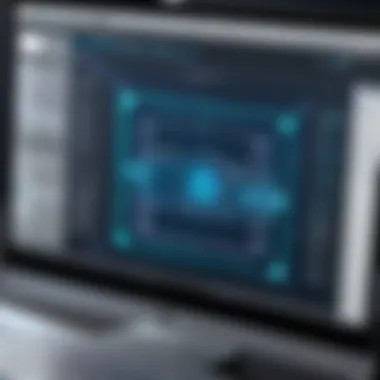

Installation Guide
The installation guide for CAD software on Mac is generally similar to Windows but is often more streamlined. Users can download applications directly from the App Store or official websites, usually accompanied by clear instructions. This clarity is a contributory factor to overall user satisfaction.
A beneficial aspect is the seamless integration with Mac systems, allowing for smoother operation. However, challenges may arise during installation if enough storage space is not available or if there are system compatibility issues. Thus, checking system requirements beforehand can prevent delays and install headaches.
Mobile Platforms
iOS Applications
The emergence of iOS applications for opening DWG files brings flexibility for users on the go. Apps like AutoCAD mobile provide a significant toolset for viewing and even editing DWG files directly from iPads and iPhones. This feature is particularly advantageous for professionals who require access to designs at worksites or client locations.
The ease of access is a key characteristic, allowing quick file sharing and collaboration. However, challenges such as limited functionality compared to desktop counterparts can arise. While these apps serve well for basic tasks, users might need to switch to desktops for more complex operations.
Android Applications
Similar to iOS, Android applications have come a long way in providing access to DWG files. Options like Autodesk's AutoCAD mobile app allow users to view, create, and edit drawings using their Android devices. This capability showcases the benefit of mobility in design work.
The primary characteristic here is the interface, which is designed for touch interaction. This adaptability is beneficial for engagement in fieldwork. However, limitations exist in terms of tool availability compared to desktop versions. Thus, while mobile platforms facilitate quick access, they may not fully replace desktop functionality for extensive design work.
Best Practices for Managing DWG Files
Managing DWG files effectively is essential in design and engineering sectors. Best practices for managing these files not only enhance efficiency but also ensure data integrity. Proper organization and regular backups are critical elements. Understanding these practices allows users to work more productively while minimizing the risk of data loss.
Organizing DWG Files
Folder Structure
A well-organized folder structure is the backbone of effective file management. At its core, a well-defined folder hierarchy allows users to locate specific DWG files quickly. It contributes significantly to the overall workflow by reducing time spent searching for documents. By categorizing files based on projects, clients, or even file types, teams can maintain better control over their work.
Key characteristics of a folder structure include clarity and scalability. An effective folder structure is beneficial because it simplifies navigation, especially in collaborative environments. The unique feature of this system is its ability to adapt as projects evolve. However, care must be taken to avoid creating overly complex hierarchies that can lead to confusion.
Naming Conventions
Consistent naming conventions play a critical role in file management processes. Clear and standardized file names aid in identifying file content at a glance. This is vital in environments where multiple users access DWG files. A good naming convention is beneficial for ensuring everyone understands the file's purpose without having to open it.
The unique feature of naming conventions is the ability to embed essential details, like version numbers and dates, directly within the file name. This practice provides immediate context about a file, but it can also lead to excessively long names that may complicate visibility. Thus, balancing clarity with brevity is important.
Backing Up DWG Files
Cloud Storage Solutions
Cloud storage solutions have proven to be an advantageous method for backing up DWG files. They offer accessibility from multiple devices and locations, ensuring that users can retrieve files when needed. The key characteristic is that most cloud services implement automatic syncing, minimizing the manual effort required.
The unique feature of cloud storage is the ability to share files securely with team members or clients. However, relying solely on cloud services might expose users to potential security risks. Therefore, users should consider the implications of data privacy and choose reputable providers.
On-Premise Backups
On-premise backups provide a complementary strategy for securing DWG files. Keeping copies on local storage devices ensures data is not dependent on internet access. The key characteristic of this approach is the complete control it grants to users over their data.
The unique feature here is the potential for faster recovery times during emergencies. However, on-premise backups require regular manual management and might involve higher costs for hardware and maintenance. Thus, a dual strategy combining both cloud and on-premise methods often yields the best results.
Best practices in managing DWG files not only safeguard your data but also optimize your workflow, making you more efficient in your projects. Proper organization, consistent naming, and effective backup plans are essential.
The End
The conclusion of this article serves to highlight key insights regarding the intricacies of opening and managing DWG files. Understanding this topic is critical for both novice and experienced users in the fields of design and engineering. DWG files, given their widespread use, require suitable software and methodologies for effective manipulation. This understanding leads to improved productivity and efficiency when working with complex designs.
The importance of the points discussed throughout the article cannot be overstated. From selecting the right software such as AutoCAD or DWG TrueView to ensuring file compatibility across various platforms, each aspect plays a role in the smooth execution of CAD projects. Furthermore, recognizing best practices for organizing and backing up DWG files is essential for maintaining data integrity and accessibility.
In essence, equipping oneself with the knowledge of how to handle DWG drawings will not only improve project outcomes but also foster greater collaboration among teams. This informs not only individual strategies but also collective practices in larger organizations.
Recap of Key Points
- Understanding DWG Files: Grasping what DWG files are, and their applications is fundamental.
- Software Options: Diverse software solutions like AutoCAD, DWG TrueView, and other CAD tools allow users to access DWG files according to their needs.
- Online Solutions: Web-based and cloud-based tools offer accessibility and flexibility, accommodating remote work environments.
- Platform Variability: Recognizing the differences in usage across Windows, Mac, and mobile platforms allows users to be better prepared.
- File Management Best Practices: Effective strategies for organizing and backing up files enhance workflow and data security.
Future Trends in DWG File Usage
The future of DWG file usage appears promising, shaped by technological advancements and market needs. As software evolves, we expect greater integration of DWG compatibility across platforms enhancing user experiences. The move toward cloud-based solutions is particularly noteworthy, as it enables real-time collaboration and access from different devices.
Furthermore, automation in the design process using artificial intelligence will likely influence the way DWG files are created and modified. These innovations not only make operations more efficient but also enhance the potential for creative designs.
As businesses adapt to these changes, staying informed about emerging tools and best practices will be crucial. The trend toward sustainable design also may lead to the development of DWG files optimized for environmental considerations. Users should prepare for these shifts to remain competitive and effectively leverage DWG files in their work.
"Understanding and adapting to changes in DWG file management will empower users in their design and engineering pursuits."















