Maximizing Team Collaboration with Online Task Managers
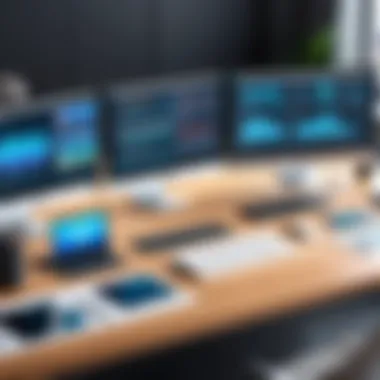

Intro
In today's digital landscape, the necessity for effective collaboration within teams cannot be overstated. With remote work and globalized teams becoming the norm, task managers have emerged as essential tools. They facilitate seamless communication, scheduling, and project tracking. Each task manager offers unique capabilities, which can significantly influence team dynamics and productivity.
Understanding what features to prioritize and how to effectively deploy these tools is crucial. This article delves into the world of online task managers designed specifically for teams. It will cover the significance of these tools, the key factors to consider during selection, and insights into various solutions available in the market. Additionally, integration tactics and challenges faced in implementation will be discussed.
By the end of this piece, readers should be well-equipped to select a task manager that suits their unique needs, thus enhancing their overall productivity.
Overview of Software
Description of Software
Online task managers are digital platforms designed to assist teams in planning, organizing, and executing various projects. These tools streamline workflow, ensure accountability, and enhance communication among members. They can be used across a wide variety of industries, offering flexibility and adaptability to meet different requirements.
Key Features
When exploring different options, certain features stand out as critical to effectiveness and user satisfaction:
- User Interface: A clean and intuitive design enables teams to navigate with ease, reducing onboarding time.
- Collaboration Tools: Features such as comment sections, file attachments, and mentions encourage communication within the platform.
- Task Assignment: The ability to assign tasks to specific team members ensures accountability and clarity in responsibilities.
- Deadline Tracking: This helps teams manage timelines effectively, minimizing delays in project completion.
- Integration Capabilities: Compatibility with other software such as Google Drive, Slack, or Microsoft Teams enhances functionality.
- Reports and Analytics: These tools provide insights into productivity trends, enabling informed decision-making.
Software Comparison
Comparison with Similar Software
The market for online task managers is robust, with solutions like Asana, Trello, Microsoft Teams, and Monday.com available. Each of these tools has its pros and cons. For instance:
- Asana: Excels in project management with a robust timeline feature but may be overwhelming for small teams.
- Trello: Known for its simplicity and visual appeal but can be limiting for complex projects due to its card-based structure.
- Microsoft Teams: Integrates well with other Microsoft products, making it ideal for organizations already using their software suite but can be less focused on task management.
- Monday.com: Offers great customization options but may require a steeper learning curve.
Advantages and Disadvantages
Selecting the right software involves weighing its advantages against potential drawbacks. Here are a few considerations:
Advantages:
- Enhanced communication and collaboration
- Improved task tracking and accountability
- Increased visibility across team projects
Disadvantages:
- Potential for information overload if too many features are used
- Learning curve for new users
- Possible costs associated with premium features
"Choosing the right task manager involves careful consideration of team dynamics and project requirements."
Ultimately, team needs should dictate the selection of an online task manager. By understanding the intricacies of each tool, teams can significantly enhance their productivity and effective collaboration.
Prolusion to Online Task Management
In today's fast-paced work environment, effective task management is crucial for achieving team goals. Online task managers serve as central hubs where team members can collaborate, organize, and prioritize tasks. They provide a digital framework that enhances transparency and accountability within teams. This is especially relevant as businesses navigate the challenges of remote work and cross-functional collaboration. Having a solid understanding of online task management is essential to unlock their full potential.
Defining Online Task Managers
Online task managers are digital tools designed to help teams manage tasks efficiently. They allow users to create, assign, and track tasks in real-time, minimizing the chaos often associated with team projects. These tools come with various features such as due dates, progress tracking, and project timelines, enabling teams to stay aligned on objectives.
A well-defined task manager enhances clarity. Each member knows their responsibilities and deadlines, which reduces confusion. By centralizing all tasks in one platform, accessibility improves significantly, fostering a culture of transparency that is vital in team settings.
The Evolution of Task Management Software
Task management software has come a long way since its inception. Early solutions relied heavily on spreadsheets and emails, creating clutter and inefficiencies. As technology advanced, developers focused on creating user-friendly applications that can integrate various functionalities. Modern task managers, like Asana and Trello, offer intuitive interfaces and algorithm-driven recommendations, improving usability.
Today’s software embraces cloud technology, giving users the ability to access task information anytime, anywhere. This evolution aligns with the growing need for flexible work arrangements, accommodating both in-office and remote teams. Importantly, this shift reflects a broader trend towards agile project management, where adaptability and rapid iteration are key.
"A well-implemented task management system is not just a tool, but a strategy for success in any collaborative endeavor."
Understanding the evolution of these tools sheds light on their significance and how they can be leveraged to improve team dynamics and productivity.
The Importance of Task Managers for Teams
Task managers play a crucial role in facilitating smooth teamwork and achieving project goals. In any organization, whether large or small, task management is integral to keeping projects on track and ensuring that all members contribute effectively. The implementation of an online task manager offers several critical benefits that can transform the workflow within a team.


Enhancing Collaboration and Communication
Collaboration is essential for any successful team. Online task managers centralize information, allowing all team members to see tasks, deadlines, and updates in real time. This visibility reduces the chances of miscommunication about who is responsible for what. For example, platforms like Asana and Trello allow teams to comment directly on tasks. This feature helps in addressing questions and concerns immediately.
With online task managers, team members can also track the progress of projects seamlessly. By assigning tasks clearly and monitoring completion status, every individual knows where they fit into the broader picture. This capability can create a sense of accountability among team members. Additionally, the ability to tag colleagues on specific tasks fosters direct conversation, which promotes engagement and collective responsibility.
Boosting Productivity and Efficiency
One of the primary goals of implementing a task manager is to enhance productivity. By organizing tasks effectively, teams can prioritize their work and allocate resources more efficiently. An online task manager provides various tools to help streamline processes. For instance, the automation of repetitive tasks saves time and reduces manual errors. Consequently, employees can focus on higher-priority tasks that require their expertise.
Furthermore, online task managers allow teams to break down projects into smaller, manageable tasks. This granular approach makes large projects feel less daunting and enables members to make steady progress. According to a study by the American Psychological Association, breaking tasks down can increase motivation and task completion rates.
"Effective task management leads to better resource utilization alongside improving job satisfaction among employees."
Tools within these platforms often include timelines, checklists, and reporting features. These resources allow teams to monitor workloads and adjust as necessary, ensuring no member is overwhelmed. Moreover, using real-time data, managers can identify bottlenecks and resolve issues before they escalate, ultimately fostering a more productive environment.
Key Features to Look for in Task Managers
When choosing an online task manager, it is essential to identify certain key features that enhance usability and efficiency. These features contribute to the overall effectiveness of task management systems, ensuring teams can work seamlessly together. A well-chosen task manager can be the difference between an organized project and a chaotic workflow. Therefore, understanding what to look for is imperative.
User-Friendly Interfaces
A user-friendly interface stands as one of the most critical aspects of an online task manager. The layout should be intuitive, allowing users to navigate without extensive training. A good interface minimizes distractions and helps users focus on their tasks. An example of a strong user-friendly design can be seen in Asana.
Here’s why it matters:
- Simplicity: A clean and simple design enables quick access to tasks without unnecessary clicks.
- Customizability: Teams should be able to personalize views to suit preferences and workflows.
- Visual Aids: Features like dashboards or progress bars can help illustrate task statuses at a glance.
Choosing a platform with a user-friendly interface eases adoption and can lead to faster project completion times.
Collaborative Tools and Integration
Collaboration lies at the heart of effective task management. A robust task manager should offer various collaborative tools to facilitate communication and teamwork. Integration with other applications is equally important to create a unified work environment.
Important collaborative features include:
- Comments and Tagging: Allowing team members to comment on tasks promotes discussion and clarifies misunderstandings.
- File Sharing: An integrated file-sharing option can centralize documents pertinent to various tasks, reducing the need to switch between platforms.
- Third-Party Integrations: Look for platforms that easily integrate with tools like Slack or Google Drive, as such capabilities streamline workflows.
Effective collaboration not only enhances productivity but also fosters a sense of ownership among team members.
Mobile Accessibility
In today’s work environment, mobile accessibility has become increasingly important. A task manager should allow team members to access their tasks from anywhere, at any time. Mobile accessibility not only supports flexible work arrangements but also empowers quick updates and communication.
Key aspects of mobile accessibility include:
- Responsive Design: The application should function well on various devices, ensuring users have a consistent experience, whether on a smartphone or tablet.
- Offline Capabilities: Some applications offer offline access, allowing users to manage tasks even without an active internet connection.
- Push Notifications: These can keep team members informed about task updates in real-time, helping maintain momentum on projects.
Prioritizing applications that offer these features will significantly contribute to maintaining productivity levels, regardless of team location.
The right task manager can transform how teams operate, driving outcomes toward success by leveraging the features that enhance both collaboration and workflow efficiency.
Evaluating Popular Online Task Managers
Evaluating popular online task managers is crucial in understanding how these tools meet the unique needs of teams. Various options exist, and selecting the right one requires careful consideration of specific elements that enhance team collaboration, efficiency, and productivity. The evaluation process involves considering features, user feedback, and integration options, which will determine how well the chosen manager aligns with a team's workflow.
Asana in the Workplace
Key Features
Asana is a preferred tool for many teams due to its notable features. Its visual project planning interface allows users to track tasks in multiple formats like lists, boards, and timelines. This flexibility helps teams choose how to view their projects. A unique aspect of Asana is its ability to create custom fields. These fields help sort tasks based on various criteria, making it easier for teams to prioritize work. This adaptability can greatly improve efficiency, especially for teams with varying project types.
User Feedback
User feedback on Asana often highlights its ease of use and robust capabilities. Many appreciate the intuitive layout that allows quick onboarding for new members. However, some users note that as a project scales, the number of features can become overwhelming. Despite this, the positive reception indicates its effectiveness in many work environments, showcasing the balance between functionality and user-friendliness.
Integration Options
Asana offers wide-ranging integration options, enhancing its utility within other applications. Integration with platforms like Slack, Google Drive, and Microsoft Teams means that users can streamline communications and access files without leaving Asana. This interconnected functionality is a significant advantage, allowing teams to maintain their preferred tools while benefiting from Asana's project management strengths.


Trello: Kanban on the Digital Sphere
Core Functionalities
Trello is renowned for its Kanban-style board, which allows teams to visualize project progress easily. Tasks are represented as cards that can move between columns that signify different stages of work. This aspect is particularly beneficial for teams learning Agile methodologies. Moreover, Trello's simplicity ensures teams can adopt it rapidly, making it a popular choice for those needing a straightforward task management solution.
Usability Insights
Usability insights from Trello users reveal a satisfaction with its drag-and-drop functionality. This user-friendly design reduces the learning curve for new users. However, some users point out that while Trello is excellent for smaller teams, it may not scale as effectively for larger projects. The ease of use remains a primary reason for its popularity, but users should assess their long-term needs carefully.
Team Adaptation
Team adaptation with Trello is generally smooth, thanks to its straightforward interface. Many teams can quickly modify boards to fit different projects. However, the challenge arises when teams attempt to implement advanced features like automation. Not all members may grasp the complexities of these advanced tools effectively, leading to a mismatch in usage across a team.
Monday.com: Flexibility and Customization
Feature Overview
Monday.com stands out for its high level of customization. Users can tailor the layout to reflect their team’s workflow effectively. Various templates cater to industries like IT, marketing, and construction, which underscores its versatility. This flexibility is particularly advantageous for organizations that require specific configurations to fit their unique processes. However, new users may find the level of customization overwhelming initially.
Advantages and Limitations
While Monday.com provides numerous advantages due to its customizable nature, there are limitations to consider. Users often praise the comprehensive analytics tools available, which drive informed decision-making based on real-time data. Yet, this also raises the issue of complexity. Some teams may struggle to utilize all available features effectively, leading to potential underutilization and frustration.
User Experiences
User experiences with Monday.com vary widely. Many express satisfaction with the ability to track multiple projects in one space. This consolidation benefits larger teams that manage various tasks simultaneously. However, those less tech-savvy or unfamiliar with project management software may face challenges adapting fully. Still, the rich feature set keeps Monday.com on many teams' radar as a valid option for task management.
Industry-Specific Applications of Task Managers
The realm of online task management transcends mere organization; its significance is magnified within specific industries. Understanding how task managers function in various professional contexts provides invaluable insights for teams aiming to optimize their workflows. These applications are tailored to the unique challenges and demands of different sectors, empowering businesses to harness tools that fit their niche.
Task Management in Project Management
Project management often requires meticulous attention to timelines, deliverables, and resource allocation. Online task managers help project managers in structuring complex projects into manageable tasks.
- Clarity in Task Allocation: Each team member is assigned specific tasks with deadlines. This clarity helps in accountability.
- Tracking Progress: Many task managers have features that allow real-time monitoring of project status. Tools like Asana or Monday.com provide dashboards to visualize progress.
- Integration with Other Tools: Project managers often use different tools. Online task managers can integrate with software like Slack or Google Drive, enhancing communication and data sharing.
Benefits for Software Development Teams
Software development is dynamic and often involves iterative processes. Task managers cater specifically to these needs by enabling Agile and Scrum methodologies.
- Prioritization of Tasks: Teams can prioritize bugs, features, and enhancements based on urgency.
- Collaboration: Developers can comment on tasks, share code snippets, or attach files, ensuring that communication is centralized. Tools such as Trello or Jira serve this purpose effectively.
- Tracking Time and Progress: This allows developers to estimate how long tasks will take, improving future project planning. The ability to log time spent on tasks is a feature often incorporated into these managers.
Task Management in Marketing Agencies
Marketing agencies deal with multiple campaigns, clients, and deadlines. Task managers empower these agencies to keep everything organized and running smoothly.
- Campaign Planning: Agencies can break down campaigns into actionable tasks, making it easier to track deliverable dates.
- Client Collaboration: Many task managers allow clients to view project progress without needing to send countless emails. This transparency can increase client satisfaction.
- Analysis and Reporting: By tracking tasks and deadlines, agencies can analyze productivity and make improvements. Tools like HubSpot offer reporting features that help in showcasing results to stakeholders.
In an ever-evolving workplace, leveraging industry-specific applications of task managers leads to profound strategic advantages.
The tailored functionality of task managers is instrumental for optimizing workflows in project management, software development, and marketing. Although individual needs may vary, understanding these applications can help teams select the right tools that enhance their performance and align with their objectives.
Challenges in Implementing Online Task Managers
Implementing online task managers is not without its hurdles. Organizations may find that the transition can encounter significant resistance and issues with training. Understanding these challenges is vital for those seeking effective adoption of such tools in their teams.
Resistance to Change
Resistance to change is a fundamental challenge when introducing online task managers. Many employees develop a comfort level with existing processes and may feel threatened by new technologies. As a result, they might view task managers as additions that complicate rather than simplify their workflow. This reluctance can manifest in various forms, such as dismissive attitudes, lack of engagement during training sessions, or even explicit refusal to adopt the new system.
To combat this resistance, it is crucial for management to foster an environment that encourages open dialogue. Addressing concerns directly can help staff feel more secure about the shifts in their daily activities. This dialogue can include providing clear information on the benefits of the task manager, which might encompass improved tracking of tasks, better accountability, and ultimately a smoother collaboration between team members. Providing testimonials or case studies from other organizations that have successfully adopted similar systems may also bolster buy-in.
User Training and Adoption
User training is another vital element that cannot be overlooked. An effective implementation strategy must incorporate structured training programs that cater to various levels of user expertise. Proper training can ease the transition by ensuring that all team members feel equipped to use the new system. This is particularly important, considering that some individuals may have more experience with digital tools than others.


Training sessions should focus not just on the functionalities of the task manager but also its practical applications. Providing real-world scenarios can help users relate the software’s capabilities to their work, turning abstract functions into tangible benefits. Additionally, follow-up sessions and continued support post-launch can greatly assist in reinforcing users' skills and addressing any lingering issues.
Strategies for Successful Implementation
Implementing an online task manager is a significant step for any team aiming to improve efficiency and collaboration. The success of this endeavor hinges on several strategies that can guide organizations through the transition. Selecting the right tool is just the beginning; how a team approaches its deployment speaks volumes about the software's effectiveness in the long run. This section delves into crucial elements required for successful implementation, considering benefits of proper strategies and potential pitfalls when neglected.
Setting Clear Objectives
Defining clear objectives is fundamental for successful implementation. Before adopting any task management software, teams must identify specific goals they wish to achieve. Whether it is improving overall communication, streamlining workflows, or increasing accountability, having distinct targets will provide focus.
- Alignment with Team Goals: Objectives should align with broader team or organizational goals. Clarity in purpose helps to evaluate which features are essential and how they can be leveraged to meet set expectations.
- Measurable Outcomes: Establishing metrics to measure progress is equally important. These could include deadlines met, tasks completed, and improved collaboration rates. This quantifiable data assists in assessing whether the task manager's deployment is benefiting the team's productivity.
Involving Team Members in Selection Process
Engagement from team members during the selection process significantly contributes to a successful implementation. Team members are the end-users of the task manager, making their input vital.
- Gathering Input: Conduct surveys or hold discussions to understand user preferences. This evokes a sense of ownership and reduces resistance to change.
- Trial and Feedback: Allow team members to experiment with top candidates before a final decision is made. Collecting feedback during a trial phase can pinpoint bugs or user experience issues that may need addressing.
Continuous Feedback Mechanisms
Once a task manager is implemented, establishing continuous feedback mechanisms ensures the software remains effective and relevant. Times constantly change, and the needs of teams evolve. Regular feedback allows teams to optimize their processes.
- Regular Check-ins: Schedule routine meetings to discuss functionality. Identify what works well and what does not. This will also reinforce the importance of the task manager in day-to-day operations.
- Adaptation Plans: Based on feedback, be prepared to adapt. This may involve additional training sessions or exploring new features that could benefit the team further.
Successful digital task management is not merely about the tools used, but how those tools are integrated into the daily habits of teams.
These strategies, when carefully executed, lay the groundwork for a seamless implementation of task management software. As teams invest the time upfront to outline their objectives and involve members appropriately, they will find themselves better positioned to leverage the full potential of their selected online task managers.
Future Trends in Online Task Management
In the landscape of task management, keeping pace with emerging trends is not merely beneficial but essential. As businesses strive to maximize efficiency and collaboration, understanding future trends can provide a competitive edge. This section delves into significant movements within the realm of online task managers, including the incorporation of artificial intelligence and the critical focus on data security. These elements are foundational for modern teams aiming to adapt and thrive in a dynamic digital environment.
Artificial Intelligence in Task Management
Artificial intelligence (AI) is reshaping various industries, and task management is no exception. With the integration of AI technologies, task managers are evolving from simple organizational tools to intelligent systems that enhance productivity through automation and advanced analytics. AI can assist teams by prioritizing tasks based on historical data and team behavior, thus streamlining workflows.
AI-driven task management systems can analyze patterns in team performance, making suggestions for resource allocation and task assignments. For example, tools equipped with machine learning algorithms can predict project timelines and identify potential bottlenecks before they arise. This predictive capability helps to mitigate risks and allows for more strategic planning.
In addition, AI-based chatbots can facilitate communication within teams, providing real-time updates and answering common queries regarding task status. This reduces the need for back-and-forth emails and allows for more efficient collaboration. As organizations integrate AI into their task management processes, the potential for improved decision-making and productivity becomes increasingly apparent.
Increased Focus on Data Security
As online task management tools become integral to business operations, the need for robust data security measures cannot be overstated. Teams rely heavily on these platforms to manage sensitive information, and any breach could have severe consequences. Thus, companies must prioritize data security when selecting task management software.
A growing focus on security means that many task management solutions are now incorporating advanced encryption methods and multi-factor authentication to safeguard user data. Companies are also looking for compliance with regulations such as GDPR to ensure they are handling personal data responsibly.
Moreover, many platforms are investing in regular security audits and employing dedicated security teams to monitor for vulnerabilities. This level of diligence is crucial as cybersecurity threats continue to evolve.
"In today's digital ecosystem, protecting data is as important as enhancing productivity. A single breach can compromise both customer trust and operational continuity."
In summary, as we look to the future of task management, the integration of artificial intelligence and the enhancement of data security are paramount. These trends not only promise to improve efficiency and productivity but also protect the integrity of organizational data, allowing teams to work with confidence in an increasingly complex and interconnected world.
The End and Recommendations
The conclusion and recommendations section serves as a vital component of this article, synthesizing the insights gathered from the exploration of online task managers. This encapsulation not only highlights the elements discussed but also provides actionable guidance for selecting the appropriate task management tool for specific team needs.
For IT professionals, software specialists, and businesses of varying sizes, understanding the unique functionalities and interactions between different platforms can greatly influence productivity and efficiency. Task managers are not merely software; they are integral to enhancing teamwork, streamlining processes, and improving outcomes.
Recapitulating Key Points
In reviewing the main points covered in this article, the significance of online task managers is apparent. Here are the salient features that emerged:
- User Interface: A straightforward and intuitive interface can often make or break user adoption.
- Integration Capabilities: The ability of a task manager to seamlessly connect with existing tools and applications ensures a unified approach to project and team management.
- Collaboration Tools: Effective communication channels and shared tasks can foster improved relationships within teams across various industries.
- Industry-Specific Usability: Recognizing how different sectors utilize task management tools allows teams to customize their usage according to specific needs.
- Implementation Strategies: A thoughtful approach to implementation can alleviate common challenges starting from user resistance to training deficiencies.
By emphasizing these factors, teams can form a clearer picture of what they require from task management solutions.
Guiding Your Selection of Online Task Managers
Selecting the right online task manager involves careful consideration of multiple elements, including:
- Define Objectives: Assess the team's specific goals. Identify the problems the manager should address.
- Evaluate Tools: Compare leading platforms like Asana, Trello, and Monday.com, focusing on their unique features and user experiences.
- Seek Feedback: Involve team members in the evaluation and selection process. Their input can shed light on practical needs that management may overlook.
- Trial Periods: Utilize trial versions where available. This allows for firsthand experience with the interface and features.
- Look for Scalability: Consider how well the solution can grow with your team. It should adapt to evolving needs without requiring substantial adjustments or platform changes.
"The best choice in task management software is one that brings clarity, not complicates processes further."
Ultimately, the selection of an online task manager should align with the overarching goals of enhancing teamwork and increasing efficiency. Careful recapitulation and thoughtful recommendations empower teams to make informed choices tailored to their distinct workflows.













