Understanding the Medisoft App: A Comprehensive Analysis


Intro
In recent years, healthcare management software has gained significant traction among medical practices. The need for efficiency and organization in patient management has never been more crucial. One notable solution in this sphere is the Medisoft app. This software has been tailored specifically for healthcare providers to optimize their operational workflow.
As we delve deeper, we will cover what makes Medisoft a unique player in the healthcare software market. By examining its core functionalities and hearing from actual users, we will lay a complete picture of its relevance in modern medical practice.
Overview of Software
Description of Software
Medisoft is a comprehensive practice management software designed for small to mid-sized healthcare providers. It streamlines various administrative tasks, from patient scheduling to billing and reporting. By offering an integrated solution, it allows for both financial management and electronic health records (EHR) management to be handled seamlessly. This dual-functionality supports medical professionals in ensuring their practices run smoothly and efficiently.
Key Features
Medisoft offers several features that simplify healthcare management. Some prominent features include:
- Appointment Scheduling: Simplifies the booking process for patients and staff.
- Billing Management: Automates claims processing and reduces errors.
- Patient Records Management: Keeps all patient information organized and accessible.
- Reporting Tools: Generates reports for analysis and decision-making,
- Insurance Verification: Reduces time spent on confirming patient coverage.
These features highlight how Medisoft seeks to improve the day-to-day tasks faced by healthcare providers.
Software Comparison
Comparison with Similar Software
When evaluating Medisoft, it is essential to consider how it stacks up against its competitors. Applications such as Athenahealth and NextGen are also popular among healthcare providers. While Athenahealth is well-regarded for its cloud-based solution, Medisoft offers flexibility in deployment, which appeals to many practices.
Advantages and Disadvantages
Advantages:
- Comprehensive Functionality: Medisoft combines billing and patient management.
- User-Friendly Interface: The learning curve is minimal, allowing users to adopt it quickly.
- Cost-Effectiveness: Generally more affordable compared to some alternatives, particularly for smaller practices.
Disadvantages:
- Limited Customization: Some users have reported challenges in adapting the software to their specific needs.
- Support Issues: While the software is solid, users have occasionally noted delays in customer support responses.
"Medisoft provides the essential features one needs but can lack flexibility in customization. It works well for most practices but may not suit all needs."
As we move forward in the article, we will explore user experiences and expert opinions to gain a balanced perspective on the Medisoft app.
Preamble to the Medisoft App
The Medisoft app plays a significant role in healthcare management. In this section, we will explore its importance, emphasizing how it benefits medical practices. The app stands out due to its comprehensive features designed to streamline operations. From appointment scheduling to billing processes, Medisoft simplifies complex tasks. The existence of this tool reflects the growing necessity for efficient management systems within the medical sector.
Understanding the Medisoft app allows practitioners and administrative staff to navigate the intricacies of patient care and operations. Many factors come into play when considering this software. It enhances productivity, reduces errors, and improves communication within practices. Furthermore, the continual updates to the app signify its adaptation to modern healthcare demands.
Overview of Medisoft
Medisoft is a widely recognized practice management software designed specifically for healthcare professionals. This tool aims to facilitate administrative tasks while ensuring compliance with regulatory issues. The user-friendly interface allows both seasoned and new users to navigate its features effortlessly.
Key elements of Medisoft include:
- Appointment Scheduling: Users can easily manage patient schedules.
- Billing Management: It helps to automate billing, which minimizes manual errors.
- EHR Integration: Ensures a streamlined connection with electronic health records.
These elements are critical for sustaining a successful medical practice. Achieving operational efficiency is paramount in today's fast-paced healthcare environment.
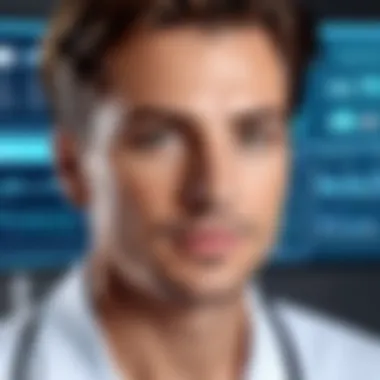

History and Development
The development of the Medisoft application dates back to its creation in the late 1980s. Originally designed for small practices, it has grown significantly. Over the years, numerous enhancements have been implemented based on user feedback and technological advancements.
As healthcare technology evolved, Medisoft adapted accordingly. This approach ensures that the software meets current industry standards and user needs. Moreover, as telehealth and electronic health record systems gained prominence, Medisoft incorporated these features. These updates reflect the commitment to providing effective solutions for healthcare providers.
The development history of Medisoft reveals its importance in shaping efficient medical practices worldwide. Users can expect continual support and innovation, showing the software's resilience amidst changing healthcare landscapes.
Key Features of Medisoft App
The Medisoft App is a pivotal software solution used in medical practices today. Understanding its key features is essential for healthcare professionals looking to optimize their operations. Various capabilities define the Medisoft experience and contribute to enhancing overall efficiency. This section elaborates on aspects such as appointment scheduling, billing and insurance management, electronic health records, reporting capabilities, and user interface design. Each feature plays a significant role in the daily operations of medical practices.
Appointment Scheduling
Appointment scheduling is one of the foremost features of the Medisoft App. It allows practices to manage patient appointments efficiently. Users can view available slots and schedule appointments with just a few clicks. This functionality reduces manual errors often associated with traditional scheduling methods. Moreover, reminders can be sent to patients, thereby decreasing the chances of no-shows. As a result, medical practices can optimize their patient flow and reduce waiting times.
Billing and Insurance Management
Billing and insurance management is another critical element of Medisoft. This feature helps to streamline the billing process. It automates the submission of claims to insurance companies, minimizing the work required for administrative staff. Furthermore, users can track claim statuses, which aids in resolving issues swiftly. By simplifying billing tasks, Medisoft assists practices in maintaining healthy cash flows and ensuring timely payments. Accurate billing also fosters better relationships between healthcare providers and patients.
Electronic Health Records (EHR)
The integration of Electronic Health Records (EHR) in Medisoft signifies a major advancement in healthcare management. EHRs provide a comprehensive overview of patient medical histories. This feature enables providers to access critical information instantly. It improves care coordination by allowing multiple providers to share information securely. Additionally, the ability to enter and retrieve data quickly enhances decision-making during patient consultations. EHR is central to improving quality of care while remaining compliant with regulations.
Reporting Capabilities
Reporting capabilities further enhance the Medisoft App's functionality. Users can generate various reports outlining financial metrics, appointments, and patient demographics. This feature allows healthcare administrators to analyze trends and make informed decisions. Accurate reporting can highlight areas of improvement or success within the practice. Furthermore, reports can assist in regulatory requirements, ensuring that practices meet necessary standards and obligations in the healthcare industry.
User-Friendly Interface
Lastly, the user-friendly interface of the Medisoft App is noteworthy. The design emphasizes ease of navigation, which is crucial for professionals who may not be technologically savvy. Training time is reduced due to the intuitive layout. Users can quickly adapt to the software, making it a practical option for both small and large practices. An easy-to-use interface significantly improves productivity, allowing staff to focus on patient care rather than struggling with complicated software.
"The Medisoft App combines the essential features needed for effective healthcare management while ensuring usability."
In summary, the key features of the Medisoft App—appointment scheduling, billing and insurance management, Electronic Health Records, reporting capabilities, and a user-friendly interface—collectively contribute to enhancing efficiency and care quality in medical practices.
Advantages of Using Medisoft
The Medisoft app holds numerous advantages that significantly impact medical practices. These benefits must be understood, as they form the rationale for choosing this software within competitive healthcare management environments. The app not only boosts operational effectiveness but also promises a more cost-effective solution. The emphasis on enhancing patient care cannot be overlooked either. Here, we will explore each of these essential benefits in detail.
Increased Efficiency
Efficiency is a cornerstone of successful medical practice management. Medisoft directly addresses this through its intuitive design and well-integrated features. The appointment scheduling module allows healthcare professionals to manage their calendars efficiently. This feature minimizes scheduling conflicts and optimizes patient flow. Additionally, the billing and insurance management systems streamline revenue cycles.
The ease of use provided by Medisoft leads to less time spent on administrative tasks. As a result, healthcare practitioners can focus on delivering quality care. The reporting capabilities offer insights that enable practices to monitor performance and identify areas of improvement. When team members spend less time on tasks and more time on patient interaction, overall healthcare delivery improves.
Cost-Effectiveness
Adopting Medisoft can yield substantial financial benefits. Initial investment costs are often offset by improved operational efficiencies. Reduced labor hours spent on billing and record-keeping translate to lower overhead costs. Moreover, Medisoft reduces the costs associated with errors in billing and claims submissions. This is an essential aspect considering the complexities of healthcare billing.
The software supports various functionalities within one platform, eliminating the need for multiple applications. Therefore, practices save money through consolidated solutions rather than using disparate, specialized systems. Thus, Medisoft not only simplifies processes but also promotes a cost-effective strategy that can free up financial resources for further investment in patient care.
Enhanced Patient Care
Patient care remains the primary goal of any medical practice. Medisoft enhances this experience through better communication and access to patient information. The inclusion of Electronic Health Records (EHR) allows practitioners to have immediate access to a patient’s medical history. This leads to informed decision-making and promotes quicker responses to patient needs.


Furthermore, through effective appointment scheduling, practitioners can reduce wait times and improve service delivery. Patients are more likely to feel valued when they experience timely services. The comprehensive reporting tools enable the identification of trends in patient care, improving the adaptability of medical services offered.
In summary, the integration of these advantages positions Medisoft as a worthwhile consideration for medical practices aiming for excellence in operations and heightened patient satisfaction.
Challenges Faced by Medisoft Users
Understanding the challenges faced by users of the Medisoft app is crucial for anyone considering adopting this software for their medical practice. While Medisoft offers many benefits, it is not without its hurdles. Identifying and grasping these challenges enables users to make informed decisions and be adequately prepared.
Initial Setup Complexity
The complexity of the initial setup is often one of the most significant challenges for new users of Medisoft. Setting up the app involves various steps that may confuse those unfamiliar with healthcare software. Users must carefully configure multiple settings, such as customizing features according to their specific medical practice needs. This includes defining user roles, managing permissions, and integrating patient databases.
Moreover, the hardware or software requirements must be met. Incorrect installation or configuration can lead to future problems. Some users have noted that documentation provided with Medisoft might not lay everything out in a straightforward manner, which can result in errors during the setup phase. Therefore, taking time to thoroughly understand the setup process is essential for smooth operation.
Training Requirements
Training requirements pose another challenge for Medisoft users. The app, while user-friendly in many respects, contains many features that newcomers may find daunting. Users often require training to learn how to fully utilize the software’s capabilities. Many medical practices choose to invest in official training courses. Such courses can enhance productivity and ensure users are using the software effectively.
In addition, ongoing training is essential as updates are rolled out. As Medisoft evolves, users must stay informed about new features or changes in functionality. Failing to provide adequate training resources may lead to underutilization of the software, thereby hindering potential operational efficiencies.
Integration with Existing Systems
The integration of Medisoft with existing systems can be challenging for many users. Often, medical practices utilize various software solutions for different needs, including billing, EHR, and scheduling systems. Achieving seamless data transfer between these systems and Medisoft requires careful planning and sometimes additional middleware.
Users may experience data syncing issues during this integration, leading to potential disruption in daily operations. Disparate systems can create data silos, impacting the continuity of patient care. Furthermore, some users report difficulty in finding support or resources to troubleshoot these integration issues.
"The true value of any software is realized when it can work efficiently with other existing tools. Medisoft is no exception to this aspect."
Addressing these challenges head-on requires careful planning, adequate training, and ongoing support. By being aware of these potential obstacles, users can better prepare themselves for a successful adoption of Medisoft.
User Experiences and Testimonials
User experiences and testimonials play a crucial role in understanding the Medisoft app. These insights come directly from users who have tested the software in real-world medical practice settings. Their feedback often highlights practical benefits, challenges, and overall satisfaction with the app. For IT and software professionals, these views can shape perceptions about performance, usability, and areas needing improvement. Thus, user feedback serves not just as a barometer for the app's effectiveness but also provides guidance for future enhancements.
Positive User Reviews
Many users of Medisoft report a generally high level of satisfaction. A common theme is the ease of use, which makes training less time-consuming. Users find the interface intuitive, allowing staff to familiarize themselves quickly. This efficiency leads to smoother workflow and minimizes interruption during patient care.
Another point often mentioned is the comprehensive support system. Users appreciate the responsive customer service team who aids with inquiries and technical issues. Additionally, the available training resources, such as online tutorials and guides, are frequently praised for their clarity and accessibility.
Moreover, users acclam the powerful reporting capabilities. These tools enable practices to analyze their performance metrics efficiently, making it easier to identify areas for improvement. According to several testimonials, this feature significantly enhances decision-making processes within practices.
"Medisoft has transformed our practice. The reporting tools alone help us understand our operations better." - A satisfied user over at Reddit.
Common Criticisms
Despite its many strengths, Medisoft is not without criticism. Some users report challenges during the initial setup process. Configuring the software to fit specific practice needs can be complex and time-consuming. For smaller practices without dedicated IT support, this can pose a significant barrier.
Additionally, integration issues with existing systems like electronic billing and coding software are highlighted frequently. Users have experienced challenges when trying to synchronize Medisoft with their current databases, leading to frustration.
Furthermore, training requirements also receive negative feedback. While some users benefit from the training resources, others feel the learning curve can be steep with certain features. This concern is especially relevant for practices employing personnel who may not be tech-savvy.
In summary, while user experiences and testimonials present a balanced view of Medisoft, they reveal both commendable strengths and additional areas for enhancement. Understanding these insights is paramount for any prospective user contemplating the transition to this software.
Comparative Analysis with Other Apps
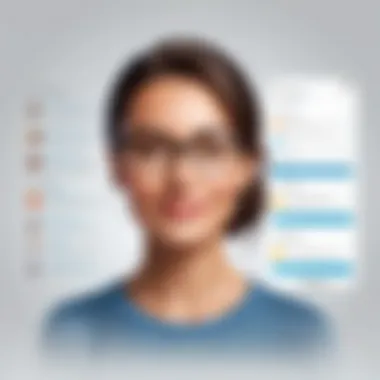

A comparative analysis of the Medisoft app is essential for several reasons. It allows potential users to contextualize Medisoft within the landscape of healthcare management software. This insight is particularly valuable for IT professionals, software developers, and business decision-makers who seek efficient and tailored solutions for their practices. By examining how Medisoft stacks up against competitors, stakeholders can make informed choices that cater to specific operational needs.
Comparison with Competitors
When looking at Medisoft, it is important to compare its functionality and features with other leading applications such as Epic, Cerner, and Allscripts. Medisoft offers robust appointment scheduling and billing functionalities that can be advantageous for smaller and mid-sized practices. However, larger institutions may prefer Epic for its extensive integration capabilities and advanced reporting features.
Here are some key points of comparison between Medisoft and its competitors:
- User Interface: Medisoft is known for its simplicity. Competitors like Cerner may offer more advanced features but at the expense of ease of use.
- Pricing: Medisoft generally positions itself as a cost-effective solution, often appealing to smaller practices that require powerful tools without a high investment. Comparatively, Epic may impose a significant financial overhead.
- Customer Support: Medisoft's customer support is noted for being responsive. In contrast, larger competitors may struggle with personalized assistance given their extensive user base.
*"Choosing a software solution is not just about features; it’s about finding the right fit for your practice needs."
Market Positioning
Medisoft occupies a niche within the broader market by targeting smaller healthcare providers who require efficient practice management tools. This focused approach enables Medisoft to address specific needs more effectively than larger software suites. Its market positioning is characterized by:
- Tailored Solutions: Medisoft caters to the unique workflow of different medical specialties, enabling customizations that enhance usability.
- Integration with Other Tools: The app offers seamless integration with various third-party applications, although not to the extent of its larger competitors.
- Scalability: While Medisoft is robust for smaller practices, its scalability may be limited when demands grow, which is a consideration for groups anticipating rapid expansion.
Future Developments and Trends
The healthcare sector is in constant evolution, and this impacts tools like Medisoft. Future developments are essential to consider, especially when it comes to adapting to new technologies and meeting changing user needs. Tracking these trends will help medical practices use Medisoft effectively and stay competitive in the market.
Expected Updates
Expected updates for Medisoft involve several key areas:
- Enhanced User Experience: The interface may receive updates to improve usability. Feedback from users indicates a strong desire for a more intuitive design, leading to fewer training hours.
- Integration Capabilities: There are anticipated enhancements in the integration of third-party applications. This would streamline workflows by allowing more data exchange between varying software solutions.
- Security Features: As privacy regulations tighten, Medisoft is likely to upgrade its security protocols. These updates will ensure patient data remains protected, fostering trust among users.
- Telehealth Enhancements: With the rise in telehealth services, Medisoft may integrate advanced features tailored for remote consultations. This inclusion can significantly improve patient engagement and care continuity.
These updates reflect an ongoing commitment to improving healthcare processes and technology adoption. They will also enable users to maximize the capabilities of Medisoft.
Impact of Technology on Healthcare Management
Technology profoundly impacts healthcare management. As more medical practices transition to digital solutions like Medisoft, modern technologies shape how care is delivered. Here are some critical areas to observe:
- Data Analytics: The use of data analytics can enhance decision-making processes. Medisoft may leverage artificial intelligence for predictive analytics, aiding in patient assessment and resource optimization.
- Mobility and Accessibility: Mobile applications are changing how healthcare professionals access information. Future updates may include mobile features that allow practitioners to review patient records on-the-go, increasing efficiency.
- Interoperability: The push for interoperability is critical. Healthcare systems need to communicate with each other. Future versions of Medisoft may prioritize this aspect to ensure seamless data exchange with other healthcare systems.
The integration of such technologies will help streamline operations within healthcare settings, improving patient outcomes and operational efficiency. Future developments in Medisoft promise to align with these technological trends, ensuring that it remains a relevant tool in healthcare management.
"Understanding future trends is crucial for leveraging technology effectively. Healthcare practices that adapt quickly will likely excel."
By keeping an eye on updates and technological shifts, users of Medisoft can confidently advance their practice quality, thereby enhancing care delivery.
End
The conclusion serves as a pivotal component in this article about Medisoft, summarizing the insights gained regarding the app's capabilities and its real-world implications in medical practice management. This section encapsulates the vital aspects discussed, providing a holistic view of how Medisoft fits into the broader context of healthcare operations.
In summarizing the key features, such as billing management, electronic health records, and user interface design, the conclusion emphasizes the importance of these elements in enhancing operational efficiency. Medisoft not only streamlines workflows but also ensures that patient care is prioritized. Addressing challenges like setup complexity and integration issues has also been a crucial part of the analysis. The readers now understand that while the app presents some hurdles, its overall value often outweighs them, making it a worthwhile investment for healthcare providers.
Furthermore, the conclusion reinforces the necessity of adopting modern technology like Medisoft in today's healthcare landscape. With the continuous evolution of patient care delivery, tools that offer efficient healthcare management will likely play an essential role in shaping the future of medical practices.
Final Thoughts on Medisoft
Medisoft has established itself as a significant player in healthcare management software. Its comprehensive suite of features addresses fundamental operational needs while facilitating better patient engagement. In essence, the app acts as a catalyst for improving the administrative cut of healthcare practice, ultimately benefiting both practitioners and patients alike. The potential for continuous updates indicates that vendors are keen on addressing user needs, which is a commendable aspect.
In light of its advantages, many users have expressed satisfaction with Medisoft's performance in their operations. This feedback is essential for potential users who seek software that can adjust according to the demands of a dynamic healthcare environment.
Recommendations for Prospective Users
For those considering Medisoft as a healthcare management solution, a few recommendations can enhance the implementation experience:
- Assess Your Practice’s Needs: Understand the specific requirements of your medical practice before selecting any software.
- Conduct Thorough Research: Explore existing user testimonials and case studies to gather insights about Medisoft’s effectiveness.
- Plan for Training: Allocate sufficient time for staff training to ensure that everyone is well-versed in using the app efficiently.
- Evaluate Integration Options: Ensure that Medisoft integrates smoothly with other systems already in use to prevent operational disruptions.
- Consider Long-term Support: Look into the vendor's reputation for customer support and updates, as this can significantly affect your experience with the software.















