Meraki MDM for Windows: A Comprehensive Guide


Intro
In today's digital landscape, managing a variety of devices within an organization is a significant challenge. Cisco Meraki Mobile Device Management (MDM) provides a solution designed for enterprises utilizing Windows operating systems. This guide will delve into the essential features and capabilities of Meraki MDM, addressing deployment strategies and security protocols. Understanding these aspects is crucial for IT professionals and business leaders to effectively administer their device management systems.
Overview of Software
Description of Software
Cisco Meraki MDM offers a robust platform for managing Windows devices across business environments. It integrates cloud-based management with straightforward deployment processes. This allows IT departments to control device settings, enforce security policies, and manage applications with relative ease. Meraki is particularly noteworthy for its intuitive interface that simplifies complex MDM tasks, making it accessible for both experienced IT staff and those new to MDM.
Key Features
Meraki MDM is supported by a number of significant features that enhance device management capabilities:
- Cloud Management: Enables remote access to a centralized dashboard, allowing for easy monitoring and configuration.
- Device Enrollment: Supports a streamlined enrollment process for new devices, reducing setup time.
- App Management: Facilitates the deployment and management of applications, ensuring all devices have up-to-date software.
- Security Policies: Offers the ability to enforce security protocols, such as encryption and remote wipe, to protect sensitive information.
- Reporting and Analytics: Provides metrics that help IT managers assess device performance and security posture.
Software Comparison
Comparison with Similar Software
When evaluating Meraki MDM, it's essential to consider how it stacks against competitors like Microsoft Intune and VMware Workspace ONE. While all these solutions provide similar core functionalities, the user experience and feature sets can differ:
- Microsoft Intune: Focuses heavily on integration with other Microsoft services, making it advantageous for organizations already using Windows and Azure.
- VMware Workspace ONE: Offers comprehensive support for diverse operating systems but can be more complex to manage than Meraki MDM.
- Cisco Meraki MDM: Stands out with its ease-of-use and key focus on cloud management, making it a strong candidate for businesses seeking straightforward MDM solutions.
Advantages and Disadvantages
Meraki MDM brings several advantages which can make it attractive for businesses:
- Ease of Use: The intuitive interface facilitates quick learning and efficient management.
- Robust Security: Comprehensive security options protect organizational data effectively.
- Centralized Management: Allows IT teams to manage multiple devices from one location.
However, some disadvantages do exist:
- Pricing: Depending on the organization size, costs may add up, especially for larger deployments.
- Limited Customization: Compared to some competitors, it may offer fewer customization options for specific enterprise needs.
In essence, while Cisco Meraki MDM is an efficient choice for Windows device management, potential users should evaluate all aspects before commitment.
Preamble to Meraki
In the contemporary technological landscape, the effective management of mobile devices is paramount for organizations. Meraki Mobile Device Management (MDM) stands as a pivotal solution that enables IT professionals to maintain oversight and control over devices within their purview. This article delves into Meraki MDM, especially as it pertains to Windows devices, offering clarity on its numerous advantages, features, and considerations.
Understanding Mobile Device Management
Mobile Device Management refers to the administration of mobile devices, such as smartphones, tablets, and laptops, within a corporate environment. This is crucial for enforcing security policies and optimizing productivity. MDM solutions, like Meraki, centralize device control, helping companies streamline operations and mitigate risks. Such systems enable organizations to remotely manage settings, enforce compliance, and ensure data security.
Several benefits underpin the importance of MDM:
- Increased Security: Data breaches can lead to significant losses; thus, maintaining stringent security protocols is essential.
- Efficiency: Centralized management saves time and manpower, simplifying the monitoring and compliance process.
- User Experience: With seamless management, employees experience fewer disruptions when using their devices, positively affecting productivity.
The Meraki Overview
Cisco Meraki provides a robust MDM solution tailored for diverse operating systems, including Windows. The platform’s intuitive interface and significant features facilitate the administration of devices. Constantly evolving, Meraki MDM addresses various IT challenges by offering comprehensive oversight, which is necessary in enterprise environments.
Key components of Meraki MDM include:
- Easy Device Enrollment: Simplifies onboarding, ensuring that devices are quickly integrated into the organization’s network.
- Real-Time Monitoring: Offers insights into device activity, helping in proactive issue resolution and resource allocation.
- Policy Enforcement: Assures that devices comply with organizational guidelines and security protocols.
Meraki’s approach centers on simplifying the complexities involved in managing mobile devices, an increasingly vital task for organizations today.
As organizations aim to enhance their mobile strategies, understanding this MDM solution becomes indispensable. Therefore, the following sections of this article will delve deeper into the features, deployment strategies, and security protocols that underscore the significance of Meraki MDM for Windows devices.


Key Features of Meraki
In the context of device management for Windows operating systems, the features of Meraki Mobile Device Management (MDM) play a pivotal role. These features are not merely tools; they shape how enterprises manage their devices, ensuring security, compliance, and efficiency. Understanding the key functionalities of Meraki MDM empowers IT professionals and decision-makers to leverage the platform effectively. This section will delve into the core features that make Meraki MDM a powerful choice for organizations.
Device Enrollment and Management
Device enrollment is a crucial first step in managing Windows devices. Meraki MDM simplifies this through an intuitive enrollment process. Administrators can automate device enrollment via Apple Configurator or Windows Autopilot. This ensures that devices are ready for use in a matter of minutes. Such automation reduces manual tasks and minimizes errors, essential for operational efficiency.
Furthermore, once devices are enrolled, ongoing management becomes seamless. This includes monitoring device health status, applying updates, and ensuring that devices conform to corporate policies. These management capabilities are vital for maintaining security and performance. The ease of managing multiple devices at once is a significant benefit, allowing IT teams to focus on critical tasks.
Security and Compliance
Security is non-negotiable in today's digital landscape. Meraki MDM incorporates robust security features that help safeguard organizational data. These include comprehensive encryption, ensuring that sensitive information is protected both at rest and in transit. Regular security updates play a role in defending against vulnerabilities.
Compliance with regulatory frameworks is also a focus. Organizations can set policies that align with standards such as GDPR or HIPAA. This compliance is crucial for avoiding legal pitfalls and maintaining customer trust. By leveraging features like remote wipe and device locking, Meraki ensures that lost or stolen devices do not become a liability. IT teams can take proactive measures to comply with security policies.
Application Management
Effective application management is a cornerstone of any MDM solution. Meraki MDM allows organizations to deploy, manage, and remove applications across all devices from a central dashboard. This uniform approach ensures that employees always have access to the tools they need while maintaining control over what can be installed.
The ability to push updates and security patches automatically is crucial. This ensures that all applications remain current, reducing vulnerabilities stemming from outdated software. Furthermore, Meraki provides insights into application usage, enabling organizations to optimize their software inventory and possibly reduce costs by eliminating unused licenses.
User Policy Management
User policy management is essential for maintaining a controlled environment. Meraki MDM enables organizations to create and enforce policies that govern user behavior and device usage. These policies can dictate which apps are permitted, password complexity requirements, and acceptable use of devices.
By establishing clear policies, organizations create a secure environment that mitigates risks associated with user negligence or malicious activity. Tracking policy compliance becomes straightforward with Meraki's reporting tools. The ability to generate detailed reports on user activity aids in maintaining oversight and addressing any issues quickly.
The integration of these key features forms a solid foundation for effective device management. They work together to enhance security, streamline operations, and facilitate compliance in an evolving digital landscape.
Deployment Strategies
When considering the integration of Cisco Meraki's Mobile Device Management (MDM) solution, deployment strategies are crucial. The approach to deploying MDM can significantly influence the effectiveness of device management and the overall user experience. Proper planning and execution of deployment ensure minimal disruptions while maximizing efficiency and security across devices. Each organization will have unique requirements, and a thoughtful deployment strategy addresses these specific needs.
Pre-Deployment Planning
Pre-deployment planning involves critical phases that set the groundwork for a successful MDM integration. This stage emphasizes understanding the current IT infrastructure and assessing organizational needs. IT professionals must conduct a thorough assessment of existing devices, software compatibility, and user requirements. Key elements in this stage include:
- Inventory of Devices: Documenting all devices helps in understanding the scale of deployment.
- User Requirements: Engaging with users to gather insights on their needs can inform better policy development.
- Configuration Planning: Planning specific settings for apps, security protocols, and other configurations is essential to streamline device operation.
- Resource Allocation: Preparing to allocate necessary human and technological resources is vital for effective implementation.
Gathering this information reduces unforeseen complications and forms the basis for informed decisions throughout the deployment process.
Step-by-Step Deployment Process
Once pre-deployment planning is complete, organizations can move to the step-by-step deployment process. A structured approach typically involves several key stages:
- Establish Objectives: Identifying clear goals for the deployment helps in measuring success post-implementation.
- Pilot Testing: A small-scale pilot test is instrumental in troubleshooting potential issues before wider rollout. This phase allows organizations to gather feedback and adjust plans accordingly.
- Main Deployment: Execute the deployment of Meraki MDM to all designated devices. This step should be conducted in phases to manage impacts effectively. Consideration of factors such as device types and criticality is important.
- Monitoring and Support: After deployment, continuous monitoring of device performance and user experiences can help in identifying problems early. Providing robust support during this transition phase is vital for user adaptation.
- Post-Deployment Review: Analyzing the deployment's success using established objectives and user feedback helps to inform future strategies. This review is essential for continuous improvement.
A thoughtful deployment process not only ensures a smoother integration of Meraki MDM but also lays the foundation for robust device management across the enterprise.
By focusing on these deployment strategies, organizations can harness the full potential of Meraki MDM, thus improving both security and performance in their operating environments.
Security Protocols in Meraki
In today’s rapidly evolving digital landscape, security is of paramount importance, particularly when managing mobile devices within enterprise environments. Security protocols in Meraki MDM are essential to protect sensitive data, ensure compliance with regulations, and maintain overall integrity of IT systems. The efficacy of Meraki MDM hinges on its well-defined security measures, which not only safeguard devices but also enhance organizational resilience against cyber threats.
Data Protection Mechanisms
Data protection is a critical aspect of any Mobile Device Management solution. Meraki MDM employs several data protection mechanisms to ensure the safety of information stored on Windows devices.
- Encryption: All sensitive data on devices can be encrypted, making it difficult for unauthorized users to access. This approach is vital for protecting personal and corporate information from potential breaches.
- Access Controls: Meraki allows IT administrators to set up strict access controls. For instance, user authentication mechanisms ensure that only authorized personnel can access sensitive data. This limits exposure to security vulnerabilities arising from unauthorized access.
- Policy Enforcement: Through specific policies, organizations can mandate requirements such as password complexity and device lock settings. This helps in establishing a baseline of security that all devices must meet.
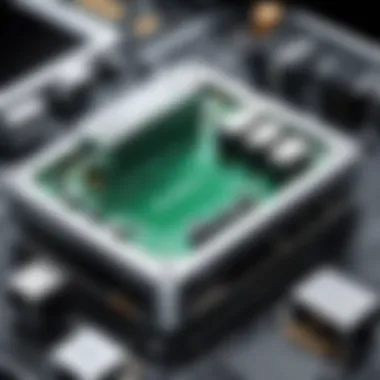

"The implementation of strong data protection mechanisms is crucial for any organization aiming to secure their mobile devices and data effectively."
- Continuous Monitoring: Meraki MDM provides real-time monitoring features that alert administrators to suspicious activities. Such proactive monitoring is essential in swiftly mitigating potential threats.
These mechanisms, when implemented effectively, foster a secure environment that not only protects data but also instills confidence among employees about the safety of their devices and information.
Remote Wipe and Lock Features
In scenarios where a device is lost or stolen, the ability to initiate a remote wipe or lock feature is indispensable. Meraki MDM makes this process straightforward for IT professionals, enabling quick responses to potential data breaches.
- Remote Wipe: This feature allows the complete erasure of sensitive data on a Windows device without physical access. Organizations can remotely trigger a wipe to protect confidential information. This action ensures that even if a device falls into the wrong hands, the data remains beyond reach.
- Remote Lock: Similar to remote wipe, this feature enables administrators to lock a device immediately. Locking the device prevents unauthorized access until the organization can assess the situation or recover the device.
These features are part of Meraki's comprehensive strategy to mitigate risks effectively. When employees are aware of these mechanisms, they are likely to use their devices more responsibly, knowing that the organization prioritizes data security.
Integrating Meraki with Enterprise Systems
Integrating Meraki MDM into existing enterprise systems is crucial for maximizing the effectiveness of mobile device management. For organizations already using a variety of technology stacks, ensuring that Meraki MDM aligns seamlessly with current infrastructure is paramount. This integration not only streamlines operations but also enhances overall security and efficiency.
Compatibility with Existing Infrastructure
Compatibility with existing infrastructure involves verifying that Meraki MDM can function alongside other software and hardware systems. This compatibility ensures that enterprise resources are utilized fully without the need for substantial modifications to current setups. Businesses must assess their current operating systems, network configurations, and existing security frameworks before deploying Meraki MDM.
For example, utilizing protocols such as Active Directory can ease user authentication processes. Furthermore, network infrastructure such as Cisco routers and switches typically work well with Meraki solutions, providing a cohesive framework for device management. It's essential to evaluate these aspects before integration:
- Current network capabilities: Ensure the network can handle added MDM traffic.
- Existing software: Review if there are conflicts with other management tools in place.
- Data synchronization: Plan for how data will flow between Meraki MDM and existing systems.
Third-Party Applications and APIs
Integrating third-party applications and utilizing APIs are vital components of enhancing Meraki MDM functionality. Many organizations rely on various third-party tools for different aspects of business operations, such as customer relationship management (CRM), enterprise resource planning (ERP), and even analytics. It is significant that Meraki MDM can communicate effectively with these applications.
The APIs provided by Meraki MDM allow for custom integrations, enabling IT departments to create synergies between multiple platforms. This ability can lead to:
- Enhanced reporting: Aggregate data from multiple applications for comprehensive analytics.
- Automated workflows: Create triggers that respond to events in other systems, thereby increasing productivity.
- Customization: Tailor the MDM solution to fit specific business needs without compromising existing workflows.
"Successful integration of Meraki MDM can lead to substantial operational efficiency and better data security across platforms."
To achieve successful integration with third-party applications, IT professionals should focus on:
- Understanding API documentation: Familiarize with available API features to fully leverage integration capabilities.
- Testing integrations before full deployment: Ensure that custom integrations do not disrupt current operations.
- Ongoing maintenance: Regular updates may be needed for both Meraki MDM and third-party applications to maintain compatibility.
Evaluating Performance Metrics
Evaluating performance metrics is a critical aspect of implementing Cisco Meraki's Mobile Device Management (MDM) for Windows devices. This evaluation helps organizations ensure that the system functions efficiently and meets their operational requirements. By focusing on performance metrics, businesses can refine their usage strategies, enhance user satisfaction, and streamline device management processes.
It is not enough to simply deploy an MDM solution; organizations must continuously assess its effectiveness. This includes monitoring user engagement, incident handling, and overall compliance with security policies. Understanding performance metrics enables IT professionals to make informed decisions, predict potential issues, and drive improvements in their MDM strategy.
User Adoption Rates
User adoption rates are a vital performance metric as they provide insights into how well the Meraki MDM system is embraced by employees. A high adoption rate indicates that users find the system intuitive and are willing to engage with it for managing their devices. Conversely, low adoption rates may signal usability issues or lack of training, which could hamper the effectiveness of the MDM solution.
Factors impacting user adoption could include:
- Training and Support: Comprehensive training programs improve user confidence in utilizing the MDM capabilities, leading to higher adoption rates.
- User Interface: An intuitive user interface encourages users to engage with the system frequently, positively impacting their adoption experience.
- Communication: Keeping users informed about the benefits and functionalities of the MDM system fosters a positive perception and enhances their willingness to adopt it.
Regularly tracking user adoption enables organizations to identify trends and barriers to engagement, allowing for tailored solutions to improve interaction with the Meraki MDM.
Incident Response Times
Incident response times are another critical performance metric in evaluating the effectiveness of Meraki MDM. This metric defines how quickly IT teams can address and resolve issues that arise within the MDM environment. Faster response times lead to minimal downtime, ensuring that user productivity remains high.
Several considerations come into play when analyzing incident response times:
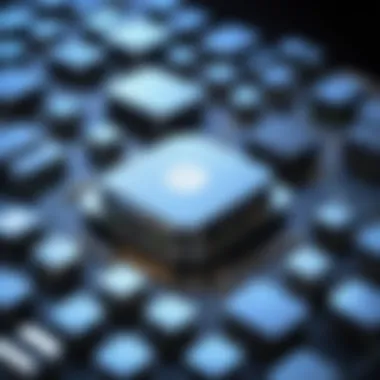

- Team Preparedness: Well-trained IT teams can respond to incidents swiftly, which directly influences resolution times.
- Automated Alerts: Using Meraki’s built-in monitoring tools allows organizations to establish automated alerts for potential issues, speeding up initial response actions.
- Historical Data: Analyzing past incidents helps in recognizing patterns and improving future response strategies.
In summary, evaluating performance metrics like user adoption rates and incident response times enables organizations to optimize their use of Meraki MDM. By focusing on these metrics, IT professionals can enhance device management experiences and ensure that their MDM solutions align with enterprise goals.
Challenges in Implementation
Implementing a Mobile Device Management (MDM) solution like Cisco Meraki presents various challenges for businesses, particularly within diverse environments. Understanding these obstacles is essential for a successful deployment and ongoing management. Addressing these challenges can lead to enhanced security, streamlined management, and improved user experience across devices.
Overcoming Resistance to Change
One of the significant hurdles faced during the implementation of MDM solutions is employee resistance to change. People tend to be comfortable with their established routines, and introducing new systems often causes anxiety and pushback. It is essential for IT leaders to recognize that this reaction is natural.
To mitigate this resistance, clear communication is critical. Informing employees about the benefits of the Meraki MDM system can encourage buy-in. Here are several tactics to consider:
- Training Programs: Offering training sessions to familiarize users with the new system can help them feel more comfortable.
- Feedback Mechanisms: Creating avenues for employees to express concerns can make them feel heard and more willing to adapt.
- Pilot Programs: Implementing a trial phase for a select group can demonstrate the ease of use and advantages without disrupting the entire workflow.
By prioritizing education and support, organizations can gradually ease the transition for employees, fostering a culture that welcomes change.
Managing Diverse Device Ecosystems
The modern workplace comprises a variety of devices, operating systems, and user preferences. This diversity, while beneficial, presents another challenge for MDM implementation. Managing different Windows devices efficiently can be complex. Inconsistent configurations, varied individual user needs, and differing security protocols complicate matters.
To handle a diverse device ecosystem effectively, several strategies can be employed:
- Standardization of Policies: Establish clear policies that apply uniformly across devices to streamline management.
- Regular Audits: Conducting periodic audits can help identify and resolve discrepancies in device performance and compliance with security protocols.
- Flexible Solutions: Implement tools that allow customization within a standard framework to cater to individual departments or user needs without compromising security.
By addressing these diverse needs, businesses can optimize their use of Meraki MDM, ensuring all devices are secured and managed effectively.
Understanding the challenges in MDM implementation is vital for achieving a cohesive and secure environment for all devices.
Future Trends in
Mobile Device Management (MDM) continues to evolve rapidly, reflecting the dynamic nature of technology and the increasing complexity faced by IT departments. Understanding future trends in MDM is crucial for businesses looking to optimize their device management strategies. The relevance of this topic lies in its implications for security, user experience, and operational efficiency.
Advancements in Security Technologies
As cyber threats become more sophisticated, MDM solutions must also adapt. Future advancements in security technologies will focus heavily on several key areas:
- Behavioral Analytics: This technology helps in identifying and responding to unusual patterns that could signify a security breach. By analyzing user behaviors, IT professionals can act proactively.
- Zero Trust Architecture: This approach assumes that threats could be inside or outside the network. Every user and device must be verified before granting access, enhancing the security perimeter significantly.
- AI and Machine Learning: These technologies assist in automating threat detection and response, enabling quicker reactions to potential security issues.
These advancements can greatly improve the overall security posture of organizations. With every device in the network continuously monitored, organizations can maintain a constant state of vigilance against attacks.
Adaptive Management Approaches
The future of MDM also points towards more adaptive management approaches. This flexibility is highly beneficial for organizations with varied device ecosystems. Considerations include:
- Customization: Businesses will increasingly demand tailored management solutions that address their unique challenges. Instead of a one-size-fits-all approach, MDM providers will need to offer customizable features that meet specific operational needs.
- Cross-Platform Compatibility: As organizations deploy a mix of Windows, macOS, iOS, and Android devices, MDM solutions must seamlessly support diverse environments.
- User-Centric Management: Moving away from device-centric models, MDM is shifting focus towards user experience. Solutions will prioritize user needs and workflows, thereby increasing productivity and satisfaction.
Closure
The conclusion of this article plays a critical role in reiterating the importance of Cisco Meraki's Mobile Device Management (MDM) for Windows devices. As organizations increasingly embrace digital transformation, the necessity for robust device management solutions cannot be overstated. Meraki MDM offers a comprehensive toolset that balances simplicity and power, enabling IT departments to maintain control over their technology landscape effectively.
Summarizing Key Insights
In summary, Cisco Meraki MDM encompasses several pivotal aspects:
- Unified Management: The platform allows for centralized control over various devices, streamlining management tasks and minimizing overhead across Windows devices.
- Security Features: It integrates security protocols that protect sensitive company data, which is invaluable in today’s threat landscape.
- User Experience: Meraki emphasizes user-friendly interface designs, fostering ease of use and higher compliance rates among employees.
- Deployment Strategies: Recommendations on deployment offer pragmatic insights into how best to utilize the platform in varying organizational structures.
These key insights illustrate how Meraki MDM aids organizations in achieving not just compliance but also operational efficiency.
Recommendations for Further Exploration
For a deeper engagement with Meraki MDM, professionals should consider focusing on the following areas:
- Case Studies: Reviewing implementation case studies can provide real-world context on its deployment and effectiveness across different industries.
- Training Resources: Engaging in Meraki's training and certification programs can enhance knowledge and operational effectiveness.
- Community Forums: Participating in forums such as Reddit can offer additional insights and peer experiences.
- Integration with Other Tools: Exploring how Meraki MDM interacts with other business tools can unlock new potentials for efficiency and security.
By exploring these recommendations, organizations can identify new opportunities to leverage Meraki MDM fully, thus ensuring that their device management strategies remain future-proof and aligned with emerging trends in technology.















