Analyzing Microsoft Dynamics Accounting Software Pricing
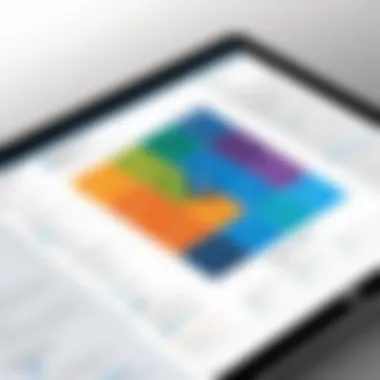

Intro
When considering an accounting software solution, the nuances of pricing can make or break your investment's value. Microsoft Dynamics stands prominent in this realm, often recognized for its robust features tailored for both small and large businesses alike. Understanding the pricing strategies behind Microsoft Dynamics isn't just about uncovering costs; it’s about grasping how these costs align with various user needs and business objectives. This section seeks to clearly outline key elements of Microsoft Dynamics accounting software, providing a well-rounded perspective on what to expect and how to evaluate its pricing structure.
Overview of Software
Description of Software
Microsoft Dynamics Accounting Software is a suite designed to accommodate a wide range of accounting and financial management tasks. Whether you are a small startup or a vast enterprise, its flexibility and scalability offer a solution that can adapt to your growing demands. With cloud-based deployment options, users can access their financial data anytime, anywhere - a crucial feature in today’s remote working landscape.
Key Features
The core features of Microsoft Dynamics go beyond the basic accounting functions:
- Financial Management: Comprehensive tools to handle budgeting, forecasting, and reporting.
- Integration Capabilities: Seamless connection with other Microsoft tools, enhancing productivity.
- Customization Options: Tailorable dashboards and reports to meet specific business requirements.
- Multi-Currency Support: Useful for businesses dealing in international trade.
- Real-Time Data Analytics: Instant insights to assist in decision-making.
These features exemplify how Microsoft Dynamics is designed to streamline financial operations, making it a favored choice among many organizations.
Software Comparison
When weighing your options, it’s worth looking at how Microsoft Dynamics stacks up against its competitors. Its main rivals include software like QuickBooks, Sage, and Xero. Each of these options has its own pricing strategies and unique attributes, which can affect the decision-making process for potential users.
Comparison with Similar Software
Here’s a look at how Microsoft Dynamics compares to others:
- QuickBooks: Better suited for freelancers and small businesses; however, it may lack the advanced features that larger enterprises require.
- Sage: Offers competitive pricing, but user interface can be less intuitive compared to Dynamics.
- Xero: Favorable pricing, especially for smaller teams, but might limit customization when compared to Dynamics.
Advantages and Disadvantages
Like any product, Microsoft Dynamics has its own set of pros and cons:
Advantages:
- Extensive feature set covering various aspects of financial management.
- Strong support and community resources available for users.
- Good integration with existing Microsoft products, enhancing efficiency.
Disadvantages:
- Pricing tiers can be complex and may lead to confusion for first-time users.
- Higher initial cost compared to some smaller competitors, which may be off-putting for startups.
- Requires time and resources for proper implementation and training.
Understanding the pricing structure is not just about the price label but involves an in-depth consideration of how well the software meets your needs.
In summary, grasping the pricing strategies of Microsoft Dynamics accounting software requires a detailed exploration of its features and how it measures up against competitors. The varying factors that come into play, including your specific business context and user needs, will ultimately shape the assessment of whether this tool serves as the right investment.
Prelude to Microsoft Dynamics Accounting Software
In the realm of financial management solutions, Microsoft Dynamics Accounting Software stands as a pillar, crucial for both small startups and sprawling enterprises. Its significance lies not just in the multitude of features it offers, but in how it adapts to varying business needs and scales with their growth. Companies investing in this software are not merely purchasing a tool; they are securing a roadmap for managing their financial operations more effectively.
Understanding Dynamics Accounting Software starts with recognizing the flexibility it provides. The software comes packed with a suite of functionalities that facilitate everything from tracking financials to managing accounts payable and receivable, thus creating a comprehensive financial ecosystem. For IT and software professionals, this adaptability is a major draw, as it bridges the gap between complex financial tasks and user-friendly operation. Additionally, the benefits are vast.
- Increased Efficiency: Automates tedious tasks, freeing up valuable team time.
- Real-Time Insights: Offers crucial data analysis and reporting functions that help businesses make informed decisions swiftly.
- Regulatory Compliance: Adheres to financial regulations, ensuring peace of mind in financial reporting.
However, with great features often comes a great price tag. This raises the question—how do pricing structures play into the value proposition of Microsoft Dynamics? This article aims to dissect pricing models, deployment options, and other key considerations to guide businesses in their investment decisions.
As we explore the various pricing strategies for this software, keeping an eye on these essential questions will be key:
- What are the different pricing models available, and which aligns best with specific business needs?
- How do additional features and customization options impact the overall price?
- What deployment method should a business consider based on its resources and budget?
"The cost of a solution is not just a number; it's a reflection of the value it brings to your business operations."
By delving into each aspect, this article aims to equip stakeholders with the necessary insights to navigate through the complexities of Microsoft Dynamics Accounting Software pricing. Whether you are a small business or a large corporation, understanding these facets will prepare you for making a well-informed investment.
Understanding Pricing Models


The way software is priced can feel like a maze with all the twists and turns, especially when it comes to Microsoft Dynamics Accounting Software. Understanding the pricing models isn’t just an academic exercise; it’s a crucial aspect that can have a real impact on the financial landscape of both small and large businesses. When professionals set out to evaluate these models, they essentially want to gauge what their investment will return. A thorough grasp of pricing structures facilitates more informed decisions, helping businesses align their software needs with their budget constraints.
Subscription-Based Pricing
At its core, subscription-based pricing offers flexibility and accessibility. This model allows companies to pay a recurring fee, often monthly or annually, rather than a large upfront payment. It’s like renting an apartment instead of buying a house. With Microsoft Dynamics, the subscription model typically includes updates and support, making it an appealing option.
- Benefits:
- Predictability: Monthly or yearly costs can be budgeted easily without the risk of surprise expenses.
- Up-to-Date Features: Users generally get access to the latest features and improvements without having to fork out extra cash every time.
- Scalability: Businesses can adjust their subscription levels as their needs change. If sales spike, for instance, one can easily upgrade their plan to access more functionalities.
However, it's worth taking stock of the long-term implications. Over years, the total subscription costs can sometimes exceed that of a one-time purchase, especially for organizations that plan to use the software for the long haul.
One-Time Purchase Costs
When thinking of a one-time purchase for Microsoft Dynamics, many envision making an investment that sticks. This pricing model means paying upfront, and, at face value, it seems less daunting.
- Advantages:
- Ownership: After the initial purchase, there’s no recurring fee. This can be a relief for finance teams who do not want to constantly monitor subscriptions.
- Long-Term Savings: If a company uses the software for multiple years, they might find that this model saves them money overall. Additionally, some versions may include lifetime updates.
On the flip side, the one-off price tag can be significant. This can be a barrier for smaller organizations looking to invest in premium software. Furthermore, post-purchase needs such as upgrades, support, and maintenance may incur additional costs—something to keep in mind when weighing this option.
Tiered Pricing Structure
Tiered pricing is a nuanced approach that segments offerings by features, user capacity, and geographical location. Microsoft Dynamics often utilizes this strategy, so it’s imperative to understand the implications.
- Tiers Explained:
- Basic: For small businesses or startups needing essential features.
- Standard: This mid-tier option typically adds advanced functionalities suitable for growing businesses.
- Premium: Aimed at larger enterprises, offering extensive features and customization capabilities.
Choosing between tiers requires a careful assessment of what one truly needs versus what is being presented. An organization might be inclined to jump to the premium tier to capitalize on fancy features but find they don't utilize them. Hence, evaluating the tiered pricing structure affords significant opportunities for strategic budgeting and precise alignment of software capabilities with organizational goals.
In summary, understanding pricing models can not only direct the financial alignment regarding software investments but also define how businesses will interact with these crucial tools in their daily operations. A careful analysis of subscription-based options, one-time costs, and tiered pricing can help demystify the process and lead to better decision-making.
Key Features Affecting Price
When diving into the prices associated with Microsoft Dynamics accounting software, it’s crucial to center on the features that drive those prices. Each capability, from simple bookkeeping to sophisticated reporting, correlates directly with the cost. By understanding these key features, you can ascertain which functionalities justify the price tag, leading to a more informed decision regarding your software investment.
Core Functionality
The core functionalities of Microsoft Dynamics serve as the backbone of the software. Basic features like general ledger, accounts receivable, and payable functionalities are essential. Depending on the specific needs of a business, the depth of these core features directly impacts the pricing. For instance, a small venture might lean on just the basic features, which generally aligns with lower pricing. However, larger enterprises may need advanced reporting tools, multi-currency support, or even project management capabilities, which understandably add to the cost.
Moreover, integrating core functionalities seamlessly is vital. If the software allows for effortless data management across different departments, it not only enhances efficiency but can also provide a good return on investment (ROI). Thus, weighing the cost against the core functionalities needed is a critical step in evaluating pricing strategies.
Customization and Add-Ons
Customization options are another piece of the pricing puzzle. Microsoft Dynamics offers various add-ons that tailor the experience to fit unique business requirements. Whether it’s a specialized module for customer relationship management or a robust inventory management solution, these add-ons can significantly enhance functionality.
However, they also add a layer to the cost that should not be overlooked. When assessing the customization potential of the software, a business must ask itself several key questions:
- Does the added functionality translate to improved operational efficiency?
- Are there cheaper alternatives that might deliver similar customization capabilities?
- How do these customizations impact long-term maintenance costs?
Moreover, some customizations might require additional training for staff, adding further to the expenses. Understanding these factors will result in a clearer perspective on whether the price paid aligns with the value received.
Integration Capabilities
The ability of Microsoft Dynamics to integrate with other systems is a pivotal aspect influencing its pricing. Businesses often rely on a myriad of applications for workflow and data management—be it a Customer Relationship Management tool like Salesforce or an e-commerce platform such as Shopify.
When evaluating Microsoft Dynamics, consider how it communicates with existing systems. Smooth integration can simplify processes and create a unified workflow, potentially leading to operational efficiency. On the contrary, if the software requires extensive modifications or presents compatibility issues, the initial pricing might pale in comparison to the long-term costs of workaround solutions.
In many cases, seamless integration is what distinguishes industry leaders from those still trying to catch up.
In summary, grasping the significance of key features that influence the price of Microsoft Dynamics accounting software is essential. Core functionalities, customization options, and integration capabilities are not just buzzwords; they represent substantial elements that will impact both the user experience and overall return on investment. By evaluating these features diligently, businesses can make sound decisions that align with their financial and operational goals.
Deployment Options and Their Financial Impact
When considering Microsoft Dynamics accounting software, the deployment option stands out as a critical factor influencing both user experience and financial implications. The particular choice between on-premises and cloud-based deployment can drastically impact the overall cost, adaptability, and scalability of the software. Business organizations, be they small start-ups or large enterprises, must weigh these deployment options carefully against their current needs, long-term goals, and financial resources.
Each option carries its own set of advantages and drawbacks that can significantly affect the total cost of ownership. Understanding these nuances not only helps in making an informed decision but also aids in maximizing the return on investment for the accounting solution.
On-Premises Deployment Costs


On-premises deployment often requires a substantial upfront investment, which includes purchasing the software licenses, hardware, and maintenance services. The initial costs can be quite hefty, especially for businesses that might need robust server infrastructure. Here's what to keep in mind:
- License Fees: Organizations must pay for the software licenses up front, which can vary significantly based on the number of users and the features included.
- Hardware Costs: Investing in servers and storage systems can lead to significant expenses. This is particularly true if there is a need for specialized third-party hardware.
- Maintenance Overhead: Ongoing maintenance is a pouch hit in the budget and includes software updates, hardware upkeep, and security patches. In-house IT staff need strong skills to handle these tasks, which can also contribute to costs.
- Upgrade Expenses: As business needs evolve, upgrading the software can prove detrimental to budgetary constraints. New licensing or additional hardware may be required to support the updated system.
In all, an on-premises deployment feels a bit like purchasing a home. There's plenty of upfront costs, followed by the responsibilities linked with ownership. This might be a good fit for larger firms or corporations, as they typically have bigger budgets and dedicated IT resources.
Cloud-Based Solutions
On the other side of the coin, cloud-based solutions tend to present a more flexible and scalable alternative. Costs here are often predictable and can operate on a subscription-based model, which may appear more appealing to many businesses. Important factors to consider include:
- Subscription Fees: The cost is spread out monthly or annually, which can ease cash flow issues. This model allows businesses to pay according to their usage and scale up or down as needed.
- No Hardware Investments: Because the software is hosted online, there’s no need for hefty investments in physical servers.
- Automatic Updates: The software provider typically takes care of updates and maintenance, eliminating the need for in-house IT experts or time-consuming upgrades. This can lead to considerable savings.
- Access Flexibility: Users can access the system anywhere, which can improve productivity. Remote work can enhance collaboration without geographical limitations, making it easier for teams to work together.
Cloud solutions sometimes give an impression of renting an apartment rather than owning property. The accessibility and reduced responsibility can satisfy the needs of smaller companies or those just dipping their toes into accounting software.
"Choosing the right deployment option can significantly impact your software's total cost of ownership and user experience. Your decision should match not only your immediate needs but also align with your long-term strategic goals."
In summary, while both deployment options have their unique financial implications, the right choice can provide businesses with ample opportunities to streamline operations. Taking the time to evaluate these factors is necessary to ensure that the selected deployment method supports the overall goals and financial health of the organization.
Cost of Ownership Considerations
Understanding the costs associated with ownership of Microsoft Dynamics accounting software is crucial for any business contemplating its adoption. Owning software isn’t just about the initial purchase or subscription fees; it involves several elements that can significantly affect the financial landscape for a company over time. Therefore, being aware of these factors helps in making an informed decision that aligns with long-term business goals.
- Long-Term Financial Commitment
When diving into the long-term commitment associated with Microsoft Dynamics, it's paramount to recognize that the initial price tag is but the tip of the iceberg. - Training and Support Expenses
Moreover, the training and support expenditures associated with Microsoft Dynamics can often sneak up on businesses, leading to unexpected financial strain.
- Subscription vs. Ownership: If you opt for a subscription model, expect prolonged monthly or annual payments. However, one-time purchases can lead to higher upfront costs, with little flexibility thereafter.
- Lifecycle Management: Companies should factor in the ongoing costs of maintaining and upgrading the software over time. These costs can add up to a significant sum if not accurately planned for.
- Upgrades and New Features: Microsoft frequently updates its software; gaining access to new features might require additional fees or subscriptions. Alternatively, if you choose to stick to the older version, you may miss out on improvements that could enhance efficiency.
- Employee Training: Implementing this software usually mandates comprehensive user training. Whether it's hiring a consultant to facilitate training sessions or sending employees to external workshops, all these involve upfront and ongoing costs. Getting everyone on the same page is pivotal to maximizing the software's potential.
- Technical Support: Post-implementation support can take various forms. Be it a tiered support plan or on-call IT professionals, businesses should assess their needs carefully. Regular support ensures that workflows aren’t disrupted, but this service often comes at a premium.
In light of these considerations, businesses must diligently weigh the true cost of ownership against the perceived benefits. The overall return on investment can be substantial if outlined and anticipated correctly.
"Cost isn't just a number; it's a narrative that weaves through every aspect of software management."
Taking a holistic view on these costs not only aids in budgeting but allows organizations to set realistic expectations and plan for future growth.
Comparative Analysis with Competing Software Solutions
The landscape of accounting software is crowded. To navigate this complexity, a comparative analysis becomes an essential tool for businesses. When examining Microsoft Dynamics against its competitors, several elements emerge that highlight the strengths and weaknesses of each offering. Understanding these distinctions not only informs the purchasing decision but also shapes the long-term relationship a company will have with its software.
One key element of this analysis is assessing how well features align with business needs. Microsoft Dynamics may excel in integration with existing Microsoft products, making it a suitable choice for companies already immersed in the Microsoft ecosystem. However, alternatives like QuickBooks or FreshBooks might offer more user-friendly interfaces for small businesses, which could influence user adoption positively.
Another benefit of this comparative approach is that it promotes informed choices. Instead of jumping on the bandwagon of the latest product, decision-makers can weigh their options against their unique operational demands and future growth plans. This leads to a better understanding of the potential return on investment (ROI) when choosing Microsoft Dynamics or its rivals.
"It's not about finding the cheapest option, but identifying the one that gives the most bang for your buck over time."
Furthermore, considering the adaptability of the software in real-world scenarios enhances the analysis. Some alternatives might offer excellent features but fall short in customization or scalability. Evaluating these factors lays bare the inherent trade-offs involved in the decision-making process.
Features Benchmarking
When it comes to features benchmarking, organizations must delve into the specifics of the functionalities offered by Microsoft Dynamics alongside competitors’ products. This entails not just listing out features but deeply analyzing how they function and which business contexts they best serve.
Microsoft Dynamics provides a robust set of tools for reporting, compliance, and financial forecasting. Features such as customizable dashboards help in visualizing data effectively.
In contrast, various other software solutions may shine in specific areas. For instance, Square is a front-runner in payment processing features but may lack in-depth financial analytics. Therefore, organizations should ask themselves questions like:
- What specific features do we need?
- Are those features easy to use and integrate?
- Does the software provide scalability as we grow?
By establishing a transparent benchmark, businesses can systematically evaluate how well each solution meets their operational requirements.
Cost Comparisons
Cost is often the tipping point in software selection. The features you’re paying for need to be evaluated within the context of the overall budget allocated for accounting solutions. Microsoft Dynamics' pricing strategy offers various tiers that can appeal to different sizes of businesses, but how does it stack up when placed next to competitors?
In many cases, a deeper analysis of hidden costs is necessary. For example, while one product may appear cheaper upfront, additional costs for add-ons or support can quickly inflate the total expenditure. Key factors in these comparisons can include:
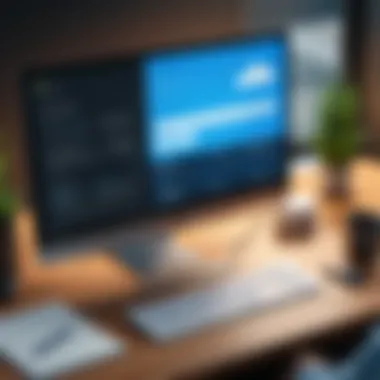

- Licensing fees: These vary drastically among products and could be a monthly cost or a one-time purchase.
- Support costs: Some platforms charge for additional help, while others include this in the price.
- Feature upgrades: Being locked into a system that requires constant upgrades can lead to unplanned expenses down the line.
Microsoft Dynamics might represent a higher upfront investment compared to entry-level options, yet the value it offers—especially related to integrations and customizable features—can justify that cost for businesses with demanding needs. By meticulously comparing these costs side by side in spreadsheet format, organizations can arrive at a clearer understanding of where their funds are best allocated.
In summary, a comparative analysis, encapsulating a thorough benchmarking of features alongside cost evaluations, can significantly influence the buying decision. As more organizations migrate their financial management to sophisticated platforms like Microsoft Dynamics, understanding these intricacies becomes crucial to achieving a successful implementation.
User Perspectives on Value versus Price
When embarking on the journey to choose accounting software, particularly Microsoft Dynamics, understanding user perspectives on value versus price is crucial. Unlike mere numbers on a spreadsheet, the value derived from software often intertwines deeply with the unique needs of the user. Price is a factor, to be sure, but value can tip the scales in making that all-important decision. It's a balancing act: users need to weigh what they get against what they spend, ensuring that their investment not only satisfies immediate needs but also scales with future growth.
In this context, the collective voice of users—through feedback, testimonials, and real-life applications—becomes immensely valuable. This collective insight not only guides potential buyers but also informs Microsoft and other providers on enhancing their product offerings. When evaluating a software's pricing strategy, understanding how real users perceive these costs versus the benefits renders an authentic picture of the product's market position.
Customer Feedback and Testimonials
Customer feedback acts as a goldmine for prospective users, providing a glimpse into the real-world application of Microsoft Dynamics. Users often share their experiences in various forums, review sites, and even social media. These testimonials shed light on both the strengths and weaknesses of the software, thereby enabling potential buyers to set realistic expectations.
For instance, a small company might report satisfaction with the software's core functionalities, claiming it streamlined their financial processes, thus saving time and boosting productivity. On the other hand, some users might express frustration over complexity in the user interface or issues with integration, emphasizing that despite a lower price point, the overall efficiency of the system could be hampered.
Potential buyers should pay close attention to comments like:
- "The reporting features have significantly improved our decision-making process."
- "Initial setup was a challenge, but the support team was incredibly helpful."
Such insights are invaluable, as they provide context to the numerical pricing structure. Understanding the actual experiences of others often paints a more comprehensive picture than price alone ever could.
Real-World Use Cases
Diving deeper into the real-world use cases of Microsoft Dynamics can offer concrete examples of how the software operates within varied business environments. Exploring how different sectors utilize the software can illuminate value that isn't always obvious upon first glance.
Take, for example, a mid-sized manufacturing firm. They implemented Microsoft Dynamics to manage their entire supply chain operations. The investment was substantial, but they reported a remarkable reduction in unforeseen costs, thanks to real-time inventory tracking. In contrast, a startup in the service sector might use it primarily for handling client billing. Their needs are simpler, and therefore, they might focus on just a few key features. Yet, they find value in how it handles invoicing automatically.
By collating these diverse use cases, potential buyers can ascertain whether the intended application aligns with their needs and how that correlates with the associated costs. It's about more than price tags; it’s about recognizing efficiencies gained and problems solved.
Factors Influencing Price Variations
When it comes to Microsoft Dynamics Accounting Software, pricing is hardly just a number; it’s a multifaceted puzzle shaped by a variety of influences, both internal and external. Understanding these factors is crucial for anyone considering this software, as they can significantly impact the overall cost of ownership and the value derived from the investment. This section will explore two primary facets of pricing variations: market trends and economic considerations.
Market Trends and Demand
Market trends play a pivotal role in shaping the pricing structure of accounting systems like Microsoft Dynamics. As the demand for comprehensive accounting solutions continues to rise, driven by increasing regulatory requirements and the complexity of financial management, prices can also rise. Software providers often adjust their pricing strategies based on the perceived value in the marketplace. For instance, when more businesses seek robust accounting solutions with advanced functionalities, Microsoft Dynamics may leverage this demand to justify premium pricing.
Market dynamics are constantly shifting. To stay competitive, Microsoft must monitor industry trends closely. Factors like changes in technology, new competitors entering the market, and shifts in customer expectations can all place pressures on pricing. A notable example is the increased emphasis on cloud-based services. As more businesses migrate to the cloud for flexibility and scalability, accounting solutions that offer enhanced cloud capabilities may command higher fees. Conversely, if demand dips—perhaps due to economic slowdowns or emerging free tools—prices may need to adjust to attract more customers.
In this context, awareness of market trends becomes a strategic advantage. Engaging with community discussions on platforms like Reddit can offer insights into user sentiments about pricing and expectations, thus helping potential buyers make informed decisions.
Economic Considerations
Economic factors are equally important when evaluating pricing variations for Microsoft Dynamics. The state of the economy can influence a company’s willingness to invest in software solutions. During economic booms, businesses tend to spend more freely on tools that promise efficiency and compliance. Conversely, during downturns, budget constraints may lead organizations to seek budget-friendly options.
Some key economic elements that impact pricing include:
- Inflation Rates: An uptick in inflation can lead to increased costs in software development and operational expenses, which in effect are passed on to customers.
- Exchange Rates: For international clientele, fluctuations in currency values can affect the final cost of the software due to pricing set in US dollars or other currencies.
- Funding Availability: Access to capital through loans and investors can influence a business’s decision to purchase premium software. Companies with strong financing may opt for advanced packages that provide greater functionality, thereby impacting overall market pricing.
In summary, both market trends and economic conditions are essential in understanding the variations in pricing for Microsoft Dynamics Accounting Software. Decision-makers must keep them in mind while navigating their software investment strategy. As technology continues to evolve and economic landscapes shift, the interplay of these factors will remain a guiding force in the pricing of not just Microsoft Dynamics, but the broader landscape of accounting solutions.
Finale
In wrapping up our exploration of Microsoft Dynamics accounting software pricing strategies, it's essential to highlight why this discussion holds significant weight for both IT professionals and businesses of all sizes.
Understanding Pricing Implications
The essence of this article is not merely about numbers but fundamentally about how pricing structures can affect user experience and overall satisfaction with the software. By discerning the different pricing models such as subscription-based approaches and one-time purchases, organizations can better align their budgets with their operational needs. Readers who are capable of evaluating these aspects can avoid costly pitfalls in their software investments.
Benefits of Strategic Pricing Evaluation
Furthermore, a thoughtful evaluation of pricing can yield various benefits:
- Informed Decision Making: The more you know about the pricing variances and what drives them, the better your capability to negotiate or select the right services for your needs.
- Enhanced Value Understanding: Dissecting features that justify costs helps clarify what is truly essential for your business versus what is just nice to have.
- Long-Term Planning: Grasping the implications of ownership costs over time cultivates a strategic outlook, fostering a sustainable approach to budgeting.
Considerations Beyond Costs
Moreover, pricing isn't an isolated concern—factors such as market demand, economic conditions, and deployment methods all interweave, intricately influencing costs. Each element potentially impacts the software’s demand in the real world, significantly affecting pricing structures. Therefore, it becomes critical for prospective users to consider these dynamics holistically.
"A dollar saved is a dollar earned" — this age-old wisdom holds true not just in personal finance, but in the realm of software investment as well.
In essence, concluding our analysis, the quest for understanding Microsoft Dynamics accounting software pricing strategies transcends basic price tags. It is a multi-faceted journey that, when navigated thoughtfully, can lead to maximized value, potent partnerships, and ultimately, success in financial management. As businesses look to the future, remembering the intricacies of these pricing strategies will be key in making choices that are financially sound and strategically beneficial.













