Comprehensive Overview of Microsoft ERP Software


Intro
Understanding the landscape of Enterprise Resource Planning (ERP) software is crucial for businesses aiming to streamline operations and enhance efficiency. Microsoft has established a significant presence in this market, providing various ERP solutions tailored to meet the diverse needs of organizations. This article aims to provide an in-depth examination of Microsoft ERP software, focusing on its different product names, essential features, and its positioning within the competitive market.
The relevance of this topic cannot be overstated. As businesses increasingly turn to software solutions to manage their resources effectively, knowing the strengths and weaknesses of available options is key to making informed choices. Microsoft's ERP offerings are designed to cater to organizations of varying sizes, from small businesses to large enterprises, making this exploration beneficial for a wide audience.
Overview of Software
Microsoft's ERP software includes several products tailored to diverse business needs. Notable solutions include Microsoft Dynamics 365, which is a cloud-based set of applications designed to aid in financial and operational management, customer service, and sales automation.
Description of Software
Microsoft Dynamics 365 encompasses a range of modules, including Finance, Supply Chain Management, and Human Resources. Each of these applications integrates seamlessly to facilitate a comprehensive approach to resource planning. The software allows businesses to automate processes, gain data-driven insights, and improve collaboration among departments. Dynamics 365 stands out due to its scalability and flexibility, accommodating the evolving needs of businesses as they grow.
Key Features
Key features of Microsoft Dynamics 365 include:
- Real-time analytics: Provides insights into business performance through dashboards and reports.
- Integrated applications: Modules for finance, operations, sales, and customer service work together for cohesive management.
- Cloud-based platform: Facilitates accessibility from anywhere and reduces the need for extensive IT infrastructure.
- Customization: Offers extensive customization options to meet specific industry requirements.
- Compliance and security: Ensure that businesses adhere to regulations while protecting sensitive data.
Microsoft Dynamics 365 integrates business applications to improve decision-making and increase efficiency, empowering organizations to adapt quickly to market changes.
Software Comparison
When evaluating Microsoft ERP software, it is useful to compare it to similar products in the market. Competitors such as SAP S/4HANA and Oracle ERP Cloud also offer comprehensive ERP solutions.
Comparison with Similar Software
- SAP S/4HANA: Known for its robust functionality but can be more expensive and complex to implement than Microsoft Dynamics 365.
- Oracle ERP Cloud: Offers strong capabilities in finance and procurement but may lack the user-friendliness seen in Microsoft’s platform.
Advantages and Disadvantages
Advantages of Microsoft ERP software include:
- Ease of use: Intuitive interface helps streamline employee training and adoption.
- Integration: Seamlessly integrates with other Microsoft products, enhancing productivity.
Disadvantages might involve:
- Cost implications: Depending on the chosen modules, costs can escalate for larger enterprises.
- Flexibility limitations: While customizable, some businesses may find certain functionalities less adaptable compared to competitors.
Foreword to Microsoft ERP Software
Understanding Microsoft ERP software is crucial for businesses aiming to optimize their operations and resource management. Enterprise Resource Planning (ERP) solutions integrate various functional areas, allowing for streamlined processes and better data visibility. This article explores these tools, focusing on Microsoft's offerings, which are tailored to meet diverse needs across industries.
Defining ERP Software
ERP software stands for Enterprise Resource Planning software. This type of software system helps organizations manage routine business activities such as accounting, project management, procurement, and supply chain operations. By collecting, storing, and interpreting data across various business functions, ERP systems enable informed decision-making and operational efficiency.
A well-defined ERP solution provides:
- Centralized Data Access: All departments access the same data, which reduces errors.
- Improved Reporting: Available data provides insights into performance metrics, aiding in strategic planning.
- Automation of Processes: Routine tasks are automated, freeing employee resources for more critical functions.
Importance of ERP in Modern Business
ERP systems have become essential in modern business settings. The speed of market changes and the demand for agility require that businesses adapt quickly. Here are a few reasons businesses implement ERP:
- Enhanced Efficiency: Streamlining operations reduces time spent on manual processes.
- Cost Reduction: Through optimization of resources, companies can lower operational costs.
- Improved Collaboration: A unified system promotes better communication and teamwork across departments.
"With the right ERP software, businesses can achieve consistency and clarity across their operations, leading to improved productivity and lower risks."
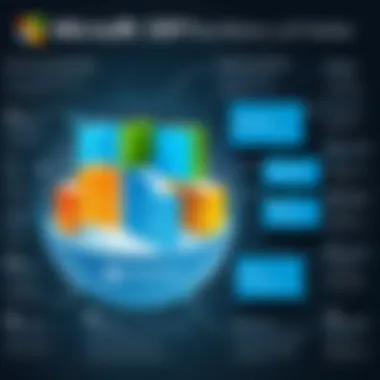

Overview of Microsoft ERP Solutions
The realm of enterprise resource planning software is expansive, and Microsoft offers a varied portfolio designed to meet the diverse needs of businesses. Understanding the overview of Microsoft ERP solutions is crucial for any organization considering these systems. This section analyzes the main offerings from Microsoft, focusing on their unique characteristics, benefits, and target audiences.
Microsoft Dynamics
Microsoft Dynamics 365 is a cloud-based ERP solution that integrates various business applications to enhance operational efficiency. It combines multiple functionalities into a unified platform, including sales, customer service, financial management, and operations. One of the key benefits of Dynamics 365 is its scalability, allowing businesses to start with essential functions and expand as their needs grow.
Another important aspect is the use of artificial intelligence and data analytics, which provide businesses insights and assist in decision-making. The solution is user-friendly, promoting collaboration among teams and fostering a connected environment for data sharing.
Microsoft Dynamics NAV
Microsoft Dynamics NAV, previously known as Navision, is designed for small to medium-sized enterprises. It provides a rich set of functionalities tailored to financial and operational management. NAV allows businesses to manage their finances, distribution, manufacturing, and project management seamlessly.
The flexibility of Microsoft Dynamics NAV is notable. It can be deployed both on-premises and in the cloud, accommodating a range of deployment preferences. The solution also offers integration capabilities with other Microsoft products, adding significant value and streamlining processes for users.
Microsoft Dynamics GP
Microsoft Dynamics GP is particularly favored by mid-sized organizations looking for complete accounting and operational management solutions. This software offers tools for financial management, inventory control, and human resources management. One distinguishing feature of GP is its robust reporting and analytics functionalities, enabling organizations to gain critical business insights.
Additionally, Dynamics GP has a strong community and support system, helping users resolve issues quickly and effectively. The software's user-friendly interface helps train staff quickly, minimizing disruptions during implementation.
Microsoft Dynamics AX
Microsoft Dynamics AX, now rebranded as Dynamics 365 for Finance and Operations, is tailored for larger enterprises needing a comprehensive ERP solution. This platform supports complex manufacturing and supply chain processes, which are essential for global companies.
The modular nature of Dynamics AX allows organizations to customize their systems based on specific needs and operational complexities. One of the significant advantages of Dynamics AX is its ability to handle data and processes across diverse geographic locations while providing real-time insights for better strategic planning.
In summary, Microsoft's ERP solutions offer varying levels of complexity and functionality, making them suitable for a range of businesses. Each of these solutions is designed to improve efficiency, enhance decision-making, and ultimately drive business growth.
Features and Functionalities
When assessing ERP software, the range of features and functionalities is crucial. Microsoft ERP solutions are designed to streamline operations, integrate various functions, and ultimately enhance decision-making within organizations. By meticulously analyzing specific features, businesses can determine which ERP system best aligns with their unique needs.
Financial Management
Financial management is a fundamental aspect of any ERP system, including Microsoft Dynamics 365 and Microsoft Dynamics GP. These tools enable organizations to manage their financial data effortlessly. Users can automate budgeting, forecasting, and financial reporting processes easily.
The integration of real-time financial insights is powerful. Businesses can monitor cash flow, track profitability, and manage audits more effectively. Moreover, compliance with various financial regulations becomes less daunting with automated reporting features. The transparency in financial data directly contributes to informed strategic decisions.
Supply Chain Management
Supply chain management features in Microsoft ERP software provides functionality that enhances efficiency across the supply chain. The software allows for tracking inventory levels, orders, and deliveries in real-time. This feature is particularly vital for businesses that operate in rapidly changing environments.
Managing supplier relationships and optimizing logistics becomes simpler as users can analyze data related to procurement and demand forecasting. Enhanced supply chain visibility helps prevent stockouts and improves order accuracy.
Customer Relationship Management
Customer relationship management (CRM) is essential for businesses aiming to foster strong customer relationships. Microsoft Dynamics 365 integrates CRM functionalities directly into its suite, allowing organizations to track interactions and manage leads effectively. This ease of tracking ensures that no opportunities are lost.
With comprehensive data on customer behavior and preferences, businesses can tailor their offerings and marketing strategies. Enhanced customer insights lead to improved customer satisfaction and retention, which are critical in today’s competitive marketplace.
Project Management
For companies managing multiple projects, the project management functionalities in Microsoft ERP solutions are indispensable. Whether using Microsoft Dynamics 365 or other specific solutions, the ability to plan, execute, and monitor project progress is inherent.
Users can allocate resources efficiently and track project timelines. Moreover, integrated communication tools within the system facilitate collaboration among team members. The real-time insights help in making adjustments as needed, thus enhancing overall project success rates.
Human Resources Management


Human resources management is another key functionality within Microsoft ERP software, aimed at simplifying HR tasks. This includes recruitment, performance evaluation, payroll, and compliance with labor regulations. Dynamics 365 offers tools to automate many HR processes, which helps in saving time and reducing errors.
Furthermore, the ability to analyze workforce data assists businesses in making informed decisions regarding hiring and employee development. An effective HR management tool contributes to employee satisfaction and retention, both vital in maintaining a competitive workforce.
User Experiences and Feedback
In the context of Microsoft ERP software, user experiences and feedback hold significant value. They provide insights into how effectively these systems operate in real-world settings. Understanding user sentiments helps in evaluating the performance, efficiency, and reliability of Microsoft ERP solutions. Positive experiences can highlight desirable features, while criticisms can unveil areas that require improvement. Therefore, gathering user feedback is crucial for both prospective clients and the developers of the software itself.
Positive User Reviews
Many users have shared positive experiences regarding Microsoft Dynamics 365 and its various applications. These reviews often focus on its integration capabilities and user-friendly interface. Users appreciate how Dynamics 365 allows seamless connectivity with other Microsoft products, such as Excel and Power BI. This integration can enhance productivity, as data flows effortlessly between systems.
For instance:
- Customization: Users frequently mention the extent to which Dynamics 365 can be tailored to specific business needs, allowing for a more personalized experience.
- Support: Another commonly noted point is the quality of customer support provided. Users find the resources and troubleshooting options helpful when navigating challenges.
- Functional Coverage: Many reviews highlight the comprehensive nature of the features offered by Microsoft, covering finance, sales, and operations within a single platform.
Users have expressed that these aspects have significantly improved their overall business efficiency and decision-making processes, making the software a valuable investment.
Common Challenges Faced
While there are many favorable reviews, it is essential to also acknowledge the common challenges faced by users. These observations can be critical for businesses considering Microsoft ERP solutions. Some noted difficulties include:
- Complexity in Initial Setup: Several users report that the implementation process can be time-consuming. Customizing the system to meet unique business needs often requires a steep learning curve.
- Integration with Legacy Systems: Though integration with other Microsoft solutions is generally smooth, users have indicated challenges when connecting with non-Microsoft legacy systems. This can lead to data inconsistencies and may necessitate additional development work.
- Cost Considerations: Some users express concerns regarding the overall costs associated with licensing and ongoing support, particularly for small to medium businesses. They find it essential to carefully assess these factors prior to adopting the software.
Understanding user experiences is integral in choosing a suitable ERP solution. Positive feedback can guide decisions, while challenges can help in setting realistic expectations.
Pricing Models and Licensing
The pricing models and licensing structures for Microsoft ERP software are crucial for businesses considering investment in these solutions. Understanding these elements helps organizations make informed choices, ensuring that they select an option that fits their budget and operational needs. The costs can vary widely based on factors such as the number of users, modules selected, and whether the software will be deployed on-premises or in the cloud. Therefore, businesses need to carefully evaluate their options, considering both immediate and long-term financial implications.
Overview of Pricing Structures
Microsoft offers various pricing structures for their ERP solutions to accommodate a range of business sizes and requirements. The key pricing models are as follows:
- Subscription-Based Pricing: This model allows businesses to pay for software on a monthly or annual basis. It is suitable for companies that prefer operational expenses over capital expenditures. This flexibility can be beneficial for cash flow management.
- One-Time License Fee: Some ERP products can be purchased with a one-time license fee. Businesses may find this ideal for on-premises deployments but should consider ongoing costs for maintenance and updates.
- Tiered Pricing: Microsoft Dynamics 365, for example, offers tiered pricing based on the number of users and the functionalities required. This approach allows businesses to scale their investment as they grow.
Business leaders need to analyze their current needs and project future demands. They also should consider additional costs related to implementation, training, and ongoing maintenance when budgeting for ERP solutions.
Comparison of Licensing Options
Choosing the right licensing option depends on various factors. Here are the primary licensing choices available for Microsoft ERP products:
- User-Based Licensing: This model requires companies to pay for each individual user accessing the system. It can be cost-effective for smaller teams but may become pricey for larger organizations.
- Device-Based Licensing: Under this model, companies pay for a number of devices rather than users. This can be an advantage for businesses with shared workstations or devices that multiple employees access.
- Enterprise Licensing Agreements: Larger organizations may benefit from these agreements, which provide a broader set of rights for using Microsoft ERP solutions across various departments with potentially reduced per-user costs.
When comparing options, it is also essential to consider the number of modules and functionalities needed. Not all businesses require the full suite of features available. Selecting only necessary modules can lead to significant cost savings.
Effective pricing and licensing strategies enable companies to gain maximum value from Microsoft ERP solutions, aligning their investments with specific operational needs and growth trajectories.
Integrations with Other Systems
Integrations play a crucial role in the effectiveness of Microsoft ERP software by ensuring various systems work together seamlessly. This capability allows organizations to streamline operations and maintain data consistency across platforms. As businesses grow, they often utilize multiple software solutions to handle specific tasks—be it sales, customer service, or inventory management. Therefore, selecting an ERP system that offers robust integration options becomes essential to maximize efficiency and minimize errors.
Third-Party Applications
Microsoft ERP solutions, particularly Dynamics 365, support integrations with a variety of third-party applications. This flexibility enhances the ERP's functionality while allowing organizations to tailor their systems to specific requirements. For instance, businesses can integrate CRM tools like Salesforce to ensure a unified view of customer data.
Other popular third-party integrations include:
- Payment Processing: Tools such as PayPal and Square help streamline financial transactions.
- E-commerce Platforms: Integrations with Shopify or Magento enable direct sales data flow into the ERP.
- Project Management Tools: Using Asana or Trello alongside Microsoft ERP can aid in tracking project resources efficiently.


However, it is vital that businesses assess whether these integrations will meet their needs over time. Not all applications are compatible right away; some might require additional configurations.
API Availability and Usage
APIs are fundamental in integrating Microsoft ERP solutions with other systems. Microsoft provides an extensive API framework that enables developers to create custom integrations tailored to business needs. With well-documented APIs, organizations can connect their existing systems with Microsoft Dynamics solutions without significant disruptions.
The advantages of utilizing APIs include:
- Customization: Tailor the integration to fit precise business requirements.
- Scalability: Easily add or remove applications as the business evolves.
- Real-Time Data Sharing: Ensure information is synchronized across platforms, helping in decision-making processes.
Effectively leveraging APIs can significantly reduce the time spent on manual data entry. This efficiency ultimately lowers operational costs.
When implementing APIs, organizations must ensure proper security measures are in place to protect sensitive data. A robust strategy involves validating data inputs and establishing protocol for user permissions.
In summary, effective integration with other systems is critical for leveraging the full potential of Microsoft ERP software. By adopting third-party applications and utilizing APIs, businesses can enhance their operational efficiency and support strategic objectives in a rapidly changing market.
Implementation Process
The implementation process is a crucial phase when adopting Microsoft ERP software. Its importance lies in ensuring that the selected ERP solution aligns with the specific needs of a business. A well-executed implementation not only facilitates smooth operations but also maximizes the software's capabilities. Organizations often overlook this phase; however, it serves as a foundation for successful ERP utilization.
A key benefit of a thorough implementation approach is reduced risk of errors. Each step along the way contributes to understanding the software’s functionalities, thereby preventing potential issues. Furthermore, proper implementation aids in setting realistic expectations for the ERP solution’s performance, ensuring that stakeholders are on the same page.
Considerations regarding the implementation process are vital. Companies should assess their current systems and the changes required to migrate to the new software. This demands careful planning and sufficient resource allocation. Engagement with all relevant parties, including IT teams and end-users, ensures smoother transitions and greater acceptance of the new system.
Steps in Implementation
The steps involved in implementing Microsoft ERP software can vary. However, the general process includes the following critical actions:
- Assessment of Needs: Evaluate the business goals and requirements before selecting suitable modules.
- Project Planning: Develop a detailed plan that outlines the project scope, timelines, and resource allocation.
- Selection of ERP Solution: Choose the appropriate Microsoft ERP software based on the assessment.
- Data Migration: Transfer existing data to the new system while ensuring data integrity and accuracy.
- System Configuration: Customize the software settings and features to meet specific organizational needs.
- Testing: Conduct thorough tests to catch any discrepancies and ensure all functionalities operate smoothly.
- Go-Live: Officially switch to the new system, closely monitoring for any immediate issues.
- Post-Implementation Review: Evaluate the performance of the new system and gather feedback for improvement.
Each of these steps plays a pivotal role in not only ensuring a successful implementation but also in optimizing the usability of the ERP solutions.
Training and Support
Training and support are essential components that should not be overlooked during the implementation process. They play a vital role in enhancing user satisfaction and efficiency with the software.
Providing comprehensive training empowers employees to utilize the ERP system effectively from day one. Different training methods can be employed, such as:
- On-Site Training: Hands-on sessions conducted by experts to guide employees through processes.
- Online Tutorials: Digital resources that employees can access at their convenience.
- Workshops: Interactive sessions allowing for practical engagement with the software.
In addition to training, ongoing support is critical. Businesses should ensure that they have access to a robust support system, whether through Microsoft or a third-party provider. This includes resources for troubleshooting, system updates, and advice on best practices. A responsive support team can significantly reduce downtime and foster a positive user experience.
Engaging in effective training and support strategies not only mitigates risks associated with user errors but also enhances overall productivity.
Epilogue
In this section, we will highlight the essential components discussed in the article regarding Microsoft ERP software. The conclusion synthesizes the information presented, providing a framework for understanding the topic in a more meaningful way. Through this exploration, the significance of Microsoft’s ERP software offerings becomes clearer, showcasing their essential role in modern business operations.
Summarizing Key Insights
The depth of Microsoft ERP software solutions reveals various crucial insights:
- Diverse Product Range: Microsoft offers several ERP products like Dynamics 365, Dynamics NAV, Dynamics GP, and Dynamics AX. Each product serves specific business needs, contributing to their flexibility and adaptability in various sectors.
- Functionality and Features: Various features such as financial management, supply chain management, and customer relationship management are vital. These are essential for enhancing operational efficiency, integrating multiple business functions.
- User Experience: Positive user feedback highlights the software's effectiveness, while challenges stress the need for careful planning during implementation. Recognizing both sides is crucial for potential users.
- Cost Considerations: Understanding the pricing models and licensing options is necessary. Organizations must align their budget with their operational needs for effective software utilization.
- Integration Possibilities: The ability to integrate with third-party applications and availability of APIs is significant. It ensures that businesses can customize their systems to fit unique workflows.
These insights suggest that Microsoft ERP solutions provide a robust foundation for businesses looking to enhance their operational metrics while also preparing for future challenges.
Future Trends in ERP Software
Looking ahead, several trends may shape the future of Microsoft ERP software:
- Cloud Adoption: As more enterprises shift to cloud environments, the demand for cloud-based ERP solutions is increasing rapidly. Microsoft Dynamics 365 is already ahead in this transition, which ensures scalability.
- Artificial Intelligence and Automation: The integration of AI and automation is expected to revolutionize how ERP software functions. Predictive analytics within ERP will allow better decision-making and resource management.
- User-Centric Design: Future updates are likely to enhance user experience further. Improved interfaces, customizable dashboards, and mobile accessibility are essential factors.
- Data Security: As cyber threats evolve, ensuring data security will become a priority. New features will likely focus on protecting sensitive information across the ERP landscape.
"Investing in ERP equips businesses with insights and tools that drive efficiency and adaptability, which are vital for success in a competitive environment."
- Sustainability Integration: Businesses are increasingly focused on sustainability and corporate responsibility. Future ERP software is expected to include tools for tracking environmental impacts, supporting green initiatives.
By staying informed about these trends, organizations can better position themselves to leverage Microsoft ERP software effectively. Embracing these developments can facilitate growth, improve efficiency, and support long-term strategic objectives.















