MixPad Free Review: Features, Performance, and Value
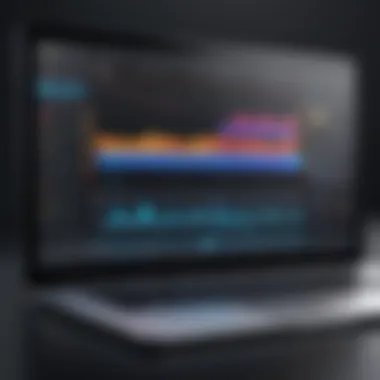

Intro
In today’s digital landscape, audio production has gained monumental significance, attracting both amateur creators and seasoned professionals. Software solutions designed for mixing and editing audio have become integral to this creative process. One such software is MixPad Free, a tool that claims to simplify audio mixing while offering robust capabilities. But does it deliver on its promises? This article aims to unravel the nuances of MixPad Free, examining its features and usability to ascertain how it fares against its competitors.
Overview of Software
Description of Software
MixPad Free is an audio mixing software designed to be accessible for everyone, from novices to professionals. The interface is relatively straightforward but allows for deep customization and multiple tracks, enabling users to mix audio efficiently. The software caters to a myriad of audio production needs, whether you are creating podcasts, music tracks, or audio for videos.
Key Features
MixPad Free offers a blend of features that can attract a wide array of users:
- Multi-Track Mixing: Users can mix an unlimited number of audio, music, and voice tracks simultaneously.
- Sound Effects and Tools: A selection of built-in sound effects and audio processing tools allows for more creativity in mixing.
- File Format Support: Compatibility with various audio file formats makes it easy to import and export projects.
- Recording Capabilities: Users can record external audio directly within the software, enabling real-time mixing.
- User-Friendly Interface: Designed to cater to both beginners and experienced audiophiles, the layout is intuitive.
"MixPad Free is designed for those who want to get their feet wet in audio engineering without being overwhelmed by complex interfaces."
Software Comparison
Comparison with Similar Software
In a competitive market, MixPad Free stands alongside several noteworthy alternatives such as Audacity, GarageBand, and Adobe Audition.
- Audacity: While it is also free and open-source, Audacity's interface can feel outdated compared to MixPad Free's modern aesthetic.
- GarageBand: This is great for Mac users, but its limited cross-platform functionality could deter Windows users from experiencing its benefits.
- Adobe Audition: It is feature-rich and professional but carries a price tag, making it less accessible for casual users.
Advantages and Disadvantages
The evaluation of any software should recognize both its pros and cons. Here’s a look at what MixPad Free offers versus its shortcomings:
Advantages:
- Free to use with powerful features for a free version.
- Intuitive user experience which lowers the learning curve.
- Versatile with options for various audio projects.
Disadvantages:
- The free version lacks some advanced features found in premium editions.
- It may not fully satisfy professional sound engineers seeking high-grade production capabilities.
The overall value of MixPad Free largely depends on the user's needs and expectations. For small businesses and individuals looking for a cost-effective audio mixing software, it stands out as a promising choice in the market.
Prolusion to MixPad Free
Exploring audio mixing software is crucial for anyone navigating the world of sound production today. Whether you’re a professional musician, a budding podcaster, or someone who just loves to dabble in audio editing, understanding the tools at your disposal can make a world of difference. MixPad Free stands out in this crowded field, offering a blend of user-friendly design and powerful capabilities. Its importance cannot be overstated, especially for individuals or businesses looking to produce high-quality audio without breaking the bank.
Overview of Audio Mixing Software
Audio mixing software has reshaped how we create and interact with sound. It's not merely about blending tracks; it's about crafting a narrative with audio, managing layers of sound, and fine-tuning each element for a polished finish. In the past, mixing often required expensive hardware and extensive knowledge. Now, however, tools like MixPad Free empower users to engage in professional-grade mixing processes right from their own computers.
The nuances of mixing involve adjusting levels, adding effects, and making complex adjustments to enhance sound quality. A good audio mixing software should not only facilitate these tasks but also inspire creativity. With the right platform, users can seamlessly transition from basic recordings to advanced productions, whether creating music, sound for film, or voiceovers for podcasts.
In summary, understanding the landscape of audio mixing software lays the groundwork for unlocking your creative potential. Whether for personal projects or professional endeavors, finding tools that align with your goals is essential.
What is MixPad Free?
MixPad Free is a standout choice in the realm of audio mixing software. Designed with versatility in mind, it caters to a diverse range of users, from novices to experienced audio engineers. At its core, MixPad Free provides a user-friendly interface that simplifies complex tasks, making it easier for beginners to navigate while still offering deeper functionalities for seasoned pros.
This software allows users to create and mix audio in multiple tracks simultaneously. Imagine layering different instruments or sound effects while adjusting levels and experimenting with various audio effects—all within one sleek interface. MixPad Free supports numerous audio formats, making it compatible with most audio files you might encounter.
One of the defining features is its ability to facilitate real-time mixing and monitoring. It doesn't just serve as a virtual mixing console; it also enables users to record audio directly, import sound files, and even apply a range of effects that enhance the overall sound quality.


In essence, MixPad Free embodies the democratization of audio production, providing robust features without the steep learning curve associated with many professional-grade tools. For anyone considering diving into the world of audio mixing, understanding what MixPad Free offers is essential. This app may just be the springboard you need to elevate your audio projects.
Key Features of MixPad Free
When it comes to audio mixing software, the features offered can determine not only the user experience but also efficiency in producing high-quality audio. This section will explore the key features of MixPad Free, showcasing what makes it a notable tool for audio production enthusiasts and professionals alike.
Multitrack Mixing Capabilities
One of the standout aspects of MixPad Free is its multitrack mixing abilities. This functionality is essential for anyone looking to combine multiple audio sources into a cohesive project. It allows users to manipulate different tracks independently, ultimately culminating in a polished final product.
You can easily layer vocals over instruments, add sound effects to specific tracks, or alter volume levels for each individual collage. The drag and drop interface makes it simple to import your audio files directly into the software, ensuring that you spend less time fiddling with settings and more time focusing on creative expression. The ability to work with numerous tracks simultaneously represents a clear advantage over more basic audio editing tools that may limit users to single-track capabilities.
"Multitrack mixing opens the door to a world of creativity. It is like having an entire orchestra at your fingertips, where every element can sing its own tune yet harmonize beautifully with others."
Sound Effects and Audio Processing
MixPad Free does not skimp on sound effects and audio processing options. The software provides a diverse array of built-in effects such as reverb, echo, and flanger that can be applied to enhance audio tracks. These tools are vital for professionals aiming to elevate the auditory experience of their projects.
Moreover, the ability to process audio in real-time helps users to make immediate adjustments, offering a seamless workflow that keeps creativity flowing. Whether you’re mixing a podcast, a song, or even audio for video projects, having quality sound effects is crucial for engaging your audience. The integration of these elements contributes significantly to the overall audio landscape.
User Interface and Navigation
A software's user interface can make or break the user experience. Fortunately, MixPad Free excels in offering an intuitive layout that welcomes users of all skill levels. There is a clear and logical placement of functions and options that helps newcomers find their way around. Even if you’re not highly tech-savvy, you can quickly learn the ropes.
The sleek design, with its easily identifiable icons and well-organized menus, allows for quick navigation through different functions. You can switch between mixing, recording, and editing without the headache of getting lost in a maze of tools. This user-friendly aspect is vital for minimizing friction in creative processes, enabling users to devote their energy to what truly matters: the music.
Overall, the impressive key features of MixPad Free create a compelling option for users who need flexibility, quality audio processing, and a fine-tuned interface for a smoother experience. Whether for personal projects or professional tasks, this software doesn't hold back in delivering an expansive toolkit to bring audio visions to life.
Usability and Workflow
When diving into the world of audio mixing, the usability and workflow of the software can make or break the entire experience. MixPad Free emerges as a standout by catering to a diverse range of users—whether they are just dipping their toes into mixing or seasoned professionals. This section sheds light on how MixPad balances user intuitiveness with functional depth, shaping workflows that can enhance productivity.
Installation Process
Getting started with MixPad Free is a walk in the park. The installation process is straightforward and wipes away stress that often accompanies software setups. After downloading the installer from the official NCH Software website, users follow the prompt to install. The installation wizard is user-friendly, guiding even the most tech-challenged through by using simple language and clear instructions. It doesn’t overstuff your machine with unnecessary files or add-ons. In only a few clicks, you're ready to roll.
For those who appreciate a quick start, the installation provides an option to initialize a demo project—this is helpful in familiarizing users with the interface right off the bat.
Ease of Use for Beginners
Navigating MixPad Free feels like riding a bike; once you've got the hang of it, you won’t forget. The interface is clean and intuitive, devoid of clutter that can easily lead to frustration. Audio tracks are easily added by dragging and dropping files, making it clear that MixPad prioritizes user-friendliness. With prominently labeled buttons and tooltips, even a newbie can figure out the essentials quickly.
- Key Points for Beginners:
- Tutorials and Guides: MixPad includes helpful resources, like tutorials, that cater to novice users. These can be found on the website and offer straightforward explanations surrounding key mixing concepts.
- Accessible Controls: Beginners will find fast access to effects and mixing controls, making it simple to experiment without feeling overwhelmed.
- Visual Feedback: You get immediate feedback on audio adjustments, which is crucial for learning. Whether you increase the volume or modify the EQ, the visual indicators help solidify understanding of the tasks at hand.
Advanced Features for Professionals
While MixPad Free has a reputation for being beginner-friendly, it doesn’t skimp on advanced functionality. For seasoned users looking to elevate their projects, the software has some noteworthy features that can streamline complex workflows.
Incorporating more than just basic audio editing tools, MixPad includes multi-track mixing capabilities that allow professionals to blend various audio tracks seamlessly. Furthermore, the ability to export in multiple formats makes it an attractive option for those needing flexibility in file sharing—be it for music, podcasts, or video projects.
- Advanced Options Include:
- VST Plugin Support: Users can integrate third-party audio plugins to expand their creative toolkit, granting access to endless sounds and effects.
- Automated Mixing: For those working on intricate sound projects, automated mixing features save time by adjusting levels according to set parameters.
- Batch Processing: This function is incredibly beneficial when handling multiple files, allowing you to apply edits across a collection quickly.
Overall, MixPad Free offers a robust solution accommodating both newcomers and advanced users, making it a go-to tool in the audio mixing realm.
"In audio production, finding software that adapts to your needs as you grow is crucial. MixPad Free does just that; its balance of ease and advanced features fosters a more productive environment."


Comparative Analysis
Understanding how MixPad Free stacks up against other audio mixing software is crucial for discerning users. In a crowded market filled with various options, a comparative analysis can illuminate the unique selling points and possible drawbacks of a software like MixPad Free. This section delves into the distinctions and offers insights that help potential users navigate their choices better.
MixPad Free vs. Other Mixing Software
When it comes to choosing mixing software, it’s not as simple as picking the flashiest option. Each platform emerges from distinct philosophies and caters to different user needs. MixPad Free stands out with its straightforward layout and rich functionality, but how does it fare when put side by side with its competitors?
- User Experience: Many users report that MixPad Free has a more intuitive interface compared to complex programs like Pro Tools or Ableton Live. The learning curve isn’t as steep, which can be a game changer for someone new to audio mixing.
- Features: While Audacity is another popular free alternative, it primarily focuses on audio recording and editing. MixPad provides a more comprehensive multitrack mixing experience, allowing users to layer tracks effectively.
- Plug-ins and Effects: Unlike some paid versions, MixPad does not support extensive third-party plugins. However, it does offer a decent selection of built-in effects that can cover the basics for most audio tasks.
- Support and Community: There's a notable difference in community support. Software such as Adobe Audition has a substantial user base and ample online resources. However, MixPad has a range of user-generated tutorials that can be equally useful, particularly on forums like Reddit and Facebook where users share their experiences and solutions.
Evaluating these aspects can reveal why some users favor MixPad Free over others. It often comes down to balancing ease of use and availability of tools versus the complexity of features that may not always be necessary for beginners.
Cost-Effectiveness of MixPad Free
Cost is a major factor for many when considering audio software. In a landscape where high-quality DAWs can set you back hundreds of dollars, MixPad Free presents an attractive option for budget-conscious individuals and businesses.
- Zero Upfront Cost: Obviously, it’s free! For those just starting or seeking a tool to check the waters of audio mixing, this offers a certain freedom.
- Basic vs. Premium Models: While there are paid versions available with more advanced features, the free version can be quite sufficient for many casual users. Consider also the potential savings on upgrades and additional plugins that may be required with other software.
- No Hidden Fees: Unlike some platforms, MixPad doesn’t have subscription models that can trap users into ongoing expenses. Once it's installed, that's about it.
- Potential for Profit: For small businesses and aspiring audio professionals, mixing podcasts or producing music can become a revenue-generating endeavor, making MixPad Free not just a tool, but a potential investment towards income.
In the end, whether you are a hobbyist or a professional, assessing cost-effectiveness, alongside the features outlined above, becomes essential in deciding if MixPad Free is the right fit for your audio editing and mixing needs.
"Choosing the right software is not just about the latest features. It's about what works best for your workflow and goals."
By keeping these comparisons in mind, potential users can better tailor their choices to their specific needs, simplifying the often overwhelming process of finding the right audio mixing software.
User Feedback and Testimonials
Understanding user feedback and testimonials is like peering through a window into the real-world effectiveness of MixPad Free. In the realm of audio mixing software, experiences shared by users paint a clear picture of what to expect. This section delves into the nuances of those experiences, highlighting key takeaways that reflect both the strengths and weaknesses of the software. User feedback serves as a compass for potential users, guiding them on whether MixPad Free matches their audio production needs.
Positive User Experiences
Many users have praised MixPad Free for its intuitive interface and versatility. For newcomers to audio mixing, the learning curve is relatively gentle, allowing users to jump right into their projects. Users often report that they appreciate the ability to manage multiple audio tracks simultaneously without feeling overwhelmed. Importing sound files can be done with ease, making the transition from other software smooth.
A common sentiment among users is the quality of sound effects available within the software. Users often express how the variety can enrich their audio projects, from music tracks to podcasts. The ease of applying effects like reverb or echo stands out, as users mention completing creative projects with a professional touch.
Some users also highlight the software's integration capabilities. For instance, many find it beneficial that MixPad Free works well with other audio software and plugins. This makes it a practical choice for those already invested in a specific audio ecosystem. Overall, the positive feedback indicates that many find MixPad Free a solid tool for their audio mixing endeavors.
Common Criticisms
While many users enjoy their experience with MixPad Free, it’s important to note the criticisms voiced as well. A recurring point of contention is that, despite its many features, some users find that the software lacks robust support options. This can be disheartening, especially for beginners who may need guidance in navigating features or troubleshooting issues. The absence of in-depth tutorials can leave some users feeling lost in the software’s functionalities.
Moreover, some seasoned professionals have noted that while MixPad Free is effective for basic projects, it may not meet all the needs of more advanced audio production tasks. They mention certain limitations in the audio editing capabilities when compared to paid versions or rival software. Features such as advanced audio manipulation tools or finer control over sound engineering processes sometimes fall flat in comparison.
"It's a handy tool for simple projects, but if you’re delving into complex soundscapes, you may find yourself wanting more."
In summary, user feedback on MixPad Free illustrates a software that shines for its accessibility and versatile features but not without its areas where improvements are needed. Potential users should weigh the positive and negative experiences to assess how well the software might serve their unique audio needs.
Limitations of MixPad Free
When diving into any audio mixing software, it's imperative to recognize the limitations it brings along with its features. In the case of MixPad Free, understanding its constraints can be crucial for making informed decisions. This section will elaborate on both technical aspects and the specific feature gaps when compared to paid versions, providing a clearer view of what MixPad Free can and cannot offer.
Technical Limitations
MixPad Free, despite its array of functionalities, exhibits several technical limitations that users should be cognizant of. One notable aspect is the restrictive audio format support. While it handles common formats such as WAV and MP3 adequately, users will find the absence of support for more specialized file types a hindrance. For instance, if you're working with professional-grade audio formats like FLAC or OGG, you'll need to consider a workaround or another software solution.
Moreover, the performance bottlenecks become apparent when dealing with large projects. Users have reported sluggish response times when mixing more than five tracks simultaneously, leading to frustrating delays. This can prove to be a real stumbling block, especially when deadlines loom large. Additionally, there's the issue of export limitations. While MixPad Free allows users to export their projects, it does so with restrictions that can leave many professionals wanting more. For example, the formats available for export may not include specific high-definition options necessary for detailed audio work.
Feature Gaps Compared to Paid Versions
The gap between MixPad Free and its paid counterparts isn't just about price; it's also about performance and capabilities. Users who venture into the paid versions will find a treasure trove of features that simply are not accessible in the free version.


One glaring omission is in the realm of audio effects. While MixPad Free includes basic effects like reverb and echo, advanced options are noticeably absent. For instance, features such as pitch correction and advanced mastering plugins might be taken for granted by users of other software but are sorely lacking here. This can limit the creative possibilities for both budding musicians and seasoned audio engineers.
Another area where the free version lags is its lack of multi-language support. Many paid software options provide multiple language interfaces, making them more accessible for international users. For those working in diverse teams, not having this feature can present additional communication hurdles.
In essence, while MixPad Free serves as a viable entry point for audio mixing, users seeking comprehensive capabilities will quickly find the constraints of the software limiting. The neglected technical details and the absence of advanced features compared to paid versions can guide professionals and serious hobbyists toward other options for their audio production needs.
Practical Applications of MixPad Free
MixPad Free stands out as a notable tool in various audio production domains. Its versatility extends beyond simple home recording setups to encompass broader applications. Recognizing how and where this software can be leveraged gives potential users vital context about its suitability for different needs. The following sections explore three major areas where MixPad Free shines: music production, podcast production, and audio for video projects.
Music Production
In the realm of music production, MixPad Free serves as a platform that caters to both amateur musicians and seasoned producers. The software comes equipped with features such as multitrack recording, which allows users to layer sounds and mix different audio tracks seamlessly. This layering is critical for crafting a refined sound, where various instruments can harmonize without losing their individuality.
Additionally, MixPad Free's array of built-in sound effects and virtual instruments enhances creativity. Artists can experiment with different audio textures, helping them carve out their unique sound. The ease of use with this software means that for many, it becomes a playground for experimentation. Importantly, this mixing capability fosters collaboration; musicians working remotely can share files, making the production process more efficient.
But it doesn't stop there. MixPad Free provides flexibility in exporting tracks in various formats, making it simple to create professional-sounding demos to share with labels or collaborators. The software’s practicality is further underscored by its minimal learning curve, allowing creative individuals to dive right in.
Podcast Production
Podcasts have taken the world by storm, turning everyday conversations into widely consumed content. MixPad Free offers podcasters a solid platform to edit and produce their shows with ease. The software supports straightforward editing functions, which are essential for trimming audio, adjusting levels, and incorporating music or sound effects to enhance the listening experience.
For those just starting, the software simplifies the mixing process, allowing users to focus on content rather than technical hurdles. Ability to integrate multiple audio sources is key here; guests can be recorded remotely, and their voices blended seamlessly into the final product.
Moreover, the feature that allows real-time monitoring aids in ensuring audio quality. Podcasters can listen to the mix as they record, making it easier to catch issues on the fly. This flexibility not only saves time but also increases the overall quality of the production.
Audio for Video Projects
Virally popular video platforms have increased demand for quality audio tracks. MixPad Free is an equally capable partner for video creators, whether they are producing vlogs, tutorials, or short films. By providing tools to mix background music and voiceovers efficiently, it helps video projects achieve professional audio quality.
Importantly, the alignment of audio with video content is crucial. MixPad Free allows users to export audio in sync with their video timelines, making it easier to integrate sound without complicated adjustments later. This is a game changer for video editors who might not have advanced mixing skills but need quality audio to accompany their visual content.
Furthermore, the unlimited audio track feature means sound designers can layer audio elements creatively, contributing to a more immersive viewer experience. With good audio often being a make-or-break factor, MixPad Free ensures creators can focus on captivating storytelling.
"In audio production, while visuals draw in viewers, it's the sound that keeps them engaged."
MixPad Free thus proves to be a comprehensive tool that caters to various audio needs, effortlessly blending creativity with practicality. Its applications in music production, podcasting, and video projects demonstrate its adaptability and relevance in today’s diverse audio landscape.
End: Is MixPad Free Right for You?
As we wrap up this exploration of MixPad Free, it's vital to draw a clear line in the sand regarding its appropriateness for potential users. The decision to adopt any software hinges on a combination of personal needs, professional requirements, and, importantly, the anticipated outcomes post-adoption. MixPad Free offers a robust suite of mixing tools, which can significantly benefit a range of audio professionals, from novice musicians to seasoned podcasters and even content creators in the visual media landscape.
The core elements to consider include:
- Feature set: MixPad Free delivers essential mixing capabilities that allow users to work with multiple audio tracks seamlessly. Features like sound effects, volume control, and audio editing tools stand out.
- Usability: The software presents a relatively gentle learning curve, making it accessible for beginners while still catering to more experienced users through advanced functionalities.
- Cost-effectiveness: As a free product, it serves as an excellent entry point for those who wish to explore their audio production interests without financial commitment.
However, potential users should weigh these strongpoints against various considerations. Are you looking for professional-grade features? If so, the limitations compared to paid versions might be a deal breaker. Moreover, the technical performance can fluctuate depending on your hardware capabilities. These nuances matter when making a decision.
"In the world of audio mixing, knowing your tools is as important as knowing your craft. MixPad Free can be the right choice, but it should align with your specific goals."
Ultimately, for those who require solid audio production without breaking the bank, MixPad Free emerges as a solid contender. Yet, it may not fulfill every professional's ambition or every complex need. Considering your audio projects and the possible gaps in features can help ensure the decision aligns with your work requirements.
Summary of Features and Usability
In summary, MixPad Free has positioned itself as a commendable choice among free audio mixing software. Its key attractions include:
- Multitrack mixing: Users can combine multiple audio tracks conveniently, giving space to creativity.
- Intuitive interface: The dashboard is relatively easy to navigate, which can ease the process for beginners.
- Essential processing tools: The software includes a variety of sound effects and audio processing options, filling the basic needs of almost any audio project.
While some users might find particular gaps—like certain advanced features available in paid versions—this software overall encapsulates solid usability that novice users will find welcoming yet not overly simplistic.
Final Recommendations
Before deciding, it's advisable to reflect on a few key aspects:
- Assess your needs: Determine what features you actually require for your audio projects.
- Experiment with the software: Take it for a test run to see if it truly fits your workflow.
- Consider upgrading in the future: If you find MixPad Free sufficient, but with limitations, keep in mind the route to their paid options.













