Music Maker Web: Transforming Digital Sound Creation


Intro
The rise of digital sound creation has transformed how music is produced and shared today. As technology evolves, new platforms emerge that democratize music creation for everyone. Among these platforms, Music Maker Web stands out, offering a range of tools geared towards both novice and experienced musicians alike. This article examines Music Maker Web's unique features, its position in the market, and how it influences the digital music landscape.
Overview of Software
Description of Software
Music Maker Web is an online music production platform designed to simplify the sound creation process. It allows users to compose music directly in their web browsers without the need for extensive installations or software. This accessibility is particularly useful for musicians who want to collaborate or create on the go, using any device with internet connectivity.
Key Features
Some of the standout features of Music Maker Web include:
- User-Friendly Interface: The layout is intuitive, making it easy for users with varying skill levels to navigate and operate.
- Cloud-based Storage: This feature enables users to save and retrieve their projects from any location, facilitating collaboration.
- Instrument Selection: Users can choose from a wide range of virtual instruments and loops, which enhances their creative possibilities.
- Real-Time Collaboration: Musicians can work together in real-time, breaking down geographical barriers and fostering creativity.
- Export Options: After the creation process, users can easily export their projects in various formats, ready for distribution or further editing.
Software Comparison
Comparison with Similar Software
When comparing Music Maker Web to other online music platforms like BandLab, Soundtrap, and Audiotool, several factors come into play. Each of these platforms offers distinct features that cater to different user needs. For instance:
- BandLab: Known for its strong social networking features, BandLab allows users to share their tracks within the platform.
- Soundtrap: Offers extensive collaboration tools, focusing on creating classroom-ready environments ideal for educators.
- Audiotool: Provides advanced sound manipulation tools, appealing to users with a more technical background.
Advantages and Disadvantages
Each software has its strengths and weaknesses. Here are some considerations for Music Maker Web:
- Advantages:
- Disadvantages:
- Accessibility: Easy to use on multiple devices.
- Collaboration: Enhances teamwork in music creation.
- Rich Instrument Library: Offers a diverse selection of sounds and samples.
- Limited Advanced Features: Some professional-grade functionalities may be absent.
- Dependent on Internet Connection: Requires a stable connection to use effectively.
"Music Maker Web empowers both amateur and skilled musicians by providing tools that are accessible and effective for sound creation."
In summary, Music Maker Web presents a compelling option for users looking to explore music creation online. By understanding its features, strengths, and limits in comparison to other tools, users can make an informed decision about which platform suits their needs best.
Prelims to Music Maker Web
The advent of digital technology has transformed the way music is created and shared. This transformation is exemplified by platforms like Music Maker Web. This section delves into the relevance and importance of Music Maker Web in contemporary music production. Its features make it not only accessible but also a powerful tool for both novices and industry professionals.
Definition of Music Maker Web
Music Maker Web is an online platform designed for music creation. It offers a variety of tools that allow users to create, edit, and share music tracks directly from their web browsers. This platform is characterized by its user-friendly interface, enabling musicians to engage with sound creation without needing extensive technical knowledge.
The primary functionality revolves around its digital audio workstation features, where users can arrange sounds, edit tracks, and incorporate various effects seamlessly. Unlike traditional DAWs, Music Maker Web eliminates the need for local installations, making it particularly appealing to users who prefer cloud-based environments.
Historical Context
The history of music production technologies is extensive, but the move to web-based platforms marks a significant evolution. In the early days, music creation was limited to studios with expensive equipment and professional expertise. As technology has advanced, software-based applications like Music Maker Web have emerged, democratizing the creation of music.
In the late 20th century, digital audio workstations started appearing, allowing more people to dabble in music production from home. The 2000s brought about a surge of online platforms that further simplified the process, leading to sophisticated solutions like Music Maker Web. The historical trajectory demonstrates a clear shift towards accessibility and user-centric design, making music creation a viable pursuit for a wider audience.
As we advance through this article, we will explore the implications of this platform for music lovers, sound designers, and professional musicians. Understanding the roots and development of Music Maker Web sets the stage for appreciating its innovative features and contributions to the music production industry.
The Need for Web-Based Music Production
The landscape of music production has dramatically shifted in recent years. The rise of web-based platforms like Music Maker Web has transformed how musicians create, collaborate, and distribute their sound. The necessity of these tools arises from several pertinent aspects that cater to a variety of users, ranging from amateur musicians to professional producers.
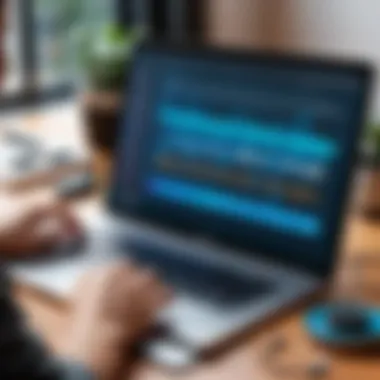

Accessibility in Music Creation
Accessibility stands at the forefront of web-based music production. Gone are the days when high-quality music production required hefty equipment and professional studios. With Music Maker Web, users can create music from anywhere with an internet connection. This level of accessibility democratizes music creation, allowing individuals from diverse backgrounds to explore their artistic inclinations.
Web-based music production platforms can boast an intuitive interface that breaks the entry barriers often experienced by those new to music creation. These tools provide various tutorials and resources designed to help users familiarize themselves with digital sound creation. The ease of access also means that collaboration can happen in real time. Musicians can create and edit tracks alongside others, regardless of geographical distance.
Collaborative Features
Collaboration is another significant need addressed by web-based music production. Music Maker Web encompasses features that foster teamwork within the creative process. Users can share projects instantly and invite others to contribute to their work, be it through instrumentals, vocals, or arrangements.
Such collaborative tools can be particularly appealing in today’s music industry, where artists often blend different styles and genres to create unique sounds. By working together, musicians can pool their talents. This not only enhances creativity but also leads to innovative results that surpass what a single individual might achieve alone.
Key collaborative features include:
- Real-time editing, enabling instant feedback and adjustments.
- Version control, which allows users to track changes and revert if necessary.
- Integrated communication tools, such as chat or messaging, that facilitate discussion and brainstorming.
Collaborative aspects of platforms like Music Maker Web are pivotal. They promote a shared sense of ownership and community among musicians.
In summary, the need for web-based music production is amplified by its accessibility and collaborative features. These platforms not only make music creation more inclusive but also stimulate collective creativity, which is essential in the evolving musical landscape.
Core Features of Music Maker Web
The core features of Music Maker Web play an essential role in shaping the user experience and overall functionality of the platform. As a web-based music production tool, it is crucial for Music Maker Web to offer robust capabilities that resonate with its user base, which includes both beginners and experienced musicians. The following sections delve into the primary facets of Music Maker Web that enhance music creation.
User Interface and Experience
The user interface (UI) is the first point of contact for users. Music Maker Web boasts a clean and intuitive design that minimizes distractions. Navigating through the platform is straightforward, enabling users to focus on their creative processes without being overwhelmed. The layout employs familiar controls, making it easy to locate tools and features.
Additionally, the experience is responsive. Whether on a desktop or tablet, the UI adjusts smoothly. This flexibility is vital, as many users prefer working across multiple devices. Moreover, the platform incorporates a drag-and-drop functionality which simplifies the arrangement of sounds and musical elements.
User feedback often highlights that a seamless experience is essential in maintaining productivity. If users find the interface difficult, their ability to create is diminished. Thus, Music Maker Web prioritizes usability to facilitate an engaging creative outlet for musicians.
Instrument and Sound Library
An extensive library of instruments and sounds is a cornerstone of Music Maker Web. It provides access to a diverse array of musical elements suitable for various genres. This library is not only sizable but also updated regularly to ensure fresh content is available.
Users can explore different categories, from synthetic sounds to acoustic instruments, which helps in finding the right sound for their projects. Importantly, the platform allows users to integrate their own samples and loops. This means that creativity is not confined to preset sounds; musicians can infuse their personality into their work.
Furthermore, the quality of the sounds is paramount. They are produced and curated by professionals, assuring that the user achieves high-quality music tracks. For users looking to experiment, the vast array of sounds encourages exploration, leading to innovative creations.
Editing Tools
The editing tools within Music Maker Web are comprehensive and designed to cater to a variety of musical styles. Key features include a multi-track editor, which allows users to layer various sounds and manage different tracks efficiently. This functionality is vital, as layering can drastically alter the depth and richness of a composition.
In addition to this, precise editing options are available. Users can cut, copy, paste, and move segments of music easily. This level of control empowers musicians to refine their compositions meticulously. Furthermore, effects such as reverb, delay, and compression are integrated into the editing suite, enabling users to enhance their tracks further.
Also noteworthy is the platform's automation features. They enable users to make dynamic adjustments over time, which is essential for producing a polished and professional final product. By blending these tools effectively, Music Maker Web supports the crafting of intricate arrangements and sophisticated soundscapes.
"When you effectively combine an intuitive interface, a rich sound library, and powerful editing tools, the result is a platform that empowers users to create music without limits."
Comparative Analysis of Web-Based Music Makers
Understanding the landscape of web-based music creation platforms is essential for users aiming to choose the right tool for their needs. A comparative analysis provides a clear view of how different platforms, particularly Music Maker Web, stack up against one another. This evaluation considers various aspects, such as usability, features, flexibility, and user support. Such insights can guide users, especially IT professionals and software developers, in making informed decisions.
Music Maker Web vs Other Platforms
When evaluating Music Maker Web against its competitors, several aspects must be taken into account. Each platform offers distinct functionalities and user experiences, which can fulfill specific needs of the music production community.
- User Interface: Music Maker Web is known for its intuitive and simple interface, allowing users to start creating music quickly. This can be compared with platforms like Soundtrap, which focuses on collaborative features as a key selling point.
- Sound Library: Music Maker Web boasts a rich library of instruments and loops, enabling users to explore various genres. This is in contrast to GarageBand, which, while also offering a wide selection, is exclusive to Apple users.
- Editing Tools: The editing capabilities of Music Maker Web are robust, making it easier to fine-tune compositions. It competes with platforms like BandLab, which also provides a comprehensive array of editing options, but might require some time for new users to learn effectively.
- Collaboration Features: Music Maker Web provides solid options for collaboration, yet it may not be as seamless as platforms like Soundtrap, which specializes in real-time collaboration.
"Choosing the right platform hinges on understanding which features will most benefit your creative process."
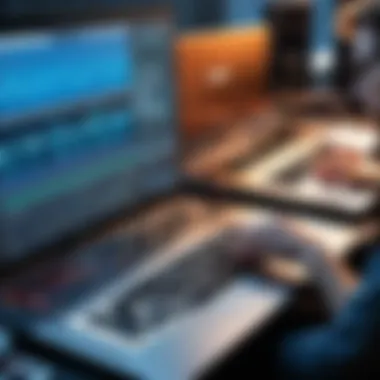

Strengths and Weaknesses
Every platform has its strengths and weaknesses, including Music Maker Web. Below are some notable points that prospective users may find important:
Strengths
- Accessibility: Music Maker Web operates entirely on the web, requiring no downloads or installations. This makes it accessible on various devices and operating systems.
- Affordability: Most features can be accessed at a reasonable price, with various pricing plans that cater to different user needs, making it an attractive choice for budget-conscious musicians.
- User-Friendly Design: Designed for beginners but packed with features for advanced users, Music Maker Web effectively bridges the gap between novice and more experienced musicians.
Weaknesses
- Limited Offline Capability: Users must have a stable internet connection to utilize Music Maker Web, which can be a significant limitation in areas with poor connectivity.
- Less Specialized: Compared to dedicated digital audio workstations like Ableton Live, Music Maker Web may fall short in areas of deep technical customization and advanced musical arrangements.
- Community Size: While growing, the user community supporting Music Maker Web is not as large as those for more established platforms, which could impact the availability of resources and support.
In sum, a well-rounded understanding of how Music Maker Web compares with its peers can greatly assist in validating one's selection for a web-based music maker. This knowledge empowers users to leverage the benefits and mitigate any potential shortcomings inherent in their chosen platform.
User Experience and Testimonials
User experience plays a significant role in the overall effectiveness of any digital tool, especially in creative fields like music production. Music Maker Web aims to provide a seamless experience that encourages both participation and creativity from its users. Feedback from users is vital, as it shapes the development of the platform and helps identify areas for improvement.
When discussing user experience, several specific elements come into focus:
- Usability: The ease of navigating the platform directly impacts how users interact with its features. A user-friendly interface reduces the learning curve, allowing musicians to focus on creating music rather than struggling with software.
- Support: Access to assistance and resources can influence satisfaction. Availability of tutorials or customer service helps users overcome challenges they may face.
- Performance: The platform's reliability is key. Lag or glitches can hinder the creative process, which emphasizes the need for a robust system.
Overall, understanding the user experience and considering testimonies aids in creating a productive environment for digital music creation.
Gathering User Feedback
Collecting feedback from users is crucial for the ongoing enhancement of Music Maker Web. This process involves several methods, such as surveys, online reviews, and community discussions.
- Surveys: Regular surveys can gauge user satisfaction, pinpointing strengths and weaknesses.
- Online Reviews: Users often share their experiences on platforms like Reddit and Facebook, providing insight into how the application performs in real-world scenarios.
- Community Engagement: Active forums allow users to discuss features and functions, promoting interaction and sharing useful skills.
Utilizing these feedback channels results in actionable data that developers can use to make informed decisions.
Case Studies of Use
To illustrate the impact of Music Maker Web, it is beneficial to look at case studies that detail its application in diverse scenarios. These studies highlight how users leverage the platform for various purposes:
- Individual Musicians: Many solo artists have reported that the accessibility of Music Maker Web allows them to produce high-quality tracks from home. This enables them to explore their artistic visions freely, without the constraints of traditional studio settings.
- Collaborative Projects: Groups using the collaborative features of the platform have successfully produced music remotely. By working together online, these musicians have shared ideas and sounds, significantly enhancing their projects.
- Educational Institutions: Some educators have integrated Music Maker Web into their curriculum. Students benefit from hands-on experiences that foster creativity, critical thinking, and teamwork skills.
Each case provides a unique perspective and demonstrates the broad applicability of Music Maker Web, reinforcing its value in contemporary music production.
Considerations for Choosing a Platform
When embarking on the journey of selecting a platform for digital music creation, various factors demand careful examination. The increasing number of available web-based applications makes this decision even more crucial. It’s essential to identify which platform aligns best with individual needs and goals. In this context, Music Maker Web stands out, but understanding different parameters can enhance user experience.
Target User Profiles
Identifying the right user profile is fundamental for choosing an effective music production platform. Different users have unique requirements that can influence their experience with Music Maker Web. These profiles may include:
- Beginners: Those new to music creation need intuitive interfaces and user-friendly tutorials. Music Maker Web's design caters to them with its accessible features and learning resources.
- Hobbyists: Casual users seeking creative expression benefit from flexible tools allowing experimentation without pressure. They often value platforms that offer diverse sound libraries.
- Professional Musicians: Experienced users look for advanced editing tools and extensive instrument libraries. Music Maker Web satisfies this by providing powerful capabilities without compromising on user-friendliness.
- Collaborative Artists: Musicians who enjoy working with others need platforms that facilitate easy sharing and collaboration. This aspect is increasingly critical in today’s connected world. Music Maker Web offers features designed for teamwork.
Recognizing these profiles will aid in making informed decisions that lead to a fulfilling music production experience.
Budget and Value Assessment
Budget considerations play a key role in the selection process of any software, including music production platforms. Users need to evaluate the cost against the value offered by Music Maker Web.
- Free vs. Paid Features: While some functionalities may be accessed for free, premium features could enhance the overall experience. Users must weigh whether these additional features justify the expense.
- Cost-Effectiveness: Assessing if the platform offers value for the money involves looking at what it provides compared to other options. Music Maker Web’s diverse sound library and tools may present a compelling case for many users.
- Long-Term Investment: Some may see a digital music platform as a long-term tool. If a user plans to grow their music production skills, investing in a reputable platform can yield dividends over time.
In essence, understanding these financial considerations ensures that users make decisions that not only meet their immediate needs but also support their music creation journey in the long run.
Trends in Web-Based Music Production


Web-based music production is becoming increasingly relevant as technology evolves. Users seek greater flexibility and a wider array of tools to create their own music. This trend isn't just about convenience; it represents a significant shift in how music is created, shared, and experienced.
Integration with Other Technologies
The integration of web-based music production tools with other technologies has become a game changer. Platforms like Music Maker Web allow users to connect with various digital audio workstations (DAWs), sound libraries, and even artificial intelligence (AI) functionalities. This means that musicians can integrate loops, samples, and beats from multiple sources seamlessly. The advantage is clear: enhanced creativity and efficiency.
For instance, Music Maker Web can work in tandem with cloud storage solutions. This enables users to save their projects online and access them from any device. This integration means that collaboration becomes simpler too—musicians from different locations can contribute to the same project in real-time.
- Pros of integration:
- Cons of integration:
- Enhanced collaboration and creativity.
- Easier access to resources.
- Increased productivity with various tools at hand.
- Possible learning curve for new tools.
- Risk of dependency on multiple services.
Future Directions
Looking into the future, web-based music production platforms will continue to evolve. There are several anticipated directions this development may take.
First, we expect to see an increase in AI-driven functionalities. Innovations that leverage machine learning could assist users in music composition, suggest harmonies, or even create backing tracks autonomously. This will not replace human creativity but will augment it, making the music creation process more enjoyable and dynamic.
Second, the demand for mobile access will likely grow. As users increasingly rely on smartphones and tablets, platforms must adapt to provide fully functional mobile experiences. This shift could lead to more intuitive mobile interfaces, enabling music creation on the go.
Finally, there may be a stronger emphasis on community features. Users will likely look for platforms that not only offer tools but also bring people together. Forums, collaboration spaces, and user-generated content will enhance the overall experience and foster creativity.
Web-based music production tools must adapt to these trends to remain relevant and useful in the rapidly changing music landscape.
In summary, the trends in web-based music production indicate a bright future. As more technologies integrate and evolve, platforms like Music Maker Web are poised to facilitate a richer, more collaborative music-making experience for users across the globe.
Steps to Get Started with Music Maker Web
The journey into creating music with Music Maker Web begins with a clear understanding of the initial steps. This section will guide you through the essential processes that get you set up for successful digital sound creation. A smooth start is critical as it sets the tone for creativity and exploration. You will find that the registration process, familiarizing yourself with the dashboard, and leveraging available resources are fundamental ingredients for mastering this platform.
Creating an Account
To use Music Maker Web, the first step is to create an account. This process is straightforward and typically takes only a few minutes. A valid email address is usually required, along with a password. Users may find it worthwhile to use a strong password for security purposes. After entering the information, a confirmation email often arrives containing a link to activate your account. Following this link finalizes the registration.
This step is significant because it opens the door to personalized features. Once logged in, users can save their projects, access custom settings, and participate in community forums. Establishing an account might seem like a minor task, but it is a crucial foundation that leads to deeper engagement with the software.
Navigating the Dashboard
Once your account is created, the next important task is navigating the dashboard. The interface is designed to be user-friendly, even for those who are new to digital music production. Users can easily locate the main features, such as project creation, sound libraries, and editing tools. Getting accustomed to where these tools are located is vital. Investing time in exploring the layout can significantly enhance productivity later on.
In the dashboard, there are typically sections for creating new music projects and accessing recent work. Additionally, users will find options for settings, where they can customize their experience. Understanding how to navigate efficiently allows for a more fluid creative process.
Exploring Tutorials and Resources
Finally, engaging with tutorials and learning resources is a key step in maximizing the potential of Music Maker Web. The platform often provides a variety of tutorials that range from beginner to advanced levels. These resources cover different aspects of music creation, including composition, mixing, and sound design.
Learning through these tutorials can help demystify the more advanced features of the platform. Users are encouraged to take advantage of community forums as well; interacting with other users can lead to valuable insights and tips. \n Utilizing these learning materials ensures that users not only familiarize themselves with the tools at their disposal but also develop their unique sound and style.
\n"Investing time in learning can significantly enhance creative output."
Finale
In this article, we have explored the multifaceted world of Music Maker Web, emphasizing its significance in modern music creation. This platform stands out for its accessibility and collaborative features, allowing both novice and experienced musicians to engage in sound creation without the barriers traditionally associated with professional music production. The ability to access powerful tools via a web browser democratizes music creation, enabling users from various backgrounds to express their creativity in a simple yet effective manner.
Recap of Key Points
Throughout the discussion, we highlighted several key aspects of Music Maker Web:
- Accessibility: The platform enables anyone with an internet connection to produce music, breaking down geographic and economic barriers.
- Collaboration: Users can easily collaborate with other musicians, enhancing the creative process and enriching the final product.
- Core Features: The user interface, sound library, and editing tools are designed to facilitate smooth music production.
- User Experience: Actual case studies and feedback underline how real-world applications of the software contribute to a positive user experience.
- Comparison: An analysis against other platforms emphasizes the unique strengths of Music Maker Web, while also identifying areas for potential improvement.
Final Thoughts on Music Maker Web
Ultimately, Music Maker Web represents a significant shift in the landscape of music production. By integrating modern technology, it not only makes sound creation more accessible, but it also fosters a community of collaboration and innovation in the arts. IT and software professionals, as well as small and large businesses, should consider the implications of using such web-based tools.
This dynamic environment not only embraces technological advancements but continuously adapts to meet the evolving needs of users. As the digital age progresses, music production tools like Music Maker Web will be crucial in shaping the future of creativity in music.













