Essential Network Security Software for Home Users


Intro
In today’s digital age, the home network plays a pivotal role in both our personal and professional lives. With the surge in connected devices, the need for robust network security software has become increasingly important for the average household. Network security software can protect from various threats, including malware, unauthorized access, and data breaches.
Understanding this landscape requires not just knowledge about the available software but also insight into its essential features, how it compares with other options, and the experiences of those who have used it. This article is set to provide a thorough overview that assists readers in navigating the complex realm of home network security solutions.
Overview of Software
Description of Software
Network security software for home users is designed to safeguard domestic networks from cyber threats. These programs can include firewall protection, antivirus capabilities, intrusion detection systems, and even virtual private networks (VPNs). Each software type combines unique features to bolster the security of home networking setups.
When selecting a software solution, one must consider how well it integrates with existing hardware, its ability to deal with evolving security threats, and ease of use for the average home user. Top software options on the market often come with regular updates and customer support.
Key Features
When assessing various network security software, users should look for the following key features:
- Firewall Protection: Monitors incoming and outgoing traffic, preventing unauthorized access.
- Antivirus Software: Scans for and eliminates harmful malware and viruses.
- Intrusion Detection Systems: Alerts users about suspicious activities on the network.
- User-Friendly Interface: Simplifies the management and configuration process for users with varying technical backgrounds.
- Device Compatibility: Works seamlessly across different devices like routers, smartphones, and computers.
These features collectively enhance the security posture of a home, ensuring that both personal data and connected devices remain protected.
Software Comparison
Comparison with Similar Software
Several network security software options are available, each competing for the attention of home users. Leading candidates include Norton, Bitdefender, and McAfee. When comparing, users often focus on effectiveness, user experience, and additional features beyond basic protection.
For instance, Norton offers powerful antivirus and firewall capabilities, whereas Bitdefender is often praised for its lightweight impact on system performance. McAfee, on the other hand, provides robust identity theft protection features.
Advantages and Disadvantages
When considering network security software, one should weigh its advantages and disadvantages. Here are some aspects to consider:
Advantages:
- Provides peace of mind against cyber threats.
- Regular updates help tackle new vulnerabilities.
- Often includes support for multiple devices.
Disadvantages:
- Some solutions can be resource-intensive, affecting system performance.
- Cost can be a factor, as premium protection may require ongoing subscription fees.
- Complexity in configuration could deter average users.
"Understanding the trade-offs between different software options is crucial for maximizing protection while minimizing impact on device performance."
Prelims to Network Security for Home Users
As technology becomes more integrated into our daily lives, the importance of network security for home users continues to grow. Home networks are no longer just basic connections for browsing and streaming; they serve as the backbone for smart devices, home offices, and digital storage. A secure network safeguards not only the devices within it but also sensitive personal information.
Security breaches in home networks can lead to significant consequences. Cybercriminals can access private data; identity theft and financial losses are real threats. Therefore, understanding network security software is crucial for effective protection.
The Importance of Home Network Security
Home network security plays a vital role in maintaining the integrity of personal information. Without adequate protection, your home network may become vulnerable to various attacks. Anyone accessing your unsecured network could potentially view or steal data. This underscores the need for a robust security framework. Using network security software creates a barrier against these threats.
Consider the implications of a breach. Not only can hackers access personal files, but they may also gain control of smart devices—potentially launching attacks against other networks or users. With more people working from home, the need for network security in residential settings cannot be overstated.
Common Threats to Home Networks
Home networks face numerous threats, each with distinct characteristics and potential impacts:
- Malware Attacks: Malicious software can infect devices, disrupting functionality and compromising data.
- Phishing Scams: Attackers may trick users into revealing personal information via deceptive emails or messages.
- Unauthorized Access: Weak passwords allow intruders to connect to a network, posing significant risks.
- DDoS Attacks: Distributed denial-of-service attacks can overwhelm a network, rendering it useless.
Being aware of these threats is the first step toward effective mitigation. Users must implement strategies like regular software updates and secure configurations to enhance their home security.
"In today's digital world, the need for a secure home network has never been more urgent."
This article explores the various facets of network security software for home use, emphasizing its significance in safeguarding personal and professional information.
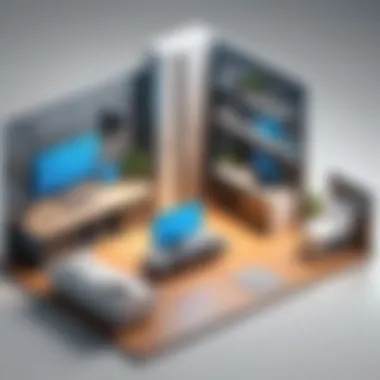

Understanding Network Security Software
Understanding network security software is vital for anyone serious about maintaining a safe home network. In an age where cyber threats are increasingly sophisticated, knowing how these tools can protect personal and family data is critical. This section focuses on defining network security software, highlighting its essential features, and categorizing the various types available. The right security software not only helps in warding off malicious attacks but also plays a significant role in ensuring the smooth functioning of devices connected to the network.
Definition and Purpose
Network security software refers to tools and applications designed to protect the integrity, confidentiality, and availability of computer networks and data. Its primary purpose is to safeguard home networks from a multitude of threats, such as malware, unauthorized access, and data breaches. The software achieves this by implementing various protective measures, potentially including encryption, access controls, and monitoring systems.
A good network security software will also provide users the capability to monitor network traffic and detect suspicious activity. This proactive approach helps in identifying vulnerabilities before they can be exploited.
Key Features of Network Security Software
Key features of network security software indeed vary, but several fundamental elements are consistently noteworthy. Some of the primary features determine the effectiveness of such tools:
- Real-time Threat Detection: This capability enables the software to identify and neutralize threats as they emerge, preventing damage before it occurs.
- Automatic Updates: Cyber threats evolve, and so must security measures. Automatic updates ensure the software is running the latest protection measures.
- User-Friendly Interface: A complicated interface can lead to improper configurations. A software solution that is easy to navigate ensures users can manage their security without unnecessary hurdles.
Considering these features can greatly assist home users in selecting the most appropriate software.
Types of Network Security Software
Network security software can be broadly classified into several categories, each serving a unique purpose but all contributing to overall network protection. The primary types include:
Antivirus Software
Antivirus software focuses specifically on detecting, preventing, and removing malware. This type of software is essential for every home network, as it protects against a range of threats, including viruses, worms, ransomware, and trojans. One key characteristic of antivirus software is its ability to scan files and programs before they are executed, which adds a layer of security to the user's activities.
In this article, antivirus software is seen as beneficial due to its widespread usage and effectiveness. Its unique feature often lies in its real-time scanning capability, allowing quick responses to emerging threats. However, some antivirus solutions may consume significant system resources, which can impact device performance, a trade-off worth considering before installation.
Firewall Solutions
Firewall solutions serve as a barrier between a secure internal network and untrusted external networks. Their primary function is to filter incoming and outgoing traffic based on predetermined security rules. As a core protective mechanism, firewalls are beneficial for preventing unauthorized access and managing how data flows into the home network.
One key characteristic of firewall solutions is their versatility. They can be either software-based, installed on the individual devices, or hardware-based, functioning at the network level. A unique feature that sets firewalls apart is their ability to customize rules, allowing for tailored protection depending on the user's specific needs. However, misunderstood configurations can lead to access issues or reduced internet functionality.
Intrusion Detection Systems
Intrusion Detection Systems (IDS) actively monitor network traffic for suspicious activity. They are crucial in identifying potential threats that bypass other forms of network security. One primary characteristic of IDS is its detection capabilities, which categorize incidents based on severity and nature.
Typically, IDS can provide alerts for further investigation, assisting users in understanding potential security breaches. Their unique feature is the level of insight they offer into network activities. However, some users may find that the volume of alerts generated can overwhelm unless configured correctly.
"A proactive approach to network security involves not just prevention but also monitoring activities to detect potential intrusions."
In summary, understanding different types of network security software allows home users to select the best fit for their specific needs. Grasping the nuances of antivirus software, firewall solutions, and intrusion detection systems are essential steps toward securing home networks.
Evaluating Network Security Solutions for Home Use
Evaluating network security solutions is a critical step for home users aiming to protect their digital environment. In an age where cyber threats are prevalent, selecting the right software can significantly reduce risks. Home networks can be vulnerable to numerous attacks, and having the right defenses in place is crucial. This section delves into the criteria that make security software effective for home use, guiding users through the selection process.
Criteria for Choosing Security Software
When assessing network security software, several factors play a role in decision-making. Understanding these criteria can aid users in choosing the most suitable solution for their needs.
Cost Considerations
Cost is often the first factor people consider. It is essential not only to evaluate the initial purchase price but also any ongoing fees for updates and support. Many solutions offer a tiered pricing model based on features. Selecting a product with a reasonable price that also provides essential protection can save money in the long term. The key characteristic of good cost management is value; a more expensive product may justify its cost through superior features and customer support. However, overly budget solutions may lack essential functions. Determining the balance between price and protection is fundamental for homeowners.
Performance Metrics
Performance metrics are crucial for understanding how well security software functions in real conditions. Users should look for metrics like detection rates, false positives, and system impact. A good performance is defined not just by the ability to identify threats but also by how it integrates into the home network without degrading performance. The unique feature of reporting performance metrics is that they often come from independent testing organizations. This external review process provides an unbiased perspective, helping users compare different solutions more effectively. A drawback may exist if users only rely on marketing claims, thus missing vital performance insights.
Ease of Use
Ease of use is increasingly recognized as a key selling point for network security software. Intuitive interfaces, straightforward installation, and clear documentation are essential for users who may not have technical expertise. This characteristic matters because if software is difficult to use, homeowners may neglect necessary updates and configurations, leading to vulnerabilities. A defining feature in modern security solutions is user-friendly design. However, a simplistic interface might hide advanced settings that experienced users would prefer. Finding software that balances usability with depth is crucial to maximize the overall benefits.
Importance of User Reviews and Testimonials
User reviews and testimonials are invaluable when evaluating network security solutions. These assessments provide insights based on real-life experiences. They help potential buyers understand not only the strengths and weaknesses of a product but also customer service aspects. Many users share their encounters with technical support and ongoing maintenance, shedding light on often-overlooked areas.


The aggregated opinions from multiple users can reveal trends about a software’s reliability. Certain issues might be common among specific products, while others may consistently receive positive feedback. Thus, paying attention to user experiences can guide choices effectively. Additionally, engaging with online forums can further enhance knowledge about the latest trends and updates in home network protection.
Overview of Leading Network Security Software
In contemporary digital landscapes, the essence of personal and family safety extends beyond physical borders to the realm of the internet. Home network security software serves as a cornerstone of protection against various threats. Understanding the leading solutions available enables users to make informed choices that align with their specific needs. This section sheds light on several key products, evaluated through a lens of meritocracy, helping readers discern which options might offer the most comprehensive safeguarding.
Comparison of Top Products
To effectively combat the evolving nature of cyber threats, it is crucial to assess the attributes and capabilities of different security software options. Here are a few leading products:
- Norton 360: Known for its robust antivirus and firewall components, Norton also offers VPN services which enhance privacy.
- Bitdefender: This software excels in malware detection and is known for its relatively low impact on system performance, making it suitable for daily use.
- Kaspersky: It features a user-friendly interface and strong parental controls, appealing for families wanting to monitor online habits.
- McAfee Total Protection: Offers a host of features including a web protection tool, which helps in monitoring potentially dangerous websites.
An educated selection from these alternatives assures effective barriers against potential intrusions and data breaches.
Pros and Cons of Each Solution
When evaluating each software, it’s vital to consider the advantages and potential pitfalls:
- Norton 360:
- Bitdefender:
- Kaspersky:
- McAfee Total Protection:
- Pros: Comprehensive protection, excellent support, multiple device coverage.
- Cons: Can be heavy on system resources; some features may require additional setups.
- Pros: High detection rates, minimal performance impact.
- Cons: May have complex setups for non-tech-savvy users.
- Pros: Strong privacy features, reasonable pricing.
- Cons: Has faced scrutiny regarding data handling policies.
- Pros: Versatile performance with web protection features.
- Cons: Interface may feel outdated to some users.
These pros and cons allow users to gauge what fits best based on individual needs and expectations.
User Satisfaction Ratings
Understanding user experiences can be enlightening. Ratings often reflect real-world performance and customer service quality. Recent reviews on platforms such as Reddit highlight how user satisfaction can vary:
- Norton 360: Generally favorable, noted for good user support.
- Bitdefender: Appreciated for easy installation and effectiveness, but some find it a bit complex.
- Kaspersky: Mixed feedback on the user interface but strong performance rating overall.
- McAfee Total Protection: Users appreciate the comprehensive nature, albeit with mixed feelings about the user experience.
Evaluating these ratings allows prospective users to align their expectations with actual outcomes, guiding their decisions effectively.
"Choosing the right network security software can significantly reduce the risks associated with online activities."
Installation and Setup Processes
The installation and setup of network security software is a critical phase in ensuring a secure home network. A smooth installation process not only lays the foundation for effective network protection but also enhances user confidence in the software. Proper setup can prevent unauthorized access and establish crucial settings that tailor security according to specific needs.
When users understand the importance of detailed installation procedures, they are more likely to maximize the software's capabilities. Furthermore, a thoughtful setup helps in avoiding common pitfalls that could compromise network safety.
Step-by-Step Installation Guide
A systematic installation guide is key to using network security software effectively. Below is a step-by-step approach that can be generally followed.
- Preparation: Ensure your system meets the software’s requirements. Check operating system compatibility and available disk space.
- Download the Software: Obtain the latest version from the official website or authorized distributors. Ensure that the download is secure to avoid malware.
- Installation Process:
- Post-Installation Configuration: Access the software’s dashboard to adjust settings. This may include enabling automatic updates and scheduling scans.
- Run the Installer: Execute the downloaded file.
- Accept the License Agreement: Read and agree to the terms.
- Select Installation Type: Choose custom or standard installation based on your preferences. Custom installation allows for individual configuration of features.
- Configure Settings: Some software may require you to set initial parameters such as network type and notification preferences during installation.
- Finish Installation: Once installed, restart your system if prompted.
Common Installation Challenges
Despite best efforts, various challenges may arise during the installation of network security software. Understanding these issues can help users navigate them more effectively:
- Compatibility Issues: Some software may not run properly on certain operating systems or with existing applications, leading to unsuccessful installations.
- Incomplete Installation: Interruption due to power outages or other unforeseen events can lead to partial installations, necessitating reinstallation.
- User Error: Mistakes during the configuration steps may result in improper settings that can reduce effectiveness.
- Firewall Conflicts: Existing firewall settings can block the new software from installing or functioning correctly.
Network Security Software Performance Evaluation
Evaluating the performance of network security software is crucial for both home users and IT professionals. It goes beyond merely installing a program; users must understand how effective the software is in protecting their home networks. This evaluation encompasses several critical elements, including measuring effectiveness and assessing the impact on system resources. By understanding these aspects, users can make better-informed decisions about which solutions will offer robust protection without sacrificing important system performance.
Measuring Effectiveness
The effectiveness of network security software can be measured through several factors. Primarily, this includes the software's ability to identify and neutralize threats such as malware, phishing attacks, and unauthorized access attempts. Metrics for this evaluation often include:


- Detection Rates: High detection rates are essential for any security software. Users should look for programs that consistently identify and block a wide range of threats.
- Response Time: How quickly the software responds to detected threats is also vital. A delay can mean the difference between thwarting an attack and suffering a data breach.
- False Positives: While it's good for software to be vigilant, excessive false positives can hinder user experience and reduce productivity. Evaluating how well the software distinguishes real threats from benign activity is important.
Users should consult independent lab tests and reviews which detail how well software performs across various scenarios. This data provides a tangible measure of effectiveness, giving users clarity on which products to trust for comprehensive protection.
Impact on System Resources
Another significant aspect of performance evaluation is the impact network security software has on system resources. While robust protection is essential, it should not compromise the everyday functionality of home devices. Key considerations include:
- CPU Usage: Security software often runs in the background, so understanding its CPU load is important. Ideally, the software should utilize minimal resources, allowing other applications to run smoothly.
- RAM Consumption: High levels of memory usage can slow down devices. Users should seek software that strikes a balance, maintaining protection without hogging resources.
- System Boot Time: Some programs may delay system start-up due to extensive background processes. Quick boot times enhance user experience and should be a point of consideration when evaluating options.
User Experiences with Network Security Software
User experiences play a critical role in understanding the real-world effectiveness and usability of network security software. They provide insight into the practical applications of these tools, shedding light on how they perform outside controlled testing environments. For home users, the implications of choosing the right software are significant, as an effective solution can safeguard against threats that can compromise personal information and the integrity of home networks.
By examining user experiences, potential buyers can gauge the software's ease of use, reliability, and customer support effectiveness. These insights help bridge the gap between marketing claims and actual performance. Moreover, home users often share valuable knowledge regarding common challenges and the software's responsiveness in the face of real threats.
Case Studies of Home Users
Case studies of real home users provide tangible examples of various network security software in action. One notable case involves a small household that experienced multiple unauthorized access attempts. After investing in Norton Security, they reported a marked decrease in threats. Norton’s advanced features, including firewall protection and identity theft monitoring, proved beneficial, making them feel more secure in their online activities.
Another interesting instance is from a family that used Bitdefender. They faced constant phishing attempts through emails. The user reviews indicated that Bitdefender's anti-phishing feature effectively caught these threats, safeguarding sensitive data like bank information. This scenario reinforces the value of user experiences in evaluating software performance across different environments and threat landscapes.
Expert Opinions on Best Practices
Experts in the field of cybersecurity consistently emphasize the need for informed decisions regarding software. Their opinions often highlight the importance of regularly updating security software to adapt to new vulnerabilities. A popular stance among these professionals is the recommendation of comprehensive solutions like Kaspersky Internet Security, which includes not just antivirus features, but also VPN services and parental controls.
Furthermore, professionals stress the importance of complementary practices, such as combining software protection with user education on safe online behavior. This dual approach enhances the overall defenses against potential breaches.
"It's not just about having security software, but knowing how to use it effectively and what practices to follow alongside it." — Cybersecurity Expert
The consensus among experts is clear: effective security software is only part of a broader strategy needed for effective home network security. By leveraging both user feedback and expert recommendations, home users can make informed decisions that suit their unique needs.
Future Trends in Home Network Security
As the digital landscape continues to evolve, so does the importance of home network security. The integration of new technologies and the increasing prevalence of cyber threats necessitate an ongoing focus on future trends in home network security. This section outlines several critical aspects that will shape the security framework in residential environments in the coming years, highlighting potential benefits and significant considerations.
Emerging Technologies
The trends in home network security are heavily influenced by various emerging technologies. These innovations offer new methods to enhance security protocols and improve user control over network environments. One such technology is the rise of Internet of Things (IoT) devices, which presents both opportunities and challenges. IoT has the potential to automate security systems and provide real-time monitoring, though it also introduces additional vulnerabilities that must be managed.
Moreover, advanced encryption techniques are becoming more commonplace. Stronger encryption can protect sensitive data from unauthorized access and provide users with greater confidence in their network security. Blockchain technology also shows promise in enhancing data integrity and authentication processes, ensuring that devices on the network are securely identified and protected from forgery.
The push towards 5G technology will alter network security dynamics, allowing for faster data transmission speeds. However, it also requires the adoption of more robust security measures to prevent exploitation by malicious actors, which could escalate with broader access. Home users need to stay informed about these technologies to fully leverage their benefits while mitigating risks.
The Role of Artificial Intelligence
Artificial Intelligence (AI) is poised to transform home network security by automating threat detection and enhancing response times. AI algorithms can analyze vast amounts of data, identifying patterns and potential vulnerabilities in real-time. This allows for proactive measures to be taken against emerging threats, reducing the potential for successful cyberattacks.
Furthermore, AI-driven solutions can adapt and learn over time, improving their efficacy in predicting and preventing security breaches. These systems can distinguish normal operation patterns from anomalies, quickly flagging unusual activities for further investigation.
In addition, AI enhances user experience by streamlining security management. Features such as automated updates and security audits can significantly lighten the load on individuals responsible for managing home network security, making it easier to maintain robust defenses against threats.
Home users, therefore, should consider the implementation of AI-backed network security solutions. These systems promise increased effectiveness and reliability, which are crucial when countering the sophisticated methods employed by cybercriminals.
"The future of home network security relies significantly on the adoption of emerging technologies and advanced automation capabilities to stay ahead of threats."
Concluding Thoughts
In the realm of home network security, understanding and selecting the right software is paramount. This article delves deep into various aspects of network security, presenting insights that facilitate informed decisions. Home users often underestimate the threats lurking within their network, and this oversight can lead to severe consequences. Thus, a thorough examination of network security software becomes essential for safeguarding personal data and enhancing overall network integrity.
Summary of Findings
Throughout this exploration, several critical points emerge:
- Importance of Security: Protecting a home network is more than a suggestion; it is a necessity. The growing reliance on connected devices requires robust security measures.
- Evaluation Criteria: Identifying network security solutions should involve clear criteria such as cost, performance, and user-friendliness. This approach leads to better choices that suit individual needs.
- Product Comparison: A detailed review of leading software solutions reveals distinct features and potential shortcomings, enabling users to weigh the pros and cons effectively.
- Installation and Performance: Proper installation is crucial. Users should be aware of common challenges and how to overcome them to ensure smooth operation and integration.
- User Experiences: The testimonies of actual users provide valuable perspective on the effectiveness and reliability of different software solutions.
This synthesis of findings illustrates how integral it is for home users to engage with network security solutions actively. This engagement leads to improved protection against potential cyber threats.
Recommendations for Home Users
To navigate the landscape of network security effectively, consider the following recommendations:
- Educate Yourself: Stay informed about current threats and prevention strategies. Knowledge empowers users to recognize vulnerabilities.
- Invest in Quality Software: Prioritize reputable brands known for their efficiency, such as Norton, McAfee, or Bitdefender. Evaluate their features in relation to your needs.
- Regular Updates: Ensure that the security software is updated regularly. Updates often patch vulnerabilities and improve overall functionality.
- User Reviews: Read user feedback and expert reviews. Insights from others can guide choices and foster deeper understanding.
- Consider Future Trends: As technology evolves, so do security threats. Stay ahead by considering emerging trends, particularly those involving artificial intelligence.
In understanding these elements, home users can make educated decisions about network security software. Proactively securing their digital environment will result in better protection for their personal data and devices.















