NinjaRMM Scripts: Automation and Customization Guide


Intro
Understanding the role of NinjaRMM scripts is crucial for any IT professional aiming to enhance their automation and customization in software management. This article will take a comprehensive look at how these scripts contribute to improved workflow efficiency within IT management. By examining various types of scripts, their practical applications, and best practices for effective implementation, we aim to equip decision-makers and technicians with essential insights.
In a world where every second counts, automating routine tasks is no longer a luxury; it has become a necessity. NinjaRMM provides a robust platform that allows for extensive scripting capabilities, thus facilitating a smoother operational flow. We will explore not only the existing functionalities but also user experiences, common mistakes, and emerging trends that might shape the future of scripting within NinjaRMM.
This exploration promises to offer rich detail and analysis designed for audiences with a discerning eye for quality and efficiency, particularly in the domains of IT and software management.
Intro to NinjaRMM
NinjaRMM serves as a pivotal tool in modern IT management, providing organizations with essential capabilities to streamline their operations. It not only centralizes monitoring and management but also enhances communication between IT professionals and end-users. Understanding NinjaRMM's functionalities is critical for effective IT management. This article emphasizes the significance of NinjaRMM, particularly concerning its scripting capabilities, which allow users to automate tasks, customize alerts, and optimize workflows. These functionalities contribute largely to reducing manual workloads, thereby improving efficiency and response times in IT environments.
Overview of NinjaRMM
NinjaRMM is a robust remote monitoring and management platform designed for both small and large businesses. It combines sophisticated monitoring, patch management, and remote control features within a single interface. The platform’s simplicity makes it accessible for IT teams of all sizes. Users can easily manage devices, deploy updates, and resolve issues in real-time. NinjaRMM supports various operating systems, making it compatible with diverse IT infrastructures. Key features include:
- Device Monitoring: Provides real-time insights into system performance and health.
- Patch Management: Ensures systems are up-to-date and secure by automating software updates.
- Remote Access: Facilitates troubleshooting and support from any location.
By using NinjaRMM, businesses can foster a proactive IT environment, which is essential in today's rapidly evolving technological landscape.
Importance of Scripting in IT Management
Scripting is a cornerstone of efficient IT management within NinjaRMM. It allows IT professionals to automate repetitive tasks and customize functionalities to fit specific needs. Automation through scripting not only saves time but also reduces the likelihood of human error, which can have significant repercussions in IT operations.
Consider the following benefits of using scripting:
- Efficiency: Scripts can perform tasks much faster than manual processes.
- Consistency: Scripts execute tasks uniformly, ensuring reliable outcomes.
- Scalability: As organizations grow, scripts can easily be adapted to manage increased workloads.
"Automation is no longer a luxury; it is a necessity for efficient IT management."
Through scripting, NinjaRMM empowers IT teams to manage and monitor environments effectively, paving the way for enhanced productivity and overall IT excellence.
Understanding Scripts
In the realm of IT management, the understanding of scripts is essential for optimizing workflows and increasing efficiency. Scripts are essentially sets of commands or instructions that automate various tasks. For IT professionals, the utilization of scripts in platforms such as NinjaRMM can significantly reduce repetitive tasks and streamline processes. Being familiar with different types of scripts and how to implement them effectively can alter the landscape of daily operations. The knowledge of scripting is not just about writing code; it also involves understanding the context in which these scripts operate.
Definition of Scripts
A script, in simple terms, is a written code that automates processes or functions on a computer. These scripts execute predefined tasks without human intervention. They can perform a multitude of operations, including file manipulation, system monitoring, and software deployment. A defining characteristic of scripts is their ability to run consecutively and automate labor-intensive processes. This aspect makes them vital tools for IT management in complex environments where efficiency is key.
Types of Scripts in NinjaRMM
NinjaRMM supports several scripting languages, each tailored for particular tasks in IT management. The main types include PowerShell Scripts, Batch Scripts, and Shell Scripts. Each type comes with its own strengths and considerations, which can impact their effectiveness in addressing specific needs.
PowerShell Scripts
PowerShell Scripts are a popular choice for automation and administration tasks in Windows environments. They provide a powerful scripting language that allows for complex operations, extending far beyond basic automation. A key characteistic of PowerShell Scripts is their ability to interact with the Windows Management Instrumentation (WMI) and various .NET frameworks.


The primary advantage of using PowerShell is its versatility and support for object-oriented features. This flexibility allows IT teams to automate a wide range of tasks, from updating software to managing user accounts. However, a potential drawback is the learning curve associated with mastering its syntax and commands.
Batch Scripts
Batch Scripts are simpler and primarily used in Windows operating systems. Their main purpose is to execute several commands in sequence. The key feature of Batch Scripts is their ease of use, making them accessible for users at all skill levels. They are effective for automating repetitive tasks like file management and system checks.
Despite their effectiveness, Batch Scripts have limitations in their functionality compared to more advanced languages. They do not support complex logic structures or object manipulation. However, for straightforward tasks, Batch Scripts can be very efficient in increasing productivity.
Shell Scripts
Shell Scripts are primarily used in UNIX and Linux environments. They can execute a series of commands in the shell and are often employed for automating system maintenance tasks. A significant characteristic of Shell Scripts is their capability to integrate with a variety of Linux utilities, making them powerful tools for administrators.
The unique feature of Shell Scripts lies in their use of command line utilities to manage system resources. This allows for efficient resource allocation and management. The disadvantage, however, is that they require a deeper understanding of shell commands and scripting constructs, which can pose a barrier for some users.
"Understanding scripting in platforms like NinjaRMM empowers IT professionals with the tools necessary for effective automation and customization."
Functional Applications
The concept of Functional Applications in the realm of NinjaRMM scripting is crucial. It serves as a practical embodiment of how scripts can provide tangible benefits in automated IT processes. Utilizing scripts in this manner enhances operational efficiency, minimizes human error, and optimizes resource management. The following subsections shed light on specific functional applications that this scripting capability offers to IT professionals.
Automating Routine Tasks
Automating routine tasks is one of the principal advantages of using scripts in NinjaRMM. IT professionals often face repetitive administrative tasks that consume valuable time. By automating these processes through scripting, teams can focus on more strategic initiatives that require human insight and judgment.
For instance, tasks such as system updates, data backups, and performance monitoring can be seamlessly executed using scripts. This not only cuts down on manual labor but also ensures consistency and reliability in task execution. Moreover, automation facilitates quick responses to system anomalies or irregularities, promoting better uptime and system performance.
"Automating routine tasks not only frees up resources but also enhances system reliability."
Customizing Alerts and Notifications
Customizing alerts and notifications is another significant application of NinjaRMM scripts. Every IT environment is unique, and the default alerting mechanisms may not cater to specific business needs. Scripts can be crafted to tailor alerts, ensuring that the right personnel receive timely and relevant information when issues arise.
This customization can consider various factors such as severity, affected systems, or user roles. By doing so, organizations can improve their incident management processes. Faster alerts lead to quicker resolutions, substantially reducing potential downtimes. Furthermore, personalized notifications allow teams to prioritize their workload effectively, aligning it with business objectives.
Managing Software Deployments
Managing software deployments using scripts represents a critical functional application of NinjaRMM. The deployment process often involves multiple steps and can lead to inconsistencies if handled manually. Scripts can automate the entire software lifecycle, from installation to updates and removals.
Employing scripts for software deployment not only speeds up the process but also enhances accuracy. IT teams can deploy applications across numerous systems simultaneously, which is especially beneficial in larger corporate environments. Scripted deployments can also include version control, ensuring that all systems operate with the correct software versions. Consequently, the risk of software conflicts and security vulnerabilities is minimized, resulting in a more robust IT infrastructure.
In summary, the functional applications of scripting within NinjaRMM significantly streamline IT management processes. Automating routine tasks, customizing alerts, and managing software deployments are essential actions that improve efficiency and reduce error rates, leading to an overall enhancement in IT operations.
Best Practices for Script Creation
Creating scripts efficiently is integral to the success of NinjaRMM. Effective scripts enhance automation, minimize errors, and save time. When scripts are well-structured, IT professionals can execute tasks smoothly and maintain system integrity. The importance of adhering to best practices cannot be overstated, as it directly correlates to productivity and operational efficiency. By understanding these practices, users can avoid common mistakes, ensuring their scripts deliver the desired outcomes without unnecessary complications.
Writing Efficient Scripts
Writing efficient scripts starts with clarity of purpose. Each script should aim to address a specific task or issue. Given this, it is advisable to outline the intended outcome before scripting begins. This practice ensures focus and reduces the chances of incorporating unnecessary complexities.


A crucial aspect of efficient scripts is simplicity. Using straightforward language and logical flow makes scripts easier to read and maintain. Here are some tips for writing efficient scripts:
- Use clear and concise language: Avoid overly complicated commands and language which can introduce confusion.
- Comment your code: Including comments helps others understand the script's purpose and logic. This is essential for future modifications.
- Modular design: Break scripts into smaller, reusable functions. This allows for better organization and reusability.
- Optimize loops and conditions: Ensure that loops are necessary and conditions are efficient. Redundant checks can slow down execution.
Implementing these practices can lead to scripts that not only perform well but are also easy to maintain and update.
Testing and Debugging Procedures
Testing and debugging scripts is paramount before deployment. A script that works perfectly in a development environment may encounter issues in live settings. Thus, a robust testing strategy is essential.
Testing should occur in several stages:
- Unit Testing: Test individual components of the script to ensure they function correctly.
- Integration Testing: Assess how the script interacts with other systems and scripts. Ensure there are no conflicts.
- User Acceptance Testing: Before final deployment, get feedback from end users. Their insights are valuable in identifying any potential issues not initially seen.
Debugging is an ongoing process. Use built-in debugging tools or manual checks to identify problems during the testing phase. For common issues, adopt practices such as:
- Error Logging: Capture errors and messages. This will help in diagnosing issues later.
- Step-by-step Execution: Run scripts line by line to observe behavior and identify where errors occur.
- Version Control: Maintain versions of scripts, allowing rollback to previous states if needed.
"Investing time in proper testing and debugging procedures contributes towards reliable scripts, minimizing operational headaches in the long run."
By establishing a thorough testing and debugging routine, IT professionals can enhance the reliability of their scripts, ensuring they deliver consistent results when deployed within NinjaRMM. This diligence fosters confidence in automation processes.
Common Challenges in Scripting
When working with scripts in NinjaRMM, understanding potential challenges becomes paramount. Each script reflects a set of operations intended to automate tasks. However, the complexity of tasks leads to various issues that IT professionals must navigate. Identifying these challenges provides insight into best practices that can mitigate risk and improve efficiency.
Error Handling
Error handling is a critical aspect of scripting that cannot be overlooked. In any scripting environment, errors can arise from syntax issues, logic flaws, or unforeseen environmental factors. The implications of unhandled errors can be costly. They can lead to failures in automation, causing significant downtime or disrupted workflows.
To manage errors effectively, scripts should incorporate structured error handling techniques. For instance, using try-catch blocks in PowerShell enables the script to respond to errors gracefully without crashing. Additionally, logging errors is essential for diagnosing issues later. Practicing thorough error handling helps maintain the reliability of scripts and minimizes the impact of any unexpected behavior.
Source Control Issues
Source control refers to the management of code changes over time. It ensures that scripts can be versioned and tracked efficiently. However, source control issues can emerge, especially in collaborative environments where multiple team members work on the same scripts. These issues may include version conflicts, overwriting changes, or inconsistent script states.
To counter these challenges, employing a robust version control system is vital. Tools like Git can help track changes and manage multiple versions of scripts seamlessly. Team members should also follow established protocols for updating scripts, such as committing changes frequently and documenting modifications comprehensively. Ultimately, properly managing source control increases collaboration and helps prevent chaos in the code base.
User Experiences and Case Studies
Examining real-world user experiences with NinjaRMM scripts provides valuable insights into the practical applications and complexities of automation within IT management. This section emphasizes not only the successful outcomes but also the various challenges encountered. Through case studies, IT professionals can learn from others' successes and failures, enhancing their own scripting capabilities while avoiding common pitfalls.
User experiences help to illustrate the impact of scripting on operational efficiency, system reliability, and overall IT governance. By analyzing how companies have implemented scripts in their workflows, other organizations can adopt similar strategies that could lead to improved service delivery.
Success Stories
Numerous organizations report significant benefits from using NinjaRMM scripts. One such case involved a mid-sized financial services firm that adopted PowerShell scripts to automate its report generation process. Prior to implementing these scripts, the team faced a labor-intensive monthly report compilation that consumed many man-hours.
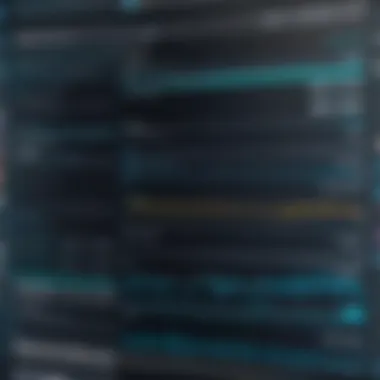

Upon integrating PowerShell scripts, the team reduced the entire report generation time by 75%. This freed up valuable resources, allowing staff to focus on strategic tasks rather than mundane data compilation.
Another success story comes from a large healthcare provider. They utilized code snippets within NinjaRMM to automate software updates across thousands of devices. The automation not only enhanced compliance with regulatory requirements but also minimized downtime. By automating this crucial process, they achieved a more consistent application environment, leading to improved patient care workflows.
These cases showcase the tangible benefits of well-implemented scripts, demonstrating reduced workload, increased accuracy, and enhanced compliance.
Lessons Learned
While success stories are encouraging, they often come with valuable lessons. Many users reported challenges that were crucial to their eventual success.
For instance, some organizations initially rushed into script creation without thorough testing. This led to unexpected system behavior and deployment failures. Testing and debugging scripts before full implementation is essential, as highlighted by these early adopters’ experiences.
Additionally, several case studies pointed out the importance of user training. Teams that received proper training on NinjaRMM and the scripting process had a much smoother transition and adoption. Those who underestimated scripting complexities tended to struggle, facing operational inefficiencies.
Moreover, engaging with community forums such as Reddit can provide insights into possible pitfalls others have experienced. Learning from shared user journeys creates a knowledge base that can be a critical resource.
In summary, while success stories indicate the potential of NinjaRMM scripts, the lessons learned provide a roadmap for future implementations. Organizations must prioritize thorough testing, user training, and community engagement to fully harness the capabilities of scripting.
Future Trends in Scripting with NinjaRMM
Scripting is evolving continuously, and in the context of NinjaRMM, this evolution is essential for IT professionals and businesses looking to streamline their operations. Understanding future trends in scripting not only assists in leveraging current technologies effectively but also prepares teams for upcoming changes. NinjaRMM, with its extensive capabilities, is at the forefront of these advancements, making it critical for users to be proactive in adapting to new functionalities.
Integration with AI and Machine Learning
The integration of AI and machine learning into scripting represents a significant trend within NinjaRMM. These technologies offer various benefits, such as automation of complex tasks, predictive analytics, and enhanced decision-making capabilities. By utilizing machine learning algorithms, scripts can analyze patterns and make adjustments in real time. For instance, scripts could predict potential system failures based on historical performance data, enabling proactive management by IT teams.
Implementing AI functionalities requires a careful approach. IT professionals must consider the types of data they will use and how they will integrate these intelligent systems with existing scripts. Such considerations can lead to smarter scripts that reduce downtime and improve efficiency. A streamlined approach to integrating AI could involve:
- Data Collection: Gather data from various sources within the IT infrastructure.
- Model Training: Utilize collected data to train AI models for specific tasks.
- Routine Monitoring: Automate monitoring processes to detect anomalies in real-time.
- Feedback Loop: Continuously improve scripts based on feedback from monitoring outcomes.
"Integrating AI into NinjaRMM scripts not only enhances functional capabilities but also positions teams to respond to incidents more swiftly and accurately."
Enhanced User Interfaces for Scripting
Another noteworthy trend is the push for enhanced user interfaces within NinjaRMM. User-friendly script interfaces enable IT professionals to create, modify, and deploy scripts with greater ease. Enhanced interfaces often include features like drag-and-drop functionality, visual scripting environments, and template libraries. These tools simplify scripting for individuals without extensive technical backgrounds while also empowering seasoned professionals to innovate more quickly.
Improved UI elements can create a more engaging user experience, leading to increased productivity and fewer errors. With intuitive designs, users can focus more on customizations rather than struggling with syntax or platform-specific challenges. Future developments in UI may include:
- Interactive Tutorials: Guides to help users understand scripting principles directly in the interface.
- Real-Time Feedback: Immediate validation of script changes to prevent errors during deployment.
- Cloud-based Collaboration Tools: Features that allow teams to collaborate on scripts remotely, enhancing teamwork.
By investing in enhanced user interfaces, NinjaRMM not only caters to a broader audience but also ensures that scripting remains accessible. This approach can significantly benefit small and large businesses alike as it streamlines IT tasks, allowing teams to focus on strategic initiatives rather than routine maintenance.
Ending
The conclusion serves as a vital component of this article, encapsulating the essential insights and reflections on NinjaRMM scripts. It emphasizes how these scripts are not merely lines of code but pivotal tools in streamlining IT processes. Automation through scripting can drastically reduce manual workloads, allowing IT professionals to focus on more strategic tasks. Furthermore, it highlights the customization capabilities provided by NinjaRMM, which allows businesses to tailor solutions to their specific needs, enhancing overall efficiency.
Summary of Key Points
- NinjaRMM’s versatility: The platform supports various scripting languages like PowerShell and Batch, catering to different technical proficiencies.
- Automated workflows: Scripts can automate repetitive tasks, saving time and minimizing human error, which is crucial in IT management.
- Practical applications: From managing software deployments to customizing alerts, the utility of scripts spans multiple operational facets, proving their effectiveness.
- Best practices: Emphasizing efficient code writing and thorough testing can significantly enhance script performance and reliability.
- Challenges and solutions: Addressing common pitfalls such as error handling and source control can improve user experiences and outcomes.
Final Thoughts on Enhancing IT Management
In an increasingly complex technological landscape, the ability to leverage NinjaRMM scripts effectively cannot be overstated. These scripts provide significant advantages, enabling organizations to automate mundane tasks, enhance customization efforts, and adapt to rapidly changing environments. As the field of IT continues to evolve, so too must the strategies that underpin its management.
By integrating advanced scripting techniques with emerging trends like AI and machine learning, businesses can position themselves at the forefront of innovation in IT management. The insights shared in this article aim to arm IT professionals with the knowledge they need to utilize NinjaRMM scripts to their fullest potential, driving efficiency and success.















