Comprehensive Review of Nitro PDF Pro Subscription


Intro
In today's digital workflow, the management of PDF documents is crucial for professionals across various industries. Nitro PDF Pro has garnered attention as a robust solution, particularly through its annual subscription model. This model aims to provide businesses with access to essential features for PDF creation, editing, converting, and sharing. Understanding the specifics of this subscription can help users decide if it aligns with their needs.
Overview of Software
Description of Software
Nitro PDF Pro is a comprehensive PDF editing application designed for both individual and business use. This software offers a wide range of tools that support the creation, editing, and management of PDF files. With a focus on efficiency and collaboration, Nitro PDF Pro enhances productivity for teams that rely heavily on PDF documents for their operations.
Key Features
Nitro PDF Pro provides several essential features that stand out in the realm of PDF management:
- PDF Creation: Users can create PDFs from various file formats, including Microsoft Word, Excel, and PowerPoint.
- Editing Tools: The software allows easy text editing, image manipulation, and layout adjustments.
- Conversion Capabilities: Users can convert PDFs into editable formats and vice versa, facilitating easier document management.
- Collaboration Tools: Nitro includes features for commenting and reviewing, making it easier for teams to provide feedback.
- High Security: It offers security options like password protection and permissions settings.
- Cloud Integration: Seamlessly integrates with cloud storage solutions, enhancing document accessibility.
"Understanding the features of Nitro PDF Pro can significantly impact your productivity in document handling."
Software Comparison
Comparison with Similar Software
When evaluating Nitro PDF Pro, it’s essential to compare it with other PDF solutions. Common alternatives include Adobe Acrobat Pro, Foxit PhantomPDF, and PDFelement. Each of these options presents unique strengths and weaknesses.
- Adobe Acrobat Pro: Renowned for its comprehensive toolset but often is more expensive and can be overwhelming for new users.
- Foxit PhantomPDF: Offers a competitive feature set with a focus on speed and ease of use, making it a good alternative for smaller businesses.
- PDFelement: Known for its affordability and intuitive interface, though it may lack some advanced features of Nitro PDF Pro.
Advantages and Disadvantages
Nitro PDF Pro has distinct advantages:
- User-Friendly Interface: Designed with simplicity in mind, making it accessible for non-technical users.
- Cost-Effective: The annual subscription model provides a predictable cost structure, which is beneficial for budgeting.
However, there are some disadvantages to consider:
- Learning Curve: While user-friendly, certain advanced features may require time to master.
- Dependency on Internet: Some functionalities depend on stable internet access, which can be limiting for offline work.
Prolusion to Nitro PDF Pro
Nitro PDF Pro stands as a significant player in the PDF software market, especially for professionals and businesses requiring robust PDF management capabilities. With the increasing reliance on digital documentation, understanding the role of such software is crucial. This section introduces Nitro PDF Pro, highlighting its relevance in the context of this article, and sets the stage for a comprehensive evaluation of its features and subscription options.
Overview of Nitro PDF Pro
Nitro PDF Pro is designed to facilitate a variety of tasks related to PDF files. This software offers tools for editing, converting, reviewing, and protecting PDF documents. It serves both individuals and organizations that regularly handle PDFs in their workflows. The tool is known for its user-friendly interface and powerful features, making it a strong contender against its competitors.
With features like drag-and-drop functionality, batch processing, and advanced OCR capabilities, Nitro PDF Pro aims to streamline the PDF creation process. The annual subscription model provides access to updates and support, ensuring users are equipped with the latest tools to manage their documents effectively.
Importance of PDF Software
PDF software, such as Nitro PDF Pro, plays a pivotal role in business operations. The Portable Document Format (PDF) is widely recognized for its ability to maintain document fidelity across different devices and platforms. This feature is essential in business, where varied software and hardware environments can lead to inconsistencies.
Using Nitro PDF Pro offers several benefits:
- Efficiency: Streamlined workflows save time.
- Collaboration: Tools for commenting and reviewing enhance teamwork.
- Security: Users can protect sensitive information within PDFs.
In a professional context, having reliable PDF software is not just beneficial; it is essential for productivity and compliance in documentation management.
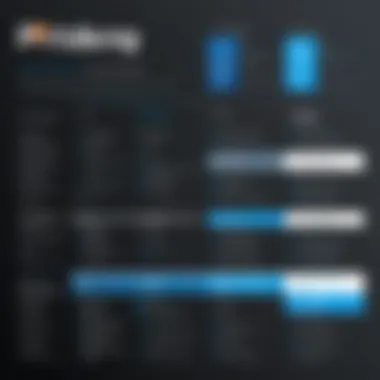

Understanding the Annual Subscription Model
Understanding the annual subscription model is essential for IT and software professionals making decisions about PDF management. This model contrasts significantly with one-time purchase options and provides a continual stream of updates and support. In this section, we will clarify what an annual subscription entails and examine its advantages.
What is an Annual Subscription?
An annual subscription is a licensing model that allows users to access the full functionality of a software product for a specified period—typically one year. This model requires a recurring payment, often billed once a year rather than through smaller, frequent transactions. Many professional software programs, including Nitro PDF Pro, adopt this method to provide continuous enhancements and customer service.
With an annual subscription, users can benefit from the latest software features and security patches without needing to make substantial additional investments. Typically, access includes essential updates and certain levels of support, making this model attractive to businesses and professionals who rely on the software for their daily operations.
Benefits of Subscription vs. One-Time Purchase
When comparing subscription models with one-time purchase options, several clear benefits emerge for the former:
- Regular Updates: Subscription models often include automatic updates to new versions and features, ensuring users always have the latest tools and security fixes.
- Lower Upfront Costs: The initial monetary commitment is usually lower with subscriptions, which can help small businesses to manage budgets more effectively.
- Flexibility: Organizations can easily adjust the number of subscriptions as their needs change. For example, if a team grows, adding more licenses is generally straightforward.
- Access to Support: Many annual subscriptions include customer service and technical support, reducing downtime for users who encounter issues.
"The shift to subscription-based models has transformed how software is distributed and maintained, offering more sustainable alternatives for users and developers alike."
On the other hand, one-time purchases often come with significant upfront costs and, while they provide permanent access to that specific version of the software, they may lead to increased expenses long-term for updates and support. Thus, many users find that the subscription model offers a more balanced approach in managing their software needs—enhanced value over time versus commitment at a single point in time.
Key Features of Nitro PDF Pro
When evaluating Nitro PDF Pro, understanding its key features is essential. These features not only define the software’s capabilities but also help potential users assess its relevance to their specific business needs. Nitro PDF Pro is designed with efficiency and productivity in mind, making it a strong contender among PDF software in the market. Its robust functionality positions it favorably, particularly for IT professionals and businesses that require comprehensive document management solutions.
User Interface and Experience
A user-friendly interface is crucial for any software application. Nitro PDF Pro sports a clean, intuitive layout that allows users to navigate easily between functionalities. The design mimics familiar office productivity tools, which reduces the learning curve for new users. Key functionalities, such as tools for editing, signing, and reviewing documents, are conveniently positioned in a ribbon-style menu.
Moreover, the software ensures a responsive experience across various devices. Users have reported seamless transitions when switching from desktop to tablet or mobile devices. This versatility enhances workplace productivity significantly, as it allows quick access to documents and tools regardless of the device in use. The ability to customize the toolbar further tailors the experience to individual user preferences, making Nitro PDF Pro a flexible solution in diverse working environments.
Editing and Annotating PDFs
Editing capabilities are central to any PDF software. Nitro PDF Pro excels in this area, offering a range of robust editing tools. Users can edit text, images, and layout with ease. The conversion processes for other file formats into PDF and vice versa also perform well within the software, maintaining the integrity of documents during transitions.
Annotation features are another strong point of Nitro PDF Pro. Users can add comments, highlight text, and draw shapes directly on documents, enhancing collaboration among team members. This tool is particularly useful for businesses that require multiple stakeholders to review and provide feedback on documents. The sharing options allow easy distribution of edited files, streamlining the workflow significantly. Businesses need a tool that not only manages documents but also fosters collaboration effectively, which Nitro PDF Pro accomplishes well.
Conversion and Export Options
The ability to convert and export documents into various formats is critical for businesses that work with multiple file types. Nitro PDF Pro supports a wide range of conversions, including Microsoft Word, Excel, and PowerPoint formats. This flexibility makes it simple to repurpose valuable information from existing PDF files.
Adding to this functionality is the software’s ability to maintain formatting consistency during conversions. Users have noted that original styles, fonts, and layouts are preserved, which is essential for professional presentations. Furthermore, Nitro PDF Pro also allows batch processing for conversions, enabling users to handle multiple documents at once, which can save considerable time for businesses.
"With Nitro PDF Pro, the ability to convert my PDFs without losing format has transformed how I handle documents."
Pricing Structure of Nitro PDF Pro Annual Subscription
When evaluating a software solution like Nitro PDF Pro, understanding its pricing structure is fundamental. This section delves into the current pricing models and any available discounts or promotions. A transparent pricing model can often save businesses a considerable amount while ensuring access to necessary features and updates.
Current Pricing Models
Nitro PDF Pro operates on an annual subscription basis, which means that users pay a set fee each year for continued access. Currently, the subscription is offered at a competitive rate compared to other PDF editing software. As of the latest information, pricing typically varies depending on user needs. For instance, businesses looking to implement Nitro PDF Pro across multiple licenses may benefit from bulk pricing options.
Individual users or small teams might find that the single-user license meets their requirements sufficiently, providing a robust tool without the larger financial commitment associated with multi-user licenses. Moreover, organizations should consider their internal workflows and the number of users who need access to Nitro PDF Pro, as these factors influence the subscription cost significantly.
Discounts and Promotions
Many software companies, including Nitro PDF, frequently provide discounts, especially around specific seasons or promotional periods. For example, seasonal sales or back-to-school offers might grant substantial savings on subscriptions.


Additionally, Nitro offers a free trial period, allowing potential users a risk-free opportunity to evaluate the software. Taking advantage of such trials can often sway decision-making, as users can gauge the functionality and compatibility of Nitro PDF Pro with their existing systems before committing financially.
To ensure users are aware of the ongoing discounts or promotional offers, it is advisable to subscribe to Nitro's newsletter or monitor their official website.
"A well-structured pricing model along with available discounts can enhance the value proposition for potential users of Nitro PDF Pro, making it an attractive option for both businesses and individuals."
User Experiences and Reviews
User experiences and reviews play a critical role in evaluating software like Nitro PDF Pro. They provide insights that go beyond mere specifications, revealing how individuals and organizations interact with the application on a daily basis. Feedback from users highlights both strengths and weaknesses, which can influence purchasing decisions. For IT professionals and business executives, understanding user experiences is paramount. It allows them to assess whether a product aligns with their operational needs and expectations.
Positive User Feedback
Several users commend Nitro PDF Pro for its robust feature set and overall usability. Many appreciate the intuitiveness of the interface, noting that it allows for a smoother workflow. Positive reviews often highlight:
- Editing Efficiency: Users enjoy the powerful editing tools, which enable easy modifications to text and images.
- Annotation Capabilities: The ability to add comments and notes enhances collaboration among teams.
- PDF Conversion: Many find the conversion features effective, especially for transforming different file types into PDFs without compromising quality.
Feedback indicates that teams using Nitro PDF Pro report increased productivity, as the software facilitates easier document management and sharing. Some users specifically mention that customer support is responsive and helpful, aiding them in resolving any technical issues swiftly.
Addressing Common Complaints
Despite numerous positive experiences, some common complaints also surface in reviews. Users often express concerns regarding:
- Performance Issues: A subset of users reports that Nitro PDF Pro can lag when handling large documents, impacting their workflow.
- Learning Curve: Although many find the interface user-friendly, some experience difficulty in mastering advanced features. This can lead to frustration for users who are not as tech-savvy.
- Pricing Concerns: A few reviews mention that while they value the features, the subscription cost may be higher compared to some competing options, which could deter small businesses from signing up.
Addressing these issues is essential for Nitro PDF Pro to maintain its competitive edge. The company has a responsibility to listen and adapt, enhancing users' overall experience and increasing satisfaction.
"User feedback is invaluable in guiding software development and improving user satisfaction."
By regularly monitoring reviews, Nitro can refine its product, making it more appealing to potential subscribers while retaining current users.
Comparison with Competing Software
The analysis of Nitro PDF Pro in relation to competing software is essential for understanding its place within the market. Choosing the right PDF management tool is not just about features, but also how well it performs compared to alternatives. By evaluating Nitro PDF Pro alongside its competitors, professionals can identify the strengths and weaknesses specific to their needs. This section highlights key comparisons that will aid in making a more informed decision.
Adobe Acrobat vs. Nitro PDF Pro
Adobe Acrobat DC is perhaps the most recognized name in PDF management. Its brand equity often overshadows alternatives like Nitro PDF Pro. However, there are distinct differences worth noting. Nitro PDF Pro offers a one-time license option in addition to a subscription, which can be more appealing for some users. While Adobe emphasizes a subscription model, many users find Nitro's pricing to be more accessible.
In terms of features, both platforms support editing and annotating PDFs. Nonetheless, users have reported that Nitro PDF Pro’s interface is generally more intuitive and user-friendly, which can enhance productivity. Moreover, Adobe tends to have more advanced mobile capabilities, making it a robust choice for users who prioritize mobile editing.
Foxit PhantomPDF vs. Nitro PDF Pro
Foxit PhantomPDF presents another popular alternative. Both Foxit and Nitro offer similar core functionalities, including editing, collaboration, and form creation. Users have highlighted that Foxit tends to have a faster performance, particularly when handling large documents.
On the other hand, Nitro PDF Pro often edges out when it comes to PDF conversion options. Users have reported better quality outputs when converting documents into different formats. It is crucial to consider what specific features matter most to each individual or organization. For instance, if speed is paramount, Foxit could be the advisable option. But for quality conversions, Nitro may be preferred.
Overall Market Position
In assessing the overall market position, Nitro PDF Pro situates itself as a strong mid-tier product. While it may not possess the extensive features of Adobe, it is often regarded as a cost-effective solution that addresses many professional needs efficiently. Moreover, in a crowded environment with numerous PDF editing tools, Nitro focuses on delivering a balance between functionality and price. This makes it particularly appealing for small to medium businesses that seek robust solutions without excessive expenditure.
“In an industry dominated by a few big players, finding a reliable alternative like Nitro PDF Pro can be a game-changer for many business users.”
Customer Support and Resources
In any software subscription model, understanding customer support and associated resources is crucial. Nitro PDF Pro’s annual subscription is no exception. Comprehensive customer support not only enhances user experience but also fosters brand loyalty. In a competitive market, well-structured support resources can differentiate a service, giving users confidence in their investment. Companies, both small and large, rely on effective communication channels to resolve issues quickly. Therefore, evaluating the support provided by Nitro PDF Pro sheds light on its overall value.


Types of Support Available
Nitro PDF Pro offers various support options tailored to meet diverse user needs. The services generally include:
- Email Support: Users can submit queries via email. This allows for detailed explanations of issues and often results in comprehensive replies.
- Phone Support: For urgent matters, phone support can be invaluable. It provides immediate assistance, which is critical for professionals needing quick resolutions.
- Live Chat: This feature enables real-time discussions with support agents. It is often less formal and gives users an instant response.
- Community Forums: Nitro hosts online forums where users can share insights and solutions. This collective knowledge can be a beneficial resource for many users.
User Guides and Documentation
Documentation is essential for maximising the use of Nitro PDF Pro’s features. The software includes extensive user guides, which cover a range of topics, from basic functionalities to advanced features. Detailed documentation benefits users in several ways:
- Step-by-Step Instructions: Clear instructions help users navigate through complex tasks.
- FAQs: Frequently asked questions address common concerns. This resource can drastically reduce query volume for support teams.
- Video Tutorials: Visual guides are immensely helpful for those who prefer learning through demonstration than text.
Customer support is not just a service; it is a necessity in today’s fast-paced digital environment.
Organizations considering an annual subscription should weigh these factors carefully, as strong support systems can enhance user experience and productivity.
Upgrade Options and Future Proofing
In today’s fast-paced digital world, software evolves at a rapid pace. Upgrading options are crucial for users who need to keep their tools and features current. Nitro PDF Pro offers annual updates that help users maintain the latest functionalities and improvements. Depending on the industry, being up-to-date with software can enhance productivity and ensure better security.
Annual Updates and Features
Nitro PDF Pro provides annual updates as part of its subscription service. This means that every year, subscribers receive new features and enhancements. These updates often include performance improvements, bug fixes, and new functionalities that address user requests. For instance, if a user needs enhanced tools for managing forms or improved export options, these are the kinds of features that may roll out in updates. Regular updates mitigate obsolescence, allowing users to remain competitive in their fields.
This proactive approach ensures that the software does not stagnate. Instead, it adapts to new trends in document management and collaboration.
Long-Term Value Assessment
When considering an annual subscription for Nitro PDF Pro, the long-term value becomes apparent. Subscribing provides not just immediate access to the software but also future enhancements that keep it relevant. Investing in a subscription can be seen as a commitment to continuous improvement.
In assessing long-term value, businesses should consider:
- Cost Efficiency: Regular updates help avoid the need for costly upgrades.
- Enhanced Functionality: Keeping software aligned with current needs increases productivity and can reduce frustration.
- Support: Ongoing technical support is generally included, meaning that businesses have access to help when needed.
Ultimately, the investment in Nitro PDF Pro through its annual subscription model secures a robust PDF management solution that evolves alongside the user's needs. Combining annual updates with ongoing support offers a compelling value proposition for both individuals and organizations.
Epilogue
The conclusion serves as a critical section of this article, summarizing the relevance and implications of Nitro PDF Pro's annual subscription. It is essential to distill the key insights presented throughout the article to highlight the product's strengths and weaknesses.
The nitro PDF Pro annual subscription offers seamless access to robust features, an evolving user interface, and efficient customer support, all of which are crucial for professionals relying on PDF management solutions. Furthermore, it allows users to remain updated with the latest enhancements in the software, ensuring that they can utilize cutting-edge technology in their operations. Users often benefit from the continuous upgrades that come with the subscription, as opposed to the limitations of a one-time purchase.
Moreover, understanding the market position of Nitro PDF Pro in comparison to its competitors plays a vital role. It enables users to make informed decisions based on their specific requirements, whether they are small businesses or large enterprises.
Ultimately, the subscription model provides an ongoing evaluation of costs versus benefits, urging potential subscribers to consider factors like usage frequency, needs for advanced features, and long-term financial impact.
Final Thoughts on Nitro PDF Pro
Evaluating Nitro PDF Pro's annual subscription highlights its essential role in the landscape of PDF software. Its user-friendly interface and comprehensive feature set make it a compelling choice, especially for IT professionals and businesses that prioritize efficiency and productivity in document handling. The capacity to edit, convert, and protect PDFs seamlessly addresses the diverse needs of users while adapting to fast-paced business environments.
Overall, Nitro PDF Pro stands out due to its reliable performance, user experience, and continuous improvements. These factors contribute to user satisfaction and thus holds significant weight when considering a PDF management software. Therefore, those looking for a reliable, powerful PDF solution will likely find value in Nitro's offering.
Who Should Consider the Subscription?
The annual subscription model of Nitro PDF Pro is advantageous for a variety of users, particularly businesses that require frequent document processing. Organizations that handle extensive document workflows will benefit from continuous access to updates and features, supporting the team’s productivity.
Professionals engaged in industries such as legal, finance, and education, who regularly use PDFs, will find Nitro’s capabilities indispensable. Additionally, companies that prefer predictable budgeting can align their software expenditure with their operational needs.
Considerations for Users:
- Volume of PDF Work: High-frequency users will gain more value from a subscription.
- Need for Latest Features: Those wanting ongoing access to updates will benefit significantly.
- Team Collaboration: Businesses requiring multiple users to interact with PDFs efficiently would find the collaborative features advantageous.
In summary, the Nitro PDF Pro annual subscription is particularly well-suited for users who demand consistent performance, robust support, and ongoing enhancements in their PDF management tasks, making it a strong contender in the current marketplace.















