Nitro Pro PDF on Mac: Features and Performance Review
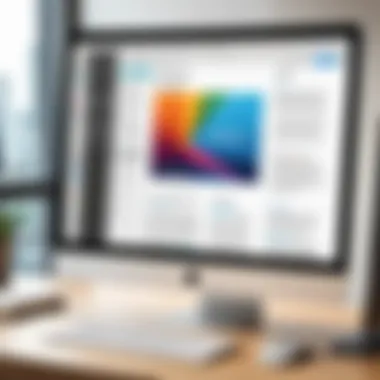

Intro
In today's digital landscape, managing PDF documents has become a common task for both professionals and businesses. Nitro Pro PDF emerges as a versatile solution catering to these needs, particularly for users operating on Mac systems. Not only does it offer an array of tools for creating, editing, and sharing PDF files, but it also promises a user-friendly interface that even those who aren’t tech-savvy can navigate with ease. This article will break down the core functionalities of Nitro Pro on a Mac, exploring its strengths and weaknesses, installation process, and how it stacks up against the competition.
Overview of Software
Description of Software
Nitro Pro PDF is more than just a standard PDF reader; it’s a complete suite designed to enhance productivity when handling document workflows. Aimed at both individuals and companies, Nitro Pro enables users to convert, edit, and sign PDF files swiftly. The software brings a notable combination of powerful features and a simplified interface, making PDF management less of a chore.
Key Features
Nitro Pro is loaded with features tailored specifically for users looking to streamline their document processes. Here are a few standout attributes:
- PDF Creation: Users can create PDFs from various file formats like Word, Excel, or PowerPoint.
- Editing Tools: Nitro Pro allows editing of text and images within PDFs, providing flexibility.
- Commenting and Markup: Collaboration is made easy with tools that let users add comments, highlights, and annotations directly on the document.
- Secure Signing: With integrated e-signature capabilities, signing documents becomes quick and secure.
- OCR Functionality: Nitro Pro includes Optical Character Recognition to turn scanned images into editable text.
"Managing PDF files shouldn't feel like pulling teeth. Nitro Pro aims to make the experience intuitive and effective for everyone."
Software Comparison
Deciding whether Nitro Pro is the right choice hinges on comparing it to similar software options available on the market. Some notable alternatives include Adobe Acrobat, PDF Expert, and Foxit PhantomPDF. Each has its unique offerings and pricing structures that can affect user choice.
Comparison with Similar Software
- Adobe Acrobat: A well-known name in the PDF realm, but often seen as expensive. Offers extensive features but can be overwhelming for occasional users.
- PDF Expert: Mac-only and highly optimized for the platform. While it shines in user experience, it may lack some advanced functionalities found in Nitro Pro.
- Foxit PhantomPDF: Economical with a solid feature set. It competes closely with Nitro on price but may not offer the same ease of use.
Advantages and Disadvantages
When weighing Nitro Pro PDF against its rivals, several factors come into play:
Advantages:
- Comprehensive feature set that’s on par with more expensive options.
- User-friendly interface, making it accessible for less technical users.
- Regular updates that enhance functionality and security.
Disadvantages:
- Mac support may not be as robust as its Windows counterpart.
- Certain advanced features exist but might require a learning curve for new users.
Understanding these facets can help clarify whether Nitro Pro is the right fit for your PDF management needs. With these insights, businesses and professionals can make informed decisions about their software investments.
Prolusion to Nitro Pro PDF
In today’s digital landscape, managing PDF documents effectively is crucial for both individuals and businesses. Nitro Pro PDF emerges as a powerful tool tailored for this task, offering extensive functionalities that can streamline document workflows, enhance collaboration, and improve productivity. This section will delve into what Nitro Pro PDF is, highlighting its main features and shedding light on why mastering this software is vital for anyone dealing with PDF files.
Overview of Nitro Pro PDF
Nitro Pro PDF is more than just a standard PDF viewer; it's a comprehensive platform designed for document creation, editing, and management. Available for multiple operating systems, including Mac, it is often embraced by professionals who require robust tools for handling important files. The software boasts a user-friendly interface, enabling users to perform a multitude of tasks seamlessly—from converting various file formats to PDF, to annotating and securing documents. It aims to satisfy the demands of industries spanning from legal to educational, showcasing its versatility.
One standout feature of Nitro Pro PDF is its ability to merge multiple documents into a single PDF file. This can be particularly advantageous when organizing project reports or compiling research materials. Additionally, the option to convert scanned documents into editable formats using Optical Character Recognition (OCR) means users can turn static content into something more dynamic without hassle.
Importance of PDF Management
Managing PDF documents efficiently is no small feat, especially as the volume and significance of digital documentation continue to grow. PDFs are widely used for their reliable formatting across different devices and platforms, making them the go-to choice for presenting everything from legal contracts to educational materials. With Nitro Pro PDF, users gain a robust ally in tackling everyday document challenges.
The importance of having a reliable PDF management tool cannot be overstated. Here are a few key considerations:
- Streamlined Workflows: With features allowing for quick edits and seamless conversions, users can reduce time spent on document handling, thereby allowing more focus on core tasks.
- Collaboration: Nitro Pro enables team members to annotate and comment on shared files, making it easier to communicate ideas and drive projects forward.
- Security: The ability to add passwords and restrict editing can protect sensitive information from unauthorized access, fulfilling compliance and confidentiality requirements.
- Accessibility: With its multifunctional capabilities, Nitro Pro ensures that PDF management is approachable for users of varying technology proficiency.
Utilizing Nitro Pro PDF on a Mac not only enhances productivity but also empowers users to manage their documents with confidence. As we progress through the article, we’ll explore its compatibility, features, usability, performance, and more to provide a well-rounded perspective for IT professionals, software engineers, and businesses navigating the intricacies of document management.
Compatibility with Mac Systems
When it comes to leveraging Nitro Pro PDF on a Mac, compatibility is crucial. Many professionals and businesses rely heavily on their PDF tools for effective document management, making sure the software fits seamlessly within their technology environment is paramount. Nitro Pro's ability to work well on macOS brings forth a plethora of benefits, like enhancing productivity and ensuring smooth workflows.
Being compatible means that users on Mac can expect a smooth experience without persistent crashes or bugs. Having a PDF solution that runs efficiently on macOS not only streamlines daily tasks but also aligns with the overall system capabilities, ensuring optimal performance.
Operating System Requirements
Before even considering to dive into the installation process, it’s important to be aware of the operating system requirements for Nitro Pro PDF. The software typically supports a range of macOS versions, but it’s crucial for potential users to confirm that their current system meets these specifications.
For instance, if you are using an older version of macOS, you might encounter challenges or incompatibilities that could hinder your experience. Nitro Pro usually needs the latest updates of macOS for the best functionality, ensuring full utilization of advanced features and security measures. This is key as it allows the software to exploit the underlying system architecture effectively.
Installation Process on Mac
Getting Nitro Pro PDF onto your Mac requires a straightforward installation process. Understanding this process not only helps in setting up the software correctly but also saves time and avoids frustration down the line.
Download Instructions
The download instructions for Nitro Pro on Mac are fairly user-friendly, contributing positively to the overall experience. Typically, you’ll head straight to the Nitro website, where you can find the Mac version easily.


A notable aspect is the clarity of the download page. It outlines the necessary steps, ensuring that even novice users can follow along without any hiccups. You simply click on the download link and, depending on your browser settings, the installation file will be saved on your desktop or in your downloads folder. This streamlined approach is what many users appreciate, as it reduces the likelihood of errors during the download phase.
Installation Steps
After downloading, the installation steps kick in, which are equally simple. You begin by locating the downloaded file, typically labeled something like "NitroPro_Download.dmg." From here, you just drag the application into your Applications folder, allowing for easy access later.
This method is not just beneficial; it’s quite common among Mac applications which makes it somewhat familiar for users. One unique feature is that during this installation, a progress bar appears, giving you real-time information about the installation status, which is reassuring. Overall, these straightforward steps help streamline the setup and minimize the chance of user errors.
Initial Setup
Following the installation, the initial setup of Nitro Pro PDF comes into play, and it's as critical as the installation process itself. This phase allows users to tailor some preferences, such as interface language or file storage options.
A big plus here is how intuitive the initial setup wizard is. Users are guided through their choices step-by-step, making it convenient for them to set up their PDF tool according to their personal or professional needs. Optional features might be highlighted, allowing users to decide if they want to use all the bells and whistles or stick with the basics. This consideration can be crucial depending on the user’s level of expertise and specific usage needs.
This stage is particularly advantageous, as it lays a strong foundation for how the software will be utilized moving forward, ensuring users are prepared to hit the ground running.
Core Features of Nitro Pro PDF
Understanding the core features of Nitro Pro PDF is essential for evaluating its suitability for professional PDF management on Mac systems. These functionalities are what set it apart from other PDF tools, making it not just a platform for creating documents but also a comprehensive suite that enhances productivity and workflow. Let’s delve deeply into what Nitro Pro PDF offers and how these features are particularly beneficial for users ranging from IT professionals to small business owners.
Document Creation and Editing
Creating and editing documents is where many users often find their PDF solutions falling short. Nitro Pro PDF, however, elevates the standard. Users can easily create PDF files from various formats such as Word, Excel, and PowerPoint. This is crucial because many professionals rely on these everyday applications. Features like drag-and-drop functionality allow for swift document assembly, negating the need for tedious import procedures.
Importantly, the editing capabilities are robust. Text and images can be manipulated with relative ease, providing an experience that mirrors working in a word processor. For instance, say you have a company report in PDF form that requires fast changes; with Nitro Pro, you can adjust content directly without converting files back and forth into an editable format. This saves time, which is a precious commodity in any business environment.
Annotation and Markup Options
The ability to annotate documents is more than just a luxury; it's a necessity in collaborative environments. Nitro Pro shines in this area with a suite of markup tools that facilitate the editing process among teams. Users can highlight sections of text, add comments, and draw shapes, allowing for clear communication of feedback directly on the document.
The benefit here is the collaborative nature of annotations. In a situation like a team review for a project proposal, being able to see and comment on one document instead of sending countless email threads enhances clarity. Annotations can also be color-coded, making it easy to distinguish feedback from different team members. This sort of functionality is vital for maintaining streamlined communications and ensuring everyone is on the same page.
Form Creation and Management
Creating fillable forms is another feather in Nitro Pro's cap. Users can design forms from scratch or convert existing documents into interactive versions. This is especially relevant for industries where collecting data is routine, such as in healthcare or finance. Being able to set fields for names, emails, or other data types simplifies the collection processes.
Moreover, Nitro Pro allows users to manage submissions effectively. You can track and organize responses, providing a centralized hub for understanding how information flows within your organization. This process improvement is invaluable for businesses looking to enhance their operational efficiency while minimizing errors that often come from manual data handling.
Security Features
In today's digital age, the security of documents is paramount. Nitro Pro PDF does not skimp on this front. It offers advanced security settings that enable users to password-protect documents, restrict editing, and even apply watermarks to sensitive material. This means that sensitive reports, proposals, or contracts can only be accessed by those who have the appropriate permissions, safeguarding confidential information.
Furthermore, with features like redaction, users can easily remove sensitive content before sharing documents externally. This not only promotes ethical handling of information but also aligns with compliance requirements in many sectors. A tool that provides peace of mind regarding document security is indispensable for any professional household.
"A tool that combines productivity with security is not just a nice-to-have; it's a fundamental requirement in today's business world."
In summary, Nitro Pro PDF boasts robust core features that directly align with the needs of its users. Whether it’s facilitating document creation, providing easy annotation tools, enabling streamlined form management, or ensuring document security, each component plays a significant role in enhancing user experience. Recognizing these features can aid professionals and organizations in choosing the right PDF management solution for their specific needs.
Usability and User Interface
In the ever-evolving realm of digital solutions, the concept of usability and user interface (UI) cannot be overstated. For professionals and businesses relying on PDF solutions, a seamless interface combined with intuitive usability can make the difference between productivity and frustration. Nitro Pro PDF, particularly on Mac systems, illustrates these elements through its thoughtful design and functional features that cater to various user needs.
User Experience Assessment
User experience (UX) is a key factor in software usage, identifying how users interact with the application. With Nitro Pro PDF on Mac, users often note its clean interface and user-friendly design. No one enjoys wrestling with software that looks like it threw a tantrum. The easy-to-navigate layout allows users to dive headfirst into their work rather than spend precious time finding buttons buried under layers of unorganized menus.
A practical example comes from how users comment on the ribbon interface, which organizes tools logically and promotes efficient workflows. When evaluating software for handling PDFs, it’s vital that users can access features without unnecessary clicks or confusion. The ability to adjust document properties, manage annotations, or perform complex edits—all seamlessly—is where Nitro Pro PDF shines.
Consider the feedback from a few professionals:
- "I appreciate that I don’t need a manual for everything. Most actions are pretty straightforward."
- "The layout feels natural, and I can jump right into my project without fiddling around."
By addressing both simplicity and depth, Nitro Pro enables a wide range of users, from those just starting out to seasoned professionals, to navigate their documents confidently.
Navigation and Accessibility
In today’s diverse digital landscape, accessibility goes beyond just ease of use; it encompasses the software's capacity to serve all users, regardless of their tech-savviness or physical ability. Nitro Pro PDF has made strides in this area.
The interface includes customizable toolbars and shortcuts, which, paired with a clear labeling system, facilitate quicker navigation, especially for those who prefer keyboard commands over mouse clicks. For instance, users can easily manipulate documents with simple shortcut keys, promoting efficiency during high-stakes scenarios. This aspect is vital for businesses that prioritize speed and precision.
Moreover, Nitro Pro PDF ensures that its aesthetic appeal doesn’t overshadow its functionality. The fonts and color contrasts are designed to minimize strain on the eyes, making long editing sessions less daunting. Accessibility features also extend to help users with disabilities; for example, support for screen readers allows visually impaired users to navigate and utilize the tool effectively.
"A user-friendly interface isn’t just about looks; it’s about enabling users to achieve their goals without barriers."
To wrap things up, understanding usability alongside user interface design is essential for any PDF management software. Nitro Pro PDF stands out by prioritizing user experience, not just through sleek visuals but also via rich functionality, making it a solid choice for Mac users seeking an effective PDF solution.
Performance Evaluation on Mac
Evaluating performance on Mac is quite crucial when looking at Nitro Pro PDF. Users need to know how well the software runs on their system to fully enjoy its features. The performance evaluation brings into light aspects like speed and responsiveness, which can significantly impact the user experience directly.
For anyone handling extensive PDF files, understanding how Nitro Pro PDF performs under Mac's operating systems can save both time and resources. Speed is a vital consideration here. If Nitro Pro takes ages to open a document or sluggishly scrolls through pages, frustrations can pile up quickly, which can derail a user's workflow. Responsiveness relates to how swiftly the software reacts to user input. A program that lags can detract from a seamless editing experience.
Speed and Responsiveness
When focusing on speed, Nitro Pro PDF needs to prove itself against the clock. Users will appreciate rapid launch times and quick document opening. In practical terms, this means a user should expect to click the app icon and see their workspace ready for action almost immediately.
In a real-world example, a Mac user managing multiple large PDF files may notice that opening these documents in Nitro Pro isn’t much different from opening a simple text file. If Nitro Pro achieves this, it’s making a strong case for itself in terms of speed. Furthermore, users often multitask, so keeping the software light and speedy while switching between programs is paramount.
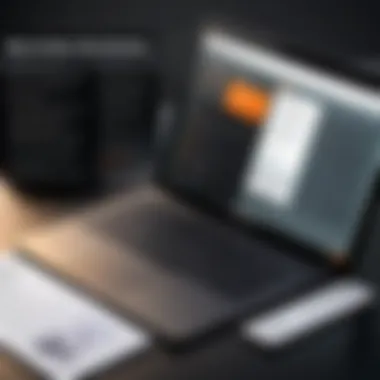

"Any delay can feel like an eternity when you're in the zone, handling critical documents."
Responsiveness plays into this narrative as well. While working, a user may need to zoom in on a section, scroll down, or make quick annotations. If the system hesitates or stutters during these actions, it can be jarring. An excellent performance review should note whether Nitro Pro allows smooth transitions between functions without skipping a beat.
Resource Utilization
Resource utilization dives into how well Nitro Pro PDF balances its performance demands with the Mac's available resources. This is important for maintaining overall system performance.
A heavy application hogging memory can cause other apps to lag, leading to an unpleasant experience. Users running Nitro Pro should be able to continue with other tasks without feeling like they're dragging a boulder uphill.
- Memory Usage: How much RAM does Nitro Pro consume? Applications that are lean in their memory use give Mac users some breathing room. If Nitro Pro uses too much, it could leave the system gasping for resources, especially during multitasking.
- CPU Load: A high CPU load might slow down not just Nitro Pro but the entire machine. Users should ideally find that Nitro Pro operates within acceptable CPU usage levels during typical tasks. An evaluation that highlights these metrics can be beneficial for potential users to gauge whether it could play nicely with other demanding applications they run.
In terms of assessments, benchmarks can provide concrete data on time taken to load, average resource usage during editing, or number of concurrent processes active while using Nitro Pro. All this data gives prospective users a clearer picture of what to expect.
In summary, performance evaluation is of immense importance when examining Nitro Pro PDF on Mac. Evaluating speed and responsiveness, along with resource utilization, gives a rounded understanding of the software’s operations. Understanding these factors can help users make informed choices about how best to incorporate Nitro Pro PDF into their workflow.
Comparative Analysis with Other PDF Solutions
In today’s digital landscape, the right tools can make or break productivity. When it comes to PDF software, understanding how different solutions stack up against each other is crucial. This section delves into a comparative analysis of Nitro Pro PDF against prominent competitors, highlighting key features, user experiences, and overall value. Knowing how Nitro Pro compares to others enables users to make more informed decisions based on specific needs and preferences.
Comparison with Adobe Acrobat
Adobe Acrobat has long held the reins as a leading PDF solution. Renowned for its robust features, it offers exceptional capabilities for creating, editing, and managing PDFs. However, the cost factor can be a stumbling block for many users. Nitro Pro presents itself as a viable alternative, often coming at a lower price with similar functionality.
One notable aspect in which Nitro Pro shines is its user interface. Users often pine for a simpler, more intuitive layout. Nitro Pro has managed to balance sophistication with ease of use, while Adobe Acrobat can sometimes feel overwhelming with its myriad of features. Moreover, while Adobe offers cloud integration, Nitro Pro provides sufficient local and cloud functionalities without the daunting learning curve.
Despite its advantages, Adobe Acrobat continues to lead in terms of advanced features like OCR (Optical Character Recognition) and document comparison tools, so users need to weigh the importance of such features against budgetary constraints. Ultimately, the choice between Nitro Pro and Adobe Acrobat can depend largely on individual requirements and financial considerations.
Alternatives in the Market
While Nitro Pro and Adobe Acrobat are often regarded as front-runners, there’s a plethora of other PDF solutions available that can serve distinct needs. Here are a few contenders:
- Foxit PhantomPDF: This tool prides itself on being lightweight yet powerful. Users appreciate its collaboration features, which make it a strong candidate for businesses that prioritize teamwork.
- PDFelement: This solution provides robust editing and conversion capabilities, often appealing to those who require flexible formatting options. It’s also competitively priced, providing good value for money.
- Smallpdf: Ideal for the casual user, Smallpdf is an online tool that offers essential PDF functionalities without the need for heavy software installation.
- Sejda: This is another online option that focuses on simplicity and efficiency, supporting frequent tasks like merging, splitting, or converting PDFs without clutter.
A detailed analysis of user feedback reveals that while some users might prioritize advanced features, others might favor simplicity and cost-effectiveness. In essence, evaluating alternatives like Foxit or PDFelement against Nitro Pro often boils down to specific user needs, budget constraints, and the degree of complexity they’re willing to engage with.
"The best PDF software ultimately depends on your unique needs; consider what features matter most to you before settling on a solution."
Understanding what each solution brings to the table ensures that professionals can make tailored decisions that best suit their PDF management requirements in a bustling digital workspace.
User Feedback and Testimonials
User feedback and testimonials can provide a window into how well a product, such as Nitro Pro PDF, really performs in the wild. These insights often reveal the nuances of user experiences that might not be captured in official documentation. Analyzing feedback is crucial for both potential users considering the software and developers looking to enhance it based on real-world usage.
The significance of user feedback lies in its authenticity and diversity. It helps illustrate a range of experiences from various user groups, from individual freelancers to large corporate teams. This section will delve into what users are praising about Nitro Pro PDF while also acknowledging criticisms that bring attention to areas needing improvement.
Positive Aspects Highlighted by Users
Many users have pointed out that Nitro Pro PDF stands out due to its user-friendly interface. Users seem to appreciate how easy it is to navigate through features like editing and annotation. For professionals who describe themselves as less tech-savvy, this aspect of the software is a breath of fresh air. A common sentiment is that "it feels like it just fits" – a comfortable tool suitable for both the novice and the experienced alike.
Another often-cited strength is the document conversion capability. Users laud how Nitro Pro efficiently converts various file types into PDFs without losing formatting. For businesses managing contracts and reports, this is a significant win. They note that tasks that previously consumed valuable time are now done quickly, making the software indispensable.
"With Nitro Pro, I get my job done faster. I don’t have to worry about adjusting every document format anymore. It just works!"
Moreover, the robustness of Nitro Pro's annotation tools cannot be overstated. Many users find that collaborating with teams is a more seamless experience. With features that enable comment threads and easy text highlighting, feedback virually flies back and forth, smoothing out the process of document review.
Common Criticisms and Concerns
While the positives are compelling, several users have voiced concerns that warrant consideration. One major issue revolves around performance. Some users have reported that Nitro Pro can be sluggish when handling large files, which can be a hassle when deadlines loom large. These experiences range from mild frustrations – like slow loading times – to more serious issues where the application may freeze altogether.
Another point of contention is related to customer support. Although the software offers various resources, users have noted that getting timely assistance can be hit or miss. For businesses relying on quick turnaround, this could pose a frustrating bottleneck. Comments such as "waiting for a response feels like an eternity" resonate across the board.
Finally, pricing has also come under scrutiny. While many recognize the value Nitro Pro provides, some users find the cost to be a bit steep, especially when stacked against alternative solutions. Clarity about licensing options and pricing structures could benefit prospective users, sparing them from potential sticker shock.
In sum, feedback from users is an essential lens through which Nitro Pro PDF can be evaluated. Positive remarks highlight the ease of use and effective features, while criticisms offer crucial insights into areas for enhancement. This balanced view serves as a valuable guide for IT professionals and businesses looking at this software as a possible solution for their document handling needs.
Pricing and Licensing Options
Understanding the significance of pricing and licensing options is vital for individuals and organizations considering Nitro Pro PDF for their document management needs on Mac systems. The investment in a robust PDF solution like Nitro Pro is not just about the initial cost; it also involves evaluating how the pricing structure aligns with the specific requirements of users. Licensing options often reflect the level of support, features available, and the overall usability of the software.
When examining Nitro Pro, users should keep in mind how the pricing reflects the value it delivers. Too often, organizations overlook the long-term benefits when solely focusing on upfront costs.
Key considerations when evaluating Nitro Pro's pricing options include:
- Feature set: Different plans may include various features that may be crucial for an organization’s workflow.
- User limits: Some licenses may restrict the number of users, which can impact medium to large businesses.
- Support services: Higher-priced subscriptions might include enhanced customer support, which can be invaluable for troubleshooting and maximizing the software's use.
"The right pricing strategy is not just about being competitive; it's about understanding the value you're offering."
Thus, understanding the pricing and licensing options helps users to choose the right plan, keeping operational needs at the forefront.


Available Subscription Plans
Nitro Pro presents several subscription plans that cater to varying user needs and business scales. Here’s a breakdown of commonly available plans:
- Individual Plan: This tends to be more suited for freelancers or those that require basic functionalities for PDF handling without any frills.
- Business Plan: Usually ideal for small to medium-sized teams, this plan unlocks comprehensive features for collaborative work.
- Enterprise Plan: Aimed at large corporations, it often comes with advanced tools, additional security, and personalized support.
Additionally, Nitro often provides limited-time discounts for businesses that sign up for longer commitments. Regularly checking their website or subscribing to their newsletter can provide insights into potential savings.
Cost Comparison with Competitors
When considering Nitro Pro PDF, it’s important to draw comparisons with other PDF solutions available in the market. While each software varies in pricing, the core offering in terms of features often overlaps. For instance:
- Adobe Acrobat Pro DC: Typically, this product comes at a higher price point, starting at $14.99 a month for individuals, but offers a more extensive range of features.
- Foxit PhantomPDF: This is generally more affordable, often coming in below Nitro Pro’s pricing, but it varies in features and usability.
- PDF Expert: While more user-friendly, its pricing structure might not offer as extensive a feature set as Nitro Pro for business needs.
To effectively navigate these various paths, clients should not only see what’s cheaper but evaluate what services and features are genuinely essential for their tasks. This evaluation ensures that no matter which service is chosen, the user can maximize their return on investment.
Support and Resources
In the realm of software, having robust support and resources can make or break user experience. This is particularly true for tools like Nitro Pro PDF on Mac. When users encounter challenges—be it installation hiccups or feature usage concerns—the availability of reliable support and comprehensive resources can significantly alleviate anxiety and frustration.
Customer Support Options
Nitro Pro users can tap into several customer support options designed to address inquiries and resolve issues efficiently. Users can engage through various channels:
- Email Support: Users can send an email detailing their queries and receive structured help.
- Live Chat: The live chat option provides real-time assistance, which is invaluable for urgent matters.
- Phone Support: For those who prefer direct conversation, phone support is available, allowing for complex issues to be discussed in-depth.
Utilizing these options not only expedites problem-solving but also enhances user confidence in the product. As the saying goes, "A problem shared is a problem halved," and the quicker you can get answers, the better.
Available Documentation and Tutorials
To further empower users, Nitro Pro offers a wide array of documentation and tutorials that cater to various learning styles. For instance, users can refer to:
- User Manuals: These offer step-by-step instructions on various functionalities, making it easy for individuals to navigate through features.
- Video Tutorials: For visual learners, a collection of video guides walks users through installation and advanced features, which aids in skill-building.
- FAQs: A comprehensive FAQ section tackles common issues and queries, saving users time and effort.
These resources are essential not just for problem-solving but also for enhancing overall proficiency with the software. Knowledge is power, and with the right support tools at their fingertips, users can transform from novices to adept Nitro Pro users.
"The best investment you can make is in your own abilities." - Warren Buffet
In summary, robust support and extensive documentation are vital for users engaging with Nitro Pro PDF on Mac. Whether through direct customer support channels or thorough educational resources, users are positioned to maximize their experience and efficiency with this powerful PDF tool.
Future Developments and Updates
In the ever-evolving landscape of technology, the relevance of future developments in software like Nitro Pro PDF cannot be overstated. For IT professionals and businesses alike, keeping an ear to the ground about what's on the horizon is crucial. New functionalities, enhanced performance metrics, and updates can greatly impact how effectively a team can manage PDF documents and share information internally and externally.
With Nitro Pro PDF continuously adapting, understanding these upgrade paths helps users stay ahead of the curve. Innovations can lead to better user experiences, seamless integrations with other tools, and increased efficiency. The following subsections delve into recent updates that have already reshaped Nitro Pro's capabilities, and what users can expect in the future.
Recent Updates and Their Impact
Nitro Pro PDF has undergone several important updates recently, each thoughtfully crafted to enhance the user experience and navigational efficiency. These updates not only improve functionality but also directly address user feedback and emerging trends in document management.
- New User Interface: One of the standout changes is the revamped user interface. This more intuitive layout allows users to navigate functions more effortlessly. Instead of sifting through menus, tools are where they're needed, reducing the time spent on tasks.
- Integrated Cloud Services: Many recent additions focus on integrating cloud services. With an increased shift towards remote work, users can now access their documents seamlessly from different devices, allowing for collaboration without the usual constraints.
"The seamless connection to cloud services in the latest update has transformed how we collaborate on projects. It feels like everything is at my fingertips now."
— Enthusiastic user review
- Enhanced Security Features: As businesses place greater emphasis on data protection, updated security features such as advanced encryption protocols are also part of the latest iteration, ensuring that sensitive information remains protected.
Expected Features in Future Releases
The next phase in the evolution of Nitro Pro PDF points towards even more robust capabilities, fine-tuned to meet the specific needs of professionals.
Some expected features include:
- AI-Powered Document Recognition: Enhancements leveraging AI can facilitate smarter document recognition, enabling users to edit scanned documents more efficiently. Imagine a scenario where the software identifies text in images, streamlining workflows significantly.
- Advanced Collaboration Tools: Future releases may also introduce sophisticated collaboration tools that allow real-time editing and commenting, similar to features found in Google Docs. This can significantly transform how teams work together on documents.
- Enhanced PDF Accessibility Features: Ensuring compliance with accessibility standards is increasingly essential. Therefore, features that allow for easier navigation and usage for individuals with disabilities are anticipated.
In sum, Nitro Pro PDF is steadily evolving to meet the demands of its users. By taking an active interest in upcoming features and updates, professionals can ensure they are well-equipped to utilize Nitro Pro to its fullest potential.
Closure and Final Thoughts
As we reach the end of this thorough look at Nitro Pro PDF on Mac, it's vital to reflect on why this discussion matters. Understanding the dynamics of PDF management, particularly on the Mac platform, is crucial for professionals in various fields. Numerous businesses rely on PDFs for sharing important documents, and being equipped with the right tools can make a substantial difference. Nitro Pro emerges as a notable contender, offering a blend of features that cater to diverse user needs.
Summary of Key Findings
Nitro Pro's compatibility with Mac systems is commendable. The installation process is straightforward, setting it apart from some of its competitors that may present hurdles during setup. Key features such as document creation, editing, annotation, and form management enhance usability. Users frequently praise the software for its intuitive interface, which simplifies navigation.
Additionally, the performance assessment revealed that Nitro Pro runs smoothly on Mac, utilizing resources efficiently without major slowdowns. Feedback from users indicates that while some aspects could be improved, like specific integration features or certain advanced editing capabilities, the overall experience remains positive.
"Nitro Pro on Mac gives me the tools I need without the bloat. It's a reliable choice for my business needs."
— User Testimonial
Recommendations for Users
For those eyeing Nitro Pro PDF, here are a few recommendations to ensure you make the most of your investment:
- Evaluate Your Needs: Determine the level of PDF functionality you require. If you primarily edit documents, Nitro Pro is a great fit; however, if you need extensive collaboration features, you might want to consider alternatives as well.
- Utilize Tutorials: Take advantage of the available documentation and tutorials, especially if you're new to this software. They can help you quickly become proficient.
- Keep An Eye on Updates: Software evolves; therefore, staying informed about new feature releases or performance improvements can aid in maximizing your workflow.
- Compare Pricing Plans: Explore subscription options carefully. Consider future business size and document handling needs before making a long-term commitment.
In summary, understanding Nitro Pro PDF’s offerings and performance on Mac helps in making a sound choice. The software's strengths in usability, speed, and feature set make it a worthy consideration for individuals and organizations alike.















