Exploring Novapacs Web Viewer: Features and Benefits


Intro
In the ever-evolving landscape of medical imaging, tools that are intuitive, accessible, and powerful are essential. Novapacs Web Viewer stands as an illustrative example of this innovation, designed with the healthcare professional in mind. With increasing demands for efficient image management, it’s vital to understand what Novapacs brings to the table. Beyond simply presenting images, this software paves pathways for enhanced workflow and improved patient care.
This section will navigate through the pivotal attributes of Novapacs Web Viewer, from its standout features to the overarching benefits it offers for both IT professionals and software developers. Comprehensive insights into user experiences and the technical workings will provide a nuanced understanding of how this software integrates into the daily functions of healthcare providers.
Overview of Software
Description of Software
Novapacs Web Viewer is a robust platform primarily crafted for the needs of medical imaging. Its web-based nature ensures that images and data are accessible from various devices, facilitating remote patient consultations and flexible access points. This distance capability bridges gaps in communication and decision-making, which are critical in healthcare environments where time can be of the essence.
Key Features
Key features of Novapacs Web Viewer are as varied as they are crucial for medical professionals. These include:
- User-Friendly Interface: The layout is designed to minimize training time and optimize usability. This means both seasoned professionals and those newer to medical imaging can navigate the software with ease.
- High-Quality Imaging: Emphasizing precision, the viewer supports a plethora of formats while ensuring high-resolution output. This is particularly significant for the diagnosis in fields such as radiology and oncology.
- Collaboration Tools: Built-in sharing functions allow healthcare teams to collaborate seamlessly. Notifications can be sent out instantly to involve peers in critical decision-making processes.
- Scalability: Novapacs caters to both small practices and large hospitals. Its flexible deployment options mean it can easily scale based on need, which is a major advantage for growing organizations.
Software Comparison
Comparison with Similar Software
When comparing Novapacs Web Viewer to similar platforms like OsiriX and DICOM Viewer Pro, certain distinctions emerge. While OsiriX is revered for its rich features focused on macOS, Novapacs strikes a balance between functionality and accessibility across devices. Meanwhile, DICOM Viewer Pro offers a straightforward tool, but lacks the collaborative capabilities inherent to Novapacs.
Advantages and Disadvantages
While Novapacs boasts numerous strengths, it’s not without its drawbacks:
Advantages:
- Cross-platform accessibility enhances flexibility.
- Intuitive user experience reduces the learning curve for new users.
- Built-in collaborative tools promoting team integration.
Disadvantages:
- Some users may find the customization options limited in comparison to competitors.
- Initially, the web-based nature raised concerns about data security, although strides have been made to address this.
"Novapacs Web Viewer has redefined how we approach medical imaging. It’s like having a practical Swiss Army knife at your disposal."
As the healthcare sector continues to transform digitally, understanding tools like Novapacs Web Viewer offers essential knowledge for IT professionals and software developers who are at the forefront of this change. Mastery in utilizing such technologies is not just a benefit but a necessity for driving efficiencies and improving patient outcomes.
Prelims to Novapacs Web Viewer
In today’s healthcare landscape, the tools we use to manage medical images are not just about functionality; they impact the efficiency, accuracy, and ultimately the quality of patient care. Novapacs Web Viewer exemplifies an integral part of this scenario, serving as a bridge between complex imaging modalities and the medical professionals who depend on them for diagnosis and treatment. Understanding the intricacies of Novapacs is paramount for IT professionals and software developers alike, as it shapes the way images are accessed, analyzed, and shared across healthcare environments.
Defining Novapacs and Its Purpose
Novapacs is a versatile web-based application designed primarily for the visualization and management of medical imaging data. Its core purpose is to provide a seamless platform where healthcare professionals can view, store, and manipulate images—essentially serving as an electronic filing cabinet for crucial diagnostic resources.
What sets Novapacs apart is its ability to handle images from various modalities, such as MRI, CT, and X-rays, all while ensuring compliance with essential regulations around patient privacy and data security.
Context Within Medical Imaging
The world of medical imaging is dynamic, constantly evolving with technology and clinical practices. Novapacs plays a vital role in this shift, especially as healthcare systems begin to lean more towards integrated solutions that allow for collaborative diagnostics.
Within this context, Novapacs helps streamline workflows significantly. It reduces the need for physical film, cutting down on storage costs and improving access to important images. In various capacities, from emergency care to long-term treatment, the ability to retrieve and share imaging data quickly can undoubtedly influence patient outcomes.
Additionally, as healthcare globalization unfolds, compatibility and interoperability among imaging systems is becoming critical. Novapacs positions itself well to meet these demands, offering tools that facilitate easy integration into existing infrastructure, thus making it a preferred choice among many healthcare providers.
By recognizing the significance of Novapacs and what it aims to accomplish in the realm of medical imaging, stakeholders can better appreciate how it fits into the larger narrative of digital health technologies. Understanding these foundational aspects not only sheds light on its operational capabilities but also paves the way for exploring its deeper functionalities and benefits.
Technical Specifications of Novapacs Web Viewer
When delving into any technological tool, the technical specifications serve as the backbone of its functionality. In the case of Novapacs Web Viewer, a robust understanding of its specifications is crucial not just for users, but for IT professionals and software developers alike. These specifications provide a glimpse into the capabilities and limitations of the software, ultimately influencing the performance and efficiency of medical imaging processes.
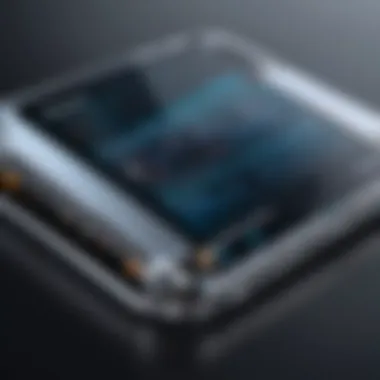

The importance of knowing these specifications cannot be overstated. They not only ensure that organizations implement a solution that fits their infrastructure but also help users to maximize the potential of the software in their day-to-day operations.
System Requirements
With any web-based application, the system requirements delineate what is necessary for smooth operation. For Novapacs Web Viewer, the recommended specifications are quite specific. Generally, users will need a machine running a modern operating system — be it Windows, macOS, or a version of Linux compatible with the tool. Additionally, having adequate RAM is key; 8GB is often a good starting point to ensure optimal performance, especially when handling large images and data sets common in medical fields.
You’ll also want to ensure a reliable internet connection, as image streaming can be bandwidth-intensive. A wired connection is often recommended over a wireless one to reduce latency issues. Supporting hardware, like the graphics card, should be capable of processing high-resolution images efficiently. The adoption of industry-standard formats like DICOM for medical images is mandatory too, ensuring that images can be viewed seamlessly.
"Understanding system requirements is like knowing the lay of the land before setting off on a journey. It can save a lot of headaches down the line."
Compatibility with Imaging Modalities
In the world of medical imaging, compatibility across various modalities is a critical aspect. Novapacs Web Viewer is designed to integrate seamlessly with a variety of imaging modalities — from X-rays to MRIs and CT scans. This versatility is vital for healthcare facilities that often rely on multiple types of imaging to provide comprehensive patient care.
Operating effectively with imaging modalities ensures that users can view and analyze images without needing to switch applications or formats. Novapacs supports several input formats, maintaining high fidelity in image quality, which is particularly crucial in diagnostic settings.
Furthermore, ease of integration extends to compatibility with existing hospital information systems and electronic medical records, allowing for a smoother workflow. This interoperability is an essential consideration for IT professionals focusing on system integrations.
Epilogue
Through an understanding of system requirements and compatibility across imaging modalities, Novapacs Web Viewer stands out as a thorough choice for medical imaging professionals. Its robust specifications not only facilitate effective image management but also ensure that users experience a streamlined and efficient workflow. Thus, potential users and organizations should prioritize these factors when considering software solutions for their medical imaging needs.
User Interface and Experience
The user interface (UI) and overall experience of Novapacs Web Viewer are pivotal aspects that can significantly affect how medical professionals interact with the software. A well-designed UI not only maximizes efficiency but also reduces the learning curve for users, ensuring that practitioners can focus on what truly matters—delivering quality patient care. In today’s fast-paced healthcare environment, the usability of imaging software like Novapacs can make or break a workflow.
Design and Usability
The design of Novapacs Web Viewer is tailored towards the end-user, with an emphasis on simplicity and functionality. The layout is intuitive, allowing even less tech-savvy users to navigate through the application with ease. This usability translates into improved productivity, as professionals spend less time figuring out how to use the features and more time reviewing and analyzing images.
Key design considerations include:
- Color Schemes: A neutral and calming color palette enhances focus and minimizes eye strain, especially during long viewing sessions. This choice contributes to user comfort, making it easier to scrutinize intricate details in medical imaging.
- Font Choices: Legible typography plays a crucial role. Novapacs employs clear, sans-serif fonts that help in easily comprehending labels and textual information.
- Responsive Layout: The design is responsive, adapting well to various screen sizes. Whether accessed on a desktop or tablet, users can expect a consistent experience.
These design elements contribute not just to aesthetic appeal, but also to overall user satisfaction, impacting the quality of service healthcare providers can offer their patients.
Navigational Features
Navigational features are equally vital in creating a seamless experience for users. The navigation system of Novapacs Web Viewer is structured in such a way that users can find what they need without a significant investment of time. A few standout aspects include:
- Intuitive Menus: The menus are organized logically, which reduces the effort required to locate specific functionalities. This is particularly beneficial during high-pressure situations when time is of the essence.
- Search Functionality: An impressive search feature allows users to quickly retrieve images or cases. By entering keywords or using filters, healthcare professionals can dive straight into their required data without wading through irrelevant information.
- Shortcuts and Hotkeys: For advanced users, the option to customize shortcuts can expedite common tasks. This flexibility allows seasoned practitioners to tailor their experience to fit their specific workflows effectively.
"An interface that anticipates user needs is indispensable in clinical settings, turning a potentially complex process into a streamlined experience."
These navigational aids not only save time but also enhance the accuracy of image retrieval and review processes—critical components in a medical imaging environment. Together, the thoughtful design and efficient navigational features lay the groundwork for a more productive user experience, elevating Novapacs as a go-to tool for medical imaging professionals.
Key Features of Novapacs Web Viewer
The Key Features of Novapacs Web Viewer section serves as a vital cornerstone of this analysis, showcasing critical elements that contribute to the efficiency and effectiveness of this tool within the medical imaging landscape. Understanding these features offers insights into why Novapacs is not just another digital viewer but an indispensable asset for medical professionals. Let's dig into the specifics.
Image Viewing Capabilities
The image viewing capabilities of Novapacs are robust and finely tuned to meet the diverse needs of medical imaging professionals. One of the standout features is the support for various image formats, including DICOM, which is crucial for compatibility with the majority of medical imaging equipment. This flexibility enables healthcare providers to access and manipulate images from multiple sources without hassle.
Moreover, the viewer includes advanced functionalities such as zooming, panning, and multi-image comparison. These tools enhance the diagnostic process, allowing radiologists and other specialists to make more informed decisions. The intuitive layout makes it simple for professionals to navigate through complex datasets, improving workflow efficiency.
Another noteworthy capability is the support for high-resolution images. As technology progresses, the demand for clearer, more detailed images increases. Novapacs meets this demand, permitting accurate assessments that are essential in medical diagnostics. In sum, these viewing capabilities are not just technical features but pivotal components that drive clinical excellence.
Annotation Tools
Annotation tools are another key aspect of Novapacs Web Viewer that significantly enhances the user experience for medical professionals. These tools allow users to mark, comment, and highlight critical regions within images. This becomes especially useful during collaborative evaluations where multiple professionals review the same image.
For instance, radiologists can draw attention to anomalies, flag areas of interest, or simply make notes for future reference. This capability not only facilitates effective communication among team members but also fosters a more collaborative approach to patient care. In a field where clarity is paramount, being able to annotate images helps minimize misinterpretations that can arise from complex data presentations.
Additionally, annotation tools support a variety of styles and colors, offering flexibility to adapt to individual preferences. The ease of adding and sharing annotations directly within the system streamlines processes and ensures that critical observations are not overlooked. That's an undeniable advantage in fast-paced medical environments.


Integration with Other Systems
The capacity for seamless integration with other systems sets Novapacs Web Viewer apart from many competitors. In the ever-evolving field of healthcare technology, interoperability is of paramount importance. Novapacs excels in connecting with various electronic health records (EHR) systems, Picture Archiving and Communication Systems (PACS), and referral networks. This interconnectedness ensures that vital information flows smoothly between platforms, reducing the burden on healthcare providers to switch back and forth between systems.
Integration does not stop at EHR; Novapacs also supports tailored APIs that allow organizations to customize functionalities based on specific operational needs. Such customization is particularly significant for larger institutions or networks focused on delivering specialized care. They can align the viewer's capabilities directly with their existing workflows, making the adoption process far more user-friendly.
Furthermore, by leveraging cloud-based solutions, Novapacs offers scalability that can adapt to the changing demands of healthcare systems. This kind of flexibility is what IT professionals and software developers look for when implementing a new system. Integrating Novapacs into the broader ecosystem of healthcare tools appreciably enhances not only data management but also overall patient outcomes.
The combination of image viewing, annotation, and integration tools positions Novapacs Web Viewer as a flexible and powerful component in the medical imaging domain.
Pros and Cons of Using Novapacs Web Viewer
Understanding the advantages and disadvantages of the Novapacs Web Viewer is crucial for any medical professional or IT expert considering its implementation. The Pros and Cons of Using Novapacs Web Viewer section shines a light on the balance between efficiency and potential hiccups that come with using this imaging tool. For healthcare providers, the right tools can make or break the workflow, and knowing what to expect from Novapacs is fundamental.
Advantages for Medical Professionals
Medical imaging is a fast-paced environment where time is of the essence. Novapacs Web Viewer comes packed with features that can help streamline processes:
- User-Friendly Interface: The interface is intuitive, making it easier for medical staff, even those who aren't tech-savvy, to navigate and utilize the system effectively. Quick access to imaging data is crucial, especially during emergencies.
- Enhanced Collaboration: Multiple users can access the same images and collaborate in real-time. This is particularly beneficial in multidisciplinary teams where input from various specialists is needed for accurate diagnoses.
- Comprehensive Tools: From image manipulation to comparison features, Novapacs offers a wide array of tools that allow healthcare providers to analyze and interpret images more effectively.
- Secure Access: Security is always a top-tier concern in healthcare. The Novapacs Web Viewer uses advanced encryption methods to ensure that sensitive patient data remains protected.
These advantages help to create a more efficient workflow, helping professionals focus on what matters: patient care.
Limitations and Challenges
Despite its strengths, Novapacs Web Viewer is not without its drawbacks. Here are some challenges worth considering:
- Cost Implications: Initial setup and ongoing maintenance can strain budgets, particularly for smaller practices. It's important to weigh these costs against potential efficiency gains.
- Learning Curve for New Users: While the interface is user-friendly, some users, particularly if they’re not accustomed to digital tools, might face a learning curve. Investment in training could be necessary.
- System Compatibility: Integration with existing IT systems can sometimes be problematic, leading to frustration among staff members. Compatibility issues might arise with certain legacy systems, disrupting workflow.
- Network Dependency: As a web-based solution, Novapacs is reliant on reliable network connectivity. Outages can severely hinder access to imaging data, posing significant challenges in critical care situations.
"In the end, selecting the right imaging solution can transform how medical professionals manage and view patient data, ultimately leading to better patient outcomes."
By understanding Pros and Cons of Using Novapacs Web Viewer, medical professionals and IT stakeholders can make better decisions that suit their particular circumstances and needs.
Deployment Options for Novapacs Web Viewer
Choosing the right deployment option for Novapacs Web Viewer is crucial. It not only influences how users interact with the tool but also affects operational efficiency and cost management for healthcare institutions. Both on-premise and cloud solutions have their advantages and drawbacks, and understanding these differences can guide organizations in making informed decisions that align with their needs and infrastructure.
On-Premise versus Cloud Solutions
When deliberating between on-premise and cloud-based solutions, it's key to weigh factors like control, accessibility, and resource allocation.
- On-Premise Solutions
With on-premise deployment, the institution maintains the physical servers and the software runs directly on their systems. This is often preferred for organizations that prioritize security and control over their data. Some benefits include:However, there are notable downsides: - Cloud Solutions
Cloud-based deployments offer flexibility and scalability. Essentially, the software is hosted on the vendor's servers. This option tends to be more appealing for smaller practices or those lacking extensive IT resources.Yet, it's not without its challenges:
- Enhanced control over hardware and security protocols
- More customization options tailored to specific needs
- Reduced dependency on internet connectivity
- High initial costs for hardware and maintenance
- Requires dedicated IT staff for management and updates
- Lower upfront costs, as there's no need for heavy-duty hardware
- Automatic updates and maintenance from vendors
- Easier scalability as needs evolve
- Dependence on internet connectivity, which may hinder access during outages
- Potential data security concerns, depending on the provider's protocols
Both deployment types have their place. The decision often boils down to specific organizational needs and the resources available to manage the chosen solution.
Implementation Process
Implementing Novapacs Web Viewer, regardless of the chosen deployment option, involves a series of steps designed to ensure a smooth transition and effective integration into existing practices. Understanding these steps can save time and resources, as well as avert common pitfalls.
- Assessment of Needs
Before anything, a thorough assessment of the institution's needs must be conducted. This involves gathering input from medical and IT staff about desired functionalities and workflows. - Planning and Design
Once needs are assessed, the next step is planning the infrastructure. For on-premise solutions, this involves hardware selection, while cloud solutions require connectivity checks and understanding vendor offerings. - Software Installation and Configuration
This facet differs based on deployment type. On-premise installations will require configuring the software on local servers, whereas cloud solutions generally need only a few credentials from users to get started. - Training Staff
A critical step in implementation is training end-users. Adequate training ensures that medical and administrative personnel can utilize the system effectively, promoting overall efficiency. - Continuous Support and Evaluation
Post-implementation, ongoing support is essential. Regular check-ins and updates should be planned to refine the use of Novapacs Web Viewer and address any emerging challenges.
In summary, the choice of deployment alongside a well-structured implementation process forms the backbone of successfully utilizing Novapacs Web Viewer. Thoughtful planning pays off—not just in smoothing transitions, but in ultimately enhancing the quality of care offered to patients.
Comparative Analysis with Similar Tools
When delving into the world of medical imaging solutions, it's crucial to not only assess Novapacs Web Viewer on its own merits but also to position it alongside comparable tools in the field. This analysis serves several important functions. First, it helps to highlight Novapacs's unique strengths and any potential gaps in its offerings. In an environment where decisions carry substantial weight—especially within healthcare systems—understanding how Novapacs stacks up against its competitors can significantly influence a user’s choice.
Moreover, comparative analysis encourages improvements. In observing what others do well, or what users may not prefer in either Novapacs or competitor tools, stakeholders can push for updates or innovations that better serve their needs.


Benchmarking Against Competitors
In the realm of medical imaging viewers, Novapacs faces competition from various established solutions, each with its own distinct features and roles. Benchmarking these tools involves a few key dimensions:
- Performance: Load times, image rendering quality, and overall responsiveness can be pivotal. Clinicians don’t have the luxury of time when diagnosing conditions. Hence, solutions like the GE Centricity PACS or Philips Intellispace can often show a variably faster user experience under high demand.
- Feature Set: A tool’s capabilities, such as advanced image manipulation—rotation, zooming—and integration options can influence user preference. While Novapacs is robust in annotation tools, does it match the capabilities of other competitors in 3D reconstructions or AI-enhanced tools like the Siemens syngo?
- Interoperability: The extent to which these tools can communicate and work with various imaging modalities is vital. Firms like Agfa HealthCare are known for their strong integration with multi-vendor images, while Novapacs must demonstrate similar capabilities to compete effectively.
- Cost: Pricing structures can make or break a tool's adoption. Understanding how Novapacs's licensing compares to others, be it through upfront costs, subscription models, or hidden fees, gives a clearer picture to decision-makers.
User Feedback Comparison
User feedback stands out as a significant metric when evaluating medical imaging tools. This feedback often comprises insight from the daily experiences and pain points encountered by healthcare providers and IT professionals. Evaluating user reviews across multiple platforms—like Reddit or specialized forums—can offer a broad perspective on how Novapacs Web Viewer is perceived compared to other tools.
- Popularity: A tool might have more buzz than another by user community recommendations. If Novapacs is consistently praised for its user-friendly design, but tools such as Carestream or EHRs integrated viewers are said to lack intuitiveness, this can serve as a wake-up call for product development.
- Functionality: Users often report on features that work seamlessly versus those that frustrate them. For instance, if Novapacs's annotation features are highlighted as superior while integration with third-party DICOM files is less favorable in comparison to a competitor, this paints a valuable picture of its usability.
- Technical Support: Customer service and support responsiveness play critical roles in user satisfaction. A tool might be touted as superior, but if users consistently complain that they can’t access help when needed, it directly impacts their experience.
Conclusively, user feedback comparison serves as a pulse check on how Novapacs Web Viewer navigates the terrain of user satisfaction, revealing areas where it shines as well as aspects needing attention. This holistic view helps neighborhood stakeholders make informed decisions, ultimately leading to improved outcomes for everyone involved in clinical image management.
User Testimonials and Case Studies
When it comes to assessing the value of any tool, especially one as pivotal as Novapacs Web Viewer, you simply can't overlook the perspectives of those who use it daily. User testimonials and case studies provide a window into the real-world applications and effectiveness of the product, painting a vivid picture of its benefits, challenges, and overall impact on workflows in medical imaging.
First and foremost, real-world feedback is essential in highlighting how Novapacs fits into varied environments. It's one thing to read about technical specifications and features, but testimonials offer a raw, unfiltered look at usability and performance. They showcase how actual medical professionals navigate the intricacies of the software, detailing how it enhances efficiency or possibly complicates tasks. This kind of insight can save IT professionals and decision-makers countless hours as they sift through options for their organizations.
Furthermore, testimonials from peers across the industry carry significant weight. Healthcare providers often relate more to their counterparts than they do to marketing materials. When someone says, "Novapacs changed the way we approach diagnostic imaging—speeding up our interpretations and improving collaboration among staff," it holds much more value than a data sheet full of bullet points. Such insights can be decisive in influencing buying choices or software adoption within a practice.
Real-World Applications
In today's technology-driven healthcare landscape, the applicability of Navapacs Web Viewer in practical settings is central to its appeal. Several studies and user reports reveal a spectrum of applications across diverse medical fields. For example, imagine a bustling hospital where multiple departments must collaborate efficiently. Radiologists, oncologists, and surgeons greatly benefit from the viewer’s ability to access high-quality images remotely, allowing for quick consultations and timely decisions.
The implementation in telemedicine is another noteworthy application. As patients increasingly prefer to consult with their healthcare providers remotely, Novapacs stands out by allowing clinicians to analyze patient images from virtually anywhere. This flexibility can be the difference between a patient receiving timely care versus delays that could lead to negative outcomes.
Additionally, the collaborative features of the software allow for real-time annotations and discussions among medical teams, further enriching the diagnostic process. Through Novapacs, diverse teams can work cohesively, enhancing care delivery and patient outcomes.
Success Stories from Healthcare Providers
Success stories often serve as the best advertisements for any product, and Novapacs is no exception. Various healthcare institutions have shared their transformative experiences post-implementation.
- Case Study from XYZ Hospital: Following the integration of Novapacs, XYZ Hospital reported a 30% decrease in the time needed to process and review imaging studies. The team was able to use the viewer's advanced annotation tools to clarify images before consultations. This led to faster diagnosis and treatment plans, proving a significant boost in operational efficiency.
- Testimonial from Dr. Jane Doe, an Oncologist: "Thanks to Novapacs, my ability to consult with colleagues has vastly improved. I can share findings immediately without worrying about data security or image quality. It has reshaped how we discuss cases in our tumor board meetings."
- Innovation in TeleHealth: A rural clinic adopted Novapacs to bridge the distance gap between specialists and patients. They now utilize remote image sharing to connect patients with specialists in urban centers, effectively expanding access to quality care—a game changer for their community.
Future Developments of Novapacs Web Viewer
As the medical imaging field continues to evolve, the significance of anticipating advancements in tools like Novapacs Web Viewer can't be overstated. This area sheds light on potential enhancements and shifts in user demands, highlighting the importance of adaptability within technology. For IT and software professionals, understanding these future developments is crucial, as it informs not only product development but also strategic planning for healthcare providers. The future of Novapacs is shaped by both expected feature enhancements and the necessity to keep pace with ever-changing market needs.
Expected Feature Enhancements
The roadmap for Novapacs Web Viewer indicates a strong focus on feature enhancements that align with technological advancements and user expectations. Here are some expected areas of improvement:
- Improved User Interface: Simplifying navigation and enhancing the aesthetic appeal aims to make the viewing experience more intuitive. Users expect a streamlined interaction when accessing complex medical images.
- Advanced Imaging Techniques: Incorporating the latest imaging modalities such as 3D rendering and augmented reality could greatly enhance diagnostics by providing richer visual information.
- Artificial Intelligence Integration: Implementing AI-driven tools for automated image analysis would decrease the time healthcare professionals spend on image evaluation, potentially improving patient outcomes.
- Mobile Compatibility: Expanding the capabilities for mobile devices allows for on-the-go access to images, facilitating decision-making anytime, anywhere. This flexibility is increasingly important in a fast-paced medical environment.
"The future of medical imaging is bright, and Novapacs is positioned to lead the way in innovative image viewing solutions."
Evolving Market Needs
Alongside expected features, understanding evolving market needs is paramount. The healthcare landscape is continuously changing, driven by factors such as regulatory changes, technological advancements, and the increasing demand for better patient care. Here are key aspects defining these market trends:
- Shift Toward Telemedicine: With more healthcare delivered remotely, the need for efficient and reliable image sharing tools is growing. Novapacs must adapt to ensure seamless integration with telehealth solutions.
- Increased Cybersecurity Concerns: The healthcare sector faces rising threats, making robust security features vital. Future developments must prioritize safeguarding sensitive patient data and ensuring compliance with regulations like HIPAA.
- User-Centric Approach: As end-users—physicians and technicians—become more vocal about their needs, Novapacs has to engage with them effectively. Tailoring features based on real-world use cases is essential to garner trust and satisfaction.
- Data Analytics Integration: The ability to pull insights from imaging data is becoming crucial for healthcare institutions to enhance operational efficiency and patient outcomes. Enhanced analytical capabilities within Novapacs can provide healthcare providers a competitive edge.
In summary, the future developments of Novapacs Web Viewer hinge on understanding and anticipating both technological enhancements and shifting market dynamics. For IT professionals and software developers, staying ahead of these trends is essential to deliver a product that meets the high standards demanded by healthcare providers.
Culmination
The conclusion serves as a significant element in this article as it encapsulates the key insights and reflections about Novapacs Web Viewer. This analytical journey has highlighted how tailored tools like Novapacs not only streamline radiological tasks but also enhance accessibility and collaboration among medical professionals. Understanding the subject matter is not just about recognizing the software capabilities but also about comprehending how those capabilities impact the day-to-day operations within medical imaging.
Summary of Findings
In dissecting the various functionalities offered by Novapacs Web Viewer, we find that its robust image viewing capabilities are a cornerstone for efficiency. The blend of seamless integration with existing systems and comprehensive annotation tools solidifies its place in a healthcare environment. Here’s a summary of critical findings:
- Interface Design: User-friendly layout optimizing the viewing experience.
- System Compatibility: Ability to work with numerous imaging modalities.
- Deployment Options: Flexibility between cloud and on-premise solutions caters to diverse organizational needs.
- Real-World Application Feedback: Positive responses from professionals highlight effectiveness in practice.
These points paint a clear picture of Novapacs’ role in the healthcare technology landscape, showing that it’s a worthy investment for organizations striving for improved productivity in radiology.
Final Thoughts on Novapacs Web Viewer
As we close this exploration, it’s vital to acknowledge that Novapacs Web Viewer represents not just a software tool but a comprehensive solution that meets the evolving needs of the medical imaging field. Its potential for future enhancements amplifies its relevance, and with ongoing technological advancements, there’s much to expect. The balance it strikes between maintaining functionality while evolving with market needs presents a case for any institution in the healthcare sector to consider.















