Onshape vs. FreeCAD: A Detailed Software Comparison
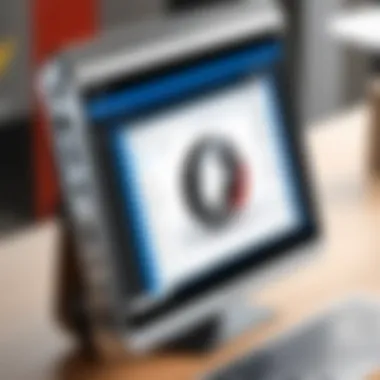

Intro
In the realm of computer-aided design (CAD), Onshape and FreeCAD have established themselves as significant players. These software solutions address the varying needs of designers, engineers, and firms alike. Each of them has its own unique features, functionalities, and user experiences that make them appealing to different types of users.
Understanding the strengths and limitations of each software is essential for making informed decisions about which to adopt. This overview will guide the reader through an exploration of the key aspects of Onshape and FreeCAD, from core functionalities to broader implications for user communities.
This comparison helps IT professionals, software developers, and enthusiasts make educated choices regarding CAD applications.
Overview of Software
Description of Software
Onshape is a cloud-based CAD platform that facilitates collaboration in real-time. Engineers can work together on a single model, regardless of their physical location. It offers specific applications such as parametric modeling, assembly design, and advanced simulations. Onshape's infrastructure allows for continuous updates without the need for installation.
FreeCAD, on the other hand, is an open-source software that runs locally on multiple operating systems. It is particularly noted for its modular architecture, making it highly customizable. Users can create 3D models, engineering calculations, and technical drawings. As an open-source tool, FreeCAD offers more freedom for developers to modify its features according to their needs.
Key Features
- Onshape:
- FreeCAD:
- Cloud-based enabling multi-user collaboration.
- Parametric modeling tools for precision.
- Integrated version control system.
- Real-time collaboration capabilities.
- Open-source and free to use.
- Extensive plugin support for customization.
- Python scripting capabilities for automation.
- Support for various file formats.
Software Comparison
Comparison with Similar Software
Both Onshape and FreeCAD cater to distinct audiences, but when compared with other CAD systems, they hold unique positions:
- Similar to SolidWorks, Onshape provides robust collaborative features but enhances accessibility through its cloud concept.
- FreeCAD serves a niche similar to Blender for 3D modeling but focuses more on engineering applications and parametric capabilities.
Advantages and Disadvantages
Onshape
Advantages:
- Ease of use through cloud access.
- No maintenance issues since it is regularly updated.
- Ideal for teams that need real-time collaboration.
Disadvantages:
- Pricing can be a concern for small businesses.
- Requires internet access to function effectively.
FreeCAD
Advantages:
- Free to use and open-source.
- Strong community support and frequent updates.
- Highly flexible with numerous plugins.
Disadvantages:
- Steeper learning curve for beginners.
- May lack advanced features available in commercial software.
As technology advances, the choice of software often reflects current needs and future objectives.
Preamble
In the realm of design and engineering, Computer-Aided Design (CAD) software plays a critical role. This article delves into a detailed comparison between Onshape and FreeCAD, highlighting how these programs serve different user needs within various industries. Understanding the intricacies of each software is essential for IT professionals, software developers, and business decision-makers.
This section will outline the significance of comparing Onshape and FreeCAD. Both software platforms offer unique features and functionalities that can impact workflow efficiency and productivity. By identifying strengths and weaknesses of each tool, potential users can make informed choices tailored to their specific requirements.
Importance of Understanding CAD Solutions
With the increasing demand for precise and efficient design processes, the importance of choosing the right CAD software cannot be overstated. Onshape's cloud-based platform facilitates collaborative work, making it ideal for teams scattered across various locations. In contrast, FreeCAD offers an open-source approach, emphasizing flexibility and customization for users who may not require all the features of commercial software.
Key Elements of the Comparison
- Core Functionalities: Each software carries unique tools crucial for different design tasks. Understanding these tools is vital.
- User Experience: The usability of each program significantly influences user adoption, making it an essential factor in the comparison.
- Performance Metrics: Speed and efficiency in rendering designs can determine the practical application of the software in real-world projects.
- Compatibility: Different operating systems and third-party integrations are necessary considerations for teams already using varied platforms.
- Cost Analysis: Budget constraints can steer a team's decision toward either a proprietary software model like Onshape or an open-source solution such as FreeCAD.
"Choosing the right CAD tool is not just about features; it’s about how well it aligns with your team's processes and goals."
By examining these elements, this article aims to provide a comprehensive understanding of the differences and similarities between Onshape and FreeCAD. A well-informed decision can greatly enhance a team's design capabilities and streamline project workflows.
Overview of CAD Software
Computer-Aided Design (CAD) software has transformed the landscape of design and engineering. As industries increasingly embrace technology, the reliance on CAD tools has become central to modern workflows. Understanding CAD software is essential for professionals in various sectors, from architecture to product development.
What is CAD?
CAD stands for Computer-Aided Design. It refers to the use of computer systems to assist in the creation, modification, analysis, or optimization of a design. CAD software allows designers to produce precise drawings and technical illustrations. These tools can vary in complexity from basic 2D drawing applications to sophisticated 3D modeling programs.
Most commonly, CAD software is employed in the engineering and architectural domains, enabling professionals to visualize their designs before physical creation. In recent years, cloud-based applications have gained popularity, offering collaborative features and accessibility across devices.
Importance of CAD in Design
CAD plays a vital role in numerous industries by streamlining the design process. Here are some specific reasons highlighting its significance:
- Enhanced Accuracy: Design errors can be minimized through precise measurements and automated checks.
- Increased Efficiency: CAD tools enable faster design iterations, saving time in both creation and revisions.
- Improved Visualization: 3D rendering capabilities allow designers to present their work clearly to stakeholders.
- Collaboration: Cloud-based features facilitate teamwork by enabling multiple users to work on the same project in real-time.
In short, CAD software is integral to the design process, shaping how engineers and designers approach their work. Without CAD, the feasibility and speed of producing accurate designs would significantly decline, impacting product quality and development timelines.
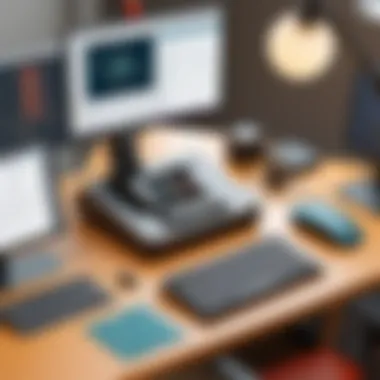

Prolusion to Onshape
In this section, we will explore Onshape, an influential cloud-based Computer-Aided Design (CAD) platform designed for product development. Understanding Onshape is crucial for anyone looking to leverage modern CAD solutions in their work. The digital landscape is continually changing, and the software reflects this evolution, marrying capabilities with accessibility.
Onshape differentiates itself from traditional CAD programs, primarily by its cloud infrastructure, which promotes collaboration. This aspect is particularly pivotal for teams scattered across different locations or those that require real-time design modifications. With Onshape, these changes are instantly available to all users, ensuring a seamless workflow. This feature is increasingly relevant for businesses aiming to enhance efficiency and communication within their projects.
Features of Onshape
Onshape offers various potent features tailored for different stages of the design process. Notable among them are:
- Parametric Modeling: Users can create parametric models that allow alterations throughout the design lifecycle. This is beneficial for engineering workflows, where modifications are frequently necessary.
- Assemblies: Onshape permits users to create complex assemblies, allowing for the integration of multiple parts seamlessly. Users can analyze how these parts work together, identifying potential issues early.
- Collaboration Tools: Real-time collaboration stands out. Teams can simultaneously work on models, making comments and suggestions as changes occur.
- Version Control: Each design iteration is automatically saved, enabling users to revert to previous versions seamlessly. This protects against accidental changes and maintains design integrity.
Overall, these features equip users with powerful tools for productive and efficient design processes.
Usability and User Interface
The user interface of Onshape is designed with usability in mind. New users will appreciate its intuitive layout, which minimizes the learning curve. Key factors include:
- Clean Design: The interface presents a clean and organized workspace where users can focus on their designs without distractions. This is crucial for maintaining productivity, particularly in detailed projects.
- Accessibility: Being cloud-based means Onshape is accessible from multiple devices. Users can switch between computers, tablets, or smartphones, ensuring their work is always at hand.
- Tutorials and Support: Onshape provides comprehensive tutorials and support resources, making it easier for users to learn and utilize the software run efficiently.
Intro to FreeCAD
The significance of FreeCAD in the realm of computer-aided design cannot be underestimated. This open-source software offers a flexible and powerful platform for 3D modeling. Understanding FreeCAD sheds light on its place among other CAD tools.
FreeCAD is a parametric 3D CAD modeler designed for a wide range of uses. It is suitable for engineers, architects, and hobbyists alike. As an easily accessible software, it provides the ability to create complex models. Moreover, its open-source nature allows users to tailor the software to their specific needs, promoting creativity and innovation. This characteristic makes it a favored choice for individuals and small businesses wanting powerful design capabilities without substantial financial investment.
Features of FreeCAD
FreeCAD showcases an array of features that cater to the needs of various users. Some of the most noteworthy features include:
- Parametric Modeling: Users can modify their designs by changing parameters. This allows for strong model adaptability.
- Modular Architecture: This enables users to integrate additional tools or functionalities easily. FreeCAD supports numerous plugins, adding to its versatility.
- Support for Various Formats: It offers compatibility with numerous file formats, including STEP, IGES, STL, and SVG, facilitating data interchange with other software applications.
- Drafting and Sketching Tools: These tools enable users to develop 2D sketches that may evolve into 3D models, providing an intuitive design experience.
- Assembly Support: FreeCAD allows assembly of multiple components which is crucial in many engineering projects.
Users appreciate these features for their practicality and the increased efficiency they bring to the design process.
Usability and User Interface
The usability of FreeCAD presents a mixed bag for the users. On one hand, the open-source nature of FreeCAD means continuous updates and improvements, potentially raising the overall user experience. However, some may find its interface challenging, particularly when compared to more polished proprietary alternatives.
FreeCAD’s user interface is functional but can feel less intuitive. Key points include:
- Learning Curve: While it offers in-depth functionalities, this complexity can lead to a steep learning curve. New users might require time to become proficient.
- Customization Options: Users can tailor the interface to their liking, which is beneficial once they become familiar with the tools.
- Community Contributions: The international community of users often share tutorials and documentation, alleviating some challenges for newcomers.
Overall, FreeCAD combines formidable functionality with an interface that demands some user investment in learning. Despite its challenges, it represents a robust alternative for those willing to navigate its intricacies.
Performance Comparison
Performance is a crucial aspect when evaluating CAD software like Onshape and FreeCAD. The efficiency and speed of a CAD application can drastically impact a user’s work process and overall productivity. In the competitive landscape of design software, performance indicators such as system responsiveness, rendering times, and operational stability are not just benchmarks; they are vital to meeting project deadlines and maintaining quality standards in production environments. Thus, assessing these parameters provides a clear context on how well each software caters to the demands of users.
Speed and Efficiency
When it comes to speed, Onshape and FreeCAD exhibit different characteristics based on their underlying architecture. Onshape operates in the cloud, which centralizes computations and allows for impressive processing speeds. Its architecture facilitates real-time collaboration, enabling multiple users to work on the same design without lag or performance degradation. This is particularly advantageous for teams that prioritize feedback and iteration in their design processes.
In contrast, FreeCAD operates as a traditional desktop application. This means it is subject to the capabilities of the user’s hardware. While it can perform robustly on powerful machines, users may experience slower response times on less capable systems. Additionally, FreeCAD allows for customization and scripting, which can be a double-edged sword; advanced users can optimize their workflows, but novices might face challenges in finding efficient practices.
Ultimately, the choice between Onshape and FreeCAD regarding speed may hinge on users' specific needs and resources. Teams that require collaboration may find Onshape’s model more resonant. On the other hand, users looking for flexibility in software customization may prefer FreeCAD despite its potential for slower speeds on standard hardware.
Rendering Capabilities
Rendering capabilities are another vital consideration for CAD software, particularly for professionals in fields like architecture and product design. Onshape boasts impressive rendering capabilities integrated directly into its platform. It utilizes cloud computing resources to achieve high-quality visuals and accurate renderings. The ability to produce photorealistic images quickly can prove beneficial for presentations or marketing materials and enhances overall design validation processes.
FreeCAD also offers rendering options, although they are typically less advanced compared to Onshape's offerings. Users can utilize the Render module in FreeCAD along with third-party rendering engines like LuxCoreRender or Blender for enhanced capabilities. While FreeCAD facilitates flexible rendering options through external plugins, it may not perform as intuitively or rapidly as Onshape's built-in functions.
Choosing the right software for rendering largely depends on the complexity of a user’s needs. For teams focused on streamlined workflows and quick rendering without additional setups, Onshape might be the better option. However, those who require extensive customization and are willing to invest time in learning rendering techniques might find FreeCAD suitable.
In summary, both speed and rendering capabilities significantly influence how effective a CAD software will be in a project context. Users should evaluate these performance metrics in relation to their specific demands and operational environments.
Compatibility and Integration
Compatibility and integration are critical aspects of any CAD software. They determine how well the software can function across different platforms and integrate with other tools. In the realm of CAD, these factors can significantly influence a user’s workflow, accessibility, and overall efficiency.
Operating System Support
Onshape is a cloud-based application, which means it operates through a web browser. This allows users to access it on multiple operating systems such as Windows, macOS, and even Linux. This model eliminates some common compatibility issues associated with traditional software installations. Furthermore, Onshape does not require local installations, rendering it highly accessible to users across different devices and environments.
In contrast, FreeCAD is a desktop application that relies on local installation. It supports various operating systems like Windows, macOS, and Linux but may present challenges based on system configurations. Those attempting to run FreeCAD on an incompatible OS may face abundant limitations. Each operating system could bring about variations in user experiences. Thus, it is crucial for potential users to carefully evaluate their current systems before choosing FreeCAD.
Third-party Integrations
Integrations enhance the capabilities of a CAD system. Onshape excels in this area by providing robust integrations with numerous third-party applications. Tools like SolidWorks, Autodesk Fusion 360 and various simulation and manufacturing tools allow for a seamless workflow. These integrations are vital for businesses that require efficient collaboration and data sharing among teams.
FreeCAD also offers a variety of plugins and add-ons that allow users to customize its capabilities. These tools can enhance FreeCAD’s functionality, but their effectiveness often hinges on community support due to the open-source nature of the platform. Some users have reported difficulties finding reliable plug-ins, which could inhibit productivity.
Pricing Structures
Pricing structures play vital roles in determining the suitability of CAD software for various users. This section delves into the pricing models of Onshape and FreeCAD, focusing on the specific elements, benefits, and considerations that may influence purchasing decisions.
Onshape Pricing Model
Onshape adopts a subscription-based model for its pricing structure. This approach aligns with modern software distribution trends, offering flexibility to users across different industries. Users can subscribe on a monthly or annual basis, which may appeal to businesses that prefer casg flow management instead of large, upfront investments.
The Onshape pricing tiers vary based on features, such as the level of control over data, collaboration options, and customer support. The offering includes:
- Free Plan: This plan provides limited functionality. It primarily caters to hobbyists or educational users. While it's useful for beginners, it lacks advanced features.
- Professional Plan: Designed for small to medium-sized businesses, this plan allows for more complex models and includes extensive collaboration tools.
- Enterprise Plan: Suitable for larger organizations, this plan offers advanced security features and admin controls, ensuring that teams can manage projects across different departments effectively.


Each plan comes with its unique benefits and costs, so users must consider their specific needs and the size of the team. It is crucial to evaluate how often updates are pushed, as Onshape's cloud-based infrastructure continuously enhances functionality without additional charges for new features.
FreeCAD Costs and Licensing
In contrast to Onshape's subscription model, FreeCAD operates on an open-source licensing scheme, which is free to download and use. This structure significantly lowers the entry barriers for individuals and organizations considering CAD software. Because it is open-source, businesses can modify the software according to their requirements, providing unparalleled flexibility.
While FreeCAD does not have a pricing model like Onshape, users may incur costs through third-party plugins or resources that improve functionality. However, the core software remains free, which is a considerable advantage for startups and small businesses looking to minimize operational costs.
The community-driven development means that support comes from various users rather than a dedicated customer support team. This may present a challenge for companies that require consistent, reliable tech support for their CAD needs.
"FreeCAD represents a cost-effective solution for users willing to embrace its open-source philosophy and community support."
User Experiences and Testimonials
User experiences and testimonials play a crucial role in the assessment of any software, including Onshape and FreeCAD. Understanding how actual users interact with these programs provides valuable insights that go beyond technical specifications and marketing claims. Testimonials reflect real-world applications and can highlight practical benefits or challenges not often found in user manuals. They also serve as a guide for potential users, helping them make better-informed decisions based on how the software has performed for others in similar contexts.
In the CAD sector, where usability and efficiency are paramount, feedback can provide a glimpse into productivity outcomes and user satisfaction. When reading testimonials, it is essential to pay attention to specific areas such as ease of learning, customer support responsiveness, feature effectiveness, and integration with existing workflows. These elements are particularly relevant when choosing between Onshape and FreeCAD, as they both target different user demographics and functional needs.
Feedback on Onshape
Onshape is often praised for its cloud-based architecture. Users appreciate the ability to access their projects from any device without needing to install heavy software. This flexibility can significantly enhance collaborative efforts, especially in teams where members may be working remotely or across different locations.
Specific feedback highlights:
- Intuitive User Interface: Many users find the interface to be user-friendly, allowing for a smoother learning curve.
- Version Control: The integrated version control prevents complications that can arise from manual file handling.
- Enhanced Collaboration: Users note that real-time editing and commenting features really improve team coordination.
However, some users have noted challenges as well. Significant points of concern include:
- Subscription Costs: Even though it has a free tier, some users feel the pricing for advanced features can be steep for small firms or individual professionals.
- Performance Lags: A few testimonials have mentioned occasional performance issues during heavy computational tasks, particularly when multiple users are involved simultaneously.
Feedback on FreeCAD
FreeCAD, in contrast, garners attention for its open-source model, attracting a diverse range of users. One of its main strengths is the community-driven development, which often leads to rapid enhancements based on user feedback.
Key positives from user experiences include:
- Customizability: Many users appreciate the ability to tailor FreeCAD to their specific workflows through plugins and Python scripting.
- No Licensing Fees: Feedback consistently praises the availability of FreeCAD at no cost, making it an accessible option for startups and independent designers.
- Strong Community Support: The active community provides a wealth of knowledge, tutorials, and support that can greatly aid new users.
On the flip side, there are criticisms regarding:
- Steep Learning Curve: While the features can be robust, some users find that the initial learning process can be daunting without prior CAD experience.
- Interface Issues: Some feedback points toward a less polished user interface compared to Onshape, suggesting it can be less intuitive to navigate at times.
Target User Base
Understanding the target user base for Onshape and FreeCAD is crucial in this comprehensive comparison. Different user groups have varying needs, preferences, and levels of technical expertise. When assessing CAD software, knowing who can benefit most is key. Ideal users for each software can influence not only their choice but also their overall satisfaction and productivity in using the program.
Onshape's Ideal Users
Onshape is particularly suited for users who require collaboration and efficiency in design projects. It is a cloud-based CAD software, which allows teams to work on designs in real-time from different locations. This makes Onshape an excellent choice for:
- Design teams in companies: These teams often need seamless collaboration on projects. Onshape provides tools that facilitate version control and allows multiple users to edit at once.
- Startups and small businesses: For organizations that operate with a limited budget and workforce, Onshape’s capabilities can help them grow without necessitating heavy investments in hardware or infrastructure.
- Engineering students: Students find Onshape easy to learn and use, making it an excellent educational tool. It offers a free plan for educators and students.
This ideal user base looks for usability with modern features and a focus on teamwork. The collaborative functionality can significantly enhance the workflow in settings where design changes are frequent.
FreeCAD's Ideal Users
FreeCAD appeals to a different segment of CAD users. This open-source software is ideal for:
- Hobbyists and DIYers: Individuals who take on personal projects often appreciate FreeCAD’s extensive range of features without incurring costs. It is customizable and can suit various workflows.
- Educators and researchers: Users in academic settings benefit from FreeCAD’s open-source model, as it allows for examination and modification of the software’s source code. It serves as a tool for teaching CAD principles and enhancements.
- Small to Medium Enterprises (SMEs): While larger companies might prefer the collaboration tools of Onshape, SMEs often benefit from FreeCAD’s low-cost approach and flexibility in customization.
These users are generally looking for a software that is free, extensible, and capable of precise engineering. The adaptability of FreeCAD can meet the unique demands of different personal and professional projects.
"Choosing the right CAD software is often about matching the tool's capabilities with the specific requirements of the user group."
Community Support and Resources
Community support and resources play a vital role in the user experience of any CAD software. The effectiveness of a software greatly increases when backed by an active community. Users often rely on forums, tutorials, and guides to solve problems, improve their skills, or learn new features. The presence of robust support can bridge the gap between mere functionality and true usability. For Onshape and FreeCAD, this community aspect enhances the overall value of the software and empowers users to optimize their design processes.
Onshape Community and Documentation
Onshape has invested in creating a detailed support system that includes comprehensive documentation, community forums, and educational resources. Their official documentation covers a wide range of topics, from basic functionalities to advanced features. This makes it easier for both new and experienced users to find the information they require without much hassle.
Onshape also hosts a community forum where users can ask questions, share best practices, and receive answers from other community members as well as Onshape experts. This interaction fosters collaboration and results in quicker problem resolution. Moreover, the availability of webinars and video tutorials enhances learning opportunities.
FreeCAD Community and Documentation
FreeCAD benefits from a passionate open-source community that contributes to its documentation and resources. The official FreeCAD wiki offers extensive guidance on software architecture, workflows, and functionalities. Due to its open-source nature, users are encouraged to contribute, which means there is a wealth of shared knowledge available.
The FreeCAD forum allows users to discuss issues, share files, and engage in dialogue about best practices and project experiences. This environment not only cultivates knowledge but also helps in building a supportive network among users. Additionally, user-generated tutorials and videos on platforms like Reddit and YouTube add varied perspectives on usage, which can be beneficial for skill enhancement.
"The strength of the community around FreeCAD is its dedication to helping each other. Knowing there are others who face similar challenges makes the experience less daunting."
This sentiment reflects the importance of these community resources in guiding users.
In summary, both Onshape and FreeCAD have developed commendable community support systems. Onshape’s structured documentation and forums complement its user interface, while FreeCAD thrives on community-generated content, fostering an environment of collaborative learning. Ultimately, the choice between these platforms may also depend on the type of community support the user prefers.
Case Studies
Case studies serve as real-world examples that illuminate the practical applications of Onshape and FreeCAD in various scenarios. They provide insights into how businesses, institutions, and individual users deploy these tools in their workflows. Understanding these implementations is invaluable for prospective users, as they reveal the strengths and weaknesses of each software in action.


In the context of CAD software, case studies can demonstrate various factors like the scalability of projects, collaborative features, and efficiency in design processes. Here are some specific elements to consider when analyzing case studies:
- Real-world Impact: Case studies show how these tools effectively solve design challenges for different industries.
- User Experiences: They provide qualitative accounts from users, detailing how each software responds to their needs.
- Performance Metrics: Success can also be measured through various key performance indicators like speed, accuracy, and project completion times.
By examining these case studies, IT professionals and software developers can make informed decisions regarding which CAD solution aligns best with their specific requirements.
Successful Onshape Implementations
Onshape has been utilized in various successful implementations across numerous sectors. One notable example includes Aerospace Engineering Inc., where Onshape’s cloud-based architecture allowed teams to access their designs from anywhere.
- Team Collaboration: The real-time collaboration feature enabled distant teams to work simultaneously on projects.
- Version Control: Their integrated version control system ensured that every team member worked on the latest iteration, significantly reducing errors.
Another case could be Product Design Innovations. This firm used Onshape for creating prototypes swiftly.
- Rapid Iteration: They took advantage of Onshape's modeling tools to create several prototypes quickly, leading to a shorter time-to-market.
- Feedback Incorporation: Easy sharing options facilitated rapid feedback loops between engineers and clients, improving client satisfaction.
Successful FreeCAD Implementations
FreeCAD has also been successfully implemented in several organizations and individual projects. A prominent example is its use by Architectural Design Studios, where FreeCAD’s capabilities for parametric modeling came into play.
- Custom Design Features: The software allowed for tailored architectural solutions, adapting designs on-the-fly based on user specifications.
- Community Add-ons: They utilized custom plugins developed by the FreeCAD community to integrate new capabilities into their workflow.
In another instance, Mechanical Engineering Experts applied FreeCAD in designing machinery parts.
- Fluid Simulation: They leveraged FreeCAD’s open-source tools for simulations, making the design process more efficient with improved accuracy in performance predictions.
- Cost-Effective Solutions: Using this open-source software, they managed to save substantial costs in licensing compared to commercial alternatives.
In summary, case studies highlight the practical benefits of both Onshape and FreeCAD in real-world situations. Understanding these implementations can help guide potential users in making strategic decisions for their own CAD needs.
Limitations of Each Software
Considering the limitations of Onshape and FreeCAD is vital for making an informed choice. Understanding these challenges allows users to align their expectations with actual software capabilities. Each program has specific shortcomings that can influence productivity and ease of use.
Challenges with Onshape
Onshape is often touted for its sleek interface and cloud-based functionality, but it is not without faults.
One significant concern is its reliance on a stable internet connection. Since Onshape operates entirely in the cloud, any disruption in connectivity can halt design processes. Users have reported productivity lags during peak access times due to server overload, which can be detrimental for teams working on tight schedules.
Another issue is the pricing model. While Onshape offers a free version, it has substantial limitations, particularly in handling complex designs. The full potential of Onshape is realized only in its paid plans, which can be quite expensive for small businesses or freelancers. This can be a barrier for those seeking versatile tools without heavy financial commitment.
Lastly, advanced users may find Onshape lacking in features compared to traditional CAD software. Essential tools for complex modeling might not meet professional benchmarks, leading some users to consider alternative options. This can be particularly frustrating for industries that require intricate engineering designs.
Challenges with FreeCAD
FreeCAD presents itself as an open-source solution but comes with its own set of challenges.
First, the learning curve can be steep for new users. The interface is not as intuitive as modern CAD applications, causing frustration among beginners. Consequently, users may require additional time to get accustomed to the program, which can delay project timelines.
Moreover, while FreeCAD's flexibility is commendable, it lacks the same level of polish and refinement as Onshape. Users may encounter bugs or inconsistent behavior, especially with complex operations. This leads to a less predictable working environment, which can impact productivity.
Lastly, FreeCAD’s documentation can be hit or miss. Although a dedicated community exists, the resources available may not always cover the latest updates or features. This can make troubleshooting difficult and potentially deter users from fully utilizing the software's capabilities.
"Understanding limitations is as crucial as recognizing strengths."
The assessment of both Onshape and FreeCAD underscores vital considerations for potential users. By weighing the pros and cons, professionals can make a choice that aligns with their specific needs.
Future Developments
The discussion of future developments in CAD software is critical. It allows users to anticipate enhancements, understand strategic directions, and make informed decisions regarding their investments. The ongoing evolution of software like Onshape and FreeCAD is necessary to remain competitive in a rapidly changing market. As technology advances, these platforms need to adapt to user demands and incorporate innovative functionalities.
Understanding the roadmap for future updates can provide insight into potential integrations. Users of both Onshape and FreeCAD seek improvements in rendering, usability, and performance. Additionally, the consideration of new trends—such as the rise of artificial intelligence and machine learning—could play a pivotal role in how these tools evolve. It is important for industry stakeholders to monitor these developments as they can dramatically affect workflows and productivity.
"Innovative practices and functionalities in CAD software can amplify productivity and streamline design processes".
Onshape’s Roadmap
Onshape's development strategy is centered on a cloud-based architecture, prominently meaning updates can be rolled out frequently and seamlessly. It focuses on enhancing collaboration features, improving real-time design capabilities, and expanding its integration options with popular tools.
Future versions aim to address user feedback effectively and streamline functionalities. Among the expected areas of development are:
- Enhanced performance in design simulations.
- An increase in the depth of data management features.
- Refining API accessibility for users requiring custom integrations.
Moreover, Onshape plans to enhance training and user documentation further, allowing new users to adapt to the platform more effortlessly. This continuous improvement approach demonstrates Onshape's commitment to evolving alongside its user base.
FreeCAD’s Roadmap
FreeCAD is known for its open-source nature, which influences its development roadmap significantly. The community-driven aspect encourages a wide range of contributions, often leading to constantly evolving features based on user needs.
Upcoming updates for FreeCAD focus on user interface enhancements and engineering capabilities. Some highlighted plans include:
- Further improvements to parametric modeling tools for increased functionality.
- Expansion of the library options for native features and community plugins.
- Performance enhancements, particularly in handling large assemblies, which is a common pain point for many users.
FreeCAD developers are also exploring better integration with external modules, aiming to facilitate a smoother user experience across varied design tasks. The focus remains on tailoring the software to meet the diverse needs of its user base while fostering robust community engagement.
The End
In any analysis comparing software solutions, the conclusion serves as a vital compass for deciding which option aligns best with user needs. This article aimed to investigate Onshape and FreeCAD as two prominent CAD software, highlighting their functionalities, usability, pricing, and user feedback. Through this thorough examination, potential users can understand the strengths and weaknesses of each software more clearly.
Key elements to consider include performance in real-time collaboration, which Onshape excels at due to its cloud-based platform. This feature proves beneficial for teams working on complex designs concurrently. On the other hand, FreeCAD's open-source nature draws attention for those who need flexibility and customization without the burden of licensing costs.
When evaluating pricing, Onshape presents a scalable model, allowing businesses to choose plans based on their needs. FreeCAD, being free, is an attractive option for startups or small businesses that might not have significant budgets.
User experiences vary greatly. Feedback on Onshape often highlights its intuitive interface and cloud capabilities, making it suitable for professional environments. In contrast, FreeCAD users appreciate its community support and extensive documentation, valuable for learning at their own pace.
Ultimately, making a choice between Onshape and FreeCAD comes down to specific requirements. Companies needing collaborative features may prioritize Onshape. Alternatively, those searching for a robust yet budget-friendly solution might lean towards FreeCAD. By synthesizing information from this article, readers can make informed decisions that best suit their operational needs and future growth aspirations.















