Open Source Backup Solutions for Windows: A Deep Dive
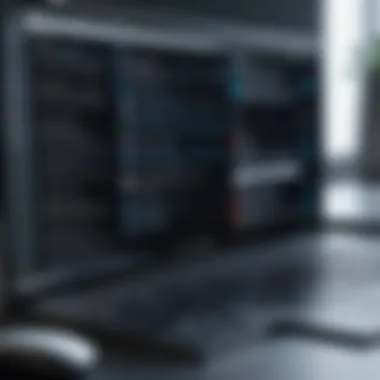

Intro
In today’s digital landscape, data backup is an essential practice for individuals and organizations. Open source backup solutions offer a viable method for protecting valuable information without incurring significant costs. These tools are not merely alternatives to paid options but frequently provide unique functionalities that cater to the needs of different users. By understanding open source tools tailored for Windows, users can enhance their data preservation strategies effectively.
This article will delve into various open source backup solutions specifically designed for Windows, emphasizing their relevance in a world where data loss can have dire consequences. In exploring key software, we will highlight features, offer comparisons, and present user insights. This examination aims to empower IT professionals, software developers, and business leaders with the knowledge necessary to assess and select the right backup solutions for their needs.
Understanding Backup Solutions
Backup solutions are fundamental in managing data for both individuals and organizations. They serve a crucial role in ensuring that important information is preserved and can be recovered in case of accidental loss, corruption, or disasters. With an increasing amount of data generated daily, understanding backup solutions becomes essential. This article aims to delineate various backup methods, helping users make informed decisions about their data management strategies.
Definition and Importance of Data Backup
Data backup is the process of creating copies of data that can be restored in the event of data loss. This loss can occur due to various reasons, including hardware failure, software corruption, or human error. Understanding the importance of data backup is vital for any computer user. Without it, the risk of losing essential files increases significantly.
Moreover, regular backups contribute to business continuity. In a professional setting, data loss can lead to downtime, affecting productivity and revenue. Similarly, for individual users, losing personal files like photos or documents can be devastating. Thus, implementing a robust backup strategy is not merely a precaution; it is a necessary aspect of data management.
Types of Backup Methods
There are several methods for backing up data, each with its own mechanisms and benefits. Knowing these methods can help users select the most suitable option based on their needs.
Full Backup
A full backup involves creating a complete copy of all selected data. This means every file within the designated folders is backed up. The key characteristic of a full backup is its thoroughness. It is a popular choice for many users because it simplifies data recovery. If data loss occurs, users can restore all data from a single backup.
The unique feature of a full backup is its initial comprehensive nature. However, it can require significant storage space and long time to complete. As a result, it might not be the most efficient choice for businesses with extensive data.
Incremental Backup
Incremental backup saves only the changes made since the last backup. Once a full backup is established, subsequent backups capture only newly added or modified files. This method is beneficial as it dramatically reduces the amount of data copied.
An important aspect of incremental backup is its efficiency. It requires less storage and time compared to full backups. However, restoring data can be slower since it necessitates the last full backup plus every incremental backup taken afterward.
Differential Backup
Differential backup captures all changes made since the last full backup. Unlike incremental backups, which start from the last backup each time, differential backups accumulate changes over time. The main advantage of this method is the speed of restoration. To recover data, users only need the last full backup and the most recent differential backup.
However, it requires more storage over time compared to incremental backups. As each differential backup increases, so does the storage needed.
Mirror Backup
Mirror backup creates an exact copy of the selected data without compressing or archiving. This means the backup is constantly updated, reflecting the current state of the data. The key characteristic is simplicity and ease of access. Users can quickly view and restore files directly from the backup, making it a practical choice for many.
A unique feature of mirror backup is its immediacy. However, it also means that if files are deleted from the source, they are removed from the backup as well. Therefore, it may not be the best choice for everyone, especially users looking for long-term data retention.
The Role of Open Source in Software Development
Open source software has a significant impact on the landscape of software development. It provides a unique model that fosters collaboration and innovation. Given its structure, it allows multiple contributors to work on a single project while making the source code accessible to everyone. This accessibility enables developers to understand how software works, improve it, and even adapt it according to their needs. The importance of open source in backup solutions specifically is quite pronounced. As businesses and individuals look to safeguard their data, the flexibility, transparency, and adaptability of open source software become vital features.
Defining Open Source Software
Open source software refers to programs that come with a license that allows users to view, modify, and distribute the source code. This means that anyone can take the software, tailor it to specific use-cases, and share it with others. The concept of open source promotes learning and progress, as developers can build upon existing projects rather than starting from scratch. This approach fosters a collaborative environment that can lead to rapid advancements in technology and software capabilities.
Comparing Open Source and Proprietary Software
When comparing open source to proprietary software, there are several critical considerations that come into play. Understanding these distinctions can aid users in making informed decisions about their backup solutions.
Cost Factors
Cost is often the primary motivating factor when choosing software. Open source solutions typically do not have licensing fees, unlike proprietary software. This aspect makes it an attractive option for businesses, especially those with tighter budgets. However, while the software itself may be free, associated costs such as implementation, maintenance, and support should be accounted for. Companies must assess whether the potential savings outweigh any hidden costs involved.
Customization and Flexibility
Customization is another crucial advantage of open source software. Users can modify the software to better fit their specific requirements. This flexibility allows businesses to scale their backup solutions or integrate them with existing systems seamlessly. Proprietary software, in contrast, often comes with strict limitations on how it can be used or modified. Users may find themselves constrained by the vendor's restrictions. This flexibility found in open source is particularly beneficial for organizations wanting tailored backup solutions for unique environments or workflows.


Support and Community Involvement
Support for open source software typically comes from community involvement. Many users and developers contribute to forums, writing documentation, or even providing troubleshooting assistance. This community aspect can lead to rapid problem resolution and the constant improvement of the software. Yet, reliance on community support might pose challenges for users who prefer dedicated, professional assistance that many proprietary solutions offer. Assessing the level of community involvement is essential for determining whether an open source solution will meet a user's support needs.
"Open source is a revolution in how we innovate, adapt, and share technology."
By understanding the fundamental differences between open source and proprietary software, you can better evaluate the benefits and challenges of each. This evaluation is crucial for ensuring that you select an open source backup solution that effectively meets your organizational or personal data protection needs.
Advantages of Open Source Backup Solutions
Open source backup solutions present several distinct advantages over their proprietary counterparts. These benefits not only cater to individual users but also to businesses seeking robust and flexible data protection systems. The core elements of cost efficiency, customization, and access to source code are pivotal in making open source software a compelling choice. This section will explore these factors in depth, demonstrating their relevance to the current technological landscape.
Cost Efficiency
Cost is often a deciding factor for businesses when choosing a backup solution. Open source backup tools are generally free or offered at significantly lower costs compared to proprietary options. This financial advantage allows organizations to allocate resources to other critical areas.
By eliminating licensing fees, businesses can deploy multiple open source solutions without overextending their budgets. Furthermore, the absence of vendor lock-in ensures that users have the freedom to adapt their backup strategies without incurring hefty costs associated with proprietary alternatives.
Many users have reported substantial savings after transitioning to open source solutions. This shift not only impacts initial expenditures but also minimizes long-term operational costs.
Greater Control and Customization Options
With open source backup solutions, users gain greater control over their backup environments. This flexibility is critical for IT professionals who need to tailor the solution to fit specific requirements. The ability to adjust settings, integrate with existing systems, and modify features enhances the overall user experience.
Customization can range from simple adjustments in the user interface to complex alterations in functionality. Organizations can create backup strategies that resonate with their operational goals, ensuring efficient data management.
Moreover, open source communities actively engage in discussions and share modifications to enhance these tools further. This collaborative atmosphere fosters innovation and enables businesses to adapt quickly to emerging trends or changing data protection regulations.
Access to Source Code
The access to source code stands as one of the hallmark benefits of open source software. This transparency allows developers to examine, modify, and enhance the underlying code according to their needs. When users can access the source code, they have an unprecedented level of insight into how the backup tool functions.
This capability not only builds trust but also enables the identification of vulnerabilities. Consequently, users can implement fixes quickly, ensuring their data remains secure against potential threats. The community's collective effort often results in more frequent updates and patches compared to traditional software.
"Open source software's transparency is key for continuous improvement and security; the community takes an active role in addressing vulnerabilities."
Additionally, organizations can develop in-house expertise around these solutions. This opportunity enhances their competence while reducing dependency on external support, fostering a self-sufficient IT environment.
Challenges with Open Source Backup Solutions
The adoption of open source backup solutions comes with its own set of complications, which can impact both beginners and seasoned IT professionals. Understanding these challenges is crucial for making informed decisions about backup systems. While open source software offers significant advantages, it is important to weigh these benefits against potential issues that might arise during usage. The problems can be categorized into three main areas: learning curve, security concerns, and user support inconsistencies.
Steeper Learning Curve
Open source software often requires more technical expertise compared to proprietary alternatives. Users may encounter a steeper learning curve, particularly if they are accustomed to commercial backup solutions that feature user-friendly interfaces. Open source tools like Bacula and Duplicati might come with extensive configuration options that demand a solid understanding of systems management.
Many open source backup solutions may not have a well-documented, straightforward setup process. The lack of intuitive wizards can frustrate users trying to implement backup strategies effectively. Even basic tasks, such as scheduling regular backups or selecting backup media, can become overwhelming for less experienced users. As such, those lacking technical expertise may find it challenging to utilize these solutions effectively, which can lead to incomplete backups or improper configurations.
Potential Security Concerns
Another significant challenge with open source backup solutions is the potential for security vulnerabilities. These applications are public and can be examined by anyone, which raises concerns for organizations handling sensitive data. A flaw in the codebase can lead to exploits if users do not follow best practices in system updates and management.
Furthermore, some open source tools may not have a large community of developers actively maintaining them. This lack of ongoing development can limit the timely patching of security issues. User vigilance is paramount. Configuring security features correctly and ensuring the latest version is in use can mitigate some risks, but this places the burden of knowledge and vigilance on the user.
Inconsistent User Support
When opting for open source backup solutions, one must also consider the inconsistency in user support. Unlike commercial products that typically offer professional support services, open source alternatives rely heavily on community-driven forums and documentation. This dependence can yield mixed results.
While some projects, like Clonezilla, benefit from active communities that provide timely answers, others may suffer from sparse support. Issues may remain unresolved for extended periods if users cannot find answers or assistance on forums. This situation can become particularly problematic during critical times when immediate support may be required. Thus, while the community aspect of open source can be advantageous, it simultaneously introduces uncertainty regarding the availability and quality of support.
Ultimately, understanding these challenges is essential for effectively implementing open source backup solutions. Users must assess their needs and capabilities while considering these potential pitfalls.
Popular Open Source Backup Solutions for Windows


Backup solutions are essential for any Windows user who values their data integrity and security. Open source backup tools provide a flexible and customizable approach, often at no cost, making them particularly appealing for various user profiles, including IT professionals, software developers, and businesses of all sizes. This section explores several popular open source backup solutions that demonstrate varying features, strengths, and weaknesses.
Relax and Recover
Relax and Recover is a straightforward yet powerful tool designed primarily for system recovery. Its focus lies in creating easy-to-use backup images of the system, allowing users to restore their configurations when necessary. This solution allows for both local and remote backups, which adds versatility to its use.
Notably, Relax and Recover features a combined user interface that impacts usability positively. Users can create backup scripts with just a few commands, simplifying the process. Additionally, it supports various file systems and can work with different types of backups. Evaluating its performance, users often note that its speed is satisfactory for most use cases, without sacrificing functionality.
Bacula
Bacula is a robust, enterprise-level solution suitable for managing the backup of systems and directories in a networked environment. It offers support for various operating systems, which makes it a strong candidate for organizations with diverse infrastructure.
The core components of Bacula include the Director, Storage Daemon, and File Daemon, allowing for fine-grained control over backups. Users benefit from its ability to perform incremental backups, reduce recovery times, and restore data efficiently. However, Bacula’s complexity can pose a challenge for less technical users. A steeper learning curve is associated with its initial setup, but the comprehensive documentation helps navigate the intricacies involved.
Duplicati
Duplicati stands out for its user-friendly interface paired with strong encryption and compression capabilities. It targets users who desire an easy, secure, and effective backup solution. Duplicati allows cloud storage integration with popular services like Google Drive, Microsoft OneDrive, and Dropbox, making it suitable for users who want to combine local backups with the cloud.
Key features of Duplicati include automatic scheduling, status reports, and differential backup methods ensuring files are no longer duplicated unnecessarily. It offers users a clear visualization of their backup status and well-organized recovery options. This emphasizes its appeal for both personal and small business users looking for an accessible solution without sacrificing security and functionality.
Areca Backup
Areca Backup is known for its powerful backup management capabilities. It provides a comprehensive set of tools to create backups, allowing users to define their backup processes with exceptional flexibility. The software supports various storage media, including local drives, network shares, and even cloud storage.
One of the significant benefits of Areca Backup is its versioning system, enabling users to keep multiple backup versions easily. Though its interface may feel a bit dated, it effectively gets the job done. The combination of compression and encryption ensures that user data is both secure and optimized for storage.
Clonezilla
Clonezilla is a partition and disk imaging solution that allows users to clone entire drives or partitions. It is particularly valuable for system deployment and recovery scenarios. Users seeking a fast and powerful application will find Clonezilla advantageous, especially in large environments where time and efficiency are essential.
The software runs from a bootable environment, so it requires a basic understanding of system operations. Clonezilla supports a broad range of file systems and is regularly updated, proving its reliability in a variety of use cases. However, the interface might not be intuitive for all users, especially those without technical experience.
In summary, popular open source backup solutions for Windows offer a rich variety of options that cater to different needs and skill levels. Understanding each tool's capabilities helps in selecting the most suitable backup strategy to safeguard valuable data.
Evaluating Backup Functionality
Evaluating the functionality of backup solutions is crucial for ensuring data security and reliability. Users must assess how effectively the software handles backup tasks, allocating their time and resources wisely. Backup solutions should not only protect data but also be user-friendly and efficient. Key factors like user interface, performance, and compatibility play an essential role in determining the overall effectiveness of these solutions.
User Interface and Usability
The user interface of a backup solution greatly affects usability. A well-designed interface can simplify the complexities associated with data backup. Intuitive navigation and clear instructions enable users, regardless of technical background, to operate the software effectively.
When evaluating a solution, consider these elements:
- Simplicity: Can users easily navigate to set backup processes?
- Clarity: Are backup options presented clearly?
- Support: Is there assistance readily available if challenges arise?
Prioritizing user-friendly interfaces can decrease the time spent learning the system. A good UI can make backup tasks more efficient and minimize human error.
Performance and Speed
Performance and speed are critical metrics when choosing a backup solution. The ability to quickly back up and restore data can save considerable time during recovery situations. Slow backup processes can lead to data loss if circumstances happen during backups or updates.
To assess performance:
- Backup Speed: How long does it take to complete a backup?
- Restore Time: Are you able to recover data swiftly when needed?
A practical testing phase can offer insights into how the solution performs in real-world scenarios. It's beneficial to select a backup system that optimizes these elements without compromising on security and reliability.
Compatibility with Windows Systems
Compatibility with Windows systems significantly influences the effectiveness of a backup solution. A solution that integrates seamlessly with the operating system ensures smoother operation and suggests reliability in performance. Users need to consider the following:
- System Requirements: Does the software meet the hardware requirements?
- Software Updates: Is there support for the latest Windows releases?
- File System Support: Can it work with NTFS, FAT32, or other formats?
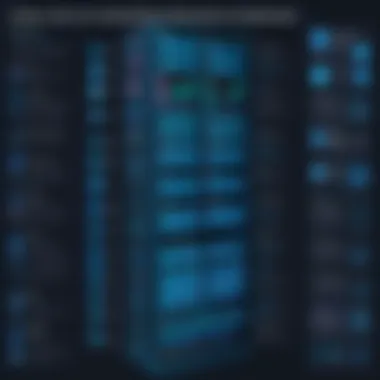

Ensuring that the backup solution is compatible with your specific Windows setup can avoid unwanted issues and optimize functionality. Ultimately, a well-rounded understanding of these factors leads to smarter choice-making and fortified data security.
User Experiences and Testimonials
User experiences play a crucial role in understanding the effectiveness and reliability of open source backup solutions. In an era where data integrity is paramount, hearing from actual users provides insights that go beyond theoretical knowledge. Testimonials can uncover strengths and weaknesses of software, illustrating real-world scenarios that potential users may face. They serve as guiding posts for decision-making while aligning user expectations with practical outcomes.
Highlights from User Reviews
User reviews often emphasize different aspects of backup software. Some users highlight performance and speed, mentioning how quickly a backup can be executed compared to other tools. Some specific comments include:
- "Bacula works wonders for my large data sets. Backups take less time than I expected."
- "I love Duplicati. It is easy to set up, and incremental backups are super fast."
Others discuss the reliability of restore processes. Having a backup is vital, but restoring data smoothly is equally important. Negative reviews sometimes focus on shortcomings like steep learning curves or specific bugs. These comments provide a balanced view:
- "Areca Backup is powerful, but I found the interface challenging to navigate initially."
- "Clonezilla’s recovery process was not as intuitive as I hoped."
In many cases, positive and negative feedback interweaves, painting an intricate picture of user satisfaction across various solutions.
Case Studies of Successful Implementations
Successful case studies provide in-depth perspectives on how organizations effectively utilized open source backup solutions in their operational environments. One notable case involves a medium-sized enterprise that adopted Duplicati. They initially faced issues with a traditional proprietary solution, which was expensive and lacked flexibility. Upon switching to Duplicati, they experienced:
- Cost Savings: The company cut down on software licensing fees.
- Enhanced Control: They customized backup schedules and locations effectively.
- Increased Trust: The transparent nature of open source increased their confidence in the backup process.
Another significant implementation involved a tech startup using Bacula for data backup. This startup had rapid growth, which required scalable solutions. By leveraging Bacula, they succeeded in:
- Efficient Data Management: They efficiently set up backups that scaled with their infrastructure.
- Improved Security: Regular audits of the backup processes were easier due to access to source code.
These case studies reveal how user experiences translate into successful outcomes when utilizing open source tools. They demonstrate that with the right approach, organizations can transform their backup strategies and gain additional value from their data management systems.
Future Trends in Backup Technology
The landscape of data backup solutions is evolving rapidly, driven by technological advancements and shifting user demands. Understanding future trends in backup technology is critical for all stakeholders, from IT professionals to small and large businesses. These trends not only shape the current tools available but also influence how organizations develop their data governance strategies.
Integration of Cloud Solutions
The integration of cloud solutions into backup strategies is becoming increasingly prevalent. This trend offers various advantages. First, it allows for scalability. Businesses can adjust their storage requirements based on their evolving needs without major investments in hardware. Second, cloud backups are often more reliable during disasters. Data can be accessed from various locations, thus reducing the risk of data loss.
However, organizations must consider several factors when adopting cloud-based backups. Issues like bandwidth limitations and potential latency during data recovery could disrupt access to vital information. Moreover, choosing a reputable cloud service provider is essential for ensuring data security and compliance with regulations.
Emerging Security Standards
As data threats increase in complexity, emerging security standards are becoming crucial. Protocols that safeguard backup data must evolve alongside the threats they combat. Standards such as encryption and multi-factor authentication are now essential in securing backup environments. Emerging frameworks may provide a baseline for these security measures, ensuring consistent protection across various platforms.
The focus on security also drives innovation. Vendors are actively seeking to implement advanced encryption methods and efficient monitoring systems. This shift enhances the resiliency and integrity of backup solutions, providing businesses with peace of mind that their data remains secure.
AI and Machine Learning Impact
Artificial Intelligence (AI) and Machine Learning (ML) are beginning to make significant impacts within backup software. These technologies can analyze vast amounts of data to identify patterns and predict potential issues. As a result, organizations can implement proactive measures to mitigate risks associated with data loss.
Furthermore, AI can automate many aspects of backup management. This includes scheduling backups based on usage patterns or automatically adjusting backup frequency when data is rapidly changing. ML algorithms can also optimize storage resources, ensuring that companies can manage their data more efficiently.
By considering these future trends, organizations can develop more resilient backup strategies that address both current and emerging challenges. These innovations demonstrate the ongoing evolution of backup solutions and highlight the importance of adapting to new technologies in an increasingly complex digital landscape.
Investing in these trends significantly enhances both data protection and organizational efficiency.
Keeping abreast of these developments is essential for anyone involved in data management and security.
Ending
The conclusion section serves as the culminating aspect of this exploration into open-source backup solutions tailored for Windows. It summarises the pivotal insights that were discussed in the article, reinforcing the significance of adopting an effective backup system. This topic is critical for IT professionals, software specialists, and businesses of all sizes. A robust backup solution not only safeguards data but also ensures business continuity in case of unexpected data loss.
Summarizing Key Takeaways
- Understanding the Core of Backup: It is crucial to grasp what data backup entails and its underlying significance. It offers a safety net against data corruption, accidental loss, or disasters.
- Open Source vs. Proprietary Software: Open-source backup solutions provide cost advantages, increased customization, and strong community support compared to proprietary software.
- Popular Solutions: This examination brought attention to several key open source tools available for Windows, such as Relax and Recover, Bacula, and Duplicati. Each has unique features that cater to different requirements.
- Evaluating Functionality: Functionality is more than just ease of use; performance, speed, and compatibility with Windows systems are essential metrics that all potential users should consider.
- Real User Experiences: Insights from users add another layer of understanding, shedding light on practical applications and troubleshooting in real-world scenarios.
Final Thoughts on Open Source Backup Solutions
Open source backup solutions represent a dynamic tier in the world of data protection. They embody flexibility and cost efficiency while allowing users to be more hands-on with their data management. As businesses and experts navigate the evolving landscape of IT needs, these solutions grant the necessary tools to tailor strategies according to specific requirements. The integration of emerging security standards and AI technologies points to a promising future.
In these times, where data holds immense value, embracing open-source solutions could potentially reshape how data backup is viewed and managed. As such, staying informed about the capabilities and limitations of these tools is essential for anyone involved in IT or data management. The balance of control and community collaboration not only empowers users but could significantly enhance operational efficacy for business continuity.















