Unlocking the Power of OpenProject Gantt Charts


Intro
OpenProject is a powerful open-source project management tool. It offers various features, among which the Gantt chart functionality stands out. Gantt charts are critical for visualizing project timelines, dependencies, and progress in an organized manner. Essentially, they enable project managers to lay out tasks in a timeline format, making it easier to track schedules and allocate resources efficiently.
In today’s fast-paced business environment, having a clear and reliable way to manage projects is essential. This article delves into the Gantt chart features of OpenProject, examining their functionalities, usability, and how they enhance project management. By understanding how to leverage this tool effectively, project managers can drive their teams towards successful project completion.
Overview of Software
Description of Software
OpenProject provides robust project management capabilities, focusing on team collaboration and transparency. Its Gantt chart feature integrates seamlessly with other functionalities, enabling users to create a visual representation of project plans. Users can define milestones, tasks, and deadlines, aligning them with the overall project goals. The interface is user-friendly, making it accessible for both novice and experienced project managers.
Key Features
The Gantt chart functionality in OpenProject includes several noteworthy characteristics:
- Task Management: Create, assign, and manage tasks effortlessly.
- Dependency Mapping: Visualize task dependencies clearly; identify critical paths.
- Progress Tracking: Monitor task progress in real-time with updating timelines.
- Custom Views: Tailor the Gantt chart views according to user needs and project specifications.
- Collaboration Tools: Facilitate communication among team members with integrated commenting and notifications.
These features work in unison, enhancing the overall project workflow.
Software Comparison
Comparison with Similar Software
When comparing OpenProject to other project management tools like Microsoft Project, Asana, or Trello, a few distinct differences emerge. OpenProject is more geared towards comprehensive project management with a strong emphasis on Gantt chart use. Others may offer simpler interfaces or specialized features for agile methodologies, such as Kanban boards.
Advantages and Disadvantages
Advantages of OpenProject Gantt Chart:
- Open Source: Cost-effective solution allowing for customization and flexibility.
- Integrated Tools: Combines planning with task management in one platform.
- Visual Representation: Simplifies complex projects via clear timelines.
Disadvantages of OpenProject Gantt Chart:
- Learning Curve: Users may need time to adjust to the interface.
- Limited Integrations: Compared to other software, third-party integration may be less extensive.
Foreword to OpenProject
Understanding OpenProject is essential for anyone looking to improve project management efficiency in their organization. OpenProject is a powerful, open-source project management software that supports various methodologies, like Agile and Waterfall. Its Gantt chart functionality is particularly significant, as it helps teams visualize project timelines, track progress, and facilitate collaboration.
A well-designed Gantt chart can transform the way teams oversee tasks and milestones. By incorporating Gantt charts into their workflow, teams can quickly assess the progression of a project. This visual representation allows managers to allocate resources effectively and identify bottlenecks at an early stage.
Thus, the role of OpenProject becomes central in the modern project management landscape. Its capacity to streamline project coordination leads to enhanced productivity and improved outcomes.
Overview of OpenProject Software
OpenProject is a web-based application, designed to assist teams in managing projects from initiation to completion. Its functionalities span task management, time tracking, and collaborative features, all housed within a user-friendly interface. The software is particularly beneficial for teams that require transparency and a structured approach to project execution.
Some key features include:
- Task Management: Create, assign, and monitor tasks seamlessly.
- Resource Management: Understand who is working on what, ensuring balanced workloads.
- Collaboration Tools: Facilitate communication among team members through discussions, file sharing, and notifications.
- Budgeting and Cost Control: Manage project finances effectively to avoid overspending.
Overall, the flexibility and depth of OpenProject make it a suitable choice for small startups and large enterprises alike.
Importance of Project Management Tools
Project management tools have become a cornerstone for organizational effectiveness. They serve to organize tasks, track progress, and foster communication among team members. In a world where time and resource constraints are ever-present, these tools support strategic planning and execution.
Utilizing effective project management software can lead to:

- Increased Efficiency: By streamlining processes, teams can focus on their deliverables without getting bogged down by administrative tasks.
- Clear Visibility: Managers can keep their eyes on the overall progress and make informed decisions quickly.
- Enhanced Collaboration: Tools facilitate better communication and cooperation, breaking down silos that hinder project success.
- Risk Management: Proactive identification of potential challenges allows teams to put mitigation strategies in place.
Investing in suitable project management tools, like OpenProject, is thus a wise decision for organizations aiming to thrive in today's demanding business environment.
Understanding Gantt Charts
Gantt charts represent a fundamental tool in project management, serving as visual timelines for projects. They facilitate planning, coordination, and tracking through a clear graphical representation of tasks over time. These charts are crucial in offering project managers insights into the progress and scheduling of various elements.
Understanding Gantt charts is not merely about recognizing their visual format; it involves a comprehension of their purpose and practical implementation within project workflows.
Creating an effective Gantt chart requires precise planning of tasks, milestones, and dependencies. This strategic alignment directly impacts the successful delivery of projects. When integrated properly, Gantt charts enhance communication among team members, allowing for clearer expectations regarding timelines and responsibilities.
Definition and Purpose
A Gantt chart is defined as a type of bar chart that illustrates a project schedule. This tool displays the start and finish dates of the various elements of a project, typically including project tasks, milestones, and dependencies. The primary purpose of a Gantt chart is to provide a visual overview of a project's timeline.
Benefits of using Gantt charts include:
- Clear Visualization: They summarize complex data into easily digestible graphical formats.
- Improved Tracking: Project managers can monitor task progress, ensuring that timelines are adhered to.
- Enhanced Collaboration: They provide a transparent communication tool for all team members, detailing who is responsible for what and when.
- Timely Adjustments: If a delay occurs, it becomes visible. This allows managers to adapt and reassign tasks accordingly.
Overall, the Gantt chart's structured approach to project visualization aids in honing project execution strategies and supports objective decision-making.
Historical Context of Gantt Charts
The origin of Gantt charts is attributed to Henry Gantt, an American engineer and management consultant, who developed them in the 1910s. At that time, project management practices were rudimentary and often disorganized. Gantt's innovation provided a systematic way to plan and execute tasks. This methodology quickly gained traction within various industries.
Historians note that the initial purpose of Gantt charts was to improve efficiency during World War I, particularly in manufacturing and construction sectors. As industries evolved, so too did the application of Gantt charts, expanding into software development, research projects, and more.
Gantt charts have continued to evolve with technology, transitioning from paper-based designs to digital formats available through sophisticated project management software like OpenProject. Today, Gantt charts remain vital in project management, allowing for flexible updates and real-time collaboration.
In summary, the practical value of Gantt charts in facilitating project tracking is indispensable, considering their historical context and persistent relevance in modern project management.
Key Features of OpenProject Gantt Chart
The Gantt chart feature in OpenProject provides pivotal functionalities that enhance project management processes. Understanding these features is essential as they directly impact how teams plan, execute, and monitor their projects. > "Effective project management relies heavily on visual and structured methods that Gantt charts provide." Key features include task management capabilities, milestone tracking, dependency management, and customizable views. Each of these aspects contributes to a more organized workflow and better project outcomes.
Task Management Capabilities
Task management is a cornerstone of effective project execution. In OpenProject, the Gantt chart offers an intuitive interface where users can create, assign, and track tasks with ease. Tasks can be organized hierarchically, allowing for breaking complex projects into manageable sub-tasks. This structure not only aids in clarity but also enhances accountability among team members. Users can indicate progress through visual indicators on the Gantt chart, making it easy to see individual contributions in real time.
Utilizing task management in the Gantt chart means:
- Assigning tasks to specific team members
- Setting deadlines and timelines
- Monitoring task completion rates
- Adjusting priorities as project dynamics change
These capabilities ensure that teams remain aligned on objectives and timelines.
Milestone Tracking
Milestones are critical checkpoints in any project. The Gantt chart in OpenProject helps in setting and tracking these milestones seamlessly. By representing milestones visually on the timeline, project managers can forecast important deadlines and evaluate project progression against planned goals. Milestones also serve to keep stakeholders informed about the project status.
To effectively leverage milestone tracking, project managers can:
- Define key milestones specific to the project lifecycle
- Celebrate achievements when milestones are reached
- Adjust plans based on milestone reviews
Tracking milestones aids in maintaining momentum and helps prevent project delays.
Dependency Management
Dependency management is crucial in the context of project scheduling. OpenProject allows users to establish relationships between tasks, clarifying which tasks are dependent on others. This functionality is vital for understanding how delays in one area can affect overall project timelines. By visualizing dependencies on the Gantt chart, teams can better plan their workflows.


Key benefits of dependency management include:
- Identifying critical paths in project timelines
- Reducing the risk of unforeseen delays
- Making informed decisions about resource allocation
Well-managed dependencies lead to enhanced efficiency in project execution.
Customizable Views
Every project is unique, and OpenProject recognizes this through its customizable views of the Gantt chart. Users can tailor the display to focus on specific tasks, timelines, or resources, depending on their needs. This flexibility allows for greater personalization in project management, facilitating clearer insights for distinct user roles.
Customizable features might include:
- Adjusting time frames (days, weeks, months)
- Filtering tasks by team member, status, or priority
- Changing color schemes to signify project phases
Such customization fosters better engagement and understanding among team members, promoting an efficient project management environment.
Usability of OpenProject Gantt Chart
The usability of OpenProject’s Gantt chart feature plays a critical role in determining its overall effectiveness for project management. This aspect delves into how easily users can interact with the software, making it a vital consideration for teams and organizations. Usability can significantly impact project timelines, collaboration, and resource allocation. A user-friendly interface coupled with seamless navigation ensures that project managers can invest more time in strategizing rather than wrestling with tools that complicate their workflow.
User Interface and Experience
The user interface of OpenProject is designed to facilitate an intuitive experience for users. Its layout is clean and organized, which is essential for efficient project planning. Users can quickly identify key functionalities and features without needing extensive training. The Gantt chart itself presents tasks in a visually accessible manner, providing a bird's-eye view of project timelines. This visibility is crucial for assessing task allocations and deadlines at a glance.
Different elements are easily customizable, allowing teams to adapt the interface to fit their workflow. This adaptability enhances the user experience by ensuring familiarity and comfort, which can significantly boost productivity.
The clear design not only enhances usability but also empowers teams to respond quickly to project changes.
Ease of Navigation
Navigation within OpenProject is structured yet straightforward. Users can easily move between different project components without feeling lost, which is often a frustrating experience in other project management software. The Gantt chart can be zoomed in and out, which allows users to focus on either detailed daily tasks or the broader monthly overview. This functionality makes it easier to manage long-term projects with many dependencies.
Moreover, task interactions are manageable. Users can drag and drop tasks to adjust timelines or modify task relationships directly on the Gantt chart. This flexibility saves time in project execution and allows for immediate feedback on scheduling decisions. Frequent updates to the interface embed such features consistently, ensuring that navigational ease remains a priority as the software evolves.
Integrating Gantt Charts into Project Workflows
Integrating Gantt charts into project workflows is essential for the practical application of project management methodologies. OpenProject offers a seamless way to do this. Gantt charts not only represent the project timeline visually, but they also facilitate communication and coordination among team members. When a Gantt chart is a part of the workflow, it ensures that everyone understands the project scope and timelines. This reduces confusion and aligns team efforts towards common goals.
The incorporation of Gantt charts supports several collaboration features. By sharing the Gantt chart with all stakeholders, everyone can see how their tasks fit into the larger picture. This transparency fosters a culture of collaboration. Users can comment, ask questions, and make suggestions directly on the chart. This direct feedback loop enhances the ability to adapt to any changes in the project.
Collaboration Features
Collaboration is one of the strongest aspects of OpenProject's Gantt chart integration. The ability to bring different team members together around a single visual representation of the project is invaluable. Here are several key points regarding collaboration features:
- Real-Time Updates: When changes are made to the Gantt chart, all users see the updates instantaneously. This ensures that everyone is on the same page, minimizing misunderstandings and ensuring that tasks are adjusted according to current project needs.
- Task Assignments: Users can assign specific tasks to individuals or groups directly on the Gantt chart. This clarity aids responsibility and accountability within the team.
- Comments and Discussions: Team members can engage in discussions right where the tasks are visualized. This makes it easy to provide feedback or highlight possible roadblocks.
Reporting Capabilities
Reporting is another critical aspect of integrating the Gantt chart into workflows. Strong reporting capabilities help project managers track progress and share insights with stakeholders. Key benefits include:
- Performance Metrics: OpenProject allows users to create detailed reports based on the Gantt chart data. Metrics such as task completion rates and time spent on each task can be analyzed, providing valuable insights into team performance.
- Custom Reports: Users can tailor reports to focus on specific areas, whether it is task duration, workload distribution, or milestone achievements. This flexibility makes it easier to communicate project status to various stakeholders.
- Visual Reporting Tools: The visual aspects of Gantt charts can be used in presentations. Sharing these reports with management can help in strategic decision-making within the organization.
Feedback and Adaptation
For effective project management, feedback is crucial. OpenProject’s Gantt charts facilitate this by allowing continuous adaptation. Here are some aspects worth noting:
- Iterative Feedback: Teams can continuously adjust timelines and tasks based on input from stakeholders. As new information arises, it is easy to modify the plans established on the Gantt chart.
- Reflection on Progress: Regular reviews of the Gantt chart allow teams to reflect on progress and adopt changes. This adaptive approach is critical for addressing unforeseen challenges promptly.
- Learning Loop: Project managers can analyze the success or shortcomings of specific tasks after the project ends. This learning enables better planning for future projects, making the integration of Gantt charts not just practical, but strategic as well.
"The integration of Gantt charts into workflows not only boosts collaboration but enhances overall project tracking and reporting capabilities."


Limitations of OpenProject Gantt Chart
The exploration of Gantt charts in OpenProject would be incomplete without addressing their limitations. Understanding these constraints is crucial for users who rely on this tool for project management. While OpenProject offers valuable functionalities, it also presents certain challenges that can impact its overall effectiveness. These limitations can influence project timelines, team collaboration, and user experience.
Common Challenges Faced by Users
Users of OpenProject may encounter various challenges when using the Gantt chart feature. Some common issues include:
- Complexity in Navigation: The interface can be overwhelming, especially for new users. It may take time to learn how to effectively navigate through tasks and dependencies.
- Performance Issues: With a large number of tasks, Gantt charts can become slow and unresponsive. This affects the ease of tracking progress and might frustrate users.
- Limited Customization Options: While OpenProject provides some customization capabilities, they may not meet every user's needs. The lack of flexibility in visual representation can hinder effective communication.
- Reporting Limitations: Generating detailed reports from Gantt charts can be problematic. The reports may not always provide the necessary depth of insights required for thorough project analysis.
These challenges necessitate careful consideration. Project managers must weigh the strengths of the Gantt chart against these shortcomings to make informed decisions regarding their use.
Comparison with Other Project Management Tools
When evaluating OpenProject's Gantt chart feature, it is essential to compare it with other project management tools available in the market.
- Microsoft Project: Known for its rich set of features, Microsoft Project offers a more extensive set of tools for scheduling and resource allocation compared to OpenProject.
- Trello: While Trello lacks traditional Gantt chart functionality, its card-based system allows for intuitive project management, which is easier for some teams to adopt.
- Asana: Asana provides a Timeline view similar to Gantt charts, but it may offer a more user-friendly experience, especially in collaboration-focused projects.
- Smartsheet: This tool offers a flexible Gantt chart feature with advanced reporting and visualization options that might be seen as more favorable than those in OpenProject.
In summary, while OpenProject offers useful features, its Gantt chart falls short in areas like user experience, performance, and customization when compared to other tools. Recognizing these limits allows users to make better decisions about project management strategies and tool selection.
Best Practices for Using Gantt Charts in OpenProject
Using Gantt charts effectively in OpenProject can significantly enhance your project management capabilities. By adopting best practices, you can streamline project implementation, track progress more accurately, and foster team collaboration. Here, we will discuss specific elements, benefits, and considerations that are pivotal for maximizing the effectiveness of Gantt charts in your projects.
Strategic Planning and Execution
Strategic planning is the backbone of any successful project. When using Gantt charts in OpenProject, it is vital to outline clear objectives and tasks upfront. This preparation helps in visualizing project timelines and deliverables. By clearly defining milestones, teams can better allocate resources and manage workloads.
- Identify Key Tasks: List all essential tasks that contribute to project objectives. This clarity will ensure that no critical activity is overlooked.
- Prioritize Tasks: Utilize the Gantt chart to prioritize tasks based on their impact on project goals. This helps maintain focus on what matters most.
- Set Realistic Deadlines: Collaborate with team members to establish achievable timelines for each task. Avoid overcommitting by ensuring that deadlines consider available resources.
Regular Updates and Monitoring
To maintain project momentum, regular updates are essential. Gantt charts provide an excellent visual representation of current progress against planned timelines.
- Consistent Check-Ins: Establish a routine for updating the Gantt chart. This could be weekly or bi-weekly, depending on project complexity.
- Adjust as Necessary: If delays occur or unforeseen challenges arise, update the Gantt chart promptly. This flexibility allows for responsive planning.
- Feedback Loops: Incorporate team feedback when updating the chart. This engagement fosters ownership and accountability among team members.
"Regular updates not only keep projects on task but also improve team communication and morale."
Ensuring Team Participation
Engaging your team in the use of Gantt charts is crucial for maximizing their potential. When team members understand their roles within the project timeline, they are more likely to stay committed and productive.
- Training and Familiarization: Ensure that all team members are familiar with how to use OpenProject’s Gantt chart functionalities. Consider hosting training sessions for those less experienced.
- Encourage Input: Allow team members to input their tasks directly into the Gantt chart. This encourages participation and gives them a sense of ownership over their work.
- Visibility and Transparency: Make the Gantt chart accessible to all team members. Visibility creates transparency, which can lead to increased collaboration and motivation.
By implementing these best practices, you can leverage the full capabilities of Gantt charts in OpenProject. Not only will you improve project outcomes, but you will also cultivate a more engaged and productive team.
Closure
In this article, we have explored the functionalities of the Gantt chart within OpenProject, emphasizing its significance in project management. Gantt charts are vital tools for planning, monitoring, and executing various project tasks efficiently. Their visual representation allows project managers to view progress, deadlines, and dependencies, aiding in swift decision-making. It brings clarity to complex projects, ensuring that all stakeholders understand timelines and responsibilities involved.
Recap of Gantt Chart Importance
Gantt charts hold a prominent place in project management due to several reasons:
- Visual Clarity: They illustrate project timelines and dependencies in an easily interpretable format.
- Task Coordination: By mapping out tasks, Gantt charts help in coordinating efforts among team members, helping avoid overlaps and misunderstandings.
- Progress Tracking: They enable real-time tracking of task completion, thus assisting in keeping projects on schedule.
- Enhanced Communication: Gantt charts facilitate communication among team members by providing a visual reference of the project’s progress and expectations.
As projects grow in complexity, the necessity for tools that promote organization and visibility becomes critical. Gantt charts meet these needs effectively.
Future Outlook for OpenProject Gantt Chart
Looking ahead, the Gantt chart functionality in OpenProject is set to evolve, adapting to the changing landscape of project management. Several trends indicate potential enhancements:
- Integration with Artificial Intelligence: Future developments may see AI being utilized for predictive analytics in Gantt charts, allowing for better risk assessments and resource allocation.
- Increased Customization Options: As user needs become more diverse, future iterations may provide more customizable features, enabling users to tailor the Gantt chart to their specific project requirements.
- Improved Collaboration Features: With the rise of remote work, the demand for seamless collaboration tools will likely push for improvements in sharing and updating Gantt charts in real-time across teams.
In summary, the Gantt chart in OpenProject will likely continue to grow in sophistication and utility, making it an indispensable tool for project management in various fields.















