Patching Tools for Linux: An In-Depth Review
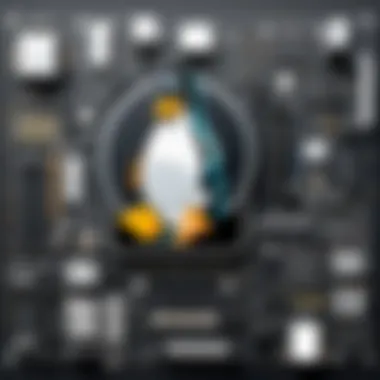

Intro
In the ever-evolving landscape of technology, the need for effective patching tools for Linux systems cannot be understated. Patch management is crucial for maintaining system security and functionality. Every day, vulnerabilities are discovered, ranging from small bugs to severe exploits that can compromise an entire system. Understanding and utilizing the right patching tools can greatly enhance the reliability and security of Linux environments.
This overview aims to dissect various patching tools, highlighting their functionalities, installation processes, and user experiences. By the end, IT professionals, software developers, and tech enthusiasts will gain valuable insights into making informed decisions regarding their Linux patch management strategy.
Overview of Software
When discussing patching tools for Linux, it is essential to recognize the landscape of available software. Several tools stand out due to their widespread use and robust functionalities.
Description of Software
Patching tools for Linux come in diverse forms. Some tools focus on automatic updates, while others provide manual control over patches. Examples include APT, YUM, and Zypper, each catering to different Linux distributions. Moreover, there are specialized tools like Patchman and Landscape that offer advanced features for system administrators overseeing multiple servers.
Key Features
Key features of patching tools can greatly differ depending on the tool choice. Common features to look for include:
- Automated Updates: Automate the process of downloading and applying patches.
- Dependency Management: Ensure that all necessary dependencies are addressed when applying updates.
- User Notifications: Alert users about available patches and system status.
- Security Updates: Specifically target patches that address security vulnerabilities.
- Reporting Tools: Provide insights into patch statuses and success rates.
With these features in mind, users can select tools that best fit their requirements. Next, understanding how these tools compare can provide further clarity on their application.
Software Comparison
Evaluating patching tools involves comparing their capabilities and usability.
Comparison with Similar Software
Different patching tools exhibit unique characteristics. For instance, APT is widely known for its ease of use and integration with the Debian family of distributions. Conversely, YUM is tailored for Red Hat-based systems, offering a different approach to dependency handling and user experience. Tools like Patchman focus on web server environments, optimizing patch management in that specific context.
Advantages and Disadvantages
Each tool comes with its own set of pros and cons. Some advantages and disadvantages include:
- APT
Advantages: Simple command-line interface, strong community support
Disadvantages: Limited to Debian-based systems - YUM
Advantages: Robust dependency resolution
Disadvantages: Steeper learning curve for beginners - Patchman
Advantages: Targeted for web environments, excellent automation features
Disadvantages: May require additional configuration for complete functionality
"Selecting the right patching tool is not just about preference; it directly impacts a system's security posture and maintenance efficiency."
Intro to Patching in Linux
Patching in Linux plays a crucial role in maintaining system integrity and enhancing security. The introduction of patching tools in this environment stems from the need to keep software up to date. This updates protect systems against vulnerabilities and bugs. Networked systems are particularly prone to attacks, making it even more critical to have effective patch management.
Among the various benefits, patching tools can automate the troubleshooting of software issues, thus minimizing downtime. Effective patching can lead to improved performance and stability of applications. It also ensures compliance with industry standards and regulations, a fundamental factor for businesses of all sizes.
However, the process of patching is not without its considerations. Administrators must thoughtfully choose their tools to match their systems' requirements. Each tool varies in function, compatibility, and user experience, which can significantly affect the overall patch management strategy.
Understanding the Importance of Patching
Regular patching is essential for both security and operational stability. Vulnerabilities are often discovered after software release. Patch updates aim to address these potential threats. Failure to patch systems can lead to severe consequences such as data breaches and system crashes.
Moreover, new features regularly get introduced through patches, which can enhance functionality. Staying current means harnessing those improvements. In small to large business contexts, this becomes critical. Emphasizing the importance of patching helps build a culture of security and vigilance within an organization.
Common Challenges in Linux Patching
Despite its importance, Linux patching comes with challenges that system administrators frequently face. Some of these challenges include:
- Variation in Distributions: Different Linux distributions can complicate patching. Each distribution may use different package managers or formats, leading to confusion.
- Dependency Issues: Patch updates may create dependency issues, impacting packages that rely on certain versions. This can require additional time to resolve.
- Resource Constraints: Time and resource limitations can hinder timely patch application, especially in large environments.
- Testing Requirements: Before deploying patches, testing must confirm that they don't conflict with existing systems. This testing can be resource-intensive and often gets pushed aside.
"The effectiveness of a patching strategy directly influences the overall security posture of an organization."
In facing these challenges, organizations must devise strategies that streamline their patching processes to ensure their systems remain secure and operational.
Criteria for Selecting Patching Tools


Selecting an appropriate patching tool for Linux is vital for optimal system management. The effectiveness of these tools can directly impact security, efficiency, and ease of use. Understanding the essential criteria helps users make informed decisions that align with their technical needs and organizational requirements.
User-Friendliness
User-friendliness is paramount when evaluating patching tools. A tool that is easy to use can significantly reduce the time IT professionals spend managing updates. Patching tools often have complex commands and interfaces, which may be daunting for less experienced users. Thus, it is beneficial to choose tools that offer a clear and intuitive interface. Users should look for visual aids such as dashboards, status indicators, and clear documentation to facilitate navigation and understanding.
More specifically, a user-friendly tool reduces the learning curve. Professionals can quickly adapt and integrate those tools into existing workflows without extensive training. For example, APT is known for its straightforward command structure which allows for easy updates and upgrades. On the other hand, DNF provides a similar approach but includes improvements that enhance usability, making them more attractive options for both novices and experts alike.
Compatibility with Different Linux Distributions
Compatibility is another critical factor when selecting patching tools. Different Linux distributions have unique package managers and system architectures. The patching tool chosen must align with the operating systems in use. For instance, APT is specifically designed for Debian-based systems, while YUM caters to Red Hat-based distributions. Flexibility in compatibility allows organizations to deploy the same tool across multiple systems, simplifying management.
When considering compatibility, it’s important to assess the specific versions of distributions as well. Tools may work well with stable versions but might struggle with newer or less common distributions. As more businesses adopt diverse Linux systems, selecting tools that can handle various distributions will be increasingly important. This ensures streamlined operations and reduces the risk of security vulnerabilities.
Automation and Scheduling Features
Automation capabilities of patching tools enhance their attractiveness for users managing multiple systems. Automation minimizes human error and ensures that systems remain up to date with the latest patches and updates. Tools that offer scheduling features allow administrators to configure updates during off-peak hours, which helps reduce potential disruptions to business operations.
For example, tools like SaltStack provide robust automation features that enable users to apply complex patching strategies without manual intervention. This can be especially beneficial in environments with a large number of servers. In contrast, a tool without automation capabilities could expose a system to risks, leaving it vulnerable for prolonged periods. As a result, organizations should prioritize patching tools with both automation and scheduling features in their selection criteria.
"Patch management is a crucial aspect of maintaining system integrity and security. The right tools can make all the difference in efficiency and effectiveness."
In summary, the criteria for selecting patching tools hinge on user-friendliness, compatibility, and automation features. Prioritizing these aspects ensures that IT professionals can effectively manage their systems and maintain security while accommodating a variety of Linux environments.
Popular Patching Tools for Linux
Patching tools for Linux play a crucial role in maintaining system integrity and security. They enable users to apply updates, bug fixes, and security patches efficiently. With various tools available, each offers unique features suited for different Linux distributions. The selection of a patching tool can greatly influence the effectiveness of system management and the ease of staying up to date with critical updates.
In this section, we will discuss several popular patching tools including APT, YUM, DNF, and Zypper. Each one has its own strengths and weaknesses, which makes understanding their functionalities essential for IT professionals and software developers.
APT (Advanced Package Tool)
Basic Commands
APT is widely recognized for its simplicity and efficiency in managing software packages in Debian and its derivatives. The basic commands primarily utilized include:
- - Updates the package list from the repositories.
- - Upgrades all the installed packages to their latest versions.
- - Installs a specific package.
These commands form the backbone of APT's operation, providing users with a straightforward mechanism to ensure their systems are current. This ease of use is a significant reason for APT's popularity.
Pros and Cons
APT offers several advantages, such as a rich repository of packages and straightforward commands. Its dependency resolution is also noteworthy, making sure that all required libraries are installed along with the primary package. However, there are some downsides. Performance can lag on larger systems with numerous packages installed. Additionally, because APT is tailored for Debian-based distributions, using it on non-Debian systems can lead to compatibility issues.
YUM (Yellowdog Updater, Modified)
Key Features
YUM is primarily used with RPM-based distributions such as CentOS and Fedora. Its notable features include:
- Automatic Dependency Resolution - Similar to APT, YUM automatically resolves dependencies, which simplifies package management.
- Repositories Support - YUM allows users to specify multiple repositories for package installation, enhancing flexibility.
These characteristics make YUM a powerful tool for managing software packages effectively. Its robust community support and documentation further contribute to its usability.
User Experiences
Many users appreciate YUM's ease of use and its rich feature set. For instance, commands like and are straightforward, which is beneficial for newcomers to Linux. Feedback, however, includes concerns regarding speed when updating large sets of packages. Users have also reported occasional problems with repository synchronization.
DNF (Dandified YUM)
Comparison with YUM
DNF is considered the next-generation version of YUM, designed to be more efficient. The key differences include:
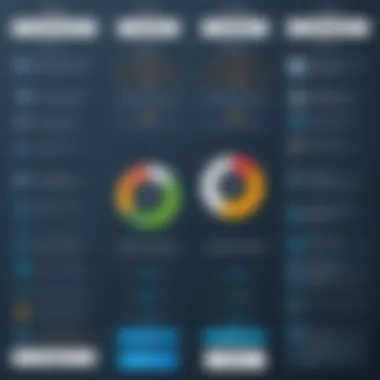

- Performance - DNF is faster than YUM due to improved dependency resolution algorithms.
- Modular Package Management - DNF supports modularity, allowing users to select specific versions of the same software.
This evolution from YUM to DNF reflects the community's desire for efficiency and flexibility in package management.
Performance Insights
When comparing DNF to YUM, one of the standout points is its improved speed for network operations and local cache use. Users report a more responsive experience when managing packages. Moreover, DNF's ability to process multiple transactions simultaneously enhances its performance even further.
Zypper
Installation Guide
Zypper is the command-line interface for the package management system used by openSUSE. To install Zypper, users typically run:
Once installed, Zypper can execute commands such as for updating available packages and for installing new software. Zypper's straightforward commands contribute to its effectiveness in managing packages on openSUSE systems.
Use Cases
Zypper is not only functional for simple installations; it shines in complex scenarios as well. Users have found Zypper useful in deploying large-scale updates across numerous systems. Additionally, its ability to handle multiple repositories and user-defined repositories makes it versatile for varied environments.
Overall, understanding these patching tools is essential for efficient system management in Linux. Each tool comes with its own set of commands and features that cater to different needs and environments, making it necessary for users to choose wisely based on their unique scenarios.
Emerging Patching Tools
Emerging patching tools are increasingly important in the ever-evolving landscape of Linux systems. These tools offer unique approaches and features that cater to modern needs for efficiency and security. As system maintenance becomes complex due to the variety of applications and dependencies, newer tools provide alternatives that can simplify processes. Examining tools like Snap and Flatpak allows users to explore options that might better suit their environments, particularly in terms of application isolation and ease of installation.
Snap
How Snap Works
Snap is a package management system designed by Canonical for installing and managing software in Linux environments. At its core, Snap uses a sandboxing technique that contains applications, isolating them from the rest of the system. This approach enhances security, as applications cannot interfere with each other or access system resources unless explicitly granted permissions.
The unique feature of Snap is its use of "snaps," which are self-contained packages that include all necessary dependencies for an application to run. This means that users do not need to worry about conflicting libraries or dependencies, making Snap an attractive choice for developers and system administrators alike.
Advantages
One significant advantage of Snap is its ease of use. Because snaps can be updated independently, users get the latest features and security enhancements without the hassle of traditional package management. Additionally, Snap allows for version control, enabling installation of specific app versions when needed.
The ability to roll back updates provides another layer of flexibility. If an update causes issues, the user can revert quickly to a previous version, ensuring system stability. However, the main drawback is that Snaps can consume more disk space than traditional packages due to their bundled dependencies.
Flatpak
Installation Process
Flatpak is another emerging tool that enhances software management on Linux. Its installation process is straightforward. Users can enable Flatpak support on their systems and install the Flatpak runtime. Following this, they can download applications from various repositories that support Flatpak, such as Flathub.
What makes Flatpak appealing is its ability to install software across different Linux distributions without the need to package apps for specific systems. This cross-compatibility feature facilitates an easier software distribution process for developers. While the installation can be simple, users need to ensure they have the required runtime libraries, which might sometimes change depending on the application.
Use in Development
Flatpak’s use in development environments is significant. Developers appreciate its containerization approach, allowing them to create isolated environments for testing and running applications. This isolation means that developers can experiment with the latest software changes without risking system stability. The convenience of managing dependencies is another reason Flatpak is favored.
Moreover, the versioning system within Flatpak ensures developers can collaborate without compatibility issues. However, one challenge developers face is that Flatpak apps may not integrate as seamlessly with the desktop environment as native apps, which can affect user experience in some cases.
Open Source vs. Proprietary Patching Tools
When discussing patching tools for Linux, one crucial aspect is the distinction between open source and proprietary solutions. This difference influences everything from functionality to user adaptability. Understanding both types helps organizations choose the right tools that align with their needs and values.
Advantages of Open Source Tools
Open source patching tools have gained significant popularity for various reasons. They promote transparency, allowing users to inspect and understand the code. This leads to greater trustworthiness since users can spot vulnerabilities or bugs that might compromise security.


Another advantage is the flexibility offered by open source tools. Users can customize these tools to suit their environments. This is particularly beneficial when dealing with diverse distributions of Linux, where a one-size-fits-all approach often falls short.
Moreover, the cost efficiency of open source tools cannot be overlooked. Many of these tools are free to use, which reduces budget constraints for small and large businesses alike. Regular updates and community support further enhance their appeal. Community-driven development often results in rapid updates to address security concerns and incorporate new features.
Challenges of Proprietary Solutions
While proprietary patching tools come with a different set of features, they also present certain challenges. A primary concern is the lack of transparency. Users often cannot see the source code or understand how decisions are made behind the scenes. This factor can cause hesitation among IT professionals who prioritize security and control.
Additionally, proprietary solutions can lead to vendor lock-in. Organizations may find themselves dependent on a single provider for support, upgrades, or other enhancements. This scenario often leads to inflated costs over time, as businesses may need to invest in additional licenses or support plans.
Another challenge is the slower innovation cycle. Proprietary tools may not adapt as quickly to industry needs or trends, which can be limiting for organizations looking for cutting-edge solutions. As the tech landscape shifts, the ability to pivot and incorporate new features promptly becomes critical for success.
Best Practices for Patching in Linux
Patching is a critical aspect of maintaining system integrity and security. Following best practices in patch management enhances efficiency and minimizes risks. For IT professionals and software developers, establishing a systematic approach to applying patches can help in avoiding potential system outages or vulnerabilities.
In this section, we will examine two pivotal practices that bolster patching strategies: maintaining a regular update schedule and testing patches before deployment.
Regular Update Schedule
Establishing a regular update schedule is fundamental for ensuring that systems remain current with the latest security patches and updates. Without a routine, systems are susceptible to vulnerabilities left unaddressed.
Key elements to consider include:
- Frequency of Updates: Set a periodic schedule, whether weekly, bi-weekly, or monthly, depending on the nature of the systems in question.
- Critical Updates: Prioritize updates related to software that is pivotal for security and functionality. Critical updates should be addressed immediately when they are released.
- Monitoring Changes: Stay informed about the latest patch releases by subscribing to mail lists or using tools that provide notifications.
By following a consistent update schedule, organizations can achieve several benefits:
- Enhanced Security: Reduces the attack surface by applying essential patches in a timely manner.
- System Stability: Regularly updated systems are less likely to experience issues caused by outdated software.
- Simplified Management: A planned update schedule simplifies management, making it easier to allocate resources and reduce disruption.
Testing Patches Before Deployment
Before deploying any patches across systems, testing is an essential part of the patch management cycle. This practice helps in identifying compatibility issues or bugs that may arise without disrupting production environments.
To effectively test patches, consider these practices:
- Staging Environments: Create a separate testing environment that mimics the production setup. This allows for rigorous testing without impacting live systems.
- Rollback Procedures: Establish clear rollback procedures in case a patch causes unforeseen problems. This ensures a quick recovery, maintaining system uptime.
- Feedback Loops: Encourage team collaboration to report any issues observed during the testing phase. This collective feedback can provide insights that enhance patch deployment strategies.
Testing patches comes with distinct advantages:
- Reduced Risk: It minimizes the likelihood of downtimes or failures during updates, ensuring smoother transitions.
- Performance Verification: Validates the effectiveness of each patch and ensures that it addresses the intended vulnerabilities or issues.
- Confidence in Deployment: When patches are well-tested, teams can proceed with deployment confidently, knowing that they have mitigated potential risks.
In summary, adhering to the best practices for patching in Linux not only enhances security but also facilitates better system management. Establishing a routine for updates and rigorously testing patches lays the groundwork for maintaining operational stability and security in any Linux environment.
"An ounce of prevention is worth a pound of cure." - Benjamin Franklin
By integrating these practices into your patch management process, your organization will be better positioned to navigate the evolving landscape of cybersecurity threats.
End
The conclusion plays a crucial role in synthesizing the extensive information presented throughout this article. It is not just a summary, but a reflection on the importance of understanding patching tools in the Linux ecosystem.
In an age where cybersecurity threats are omnipresent, IT professionals and systems administrators must prioritize keeping their systems updated. Patching tools are integral in ensuring that vulnerabilities are addressed promptly, thus enhancing the overall security posture of both individual systems and entire networks.
Summarizing Key Takeaways
Key takeaways from this overview include:
- Diverse Options: There are numerous patching tools available, from traditional options like APT and YUM to emerging solutions like Snap and Flatpak. Each tool has its unique set of features tailored to different needs and distributions.
- User Considerations: Selecting the right patching tool involves evaluating user-friendliness, compatibility with various Linux distributions, and automation capabilities. Understanding these criteria helps users make informed choices that optimize their patching processes.
- Open Source Advantages: Open source tools often provide flexibility and transparency, allowing users to modify and improve their patching strategies. Conversely, proprietary tools can offer robust support but may lack the customization potential of open source solutions.
- Best Practices: Implementing regular update schedules and testing patches before deployment are essential practices. These strategies minimize downtime and reduce the risk of potential issues post-update.
By harnessing the insights discussed, individuals and organizations can develop a more systematic approach to patch management, which is vital for maintaining system integrity in a rapidly evolving technological landscape.
Future Trends in Patching Tools for Linux
Looking ahead, several trends may shape the future of patching tools in the Linux environment:
- Increased Automation: The growing demand for efficiency will likely push the development of more sophisticated automation tools that simplify the patching process further. As systems become more complex, automation will help manage updates at scale, reducing the burden on administrators.
- Focus on Security: Future tools might integrate more advanced security measures to evaluate patches' vulnerability before they are applied. This predictive approach could prevent harmful updates from compromising system stability.
- Integration with DevOps: Patching tools may increasingly connect with DevOps workflows, making it easier to incorporate updates into continuous integration and deployment pipelines. This integration will enhance synchronization between development and operational environments, improving overall system reliability.
- User-Centric Design: As the user base grows more diverse, the emphasis on user-friendly design will likely intensify. Tools that offer intuitive interfaces and easy-to-follow processes will become increasingly favorable, making system maintenance accessible to a broader audience.
In summary, keeping pace with these evolving trends is essential for those who wish to maintain a robust and secure Linux environment. Understanding how to leverage patching tools effectively will remain paramount as technology advances.















