PCLaw for Mac: Features, Compatibility, and Insights
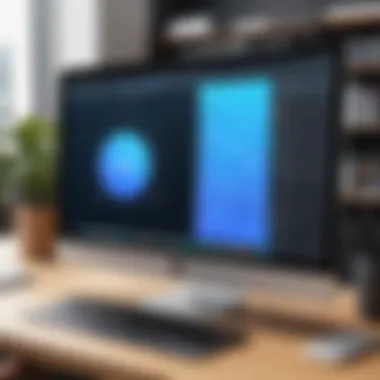

Intro
Understanding legal practice management software is critical for law firms aiming to operate efficiently. PCLaw for Mac stands out as a tool tailored for legal professionals seeking a comprehensive solution for their practice management needs. In this exploration, we’ll take a closer look at what PCLaw offers to its Mac users, integrating an overview of its core features, compatibility issues, and how it stacks up against similar software. This article serves as a detailed guide to help legal experts navigate the complexities of PCLaw and determine its suitability for their operations.
Overview of Software
Description of Software
PCLaw is a robust practice management solution specifically designed for legal professionals. It integrates various functionalities, including billing, time tracking, and case management, all within a single application. Catering to both solo practitioners and larger firms, the software aims to simplify day-to-day operations and improve overall productivity. It provides an intuitive interface that streamlines key processes, making it easier to manage a legal practice's demands while minimizing time spent on administrative tasks.
Key Features
One of the standout aspects of PCLaw is its suite of features designed to facilitate legal practice management effectively:
- Time Tracking: PCLaw allows for efficient time tracking directly correlating to client matters. It includes timer options and entry suggestions, assisting lawyers in accurately capturing billable hours.
- Billing and Invoicing: With customizable invoice templates, PCLaw enables users to generate invoices that reflect their firm's branding. Features such as batch billing and electronic billing options streamline the collection process.
- Calendar Management: PCLaw includes calendar functionalities that integrate deadlines, court dates, and appointments, enhancing organization.
- Client Management: Storing comprehensive client information becomes seamless with PCLaw. The software offers tools for tracking interactions, managing documents, and maintaining communication logs.
- Reporting Tools: Analyzing firm performance through various reporting options allows users to assess profitability, track billable hours, and implement necessary adjustments.
Software Comparison
Comparison with Similar Software
When placed alongside other legal management software such as Clio or TimeSolv, PCLaw distinguishes itself through its specific focus on practice management aspects tailored for Mac users. For instance, while Clio shines in cloud capabilities, PCLaw provides an all-in-one interface highly appreciated by traditional firms. While its tools might not be as extensive in terms of integrations with other services compared to some competitors, they maintain a strong reputation for reliability and functionality suitable for law practices.
Advantages and Disadvantages
Even the best software has its quirks. PCLaw presents several advantages:
- User-Friendly Interface: The design is straightforward, making it accessible even for those less tech-savvy.
- Mac Compatibility: Being tailored for Mac users specifically, it runs smoothly without compatibility issues common in cross-platform software.
- Comprehensive Feature Set: Most tools needed for legal practice management can be found within the application.
However, it also has limitations:
- Limited Customizability: Compared to some competitors, users might find fewer options for customization within the interface.
- Cost of Ownership: Pricing can be a sticking point for smaller firms, as the total cost encompasses licensing and ongoing support fees.
"Choosing the right legal practice management software isn't just a matter of features. It's about finding a solution that meshes well with your firm's operations and philosophies."
In summary, PCLaw for Mac presents itself as a strong candidate for legal firms seeking a sound practice management solution. Understanding its capabilities and limitations provides valuable insights that can guide law professionals in making informed software decisions.
Prelims to PCLaw for Mac
When it comes to managing a legal practice, the right software can make all the difference. PCLaw for Mac steps up to the plate as a robust solution tailored to meet the unique needs of legal professionals. This article aims to shine a light on why adopting a specialized tool like PCLaw is pivotal for those in the legal field.
At its core, PCLaw integrates various functions that simplify the often complex daily responsibilities of legal practitioners. The software handles everything from time tracking to billing and case management, weaving these essential tasks into a single platform. This not only saves time but also reduces the potential for human error, which can be costly in a profession where accuracy is paramount.
Furthermore, with legal practices expanding and client demands increasing, the operational efficiency that PCLaw offers is a significant advantage. It allows firms to focus less on administrative headaches and more on client engagement and case strategies. By automating repetitive tasks, PCLaw helps in optimizing workflows that are integral to a thriving practice.
One cannot overlook the importance of user experience as well. A software solution that is intuitive can enhance adoption rates within a firm. PCLaw for Mac has been designed keeping the end user in mind, with an emphasis on ease of navigation and functionality. This thoughtfulness in design helps professionals transition onto the platform without steep learning curves.
Moreover, considering the shift towards cloud storage and online accessibility, PCLaw’s compliance with modern technology ensures that legal data is both secure and accessible from virtually anywhere. This flexibility is vital for today’s fast-paced work environments.
"Utilizing a specialized practice management solution can transform how law firms operate, allowing them to thrive rather than just survive in a competitive landscape."
In essence, PCLaw for Mac offers a comprehensive answer to the myriad challenges that come with legal practice management. By diving deeper into its features, compatibility, and user feedback in subsequent sections, this article intends to provide legal professionals with the essential knowledge they need to evaluate the software's fit for their practice. The goal is to create not just understanding but a readiness to leverage tools that improve efficiency and enhance client service.
Overview of PCLaw
Understanding PCLaw is crucial for legal professionals, both seasoned and new, who are on the lookout for effective practice management solutions. This software has carved a niche in the legal field, providing tools that cater specifically to the needs of law firms, whether small or large. PCLaw integrates various functions such as time tracking, billing, and case management into a single platform, simplifying the daily operations that attorneys and their teams face.
One of the standout traits of PCLaw is its ability to centralize essential tasks, thereby promoting efficiency and accuracy in legal practices. Traditional methods, whether reliant on manual entry or dispersed systems, can lead to errors and inefficiencies. With PCLaw, practitioners can manage their cases, time, and billing seamlessly, essentially allowing them to cut down on execution time and focus more on their legal work.
Key Benefits of PCLaw
The benefits that PCLaw offers are not merely superficial—each feature has been designed with thought and purpose. Here are some key advantages:
- Streamlined Workflow: The software organizes various processes under one roof, reducing the likelihood of tasks falling through the cracks.
- Improved Financial Management: Billing practices are honed through accurate time tracking and invoicing features, ensuring that firms don’t leave money on the table.
- Enhanced Client Relationships: By providing better insights into case progress and financial standing, lawyers can communicate more effectively with their clients, fostering trust and satisfaction.
Considerations When Choosing PCLaw
While the software boasts numerous benefits, it’s also important to consider potential downsides. Implementation costs and time can be a concern for smaller firms that may not have the resources to invest in new systems. Additionally, users may experience a learning curve, especially if they are transitioning from another software or manual methods.
Selecting any legal software requires a thoughtful approach, weighing the features against the specific needs of the firm. Moreover, considering how PCLaw integrates with other applications may also inform the decision-making process.
Key Features of PCLaw for Mac
When it comes to mastering legal practice management, understanding the key features of PCLaw for Mac is essential. These features are meticulously designed to effectively cater to the specific needs of legal professionals, optimizing their workflow while ensuring compliance and enhancing client service. The following sections will delve deep into each pivotal feature that sets PCLaw apart in the crowded legal software landscape, particularly for Mac users.
Time Tracking and Billing
One of the standout aspects of PCLaw for Mac is its integrated time tracking and billing functionalities. Legal professionals often find themselves stretched thin, managing numerous cases, deadlines, and client communications. With PCLaw, you can keep an accurate log of hours spent on various tasks directly within the application.
- Automatic Time Capture: Unique to PCLaw is its ability to automatically capture time entries as activities happen. This is particularly useful for lawyers who may forget to log hours later on.
- Customizable Billing: Users can generate invoices with a few clicks. The software supports a variety of billing methods, including flat fees and retainers, helping firms cater to different client needs.
- Detailed Reports: It offers an array of reporting tools that allow users to dissect their billing activities and track outstanding payments efficiently.
By streamlining time tracking and billing, PCLaw not only saves time but also reduces errors that could lead to significant revenue losses.
Case Management Tools


Case management is another critical feature that deserves attention. PCLaw's case management tools arm users with everything they need to manage their cases from start to finish.
- Centralized Case Files: The software allows storage of all case-related information in one place—documents, email correspondence, and notes can be organized intuitively, allowing quick access at any moment.
- Task Management: Legal professionals often juggle multiple tasks per case. PCLaw enables the assignment of tasks within cases, complete with due dates and reminders, ensuring that nothing slips through the cracks.
- Collaboration Features: Often, cases require input from multiple team members. PCLaw allows for easy sharing of case files and notes, promoting effective communication within legal teams.
Investing in these tools means lawyers can manage their time and resources much more effectively.
Document Management
In the legal profession, document management is paramount. Having the right version of a document at your fingertips is essential during case preparation. PCLaw excels in this area.
- Version Control: PCLaw provides features to track document versions so that lawyers can quickly revert to previous drafts if necessary.
- Secure Document Storage: Security can’t be overlooked in today’s digital workspace. PCLaw ensures that sensitive client information is stored securely, with robust backup protocols in place.
- Document Templates: The software comes equipped with various customizable templates—be it contracts or pleadings—thereby speeding up document creation processes.
This level of document management means that legal professionals are well-prepared and can present their cases with confidence.
Reporting and Analytics
Lastly, reporting and analytics features in PCLaw are tailored to provide valuable insights into practice performance.
- Performance Metrics: Users can track individual lawyer performances through metrics, enabling firms to recognize high performers and support those who may be struggling.
- Client Management Analytics: Understanding client behaviors is crucial for retention. The software offers insights on client communication and billing histories, helping firms adapt their approaches accordingly.
- Custom Reports: The ability to generate customized reports allows firms to hone in on specific data sets that matter most to their practice.
These reporting capabilities provide a deeper understanding of the nuances of their practice and could drive strategic decisions going forward.
In summary, PCLaw for Mac offers a suite of powerful features that can significantly enhance legal practice efficiency. For Mac users, comprehensive time tracking, robust case management, efficient document organization, and insightful analytics represent not just conveniences but powerful components of a modern legal practice.
Compatibility with Mac OS
In today's fast-paced digital world, ensuring that software meets the requirements of different operating systems is crucial, especially for specialized tools like PCLaw, designed for legal practice management. Understanding compatibility with Mac OS is not just a matter of convenience; it can significantly affect productivity, performance, and overall user satisfaction. Legal professionals who rely on PCLaw need clear insight into what their systems can support, guiding them to make informed decisions.
System Requirements
When considering PCLaw for Mac, it’s imperative to grasp the system requirements. Having the right hardware and software setup makes all the difference in the user experience. Here are some fundamental aspects to keep in mind:
- Processor: A multi-core processor is recommended to handle the workload efficiently. Users may notice a marked improvement in speed when opting for higher-end models, which is critical for multitasking in busy legal environments.
- RAM: At least 8GB of RAM is advisable for smooth operation. More demanding cases or high-volume document management may require upwards of 16GB.
- Storage: Users should have ample storage, preferably SSD, to enhance data retrieval and application load times. PCLaw can create substantial data logs, so planning for extra space is beneficial.
- Display: A Retina display can enhance readability of documents and user interfaces, crucial when client details are at stake.
Tip: Regular software updates from both PCLaw and macOS can also help maintain compatibility and performance.
Operating System Versions Supported
PCLaw strives to stay current and functional across various macOS versions. Here’s what users need to know:
- Supported Versions: PCLaw generally supports the current macOS and the two previous versions. This means if Apple releases a new version, users should ensure their PCLaw updates in a timely manner.
- Legacy Versions: While older versions of macOS might still run PCLaw, functionality could be limited. New features may not be available on outdated systems, emphasizing the importance of periodic upgrades.
- Future-Proofing: Keeping both the PCLaw software and macOS updated allows users to avoid potential security risks and compatibility issues that can arise from using software with outdated operating systems.
In sum, aligning PCLaw with the right Mac environment not only streamlines legal operations but also safeguards sensitive client information against security vulnerabilities. The right compatibility choices help build a stable foundation for effective legal practice management.
Installation Process
The installation process of PCLaw for Mac is a crucial step in ensuring that users can leverage the software's capabilities effectively. A hands-on yet straightforward approach allows users to get up and running with the software without significant technical hurdles. This enhances not only the user experience but also the operational smoothness within legal practices. When one considers the initial steps of deploying a software solution, it’s paramount to focus not just on the technical aspects but also on the potential impact on daily operations. A little foresight here can save a heap of trouble down the line.
Step-by-Step Installation Guide
- System Check: Confirm that your Mac meets the system requirements for PCLaw, which usually involves checking the macOS version and available storage space. Having the right system specs at the outset is foundational.
- Download the Installer: Go to the PCLaw website and download the latest version of the installer designed specifically for Mac systems. Always opt for the latest version to benefit from updates and patches.
- Run the Installer: Locate the downloaded file, generally in the Downloads folder, and double-click it to start the setup process. If prompted, allow the necessary permissions.
- Follow On-Screen Instructions: The installer will guide you through the setup process. Pay close attention to each option, as there may be settings that require your input, like choosing installation paths or customizing certain features.
- Activate PCLaw: After the installation is complete, launch PCLaw. You might need to enter a license key or log into your account. Ensure to keep this information handy.
- Initial Setup: Once opened, you will be prompted to configure initial settings, such as user preferences, integrations, and practice management tools. Taking the time to set this up correctly will fine-tune the software for your specific needs.
Successful installation not only allows for immediate use but also sets the tone for future engagement with the software. Taking the time to correctly install PCLaw can ultimately influence the system's effectiveness in legal practice management.
Troubleshooting Installation Issues
Despite best efforts, installation hiccups can arise. Here are some common issues and their solutions:
- Incompatibility Errors: If you encounter compatibility issues, verify that your Mac’s operating system is supported. Updating your OS usually resolves this problem.
- Permission Denied Messages: If the installer does not have the needed permissions, ensure you are logged in as an administrator or right-click the installer and select "Open With > Installer".
- Insufficient Storage Alerts: Before starting the installation, make certain your Mac has enough disk space to accommodate the software. Clear out unnecessary files if required.
- Installation Freezes or Crashes: This can happen occasionally. If it does, restarting your Mac and attempting the installation again often does the trick. If problems persist, consulting the official PCLaw support resources can provide needed insights.
Addressing these issues promptly can save time and potential frustration, ensuring that once installed, PCLaw operates smoothly and efficiently within your Mac environment.
User Interface and Experience
The user interface and experience play a vital role in the overall effectiveness of PCLaw for Mac. A well-designed interface not only enhances usability but also impacts productivity. Legal professionals often juggle multiple tasks, and a clean, intuitive layout can simplify their workload, allowing them to focus on their cases rather than fumbling through complicated menus. In a field where time is money, every second counts.
One crucial aspect of the user interface is how easily users can navigate through different features without extensive training. Navigational clarity reduces friction, which is essential for professionals who may not have a tech-savvy background. Additionally, as the legal landscape continues to evolve, software must adapt to the needs of modern attorneys—efficiency and intuitiveness are no longer optional; they're paramount.
Dashboard and Navigation
PCLaw’s dashboard serves as a central hub for users, showcasing essential information and tools in a straightforward manner. This kind of layout is designed to present crucial metrics such as billable hours, outstanding invoices, and case progress at a glance. A well-organized dashboard ensures that users can assess their daily agenda, making it easier to prioritize tasks.
Navigation within the software leans heavily on user-friendliness. Most functions are easily accessible, enabling users to switch between time tracking, billing, and case management without feeling lost. Familiar icons and labels help reduce the learning curve for new users, and features like customizable toolbars add a layer of personalization that enhances workflow.
Ultimately, how users interact with PCLaw directly feeds into their efficiency. Those who can effortlessly navigate the software are likely to experience higher job satisfaction and improved performance.
Customization Options
Flexibility is a crucial component of PCLaw’s user interface, particularly through its customization options. Legal practitioners have diverse needs and preferences, and the ability to tailor the software to fit individual workflows can dramatically improve usability. PCLaw allows users to adjust layouts, modify dashboards, and even create shortcut keys for frequently used functions.
This level of personalization extends to reporting features as well. Users can often set preferences for how they want to visualize data, which can lead to more meaningful insights. For example, a user might prefer summary reports over detailed logs, or vice versa—PCLaw accommodates both sides.
Customization also helps team members align on how to use the software effectively. By standardizing certain aspects, such as naming conventions or folder structures, organizations can foster better collaboration among staff. If different team members adopt varying methods, sharing files or information might become cumbersome, leading to inefficiencies.
In summary, a thoughtful approach to customization within PCLaw not only enhances the user experience but also boosts productivity by catering to different work styles. Having the option to mold the interface to meet individual and organizational needs is a strength that shouldn’t be underestimated.


Performance Metrics
In the world of software, performance metrics serve as the backbone for evaluating efficiency, user experience, and overall effectiveness. When it comes to PCLaw for Mac, these metrics help legal professionals understand how the software operates within their day-to-day practices. Key aspects like speed, responsiveness, and reliability greatly influence the decision-making process for any law firm considering its implementation.
Understanding how swiftly the software can process essential tasks directly impacts user satisfaction. Additionally, reliability ratings play an equally crucial role; if judges or lawyers find themselves wrestling with system crashes or other technical hiccups, the consequences can be far-reaching. As such, performance metrics can't just be a side note in the evaluation; they should be at the forefront of discussions surrounding software choice.
"The performance of any software can make or break a user's experience. A system that runs smoothly can elevate efficiency, while a slow one can lead to wasted time and resources."
Speed and Responsiveness
Speed is often the first thing users notice when interacting with PCLaw for Mac. A sluggish interface or lag can make even the simplest of tasks feel laborious. When you’re juggling multiple cases, speed isn’t just a luxury; it's a necessity. With PCLaw, tasks like time entry, billable hours tracking, and document retrieval are streamlined, allowing users to navigate the software with minimal wait time. This immediacy can have tangible effects on an organization’s productivity.
More than just raw speed, responsiveness is key to user experience. This aspect measures how the software reacts to user input—whether it’s clicking a menu item or generating a report. An effective software solution should keep users engaged without them feeling like they’re stuck in a digital limbo. Legal professionals using PCLaw have reported that the system maintains an impressive level of sensitivity to commands, resulting in a fluid workflow that feels organic rather than mechanical.
Reliability Ratings
Reliability speaks to the overall dependability of software, an aspect that cannot be overlooked, particularly in environments as high-stakes as legal practice. With PCLaw for Mac, users tend to see favorable reliability ratings based on anecdotal evidence from those in the field. Frequent updates and bug fixes demonstrate the commitment to maintaining a stable experience, which in turn fosters trust among users.
The importance of reliability is amplified when you consider the consequences of system failures in a legal context. If a software crash leads to lost billable hours or, worse, corrupted data, the ramifications could extend beyond mere inconvenience. Positive reliability ratings are a strong indicator that PCLaw can maintain operational integrity, even during crucial tasks. As users have noted, knowing that the software is designed to handle complex data without hiccups can vastly improve an entire office's confidence in tackling everyday challenges.
Customer Support and Resources
When it comes to legal practice management software like PCLaw for Mac, customer support and resources play a pivotal role in ensuring that users can navigate the complexities of the software with ease. Without strong support structures, even the most feature-rich programs may leave users feeling frustrated and under-equipped to handle their tasks. There are often many questions that arise in the daily use of software, and having reliable resources is indispensable. Good customer support not only resolves issues promptly but also clarifies features and optimizes user experience.
Available Support Channels
PCLaw provides various channels for customer support, ensuring that users have multiple options to get the help they need. These channels include:
- Phone Support: Users can call a dedicated support line for immediate assistance with their queries. This is often the quickest way to get answers to pressing problems.
- Email Support: For less urgent inquiries, users can send in their questions via email. This allows for detailed explanations without the pressure of real-time conversation.
- Live Chat: Many users favor this option as it allows for quick exchanges while still providing a written record of the conversation.
- Community Forums: PCLaw has community-based forums where users can connect. Here, practical tips and solutions can be found as users share their experiences.
The availability of these channels is crucial for maintaining ongoing productivity and ensuring that potential obstacles are swiftly addressed.
Training Materials and Guides
In addition to customer support, PCLaw excels in offering a range of training materials and guides designed to help users maximize their usage of the software. These resources typically include:
- User Manuals: Comprehensive documentation that covers everything from installation to advanced features. This is invaluable for both new and seasoned users.
- Video Tutorials: Often more engaging than text documents, these serve to visually demonstrate how to carry out various functions within the software.
- Webinars: Regularly scheduled sessions where users can learn directly from experts, ask questions, and see real-time demonstrations.
- FAQs: A compilation of frequently asked questions, providing quick answers to common concerns or misunderstandings.
With these resources at hand, users can foster a deeper understanding of PCLaw's capabilities while also navigating through challenges more effectively. Thus, the role of customer support and educational materials cannot be underestimated in the overall success and efficiency of using PCLaw for Mac.
Cost and Licensing
When evaluating any software, especially in the context of legal practice management like PCLaw for Mac, understanding cost and licensing is crucial. It shapes a user’s decision-making process and provides insights into potential ROI. Legal professionals need to weigh their options carefully to ensure that they choose a solution that aligns with their budget while meeting their specific needs.
Pricing Models
PCLaw for Mac offers different pricing models tailored to accommodate various practice sizes and operational requirements. The pricing structure is not just about the initial cost, but it reflects the value delivered. Here are the notable models available:
- Subscription-Based: This model enables users to pay a recurring fee, typically on a monthly or annual basis. It allows firms to manage cash flow better since it avoids hefty upfront expenses. Additionally, subscriptions are often easier to scale as the firm grows.
- Perpetual License: Users can choose to make a one-time payment for a license that grants them indefinite use of the software. This can be an attractive option for firms wanting long-term access without the hassle of recurring payments. However, additional costs for updates or support may apply.
- Tiered Licensing: This model provides various service tiers based on the firm's requirements, starting from basic features to more comprehensive packages including advanced tools. Depending on needs, firms can opt for what best fits their scope and size.
It's wise for legal practitioners to analyze the specific benefits of these models, considering factors such as scalability and long-term costs. For instance, a smaller firm may find that starting with a subscription model could reduce initial financial strain, allowing for smoother budgeting in the early stages.
Refund and Cancellation Policies
Understanding refund and cancellation policies is just as important as knowing the pricing models themselves. Companies like PCLaw for Mac often implement these policies to foster a sense of trust and flexibility among new users. Here are the core policies you should familiarize yourself with:
- Trial Periods: Many software offerings include trial periods. This allows firms to evaluate the product without committing financially. Make sure to check if PCLaw offers a trial so that legal professionals can explore the tool fully before purchase.
- Cancellation Terms: Knowing how to cancel a subscription and any associated fees is essential. Users should be clear on whether they can cancel at any time or if there are penalties for early termination of a contract.
- Refund Eligibility: If a software product does not meet expectations, understanding if and how the user can claim a refund makes a significant difference. Firms should check what criteria qualify for refunds after purchase.
- Customer Support for Transition: If a user decides to cancel, having support available to navigate that transition can be invaluable. PCLaw needs to provide guidance during this phase to ensure a seamless exit or transition to another service, if necessary.
Understanding costs and licensing is not just a box to tick; it's a foundational element that shapes how effectively legal professionals can utilize PCLaw for Mac in their workflows.
Ultimately, assessing the cost and licensing options leads to informed decisions. When professionals align their purchasing choices with the practices' requirements, it lays the groundwork for a fruitful relationship with PCLaw.
User Reviews and Testimonials
Understanding user reviews and testimonials is crucial when evaluating PCLaw for Mac. They provide unique insight into the practical experiences of those actively using the software in various legal practices. By diving into this feedback, potential users can get a sense of the software's strengths and potential pitfalls. Moreover, testimonials often highlight areas that may not be covered in standard marketing materials, offering a balanced perspective on reliability, usability, and core functionalities. Reviews can also act as a sounding board for new users, helping them formulate realistic expectations regarding the learning curve and ongoing software performance.
Positive User Experiences
Many users praise PCLaw for its intuitive design, which streamlines workflow almost seamlessly. A consistent point of admiration is the time tracking feature. Legal professionals often juggle multiple tasks at once, and the integrated time-tracking mechanism allows for precise billing. Users have pointed out that this mitigates errors often seen with manual entries, thus ensuring more accurate invoicing. Additionally, the case management tools are frequently mentioned. They facilitate easier navigation through complex case files, making it easier for firms of any size to stay organized.
One user highlighted that transitioning to PCLaw significantly reduced the time spent on administrative duties, allowing them to focus on client work instead. This sentiment rings true across many reviews, with users lauding the software's ability to enhance productivity while cutting down the hours lost during workload management.
Moreover, positive testimonials often cite the customer support as another strong asset. Users have noted that help is available 24/7, and representatives are knowledgeable, providing timely solutions to various queries. This robust support can be a lifeline, particularly for smaller law firms that may lack extensive IT resources.
Common Criticisms
Despite the laudable features, some users have shared criticisms that are hard to ignore. One prevalent complaint is regarding the cost associated with PCLaw for Mac. While many regard it as a worthwhile investment, others argue that the subscription fees can be a burden for small practices or solo practitioners. This feedback highlights a crucial factor—budget considerations play a significant role in a firm's decision to adopt a new software.
Another common theme in reviews concerns systems compatibility. Though PCLaw is widely regarded as compatible across Mac OS versions, some users have reported minor glitches when integrating with other legal tools or third-party applications. This can sometimes lead to frustration, especially when deadlines loom.
Finally, some users have pointed out that the software can feel overwhelming initially due to its comprehensive feature set. New adopters sometimes find the learning curve steeper than expected, requiring a dedicated training effort to harness its full capabilities. However, many users assert that the upfront effort pays off in the long run, once they get the hang of it.
"The platform is robust but requires patience to master. Once you do, it changes everything for your practice."
— A PCLaw User


Ultimately, reading both positive experiences and criticisms provides a well-rounded view of PCLaw for Mac. This allows future users to make informed decisions based on their specific needs and expected software interactions.
Comparative Analysis
In the landscape of legal practice management software, understanding how PCLaw holds its ground against its rivals is crucial for informed decision-making. As firms strive to optimize their operations and enhance efficiency, conducting a Comparative Analysis can reveal critical insights into functionality, usability, and overall value. Knowing how PCLaw stacks up against other options empowers legal professionals to better align their software choices with their specific needs and preferences.
Comparison with Other Legal Software
When comparing PCLaw to other legal software tools, several factors come into play. First, the feature set is a significant determinant. For instance, software such as Clio offers extensive cloud capabilities, while PCLaw emphasizes robust document management and time tracking. Depending on whether a firm prioritizes accessibility on various devices or comprehensive back-office solutions, the choice may hinge on specific software capabilities.
Another angle to explore is pricing. PCLaw's pricing structure may vary significantly from competitors like PracticePanther or TimeSolv. Legal practices often work with tight budgets, hence understanding not just the cost but what is being provided for that cost is paramount. A comparison involving these pricing structures would highlight which tool delivers greater value for the money spent.
Lastly, user experience plays a vital role in this analysis. As any seasoned legal professional will tell you, navigating software that is not user-friendly can be a headache. Reviews and testimonials from actual users often reflect their experiences and can point out the softer benefits of one solution over another.
PCLaw vs. Competitors on Mac
The differentiation between PCLaw and its competitors on the Mac platform notably consists of performance, interface, and compatibility. While PCLaw might offer an attractive interface, alternatives like Bill4Time might present a more intuitive user experience tailored for Mac users. Here, feel free to consider the aesthetic aspect; an organized and visually appealing interface can significantly enhance usability.
Additionally, performance metrics such as speed and reliability are essential. Users often find PCLaw performs exceptionally in these areas, especially when handling large volumes of data. However, software like Zola Suite may outshine it in specific functionalities tailored to niche practices.
In summary, choosing the right legal management software involves more than just feature comparisons. It’s about weighing functionality against usability, pricing, and individual firm needs. Therefore, it’s prudent to conduct thorough research, perhaps even a trial run, to gauge which software aligns best with operational demands.
"Understanding your options is key. A well-informed choice enhances both productivity and satisfaction through better-suited tools."
As legal tech evolves, the market offers an array of tools catering to varying needs. This makes it imperative for firms to remain agile and periodically revisit their software choices to ensure they are getting the best fit for their unique circumstances.
Compliance and Security
In today’s digital age, compliance and security are not merely buzzwords; they form the backbone of any legal practice. With sensitive client information and fiduciary responsibilities at stake, legal professionals must navigate a multitude of regulations that govern data protection. PCLaw for Mac addresses these paramount concerns by embedding advanced security features and complying with legal standards that are critical for mitigating risk.
Understanding the landscape of compliance can feel like trying to find a needle in a haystack. However, choosing software that takes these issues seriously can greatly enhance a firm's operational integrity and client trust. Using PCLaw offers legal practitioners peace of mind, knowing that their systems adhere to the strictest guidelines, thereby allowing them to focus on what really matters—their legal work.
Data Protection Measures
PCLaw implements robust data protection measures, ensuring that sensitive data is shielded from potential breaches. The software employs encryption protocols to safeguard information both in transit and at rest, making it a daunting task for unauthorized users to access confidential details.
Such well-rounded security features typically include:
- User Authentication: Multi-factor authentication provides an extra layer of security, slowing unwanted intrusions.
- Access Controls: Fine-grained access controls give administrators the authority to decide who can view or manipulate sensitive data, restricting access on a need-to-know basis.
- Audit Trails: These tracks user activity within the software, keeping a log of actions taken for accountability purposes. This can be indispensable during an audit or compliance review.
By protecting client data effectively, PCLaw not only safeguards its users but also builds a strong foundation of trust with clients, who are concerned about privacy.
Compliance with Legal Standards
Legal professionals are required to adhere to a tapestry of regulations, from state-specific laws to overarching legislation like GDPR (General Data Protection Regulation). PCLaw meets these compliance challenges head-on, positioning itself as a reliable partner for law firms that prioritize ethics and legality.
Specifically, PCLaw has provisions for the following:
- HIPAA Compliance: For those handling health-related cases, PCLaw implements security measures that meet HIPAA requirements, ensuring that private health information is handled appropriately.
- Data Retention Policies: The system accommodates various statutory requirements concerning data retention, allowing firms to manage how long they keep sensitive client information on file.
"A software solution that complies with legal standards isn’t just good practice; it’s a lifeline for any law firm navigating today’s regulatory waters."
PCLaw cultivates a culture of accountability and transparency through its compliance features. This eases an often burdensome compliance process, allowing law firms to maintain ethical standards without continuously worrying about potential violations or incurring penalties.
In essence, compliance and security are more than just checkboxes; they are integral to the well-being of any legal practice. The safeguards provided by PCLaw for Mac not only protect user data but also foster a professional environment committed to integrity.
Future Developments
When discussing the future of PCLaw for Mac, one must consider the landscapes of technology and legal practices. Software that adapts and evolves is crucial for law firms striving for efficiency and effectiveness. In this context, PCLaw’s trajectory becomes a focal point for legal professionals sitting on the fence regarding its adoption. There is much more to anticipate than mere updates; future developments can present opportunities or challenges, and it’s essential to scrutinize the path PCLaw is likely to take.
Anticipated Updates and Features
"With the rapid pace of change in legal tech, staying updated is not just recommended; it's a necessity."
PCLaw for Mac is expected to roll out various updates in the coming years to enhance user experience and operational capacity. The anticipated features could very well be a game changer, offering law firms improved functionality things like:
- Integration with AI Tools: Artificial Intelligence is already being gradually integrated into legal software. The capability to analyze vast amounts of data can help streamline case research and client interactions.
- Cloud Features: More firms are moving to the cloud. PCLaw’s future iterations may include enhanced cloud capabilities, leading to seamless remote access.
- Improved User Interface: User feedback often drives design decisions. An upgrade in the user interface can yield significant drops in the learning curve while also boosting satisfaction among users.
- Expansion of Analytics: In today’s data-driven world, having robust analytics to inform practice decisions can be paramount. Future updates might focus on enhancing this feature significantly.
These potential changes underline the need for practitioners to stay abreast with PCLaw’s development road map. Embracing these features early can provide firms a competitive edge.
Trends in Legal Software
The trends unfolding in legal software are not merely passing fads; they represent the future of how legal services are provided. Some trends include:
- Automation of Routine Tasks: Legal professionals are increasingly leaning towards technology that automates mundane tasks like paperwork and billing. This efficiency means lawyers can invest their time in more complex legal issues.
- Client-Centric Solutions: The software focus has shifted towards enhancing client experiences. PCLaw might incorporate features that allow clients to engage with their lawyers more effortlessly.
- Remote Work Solutions: As it stands, the legal landscape is witnessing more remote work environments. Future developments in PCLaw may reflect this trend, offering features geared towards team collaboration, even from afar.
- Data Security and Compliance: With data breaches becoming more common, legal software must prioritize security. Future versions of PCLaw are likely to fortify its data protection measures, ensuring compliance with evolving legal standards.
In summary, the developments on the horizon for PCLaw demand attention. Both existing users and potential adopters should keep a watchful eye on these updates, ensuring they are adequately positioned to leverage advancements that could impact their practice significantly.
Finale
As we wrap up our exploration of PCLaw for Mac, it's clear that this software offers significant potential for enhancing the efficiency of legal practice management. For attorneys juggling numerous cases and clients, having a robust tool that seamlessly integrates various functions is not just a luxury; it’s practically a necessity in today’s fast-paced legal environment.
Several critical elements emerge from our analysis:
- Versatility and Integration: PCLaw for Mac excels in its ability to handle time tracking, billing, and case management all in one place. This eliminates the need for multiple disconnected systems, saving time and reducing the risk of errors.
- User Experience: The user interface is designed to cater to Mac users, ensuring that navigation feels intuitive. With customizable options, legal professionals can tailor the dashboard to best suit their workflow potentially increasing productivity.
- Support Resources: With various support channels available, including extensive training materials, users are less likely to feel stranded when facing challenges, fostering a sense of security around adoption and usage.
However, considerations must be taken into account. The learning curve can be steep for those new to legal software or switching from a different platform. Moreover, while the pricing models are competitive, small firms may still need to weigh this against their budget constraints.
Understanding these facets is crucial for legal professionals when evaluating their options. Making an informed choice could mean the difference between streamlined operations and a frustrating experience.
In summary, the analysis provided encapsulates the strengths and weaknesses of PCLaw for Mac. Those contemplating its adoption should consider not only the features but also how these align with their unique practice demands. Armed with this understanding, professionals are better prepared to make decisions that enhance their operational effectiveness.















