Comprehensive Guide to PDF Markup Software for Mac


Intro
The demand for efficient document management solutions has risen significantly in recent years, particularly among Mac users. PDF markup software holds a crucial role in the workflow of many IT professionals and businesses of all sizes. This kind of software allows users to edit, annotate, and share PDF documents effectively without compromising the integrity of the original file. In this article, we will delve into the distinctive traits of several leading PDF markup software options designed for Mac. This overview seeks to guide readers in choosing the best tool tailored to their specific editing needs.
Overview of Software
Description of Software
PDF markup software for Mac provides essential functionalities for handling PDF documents. It enables users to highlight text, add notes, draw shapes, and insert images or links. Each software solution varies, offering unique interfaces and specialized tools, catering to different preference sand workflow efficiencies. Understanding these descriptions helps users make informed decisions.
Key Features
- Annotation Tools: Most software includes advanced annotation tools such as text boxes, sticky notes, and free-drawing capabilities.
- Document Comparison: Some solutions allow users to compare two PDF documents side by side. This is vital for professionals who need to track changes or review edited documents.
- Form Filling and Signing: Certain applications offer features for filling out forms electronically. Moreover, digital signature capabilities enhance usability for business transactions.
- Export Options: Popular software often comes with various export formats. This versatility ensures that users can share files in multiple formats as per their requirements.
- User Interface and Experience: A clean, intuitive interface significantly improves the user experience. Software that prioritizes usability can streamline workflows, ultimately saving time.
Software Comparison
To provide a thorough understanding, this section will juxtapose some of the most prominent PDF markup offerings.
Comparison with Similar Software
- Adobe Acrobat Pro DC: Renowned for its comprehensive feature set and robust editing tools. It remains a standard choice despite its higher cost.
- PDF Expert: Known for its user-friendly interface, PDF Expert is particularly favored among Mac users. It offers a balance between functionality and simplicity.
- Preview: Built into macOS, Preview provides basic editing features and is a cost-effective solution. However, it lacks advanced capabilities found in dedicated software.
Advantages and Disadvantages
- Adobe Acrobat Pro DC
- PDF Expert
- Preview
- Advantages: Extensive features, reliable performance, and regular updates.
- Disadvantages: Higher subscription costs and a potential learning curve for novice users.
- Advantages: Attractive UI, streamlined workflow. Great performance on Mac.
- Disadvantages: Limited features in the free version compared to competitors.
- Advantages: Free and user-friendly, basic functionalities suffice for casual users.
- Disadvantages: Lacks advanced editing and collaboration tools.
"The right PDF markup tool can greatly enhance productivity, allowing users to manage files with greater efficiency."
Preface to PDF Markup Software
PDF markup software offers tools that enable users to interact with PDF documents in a more productive way. These applications allow for annotations, comments, and modifications, making them essential for any professional who regularly handles PDF files. Understanding how these tools function and the advantages they provide is crucial when considering the best software for Mac users.
Definition and Purpose
PDF markup software is a specialized type of application designed specifically to work with Portable Document Format files. Its primary purpose is to make editing and commenting on PDFs straightforward and efficient. Unlike traditional word processors, these tools focus on retaining the original layout and design of documents. Users can add text notes, highlight sections, or even draw directly on the document. This capability is particularly beneficial for reviewing documents or collaborating on projects.
The application's purpose transcends mere editing; it enhances the overall workflow by streamlining communication, allowing for feedback to be shared in a clear and effective manner. Users can save time by utilizing these features rather than reverting to more cumbersome methods, like printing and hand-marking documents.
Significance in Document Management
Effective document management is a critical concern for both small businesses and large enterprises. PDF markup software plays a pivotal role in facilitating this. In an environment where digital documentation is the norm, being able to annotate and comment effectively is invaluable.
Using PDF markup software enhances collaboration, as multiple users can provide input on a single document. The significance lies in its ability to integrate into existing workflows, making it easier to gather feedback and finalize documents.
Researchers from various disciplines have shown that clear annotations can drastically reduce turnaround time on important projects. Additionally, many of these tools come with cloud integration, allowing for easy sharing and access across different devices. This enhances accessibility and ensures that team members can engage with the documents whenever needed.
"PDF markup software not only simplifies the editing process but also supports better collaboration within teams, making it indispensable for modern document management."
Thus, its importance extends beyond simple edits; it encompasses transforming the way teams communicate and manage their documentation processes, ultimately leading to more streamlined operations.
Overview of Mac Operating System
The Mac Operating System is vital in the context of PDF markup software, particularly for professionals who depend on precision and functionality. macOS provides a stable environment that supports various applications, including those designed for document management and editing. Understanding the elements of macOS can enhance user experience and software performance.
macOS Features and Functionality
macOS is known for its sleek interface and robust performance. Several features make it stand out:
- User-Friendly Interface: The interface is intuitive, allowing users to navigate through applications seamlessly. This is particularly beneficial for those who may not be tech-savvy.
- Security Measures: macOS incorporates advanced security layers, offering encryption options that protect user data. This is essential when managing sensitive documents.
- Seamless Integration: The integration between applications allows for easy sharing of documents. PDF markup software can effectively connect with other tools like email and cloud storage.
These items showcase how macOS is not just an operating system but also a comprehensive platform for productivity.
How macOS Influences Software Design
The design of software on macOS is shaped by its unique architecture and user expectations. This influence manifests in several ways:
- Performance Optimization: Software developers understand macOS's capabilities and structure, creating programs that run efficiently with minimal resources.
- Aesthetic Consistency: Applications designed for macOS tend to feature a clean, modern interface that aligns with the overall aesthetic of the operating system. Users appreciate familiarity and cohesion in design.
- Integration with System Features: Developers often harness macOS's native tools, such as Spotlight for search, enhancing functionality directly connected to system capabilities.
Key Features of PDF Markup Software
Understanding the key features of PDF markup software is essential for anyone seeking to enhance productivity and efficiency in document management. Mac users need robust tools that enable seamless interaction with PDF files. Key features often determine the usability and functionality of the software, catering to individual and business needs.
Annotation Tools
Annotation tools are vital for effective communication and information sharing within documents. They allow users to interact meaningfully with text, making reviews and feedback more accessible and structured. The primary annotation tools typically include highlighting, underlining, and striking through.
Highlighting
Highlighting is one of the most widely used annotation tools. It allows users to emphasize essential text, drawing attention to specific points. This feature is beneficial because it facilitates quick reference during presentations or discussions. Users can easily identify critical information, enhancing their overall reading experience. The unique aspect of highlighting is its ability to color-code selections, providing visual cues for various segments of the document. While beneficial for organization, too much highlighting can make documents appear cluttered or detract from the reading flow.
Underlining


Underlining serves a similar function as highlighting but provides a different method of emphasis. This tool is especially useful for denoting key phrases or terms within a larger body of text without the additional visual clutter that highlighting might introduce. Underlining can also represent hyperlinks in some contexts, adding another layer of functionality. The simplicity of underlining makes it a popular choice; however, it can easily be overlooked in heavily marked documents, leading to potential confusion for readers.
Striking Through
Striking through text allows users to indicate that information is no longer relevant or accurate. It preserves the original content while signaling that it should be disregarded. This tool is particularly handy in collaborative environments where edits and changes are frequent. The unique quality of this feature lies in its dual functionality, as it helps maintain a record of revisions while promoting clarity. However, excessive use might lead to a document appearing more like a draft than a final version, impacting professionalism.
Commenting and Collaboration
The ability to comment and collaborate is increasingly important for teams working on documents. This feature enhances communication and ensures that all contributors can provide input effectively.
Comment Boxes
Comment boxes enable users to leave specific remarks or questions about parts of the text. This feature is crucial for collaboration, as it allows users to provide context without altering the original text. Comment boxes are particularly favored for their ability to track discussions alongside the content. However, if not managed, they can lead to confusion, especially when too many comments gather on one page, obscuring the document's message.
Tagging Users
Tagging users allows for more directed feedback and interaction. By mentioning specific individuals in comment boxes, users can ensure that the right people see important notes or questions. This characteristic enhances accountability and fosters a collaborative atmosphere. While this feature is advantageous for managing responsibilities, it might overwhelm users if too many notifications are generated, leading to missed information or delayed responses.
Real-Time Collaboration
Real-time collaboration enhances the productivity of teams by allowing simultaneous contributions to a single document. This feature is essential for projects that require quick feedback cycles. Users can see changes as they happen, which reduces the lag often encountered in traditional review processes. However, while this fosters teamwork, it can also lead to conflicting edits if communication is not maintained, potentially resulting in confusion and extra revisions.
Form Filling and Signing
Form filling and electronic signing functionalities are increasingly demanded in PDF markup tools, especially as remote work becomes more prevalent. These features streamline processes that once were time-consuming.
This functionality allows users to complete forms directly within the PDF, improving efficiency. Electronic signing is equally important as it permits users to facilitate contract signings and approvals without needing paper copies. The unique characteristics of these tools lie in their ability to ensure secure and prompt document handling. However, reliance on such features can also raise concerns regarding digital security and accessibility for users unfamiliar with the technology.
Popular PDF Markup Software for Mac
The choice of PDF markup software is crucial for those who work with documents on a regular basis. Popular PDF markup software for Mac enables users to annotate, comment, and collaborate on PDF documents effectively. These tools enhance the utility of PDFs in a professional setting, providing essential functionalities that can streamline document management processes.
Choosing the right software can have direct implications on productivity and efficiency. It is important to not only consider the features but also how these tools integrate into existing workflows. Users should evaluate specific elements such as ease of use, collaboration capabilities, and overall versatility to ensure the chosen software meets their unique needs.
Adobe Acrobat Reader
Features
Adobe Acrobat Reader DC remains a leading choice among PDF markup tools. It offers rich features that cater to a diverse user base. The software supports annotation tools such as highlighting, underline, and shapes. A key characteristic is its extensive compatibility with various file formats, which allows users to convert different file types into PDF.
One unique aspect of Adobe Acrobat Reader DC is its cloud storage integration with Adobe Document Cloud. This feature allows users to access documents from multiple devices, enhancing flexibility and accessibility. However, the complexity of some features may present a learning curve for new users.
Pros and Cons
When evaluating the pros and cons of Adobe Acrobat Reader DC, the robust feature set stands out as a major strength. The software is well-known for its comprehensive functionalities and the ability to perform detailed edits. Additionally, numerous online tutorials are available, making it easier for users to learn.
On the downside, the cost associated with Adobe Acrobat Pro can be a hindrance for individuals or small businesses. The free version offers limited capabilities, which may not suffice for advanced users.
User Feedback
User feedback on Adobe Acrobat Reader DC generally reflects a positive experience. Many users praise its reliable performance and seamless integration with other Adobe products. However, some users express frustration over the frequent updates and subscription model.
"Adobe Acrobat Reader DC is powerful but can be overwhelming for new users. The learning curve exists, but once you get used to it, the benefits are clear." - User Review
PDFelement
Features
PDFelement is a robust alternative to Adobe Acrobat. This software offers similar annotation and editing capabilities, including form creation and conversion functionalities. A significant attribute of PDFelement is its user-friendly interface, which simplifies the learning process.
Specifically, the batch processing feature allows users to edit multiple files simultaneously. This saves significant time and effort, making it a beneficial choice for users handling large volumes of documents.
Pros and Cons
The cost-effectiveness of PDFelement is a major advantage. It offers a one-time purchase model, which is attractive to users who prefer not to commit to a subscription service. Also, its customer service has received favorable reviews.
Nevertheless, some advanced features are sometimes less refined compared to Adobe products. More complex functionalities may not perform as well or may lack certain capabilities that professionals require.
User Feedback
User feedback highlights the effectiveness of PDFelement's features in day-to-day tasks. Users frequently note that it balances functionality with an easy-to-navigate interface. However, reports of occasional software bugs have been noted.
Preview App
Features
The Preview App, bundled with macOS, provides basic yet effective PDF markup capabilities. This software allows users to annotate, highlight, and add comments directly to PDFs. A unique feature of Preview is its seamless integration within the macOS environment, taking full advantage of system resources.
Moreover, Preview supports a variety of file formats, allowing users to not only open PDFs but also images and other documents. While it lacks some advanced functionalities of dedicated software, its simplicity can be appealing for users who need quick edits.
Pros and Cons
The Preview App is free and readily accessible to any Mac user. This eliminates the need for additional software purchases, which is a clear benefit. The lightweight nature of the app enhances performance, making it a fast choice for quick tasks.
On the other hand, it lacks advanced features. Users needing complex functionalities may find Preview inadequate. Repetitive tasks can sometimes be cumbersome due to a lack of batch processing tools.
User Feedback


User feedback regarding the Preview App is largely positive, especially regarding its convenience and availability. Users enjoy the streamlined experience but note its limitations for more comprehensive document editing tasks.
In summary, each PDF markup software available for Mac has its strengths and weaknesses. It is vital for users to reflect on their specific needs and workflows when selecting the right tool.
Comparative Analysis of Software Options
The comparative analysis of PDF markup software for Mac highlights the critical importance of understanding the varied options available to users. By evaluating multiple software options, one can discern the strengths and weaknesses of each application. This approach not only enhances decision-making but also aligns the chosen tool with the specific needs and objectives of the user. The comparative analysis ensures that professionals can identify which software will optimize their document management processes.
User Experience Comparison
User experience plays a pivotal role in determining the effectiveness of PDF markup software. It encompasses how intuitive the software feels when in use. A useful way to assess user experience is through interface design and ease of navigation. An application that is cluttered or complicated can lead to frustration, detracting from its overall functionality.
For instance, software like Adobe Acrobat Reader DC is known for its user-friendly interface, which is important for achieving a smooth workflow. In contrast, PDFelement, while rich in features, may require a learning curve that some users might find challenging.
Considerations include:
- Interface clarity: Is the layout straightforward?
- Navigation efficiency: How quickly can users access tools?
- Task automation: Are repetitive tasks easily automated?
Understanding these aspects can significantly impact how well the tool serves its purpose, thereby affecting overall productivity.
Cost-Benefit Analysis
Cost-benefit analysis is essential when selecting PDF markup software. It examines not just the monetary costs associated with each option but also considers the value derived from the features offered. This analysis can guide users towards making an informed financial decision that corresponds with their usage needs and budget constraints.
When performing this analysis, factors to keep in mind include:
- Initial cost: What is the upfront expense?
- Subscription fees: Are there ongoing costs involved?
- Return on investment: Does the software enhance productivity sufficiently to justify its cost?
- Feature set: Are the features provided worth the price?
For example, Adobe Acrobat Reader DC may have a higher upfront cost, but its comprehensive toolset might deliver greater efficiencies in professional settings compared to less expensive alternatives.
Customization and Personalization
Customization and personalization are essential topics in the discussion of PDF markup software for Mac. These elements directly affect user experience and efficiency. Users can benefit significantly from tools that adapt to their individual needs. Customizable software enables professionals to tailor functions, interfaces, and workflows to fit their specific requirements. In the context of PDF markup software, this means making it more aligned with how a user works and what they prioritize in their document management.
One of the key advantages of customization is the enhancement of productivity. When users can tweak the software interface to their preferences, they spend less time navigating through unfamiliar elements. This familiarity facilitates quicker execution of tasks. Additionally, personalized workflows streamline repetitive actions, reducing the cognitive load on users, allowing them to focus entirely on the document at hand. Users need to consider the extent to which they can customize their software to maximize its potential fully.
Interface Customization
Interface customization refers to the ability of users to modify the appearance and layout of their PDF markup software. This includes altering toolbars, choosing themes, and rearranging features according to personal preference. A user-friendly interface allows individuals to access and utilize tools more easily and intuitively.
Users appreciate software that offers significant control over its interface. Common customization options include:
- Customizable Toolbars: Users can add, remove, or rearrange tools based on what they use most.
- Theme Options: Switching between light and dark modes or selecting color schemes can enhance visibility and reduce eye strain.
- Adjustable Zoom Levels: Users can set default zoom levels that suit their reading and editing styles.
By prioritizing these aspects, software developers can create a more satisfying experience. A well-customized interface leads to faster interactions with the software and improves the overall efficiency of tasks.
Workflow Personalization
Workflow personalization takes customization a step further by enabling users to tailor their operation processes within the PDF markup software. This goes beyond just aesthetics; it focuses on how users interact with the software to accomplish specific tasks. Workflow personalization can significantly impact productivity and satisfaction levels.
Key elements to consider for workflow personalization include:
- Custom Shortcuts: Users can create shortcuts for frequently used actions, expediting their work.
- Macro Support: This feature allows users to automate repetitive tasks, helping save valuable time.
- Integrations with Other Applications: Personalized workflows can include features that connect PDF software with project management tools or cloud storage services, reducing the need to switch between applications.
The outcomes of these adjustments are notable. Users experience a seamless integration of their tasks, leading to reduced frustration and higher output quality. Each of these personalization features resonates with users, ensuring that the software adapts to their needs rather than the other way around.
"Customization and personalization transform software into a tool that amplifies user capabilities rather than constricting them."
As businesses evolve and as remote work becomes more prevalent, the importance of customizable interfaces and personalized workflows may only expand. Software developers must continue to innovate in these areas, ensuring their tools meet the diverse needs of professionals today.
Such thoughtful development in PDF markup software will not only satisfy existing users but will also attract new ones looking for efficient and tailored document management solutions.
Integration with Other Tools
Integration with other tools is a critical aspect of PDF markup software, particularly for Mac users. Modern workflows often necessitate seamless connections between applications, enabling efficiency and streamlined processes. When PDF markup software can easily integrate with additional tools, it enhances productivity and ensures that users can work without interruptions.
Cloud Storage Services
Cloud storage services have become essential in today’s digital work environment. Software like Dropbox, Google Drive, and OneDrive allow users to store documents remotely and access them from any device. PDF markup software that integrates with these services offers multiple advantages:
- Accessibility: Users can retrieve and annotate PDFs from anywhere, not just on their local machines.
- Collaborative Work: Team members can easily share marked-up documents, facilitate discussions, and collectively manage revisions.
- Data Backup: Storing files in the cloud minimizes the risk of data loss due to hardware failure.
For instance, Adobe Acrobat's integration with Google Drive allows you to open, edit, and save PDFs directly from your Drive account. This makes the document management process smoother and faster for professionals.
Collaboration Platforms
The role of collaboration platforms in PDF markup software cannot be underestimated. Tools like Slack, Microsoft Teams, and Zoom supplement the functionality of PDF software by providing spaces for communication and project management. The benefits include:
- Real-Time Communication: Team members can discuss changes in the document immediately without switching platforms.
- Task Management: Features like reminders for reviews and deadlines help teams stay organized.
- Unified Feedback: Users can leave comments or feedback that can be tied directly to the PDFs being worked on, ensuring no input is lost.
For example, PDFelement supports integration with Microsoft Teams, allowing users to share PDFs within team chats. This direct communication fosters a more interactive review process and improves overall project outcomes.
In summary, integrating PDF markup software with cloud storage services and collaboration platforms is not just a feature; it is an essential requirement for efficient document management workflows. It facilitates enhanced communication, accessibility, and productivity, making it crucial for individuals and organizations alike.
"The efficiency of a tool is measured not only by its capabilities but also by its ability to seamlessly integrate with others in the digital ecosystem."
This focus on integration will keep evolving as users seek tools that adapt to their complex, interconnected work environments.
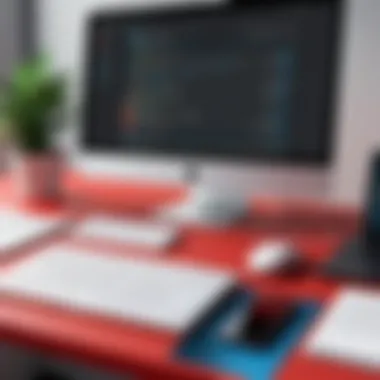

Privacy and Security Considerations
In the realm of PDF markup software, privacy and security stand as top priorities for users, especially for Mac users who frequently handle sensitive documents. This emphasis is not without reason; the potential risks involved in managing digital documents can lead to data leaks, unauthorized access, and other cybersecurity threats. As organizations increasingly rely on electronic documentation, understanding the framework of privacy security measures becomes critical. The consequences of negligence in this domain can be severe, affecting not only personal information but also corporate reputation and operational integrity.
Several specific elements contribute to the robustness of privacy and security in PDF markup applications. These include data encryption options, which protect the content from unauthorized viewing, and user access controls, which regulate who can interact with the documents and to what extent. Together, they create a secure environment for document work, ensuring that users can edit, share, and collaborate with peace of mind.
Data Encryption Options
Data encryption is an essential feature for any PDF markup software. It serves as a barrier against unauthorized access, ensuring that even if files are intercepted, they remain unreadable without the correct decryption key. Various encryption standards, such as AES (Advanced Encryption Standard), are typically employed by reputable software applications. For instance, Adobe Acrobat Reader DC uses AES encryption to secure user documents, which adds a significant layer of protection.
Encryption can often be customizable. Users are given options between different levels of encryption, depending on their specific needs. Higher levels of encryption provide a more robust defense but may also impact performance. It’s crucial for professionals to evaluate their requirements and choose encryption settings that suit their operational context. Considerations should include the confidentiality of the information being handled and the required speed of access to the documents.
"With robust encryption, organizations can protect sensitive data and preserve the trust of stakeholders, a critical aspect in today’s digital environment."
User Access Controls
User access controls are another vital aspect of safeguarding PDF documents. These controls define who can view or edit the documents, thereby preventing unauthorized modifications or data breaches. Typically, this feature allows administrators to set permissions on various levels. For example, users may be granted "view only" access, or they may have permission to edit and annotate.
Additionally, many PDF markup tools provide options for password protection. This requires users to enter a password before accessing the document. This security measure can be particularly important for documents that contain confidential information. Moreover, some software offers advanced access features like role-based access controls, allowing detailed permissions based on the user's role within an organization.
Implementing these controls not only enhances security but also fosters accountability. By tracking who accessed or modified a document, organizations can maintain oversight and compliance with data protection regulations.
By prioritizing both data encryption and user access controls, businesses can significantly fortify their PDF markup processes, creating an environment where security is interwoven with functionality.
User Support and Resources
In the realm of PDF markup software for Mac, user support and resources play a critical role. As professionals strive to maximize their productivity with these tools, having access to robust support options can significantly enhance their experience. Users often encounter challenges that require quick resolution. Therefore, effective support mechanisms are essential to ensure that users can navigate these challenges promptly.
With various software options available, customers must consider the quality of support services. This aspect encompasses a variety of elements such as availability, responsiveness, and the breadth of resources offered. Strong user support empowers individuals to leverage features fully, thereby increasing the overall utility of the software.
Online Help Centers
Most reputable PDF markup software providers feature online help centers. These platforms serve as a primary resource for users seeking immediate assistance. Help centers typically include an extensive database of knowledge articles, user guides, and FAQs. Professional-level users can quickly find answers to common questions or troubleshooting steps.
Some notable advantages of online help centers are:
- 24/7 Availability: Users can access support anytime without waiting for business hours.
- Diverse Resources: They often include user manuals, video tutorials, and troubleshooting guides, catering to different learning preferences.
- Regular Updates: Many online help centers continuously expand and update their content to address new issues or software changes.
For instance, the help center for Adobe Acrobat Reader DC includes a myriad of resources that guide users on navigating features and resolving issues. Access to such comprehensive support can greatly reduce frustration when encountering difficulties.
Community Forums
Community forums represent another invaluable resource for users of PDF markup software. These platforms allow individuals to connect, share experiences, and seek advice from peers. Often, experts and seasoned users participate in discussions, providing insight that may not be covered in official documentation.
The benefits of community forums include:
- Peer Support: Users can pose questions and receive feedback from others who face similar challenges, promoting a sense of community.
- Shared Knowledge: Forums are repositories of real-world experiences, which can inform users about workarounds or features they may not have encountered.
- Updates from Developers: Sometimes, company representatives engage in these forums, offering users direct insights into upcoming features or changes.
For example, the Reddit community dedicated to PDF editing often discusses best practices and solutions, making it a valuable resource for Mac users in search of expertise.
Knowledge is power, and user support mechanisms in software can either empower or hinder the user experience.
Future Trends in PDF Markup Software
Examining future trends in PDF markup software reveals the direction in which technology, user demands, and market dynamics are leading this vital segment of document management. Keeping an eye on these shifts helps both developers and users optimize their experiences and leverage new capabilities. Understanding these trends is crucial as PDF markup software adapts to the ever-evolving landscape of digital documentation.
Automation and AI Integration
The integration of automation and artificial intelligence in PDF markup software stands out as a transformative trend. This technology holds the potential to simplify tedious tasks such as document organization and data extraction. By automating recurring processes, companies can save time and focus on higher-value work.
Moreover, AI can assist in intelligently recommending actions based on user behavior. For instance, if a user frequently highlights certain types of information, the software may learn this pattern and suggest similar highlights in future documents. This can significantly enhance productivity and user satisfaction.
Some advantages of automation and AI integration include:
- Increased Efficiency: Tasks that took hours can be completed in minutes.
- Improved Accuracy: Reducing human error while marking up documents.
- Smart Assistance: Users receive tailored suggestions for better workflow.
"The future of PDF markup involves a synergy of human creativity and machine efficiency."
User Experience Enhancements
As user expectations evolve, enhancing user experience becomes imperative for PDF markup software. Simplified interfaces and improved workflows ensure that users can navigate features without steep learning curves. A focus on usability means software should allow users to easily access key functions without excessive clicking or searching.
Innovative features such as customizable toolbars let users tailor the interface to their needs. Furthermore, intuitive gesture controls can leverage Mac's touchpad capabilities, making document interactions more fluid.
User experience enhancements may include:
- Responsive Design: Adapting to different screen sizes seamlessly.
- Integration with macOS Features: Utilizing Siri or Notification Center for quick actions.
- Collaborative Features: Tools that prioritize real-time collaboration can greatly improve group projects.
End
The conclusion of this article plays a critical role in encapsulating the essential insights gathered throughout the examination of PDF markup software for Mac users. It serves not only as a recap but also as a pivotal point for decision-making for individuals and businesses. Understanding the nuances of each software option is important, given the varying needs across different user groups. From basic annotation to advanced collaboration features, each aspect has its own significance in shaping a productive workflow.
Summary of Findings
In our analysis, several key factors emerged as particularly noteworthy:
- Diverse Options: There are multiple PDF markup software solutions available for Mac, each catering to different requirements. Adobe Acrobat Reader DC, PDFelement, and the Preview App each offer unique strengths and weaknesses.
- User Experience: The user interface and experience vary significantly among the tools. Preferences can differ, but intuitive design contributes heavily to user satisfaction.
- Cost Variability: Pricing structures can influence decisions. While some users may opt for free options, others may find the advanced features of premium software worth the investment.
- Integration Capabilities: The ability to integrate with existing tools is crucial for enhancing productivity. This capability often dictates how well the software fits into users' work environments.
- Security Features: As data sensitivity is paramount, understanding the security features of the software is fundamental. Encryption options and access controls are essential considerations for protecting documents.
Final Recommendations
Based on the thorough review and analysis conducted, recommendations for selecting PDF markup software on Mac are:
- Assess Your Needs: Identify whether you require basic annotation features or more complex functionalities like form filling and collaboration.
- Trial Versions: Make use of trial versions where available. Most software like PDFelement offer free trials that let you explore their features firsthand.
- Consider Budget: Evaluate your budget against the features required. Free options like the Preview App may suit personal use, while professional environments might necessitate investment in more comprehensive tools.
- Look for Integration: Make sure the software you choose can integrate seamlessly with other tools and systems already in use within your organization.
- Prioritize Security: Never overlook the importance of robust security features. Opt for software that includes encryption and user access controls to protect sensitive information.
Choosing the right PDF markup software is an essential step for enhancing document management strategies. It is advisable to take a methodical approach, informed by the insights presented in this article, to arrive at a fitting solution.















