In-Depth Review of PDF Reader Pro for Windows 10
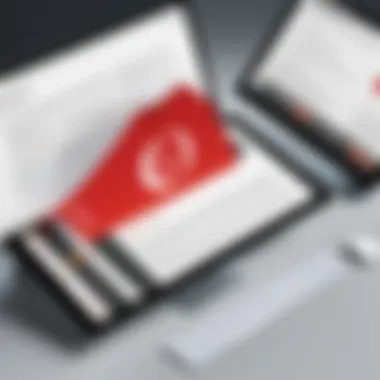

Intro
In the digital landscape, the need for effective document management tools has grown significantly. PDF Reader Pro for Windows 10 emerges as a key player, addressing various user needs, from simple viewing to extensive document editing. This article will provide an in-depth look at the software, highlighting essential features and user experiences. By understanding what PDF Reader Pro offers, users can make informed choices about their PDF handling needs.
Overview of Software
Description of Software
PDF Reader Pro is a versatile application designed for handling Portable Document Format (PDF) files on Windows 10. It serves not only as a reader but also as an editor, allowing users to create, annotate, and convert PDFs with ease. The software targets a professional audience that requires reliable and efficient PDF solutions.
Key Features
PDF Reader Pro comes equipped with a myriad of features that cater to both casual and business users. Some of the notable attributes include:
- Editing Capabilities: Users can edit text and images directly within the PDF. This feature is crucial for making real-time changes.
- Annotating Tools: The application offers various annotation tools, including highlighting, sticky notes, and drawing tools. This aids in collaborative tasks where feedback is essential.
- Conversion Options: It supports conversion between PDF and various formats such as Word, Excel, and PowerPoint. This functionality enhances integration with other software used in business environments.
- Secure Document Handling: PDF Reader Pro allows for password protection and encryption, ensuring sensitive information remains secure.
Software Comparison
Comparison with Similar Software
When evaluating PDF Reader Pro, it's important to compare it with alternatives like Adobe Acrobat Reader, Foxit PDF Reader, and Nitro PDF Reader. Each option presents unique strengths and potential drawbacks. Adobe Acrobat Reader, for instance, is well-known for its comprehensive features but might be pricier. In contrast, Foxit PDF is appreciated for its speed and performance.
Advantages and Disadvantages
While PDF Reader Pro shines in several areas, it is not without its shortcomings. Here is a concise examination of its advantages and disadvantages:
Advantages:
- User-Friendly Interface: The design is intuitive, making it accessible for users with varying technical skills.
- Rich Functionality: Offers tools that meet most users' needs in one package.
- Cost-Effective: Compared to other premium software, it provides a competitive pricing structure.
Disadvantages:
- Learning Curve: Some advanced features may require a bit of time to master.
- Occasional Bugs: Users report occasional glitches that can interrupt workflow.
"Choosing the right PDF reader can significantly impact productivity and efficiency in document management."
In summary, PDF Reader Pro for Windows 10 stands as a powerful solution for document management needs. Its blend of features, user-friendly interface, and competitive pricing make it a strong candidate for both small and large businesses. The following sections will delve deeper into user experiences and practical applications, providing further insights into its functionality.
Foreword to PDF Reader Pro
The emergence and growth of digital documentation has made PDF reader applications essential tools for both individuals and organizations. PDF Reader Pro for Windows 10 stands out in this crowded field, offering users a versatile solution for handling PDF files efficiently. The significance of this topic lies in the necessity for a capable PDF reader that not only meets basic needs but also enhances productivity through advanced features and user-friendliness. Notably, in a world where remote work and digital transactions have become the norm, understanding how to utilize such applications effectively is critical.
Overview of PDF Reader Applications
PDF reader applications provide functionality to view, annotate, and manage PDF documents. The importance of these applications cannot be overstated, as PDFs are widely used for sharing documents due to their fixed format and professional appearance. In this expansive market, applications like Adobe Acrobat Reader, Foxit Reader, and SumatraPDF have established themselves as popular choices. However, PDF Reader Pro is gaining traction due to its comprehensive feature set and streamlined interface. Users look for certain core functionalities, such as:
- Viewing and printing PDFs
- Document annotation capabilities
- Text editing and merging functionality
- File conversion options to and from different formats
These features enhance collaboration and improve workflow, which is critical for IT professionals, software developers, and businesses alike.
Positioning of PDF Reader Pro in the Market
PDF Reader Pro has carved out a distinct position in the market by combining functionality with ease of use. Unlike its competitors, PDF Reader Pro offers a user-friendly experience while maintaining a robust set of tools required for dealing with complex documents. This application differentiates itself through:
- Intuitive User Interface: Users benefit from a clean layout that minimizes distractions while maximizing productivity.
- Advanced Features at Competitive Pricing: PDF Reader Pro provides a level of functionality that competes well with established products, often at a lower price point.
- Ongoing Updates and Support: The developer frequently provides updates to enhance features and improve usability based on user feedback.


PDF Reader Pro is positioned as a strong contender for both personal and professional use, particularly for those who seek to balance functionality with budget considerations. It appeals to small businesses that may not require extensive tools offered by larger software suites while still demanding efficiency and reliability.
Key Features of PDF Reader Pro
Understanding the key features of PDF Reader Pro is vital for anyone considering this software. This section explores how the application stands out, particularly in a professional context. The features offered directly impact usability, making them essential for both individual and business users.
User Interface and Design
PDF Reader Pro employs an intuitive user interface that appeals to various user groups. The layout is structured to facilitate easy navigation, allowing users to access tools without deep diving into complex menus.
The design follows a clean aesthetic, which reduces distractions and enhances user focus. Functions like bookmarks, thumbnail views, and search capabilities are prominently placed, streamlining workflow. Users can tailor the workspace to their individual preferences. This customization aspect is significant in ensuring efficiency.
Moreover, appearance elements are well thought out. The color scheme promotes visual comfort during extended use, minimizing eye strain.
Document Annotation Tools
Annotation tools are crucial for collaboration and feedback, and PDF Reader Pro excels in this area. Users can add comments, highlight text, or draw shapes directly on documents.
The commenting function is versatile, allowing for notes that can be easily tracked and resolved. This feature simplifies team discussions as feedback can be centralized within the documents. Users also benefit from a variety of markup options that cater to different annotation styles.
Accessibility is further enhanced by the ability to customize colors and styles, making it suitable for users with specific needs.
Editing Capabilities
When it comes to editing, PDF Reader Pro presents a robust set of tools. It allows users to modify pdf text and images directly, providing a seamless transition from reading to editing. This capability is particularly advantageous for professionals who need to make quick changes without converting files.
Users can easily adjust fonts, apply styles, and insert images. More advanced functions include merging and splitting documents, which is essential for project management. Editing functionality plays a crucial role in reducing time spent on document handling, thus improving overall productivity.
File Conversion Options
PDF Reader Pro supports an array of file formats for conversion, catering to various professional needs. Users can convert PDFs to Word, Excel, and other formats. This flexibility is particularly valuable for industries where information exchange is frequent and format compatibility is crucial.
The conversion process maintains the integrity of the original document, ensuring that formatting and layout are preserved. This reliability in conversion encourages users to adopt PDF Reader Pro as their main document tool.
Integration with Cloud Services
In today's digital landscape, integration with cloud services is a must. PDF Reader Pro offers compatibility with platforms such as Dropbox and Google Drive. This integration allows users to save, share, and access documents from anywhere.
The ease of syncing files ensures that users can collaborate in real-time, a critical feature for businesses with remote teams. Users benefit from enhanced data security as documents remain backed up in the cloud.
The fluid interaction between local and cloud storage promotes a smoother workflow. For professionals who operate in fast-paced environments, being able to access files quickly leads to increased efficiency.
"Incorporating advanced features such as intuitive design and extensive file conversion options makes PDF Reader Pro an essential tool for serious professionals."
Performance Analysis
Performance analysis plays a crucial role in understanding how PDF Reader Pro operates within its intended environment. Specifically, it allows users to assess the responsiveness, speed, and overall efficiency of the application when handling various tasks. In the realm of PDF readers, these factors can significantly influence productivity. A fast and efficient application reduces downtime and enhances user experience. Thus, evaluating performance is not simply about numbers; it reflects how well the software integrates into daily workflows.
Speed and Efficiency
Speed is a primary measure of a PDF reader's capability. Users expect quick load times when opening documents and rapid execution of commands. PDF Reader Pro has demonstrated commendable performance in this regard. The application tends to start promptly, allowing users to access their files without delay. Actions like page scrolling or zooming are executed smoothly, resulting in an uninterrupted reading experience.
Moreover, efficiency is also tied to the application's resource usage. PDF Reader Pro manages to operate effectively without consuming exorbitant system resources, ensuring that other applications can run smoothly in tandem. This balance enhances overall system performance. Users noted shorter wait times when loading large files, which can be a significant advantage in professional settings where time is often of the essence.
Compatibility with Windows
Compatibility with the Windows 10 operating system is another important aspect of performance analysis. PDF Reader Pro has been optimized to work seamlessly with Windows 10, taking advantage of its features and enhancements. Users benefit from direct integration with Windows functionalities, such as the taskbar previews and desktop environments.


Additionally, the application supports various Windows 10 updates, which allows users to enjoy the latest features and security improvements. This adaptability is essential in a fast-evolving tech landscape. Users can trust that PDF Reader Pro will remain functional and up-to-date, aligning closely with Windows updates and enhancements.
In summary, the performance of PDF Reader Pro, particularly in terms of speed and compatibility, positions it as a strong candidate for both individual and business users. Efficiency in operation and the ability to integrate with Windows 10 features cater to a need for reliability and productivity in PDF management.
Strengths and Weaknesses
Understanding the strengths and weaknesses of PDF Reader Pro is crucial for professionals and businesses alike. Evaluating these aspects allows users to make informed decisions tailored to their specific needs in document management. It is vital to highlight what sets PDF Reader Pro apart from other software as well as to recognize areas for improvement. This balanced perspective encompasses the overall value of the application in a competitive market.
Advantages of Using PDF Reader Pro
PDF Reader Pro offers several advantages that make it a compelling choice for both individual users and businesses. The following points summarize its key strengths:
- Intuitive User Interface: The program features a user-friendly interface that facilitates easy navigation. Users can quickly access important features without confusion.
- Powerful Document Annotation Tools: It provides robust annotation options. Users can highlight text, add comments, and utilize drawing tools. These features are particularly beneficial for teams reviewing documents collaboratively.
- Comprehensive Editing Capabilities: PDF Reader Pro enables users to modify text, images, and pages within a PDF. This level of editing is not available in many free PDF readers.
- Efficient File Conversion: The software includes features for converting PDFs to other formats, such as Word and Excel. This functionality is valuable for users needing to manipulate document content in various applications.
- Cloud Integration: Users can easily sync files with services like Dropbox and Google Drive, enhancing accessibility and facilitating collaboration.
These advantages position PDF Reader Pro as a versatile tool suitable for various professional scenarios, from academic research to corporate documentation.
Limitations and Areas for Improvement
While PDF Reader Pro is feature-rich, it does have limitations that some users may find noteworthy:
- Resource Consumption: The application can be demanding on system resources, leading to slower performance on older machines. Users with limited hardware may experience lag during operations.
- Learning Curve for Advanced Features: Although the basic functionalities are easy to grasp, some advanced features may require additional time to learn. Users might face challenges in fully utilizing all capabilities without some initial guidance.
- Pricing Structure: Some users have expressed concerns about the pricing model. While the software offers robust features, the cost can be a consideration for individuals or small businesses with tighter budgets.
Finale
In summary, PDF Reader Pro brings a suite of strengths that cater to various users, but it also faces challenges that may hinder its appeal to some. Acknowledging these strengths and weaknesses is pivotal for potential users in making educated decisions about incorporating this tool into their workflows.
User Experiences and Testimonials
Understanding user experiences and testimonials is vital for any software evaluation. These insights add depth to the assessment of PDF Reader Pro, showcasing how the software performs in real-world scenarios. User feedback can highlight specific strengths and weaknesses that might not be evident through technical specifications alone. It provides potential users with a narrative on usability and effectiveness, which can be influential in their decision-making process.
In the realm of PDF tools, where choices are abundant, real experiences share practical implications. They can pinpoint advantages that technical reviews may overlook, such as customer support responsiveness or user interface intuitiveness. Furthermore, testimonials can offer context about how the software integrates into various professional environments, making them a valuable asset for prospective users.
Positive Feedback from Users
Many users express satisfaction with PDF Reader Pro, particularly praising its functionality and ease of use. One recurring point of admiration is the clean interface, which allows users to navigate through documents without ease. Users often comment on the smooth performance when handling large files. This is especially important for professionals in industries such as legal or academia, who frequently work with comprehensive documents.
Moreover, the annotation tools receive high marks. Users appreciate the ability to easily highlight text and add notes, enabling them to collaborate effectively with colleagues. This is particularly beneficial in team-oriented environments, where document sharing and feedback loops are essential.
In addition to usability, customers mention the application's reliability. Many testimonials reflect positive experiences during updates, noting that the software remains stable and efficient. Here are some of the highlights from satisfaction surveys:
- User-friendly interface
- Fast loading times for documents
- Comprehensive formatting options for annotations
- Smooth integration with cloud storage services
Critical Observations and Reviews
While positive feedback is prevalent, it is essential to consider critical observations as well. Some users have noted certain limitations within PDF Reader Pro. A common concern is related to its advanced editing features, which some find not as robust as competitors like Adobe Acrobat. These users report that while basic editing functions are sufficient, intricate revisions often require more specialized software.
Another point of feedback relates to customer service response times. Several users have mentioned that while support staff are knowledgeable, delays in response can be frustrating. This is a critical aspect for businesses that depend on timely assistance and solutions.
Additionally, users in certain sectors feel that integrating with niche industry software could be improved. Users articulated that while PDF Reader Pro integrates well with major cloud services, connections with more specialized systems are not as seamless.
In summary, while many users tout the software's merits, nuanced feedback highlights areas for improvement. These insights are critical for anyone contemplating investing time and resources into PDF Reader Pro.
Comparative Analysis with Competitors
In today’s digital landscape, the choice of a PDF reader can significantly impact productivity and workflow efficiency. This section looks closely at PDF Reader Pro in comparison to its main competitors, focusing on the elements that make these comparisons essential for users, notably IT professionals and business environments.


Understanding how PDF Reader Pro stacks up against other popular software helps potential users make more informed decisions. Key aspects worth considering include user interface usability, feature sets, performance metrics, and overall cost-effectiveness. Each competitor offers unique advantages and caveats that can influence how one approaches PDF management tasks.
A thorough comparative analysis not only illuminates the strengths of PDF Reader Pro but also highlights areas where other solutions might outperform it, thus facilitating a well-rounded assessment for prospective buyers.
Comparison with Adobe Acrobat Reader
Adobe Acrobat Reader has long been regarded as the gold standard for PDF viewing and editing. When contrasted with PDF Reader Pro, several aspects come into play.
- User Interface: Adobe's interface is familiar and widely accepted. However, some users find PDF Reader Pro’s interface more intuitive, particularly for new users. It offers a more modern design that aligns with typical user expectations in current applications.
- Features: Adobe Acrobat Reader provides extensive features such as robust editing tools and advanced security options. PDF Reader Pro does offer a strong array of features, but users may find certain advanced capabilities, such as complex editing, lacking in comparison.
- Pricing: Adobe Acrobat comes with a subscription-based pricing model that can escalate costs over time. PDF Reader Pro, on the other hand, offers a one-time purchase option, which may appeal more to budget-conscious users.
- Performance: Performance-wise, Adobe Acrobat Reader may be on a higher pedestal, especially in handling larger documents. However, PDF Reader Pro is praised for its speed and efficiency in everyday tasks.
Overall, while Adobe Acrobat Reader remains a safe choice for many users, PDF Reader Pro offers compelling alternatives, particularly in terms of user experience and cost.
Alternatives in the Market
In addition to Adobe's offerings, there are other notable alternatives to PDF Reader Pro, each with distinct qualities.
- Foxit Reader: This application is well-known for its lightweight design and quick performance. It offers a range of annotation tools and is less resource-intensive than some of its counterparts.
- SumatraPDF: For users looking for simplicity and speed, SumatraPDF offers a no-frills approach. It is an open-source option that focuses solely on viewing PDFs without the more complex features that may overwhelm users.
- Nitro PDF Reader: Nitro stands out with its user-friendly interface and strong collaboration features. It's ideal for business environments that require efficient document sharing and collaboration tools.
- PDF-XChange Editor: This tool is recognized for its robust editing capabilities and is often deemed more affordable compared to Adobe, making it appealing for users who need specific functionalities without a subscription.
When evaluating these alternatives, consider each one’s unique offerings and whether they align with your specific needs and use cases in PDF document handling. This comprehensive overview allows readers to make informed choices based on their requirements.
Pricing Structure and Licensing
In the realm of software applications, the pricing structure and licensing options play crucial roles in a user's decision-making process. For PDF Reader Pro, understanding these elements is essential for both individual users and organizations. The pricing not only reflects the product's value but also indicates its accessibility and adaptability for various user needs. Moreover, licensing affects how many users can utilize the software and under what terms. This section will elucidate the cost analysis for individual users and the options available for business licenses.
Cost Analysis for Individual Users
PDF Reader Pro offers several pricing tiers for individual users, which cater to different budgets and usage requirements. Typically, this software is available through a one-time purchase or an annual subscription model.
- One-time Purchase: This option usually allows users to pay a single fee to own the software outright. It is appealing for those who prefer to avoid recurring charges.
- Subscription Model: A subscription often includes ongoing updates and support. Users may find this beneficial as it can provide access to the latest features without additional costs down the line.
The price can vary based on included features and whether users opt for a standard or a premium version. Premium versions may have advanced features such as enhanced editing tools and increased cloud storage.
Before making a decision, it’s advisable for individual users to evaluate their specific needs against the potential costs involved. In addition, occasionally, PDF Reader Pro may offer promotions or discounts, making it worth watching for saving opportunities.
Options for Business Licenses
For organizations, PDF Reader Pro provides tailored business license options that facilitate team collaboration and enhance productivity. Business licenses typically come with unique benefits that are not available to individual users.
- Volume Licensing: Many organizations benefit from volume licenses, which offer reduced prices for purchasing licenses in bulk. This is particularly advantageous for companies with numerous employees requiring access to the software.
- Enterprise Solutions: Some businesses might need custom solutions. Engaging directly with the vendor can lead to personalized offerings that might include administrative controls, enhanced security features, and dedicated support.
It is also worth noting that the licensing terms for businesses often allow greater flexibility in terms of installations across devices and locations. These terms may be negotiated and adjusted based on organizational needs and size.
Understanding the pricing structure and licensing options associated with PDF Reader Pro is crucial for both individuals and organizations. In an increasingly digital workplace, selecting the right PDF reader can significantly impact productivity and efficiency, making this aspect of the software critically relevant.
Epilogue
The conclusion of this article holds significant importance as it encapsulates the key insights gathered from the examination of PDF Reader Pro for Windows 10. In a world saturated with numerous PDF applications, identifying the strengths and weaknesses of each product helps users make informed choices. Effective feedback from the user base has shown that PDF Reader Pro stands out among its competitors, yet acknowledging its limitations encourages development.
This section synthesizes the findings from previous discussions, emphasizing how the application performs in terms of usability, efficiency, and feature availability. It highlights the concrete benefits of adopting PDF Reader Pro, which include a well-structured user interface and effective annotation tools. These make workflow smoother for both individuals and businesses.
Additionally, addressing areas for improvement can remind developers and potential users about the evolving nature of software tools. Understanding these nuances can foster better user experiences and more successful interactions with the application.
Final Thoughts on PDF Reader Pro
In summation, PDF Reader Pro for Windows 10 is not simply another PDF reader; it is a robust tool that offers an array of features tailored to meet the demands of modern users. Its capabilities in document editing, annotation, and cloud integration provide a comprehensive solution that many users will find invaluable. Users have noted that it blends ease of use with functionality, creating an environment conducive for both casual and professional uses.
However, it still faces challenges, particularly in niche capabilities that may cater to more specialized needs. As users explore its various functionalities, they can leverage its strengths while remaining cognizant of aspects that might require additional attention.
Recommendation for Prospective Users
For those considering PDF Reader Pro, it is wise to evaluate personal or organizational needs against the features offered. Users drawn to high-quality document management will likely find value in its offerings.
- Look for the usability of the interface; it can save a lot of time.
- Consider the integration with cloud services, as this affects accessibility.
- Assess document editing and annotation capabilities based on the tasks at hand.















