Exploration of Performance Pro Software: A Detailed Review


Intro
In the world of technology, effective performance management software plays a critical role. Performance Pro Software stands as a prime candidate, catering to various sectors, including corporate environments, educational institutions, and healthcare settings. This article aims to take a closer look at Performance Pro, providing an in-depth review. The goal is to dissect its features, assess usability, and evaluate its overall impact.
Overview of Software
Description of Software
Performance Pro Software is designed to aid organizations in managing employee performance. It streamlines the performance appraisal process through clear goal-setting, continuous feedback, and detailed reporting tools. By centralizing critical performance data, it helps managers make informed decisions. Moreover, it supports staff development by enabling skills assessment, which is essential for growth and advancement.
Key Features
Performance Pro includes several features that enhance its utility:
- Goal Management: Allows for collaborative goal-setting between managers and employees.
- Feedback Mechanism: Facilitates continuous performance feedback through various channels.
- Performance Reviews: Simplifies the appraisal process with customizable review forms.
- Reporting Tools: Generates comprehensive reports on performance and progress.
- User-Friendly Interface: Designed with usability in mind, making navigation easy for all users.
These features make the software a practical choice for varied professional fields.
Software Comparison
Comparison with Similar Software
In the marketplace, Performance Pro is not the only performance management software available; it competes with options like BambooHR, Lattice, and 15Five. Each of these tools offers unique functionalities, yet some key differences may influence user preferences. For instance:
- BambooHR: Focuses on a broader HR management suite, providing additional functionality beyond performance management.
- Lattice: Emphasizes employee engagement and career development features.
- 15Five: Utilizes a continuous feedback model to promote more regular check-ins between employees and managers.
Advantages and Disadvantages
Performance Pro Software has distinct advantages:
- Comprehensive features that cover various aspects of performance management.
- Flexibility in customization to fit organizational needs.
- Robust reporting tools provide valuable insights into performance metrics.
However, potential drawbacks also exist:
- Learning Curve: Some users may find the software complex initially.
- Cost: For small businesses, the pricing model may be a concern.
"Understanding the specific needs of your organization can guide you in choosing the right tool for performance management."
Closure
Prelims to Performance Pro Software
Performance Pro Software serves as a pivotal resource for professionals across various sectors. It provides an innovative solution for performance management, driving efficiency and measurable results. In an era dominated by data, understanding how to harness these metrics is essential for organizations aiming to optimize their operations.
At its core, Performance Pro Software offers users a robust platform for tracking, analyzing, and improving performance metrics. The implications of using such a tool are profound. Companies can align individual goals with organizational objectives. This alignment not only enhances productivity but also fosters a culture of accountability.
Several critical elements define the significance of Performance Pro Software. First, the software integrates seamlessly into existing workflows. It allows users to set performance targets based on real-time data, which is crucial for making informed decisions. Utilizing performance indicators transforms abstract corporate goals into tangible objectives.
Moreover, the ability to customize this tool augments its impact. Organizations can modify features to suit their unique requirements. This flexibility is especially beneficial for small and medium businesses, which may lack the resources to adapt to rigid software solutions. For larger enterprises, the capacity to scale and integrate with other systems cannot be overstated.
In summary, delving into Performance Pro Software provides invaluable insights. Understanding its functionality not only aids in selecting the right tools but can also lead to improved corporate performance. With the ongoing evolution in technology, evaluating this software becomes a necessity rather than a luxury for IT professionals and business leaders alike.
"The right performance management software can elevate not just processes but an entire organization's productivity."
This exploration will also touch upon user experiences, comparative advantages, and potential limitations. With this knowledge, decision-makers can take informed actions to enhance their operations.
Key Features of Performance Pro Software
In today's rapidly evolving tech landscape, having reliable software tools is essential for enhancing workflow and achieving business goals. The Key Features of Performance Pro Software significantly contribute to its reputation as a powerful tool for both small and large businesses. These features not only improve productivity but also provide the flexibility needed to adapt to various user requirements. Thus, understanding its key functionalities is pivotal for potential users.


User Interface Design
The user interface (UI) of Performance Pro Software is crafted with simplicity and efficiency in mind. This design philosophy ensures that users can navigate the software with minimal effort. A clean layout allows users to focus on their tasks instead of getting lost in complicated menus. Important functionalities are accessible from the main dashboard, enhancing overall user experience. Additionally, the intuitive interface reduces the learning curve for new users, enabling quicker adoption within teams.
A well-designed UI does more than just look appealing; it supports user engagement and productivity. Here are some key aspects of the UI design:
- Clarity: Features are clearly labeled, reducing confusion.
- Responsiveness: The software adjusts seamlessly across devices, whether it's a desktop or a tablet.
- Accessibility: High-contrast elements and customizable font sizes support users with different needs.
In summary, an effective user interface is not just about aesthetics; it is a crucial element that affects the user's overall efficiency with the software.
Customization Options
Customization is a defining aspect of Performance Pro Software. Users can tailor the software to fit their specific needs, which increases its functionality across various use cases. This flexibility allows organizations to create an environment that reflects their unique workflows and processes.
Potential customization options include:
- Dashboard Configuration: Users can choose which metrics to display for quick access.
- Report Formats: Custom reports can be designed to meet specific criteria, facilitating better data analysis.
- Notifications: Adjustable alerts help in prioritizing tasks without overwhelming the user.
By allowing such modifications, Performance Pro Software enhances user satisfaction. Companies often prefer software that aligns with their operations rather than being forced into a one-size-fits-all approach. This capability ensures that Performance Pro can remain relevant as a company grows or as its needs shift over time.
Integration Capabilities
Today’s software landscape often requires tools to work together harmoniously. Performance Pro Software excels in this area by offering robust integration capabilities. Users can connect various applications to streamline processes and share data fluidly.
Key integration possibilities include:
- Cloud Storage Solutions: Integration with services like Google Drive or Dropbox allows for easy document management and sharing.
- Communication Tools: Linking with platforms such as Slack or Microsoft Teams promotes collaboration among team members.
- CRM Systems: Compatibility with customer relationship management solutions ensures that relevant customer data is accessible within Performance Pro Software.
These integration capabilities not only enhance functionality but also save time. Users can manage multiple tasks without switching between applications, thus maintaining focus and productivity.
Overall, the core features of Performance Pro Software provide a strong foundation for enhancing workplace efficiency and adaptability. As technology continues to advance, having a software solution that prioritizes usability, customization, and integration is crucial for today’s businesses.
Benefits of Using Performance Pro Software
Performance Pro Software stands as an essential tool within various industries. Its potential to enhance productivity, provide comprehensive performance metrics, and adapt to growing business needs makes it a noteworthy consideration. Understanding these benefits helps in deciding whether this software aligns with organizational goals and operational capabilities.
Enhanced Productivity
One of the primary advantages of adopting Performance Pro Software is the enhancement of productivity across the workforce. Integration of this software streamlines day-to-day operations with its user-friendly interface.
The intuitive design allows team members to navigate smoothly, reducing downtime due to technical issues or interface confusion. It presents tasks, deadlines, and deliverables clearly, making it easier for users to stay focused.
- Task Automation: By automating routine tasks, employees can allocate their time and efforts to more strategic initiatives. This results in a more engaged workforce and higher job satisfaction.
- Real-time Collaboration: The software supports collaborative tools that facilitate communication among team members. Real-time updates ensure all members are on the same page, hence minimizing the likelihood of misinformation or delays.
In essence, the software acts as a catalyst for enhanced productivity by streamlining processes and fostering better collaboration.
Improved Performance Metrics
Performance Pro Software is designed to provide valuable insights through advanced analytics and reporting features. These functionalities enable organizations to measure their performance effectively and make data-driven decisions.
- Comprehensive Dashboards: Users can generate customized dashboards that display key performance indicators (KPIs). This allows stakeholders to visualize data trends, track progress, and identify areas of improvement.
- Regular Reporting: Automated reports help in documenting performance over time, creating benchmarks that organizations can use for comparison and assessment. This is crucial for maintaining accountability and setting realistic objectives.
Overall, improved performance metrics foster a culture of continual improvement. Organizations that leverage these insights can pivot strategies as necessary, maximizing efficiency and outcomes.
Scalability Considerations
In an ever-changing business environment, scalability is crucial. Performance Pro Software offers a flexible architecture that can adapt to the growing needs of any organization—be it small or large.
- Modular Features: The software provides modular features that businesses can add as they grow. This means companies can start with basic functionalities and incorporate advanced modules as needed, without incurring excessive costs upfront.
- User Capacity: Organizations can adjust the number of users seamlessly based on workforce changes. Such adaptability ensures that all team members can benefit from the software without limitations.
Hence, the scalability of Performance Pro Software makes it an appealing solution for many businesses aiming for long-term growth without the hassle of transitioning to new systems frequently.


"The true power of software lies in its ability to grow with the organization, providing relevant solutions along the journey."
Comparative Analysis with Other Software Solutions
In the fast-paced world of technology, choosing the right software is essential for businesses looking to optimize their performance. A comparative analysis with other software solutions serves several purposes. It allows professionals to gauge the features, functionality, and overall value of Performance Pro Software against competing products. This analysis can highlight strengths and weaknesses, ultimately guiding decision-makers toward a choice that aligns with their organizational goals.
Focusing on specific elements, the comparative analysis not only emphasizes the capabilities of Performance Pro Software but also examines what sets it apart from alternatives. Considerations include usability, cost-effectiveness, and user support. Such evaluations result in a more informed understanding of the software's position in the market.
Performance Pro vs. Competitors
When evaluating Performance Pro, it’s crucial to compare it with key competitors in the market such as Jira, Monday.com, and Asana. Each of these tools has unique functionalities designed for performance management, yet the differences in approach can impact user experience significantly.
- Jira: Known for its robust project tracking capabilities, Jira is particularly favored in software development environments. However, its complexity may deter users looking for straightforward solutions.
- Monday.com: Offers a highly visual platform that appeals to teams emphasizing design and user interaction. Yet, its flexibility could lead to confusion without proper training.
- Asana: Provides a task-based approach which is efficient for organizing team workloads, but it may lack the comprehensive performance metrics that Performance Pro specializes in.
Performance Pro excels in creating detailed performance analytics that can be tailored to specific organizational needs. This is a distinct advantage, especially for teams focused on data-driven decisions.
Cost-Benefit Analysis
Performing a cost-benefit analysis of Performance Pro is essential to understand its ROI compared to other software. The costs involved are not just about subscription fees but also consider implementation, training, and ongoing maintenance.
Some aspects to consider:
- Initial Investment: Performance Pro may have a higher initial cost compared to some competitors. However, the value derived from its comprehensive analytics justifies this expense for many businesses.
- Long-term Savings: By improving efficiency and productivity, Performance Pro can lead to substantial long-term savings. Organizations may find that the time saved through optimized workflows outweighs the higher initial costs.
- User Satisfaction: User testimonials often indicate higher satisfaction levels with Performance Pro due to its targeted features and better support services compared to some competitors. This can translate into lower employee turnover and training costs over time.
User Experiences and Testimonials
Understanding user experiences is a key part of evaluating Performance Pro Software. This software is not just about its features, but also about how actual users interact with it in real-world scenarios. Testimonials can provide insight into strengths and weaknesses that are often not visible in technical specifications. Real-life applications of Performance Pro give professionals a framework to weigh the software's benefits against its potential drawbacks.
User testimonials are invaluable for anyone considering the adoption of this software. They represent a diverse range of user perspectives, lending credence to the software's practical utility across different sectors. By examining these experiences, readers can develop a nuanced understanding of user satisfaction, utility, and common pain points associated with Performance Pro Software.
Case Studies
Case studies serve as a deep dive into how Performance Pro Software has been implemented across various industries. They illustrate the tangible benefits users have reaped since integrating this tool into their operations. For instance, a healthcare organization adopted Performance Pro to streamline performance metrics and improve employee engagement. Following implementation, the company reported a 25% increase in employee productivity due to enhanced clarity in performance objectives.
Another example includes a manufacturing firm that utilized Performance Pro to track operational excellence. This organization found that data-driven insights enabled them to reduce inefficiencies by 15%, ultimately resulting in significant cost savings.
These case studies not only highlight successful applications but also serve as cautionary tales. Some users faced challenges such as integration with legacy systems or issues related to software customization. By sharing these stories, potential adopters can identify potential pitfalls and make informed decisions tailored to their specific contexts.
Common Feedback
Evaluating common feedback from users reveals both accolades and criticisms of Performance Pro Software. Many users appreciate the software's user-friendly interface, which simplifies navigation and task completion. This positive feedback often highlights that even those who are not tech-savvy found it easy to adapt.
However, not all feedback is positive. Some users express concerns about the learning curve associated with certain advanced features. For instance, while customization options are robust, they may overwhelm new users unfamiliar with similar tools. In addition, technical glitches have been reported, particularly during initial setups or updates.
In summary, while the testimonials of Performance Pro users often praise the software for enhancing efficiency and fostering better performance evaluations, potential users should also be cognizant of the technical challenges and learning hurdles that current users have highlighted. Taking the time to synthesize these insights can inform smarter software decisions.
Challenges and Limitations
Understanding the challenges and limitations associated with Performance Pro Software is crucial for both existing and potential users. Such insights not only help in setting realistic expectations but also in identifying areas that may require additional resources or adjustments. This section will discuss specific technical issues users may face as well as the learning curve that new users must navigate when adopting this software.
Technical Issues
Technical issues can vary widely depending on the user's environment and how well the software integrates with existing systems. Common problems include compatibility with other software programs, performance lags, and occasional bugs. Users have reported challenges with system requirements. Performance Pro Software may demand more from hardware than some users are prepared to provide.
For instance, organizations operating legacy systems might find integrating Performance Pro to be a cumbersome task. They need to consider necessary upgrades before optimally utilizing the software. Regular updates can also pose issues. While enhancements aim to improve performance and security, they may unintentionally disrupt current workflows or lead to the loss of certain features.
- Here are specific technical problems users might face:
- Software incompatibilities with older operating systems
- Connectivity issues with networked resources
- Data migration concerns when shifting from another platform
"Before adopting performance pro software, assess your hardware and software compatibility to avoid unexpected challenges."
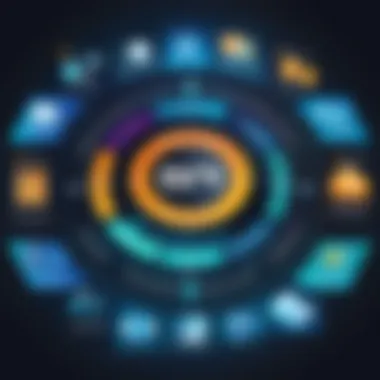

Addressing these technical concerns may require IT intervention. Companies should ensure their technical teams are well-prepared to address potential problems, enabling them to have a seamless transition.
Learning Curve for New Users
The learning curve associated with Performance Pro Software can be a significant challenge, particularly for new users. Familiarizing oneself with a new software tool entails time and effort, which can be daunting for individuals already managing high workloads. Users often describe the interface as intricate, with a variety of features that, while powerful, may not be immediately intuitive.
Training and support become essential in this regard, as the complexity of features can lead to users not fully leveraging the software's potential. Organizations must invest in training programs or workshops. These initiatives can facilitate smoother onboarding experiences, allowing teams to become efficient more quickly.
Factors that contribute to the learning curve include:
- The depth of features ranging from basic functionalities to advanced analytics
- The need for understanding performance metrics and reports
- Differences in interface from previous software that users may be accustomed to
Given these challenges, it is essential for organizations to provide adequate training resources and support. This investment can ultimately lead to higher productivity and better outcomes when using Performance Pro Software.
Future Trends in Performance Pro Software
The realm of Performance Pro Software is ever-evolving, influenced by rapid technological advancements and shifting user expectations. Understanding these trends is crucial for organizations aiming to leverage software solutions effectively. This section discusses significant trends that will shape the future of Performance Pro Software, highlighting both technological advancements and changing user needs.
Advancements in Technology
Technological innovation is a driving factor in the evolution of Performance Pro Software. As tools become more sophisticated, they also become increasingly user-friendly. Key advancements include:
- Artificial Intelligence Integration: AI has the potential to transform how users interact with software. Enhanced data analysis capabilities allow for more accurate performance tracking and predictive analytics. This can help businesses make better decisions based on real-time data.
- Cloud Computing: Cloud-based solutions offer flexibility and accessibility. With the rise of remote working, more businesses are shifting to cloud-based Performance Pro Software, allowing teams to collaborate seamlessly, regardless of their location.
- Automation Features: Automating repetitive tasks can save time and reduce human error. This feature is increasingly becoming standard in Performance Pro Software, allowing professionals to focus on more strategic initiatives.
Implementing these advancements can significantly enhance the effectiveness of performance measurement and management processes.
Evolving User Needs
As industries change, so do the needs of the users who rely on Performance Pro Software. Understanding these evolving requirements is essential for software providers to stay relevant. Key evolving user needs include:
- Customization Capabilities: Users demand solutions that can be tailored to their specific organizational goals. The flexibility to customize dashboards, reports, and analytics is becoming a necessity.
- User Experience: Professionals expect a smooth and intuitive interface. User-centric design improves engagement and leads to better adoption rates. Software that is difficult to navigate can hinder productivity, so prioritizing usability becomes vital.
- Collaboration Tools: With teamwork becoming increasingly important, software that facilitates communication and collaboration across teams is critical. Features that allow sharing of insights and collaborative analysis are highly valued.
Epilogue
In concluding the review of Performance Pro Software, it is essential to reflect on its significance and the overarching insights gained from the discussion. This software not only offers detailed performance analysis but also equips users with tools that enhance decision-making processes in both small and large businesses.
Performance Pro Software stands out in its ability to measure KPIs accurately. By providing a platform for ongoing assessment, it allows professionals to cultivate a culture of continuous improvement within their organizations. Its role in enhancing communication about performance results can hardly be overstated. Teams become more aligned with strategic goals when they engage with clear, actionable data.
Moreover, the previously discussed customization options are instrumental in adapting the software to meet specific organizational needs. Users can tailor performance metrics to better reflect their unique requirements, leading to more relevant insights. This customization, combined with its integration capabilities, makes Performance Pro an adaptable solution in a rapidly evolving technological environment.
However, it is important to recognize some considerations before fully adopting this software into the workflow. Potential users should be aware of the technical challenges and learning curves noted in earlier sections. Taking the time to understand the software’s various features is crucial for maximizing its benefits.
"To summarize, Performance Pro Software serves as a pivotal tool for organizations aiming to harness performance data for enhanced outcomes."
In summary, selecting the right performance management software is critical to achieving optimal results. This article aims to empower tech enthusiasts and ICT professionals to make informed choices by presenting a detailed analysis of Performance Pro Software. By understanding both its advantages and potential pitfalls, businesses can leverage this software to promote sustainable growth and improved operational efficiency.
Further Reading and Resources
The section on further reading and resources holds significant importance in an article like this. It provides readers with the tools to expand their understanding of Performance Pro Software. For IT professionals and businesses, accessing credible resources allows for a more nuanced perspective on the software's capabilities, integration options, and best practices for implementation.
Diving deeper into relevant literature not only reinforces concepts discussed but also exposes users to diverse viewpoints which may not have been covered in the main text. This holistic approach is critical for informed decision-making. By expanding their knowledge base, users rise above basic familiarity and cultivate a more strategic operational mindset when employing Performance Pro Software.
Recommended Articles
Several articles and research papers delve into Performance Pro Software and its applications. Here are some noteworthy recommendations:
- "Performance Metrics in Software Development" - Explores various metrics that can be monitored using performance software.
- "Integrating Performance Pro Software in Business Workflow" - A case study focusing on practical implementation strategies.
- "The Future of Performance Monitoring Tools" - Discusses emerging trends and technologies affecting performance software.
These resources offer insights into both theoretical and practical aspects of Performance Pro Software. They can provide a broader context for users looking to optimize their software usage and strategy implementations.
User Forums and Communities
Engaging in user forums and communities provides a unique opportunity to share experiences and learn from peers. Platforms like Reddit or specialized Facebook groups dedicated to Performance Pro Software often offer real-time discussions. These spaces become invaluable for users to ask questions, share tips, or troubleshoot issues.
Additionally, participating in these communities can lead to connections with other professionals who might be facing similar challenges. Moreover, understanding user feedback from various sectors adds depth to one's approach.
Accessing shared resources, solutions to common problems, and practical advice makes these communities essential for anyone serious about harnessing the full potential of Performance Pro Software.















