Exploring the Picsart 30-Day Trial: A Comprehensive Review


Intro
In the digital era, the demand for intuitive and versatile design software is ever-increasing. Many professionals, especially in creative fields, are exploring tools that can enhance their projects without significant upfront investment. Picsart offers a 30-day trial, tempting users with its rich features while allowing exploration without financial commitment. In this review, we will dissect the various dimensions of the Picsart trial, helping potential users weigh their options.
Overview of Software
Description of Software
Picsart is a comprehensive image and video editing platform designed for both novice and seasoned creatives. It provides a range of functionalities, including filters, effects, stickers, and text overlays, enabling users to create stunning visuals. This application is accessible on multiple platforms, including mobile and desktop, making it highly versatile for individuals and businesses alike.
Key Features
Picsart is known for its user-friendly interface. Key features of the software include:
- Photo Editing Tools: Includes cropping, resizing, and color correction.
- Templates: Offers a diverse library for social media posts, flyers, and more.
- Collage Maker: Allows users to combine multiple images seamlessly.
- Clipart and Stickers: A vast collection for embellishing designs.
- Video Editing Capabilities: Basic video editing tools such as trimming and filtering.
The trial period serves as an excellent opportunity to explore these features without any initial investment.
User Experience
Navigating Picsart is generally intuitive. Users have reported a smooth onboarding experience, which eases the learning curve. The trial version mirrors the full subscription in many ways, allowing potential subscribers to delve into the software's capabilities before making a financial commitment. Additionally, user testimonials frequently highlight the platform's accessibility on mobile devices, supporting on-the-go creativity.
Software Comparison
Comparison with Similar Software
When appraising Picsart, it is essential to consider competing software solutions like Canva and Adobe Spark. While all three platforms aim to assist in digital content creation, they differ in functionality and user experience.
- Picsart provides more intricate editing options than Canva, which is primarily focused on design templates.
- Adobe Spark appeals to users seeking animation features, though it lacks some of Picsart's comprehensive editing tools.
Advantages and Disadvantages
Evaluating the strengths and weaknesses of Picsart helps potential users. Here are some highlighted points:
- Advantages:
- Disadvantages:
- Rich set of tools for image editing.
- Intuitive user interface.
- Complimentary access to diverse templates and assets.
- Some users may find the app's vast options overwhelming.
- Full access requires a subscription after the trial.
The End
The Picsart 30-day trial serves as a valuable gateway for those interested in enhancing their creative capabilities. By offering substantial tools and a user-friendly environment, it invites both individuals and businesses to explore its full potential. Evaluating the trial can help determine if the software aligns with one’s creative needs, making it a reasonable consideration in today’s software landscape.
Prelude to Picsart
Understanding Picsart is essential for anyone considering utilizing its capabilities for creative projects. This software has grown in prominence in the design community due to its user-friendly interface and robust features. As we dive into this article, it is crucial to highlight what sets Picsart apart and why a 30-day trial can serve as an effective introduction to its offerings.
Overview of Picsart Software
Picsart is a graphic design platform that combines photo editing, collaboration tools, and social networking features. Users can access a comprehensive suite of editing tools that allow for intricate design tasks. From basic adjustment tools to advanced features like layers and masks, the software caters to both amateurs and seasoned professionals. Its mobile app extends these capabilities, enabling users to edit photos on-the-go. The software boasts a growing library of templates, fonts, and stock images, making it a versatile choice for various creative needs.
One of the standout aspects is its accessibility. Whether you are a student, a freelancer, or part of a large business, Picsart provides tools that can enhance any project. It also supports collaboration, which means teams can work together seamlessly, even in remote settings.
Purpose of the 30-Day Trial
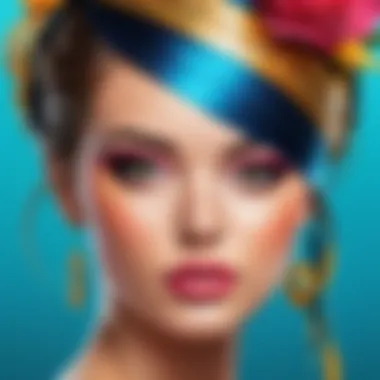

The 30-day trial serves as an excellent opportunity for potential users to explore the full extent of Picsart's features before committing to a subscription. By allowing new users to familiarize themselves with the software without an upfront cost, it provides a low-risk entry point into the platform. Users can test out tools that may be beneficial for their specific needs, from social media posts to marketing materials.
Moreover, the trial empowers users to understand the software's interface and capabilities at their own pace. This period is essential for evaluating how well Picsart aligns with their creative objectives. By the end of the trial, individuals and organizations can make informed decisions regarding whether to invest in the full version.
Ultimately, the trial is designed not only to showcase the software but also to build confidence in users, ensuring they can effectively utilize the platform for their projects.
Getting Started with the 30-Day Trial
Starting with the Picsart 30-day trial is a critical step for anyone interested in exploring this versatile tool. Given its extensive features and capabilities, understanding how to navigate the onboarding process can significantly impact the user experience. This section will guide you through the initial steps—creating an account and activating the trial. These elements are foundational for unlocking the full potential of Picsart during this temporary access period.
Creating a Picsart Account
To utilize the 30-day trial, a Picsart account is mandatory. The process of creating an account is straightforward, thus making it accessible for users of varying technical backgrounds. You can sign up using an email address, or, alternatively, link your existing Facebook or Google account.
- Visit the Picsart website or download the mobile application from the App Store or Google Play Store.
- Click on the Sign Up button. This will direct you to the registration page.
- Select your preferred sign-up method. You can choose to register with an email, or through social media accounts.
- Fill in the required information. If using an email, you’ll need to provide basic details such as your name and email address, along with a password.
- Verify your account. Following this, you may receive an email confirmation. Click the link provided to verify and activate your account.
Having an account allows you to save your work and access Picsart's suite of features effectively while taking full advantage of the 30-day trial.
Trial Activation Process
Once you have created your Picsart account, the next step is activating the 30-day trial. The natural design of this process ensures that potential users can delve into what Picsart offers quickly without complications.
Here’s how you can activate the trial:
- Log in to your newly created Picsart account. Navigate to the home screen after your initial log-in.
- Look for the trial offer. Often displayed prominently on the home page, it may also appear in the settings or account management section.
- Select the option to activate the free trial. This typically involves a single click or tap. In some cases, additional prompts may guide you through the process.
- Provide payment information (if required). Some trials ask for credit card details, but no charges will occur until the trial period ends. Make sure to read and understand the terms thoroughly.
- Confirm your trial activation. After entering all necessary information, make sure to finalize the activation process. You should receive a confirmation message, indicating that your trial has begun.
After successfully activating the trial, you will gain access to a plethora of tools and features. At this time, it is advisable to explore both the editing tools and other resources available during this period.
Important: Remember to note the end date of your trial to avoid any unintended charges if you decide not to continue with a subscription.
Understanding these initial steps is key to maximizing the benefits of your 30-day trial with Picsart. This foundational knowledge sets the stage for a comprehensive exploration of the platform's capabilities.
Features of Picsart during the Trial
The features offered by Picsart during the 30-day trial are crucial for assessing the software's utility for both individual users and businesses. Understanding these features can help users maximize their experience and determine whether they want to invest in a full subscription.
Editing Tools and Capabilities
Picsart provides a robust suite of editing tools during the trial. These tools allow users to manipulate images in various ways, from basic adjustments like cropping and resizing to advanced features such as blending modes and layer management. The intuitive user interface facilitates seamless navigation, making it easier for users to accomplish complex tasks without steep learning curves.
Moreover, the availability of tools like clone and healing brushes enables precise edits that enhance the quality of images. Users can also access text editing tools to incorporate typography creatively into their designs. By testing these editing capabilities, potential customers can gauge the software's comprehensive functions against their specific editing needs.
Effects and Filters Available
The variety of effects and filters in Picsart are noteworthy aspects of the trial. Users can experiment with a wide range of filters, which can transform images dramatically with just a click. This feature proves particularly beneficial for content creators and marketers who aim to create visually appealing graphics. The ability to layer different effects can also enhance creativity, allowing users to craft unique aesthetics that can align with their branding or personal style.
The trial includes several trending effects that are popular among users, providing a timely preview of what is possible when utilizing the software. This exposure to diverse options can help users understand how Picsart can elevate their visual projects and support them in choosing the best styles for their audience.
Stock Images and Other Resources Access
During the 30-day trial, users gain access to a library of stock images, which is an important feature for anyone in need of high-quality visuals. This library allows users to enrich their projects without having to create every element from scratch. The availability of both free and premium stock images ensures a wide selection to suit various themes and concepts.
Additionally, users can explore templates, stickers, and stickers that simplify the design process. These resources cater to both novice and professional users, making it easier to create polished designs quickly. Evaluating these resources during the trial can provide insights into the overall value of the subscription and whether it meets individual or business needs.
Overall, the features of Picsart during the trial showcase its capabilities to enhance creative projects significantly. Users who take full advantage of these tools will be better positioned to determine if a full subscription aligns with their ongoing needs.
User Experience during the Trial
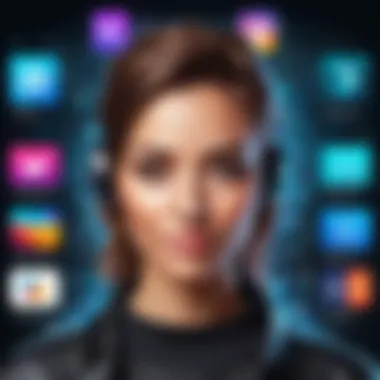

The topic of user experience is vital when assessing the Picsart 30-day trial. This specific aspect influences how new users engage with the software and perceive its value. Evaluating user experience covers various dimensions, including usability, satisfaction, and how effectively the tools meet creative needs. A positive user experience can lead to higher conversion rates from trial to paid subscriptions.
Feedback from New Users
New users often provide valuable insights regarding their initial interactions with the Picsart 30-day trial. Many highlight the user-friendly interface, which allows for easy navigation around the numerous options and tools. A quick sign-up process is another point of appreciation. Users value how swiftly they can start editing, which is crucial for maintaining momentum during a trial period.
On various forums, new users have expressed their likes and dislikes. For example, some praise the comprehensive tutorials available within the app, which aid in skill development. However, there are mixed feelings regarding customer support. Some users feel more assistance could enhance the experience, especially while learning the software's more advanced features.
- Pros of User Feedback:
- Cons of User Feedback:
- Easy navigation
- Comprehensive tutorials
- Limited customer support
Understanding these opinions is essential for potential users and is a factor they may consider before committing to a subscription.
Comparative Experience with Paid Plans
The experience during the trial can differ significantly from what users find in paid plans. Generally, users report that while the trial provides access to many features, some functionalities are restricted or not as polished as in the full version. This disparity can sometimes lead to frustration as users explore potential they cannot fully realize during the trial.
Many users mention that the premium effects and advanced editing tools typically available in paid plans are a significant draw. They often find themselves wishing for more robust editing capabilities, especially when dealing with professional projects.
Some aspects of user experience seem to depend on the specific project requirements. For instance, professionals aiming for high-quality outputs may find the trial insufficient, while casual users might find it meets their needs perfectly.
In summary, trial users’ experiences are shaped by both accessibility and functionality. These insights could guide prospective users in determining if the comprehensive tools in the full version justify the transition from the trial.
"The experience during the trial is a stepping stone, but it leaves users wanting for more when considering professional needs."
As contributors reflect on these variables, understanding user experience becomes central to evaluation and decision-making regarding Picsart.
Limitations of the 30-Day Trial
Understanding the limitations of the Picsart 30-day trial is crucial for potential users. While the trial offers a significant opportunity to explore the software, it is essential to recognize that it does not fully replicate the capabilities of the full subscription. Evaluating these restrictions can guide users in their decision-making process, ensuring they can maximize their creative projects while managing their expectations.
Access Restrictions Compared to Full Subscription
One of the main limitations of the 30-day trial lies in its access restrictions. Users will find that certain features and tools are reserved exclusively for full subscribers. This is important for anyone considering a deeper commitment to Picsart. For example, premium templates and advanced editing features are often not available during the trial. This can hinder creative output for users seeking to utilize the software for professional purposes.
- Limited Access Features:
- Exclusive templates and designs are often locked.
- High-resolution exports may not be available unless upgraded.
- Some effects and filters are limited to trial users.
Users may feel that their creativity is constrained by these limitations, which might lead to frustration. If someone is unsure about the software's alignment with their needs, these access restrictions become a deciding factor.
Potential Functionality Limitations
The functionality of the trial version also presents its own set of challenges. While the fundamental tools for editing and creating content are present, they may not function at the same level as in the full subscription. Understanding these potential limitations is vital, particularly for businesses or professionals relying on Picsart for high-stakes projects.
- Common Functionality Limitations:
- Slower processing speeds with complex images compared to the premium version.
- Restricted support for high-performance features like batch processing.
- Lack of some automation tools that enhance productivity.
Furthermore, users might discover that trial features can be less stable or have fewer updates. This can lead to interruptions in workflow and may be unsuitable for professional-grade projects needing reliability.
The End
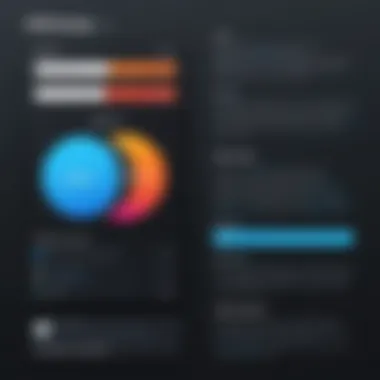

Awareness of the limitations within the 30-day trial is essential for potential users. Understanding the access restrictions and functionality limitations can help shape expectations and inform the decision to subscribe. For those who find value in what Picsart offers, weighing these constraints against their creative needs will be critical.
Evaluating the Value of Picsart
Evaluating the value of Picsart is an essential aspect of understanding its role as a creative tool. This evaluation is particularly pertinent during the 30-day trial period, as users must assess whether the software aligns with their specific needs and expectations. When individuals or businesses consider investing in software, they often weigh the features against the costs. This analysis helps to determine if the subscription will yield a reasonable return on investment. A thorough evaluation not only highlights the strengths of Picsart but also sheds light on potential weaknesses, providing a balanced view for prospective users.
Cost-Benefit Analysis of the Trial vs. Full Version
When contemplating whether to proceed with the full version of Picsart after the trial, one must conduct a thorough cost-benefit analysis. The trial allows users to explore many features without initial investment, making it attractive for exploratory purposes. However, the full version offers more advanced capabilities that may enhance productivity and creative output significantly. Here are key points to consider:
- Feature Availability: During the trial, users have access to essential editing tools and resources. However, many advanced features are locked in the full subscription. Users should identify which tools are critical for their projects.
- Pricing Structure: Understanding the cost structure of Picsart's subscriptions is vital. Comparing the monthly or annual fees to expected usage can clarify potential savings.
- User Support: Full version subscribers may receive better support, including tutorials and personalized guidance. Users might evaluate how much they value having access to support when needed.
Return on Investment for Businesses
For businesses, evaluating the return on investment (ROI) from using Picsart is crucial. The software can enhance productivity, provide marketing materials, and increase engagement through visual content. Here are a few considerations businesses should regard:
- Enhanced Content Creation: Businesses that leverage Picsart for marketing efforts can produce eye-catching visuals that draw customer attention. Increased visibility often leads to more customer interactions and, ultimately, more sales.
- Time Efficiency: The software offers streamlined processes that can save time during content creation. For businesses with tight schedules, speed can translate into financial savings.
- Scalability: As a business grows, its needs may evolve. The versatility of Picsart allows for scalability that can meet changing demands. Understanding this adaptability can be crucial to assessing long-term value.
"Evaluating ROI is essential for businesses, as the goal of any investment must exceed its costs in tangible benefits."
In short, the 30-day trial provides a risk-free opportunity for businesses to assess how much value Picsart can bring to their operations. By measuring enhanced marketing efforts and evaluating time savings against the investment, businesses can make informed decisions about their future with Picsart.
User Testimonials and Case Studies
User testimonials and case studies play a crucial role in understanding the real-world application and effectiveness of software solutions like Picsart. They offer insights that go beyond promotional content, providing authentic experiences from different types of users. The relevance of this topic cannot be overstated, especially for potential users who are evaluating whether to commit to the platform or explore its full features.
By examining user testimonials, one can identify patterns in satisfaction, uncover common challenges faced during the trial, and gauge how those challenges are addressed in the full version. Additionally, case studies allow for an in-depth exploration of specific use cases. These narratives highlight how creative professionals leverage Picsart for their projects, further enhancing the credibility of the software among businesses.
Experiences of Creative Professionals
Creative professionals often rely on practical feedback to make informed decisions about tools they use. Users in this category, ranging from graphic designers to photographers, evaluate software like Picsart on various fronts.
Many reports indicate that the interface is intuitive, leading users to start editing and creating quickly. For instance, a freelance photographer noted how the varied editing tools allowed him to enhance his images significantly. The power and flexibility of features, such as background removal and layer management, are frequently highlighted as key advantages.
Others mention discovering new effects and filters during their 30-day trial. The ability to experiment without immediate financial commitment guides many professionals to test the waters before investing in a full subscription. This hands-on experience can validate their decision-making process, ensuring they choose a tool that aligns with their creative workflow.
Success Stories and Innovations
Success stories from the Picsart community illustrate the transformative impact of the software on users' projects. For example, several users have shared how they were able to boost their social media presence thanks to the graphics created with Picsart. One small business owner expressed how the software helped create engaging promotional materials that led to a measurable increase in sales.
Innovative uses of Picsart are also documented, with many professionals pushing the boundaries of its capabilities. One designer created a series of digital artworks that received significant attention, attributing the success to the filters and editing options provided during the trial. Such success stories serve not only as motivation for others but also as proof of the software's utility across diverse creative fields.
These testimonials and case studies together paint a diverse picture of Picsart's efficacy. They reflect user experiences that potential customers can relate to, heavily influencing future users’ decisions about whether to embrace the platform.
Closure and Recommendations
The conclusion and recommendations section serves as a vital synthesis of the experiences and evaluations discussed throughout this comprehensive review. It encapsulates the core findings related to the Picsart 30-day trial while offering actionable insights for potential users. This segment is crucial for readers who need practical guidance to make informed decisions regarding the trial.
The significance of this section lies in its ability to distill key takeaways from the analysis presented earlier. It emphasizes benefits such as enhanced editing tools, access to a rich library of stock images, and user-friendly features that can greatly enhance creative projects. Moreover, the recommendations should address various user profiles, detailing who stands to gain the most from the trial experience, thus streamlining the decision-making process for potential users.
Who Should Consider the Picsart Trial?
The Picsart trial appeals to a diverse audience. Ideal candidates include:
- Creative Professionals: Graphic designers, photographers, and content creators can leverage Picsart's extensive features to produce stunning visuals.
- Small Business Owners: Individuals running small enterprises can benefit from enhanced marketing materials without the need for extensive design skills.
- Students and Educators: Those in art and design education can explore new styles and tools, enhancing learning experiences.
- Social Media Managers: Users looking to create engaging content for platforms like Instagram and Facebook will find this tool invaluable.
By assessing your specific needs, potential users can determine if the trial aligns with their goals. Its ease of access and versatility makes it a favorable option for those seeking to elevate their creative endeavors without immediate financial commitment.
Final Thoughts on the Trial Experience
Ultimately, the trial experience of Picsart provides considerable value to its users. Engaging with the software allows individuals to explore its capabilities and ascertain if it meets their creative needs. The ability to experiment without an upfront investment gives users a unique opportunity to evaluate how well its features align with their expectations.
Furthermore, understanding the limitations of the trial can help users set realistic expectations. While it may not encompass every function available in the full subscription, it still delivers a robust sampling of what Picsart can offer. Users should take this time to gauge the software's compatibility with their workflow and project goals.













