In-Depth Pipedrive Reviews: User Insights and Comparisons


Intro
In the evolving landscape of customer relationship management, understanding the performance and user experiences of diverse software is critical. One platform that has garnered significant attention is Pipedrive. It is engineered to enhance sales processes, making it a preferred choice for many teams. This analysis aims to provide detailed insights into Pipedrive, considering user feedback and expert evaluations.
Overview of Software
Description of Software
Pipedrive is a CRM software specifically designed for sales teams. Its primary focus is on optimizing and simplifying the sales pipeline. This approach enables sales professionals to manage their leads, track customer interactions, and forecast sales outcomes with greater accuracy.
Pipedrive is known for its intuitive interface, which facilitates quick adoption and efficient navigating through various features. Businesses of all sizes can benefit from these functionalities, allowing them to tailor their sales strategies effectively.
Key Features
The effectiveness of Pipedrive stems from its suite of features that are constructed to tackle the unique challenges of sales teams. Notable features include:
- Visual Sales Pipeline: Users can view the entire sales process through a visually appealing pipeline, allowing easier management of prospects and deals.
- Activity Management: Pipedrive enables users to schedule tasks, set reminders, and track communication with leads.
- Email Integration: The tool seamlessly integrates with popular email services, making it easier to manage customer communication in one platform.
- Customizable Reports: Users can create bespoke reports to analyze sales performance, providing valuable insights into metrics that matter.
- Mobile Accessibility: Pipedrive offers a mobile application, ensuring access to sales tools and data on the go.
These features coalesce to create a robust system for managing customer relationships and driving sales productivity.
Software Comparison
Comparison with Similar Software
Given Pipedrive's position in the CRM market, it is essential to compare its functionality against similar software options like Salesforce, HubSpot, and Zoho CRM. Each of these platforms has its own strengths and weaknesses, depending on user needs and business objectives. For instance:
- Salesforce is known for its extensive features and customization options but can be overwhelming for small teams due to complexity.
- HubSpot offers a free tier, making it appealing for startups, but some advanced features can be limited unless users upgrade to paid plans.
- Zoho CRM provides a comprehensive feature set at a lower price point, attracting cost-conscious businesses, although some users report a steeper learning curve.
Advantages and Disadvantages
When examining Pipedrive's advantages:
- User-Friendly Interface: The user experience is straightforward, which aids in adoption and daily use.
- Affordability: Pipedrive's pricing structure is competitive compared to leading alternatives, making it a viable option for different business sizes.
- Sales Focused: As a sales-centric CRM, it provides tools explicitly designed to enhance the sales process.
However, there are disadvantages as well:
- Limited Marketing Tools: Marketing features are relatively basic, possibly requiring integration with dedicated marketing platforms.
- Customization Limits: While it is intuitive, some users may find the customization options less extensive compared to rivals.
In summary, understanding Pipedrive's capabilities and its position in relation to competitors provides valuable insights for potential users seeking an efficient CRM solution.
"Choosing the right CRM solution is not just about features; it's about finding what aligns best with your specific business needs."
Preface to Pipedrive
In the contemporary business landscape, effective customer relationship management (CRM) is critical for companies seeking to optimize their sales processes and strengthen customer interactions. Pipedrive has emerged as a prominent solution, specifically tailored for sales teams. It claims to streamline sales pipeline management while also enhancing communication with prospects.
Pipedrive's importance in this article lies in its ability to provide a systematic approach to managing sales leads and opportunities. Given its features and functionality, the software appeals to businesses of varying sizes, from startups to established enterprises. This section sets the stage for a deeper analysis by outlining Pipedrive's core offerings and how they address common difficulties faced by sales professionals.
Importance of Pipedrive
Pipedrive simplifies the sales process through intuitive design and user experience, making it accessible even for those who may not be tech-savvy. The software's focus on actionable insights helps sales teams prioritize leads based on their potential value, thereby saving time and resources.
Moreover, Pipedrive integrates various essential tools, such as email, reporting, and analytics, into one platform. This consolidation allows teams to track their performance and identify areas for improvement effectively.
Considerations in Evaluating Pipedrive
When assessing Pipedrive, it is important to consider not only its features but also user satisfaction as depicted in existing reviews. As we delve into this analysis, we will explore positive user experiences as well as factors leading to common complaints. Understanding these aspects will provide a balanced view, helping potential users navigate the decision-making process.
The journey through the analysis will reveal not just the strengths of Pipedrive but also the challenges that may arise. It is crucial to recognize such dimensions in evaluating whether Pipedrive suits a particular business model or sales strategy. Overall, this introduction serves as a foundation to explore Pipedrive comprehensively, offering insights that will assist those considering this CRM solution for their operational needs.
Overview of Customer Relationship Management Software
Customer Relationship Management (CRM) software is pivotal in today's business landscape. It serves as a comprehensive solution designed to improve how businesses interact with their customers. The importance of CRM software cannot be overstated, as it not only aids in managing customer information but also enhances communication and fosters lasting relationships.
One of the core benefits of CRM systems is the centralization of customer data. This allows teams to access vital information quickly, leading to more informed decision-making. With a single view of customer interactions, companies can tailor their approaches, personalize communications, and improve service delivery.


Moreover, CRM software facilitates better sales pipeline management. Sales teams can track leads through various stages, ensuring that no opportunity is overlooked. This systematic tracking can significantly improve conversion rates and drive revenue growth.
Additionally, CRM systems provide valuable analytics and reporting capabilities. By analyzing customer data, businesses can gain insights into trends, preferences, and behaviors. This information can guide marketing strategies, product development, and even customer service initiatives.
Here are some considerations regarding CRM software:
- Integration Capabilities: The ability to integrate with existing tools and platforms can enhance user experience and streamline operations.
- Customization Options: Different businesses have unique needs, so the flexibility to customize the CRM to fit specific requirements is critical.
- User Adoption: For a CRM to be effective, users must be willing to adopt it. Usability and user-friendly interfaces are essential.
"A CRM system is only as good as the data it holds. Proper usage and regular updates are crucial for maximized outcomes."
Key Features of Pipedrive
Understanding the key features of Pipedrive is critical for any organization aiming to enhance their sales process. Pipedrive is designed around sales pipeline management, enabling teams to visualize their sales processes and streamline growth. With its robust feature set, it helps users stay organized and focused on the important aspects of their sales efforts. In this section, we will explore the notable features of Pipedrive, highlighting their importance and how they translate into tangible benefits for users.
Sales Pipeline Management
Sales pipeline management is arguably the cornerstone of Pipedrive. This feature enables users to visualize the entire sales process from beginning to end, allowing for better tracking and forecasting. Managers can easily move deals between various stages of the sales pipeline, which fosters a more intuitive understanding of where each deal stands. This clarity benefits sales teams by prioritizing follow-ups and identifying stagnant deals.
"Effective pipeline management directly correlates to sales success. Pipedrive’s visual interface simplifies this task."
The ability to customize stages according to specific sales strategies adds another layer of flexibility. This means businesses can mold the pipeline to fit their unique processes without needing a steep learning curve. The visual layout aids in quick assessments, thus improving response times in decision making.
Email Integration
Email integration in Pipedrive enhances communication within the sales team and with clients. This feature allows users to manage all email conversations directly within the CRM. By integrating platforms like Gmail or Outlook, users can track exchanges without having to switch between multiple applications. Each email sent or received can automatically be logged to the relevant contact or deal, ensuring that all communication history remains accessible.
Moreover, Pipedrive’s email tracking functionality provides insights into client interactions. Users can see when a recipient opens an email, enabling timely follow-ups or targeted outreach. This level of engagement can lead to smarter strategies, ultimately contributing to higher conversion rates.
Reporting and Analytics
The reporting and analytics capabilities in Pipedrive offer a data-driven understanding of sales performance. Users can generate detailed reports that unlock insights into various metrics, such as sales cycle time, deal conversion rates, and revenue forecasting. This feature is essential for identifying trends that inform sales tactics.
By analyzing this data, managers can spot underperforming areas and make adjustments accordingly. Customizable dashboards allow for a tailored view of relevant metrics, encouraging proactive decision-making rather than reactive measures. The shift from guesswork to data reliance is what sets successful teams apart from the average ones.
Customization Options
Customization options are a significant advantage of using Pipedrive. Each business has unique workflows and needs; hence, having a CRM that can adapt is crucial. Pipedrive allows users to customize fields, stages, and other elements to fit their specific requirements. For instance, a software company might need to track product demos as part of the sales process, while a retail business could focus on in-store visits.
This level of customization minimizes the friction that often comes from using a one-size-fits-all CRM. In addition, the option to create various pipelines for different products or services means that teams can segment their sales efforts effectively. This capability dovetails with the overall goal of enhancing productivity and streamlining processes across departments.
Overall, the key features of Pipedrive contribute to a sales-centric environment that is flexible, data-driven, and highly integrative, making it a leading choice for businesses seeking a robust CRM solution.
User Satisfaction and Feedback
User satisfaction plays a pivotal role in understanding the effectiveness and usability of Pipedrive. It provides insight into how well the software meets the needs of its users, which is essential for potential customers considering this CRM solution. Feedback from users reflects real-world experiences, highlighting advantages and disadvantages that theoretical evaluations may not cover. By analyzing user reactions, businesses can gauge Pipedrive’s performance, functionality, and overall capability to enhance sales processes.
User feedback encompasses various elements. First, it deals with usability: how easy the software is to navigate and implement. Secondly, it involves effectiveness: does it actually help in achieving sales goals? Thirdly, the integration of Pipedrive with other tools can influence user satisfaction significantly. Each feedback element ties back into the CRM’s overall value proposition for organizations, whether they are small businesses or larger enterprises. Understanding user perspectives helps inform the buyer's decision-making process, reflecting whether the investment in Pipedrive aligns with their organizational goals.
Positive User Experiences
Many users commend Pipedrive for its intuitive interface and functionality. The software is praised for simplifying the sales process through its activity-based sales pipeline. Users report that the visual representation of their sales stages is a powerful tool for keeping track of opportunities and leads.
Moreover, the email integration feature has been noted as particularly beneficial. The ability to track email communications directly within Pipedrive streamlines conversations, making it easier for sales teams to manage client interactions. Users also highlight the comprehensive reporting and analytics tools, which help in making informed decisions based on real data.
Some users have shared their positive experiences on forums, stating that the platform's customization options allow them to tailor the software to fit their unique processes. Pipedrive adapts to the specific needs of various industries, enhancing user satisfaction further.
"Pipedrive's interface is user-friendly. Setting it up was quick, and now we visualize our sales pipeline effortlessly!"
Common Complaints
Despite positive feedback, some users express dissatisfaction with Pipedrive. A common complaint relates to the pricing structure. Users note that while the base features are strong, advanced functionalities come at a higher cost. This may deter smaller businesses working with limited budgets.
Another frequent point of contention involves the learning curve associated with some features. Although many find it intuitive, some users report difficulties in setting up automation and integrations, particularly those who are not as technically inclined.
Additionally, customers have reported that customer support could improve. Instances of delayed responses or insufficient resolution to queries can lead to frustration among users who seek immediate help. These complaints highlight the importance of ongoing user support in CRM systems.
By assessing both positive experiences and common grievances, it's clear that Pipedrive offers valuable tools for sales teams but still has areas that require attention to enhance overall user satisfaction.


Pipedrive: Pros and Cons
In analyzing Pipedrive, understanding both its strengths and weaknesses is crucial. This section will shed light on what makes Pipedrive an attractive CRM platform for various businesses, while also addressing considerations that may lead others to explore alternative solutions. Through a debatable balance of advantages and disadvantages, potential users can better assess whether Pipedrive aligns with their specific needs in customer relationship management.
Advantages of Pipedrive
Pipedrive stands out in several areas that can greatly enhance the sales process. Some key advantages include:
- User-Friendly Interface: Pipedrive is designed with usability in mind. Many users find the interface intuitive and easy to navigate. This can lead to quicker adoption among sales teams.
- Effective Sales Pipeline Management: The software excels in managing sales processes. Users can visualize their pipelines clearly and manage deals with ease. This feature allows for organized tracking of progress through various stages of the sales journey.
- Email Integration: Pipedrive's ability to integrate seamlessly with email services enhances communication efficiency. Users can track interactions and optimize follow-ups without leaving the platform.
- Customizable Features: Businesses can tailor Pipedrive to meet their specific sales needs. This level of customization can be beneficial for different industries or team sizes.
- Robust Reporting Tools: The reporting functionality provides insights into performance and metrics. Users can generate detailed reports that inform strategy and decision-making.
- Mobile Application: Pipedrive offers a mobile-friendly design, enabling field teams to access necessary information on the go. This supports productivity even outside the traditional office environment.
These advantages can significantly contribute to overall sales success, making it a compelling option for businesses in various sectors.
Disadvantages of Pipedrive
While Pipedrive has its strengths, it is not without limitations. Important disadvantages include:
- Limited Integrations: Some users may find that Pipedrive does not integrate with certain third-party applications. This could limit functionality and impact workflow if essential tools cannot work together seamlessly.
- Costs Associated with Add-ons: Although Pipedrive’s starting price may seem attractive, certain features and add-ons may come at an additional cost. This can elevate the overall expense beyond initial expectations.
- Customization Complexity: Despite the customizable nature, users have reported that setting up advanced features can be complex. This may lead to a steeper learning curve for some teams.
- Customer Support Concerns: Feedback indicates that while support is available, response times can vary. For businesses needing immediate assistance, this inconsistency can be frustrating.
- Feature Limitations in Lower Tiers: The basic plans may lack some desired functionality compared to higher tiers. This can result in businesses needing to upgrade sooner than anticipated.
Understanding these aspects is vital; businesses must weigh both the advantages and disadvantages when considering Pipedrive as their CRM solution.
Knowing the pros and cons empowers businesses to make a calculated decision, aligning their CRM choice with their unique operational requirements.
Comparison with Competitors
In the landscape of Customer Relationship Management (CRM) software, understanding how Pipedrive stacks up against its rivals is crucial for businesses. A comparative analysis allows potential users to evaluate functional differences, pricing strategies, and overall value based on their unique requirements. This section aims to provide a clear perspective on Pipedrive's position relative to major competitors like HubSpot, Salesforce, and Zoho CRM. By dissecting these comparisons, readers can make informed decisions that align with their organizational objectives.
Pipedrive vs. HubSpot
The comparison between Pipedrive and HubSpot highlights various strengths and weaknesses inherent in both systems. HubSpot is widely recognized for its robust inbound marketing features, while Pipedrive excels in sales pipeline management.
- Target Audience: Pipedrive caters more specifically to sales teams. Its interface is streamlined for tracking deals and managing leads. In contrast, HubSpot serves a broader audience, focusing on marketing and customer service in addition to sales.
- Features: While HubSpot offers a comprehensive suite that includes marketing automation, Pipedrive's primary focus is on managing customer interactions throughout the sales process. However, Pipedrive integrates well with third-party applications, enhancing its functionality.
- Pricing: HubSpot provides a free version, which can attract small businesses. On the other hand, Pipedrive's tiered pricing model offers flexibility without the overwhelming options that HubSpot presents.
Ultimately, the choice between these two tools largely depends on the scale of marketing needs versus dedicated sales management.
Pipedrive vs. Salesforce
Salesforce is often heralded as the industry heavyweight in CRM solutions. In contrast, Pipedrive may appeal to smaller enterprises looking for a more focused solution.
- Complexity: Salesforce offers an extensive array of features and customization options. However, this complexity can overwhelm new users. Pipedrive, conversely, prioritizes user-friendly design, making it easier for teams to get started quickly.
- Customization: Salesforce is highly customizable, which can be its greatest strength or weakness. Pipedrive allows some customization but maintains its core usability.
- Cost Efficiency: For many small to mid-sized businesses, Pipedrive might present a more cost-effective solution. The pricing structure of Salesforce tends to escalate with additional features.
Pipedrive vs. Zoho CRM
Zoho CRM provides a versatile platform that addresses various business functions. Pipedrive differentiates itself through its streamlined approach to sales processes.
- Feature Set: Zoho includes capabilities spanning sales, marketing, and customer support. In contrast, Pipedrive is primarily a sales-focused CRM, targeting the sales pipeline and lead management.
- Usability: Users often report that Pipedrive is straightforward, making it easier to adapt quickly, whereas Zoho's broader feature set can complicate initial use.
- Integration: Both CRM systems offer integrations with a variety of applications. Pipedrive's focus remains largely on enhancing sales operations through its integrations.
Choosing between these options comes down to the scope of CRM needs. If a business requires an all-in-one system, Zoho might be preferable. If streamlined sales processes are paramount, Pipedrive could be a better fit.
Pricing Structure
Understanding the pricing structure of Pipedrive is essential for businesses considering this CRM solution. The cost can influence decision-making, especially for companies with limited budgets. Pipedrive offers various pricing tiers that cater to different business sizes and needs. It is crucial for potential users to evaluate how the pricing aligns with the features offered and the expected return on investment.
The pricing tiers allow companies to select a plan that best fits their operational requirements and financial constraints. Additionally, knowing the details about each tier helps organizations optimize their CRM investment, ensuring they pay only for what is necessary.
Overview of Pricing Tiers
Pipedrive provides several pricing options that vary in features and functionalities. The tiers include:
- Essential: This plan is perfect for small teams just starting with CRM. It includes fundamental features such as lead and deal management, contact management, and mobile apps.
- Advanced: This option is for growing businesses needing more than just basic functionality. It adds features like advanced pipeline management and reporting tools that allow for better insights.
- Professional: This tier is aimed at larger organizations or those with complex sales processes. It includes features for team management and custom fields, enhancing the ability to tailor the CRM to unique business needs.
- Enterprise: This plan is designed for large enterprises requiring more scalability and support. It includes everything from the Professional tier, as well as advanced customization options and priority support.
Knowing these tiers allows businesses to make informed choices based on their specific requirements and financial considerations.
Value for Money Assessment
When assessing if Pipedrive provides value for money, it is vital to consider how the features offered justify the costs. Pipedrive facilitates sales teams with intuitive tools that enhance productivity and improve tracking of sales activities. This efficiency can translate into increased sales and better customer service, which are substantial business benefits.
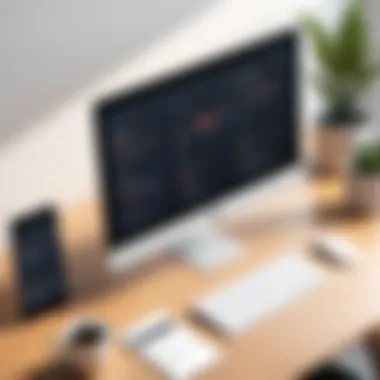

The evaluation should focus on:
- Feature Set: Each pricing tier offers distinct features. A thorough analysis of these features against costs can reveal a strong value proposition, especially for the functionalities that directly support sales goals.
- Return on Investment: Consider how using Pipedrive can drive revenue growth. Organizations should analyze whether the investment in this CRM leads to increased sales conversions and customer retention.
- Comparative Analysis: Comparing Pipedrive with other CRMs helps to highlight its strengths and weaknesses in terms of pricing and features. Often, there may be trade-offs between cost and essential features offered by competitors.
As with any software solution, careful consideration of the pricing in relation to the value delivered is essential. It ensures that the organization makes a sound investment that aligns with its financial and operational goals.
Implementation Process
The implementation process of Pipedrive significantly influences how effectively users can leverage its capabilities. Proper setup not only streamlines workflows but also encourages user adoption, a vital aspect for maximizing the return on investment. Understanding this process helps organizations avoid common pitfalls and frustrations that can arise from a poorly executed implementation.
A structured approach is essential when implementing Pipedrive. It typically involves several key steps:
- Planning: Identify specific business objectives and customize the CRM setup to align with these goals.
- Configuration: Set up the software, adding necessary fields, stages, and integrations to tailor the platform to the organization's needs.
- Data Migration: Transfer existing customer data from previous systems to ensure continuity and avoid data loss.
- Testing: Before going live, it is crucial to test the setup to confirm that all configurations work as intended, ensuring a smooth transition.
By investing time in this critical process, organizations can greatly enhance user satisfaction and productivity.
Initial Setup and Configuration
The initial setup and configuration phase of Pipedrive is critical. During this stage, users determine how the CRM will function in their business context. The level of customization available in Pipedrive allows for unique configurations tailored to specific sales processes.
Key considerations during initial setup include:
- Defining Sales Stages: Pipedrive allows teams to create stages that reflect their sales journey. Having well-defined stages helps in tracking progress and forecasting.
- Custom Fields: Users can add fields that matter most to their business. This personalization ensures that relevant information is captured without unnecessary clutter.
- Integration with Other Tools: Many businesses rely on multiple software applications. Pipedrive offers integrations with tools like Google Workspace and Mailchimp, which can facilitate smoother workflows.
This phase is foundational. Any oversights in setup can lead to long-term inefficiencies. A well-planned configuration sets the stage for how effectively teams utilize the software.
User Training and Support
User training and support are paramount for Pipedrive's successful implementation. Even with a well-configured system, if users do not understand how to use it effectively, the potential benefits may not be realized.
Pipedrive offers various resources to assist users:
- In-App Guidance: As users navigate the platform, helpful prompts guide them through features, which aids in learning.
- Webinars and Tutorials: Pipedrive provides access to webinars that cover different functionalities, making it easier for teams to grasp the broader features quickly.
- Customer Support: Access to responsive customer support can resolve issues that arise during the implementation phase, providing reassurance to users.
Training should be ongoing. Regular refreshers can ensure users remain engaged and informed about updates and new functionalities. The overall aim is not just to familiarize users with the software but also to foster a culture that embraces the use of CRM technology.
Proper implementation of Pipedrive largely depends on a thoughtful setup and continuous support for users. Without these, the full capabilities of this CRM won’t be realized, potentially leading to user disengagement and underperformance.
Community and Resources
The significance of community and resources in the context of Pipedrive cannot be overstated. A robust community not only facilitates user engagement but also serves as a platform for knowledge sharing. Users often turn to forums and discussion groups to gather insights, troubleshoot issues, and share best practices. These communal environments foster a sense of belonging and provide a foundation for users to enhance their utilization of the software. Hence, the strength of the Pipedrive user community can be pivotal for new and existing users alike.
Effective resources complement the community aspect. Comprehensive documentation, tutorials, and webinars can bridge gaps in knowledge and ensure that users can maximize the software's potential. This combined force of community and resources can significantly impact overall user satisfaction and efficacy in leveraging Pipedrive's functionalities.
User Community Engagement
The user community engagement surrounding Pipedrive offers invaluable benefits. Active participation in community forums such as those found on Reddit or dedicated Pipedrive sections on social media platforms like Facebook allows users to connect and collaborate. Members often share practical use-cases, innovative strategies, and solutions to common challenges. This peer-to-peer engagement enables users to learn from a diverse array of experiences.
Furthermore, participating in webinars or community events hosted by Pipedrive can deepen users’ understanding of new features and updates. These engagements also present opportunities for networking, enabling users to build contacts within their industry, which can lead to collaborations or partnerships.
Learning Resources and Documentation
Pipedrive provides a wealth of learning resources to ease the onboarding process and enhance user experience. The official documentation is extensive, covering everything from basic setup to advanced features. This resource is critical for both novice and experienced users, offering structured guidance on navigating the platform.
Additionally, tutorials that are often available in video format serve as practical aids, allowing users to visualize processes and functionalities. This can be particularly beneficial for visual learners who grasp concepts more readily through demonstrations. As the CRM space evolves rapidly, keeping updated with the latest release notes and changes is essential, and Pipedrive does well to inform its users through regular updates.
Closure and Recommendations
In this article, the conclusion serves a dual purpose: it encapsulates the insights gathered from the previous sections while offering actionable recommendations for potential users of Pipedrive. This reflective segment is critical, as it synthesizes detailed analyses of user feedback, feature evaluations, and comparisons with competitors, ensuring that readers leave with a comprehensive understanding of the software.
First, it is important to recognize the diverse user needs that Pipedrive aims to fulfill. Sales teams, in particular, have found value in its streamlined sales pipeline management and intuitive user interface. Thus, if your organization prioritizes a clear, visual representation of sales processes, Pipedrive might be suitable for your needs.
However, no tool is devoid of limitations. The conclusion acknowledges the common complaints from users. These include concerns regarding the depth of analytics compared to more robust platforms like Salesforce. Hence, companies that rely heavily on advanced reporting features should weigh this consideration carefully.
When making recommendations, it’s beneficial to provide potential users a clear path forward. Consider conducting a pilot program to explore Pipedrive’s core features before committing to a full subscription. Take advantage of the free trial period to gauge how well it integrates with existing processes and team workflows. This approach allows businesses to examine how intuitive the platform is for their unique operations without incurring upfront costs.
Moreover, although Pipedrive shines in certain areas, comparing it to competitors such as HubSpot or Zoho CRM is essential. Each software has distinct strengths that can cater to different organizational needs. Your decision should align with the broader strategy of your business, focusing on scalability, integration capabilities, and specific feature requirements.
Ultimately, the conclusion not only reinforces the critical takeaways from the article but also guides readers in making informed decisions. By balancing strengths and weaknesses, addressing user satisfaction, and exploring comparative metrics, organizations can establish whether Pipedrive is the appropriate CRM solution for their objectives.
"Understanding the importance of aligning software capabilities with business needs is vital for effective CRM deployment."
In closing, conducting thorough research and leveraging user experiences can significantly inform your choice. As the landscape of CRM tools continues to evolve, remaining attuned to both user feedback and emerging trends will enhance your organization’s capacity to choose the right tool for fostering customer relationships.















