In-Depth Review of Power Church Software


Intro
In today's digital landscape, effective management of church operations is paramount. Congregations increasingly turn to software solutions to handle everything from membership records to financial management. Among the various options available, Power Church software has garnered attention for its tailored features aimed specifically at churches of all sizes. This article aims to furnish a comprehensive review of the software, evaluating its functionalities, usability, and overall effectiveness in responding to the unique needs of modern congregations.
The analysis will cover a range of essential aspects—understanding the software's capabilities, pricing structure, user support, and alignment with a congregation's demands. By weaving user testimonials with expert insights, our objective is to empower potential users with the knowledge necessary to make informed decisions regarding their church management solutions.
Overview of Software
Description of Software
Power Church software serves as an all-encompassing platform designed to facilitate church management tasks for both small and large congregations. Built with a user-friendly interface, it caters to the specific needs of churches, offering a suite of features that span across functional areas such as accounting, membership tracking, and attendance management. The design inherently aligns with a church's operational requirements, aiming to streamline processes and reduce administrative burdens.
Key Features
The following are some of the most notable features of Power Church software:
- Membership Management: Easily track member information, including attendance, contributions, and family details. This simplifies communication and follow-up with congregants.
- Financial Management: The software includes robust accounting tools that help manage contributions, expenses, and budgeting efficiently. This makes financial oversight more transparent.
- Event Scheduling: Users can organize and track church events, ensuring that all activities are well-coordinated.
- Reporting Tools: Power Church provides reporting functionality, allowing churches to generate insightful reports on membership, contributions, and attendance trends.
- Data Security: With growing concerns about data privacy, Power Church includes features to protect sensitive member information, ensuring compliance with regulations.
Software Comparison
Comparison with Similar Software
When assessing Power Church, it's helpful to compare it with other church management software solutions such as ChurchTrac, Breeze, and Planning Center. Each of these platforms brings distinct features and user experiences.
- ChurchTrac: Known for its affordability, it provides essential tools but may lack some advanced features found in Power Church.
- Breeze: Offers a modern interface and ease of use, making it favorable for smaller churches, but at a higher price point for advanced functionalities.
- Planning Center: Focuses heavily on service planning and volunteer management, but many find it expensive relative to the features it provides.
Advantages and Disadvantages
Power Church has several advantages, but it isn't without its drawbacks. Here’s a quick breakdown:
Advantages:
- User-friendly interface that minimizes training time for staff.
- Comprehensive features tailored to church management needs.
- Strong customer support with available training resources.
Disadvantages:
- Cost may be higher than some simpler solutions.
- Interface might feel less modern compared to newer entrants in the market.
"Power Church provides a solid mix of functionality and usability, making it a strong contender for churches looking to enhance their administrative capabilities."
In wrapping up this initial section, it's clear that Power Church software has a lot to offer for church management. The features comprehensively meet the needs of many congregations, although potential users should carefully consider their specific requirements and budget constraints before making a decision.
Prelims to Power Church Software
Managing a church today is not just about keeping the pews warm; it’s a complex affair that requires organization, communication, and proper planning. This is where Power Church Software steps in as a vital tool. Understanding its role in church management is crucial for leaders and administrators who are looking to streamline operations and enhance their community's engagement.
Overview of Church Management Software
Church management software serves as the backbone for organizing a variety of tasks within a congregation. These systems facilitate aspects such as membership management, event planning, financial tracking, and communication with members. With tools like Power Church, many congregations have found it easier to handle the nuts and bolts of their operations.
Think of it this way: it's much like using a toolbox for household maintenance. Just as you wouldn’t embark on fixing a leaky pipe without your trusty wrench and tape, churches need good software to keep their operations flowing smoothly. This particular solution, Power Church, brings together a whole host of functionalities that cater specifically to the unique needs of faith-based organizations.
Significance of Software in Church Operations
In an age where technology is a cornerstone of modern life, leveraging software to manage church operations is vital. It allows for better communication, improved data management, and enhanced member engagement.
Power Church serves to optimize various operational avenues
- Data Management: Keeping track of member information without sifting through heaps of paperwork.
- Financial Oversight: Tracking donations and expenses more accurately and efficiently.
- Event Coordination: Scheduling services, meetings, and other gatherings seamlessly.
Moreover, church software like Power Church caters to a wide range of users—from small congregations to larger organizations, offering scalable solutions that can adapt as needs grow. As we venture deeper into this review, we’ll uncover the distinctive features, pricing strategies, and integrations that make Power Church a noteworthy contender in the realm of church management solutions.
"A well-run church isn't just about faith; it's also about efficient operations that honor the community's needs."
By establishing a clear understanding of what Power Church offers, organizations can make informed decisions about their management processes.
Key Features of Power Church Software
When it comes to church management, software can be a game changer. Power Church Software incorporates various key features that cater to the distinct needs of congregational management. These elements not only enhance operational efficiency but also streamline communication and community building within a church. In this section, we will unpack the individual features that contribute to its effectiveness, making sure to highlight their importance and usability.
Membership Management
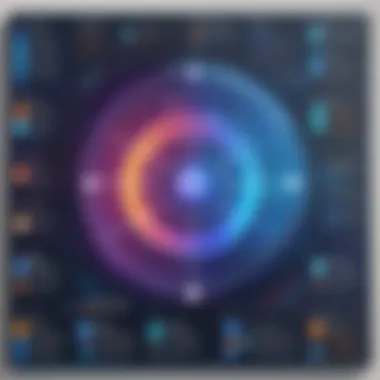

Membership Management is at the heart of any church's administrative capabilities. Power Church Software offers tools that allow churches to easily maintain and manage their membership database. For instance, users can organize membership records in a straightforward manner. This isn't just about names and addresses; the software can track attendance, send communication, and generate membership reports that can be invaluable for planning purposes.
Consider this: A church might have members moving in and out frequently. Having a central system helps ensure that inside information about various congregants is not lost. This functionality enables leaders to foster a stronger fellowship. By utilizing customizable membership profiles, churches can track specific details such as volunteer activities and small group participation. This tracking can be quite helpful for building community and ensuring that members feel included.
Contribution Tracking
Contribution Tracking is another vital feature offered by Power Church Software. This component allows for easy monitoring of donations and contributions over periods of time. Not only does it simplify the accounting process, but it also fosters transparency. Congregants benefit from clear records of their contributions, which is important for tax purposes, and the church can generate reports to help with budgeting.
There’s a lot to consider here—different types of donations (one-time vs recurring), designated funds, or campaigns. Power Church makes it possible to categorize contributions so that the church can respond to donor preferences. Tax receipts can be generated promptly, ensuring that congregants have everything they need come tax season. Functions like these can encourage more regular contributions, as donors feel recognized and valued for their support.
Event Management Tools
Managing events can often feel like herding cats, but with Power Church’s Event Management Tools, the process becomes remarkably streamlined. Churches frequently host events—be it a community outreach program, a festive celebration, or regular services. The software makes it easier to plan, organize, and promote these events effectively.
Users can create event schedules and tailor them to various groups within the church. Moreover, they can keep track of registrations, manage resources, and even communicate with attendees beforehand. This is major for cultivating a sense of involvement and making sure churchgoers have access to relevant information. Event tools can keep everything centralized, reducing the chance of double-booking a room or missing an important communication.
Reporting and Analytics
The value of data can't be overstated, and with Power Church's Reporting and Analytics features, churches can gain significant insights into their operations. Access to intuitive reports allows church leaders to evaluate attendance trends, analyze financial health, and assess outreach efforts effectively.
This is where the data-driven approach shines. For example, if a church sees a decline in attendance, the data can help identify when that began and what changes happened at the same time. With such insights, it allows leadership to pivot their strategies for engagement. Analytics can also highlight giving patterns, helping church leaders understand what events or programs resonate best with their members.
The possibilities here are quite extensive; churches can create tailored reports to meet specific goals or needs. With the data in one place, it aids in making informed decisions that can shape the future of the entire congregation.
"Effective management relies on understanding and interpreting data effectively; Power Church simplifies this for us."
In summary, the key features provided by Power Church Software create a comprehensive tool that enhances church operations. These functionalities not only support administrative efficiency but also enrich the community life within a church.
User Experience and Interface
In the realm of software, particularly in church management, the user experience (UX) and interface design play a monumental role. They directly affect how efficiently users can mediate daily operations, access information, and engage with the software’s numerous functionalities. The key lies in striking a balance between intuitive design and comprehensive features, which should reflect the needs of both seasoned tech users and those who may not be as digitally savvy. An interface that facilitates easier workflows can disencumber staff from mundane tasks, allowing them to focus on what truly matters—serving their community.
Navigability of the Software
Navigability is about how easily one can move through the software without getting lost. Power Church aims to create a roadmap that's straightforward, but how well does it hold up in practice? Users have reported that the layout feels organized, with clear menu options guiding you to critical areas like membership management and event scheduling
- Logical Grouping: Features are grouped logically. For instance, all financial metrics are centralized in one section, ensuring quick access to budgets, contributions, and any reports.
- Search Functionality: The built-in search bar is another arrow in its quiver. Users can easily locate specific functions or client information in a blink, which shaves off precious time.
However, some have noted that the learning curve can feel steeper for newcomers. Even with a clear layout, the abundance of options might initially prove overwhelming for those not well-versed with software.
Customization Options Available
Every organization has its own unique dynamics and requirements, and Power Church recognizes this with a range of customization options. Users can tailor the software to match their parish's specific needs, which is vital in creating an efficient working environment.
- Dashboards and Reports: Users can customize their dashboards, displaying the most relevant information at a glance. This is particularly helpful in ensuring that staff can quickly access what they need without sifting through irrelevant data.
- Membership Fields: The software allows for the addition of custom fields related to members, like interest groups or volunteer history, fostering a personalized approach in member interactions.
A satisfied user remarked, "It feels like the software understands our church's needs. I can set it up just the way I like it, and that is refreshing.” This flexibility reinforces the idea that a one-size-fits-all approach rarely works in such a diverse field.
Mobile Accessibility
In today’s fast-moving world, having mobile access to church management tools is no longer just a perk; it’s a necessity. Power Church recognizes this by offering a mobile-friendly interface that ensures users can stay connected, even on the go. This advantage is crucial, particularly as many church staff and volunteers are often on-site at various events and meetings.
- User-Friendly Mobile Interface: The mobile version mirrors the desktop application, offering a seamless transition from one device to another. Critical functionalities like checking member lists or entering contribution data can be done effortlessly on a smartphone or tablet.
- Notifications: Timely reminders push notifications regarding upcoming events directly to the mobile app, ensuring no one misses important church gatherings.
Such capabilities can significantly boost involvement in church activities, as users keep abreast of developments no matter where they are.
Overall, Power Church’s user experience, paired with a well-designed interface, can enhance the overall efficiency within church operations, enabling staff and congregation members alike to interact with the software in a meaningful fashion.
Pricing Structure of Power Church Software
When considering any church management software, the pricing structure often plays a pivotal role in decision-making. It’s not just about finding a good product, but making sure that it fits well within the church's budgetary constraints. This section will delve into the various pricing models offered by Power Church, elucidating the benefits associated with each plan, and ultimately providing a clearer understanding of what a church can expect to invest.
Comparative Analysis of Subscription Plans
Power Church offers several subscription plans to suit the varying demands and sizes of congregations. Typically, these range from basic subscriptions meant for smaller congregations to more comprehensive plans that cater to larger churches with diverse needs. Here’s a snapshot of the key plans:
- Basic Plan: This option services small congregations, covering essential features like membership management and contribution tracking. Generally, this plan might come at a lower monthly rate, making it accessible to smaller churches.
- Standard Plan: A middle-ground choice, it boasts additional functionality such as event management and limited reporting tools. It’s suitable for mid-sized congregations that require more tools without a premium price tag.
- Premium Plan: Tailored for larger churches, this version gives access to enhanced reporting capabilities, full event management tools, as well as priority customer support. The price point here might raise eyebrows, but it often justifies itself with the breadth of tools on offer.
It is commendable that Power Church presents these tiers, enabling churches to select a plan that fits their functional requirements and their budgets.
Value for Money Considerations
When breaking down pricing, it’s crucial to pull apart the value for money aspect. A church may be tempted by the lower tiers, but it’s worth weighing carefully what features are included in each plan before signing on the dotted line. Here are a few thoughts on the value delivered:


- Cost vs. Features: Sometimes, a penny saved can come back to bite. A less expensive plan might seem appealing, but lacking vital features may prove costly in the long run. If a church anticipates growth, opting for a mid-tier plan instead of starting small could be wise.
- Total Cost of Ownership: This term refers to the full expenses incurred, including software maintenance, additional features, or even training costs associated with using the software. It’s prudent to consider these factors when assessing the plans of Power Church.
- User Feedback: Reviews from past users indicate that while higher tiers appear pricier, they often provide tools that save time and streamline operations. This essentially translates to a better return on investment over time, as staff can focus on serving the congregation instead of wrestling with administrative tasks.
"Investing in the right church management software is like planting a seed – the right choice yields fruitful results in time, while a hasty one can lead to barren soil."
At the end of the day, understanding the pricing structure of Power Church Software is about finding that delicate balance between capability and cost. Each church, with its unique needs and resources, must analyze what features they truly need and how much they are willing to invest for their long-term stability.
Integration Capabilities
Integration capabilities play a vital role in how software fits into the existing ecosystem of church operations. For organizations looking to maximize efficiency, seamless integration can lead to smoother workflows, reduced duplication of efforts, and overall optimization of resources. Power Church software, renowned for its comprehensive approach to church management, emphasizes its ability to work hand-in-hand with other tools and platforms. Understanding these capabilities is essential, as they can define how effectively a church can operate in a tech-savvy environment.
Compatibility with Other Tools
When focusing on compatibility with other tools, one must consider how well Power Church interacts with various software applications already in use at an organization. This is crucial for not just church administration but also for community engagement, finances, and more. Many churches rely on software solutions such as QuickBooks for finance or MailChimp for email marketing. By ensuring that Power Church can easily import and export data with these tools, congregations can avoid the hassle of maintaining separate records or redundant data entry.
Power Church also allows for integration with tools such as calendaring applications and social media platforms, an important factor for many organizations aiming to enhance community outreach. Churches can effortlessly synchronize events between their management software and public calendars like Google Calendar, promoting better attendance and visibility. Integrating with CRM software allows for effective targeted communication with members, tailored to their specific needs and interests.
APIs and Data Portability
An equally significant aspect of integration capabilities lies in APIs and data portability. The ability to exchange data widely across various systems can not only save time but also enhance the overall effectiveness of church management strategies. APIs, or Application Programming Interfaces, function as the bridges between different software systems, allowing them to communicate.
Power Church provides accessible APIs, enabling the software to work smoothly with third-party applications, be it for communication, bookkeeping, or data analysis. This means that if your church is already using certain tools that are crucial to its operations, Power Church can connect and interact with them without major overhauls or complicated reconfigurations.
Additionally, having data portability means that organizations are not struck in a single software vendor's ecosystem. Data can be exported and used in other formats or systems without losing important information, a crucial feature that allows churches to maintain control over their data landscape. By implementing these options, Power Church enhances adaptability and ensures long-term viability for users, keeping their goals in sight as technology evolves.
Integration capabilities not only streamline processes but also enhance collaborative efforts, ensuring that technology serves the mission of the church effectively.
Customer Support Services
Customer support is an essential component in the landscape of any software solution, and Power Church Software is no exception. In an environment where user satisfaction can hinge on prompt and effective assistance, the availability of support services reflects the overall reliability and effectiveness of the software. This section breaks down the critical elements related to customer support services, revealing how they contribute to the success of church management.
Helpdesk Availability and Responsiveness
When issues arise, the ability to reach out for help can make or break a user’s experience. Power Church Software provides a helpdesk system designed to address user queries and problems efficiently. The response times can vary, but many users report a satisfactory level of responsiveness from the support team. Quick reactions not only solve immediate problems but can also reduce downtime, allowing churches to focus on their core operations rather than troubleshooting technical issues.
Regular updates on the status of a support ticket are another hallmark of a user-friendly helpdesk system. Many users appreciate being kept in the loop, as this fosters transparency and trust. Additionally, live chat options may be available, offering immediate assistance for urgent situations. The nuances of helpdesk experience depend on various factors, including the type of subscription plan or service agreement a church has opted for.
Resources and Documentation
Beyond the direct helpdesk support, Power Church Software offers a breadth of resources and documentation. This is crucial for empowering users to solve problems on their own or to optimize the software’s use. Comprehensive documentation includes user manuals, troubleshooting guides, and FAQs that can serve as first-line resources.
A well-organized help center allows for easy navigation of topics ranging from basic functionalities to advanced features. Users can sometimes feel overwhelmed by support needs, so quality resources can lighten the load significantly. These self-help options facilitate faster resolution of common issues, which makes for a smoother user experience overall.
Moreover, forums and community discussions can add value as users share their individual experiences. These platforms often become a treasure trove of tips and advice, creating a sense of community among churches using the software.
"A well-designed help center often transforms how users interact with software, making them more independent and confident."
User Testimonials and Case Studies
When it comes to selecting a software solution for church management, understanding the real-world experiences of existing users is invaluable. User testimonials and case studies give potential adopters a clear window into how Power Church software operates in practice. These elements serve not just as cursory endorsements; they provide a narrative filled with insights that can significantly influence decision making.
User testimonials can highlight the functionality that most resonates with church administrators—from simplifying membership management to enhancing communication with congregants. Positive experiences help to validate claims made by the software's developers, showcasing its usability and effectiveness in daily operations. Additionally, these accounts might illustrate how the software integrates into various church cultures or structures. For instance, testimonials from a small suburban church might emphasize streamlined event planning, while those from a large urban congregation may focus on effective contribution tracking.
Case studies, on the other hand, enable us to dive deeper into specific implementations of Power Church software. They often detail the challenges faced during adoption, the strategies employed for overcoming barriers, and the eventual outcomes achieved. This comprehensive examination creates a more nuanced picture of the software's performance—allowing potential users to foresee not just successes, but also potential hurdles they might encounter.
Positive User Experiences
Many seasoned users of Power Church software report overwhelmingly favorable experiences, especially regarding its user-friendly interface. One user from a mid-sized church noted how the software significantly improved their contribution tracking efficiency. They mentioned, "Before using Power Church, it felt like we were always in the dark about our finances. Now, I can access everything with just a few clicks, and analyzing trends is a breeze!"
Another notable point raised by users revolves around the customer support offered by Power Church. Many testimonials laud the availability and expertise of the support staff. A user conveyed their gratitude, stating, "Whenever we encountered issues or had questions, the support team was just a phone call away. They're always quick to respond and extremely helpful!" Such experiences serve as a testament to the software's commitment to fostering a supportive user environment.
Beyond the functionality, users highlight the robust training resources that come with the software. One church administrator emphasized that the provided training not only smoothed the software adoption process but also empowered volunteers to use it effectively. This ease of onboarding plays a vital role in user satisfaction.
Challenges Faced by Users
It would be remiss to overlook that not all user experiences are glowing. While Power Church software generally garners positive feedback, some users have voiced their concerns regarding certain limitations. For instance, users from larger organizations have mentioned that, although the software is quite comprehensive, it can sometimes feel like a juggling act when handling extensive databases. One administrator remarked, "As our congregation grows, keeping everything organized has become a bit of a challenge. We love the software, but it does require constant upkeep on our end."
There are also users who have expressed frustration about the integration with third-party tools. Several testimonials point to occasional hiccups when trying to sync data from other platforms, which can lead to extra manual work. A church system coordinator explained, "We hoped for seamless connections with other tools we use, but we found it can be a bit finicky at times."
Despite these challenges, the crux of user experiences remains positive. The testimonials act not just as praise but also as constructive feedback that Power Church can incorporate into future updates.
In summary, user testimonials and case studies serve as an essential compass for understanding Power Church software's practicalities. They reflect the diverse experiences—good and not-so-good—that can guide potential users toward an informed decision that aligns with their specific needs and constraints.
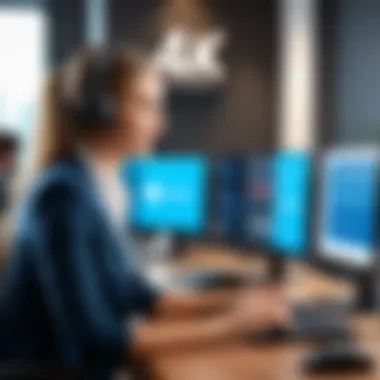

Comparative Analysis with Competitors
In the world of church management software, understanding the competitive landscape is vital for making informed choices. The decision to opt for Power Church Software over other alternatives hinges on several key aspects, including features, usability, and value. This comparative analysis sheds light on how Power Church stacks up against its rivals, ultimately guiding prospective users to make decisions that best suit their unique needs.
Benchmarking Against Similar Solutions
When analyzing Power Church, it is fundamental to benchmark it against similar solutions such as Planning Center, Breeze, and FellowshipOne. These platforms are popular choices for churches and often come loaded with features designed to streamline operations.
- Features Comparison:
- Usability and Design:
- Pricing Structure:
- Power Church is robust in membership management and contribution tracking, while
- Planning Center excels in integrated service planning and volunteer management.
- On the other hand, Breeze focuses on user-friendly interfaces and is often praised for its ease of use, making it suitable for smaller congregations.
- A straight path to usability can be a determining factor for staff who may not be tech-savvy. Power Church offers a respectable user interface, but some user feedback suggests it may not be as intuitive as Breeze or FellowshipOne.
- The difference in user experiences can lead to varied adoption rates among church staff and volunteers.
- Cost is often a decisive factor. Power Church tends to be competitively priced, but when compared to Planning Center, it may run on the higher side if one considers the average church size and optimization of features.
- Meanwhile, Breeze usually appeals to smaller congregations, offering less expensive plans with essential features that might meet their simpler needs.
Strengths and Weaknesses Identified
Identifying the strengths and weaknesses of Power Church in relation to its competitors is like shining a light on both what it excels at and what might fall short.
Strengths:
- Comprehensive Feature Set: Power Church boasts extensive features including detailed reporting options, event management, and strong contribution tracking capabilities. These functionalities make it suitable for churches of various sizes.
- Membership Tracking: This is another domain where Power Church thrives, ensuring effective engagement with members and follow-up capabilities.
Weaknesses:
- User Experience: While functional, the platform's interface has received its fair share of critique from users who found it somewhat clunky. Compared to Breeze, which focuses on a smooth, clear interface, Power Church may need some polishing to enhance user satisfaction.
- Mobile Compatibility: Although Power Church has made strides in mobile accessibility, it often lags behind other competitors like Planning Center, which provides a more robust app experience for managing church services on the go.
Overall, a comparative analysis positions Power Church as a contender worthy of consideration but highlights the importance of closely exploring other options. Each church's requirements will vary significantly, emphasizing the necessity for a tailored approach in selecting the best church management software to meet operational needs.
"In the end, the best software is not just about features, but how well it aligns with the specific mission and culture of your church."
By weighing these aspects, church leaders can move forward with confidence, equipped with the right knowledge to navigate the choices ahead.
Future Developments and Updates
In the rapidly evolving world of technology, staying current is no small feat. For church management software, future developments and updates play a crucial role in ensuring that the needs of a diverse congregation are met. This section delves into how Power Church Software plans to enhance its offerings in the coming years and the significance of these advancements.
Insights into Planned Features
Power Church Software is not resting on its laurels. Continuous improvement is the name of the game. The team behind the software has an eye on trends and user feedback to shape their roadmap.
Some anticipated features include:
- Enhanced User Interface: Streamlining the design for even better usability, making it easy for less tech-savvy staff to navigate the system.
- Advanced Reporting Tools: Introducing more granular data analytics capabilities so churches can make informed decisions based on real-time insights.
- Expanded Integration Options: Providing compatibility with popular platforms like QuickBooks, which can simplify financial management.
These features not only promise to enhance the software's usability but also empower church managers to focus more on community engagement rather than administrative burdens.
Community Feedback and Directions
Listening to the users is the lifeblood of any successful software development. Power Church Software acknowledges this and actively seeks input from its user community. They host forums and feedback sessions, gathering insights that can steer future updates. This collaborative approach ensures that the software aligns closely with the actual needs of its users.
Recent feedback has spotlighted areas such as mobile accessibility and user experience, prompting the development team to prioritize enhancements in these domains. According to one user on Reddit, "The ability to manage our congregation from a mobile app has been a game changer. I hope they keep improving that feature!"
This sentiment reflects a shared need among congregations—a desire for flexibility and accessibility in managing church operations.
As churches transition to more digital-first strategies, these developments are vital for maintaining relevance in the tech-driven landscape. By addressing issues raised by users, Power Church not only shows dedication but also ensures a more tailored experience for its customers.
Overall, the commitment to future developments and updates signifies a proactive approach, focusing on continuous improvement and responsiveness to user needs. This is what sets a great software apart from merely a good one.
End and Recommendations
In wrapping up our thorough review of Power Church software, it’s vital to reflect on what’s been discussed and draw some directional thoughts regarding its utility for various church contexts. Ultimately, the conclusion isn’t just an echo of the preceding sections; it’s a critical juncture where one synthesizes the insights gleaned from comprehensive analysis and user testimonials. By doing so, we can recognize the intrinsic benefits this software brings to church management, along with considerations that can inform a prospective buyer’s path forward.
Summation of Key Findings
The examination of Power Church software reveals several standout features crucial to the modern church's operational needs:
- Membership Management: It's robust with tools for managing memberships, allowing churches to keep track of their members efficiently. This is an absolute must for maintaining community cohesion and facilitating participation.
- Contribution Tracking: The tracking system is comprehensive, helping churches manage donations accurately while also simplifying year-end processes with 1099 forms and contributions reports.
- Event Management Tools: Organizing events is made straightforward with its user-friendly interface, promoting active congregational engagement.
- Reporting and Analytics: Accurate data reporting enables church leaders to make informed decisions based on actionable insights, a vital aspect to running any successful organization today.
This layered understanding of software capabilities leads us to acknowledge its adaptability across different church sizes—from the tiny parish to the sprawling megachurch. Each can derive unique value from what Power Church offers.
Target Audience Suitability
As we take stock of who might benefit the most from Power Church software, several groups emerge as prime candidates:
- Small to Medium-Sized Churches: These organizations often need cost-effective solutions that don’t skimp on features. Power Church meets these needs with its subscription model, ensuring that even limited budgets can access effective management tools.
- Administrative Staff Members: For individuals tasked with church operations, the intuitive user interface reduces the learning curve, allowing for smoother transitions and less downtime.
- Volunteers and Non-Profit Collaborators: The software’s straightforward event management features can help volunteers quickly grasp their responsibilities and engage more effectively.
Power Church positions itself well as an essential tool for churches aiming to enhance their operational workflows without overwhelming their staff or volunteers. Consequently, it meets both the demands of administrative efficiency and the community-oriented ethos of church life.















