Power Designer SAP: Transforming Data Modeling Strategies
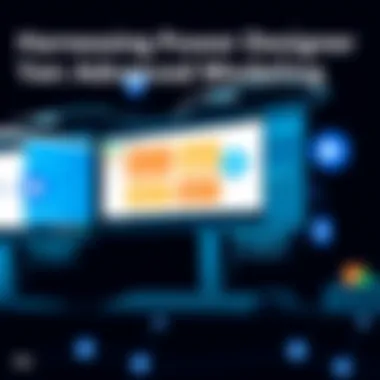
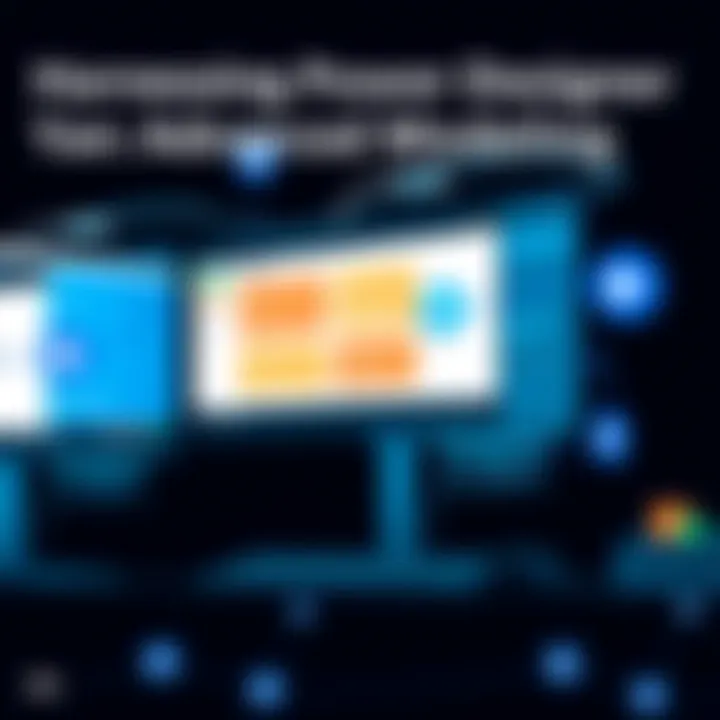
Intro
In today’s data-driven landscape, organizations are challenged with managing complex data structures that demand robust solutions. One such solution is Power Designer SAP, a pivotal tool designed specifically for data modeling and metadata management. Businesses, whether small or large, are increasingly realizing the need to harness this kind of technology to navigate through intricate data environments efficiently.
At its core, Power Designer SAP integrates advanced modeling capabilities with a suite of features that facilitate effective data governance. By delving into this tool’s functionalities, we can uncover a wide range of strategies and best practices that can ultimately guide IT professionals, developers, and decision-makers toward enhanced analytics capabilities.
Let’s explore how this powerful software operates and what makes it indispensable in modern data modeling.
Understanding Power Designer SAP
In today's digital landscape, the management of data is not just a task; it’s an art form requiring the right tools to make sense of an ever-increasing volume of information. Understanding the intricacies of Power Designer SAP offers a roadmap for navigating the complex world of data modeling, providing organizations with essential capabilities that are crucial for effective decision-making.
Intro to Data Modeling Tools
Data modeling tools serve as the backbone of any robust data management strategy. These tools help in creating visual representations of data systems, which simplifies the design and management processes. In the realm of enterprise applications where efficient data flow is critical, the right model can make or break a project.
Organizations today require a comprehensive understanding of how to harness data to remain competitive. Without the proper frameworks, data can quickly turn into an unwieldy beast, making it prone to redundancy and inefficiency. Several tools exist, but Power Designer SAP stands out due to its extensive capabilities and flexibility. Its ability to accommodate various data structures allows businesses to tailor their approaches based on specific needs. The functionality extends beyond mere data visualization, encompassing crucial aspects like database design, metadata management, and compliance frameworks.
Overview of Power Designer SAP
Power Designer SAP provides a sophisticated environment for data modeling, offering a suite of features that cater to both technical and business users. This tool stands at the intersection of data governance and agile analytics, functioning as a bridge between raw data and actionable insights.
Power Designer's versatility lies in its ability to support multiple data modeling techniques, including Entity-Relationship Models, UML diagrams, and even data warehouse designs. Users can create complex models that depict data relationships and workflows, making it easier for teams to discern how different data entities interact with one another.
Additionally, it offers metadata management features that help organizations keep track of data lineage and the evolution of their models. This is particularly beneficial when regulatory compliance becomes a focal point, as companies must maintain transparent records of data usage and modification.
The integration capabilities of Power Designer SAP also deserve attention. As organizations are often a patchwork of legacy systems and newly adopted technologies, the ability to integrate seamlessly into existing infrastructures makes Power Designer particularly valuable. It supports a myriad of databases from Oracle to SQL Server, allowing firms to leverage their existing data investments fully.
In summary, understanding Power Designer SAP is critical for businesses aiming to enhance their data governance, streamline operations, and make informed decisions. The multifaceted nature of this tool empowers users to model complex data ecosystems effectively, ultimately leading to greater organizational success.
Core Features of Power Designer SAP
Power Designer SAP is more than just a data modeling tool; it’s a comprehensive platform that empowers organizations to manage their data effectively. Understanding its core features is crucial for any enterprise that aims to harness data for strategic advantage. Key characteristics such as data modeling capabilities, metadata management, and enterprise architecture support make Power Designer SAP invaluable in today’s complex data landscape.
Data Modeling Capabilities
At the heart of Power Designer SAP lies its sophisticated data modeling capabilities. This feature allows users to create visual representations of data structures, enabling them to grasp the nuances of complex information systems with relative ease. The ability to develop various model types, including conceptual, logical, and physical data models, provides a layered view of data that speaks to different stakeholders across an organization. For instance, while a business analyst might focus on high-level, conceptual models to communicate with management, a data architect could delve into physical models that outline precise database designs.
Moreover, Power Designer supports customization and automation, making it simpler to adjust models as project requirements change. Templates and reuse of existing elements speed up the modeling process, ensuring that teams can maintain agility amid shifting business needs. Furthermore, the synchronization feature ensures that changes made in one model automatically reflect in related models, reducing the risk of discrepancies that can arise when managing multiple versions across teams.
Metadata Management
Effective metadata management in Power Designer SAP is a game changer for organizations that rely on accurate data governance. Metadata, often referred to as 'data about data,' plays a vital role in understanding data lineage, data quality, and the context of data use. Power Designer excels in cataloging and organizing metadata, allowing users to gain insights into not only what data they have but also how, when, and why it's used.
A standout feature is the metadata repository which acts like a library where all data assets are documented. This has significant benefits, particularly for regulatory compliance and auditing purposes. Organizations can easily track data transformations and quickly locate the source of any data discrepancies or errors. Additionally, with the use of built-in analytics tools, users can assess the effectiveness of their data strategies, helping transform raw data into actionable knowledge.
Enterprise Architecture Support
Enterprise architecture support is another pillar of Power Designer SAP's capabilities. This feature enables businesses to align their data management initiatives with their overall strategic goals. Power Designer offers a framework to model and manage enterprise architecture, ensuring that all components—from data to processes—work cohesively towards shared objectives.
Moreover, it provides integration with various frameworks like TOGAF and Zachman, which can be a great asset for organizations trying to comply with industry standards. By visualizing the enterprise architecture, teams can identify potential bottlenecks in processes, link models to business strategies, and validate their data-centric approaches against organizational goals. This cohesive view enhances collaboration between IT and business units, fostering a culture where data-driven decisions are made with confidence.
"The right tools help in creating a shared understanding across various teams, making it possible to leverage insights effectively."
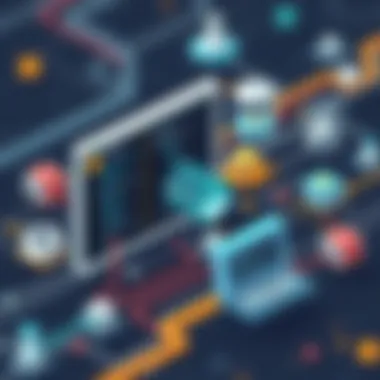
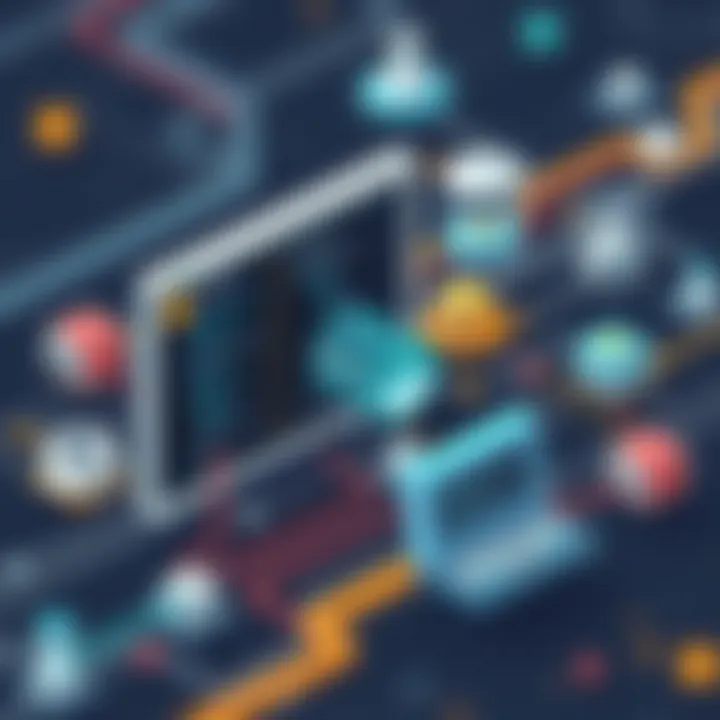
In summary, the core features of Power Designer SAP significantly enhance an organization's capability to manage its data environment. These features not only simplify the complexities involved in data model creation but also provide a strategic overview that aligns data initiatives with business objectives. Ultimately, leveraging these functionalities leads to more efficient processes and informed decision-making.
Benefits of Using Power Designer SAP
When navigating through the sea of data management tools, it’s crucial to anchor oneself in effective solutions that not only meet the current demands but also adapt to future needs. Power Designer SAP stands out as a formidable ally in the realm of data modeling and metadata management. Understanding the benefits it brings can empower organizations to harness its full potential. These benefits collectively enhance data governance, streamline collaboration among teams, and improve decision-making processes.
Enhanced Data Governance
Strong data governance is no longer just a buzzword; it’s a necessity. With the complexities of data privacy regulations and requirements for compliance, organizations need tools like Power Designer SAP that enable clarity and control. This tool offers features that allow users to maintain data lineage and compliance, ensuring that data remains accurate and trustworthy.
- Traceability: Every change in data can be tracked comprehensively, making audits and compliance checks less cumbersome.
- Standardization: The tool promotes consistent data definitions and standards throughout the organization, which can be crucial for maintaining data quality.
- Visibility: With excellent visualization features, organizations can easily monitor their data assets and the relationships between them.
!> "Data governance provides structure; without it, data can become a tangled web, hard to manage and even harder to understand."
By implementing Power Designer SAP, organizations can effectively mitigate risks associated with inaccurate or poorly managed data. This capability not only builds trust with stakeholders but also positions the organization as a leader in responsible data management practices.
Streamlined Collaboration
Collaboration across teams can often resemble a choreographed dance, where missteps can lead to confusion. Power Designer SAP facilitates smooth teamwork through its networking capabilities, allowing members from different departments to work on the same models and data sets concurrently. This fosters an environment of open communication and shared understanding.
- Central Repository: The tool serves as a hub where all data models and workflows reside, making it easy for team members to access and contribute.
- Version Control: Changes can be made in a controlled manner, allowing multiple team members to make modifications without stepping on each other’s toes.
- Integrated Feedback Loops: Built-in features encourage discussions and comments, ensuring that everyone is on the same page.
This streamlined approach to collaboration not only saves time but boosts morale as team members work together more effectively, ultimately leading to better project outcomes.
Improved Decision-Making Processes
In a data-driven world, poor decisions can cost organizations dearly. Power Designer SAP enhances decision-making processes by providing comprehensive data insights that empower leaders to make informed choices. Its analytical capabilities help to sift through vast amounts of data, extracting useful trends and patterns that might otherwise go unnoticed.
- Real-Time Insights: Quick access to up-to-date information allows for decisions based on the latest available data.
- Scenario Testing: Users can evaluate various modeling scenarios, which aids in risk assessment and forecasting future trends.
- Data Visualization Tools: Clear, visual representations of complex data sets can simplify analysis for decision-makers, allowing for a focus on strategic priorities.
Equipping decision-makers with accurate data insights fosters a culture of confidence and agility within organizations. By leveraging these advantages of Power Designer SAP, organizations become adept at navigating complex challenges and seizing opportunities that arise.
Implementing Power Designer SAP in Your Organization
Implementing Power Designer SAP in your organization is not just an IT initiative; it’s akin to laying down the tracks for a locomotive that will drive your data’s journey towards efficiency and clarity. The proper integration of this powerful data modeling tool can unlock vast potential for organizations navigating through complex data landscapes. This section will focus on critical aspects of implementation, including prerequisites, strategies, and the necessary assessments essential for seamless integration into existing frameworks.
Requirements for Implementation
Technical prerequisites
The technical prerequisites for successfully deploying Power Designer SAP are vital. First off, prior to the implementation, ensuring that the IT infrastructure is compatible with the software is non-negotiable. Organizations typically need a robust database management system, such as Microsoft SQL Server or Oracle, capable of handling the sophisticated data operations that Power Designer orchestrates. Furthermore, having an up-to-date server environment and adequate hardware is essential; think of it as ensuring your vehicle has both the fuel and the horsepower to make it to its destination.
Key characteristics of these prerequisites include a solid understanding of the software's requirements and overall system architecture. This knowledge not only reinforces the foundation but also facilitates smoother operations, essentially making the technology easier to navigate. One key drawback can be the costs associated with necessary upgrades or acquisitions, which may be significant for smaller firms. However, investing in these technical measures pays off by enhancing performance and reliability in the long run.
Team skills assessment
Evaluating the skills of your team is another critical element for the successful implementation of Power Designer SAP. This assessment isn't merely a formality; it's crucial to identify whether your personnel has the skill sets necessary to operate the software effectively. Understanding the current capabilities within your team helps in pinpointing any knowledge gaps that could impede progress. For example, team members may need familiarity with data modeling concepts or previous experience with similar tools.
In this instance, a focus on training and development becomes paramount. Investing in educational resources, workshops, or online courses can significantly augment the team's capabilities. The unique aspect here is that while the initial assessment can lead to the discovery of inadequacies, it is also an opportunity to build a stronger, more competent team. On the flip side, neglecting this aspect can lead to implementation failure, wasted resources, and frustrated employees who may not be able to capitalize on the tool's powerful features.
Deployment Strategies
When considering deployment strategies, it’s imperative to adopt an approach that integrates organization-wide collaboration. A phased deployment, whereby Power Designer is introduced in stages rather than an all-at-once roll-out, minimizes disruption and can be particularly beneficial in larger organizations. This allows teams to adapt gradually and provide feedback before full implementation. In times of transition, clear communication about timelines and expectations also plays a crucial role in the success of these strategies.


Integration with Existing Systems
Integrating Power Designer SAP with existing systems can be a double-edged sword. On one hand, leveraging its functionalities along with legacy systems can provide streamlined data governance; on the other hand, it can lead to potential complications if systems are not properly aligned. It’s critical to conduct a thorough analysis of existing systems and processes to identify any bottlenecks or areas for improvement ahead of integration. Establishing connectors or utilizing APIs can help with seamless data flow between varying systems, promoting coherence and data integrity.
Enabling a clean exchange of information not only enhances the overall efficiency of data management practices but also fortifies decision-making processes across the organization. Failure to adequately plan for integration may jeopardize the anticipated benefits of implementing Power Designer SAP.
By understanding these components, organizations can lay a solid foundation that not only smooths the path for deploying Power Designer SAP but ultimately leads to a significant positive impact on data modeling effectiveness.
Use Cases of Power Designer SAP
Utilizing Power Designer SAP for specialized data modeling projects holds significant relevance for businesses navigating the intricacies of modern data landscapes. This section explores real-world applications across various sectors to illuminate how Power Designer SAP can address unique challenges.
Case Study: Financial Services
In the financial sector, where data integrity is paramount, Power Designer SAP emerges as a vital tool. Banks and financial institutions often face the daunting task of maintaining compliance with strict regulations while simultaneously optimizing their operations.
Imagine a large bank that holds millions of customer accounts and transactions. They utilize Power Designer SAP to create a comprehensive data model that outlines how customer data flows through various departments. This clarity helps in identifying potential bottlenecks and risks, enabling proactive measures to enhance data governance.
Moving beyond basic models, Power Designer SAP allows these institutions to visualize complex relationships between assets and liabilities. It supports financial analysts in building predictive models that can forecast economic trends based on current data and historical patterns. This approach not only improves decision-making but also fosters agility in responding to market fluctuations.
Case Study: Healthcare Sector
The healthcare industry demands a high level of accuracy in data management due to its direct impact on patient care. Power Designer SAP has proven to be invaluable in helping healthcare organizations streamline operations while maintaining compliance with health regulations.
Consider a multi-hospital system needing to integrate electronic health records (EHR) from various sources. By employing Power Designer SAP, they can establish a unified data model that captures essential patient demographics, medical histories, and treatment plans. This integration elevates the quality of care, allowing healthcare providers to access complete patient information at a glance.
Moreover, Power Designer SAP aids in analyzing treatment outcomes and operational efficiencies. By correlating patient data with clinical results, practitioners can identify best practices, enhancing the overall patient care experience and driving improvements in public health outcomes.
Case Study: Retail Industry
In an age of e-commerce dominance, retailers must leverage data to understand consumer behavior and improve supply chain efficiency. Power Designer SAP enables retailers to build sophisticated data models that dissect customer interactions and inventory flows.
Imagine a national retail chain that employs Power Designer SAP to analyze its sales data from different regions. They can spot trends in consumer preferences, allowing for targeted marketing campaigns. Additionally, the model helps in managing inventory levels, ensuring that popular products are readily available while minimizing excess stock.
Furthermore, data modeling with Power Designer SAP empowers retailers to predict seasonal sales trends and optimize pricing strategies based on customer data insights. Consequently, this results in increased revenue and more personalized shopping experiences for consumers.
"Understanding how to best utilize data is critical in today’s competitive market; Power Designer SAP offers a pathway to creating effective models that support that understanding."
As we can see, Power Designer SAP facilitates diverse applications across industries, effectively transforming how businesses manage and interpret their data. Citations for further reading on Power Designer SAP’s capabilities include resources like en.wikipedia.org/wiki/PowerDesigner and others for in-depth case studies and industry insights.
Challenges and Limitations
Understanding the challenges and limitations of implementing Power Designer SAP is vital for any organization considering adoption. These obstacles can significantly affect the success of your data modeling efforts. It’s crucial to identify potential pitfalls early in the process so that you’re not left scratching your head in confusion when things don’t go as planned. While Power Designer SAP offers robust features and benefits, a smooth implementation hinges on addressing these challenges head-on.
Common Obstacles During Implementation
When it comes to integrating Power Designer SAP into your business, several roadblocks can crop up. Here are a few common ones:
- Complex Integration Needs: Many organizations have existing systems that are not straightforward to integrate. This can lead to significant delays in project timelines.
- Data Quality Issues: If the data being fed into the system is incomplete or inaccurate, it can skew results and lead to unreliable outputs.
- Resource Constraints: Not having enough personnel trained on the software can slow down adoption and limit the effectiveness of the tool in the early stages.
- Inadequate Planning: A rushed implementation often overlooks critical steps that could make the process smoother, such as aligning with business needs or understanding user requirements.
Each of these challenges necessitates a thoughtful approach and proactive planning. For instance, if your organization lacks data quality, taking time to perform a comprehensive data audit before implementation can save significant headaches later.
User Adoption Issues


After the technical hurdles are addressed, the next big challenge often lies in encouraging user adoption. It’s not uncommon for strong resistance to emerge; employees might be set in their ways, preferring legacy systems to new technologies, even when they could greatly benefit from an upgrade.
Here are some factors that contribute to user adoption issues:
- Lack of Training: If users don’t feel confident in how to use Power Designer SAP, they may shy away from engaging with the tool altogether.
- Change Fatigue: In organizations overwhelmed by frequent changes in processes or systems, employees can become apathetic or resistant. This leads to decreased motivation to learn something new, especially if they are unsure of its benefits.
- Limited Leadership Support: If team leaders don't back the transition and actively promote the benefits of Power Designer SAP, users may feel unsupported.
Encouraging engagement through a dedicated training program and showcasing early wins can help turn skepticism into enthusiasm. Consider conducting workshops or hands-on sessions where team members can explore the tool together, reducing the fear of learning something complex.
"Embracing new technologies is like planting a tree; it takes time and care, but the shade it provides later is well worth the effort."
Ultimately, understanding these challenges and limitations of Power Designer SAP can pave the way for an effective implementation. The goal is to foster an environment where tools are embraced rather than avoided, ultimately enhancing your organization’s data modeling capabilities.
Future Prospects of Power Designer SAP
As organizations navigate through a rapidly changing landscape of data management, understanding the future prospects of Power Designer SAP is crucial. This tool doesn't just represent a stepping stone in data modeling; it epitomizes the convergence of technology and strategy aimed at enhancing data governance, analytics, and overall organizational efficiency. The rising complexity of data structures necessitates robust tools that not only keep pace with the current demands but also anticipate future needs. Hence, exploring Power Designer's trajectory unveils avenues for optimizing its capabilities to align with emerging trends in data management.
Trends in Data Management Tools
In the arena of data management, several trends are beginning to take center stage. The push for enhanced automation stands tall among these. As businesses strive for operational efficiency, tools like Power Designer SAP are expected to incorporate more automated features that simplify data modeling tasks. This could mean advanced algorithms to assist in structuring data models, automated generation of documentation, and seamless collaboration across teams.
Another noteworthy trend is the emphasis on real-time analytics. Organizations are increasingly relying on immediate data insights to inform their decisions. With Power Designer SAP, the integration of real-time data processing capabilities can transform the way businesses approach their data modeling processes. The future may see features that allow users to visualize models and assess their impact on business outcomes instantly.
Moreover, there is an increasing demand for tools that support multi-cloud environments. Organizations are diversifying their data storage solutions, bouncing from on-premise systems to cloud-based configurations. Therefore, future versions of Power Designer SAP are likely to enhance its ability to function across various cloud platforms, allowing users to model and manage data with unparalleled flexibility.
Potential Enhancements for Power Designer SAP
Looking ahead, there are several potential enhancements for Power Designer SAP that warrant attention. First and foremost, expanding its machine learning capabilities could offer users deeper insights into data patterns and anomalies. By harnessing predictive analytics, businesses could anticipate issues before they arise and develop contingency plans proactively.
Additionally, integrating advanced visualization tools could significantly improve user experience. Users often seek to grasp complex data relationships quickly, and visual representations can bridge that gap. Thoughtful enhancements in this area could lead to more intuitive interfaces, allowing professionals to engage with their data more meaningfully.
Furthermore, focusing on interconnectivity with other data management systems can simplify workflows. Enhancements that facilitate smoother integration with existing systems can drastically reduce friction in data pipelines, helping organizations respond more effectively to business demands.
As SAP continues to innovate, users should advocate for these enhancements that not only meet current needs but also anticipate future challenges and opportunities. These developments promise to elevate Power Designer SAP to new heights, making it an even more indispensable tool for data professionals.
"Future-proofing your data strategy today means investing in tools that evolve with your needs tomorrow."
By adapting to these trends and incorporating the potential enhancements discussed, Power Designer SAP will not only retain its relevance but also serve as a critical asset in mastering the complexities of modern data management.
Finale
In the realm of data management, the discussion surrounding Power Designer SAP serves as a pivotal point for organizations striving to optimize their data modeling processes. This conclusion synthesizes the core elements discussed throughout the article while shining a light on the essential benefits and considerations of utilizing this powerful tool.
Summarizing Key Insights
Power Designer SAP stands out due to its emphasis on integrated data modeling and metadata management. Key insights include:
- Comprehensive Capabilities: The software allows users to design data models that are not only visually coherent but also deeply interconnected with the organization's ecosystem. This interlinking helps to reflect actual operational workflows and enhances the clarity of data presentation.
- Flexibility and Scalability: Organizations of different sizes can tailor their Power Designer usage, making it adaptable to both small-scale projects and large enterprise structures. The ability to scale operations without sacrificing functionality is vital in a rapidly evolving data landscape.
- Enhanced Collaboration: Within the confines of data management, fostering effective teamwork is crucial. Power Designer's collaborative features enable multiple stakeholders to interact with the data models, leading to a comprehensive understanding and a more unified approach to decision-making.
- Future-Proof Approach: As technology and data demands evolve, choosing tools like Power Designer SAP prepares companies for upcoming data challenges. The emphasis on trends such as cloud integration and data governance ensures longevity in its application in various sectors.
Final Thoughts
In the end, incorporating Power Designer SAP into an organization’s data strategy not only provides immediate benefits but also sets the groundwork for future success. Considering the rapid changes in data technologies and the increasing complexity of data management needs, tools like Power Designer become indispensable.
As IT professionals, software developers, and organizational leaders weigh their options for data modeling tools, it’s essential to keep in mind that a well-thought-out approach to implementation and usage can lead to deeper insights and more efficient operations.
Incorporating Power Designer could very well be the differential factor that pushes an organization ahead in the game of data management. Thus, evaluating how best to harness its capabilities forms the backbone of future data-driven decisions.
Empowerment through the right tools is a cornerstone of strategic data governance.
For further reading on data governance and tools, resources such as Wikipedia, Britannica, and various industry forums can shed more light on this evolving topic.















