ProWorkflow Pricing Analysis: Plans and Insights


Intro
In today’s fast-paced business environment, project management tools play a critical role in maintaining productivity and ensuring project success. ProWorkflow is a recognized player in this field, offering diverse capabilities tailored to meet the varying needs of both small and large enterprises. Understanding the pricing structure of ProWorkflow is paramount for organizations looking to adopt a project management solution that aligns with their operational needs and budgetary constraints.
Through this article, we aim to dissect the pricing model of ProWorkflow, scrutinizing its features, plans, and overall value. For IT professionals, software specialists, and business owners alike, having a thorough comprehension of how costs align with functionalities can empower better decision-making. This examination will also include comparisons with similar software, providing insights that help readers gauge where ProWorkflow stands in the crowded marketplace.
Prelude to ProWorkflow
Understanding ProWorkflow necessitates a solid grasp of its role as a project management tool in today’s bustling technology landscape. This section lays the groundwork for exploring ProWorkflow by focusing on its essential characteristics, which make it a go-to option for businesses of various sizes. By dissecting its features and pricing models, it is possible to appreciate not only what the software offers but also who stands to benefit most from it.
The charm of ProWorkflow lies in its adaptability. For small companies grappling with limited resources, effective project management can be the lifeline they need to navigate the choppy waters of business operations. Larger enterprises, meanwhile, can leverage ProWorkflow's robust capabilities to coordinate complex projects across multiple teams. Thus, the relevance of ProWorkflow's pricing structure transcends merely dollars and cents; it encompasses the value that different business tiers can derive from an organized approach to project management.
Overview of ProWorkflow as a Project Management Tool
ProWorkflow distinguishes itself from the myriad of project management solutions available today. The software encapsulates a comprehensive suite of tools designed specifically for managing tasks, timelines, and resources, thereby making it easier for teams to collaborate and execute projects. Its interface is user-friendly—an essential factor for teams that may not have the appetite for steep learning curves. With features ranging from time tracking to workload management, ProWorkflow is a versatile instrument that caters to a diverse clientele.
Key Features Include:
- Task Management: Organize projects into slick, manageable tasks that can be assigned to team members.
- Time Tracking: Monitor how much time is spent on various tasks, useful for billing clients and improving productivity.
- Collaboration Tools: Facilitate smooth communication among team members, reducing the chance of miscommunication.
ProWorkflow is not just another tool; it’s a comprehensive system designed to streamline workflow and enhance productivity for all kinds of organizations. Its features serve as the bedrock on which companies can build their operational efficiency.
The Importance of Pricing in Software Selection
When selecting software like ProWorkflow, pricing plays a pivotal role in influencing choices. The truth is, the financial implications can be significant, especially for startups and small businesses. The difference between opting for a basic plan versus a more feature-rich tier could dictate the extent of flexibility and support a business enjoys down the line.
- Understanding ROI: Companies frequently seek solutions that promise a solid return on investment. A well-structured pricing model allows potential users to evaluate how the costs stack up against the potential benefits derived from improved operational workflow.
- Budget Constraints: Pricing can create barriers. Organizations often have to balance functionality against budget limitations, making it crucial to decipher what features are worth the investment.
In summary, the pricing structure of ProWorkflow not only affects the immediate budget but also influences outcomes in productivity and operational capability. By contemplating the costs through this lens, businesses can make choices that harmonize their financial constraints with their project management needs.
ProWorkflow Pricing Structure
Understanding ProWorkflow's pricing structure is essential for anyone looking to invest in a project management tool. The cost of using software can often make or break a deal, especially for small to medium-sized businesses which operate under tight budgets. Having a clear picture of what you get for the price can guide users to select the right plan that suits their needs.
ProWorkflow offers several pricing tiers, each with its unique features and costs. This multi-tiered approach can cater to a variety of business needs, from basic task management to more comprehensive project planning and reporting tools. When evaluating any software solution, it's crucial to balance the features offered against the budget you have allocated. Here, we will dissect the pricing plans of ProWorkflow, highlighting key characteristics and features so that prospective users know exactly what they are getting into.
Detailed Breakdown of Pricing Plans
Basic Plan: Features and Cost
The Basic Plan from ProWorkflow is designed to cater to individual users or small teams looking for straightforward project management tools without breaking the bank. Priced affordably, this plan covers essential features such as task assignments, project tracking, and basic reporting capabilities.
One of the key highlights of the Basic Plan is its user-friendly interface, making it easier for new users to navigate and start managing projects almost instantly. An attractive aspect is that the pricing is transparent with no hidden fees, which provides peace of mind to users worried about overages or surprise charges.
However, it lacks advanced features such as automation and in-depth reporting, which might limit its appeal as your projects grow. For those just starting out, this plan provides a solid foundation to build upon.
Professional Plan: Features and Cost
Next up is the Professional Plan. This plan strikes a balance between cost and functionality, making it a great choice for teams that require more than the basics. This tier expands on the Basic Plan, adding features like time tracking, project templates, and advanced reporting tools.
The standout feature here is the integrative capabilities, which allow users to sync ProWorkflow with other tools like Slack and Google Drive, streamlining communication and document sharing. Because of these added functionalities, this plan is notably popular among medium-sized businesses looking to manage more complex projects efficiently.
Yet, while the Professional Plan offers more, it's essential to consider that its pricing reflects this increase in features and might be steep for startups or businesses that are just getting a foothold.


Business Plan: Features and Cost
Lastly, there's the Business Plan, priced higher but packed to the brim with features ideal for larger teams or organizations handling multiple projects simultaneously. The Business Plan includes everything from the Professional level, plus additional support and customization options.
An appealing feature of the Business Plan is the dedicated account management, which offers users personalized assistance in using ProWorkflow to its fullest. This plan's advantages make it a powerful contender among enterprise solutions.
On the flip side, the cost can be a sticking point for startups or small businesses unable to invest significantly at the beginning. Before deciding on this tier, businesses should assess their needs and growth trajectory carefully.
Comparative Analysis of Plans
When comparing these plans, it's crucial to see how each one stacks against the others in terms of value. The Basic Plan serves as a solid entry point, while the Professional Plan addresses the needs of growing teams with increased functionalities. Meanwhile, the Business Plan targets enterprises that require comprehensive solutions and personalized support.
In summary, the pricing structure of ProWorkflow provides various options tailored to different organizational demands. Understanding these details can significantly benefit potential users, allowing them to make informed decisions aligned with their specific needs.
Key Features Included in ProWorkflow Pricing
Understanding the key features included in ProWorkflow’s pricing is essential for any potential user wanting to gauge the tool’s capabilities. Each plan offers a unique set of features which can significantly impact project management efficiency and effectiveness. The primary question here is: what can you get for your money? More than just a label on a pricing tier, it’s the included functionalities that can really determine how well the platform can serve its intended purpose for different types of users.
For instance, whether you're a small startup needing basic functionalities or a large corporation seeking robust tools, recognizing these features will help users align their expectations with what they’re investing in. The balance between required functionality and budget considerations directly influences the decision-making process for team leaders and project managers alike.
General Features Across All Plans
Across all pricing tiers of ProWorkflow, users will find a solid foundation of vital project management tools that are necessary for smooth workflow and collaboration. These general features strive to address the core needs of any project management system, including:
- Task Management: Create, assign, and track tasks easily to keep teams on the same page.
- Time Tracking: Accurate time logging tools help ensure that time is allocated efficiently, making billing easier for clients.
- Collaboration Tools: Communication within teams is streamlined through shared files, comments, and updates to maintain transparency and engagement.
- Basic Reporting: Users have access to fundamental reports to monitor progress and performance.
These features are designed to lay the groundwork for any project, facilitating interaction and clarity among team members while ensuring that project scopes remain in check.
Additional Features in Higher Tiers
Moving beyond the basic features, higher tiers in ProWorkflow present a suite of additional tools that significantly enhance project capabilities.
Advanced Reporting Tools
Among the standout features in upper pricing plans, Advanced Reporting Tools take center stage. This feature allows project managers to dive deep into data analysis and gain insights into project performance that would otherwise be difficult to obtain. One key characteristic is the ability to generate customizable reports tailored to specific project needs, which can be instrumental in strategic planning and team evaluations.
- Key Characteristic: The customization aspect allows for flexibility depending on what metrics the user finds most valuable.
- Unique Feature: Users can forecast project trajectories based on past performance, helping to set realistic goals and deadlines.
This contributes significantly to the overall topic of making data-driven decisions. Without precise reporting, project conclusions can often feel like a shot in the dark. This capability, while incredibly beneficial, may require some initial learning curve to fully harness its potential.
"Advanced reporting capabilities let you forecast future performance based on detailed project history. It’s like having a crystal ball for project outcomes."
Integration Options
A noteworthy aspect of ProWorkflow is its integration capabilities. This feature supports seamless connectivity with other popular tools that businesses may already be employing, such as Google Workspace or Slack. The primary benefit here is the ease of collaboration and workflow continuity between various software applications.
- Key Characteristic: Integration fosters a more cohesive working environment and reduces the friction often associated with switching between multiple platforms.
- Unique Feature: The ability to sync with time-tracking tools ensures that time reports are always accurate without needing external inputs, saving users valuable time.
Value Assessment of ProWorkflow Pricing
Assessing the value of ProWorkflow's pricing is a pivotal aspect of this comprehensive examination. Value assessment not only encompasses the direct cost of the software plans but also dives into the tangible and intangible benefits that businesses can reap from utilizing this project management tool. For professionals in IT, software management, and broader business contexts, understanding this aspect can guide informed purchasing decisions.
In evaluating ProWorkflow, one must consider several elements:


- Feature Set vs. Pricing: Each plan offers distinct features tailored for varying business needs. Recognizing whether the features provided align with project requirements is essential. A well-matched feature set can increase productivity, whereas inadequate tools may lead to frustrations.
- Return on Investment (ROI): Beyond the initial outlay, examining how ProWorkflow can save time or reduce overhead through its project management efficiencies can substantiate its cost.
- Scalability: For growing businesses, the ability to scale with ProWorkflow is invaluable. A pricing structure that supports growth can prevent future headaches when transitioning to new plans.
- Support and Resources: The quality and availability of customer support adds to a product's overall value. Access to tutorials, responsive help desks, and community forums can significantly enhance the user experience.
Thus, a thorough cost-benefit analysis helps discern whether ProWorkflow justifies its pricing against the backdrop of each user's specific needs and business context.
Cost-Benefit Analysis
Engaging in a cost-benefit analysis of ProWorkflow involves more than just looking at numbers on a price sheet. It requires a deeper understanding of how each pricing tier equips businesses to manage their resources effectively.
- Initial Investment: The Basic Plan may appear to be quite affordable, offering essential functions. However, it’s crucial to account for every feature you might need as projects grow. Cutting corners on essential tools might lead to overspending later when upgrades become necessary.
- Increased Productivity: With higher-tier plans, users gain access to advanced features, like time tracking and reporting tools. When teams work more efficiently, the time saved can lead directly to better project outcomes and ultimately, revenue generation.
- Long-Term Savings: Consider how ProWorkflow could replace multiple disparate tools. If a company previously relied on separate software for task management, time logs, and client communications, switching to a single platform can lead to significant savings in both subscriptions and training time.
- Expert Support: The higher plans generally come with priority customer support. This can be a lifesaver during critical project phases when time is of the essence.
In essence, weighing these factors can help users decide whether ProWorkflow's pricing aligns with their expectations and operational goals.
User Testimonials on Value
User testimonials offer a real glimpse into the value that ProWorkflow brings to its users. Beyond marketing jargon, personal experiences can highlight genuine advantages or shortcomings. Here are some insights generally shared by users:
"ProWorkflow has totally transformed our project tracking. The time-saving features have allowed us to focus on our core work rather than logistics, which is invaluable for a small business."
Feedback from small and large enterprises alike underscores the importance of the software in streamlining operations and sustaining growth.
- Positive Feedback: Many users note enhanced collaboration among teams, attributing this to ProWorkflow’s intuitive interface and functionality.
- Areas for Improvement: Contrarily, some users have pointed out areas for improvement, such as a learning curve for newbies. By addressing such points, ProWorkflow can continue to enhance its perceived value.
Evaluating these testimonials can help potential clients contextualize the pricing against actual user experience, offering a practical lens through which to view the value of the service. Collectively, these considerations can guide prospective users to make sound choices tailored to their operational needs.
Target Audience and Suitability
The relevance of understanding the target audience and suitability of ProWorkflow's pricing structure is paramount for effective decision-making in selecting a project management tool. With various pricing tiers available, pinpointing who benefits the most from each plan can next significantly impact the operational success of an organization. Rather than a one-size-fits-all approach, ProWorkflow allows companies to choose based on their specific project needs and budget constraints, enhancing overall productivity and workflow efficiency.
Ideal Users for Each Pricing Tier
Each pricing tier of ProWorkflow serves unique user needs, allowing for flexible adoption across diverse business models and sizes. Here’s a closer look at who might find value in each plan:
- Basic Plan: Ideal for freelancers and small teams just starting. It's streamlined with essential features that address basic project management needs without overwhelming users with complexity. This plan helps budding entrepreneurs manage tasks effectively without breaking the bank.
- Professional Plan: Tailored for growing businesses with a burgeoning client base or multiple teams. This tier supports mid-level project requirements, boasting functionalities such as time tracking and team collaborations that become critical as project scope and size increase. Users who are tackling more complex projects will find this plan accommodating, offering a balance between cost and features.
- Business Plan: Best suited for larger enterprises or agencies managing multiple large-scale projects concurrently. With advanced tools for reporting and integrations, this tier caters to organizations that need extensive project oversight and collaboration across departments. The comprehensive features allow large teams to work seamlessly, ensuring that project deliverables align with business objectives and timelines.
Industries That Benefit Most
Understanding the industries that can leverage ProWorkflow effectively can help businesses make informed decisions about their project management choices. Various sectors can enjoy the tailored benefits of ProWorkflow’s pricing model, including:
- Marketing and Advertising: Teams in this industry often juggle multiple campaigns simultaneously. The flexibility offered in various plans allows these teams to scale resources as needed, ensuring effective project execution and client satisfaction.
- IT and Software Development: Development teams benefit significantly from the advanced tracking and analytical tools in higher-tier plans. Features that permit detailed reporting and seamless integration with tech stacks play a crucial role in managing iterative development cycles.
- Consulting Firms: Operating in a project-based environment, consulting firms can rely on ProWorkflow’s structured plans to handle client deliverables, resources allocation, and timelines. The clarity offered by advanced reporting ensures that consultative services align with client expectations.
- Education and Nonprofit Organizations: These sectors can take advantage of the Basic and Professional plans to manage projects effectively without incurring high costs. Nonprofit organizations, in particular, often function with tight budgets, making the pricing structure of ProWorkflow a valuable asset.
Limitations of ProWorkflow Pricing Model
Understanding the limitations of the ProWorkflow pricing model is crucial for potential users who wish to ensure that their investment aligns with their project management needs. While ProWorkflow offers a robust system with a variety of pricing plans, it is essential to consider certain elements that could impact its value to different types of organizations. These limitations can include aspects like feature restrictions at lower tiers, scalability issues, and pricing rigidity.
Common Critiques from Users
When evaluating any software solution, user feedback plays a vital role in shaping perceptions. ProWorkflow is no exception. Some users have shared common critiques regarding the pricing structure that are worth noting:
- Limited Features in Basic Plan: Many users express a sense of frustration with the Basic plan, pointing out that it lacks several features considered essential for effective project management. For example, advanced reporting tools and integration options are only available in higher tiers, limiting the functionalities for small teams that opt for a lower tier.
- Comparative Lack of Flexibility: Comparisons with other project management tools, such as Trello or Asana, show that ProWorkflow might not offer enough flexibility in its pricing. Users want options to customize their plans based on specific needs rather than adhering strictly to predefined tiers, which may lack certain desired functionalities.
- Perceived High Cost for Features: Particularly for smaller businesses, some users find the cost associated with higher tiers to be prohibitive, especially when those features might be available at lower prices elsewhere.
"Finding the right project management tool is a lot like finding a needle in a haystack. You need a solution that fits your unique needs without breaking the bank."
Despite these critiques, it’s essential to assess every platform on a case-by-case basis, as the pros may outweigh the cons for many organizations.
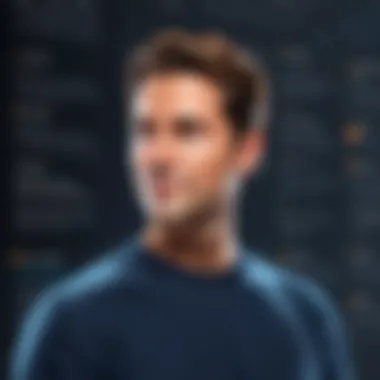

Potential Hidden Costs
Another aspect that often raises eyebrows among users of ProWorkflow is the existence of potential hidden costs associated with the pricing model. Before settling on a plan, consider the following factors:
- Add-On Features: While the basic and professional plans appear attractive on the surface, the cost of additional features can add up quickly. Upgrades to tools like advanced reporting or custom branding often require extra fees, making the total investment higher than initially anticipated.
- Training and Support: Implementing any new software entails a learning curve. Users may face additional costs for training sessions, whether they’re conducted in-person or via webinars. If extensive support is needed, this could also lead to unexpected expenditures.
- Integration Costs: Companies often wish to integrate ProWorkflow with existing technologies, which might necessitate custom integrations that come with their own set of costs beyond the quoted subscription price.
Breaking down these factors reveals that although ProWorkflow offers a transparent pricing structure, additional expenses can emerge. For businesses, particularly those on a tight budget, these hidden costs should be critically evaluated before making a final decision.
Comparison with Competitors
In the landscape of project management tools, understanding how ProWorkflow stacks up against its competition is vital for anyone considering a subscription. The competitive analysis not only sheds light on the functionalities offered by each tool but also allows potential users to weigh cost against features. This can ultimately aid in making an informed decision. It’s not just about finding a tool that fits a budget; it’s about ensuring the selected software meets specific project management needs efficiently and effectively.
ProWorkflow vs. Other Project Management Tools
Trello
Trello has carved a niche for itself as a highly visual project management tool. Its board and card system brings a user-friendliness that attracts many, making it a go-to for smaller teams or straightforward projects. The key characteristic of Trello is its simplicity. Users can quickly set up boards to represent projects, with cards that can hold tasks, notes, or checklists. This no-frills approach is especially beneficial for those who prefer an uncluttered interface.
However, Trello’s limited functionality can also be seen as a drawback. While its versatility in visually organizing tasks is invaluable, scaling this tool for larger teams or more in-depth project management may prove challenging. Trello lacks robust reporting features, which can hinder data-driven decision-making in larger projects. It’s a tool that shines in small-scale operations but might leave sophisticated users craving more functionality.
Asana
Asana presents itself as a versatile and comprehensive project management solution. Favored for its extensive range of features, it facilitates task assignment, tracking progress, and team collaboration. A standout feature of Asana is its timeline view, which allows teams to visualize project schedules comprehensively. This can be a game-changer for deadlines and dependencies, contributing greatly to overall productivity.
That said, the sheer volume of features can be overwhelming for some users. Newcomers may find the learning curve steep. Plus, while Asana is rich in capabilities, the pricing can escalate quickly, especially for teams that require premium features. For those willing to invest time and money, Asana can yield huge returns in organizational efficiency. However, the costs might be a deterrent for smaller teams or those with simpler needs.
Basecamp
Basecamp has long been a favored platform, known for its straightforward organizational features and effective communication tools. It champions a flat structure of project management, making it less about hierarchies and more about collaboration. One of Basecamp's unique selling points is its all-in-one approach, which combines to-do lists, file sharing, and messaging in a single interface. This integration minimizes the need for multiple applications, creating a seamless workflow.
However, Basecamp does come with its limitations, often seen as less customizable than its competitors. Some users feel confined by its rigid structure, which can stifle creativity in how projects are organized. Also, while Basecamp has a fixed pricing model, the value obtained might not match the needs of more complex projects requiring detailed tracking and analytics.
Unique Selling Points of ProWorkflow
When looking at ProWorkflow, it excels by offering a balance of function and usability that appeals to various businesses. Key selling points include:
- Customizable Workflows: ProWorkflow allows users to tailor workflows to fit specific project needs, ensuring teams can work in the manner that best suits them.
- Robust Reporting Tools: Unlike others, ProWorkflow provides advanced reporting capabilities, helping organizations track productivity and project timelines accurately.
- Integration Opportunities: ProWorkflow offers several integration options, whether connecting with accounting software or other project tools, thus enhancing its versatility.
Finale and Final Thoughts
As we draw the curtain on this comprehensive examination of ProWorkflow's pricing, it's crucial to reflect on the insights gained and to understand their significance. The pricing structure, whether a business is a burgeoning startup or an established corporation, plays a pivotal role in decision-making.
In evaluating the plans, we discovered a range of options that cater to various business needs, along with their respective features. These pricing plans are not just numbers on a sheet; they're reflections of how well ProWorkflow supports project management within diverse contexts.
Recap of ProWorkflow Pricing Insights
To sum up the findings regarding ProWorkflow pricing:
- Flexible Plans: ProWorkflow offers several pricing tiers that adapt to different team sizes and project complexities.
- Feature-Rich Options: Each tier comes packed with features that scale as businesses grow, ensuring that more advanced functionalities are available when needed.
- User Feedback Matters: Numerous testimonials underscore the value perceived by users, emphasizing the platform's role in enhancing productivity and collaboration.
- Consider Hidden Costs: While the base prices are clear, users must remain alert to potential extra costs that could arise with add-ons or integrations.
This recap encapsulates what has been discussed and underlines how these elements contribute towards making an informed choice in a crowded project management market.
Recommendations for Prospective Users
For those considering ProWorkflow, here are tailored recommendations based on our analysis:
- Assess Your Needs: Take the time to evaluate your project requirements. Understand the complexity of your workflows and the size of your team before selecting a plan.
- Try Before Committing: If possible, opt for a trial period to experience the interface and functionalities. This way, you can gauge its fit for your processes.
- Engage with Support: Leverage the customer support services offered by ProWorkflow to clarify pricing structures or any intricate features that seem confusing.
- Stay Informed on Updates: Software tools evolve, so be vigilant about changes in pricing or new features that may enhance your usage and value from the tool.
- Join User Communities: Engage with forums or groups on platforms like Reddit to gather firsthand accounts from other users regarding their experiences and perceived value of ProWorkflow.
Keeping these recommendations in mind will not only facilitate an effective selection process but also foster better project management practices within your organization.















