Choosing Quality Document Management Software: A Guide


Intro
In today's fast-paced business environment, managing documents effectively is crucial for success. As organizations strive to streamline operations and improve productivity, the role of document management software has become more significant. This article examines how quality document management software can safeguard sensitive information while enhancing workflow efficiency.
It serves as a guide for IT professionals and businesses looking to adopt or upgrade their document management systems. By evaluating user needs, technological advances, and compliance requirements, the discussion aims to provide a solid grounding for informed decision-making.
Understanding Document Management Software
Document Management Software (DMS) plays a pivotal role in the digital landscape of contemporary business. Understanding its significance not only aids in the selection of appropriate software, but also ensures that organizations can optimize their document handling processes.
As we delve into this topic, it is crucial to recognize the various components and benefits of a well-implemented DMS. Businesses often operate with large volumes of documents, which can lead to inefficiencies if not managed appropriately. A quality DMS allows for organized storage, easy retrieval, and streamlined workflows that ultimately boost productivity.
Furthermore, with the constant evolution of technological requirements, a thorough understanding of DMS helps businesses align their strategies to meet user needs effectively. The preventive measures for data loss and the advantages of improved collaboration demonstrate that a solid grasp of document management principles is not mere theory but a practical necessity.
Definition of Document Management Software
Document Management Software refers to systems designed to track, manage, and store documents, which can be in either digital or paper form. They include tools for scanning, indexing, and storing documents in a manner that makes them easily retrievable. Key features often include version control, access control, and integration capabilities with other business systems.
In essence, DMS facilitates a comprehensive approach to document handling. It transforms the way organizations manage information by offering a secure and efficient system. Understanding this definition sets a foundation for further exploration of its impacts in a business context.
Historical Evolution of DMS
The journey of Document Management Software has been significant over the past few decades. Initially, document management was largely a manual process, relying heavily on paper and physical storage. However, as technology progressed, businesses recognized the drawbacks of traditional methods, such as inefficiencies and the threat of document loss.
The 1980s marked the inception of early DMS solutions, which primarily focused on basic file storage capabilities. By the 1990s, advancements in digital technology brought about more sophisticated systems that integrated features such as electronic file sharing and basic security protocols.
Today, DMS has evolved dramatically, incorporating cloud technologies and artificial intelligence to enhance functionality. Modern systems not only facilitate document storage but also enable analytics and workflow automation, making them an indispensable asset for organizations striving for operational efficiency.
As we progress through this article, the historical context of DMS will illuminate its development and help to underscore its relevance in today's digital business environment.
Key Features of Quality DMS
The selection of a document management software (DMS) can be transformative for businesses, enhancing productivity and streamlining workflows. Understanding the key features of quality DMS is essential for making informed decisions. Each feature serves a specific purpose and brings unique benefits that cater to diverse organizational needs. It is crucial to examine these features in detail, as they directly impact how documents are created, managed, and accessed.
Document Storage and Retrieval
An effective document storage and retrieval system is the backbone of any reliable DMS. This functionality allows organizations to store vast amounts of data securely while enabling quick access for users. A quality DMS offers structured storage, where documents are categorized logically. Users can find information without extensive searching. Different storage options, including cloud-based and on-premises solutions, should be considered based on the organization’s requirements. When documents need retrieval, instantaneous access is critical to maintaining productivity.
Version Control
Version control is an important feature of any document management system. It prevents confusion by keeping track of changes made to documents over time. Quality DMS allows users to manage revisions, ensuring everyone is working on the most recent version. This reduces errors caused by using outdated documents. It is also important to have a clear audit trail showing who made changes and when. This transparency enhances accountability and can be crucial during compliance reviews.
Collaboration Tools
Collaboration capabilities are increasingly essential in today’s work environment. A robust DMS facilitates seamless collaboration among team members, regardless of their location. Features may include shared access to document editing, comment sections, and notification systems. These tools allow users to communicate effectively, share insights, and make collective decisions. Integrating real-time collaboration tools can significantly enhance project efficiency, leading to faster outcomes and better team cohesion.
Search Capabilities
Advanced search capabilities can make a DMS more valuable. Users often need to locate specific documents quickly, especially in industries dealing with a large volume of paperwork. A quality DMS implements powerful indexing and search algorithms. This could include full-text search, keyword search, and filters based on various metadata. The easier it is to find documents, the more time employees can devote to their main tasks, effectively improving overall productivity.
The efficiency of search functionalities can be a make-or-break factor when evaluating potential DMS solutions.
In summary, understanding the core features of document storage, version control, collaboration tools, and search capabilities is vital. These features not only enhance operational efficiency but also influence how teams interact with information and each other. Selecting a DMS that excels in these areas can lead to considerable improvements in day-to-day operations and strategic decision-making.
Importance of Security in DMS
In today's digital landscape, the significance of security in Document Management Software (DMS) cannot be overstated. Organizations increasingly depend on digital data, and thus protecting this data is paramount. Security breaches can lead to data leaks, loss of sensitive information, and significant financial implications. Having a robust security framework ensures not just compliance with industry regulations, but also boosts user confidence. The vital components of DMS security revolve around data protection measures, user access control, and adherence to compliance standards.


Data Protection Measures
Effective data protection measures are essential for safeguarding documents within a DMS. Various strategies can enhance the security framework, such as:
- Encryption: Encrypting files makes them unreadable to unauthorized users. Both at rest and in transit encryption techniques must be employed to ensure maximum safety.
- Regular Backups: Frequent backups minimize the risk of data loss. Companies should implement automated backup solutions that store copies offsite or in the cloud.
- Incident Response Planning: Organizations should develop clear incident response protocols. This includes established procedures for data breaches to limit damage and ensure swift recovery.
By incorporating these data protection measures, organizations can significantly mitigate risks associated with document management.
User Access Control
User access control is another critical aspect of DMS security. It establishes rules on who can view, edit, or share documents, thereby reducing the risk of unauthorized access. Key tactics include:
- Role-Based Access Control (RBAC): Assigns access rights based on user roles. This method ensures that employees only access information relevant to their job functions.
- Multi-Factor Authentication (MFA): Using additional identification methods, such as biometrics or SMS codes, makes unauthorized access much harder.
- Regular Audits: Frequent audits of user permissions help identify and address any irregular access patterns.
Implementing stringent user access control is essential for protecting sensitive documents within any DMS framework.
Compliance Standards
Compliance with legal and industry regulations is crucial for protecting documents in a DMS. Regulations such as GDPR, HIPAA, and various data protection laws impose strict guidelines on how data is stored and managed. Organizations must ensure that their DMS adheres to:
- Data Retention Policies: Establish guidelines on how long documents should be kept, which can vary based on regulatory requirements.
- Audit Trails: Maintains logs of who accessed documents, when, and what actions were taken, aiding in accountability and compliance verification.
- Training and Awareness: Employees must be informed about compliance standards and the potential risks of non-compliance. Regular training sessions on data security practices are necessary to foster a security-conscious culture.
Adhering to compliance standards not only protects organizations legally but also builds trust with customers and stakeholders.
"Prioritizing security within document management systems is not just about compliance—it's about preserving the integrity and trustworthiness of the data that organizations rely on daily."
Evaluating DMS Usability
Understanding the usability of Document Management Software (DMS) is crucial. The software's user-friendliness directly impacts productivity and efficiency across teams. When a DMS is easy to navigate, users spend less time searching for documents and more time accomplishing tasks. This usability aspect encompasses several elements, including user interface design and the learning curve associated with adopting new tools.
User Interface Design
The user interface (UI) design of a DMS plays a pivotal role in its overall usability. A well-structured and intuitive interface allows users to access functionalities swiftly and effortlessly. Important features that contribute to effective UI design include:
- Clarity: The design should minimize confusion. Labels and icons must be straightforward, guiding users through actions efficiently.
- Accessibility: Key functions should be easily reachable. This includes search bars, navigation menus, and document upload options.
- Responsiveness: A responsive design adapts to various devices, making it easier for users accessing the software from desktops, tablets, or smartphones.
To determine the effectiveness of a DMS’s UI, potential users should conduct testing. This may involve:
- Gathering feedback from existing users,
- Observing users as they interact with the software,
- Comparing UI elements with competitors.
Learning Curve
The learning curve is another vital aspect of DMS usability. It reflects how quickly users can become proficient in using the software. A DMS that is easy to learn will enhance user satisfaction and reduce resistance to change within organizations.
Several factors influence the learning curve:
- Documentation and Tutorials: Comprehensive help resources, including guides, video tutorials, and FAQs, are essential. They support users as they familiarize themselves with the software.
- Support Availability: Access to customer support or community forums can provide immediate assistance during the onboarding process.
- Feature Familiarity: Users are likely to adapt quickly to a DMS with features similar to existing tools they already utilize. This familiarity can shorten the time required to master new software.
"Understanding and improving usability is not just about enhancing productivity; it's about ensuring a smooth transition and long-term satisfaction with the DMS."
In summary, evaluating DMS usability feels meticulous, but it is a necessary approach. Prioritizing a user-friendly design and supporting users through the learning process will result in a more effective implementation of document management software.
Integration with Existing Systems
Integration with existing systems is a crucial aspect when evaluating document management software (DMS). The ability of a DMS to seamlessly connect with other software solutions can significantly enhance efficiency and productivity within an organization. This integration helps avoid data silos and ensures that information is accessible across different platforms. For businesses, selecting a DMS that offers robust integration capabilities can lead to numerous advantages.
A well-integrated DMS promotes consistency across various departments. When teams use the same data sources and documents, it reduces errors caused by miscommunication. Moreover, effective integration can automate workflows, reducing the need for manual data entry, which saves both time and resources. Businesses often use multiple software tools for different functions, such as Enterprise Resource Planning (ERP) and Customer Relationship Management (CRM).
Integrating DMS with these systems improves data flow. Information can be pulled from the DMS into ERP systems for streamlined operations or sent to CRM tools to enhance customer service. Thus, a DMS that supports APIs or other integration options is vital for organizations that rely on interconnected digital workflows.
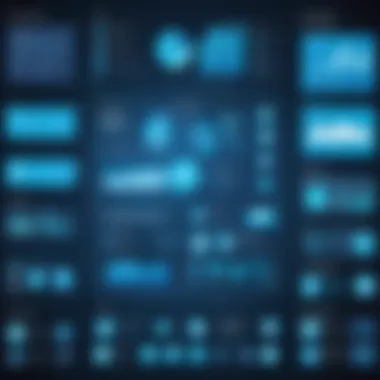

ERP and DMS Integration
Integrating the Document Management System with an Enterprise Resource Planning system is essential. ERP software serves as a central hub for organization-wide data. When DMS integrates with ERP systems like SAP or Oracle, it provides employees access to relevant documents directly from their ERP interface.
This connection allows the finance department to access invoices quickly while the production team retrieves design documents in real-time. As a result, it accelerates decision-making and fosters collaboration. Furthermore, an integrated DMS can enhance compliance. Documents related to financial transactions are securely stored and easily retrievable, promoting transparency in operations.
CRM and DMS Synergy
The synergy between Customer Relationship Management systems and DMS is important for enhancing customer experience. Companies frequently need to manage client documents, contracts, and communications efficiently. When a DMS is integrated with a CRM like Salesforce or HubSpot, employees can access client files without leaving the CRM interface.
The benefits of this integration are manifold:
- Accessibility: Sales teams can instantly retrieve documents relevant to customer interactions.
- Efficiency: Task automation leads to timely communications and follow-ups.
- Data Accuracy: Sales and customer service teams have one version of the truth, reducing discrepancies.
Cost Considerations
Understanding the financial aspects when selecting Document Management Software (DMS) is fundamental for organizational success. Cost considerations not only influence the initial purchase price but also encompass the long-term implications of utilizing a DMS. Businesses must evaluate both the direct and indirect costs associated with the software to ensure it aligns with their budgets and needs. A comprehensive approach to cost analysis can shield organizations from unexpected expenses and thus enhance their ability to leverage digital solutions effectively.
Licensing Models
Licensing models for DMS vary significantly and can affect overall expenditures. There are a few primary avenues to consider:
- Perpetual Licensing: Organizations pay a one-time fee for perpetual usage. This model typically comes with higher upfront costs but allows for continuous access without ongoing payments. Additionally, maintenance and support may require separate agreements.
- Subscription Licensing: Also known as Software as a Service (SaaS), this model involves recurring payments. It offers flexibility and lower initial costs. However, over an extended period, this model might become more expensive compared to a one-time purchase.
- Usage-Based Licensing: This model charges based on the volume of documents processed or number of users. It's favorable for companies with fluctuating needs, such as seasonal businesses.
Selecting a licensing model should involve a careful analysis of anticipated usage, budget constraints, and future growth plans. Each choice has distinct advantages and potential drawbacks that can significantly impact total expenses.
Total Cost of Ownership
The Total Cost of Ownership (TCO) goes beyond initial instalments and provides a fuller understanding of the financial commitment over the software lifecycle. Key factors to consider include:
- Implementation Costs: The initial setup, integration, and process re-engineering can add significant expenses. TCO should include costs related to training employees on the new system.
- Maintenance and Support Costs: Regular updates, technical support, and troubleshooting require financial commitment. Organizations must determine if these services are included in the licensing fee.
- Operational Costs: This includes the cost of any systems that interact with the DMS, data migration, and possibly increased cloud storage fees.
- Opportunity Costs: While focusing on one DMS might streamline processes, it may also limit the company from evaluating other potentially more cost-effective solutions.
"Having a clear understanding of TCO ensures that the decision-makers are not only reacting to upfront costs but are also considering the complete financial impact of DMS implementation over time."
In summary, cost considerations are not to be taken lightly. Organizations must assess licensing models and TCO to make informed decisions that support their business objectives. By doing so, they can better allocate resources, anticipate future expenditures, and ultimately derive maximum value from their document management solutions.
User Experiences and Testimonials
User experiences and testimonials play a significant role in evaluating document management software (DMS). These insights come directly from the individuals and organizations that use these tools in real-world scenarios. They help prospective users to understand how DMS functions in practice, which can often differ from vendor claims.
The feedback provided by users often highlights specific features that they found beneficial or lacking. Furthermore, it showcases the impact of DMS on workflow efficiency, collaboration among teams, and overall productivity. Feedback should also outline any difficulties encountered during setup and integration, which can be crucial for businesses considering a new DMS.
Case Studies
Case studies serve as valuable resources for potential DMS users. They provide comprehensive examples of how various businesses have implemented their chosen software and the results achieved. For instance, a medium-sized law firm may share its experience transitioning from a paper-based filing system to a cloud-based DMS. This could include metrics illustrating time saved, reduction in document retrieval time, and improved compliance with legal regulations.
Additionally, analyzing case studies helps to understand the nuances of different industries and their specific needs. One can learn how a healthcare organization improved patient data management and regulatory compliance through DMS adoption. Each case study, while unique, tends to reveal best practices and common challenges in DMS implementation.
User Feedback on Features
User feedback focuses on various features that define the quality of document management software. This may include aspects like user interface intuitiveness, search capabilities, and collaboration tools. Many users appreciate systems that streamline document retrieval with powerful search functions, as this significantly impacts productivity.
Moreover, comments on the effectiveness of version control demonstrate the necessity for consistent updates and accurate tracking of document changes. This is especially crucial for teams working on shared documents, as discrepancies or errors can arise when versions are not properly managed.
Positive feedback on customer support services should not be overlooked either. Users often highlight how responsive and knowledgeable support teams are when specific issues arise. This can reinforce confidence in the software and its continuous improvement.
Ultimately, collecting user experiences and testimonials contributes to a more informed decision-making process regarding the selection of DMS. Prospective buyers can weigh personal accounts against their unique business needs, ensuring the best fit for their organizations.


Emerging Trends in Document Management
The landscape of document management is evolving rapidly. Organizations now recognize the necessity to adapt to technological advancements that enhance efficiency, collaboration, and security in document handling. Emerging trends, therefore, play a crucial role in understanding how Document Management Software (DMS) can be better utilized. These trends not only reflect users’ changing needs but also influence how software develops to meet those demands.
Cloud-based DMS Solutions
Cloud-based Document Management Systems are increasingly gaining traction. They offer numerous benefits which traditional on-premises solutions cannot match. One primary advantage is scalability. Companies can easily adjust their storage needs based on unique demands without investing heavily in hardware. This flexibility supports both small and large organizations looking to streamline their document processes.
Another significant benefit is accessibility. With cloud-based solutions, users can access essential documents from any location. This capability is crucial for remote work, which has become more prevalent in recent years. Data can be uploaded and retrieved effortlessly, allowing teams to collaborate in real-time regardless of physical location.
Security is also enhanced with cloud solutions. Many providers implement advanced encryption methods and regular updates to mitigate potential risks. However, businesses must carefully assess the reliability of their chosen provider’s security measures. An effective evaluation ensures the protection of sensitive information and adherence to industry compliance standards.
AI and Automation in Document Management
Artificial Intelligence and automation are transforming how DMS functions. These technologies reduce manual tasks, streamline processes, and increase productivity. AI now enables advanced data classification and sorting. This capability allows the software to understand and organize documents without significant human intervention, saving time for IT professionals and users alike.
Moreover, automation through AI can significantly enhance workflow efficiency. Tasks such as document routing, approval processes, and notifications can be automated. This feature minimizes the chances of human error and accelerates overall productivity.
"AI in DMS not only accelerates processes but also brings consistency and accuracy to document handling."
It is also important to consider how emerging AI technologies can improve search functionalities. Intelligent search capabilities, powered by AI, allow users to find documents much faster by understanding context and semantics. As AI technology continues to evolve, its application in DMS will likely broaden, paving the way for further innovations and benefits.
Future Prospects of DMS
In the landscape of document management software, the future holds significant promise. Businesses are continually adapting to technological advancements, and with these changes come new opportunities for efficiency, collaboration, and data management. Recognizing the future prospects of DMS is essential for businesses seeking sustainable growth and improved operational workflows. The upcoming discussions will explore potential developments and the impact of regulatory changes, considering how they will shape document management practices.
Potential Developments
The evolution of document management software is heavily influenced by various emerging technologies. Key trends to observe include:
- Artificial Intelligence (AI): AI is set to enhance document processing through better automation and smarter categorization. AI algorithms can analyze documents, extract relevant data, and automate routine tasks, leading to increased efficiency.
- Machine Learning: This aspect of AI allows for continuous improvement in software functionality. As the software interacts with more data, it becomes smarter and can predict user needs better.
- User Experience Improvements: Future DMS solutions will focus on intuitive designs, making it easier for users to navigate and utilize features effectively. This is particularly important as businesses often struggle with the complexity of existing systems.
- Interoperability: There will be an increased emphasis on the ability of DMS to integrate seamlessly with other software systems. This includes Enterprise Resource Planning (ERP) and Customer Relationship Management (CRM) systems, as well as cloud services. The goal is to create a unified experience that enhances data accessibility.
As these areas develop, organizations should remain vigilant in evaluating how these changes might benefit them. Embracing new technologies will likely lead to enhanced productivity, streamlined workflows, and reduced operational costs.
Impact of Regulatory Changes
Regulatory landscapes are ever-changing, and their effects on document management software cannot be overstated. Understanding these influences is critical for any organization operating in a regulated environment.
- Data Protection Regulations: With the increase in data breaches, there is a growing emphasis on data protection regulations such as GDPR in Europe and HIPAA in the U.S. DMS providers prioritize compliance by developing robust security features that protect sensitive information.
- Industry-Specific Standards: Different sectors have unique regulatory requirements. For instance, the financial sector must comply with stringent auditing standards. DMS solutions must adapt to meet these specialized needs, ensuring organizations can maintain compliance without excessive administrative burdens.
- Digital Transformation Policies: Governments and regulatory bodies often promote digital transformation. This can lead to incentives for businesses to invest in advanced document management solutions. It is essential for IT and business professionals to stay informed about relevant policies that might influence investment decisions.
"As regulatory pressures increase, the demand for compliant and secure document management solutions will rise, shifting how organizations approach their DMS strategies."
In summary, the future of document management software is set to be transformative. By understanding potential developments and staying abreast of regulatory changes, organizations can position themselves to leverage the full capabilities of DMS solutions for improved performance and compliance.
Closure and Recommendations
In the realm of document management software (DMS), understanding the significance of effective conclusions and recommendations is vital. This section serves as the culmination of the previous analysis, integrating insights and practical considerations into a coherent guidance for the reader. Knowing how to conclude the evaluation of a DMS solution involves summarizing critical elements that influence decision-making and implementation strategies. It highlights the importance of aligning DMS features with organizational needs, which is essential for maximizing productivity and efficiency.
The recommendations provided must take into account various factors, such as the specific requirements of businesses, the changing landscape of technology, and future prospects in the field of document management. Focusing on these aspects not only assists IT professionals and business executives in making informed choices but also prepares them for potential challenges that might arise during and after implementation. Therefore, the importance of this section cannot be overstated, as it encapsulates the essence of a structured approach towards DMS selection and utilization.
Summarizing Key Insights
To effectively summarize the insights presented in this article, it is important to revisit the primary features that define quality document management software. Key insights include the significance of:
- Security: Constant advancements in data protection measures ensure the safeguarding of sensitive information.
- Usability: A user-friendly interface drastically enhances user experience, facilitating swift adoption.
- Integration: The ability of DMS to seamlessly integrate with existing systems such as ERP and CRM can streamline processes and improve collaboration.
- Cost Efficiency: Understanding licensing models and total cost of ownership is critical for managing allocated budgets.
Moreover, emerging technologies like cloud-based solutions and AI demonstrate a trend toward innovative and more effective document management systems. These components guide businesses in selecting a DMS that not only meets current needs but also prepares them for future demands.
Guidelines for Selection
When selecting document management software, businesses must carefully consider several guidelines to ensure a well-informed decision:
- Assess Organizational Needs: Identify specific functional requirements that align with the core operations of the organization.
- Evaluate Security Features: Ensure that the DMS complies with necessary regulations and offers robust security protocols to protect sensitive data.
- Consider Integration Capabilities: Investigate how well the DMS will integrate with existing software and systems, enhancing operational efficiency.
- User Experience Testing: Trial runs can provide practical insights into the software's usability, revealing potential user issues early.
- Total Cost Analysis: A thorough evaluation of costs related to licensing, maintenance, and training helps in achieving a better understanding of the financial investment required.
By adhering to these guidelines, organizations can select document management software that is not only suitable for their current environment but is also adaptable to future developments and changes in their operational landscape.















