Exploring QuickBooks Alternatives for Small Businesses


Intro
The realm of financial software is expansive, and for small businesses, selecting the right tool is essential for efficiency and growth. While QuickBooks has established itself as a trusted name, several alternatives offer unique features that may suit distinct business needs better. This article delves into various QuickBooks alternatives, examining their capabilities, pricing structures, and user experiences. Through this exploration, we aim to guide small business owners in making informed choices about their accounting software.
Overview of Software
Description of Software
In today's market, many software options are designed specifically for small businesses, providing tailored functionalities to manage finances effectively. These tools range from comprehensive accounting solutions to simpler invoicing applications. Each tool comes with its own strengths and specializations. By understanding what each alternative offers, small businesses can find the right software that meets their specific requirements.
Key Features
When assessing suitable alternatives to QuickBooks, it is critical to consider the features provided by each software. Key functionalities often include:
- Invoicing and Billing: The ability to create customized invoices and track payments.
- Expense Tracking: Tools for monitoring business expenditures to stay within budget.
- Reporting Capabilities: Generation of financial reports for better decision-making.
- Integration Options: Compatibility with other business software and CRMs.
- User-Friendly Interface: An intuitive design that simplifies the user experience.
Software Comparison
Comparison with Similar Software
QuickBooks holds a significant market share, but various competitors offer compelling alternatives. Tools like FreshBooks, Xero, and Zoho Books have positioned themselves in the market with distinct approaches. Each software presents particular advantages, making them attractive to certain segments of small businesses. For example, FreshBooks is notable for its focus on invoicing and customer management, while Xero is recognized for its robust integration capabilities.
Advantages and Disadvantages
While exploring these alternatives, it's crucial to weigh the advantages and disadvantages of each.
Advantages:
- Cost-Effectiveness: Some alternatives might be more budget-friendly, providing essential features without hefty subscription fees.
- Specialized Features: Certain software options may offer advanced functionalities specific to a particular industry.
- Scalability: Many alternatives are designed to grow with your business, providing additional features as needed.
Disadvantages:
- Learning Curve: New software may require time for employees to adapt to a different system.
- Limited Features: Some tools may lack the comprehensive features found in QuickBooks, potentially requiring multiple software subscriptions for different functionalities.
- Customer Support: Not all alternatives offer the same level of customer support that users may expect from a well-established software like QuickBooks.
"Choosing the right accounting software is a decision that can impact a small business's financial health significantly. Consider all aspects before making a selection."
Intro
In today’s dynamic business landscape, the role of efficient accounting software cannot be overstated, especially for small businesses. The choice of accounting software influences a company’s financial health and operational efficiency. Many small enterprises find themselves drawn to solutions like QuickBooks due to their established reputation and robust feature set. However, the need for alternatives has emerged, driven by various factors such as cost, user-friendliness, and individual business requirements.
For small business owners, selecting the right accounting software is more than merely a technical decision; it profoundly impacts both day-to-day operations and long-term strategies. The right tool can streamline financial processes, improve cash flow management, and enhance reporting capabilities. On the other hand, the wrong tool can lead to inefficiencies, lost time, and ultimately revenue loss. Choosing a suitable alternative to QuickBooks can position a business for successful growth.
The objective of this article is to offer a comprehensive analysis of different alternatives to QuickBooks. We'll examine their features, pricing, and specific use cases, creating a thorough overview for small business owners. Beyond just listing options, the article will provide valuable insights from user experiences and expert opinions. This knowledge serves to aid readers in navigating the maze of financial software options available.
"Choosing the right accounting software is fundamental to ensuring your business's financial success and adaptability in a changing market."
Throughout this exploration, the focus will remain on aligning each tool with the unique needs of small businesses, ensuring that the decision-making process is informed and evidence-based.
Importance of Choosing the Right Accounting Software
Selecting the appropriate accounting software is pivotal for small businesses. It greatly influences how financial data is managed and reported. When an entrepreneur picks the wrong tool, it can lead to various issues such as financial inaccuracies, lost time, and ultimately, wasted resources. Conversely, the right choice ensures efficient operations and lays down a solid foundation for future growth.
An effective accounting system simplifies tasks like invoicing, expense tracking, and payroll processing. This efficiency not only saves money but also enhances productivity. Small business owners often wear multiple hats. Therefore, having an intuitive and effective financial management tool is essential to keeping focus on core business operations.
Additionally, the software directly impacts decision-making processes. Accurate financial reports provide insights into spending trends and profitability, allowing businesses to make informed choices. For instance, monthly cash flow analysis can guide purchasing decisions or help assess if new hires are justifiable.
Moreover, choosing the right accounting solution can impact regulatory compliance. Ensuring that financial records adhere to local laws is crucial for avoiding legal issues. Software equipped with compliance features can assist businesses in keeping up with tax regulations and reporting standards.
Impact on Financial Management
The choice of accounting software affects financial management significantly. It determines how well a business can track income and expenditures. When the financial processes are automated, it reduces human errors that often arise during manual entry. This leads to more accurate financial statements, which are necessary for evaluating business health.
Using the right accounting tool enables seamless integration with other financial systems. For example, linking invoicing software with payment gateways helps in real-time tracking of transactions. This integration is critical for businesses that operate across multiple platforms or channels.
Furthermore, real-time financial reporting becomes possible with effective software. Business owners can access up-to-date information which is vital for quick decision-making. Without it, financial snapshots may become outdated, leading to poor decisions based on incorrect data.
Scalability for Growing Businesses
Scalability is a central consideration when selecting accounting software. Small businesses often start with lower volumes of transactions but expect growth over time. The chosen software should accommodate this increase without requiring a complete system overhaul.
For instance, some accounting tools offer tiered pricing models based on the number of features or users. This allows businesses to expand their capacity as required, without incurring unnecessary costs upfront.
Additionally, when software can adapt to increased operational complexity, it enables businesses to manage additional product lines or geographical expansion. A scalable solution also means easier adoption of more sophisticated analytics. This can provide insights that drive strategy and enhance performance.
In summary, selecting accounting software with scalability in mind is not just an immediate consideration; it is a long-term strategy that prepares businesses for future demands. Businesses should ensure that their chosen software aligns with their growth trajectory.
Overview of QuickBooks
Understanding QuickBooks is crucial for small business owners when considering their accounting software options. This software has established itself as a leader in the field due to its user-friendly interface and comprehensive features. Knowing how QuickBooks functions can help highlight what alternatives may offer. Small businesses often face unique challenges, and knowing the strengths and limitations of QuickBooks will help in identifying which tools can better meet their specific needs.
Functional Capabilities


QuickBooks offers a robust array of functional capabilities. These include, but are not limited to:
- Invoicing: Users can create and send invoices easily.
- Expense Tracking: QuickBooks allows users to categorize and monitor expenditures efficiently.
- Reporting: It generates financial reports like profit and loss statements, balance sheets, and cash flow statements, aiding in informed decision-making.
- Tax Preparation: The software simplifies the process of tax filing by organizing records and generating relevant forms.
These functions contribute significantly to streamlined financial management in small businesses. Well-defined capabilities allow for smoother operations and save time during high-stress financial periods.
Common Use Cases
Small businesses turn to QuickBooks for several common use cases. Some of these include:
- Freelancers: Many freelancers use QuickBooks to manage client invoices and track payments for various projects.
- Retail Stores: Retailers benefit from its point-of-sale integration and inventory tracking features.
- Service-Based Businesses: Service providers utilize QuickBooks for job costing, expense tracking, and invoicing.
These scenarios illustrate how broad the application of QuickBooks is across different industries, emphasizing its versatility.
Limitations for Small Businesses
Despite its many benefits, QuickBooks does have limitations that may not meet every small business's needs. Some of these limitations are:
- Cost: The monthly subscription can add up, especially for businesses on a tight budget.
- Complexity: Some users find it challenging to navigate all the features, leading to a steep learning curve.
- Limited Customization: Users may find the templates and reports less customizable than desired.
Considering these limitations can lead small businesses to explore alternatives that better align with their unique requirements.
"Being aware of both strengths and weaknesses of QuickBooks can significantly impact a small business’s financial management strategy."
This clearly demonstrates the importance of evaluating the overall suitability of any financial software package.
Criteria for Evaluating Alternatives
Selecting the right accounting software alternative to QuickBooks is crucial. The criteria to evaluate these alternatives can significantly impact a small business's financial health. Identifying specific needs is the first step in this process. Small businesses often operate in dynamic environments, making it essential to choose software that adapts to their needs.
User-Friendliness
User-friendliness is a vital criterion for any software, especially for small businesses that may not have dedicated IT staff. The interface should be intuitive, allowing users to navigate easily across various functions such as invoicing, expense tracking, and reporting. If the software is overly complex or difficult to learn, it can hinder productivity.
Flexibility in features is also a part of user-friendliness. A software that allows customization based on the unique needs of a business is a valuable asset. For example, if business owners can tailor dashboards, they can access relevant information quickly. Clear instructions and support should be readily available to ease the learning curve. In short, a user-friendly interface promotes efficiency and reduces frustration, which ultimately saves time and resources.
Cost Effectiveness
Cost is a primary consideration for small businesses. The software price should align with the budget, but it’s not just about the initial purchase. Understanding the total cost of ownership is essential. This includes ongoing expenses, such as maintenance fees and potential upgrade costs. Comparisons with other accounting solutions can highlight whether a product is relatively affordable or if other options may offer better value.
Evaluating features against price is another important aspect. Small businesses should consider what functionalities they need against what the software offers at that price point. For instance, if an alternative provides more valuable features (like better reporting or automation) for a similar cost, that may present a better option. This detailed analysis helps business owners to ensure they get satisfying returns on their investment.
Support and Resources
The level of support and resources available for any software alternative is another critical factor. Small businesses might encounter challenges during implementation or operation, so responsive support is essential. This involves not only customer service availability but also the quality of help provided. Having access to community forums, instructional videos, and detailed documentation can help mitigate challenges in a timely manner.
Additionally, user feedback plays a crucial role in determining the quality of support. Testimonials can provide insights into the experiences of other users when seeking assistance. A company that has an active community or support platform can enhance the overall user experience and empower users to resolve issues independently.
In summary, evaluating alternatives to QuickBooks involves looking at user-friendliness, cost-effectiveness, and the availability of support and resources. These criteria not only assist in finding a suitable software option but also ensure that the chosen solution aligns with the long-term goals of the business.
Top Alternatives to QuickBooks
In the landscape of accounting software, discovering suitable alternatives to QuickBooks is crucial for small businesses. These alternatives can often provide unique solutions that might align better with specific business needs. The benefits of assessing these alternatives include better cost management, tailored functionalities, and a more user-friendly experience. Each option comes with its own set of considerations. Evaluating the features, ease of use, and financial implications enhances the decision-making process for small businesses looking to optimize their accounting practices.
FreshBooks
Key Features
FreshBooks stands out in accounting software due to its emphasis on invoicing and time-tracking. The user-friendly interface simplifies financial management tasks. Recurring invoices and automated payment reminders are helpful for maintaining steady cash flow. These features make FreshBooks a popular choice among freelancers and small firms seeking efficiency in billing processes. One unique aspect is its capability to allow clients to pay directly through invoices, which streamlines transactions.
Target Audience
FreshBooks primarily targets freelancers, consultants, and small business owners. Its simplicity and focus on invoicing cater well to self-employed individuals who require essential accounting tools without overwhelming complexity. The tailored approach ensures that users can manage their finances without deep accounting knowledge. This focus is particularly advantageous for those needing reliable software while lacking extensive accounting experience.
Pricing Options
FreshBooks offers a tiered pricing structure, which allows businesses to choose a plan that aligns with their size and needs. The availability of a free trial enables prospective users to evaluate the software risk-free before committing. This pricing model helps small businesses assess their budget and choose a plan that fits their financial capabilities. The only drawback might be that as businesses grow, they may need to switch to a higher tier, which could impact budget.
Zoho Books
Integration Capabilities
A significant strength of Zoho Books lies in its integration capabilities. It works seamlessly with other Zoho applications and many third-party tools. This interoperability enables businesses to streamline workflows and data management effectively. The ability to connect with project management and CRM tools fosters a more integrated financial ecosystem. Such integration is pivotal for companies that aim for efficiency and real-time data synchronization.
Unique Benefits
Zoho Books offers a comprehensive set of features, including expense tracking, project billing, and collaboration tools. A notable advantage is its automation of repetitive tasks, such as invoice creation and payment tracking. This can significantly reduce the time spent on mundane financial tasks, allowing users to focus on strategic growth. However, the learning curve for new users might be a minor disadvantage, requiring some initial investment of time.
Cost Analysis
Zoho Books is generally seen as a cost-effective solution. Its pricing is competitive compared to other alternatives while providing a robust feature set. Monthly subscriptions are relatively affordable, which suits small businesses with limited budgets. However, users should be aware of additional costs that may arise from integrating third-party applications or exceeding limits on certain features like the number of users.
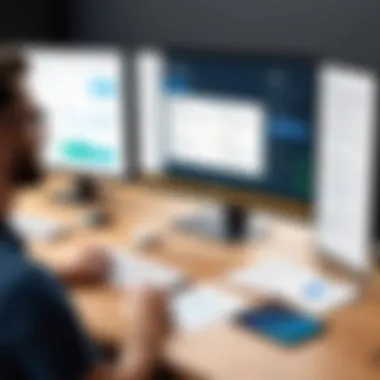

Wave Accounting
Target Market
Wave Accounting effectively serves very small businesses and freelancers with limited accounting needs. Its free pricing model attracts users who are just starting. The software caters to those who need basic financial management without any investment in software. This makes it appealing for sole proprietors and micro-enterprises operating on tight budgets.
Available Features
Even with no cost, Wave Accounting offers a solid array of features. Users can manage income and expenses, issue invoices, and run financial reports. A significant benefit is its ability to handle multiple currencies, which is beneficial for businesses engaging with international clients. The limitation lies in the lack of advanced features expected in paid software, which may become evident as businesses grow.
User Feedback
User feedback on Wave often highlights its straightforward interface and ease of use. Its functionality is suitable for those who need basic oversight of their finances. However, some reviews indicate that as businesses expand, the software might not scale effectively. Users may find themselves needing more sophisticated tools as their accounting needs evolve.
Sage Business Cloud Accounting
Key Differentiators
Sage Business Cloud Accounting differentiates itself with a strong focus on compliance and reporting features. This software is particularly beneficial for businesses that must adhere to specific industry regulations. Its core offering includes robust project cost tracking and invoicing capabilities. These features provide better visibility into financial health and budgeting for organizations, thereby making it a reliable choice for small to mid-sized businesses.
Scalability Options
As businesses grow, they often require accounting solutions that can scale with them. Sage Business Cloud offers scalable options that can accommodate businesses as they expand. This adaptability is advantageous for companies considering future growth, allowing them to start with essential features and gradually upgrade without switching platforms. However, the complexity might increase as additional functionalities are added.
Cost Structure
The cost structure for Sage Business Cloud is subscription-based, with multiple tiers available. This approach allows businesses to choose a pricing tier that fits their specific needs. Although the initial pricing might appear competitive, it is critical to assess the potential for increased costs as features or services are added.
Xero
Core Functionalities
Xero is known for its comprehensive and user-friendly approach to financial management. It offers features such as bank reconciliation, invoicing, and payroll management. Its real-time access to financial data is a notable strength, making it a suitable option for businesses that need quick insights into their performance. However, the extensive feature set can require a steep learning curve for new users.
Strengths
Xero’s strengths include its strong collaboration features, allowing multiple users to access and update financial data in real-time. The mobile app adds flexibility, enabling users to manage finances on the go. Such functionality can significantly benefit businesses with remote teams or varied work environments. The challenge here might be the pricing, which can increase with added users.
Limitations
Despite its strong capabilities, Xero has limitations. Some users report that it lacks certain advanced features that larger companies may need. Additionally, the cost might escalate quickly for growing teams needing expanded access. Users should weigh these factors before committing.
Overall, selecting an appropriate alternative to QuickBooks requires a thoughtful approach. Each option comes with distinct benefits and challenges tailored to different business needs.
Comparison of Features
In the vicinty of accounting software, a comparison of features shines as a critical element in selecting the right tool for a business. The multitude of software options may appear overwhelming, but systematically evaluating features can help you identify what aligns best with your operational needs. This section will highlight why comparing features is fundamental in making a prudent choice.
When considering different accounting solutions, features serve as the backbone of functionality. For small businesses, these features can signify the difference between efficient financial management and perpetual headaches caused by misaligned tools.
Key aspects of feature comparison include:
- Core Functionalities: Understanding what each software offers in terms of invoicing, expense tracking, and financial reporting is essential. Not every business has the same requirements.
- Integration Possibilities: A feature comparison helps determine how well the different software integrates with other tools, such as eCommerce platforms or CRM systems.
- Usability: Some software may have powerful features, yet they can be overly complicated. User-friendliness is equally pivotal.
- Customization Options: Businesses vary in their operational processes. Therefore, the ability to customize functionalities can greatly impact efficiency.
Focusing on these factors can assist in narrowing your options, thus making the final choice more manageable.
Feature-by-Feature Analysis
A feature-by-feature analysis goes beyond a cursory understanding of each software. Instead, it delves into specifics that matter on a daily basis. When engaging in this analysis, consider the following:
- Invoicing Tools: The ability to create and send invoices efficiently. Does the software offer automated billing options?
- Expense Tracking Capabilities: How does it record and categorize expenses? Can users upload receipts easily?
- Reporting Functions: Are there robust reporting tools available? Users should be able to customize reports to understand their financial health clearly.
- Multi-Currency Support: For businesses engaging internationally, this feature is crucial to conducting operations effectively.
- Security Measures: Assess the software's security protocols to protect sensitive financial data.
This analysis requires thorough research to ensure that you are not only getting a suitable solution but also one that is scalable as your business evolves.
User Experience Insights
User experience plays a vital role in the overall effectiveness of accounting software. Insights derived from users can provide invaluable data that a feature list alone cannot convey. Gathering feedback on user experience includes:
- Ease of Navigation: How intuitive is the interface? A complicated system can waste valuable time and frustrate employees.
- Learning Curve: Is there sufficient documentation or support available for new users? A steep learning curve can impair productivity.
- Customer Support Quality: Timely assistance can be a lifesaver when technical issues arise. It is important to gauge user opinions on support responsiveness.
- Community Engagement: Reviews on platforms like Reddit or Facebook provide insights into common user experiences as well as tips and tricks.
Obtaining feedback from existing users can reveal patterns that might highlight strengths but also expose weaknesses in the software. Understanding these insights ultimately aids in making a more informed decision.
Cost Considerations
Understanding cost considerations is essential when selecting accounting software for small businesses. The investment made in financial software extends beyond the initial payment. Proper analysis enables entrepreneurs to budget effectively and determine the overall financial impact on their operations.
Selecting the right option involves assessing both upfront and ongoing costs, as each can significantly influence the choice of software. Small businesses need to evaluate how these costs fit within their budgetary constraints. Making informed financial decisions allows for sustainable growth while ensuring valuable resources are allocated efficiently.
Upfront Costs vs. Ongoing Expenses
When discussing cost, it is crucial to differentiate between upfront costs and ongoing expenses. Upfront costs typically include the purchase price or subscription fee to access the software. This figure can vary considerably among accounting software options, such as FreshBooks or Xero. It's essential to clarify whether the pricing is a one-time fee or if it operates on a recurring subscription model.


On the other hand, ongoing expenses include any monthly or yearly subscriptions, additional fees for upgrades, or costs associated with add-on features. These can inflate the overall financial commitment required to maintain the software. Small businesses must not overlook these recurring expenses, as they can accumulate over time and impact cash flow.
Some alternatives may offer free tiers or basic functionalities designed for businesses entering the digital financial management realm. However, users should be wary of scaling needs. As a business grows, its accounting software should adapt and possibly require a move to a more costly plan. Hence, balancing these costs is crucial for effective planning.
"A clear understanding of both upfront and ongoing costs is vital. It can often mean the difference between sustainable growth and financial strain."
Budgeting for Small Businesses
Budgeting is inherently an exercise in foresight, especially for small businesses. When contemplating the acquisition of accounting software, it is important for business owners to create a detailed budget that reflects both short-term and long-term financial goals.
This process should include analyzing existing expenditures, forecasting future revenue, and determining how much can be allocated toward accounting software. Evaluating the price tags of different solutions like Sage Business Cloud Accounting and Wave Accounting ensures alignment with financial capabilities. By plans, organizations can also identify areas where they might economize.
Moreover, setting a budget should encapsulate potential unforeseen expenses related to user training or technical support. Many software options come with premium support services. Knowing these limitations allows for more strategic financial planning, especially in the initial stages of implementation.
To structure an effective budget, consider the following points:
- Assess Current Financial Resources: Understanding how much is available for investment ensures that decisions are grounded in reality.
- Investigate Vendor Options: Study the various alternatives and their pricing structures. Platform reviews can provide valuable insights into upcoming costs.
- Plan for Future Needs: Take into account potential growth, which may require more advanced features and higher spending.
Implementing a clear budgeting strategy can help small businesses select a financial tool that not only meets their current needs but also supports their ambitions as they scale over time.
User Feedback and Testimonials
Understanding user feedback and testimonials is crucial when exploring alternatives to QuickBooks. Small businesses often face unique challenges, and the experiences of others can shed light on the real-world application of these software solutions. Testimonials provide more than just praise; they reveal practical insights into usability, customer support, and functionality. This aspect enables potential users to make more informed decisions. Often, features that look good in a marketing brochure may not perform the same way in everyday operations.
Success Stories
Success stories from small business owners who have transitioned to alternatives highlight the tangible benefits of these accounting solutions. For example, many users of FreshBooks report improved invoicing processes, leading to quicker payment cycles. Small businesses that chose Wave Accounting often express satisfaction with the cost-effectiveness of the platform. Real users have recounted how easily they managed their finances after switching from QuickBooks.
"Our transition to Zoho Books was seamless. We gained not only a more manageable interface, but also enhanced collaboration among our team members."
These stories illustrate how making a switch can solve common accounting problems faced by small businesses. Additionally, they often highlight innovative features that may not be widely known.
Challenges Faced
On the other hand, challenges faced during this transition provide a balanced view. While many users admire the customization options in Sage Business Cloud Accounting, some have pointed out a steep learning curve that comes with those features. Issues about customer service responsiveness can also emerge, as reported by Xero users encountering difficulties in resolving technical problems.
Small businesses must navigate their specific needs when considering the feedback. Testimonials play a vital role in aggregating these experiences, thereby facilitating a clearer understanding of what to expect from each software option.
In summary, both success stories and challenges faced by users paint a comprehensive picture that can aid in choosing alternatives to QuickBooks. By carefully analyzing these real user experiences, small businesses can better align their financial management tools with their unique operational demands.
Final Thoughts
Choosing the right accounting software is crucial, especially for small businesses that often have limited resources. The evaluation of QuickBooks alternatives provides insights that extend beyond surface-level functionalities. This section synthesizes information gathered throughout the article, focusing on key elements that affect overall decision-making.
Making an Informed Choice
When making a choice, it’s essential to go beyond mere pricing or feature lists. Analyze how a specific software will meet your business needs. Think about user-friendliness; how quickly can employees adapt? Consider what support options are available. Investing time in researching user experiences can reveal both strengths and weaknesses. Select tools that fit your workflow, rather than forcing your operations to adapt to the software.
It’s also wise to evaluate potential growth and changes in the business model. Ask questions about scalability. Will the platform grow as your business grows? Solicit feedback from other users who have similar business types, and review case studies or testimonials available on platforms like Reddit or forums dedicated to business discussions.
Looking Ahead to Future Needs
Anticipating future needs requires foresight and strategic planning. Technology and market demands evolve, which can change the landscape of accounting software. Think of factors like integration capabilities with other systems; how seamlessly can the software work with your existing tech stack?
Also, keep abreast of software updates, community engagement, and customer support services. Understanding these elements can mitigate risks and ensure smoother transitions in the future.
Ultimately, the aim is to select an accounting solution that not only serves present requirements but also lays a foundation for future growth. Investing in the right alternative can enhance operational efficiency, allowing your business to thrive in a competitive environment.
"In crafting a long-term strategy for your financial management, remember that the goal is not just functionality but adaptability to changing business landscapes."
Considering all these aspects ensures that the selection process is thoughtful and strategic, paving the way for a successful financial management system.
Resources for Further Learning
Understanding the landscape of accounting software is essential for small businesses seeking to optimize their financial management. This section highlights several resources that can provide valuable insights into alternatives to QuickBooks, enhancing your knowledge and aiding in decision-making.
Importance of Continued Education
The financial software market is constantly evolving. New features are developed, user experiences change, and technologies advance. Keeping informed is key for small businesses looking to select a software solution that is both effective and cost-efficient. Resources can provide updates on current trends and new software options that might align better with your business needs compared to QuickBooks.
Recommended Resources
- Wikipedia: A comprehensive repository of knowledge on various accounting software, spending time on the QuickBooks page can lead to an understanding of its strengths and weaknesses. Compare this with other options available in the market. Visit Wikipedia for further details.
- Britannica: Offers in-depth articles that cover broader topics in financial management and accounting principles. This site is helpful for understanding the frameworks in which various software operates. Check out Britannica for more information.
- Reddit: Join discussions in subreddit communities focused on small business and accounting software. User feedback and experiences can reveal insights that official publications may overlook. Engage in communities at Reddit
- Facebook Groups: There are many groups dedicated to small businesses and accounting software. Here, you can ask questions and receive firsthand insights from other users. Search for groups pertaining to QuickBooks alternatives and get involved at Facebook
Benefits of Using These Resources
By utilizing these resources, small business owners can gather concrete information regarding alternatives to QuickBooks. These platforms promote sharing knowledge from personal experiences and professional perspectives. This collective wisdom can aid in making an informed choice.
Furthermore, continued learning through these resources helps in:
- Staying updated about new software releases and features.
- Gauging real user experiences which may differ from formal documentation.
- Understanding the troubleshooting methods others have successfully utilized.
"Informed choices can prevent costly mistakes in software investments for small businesses."
Considerations When Exploring Resources
While exploring these resources, it’s vital to discern the credibility of the information presented. User reviews may not always reflect the latest software capabilities. Cross-checking facts across multiple platforms can yield a more comprehensive understanding.













