QuickBooks Online vs Desktop: Key Differences Explored


Intro
In the landscape of accounting software, QuickBooks stands as a prominent figure. It offers two main versions: QuickBooks Accountant Online and QuickBooks Desktop. These platforms aim to simplify financial management for professionals and businesses alike. However, each comes with its own strengths and weaknesses. This nuanced comparison aims to shed light on the critical differences between the two options, helping users make informed choices based on their individual needs.
Overview of Software
Description of Software
QuickBooks Accountant Online is a cloud-based solution designed for users who require access to financial data from various locations. It emphasizes collaboration, allowing multiple users to work on financial tasks simultaneously without the constraints of traditional software installations. This platform integrates seamlessly with other applications, making it a versatile choice for modern businesses.
In contrast, QuickBooks Desktop is a traditional software installation that resides on the user’s computer. It caters to those who prefer a more hands-on approach with local data storage. This software is often favored for its robust features and depth of functionality, although it lacks the mobility of its online counterpart.
Key Features
QuickBooks Accountant Online offers:
- Accessibility: Access from any device with internet connection.
- Automatic Updates: Always have the latest version without manual installations.
- Collaboration: Multiple users can work on files at the same time.
- Integration Capabilities: Connects with many third-party applications for enhanced functionality.
On the other hand, QuickBooks Desktop provides:
- Advanced Reporting Tools: Comprehensive reporting capabilities tailored to specific business needs.
- User Control: Allows for detailed control over users’ permissions.
- Inventory Management: Highly developed inventory management tools suitable for larger businesses.
- Customization Options: Extensive ability to customize features and reports according to specific industry requirements.
Software Comparison
Comparison with Similar Software
When viewed alongside other accounting software such as Xero or FreshBooks, each version of QuickBooks has unique selling points. QuickBooks Accountant Online is often praised for its user-friendly interface and real-time access. In contrast, QuickBooks Desktop holds its place as a powerful solution for organizations that require advanced features and detailed analytics.
Advantages and Disadvantages
Both QuickBooks Accountant Online and QuickBooks Desktop present distinct advantages and disadvantages:
QuickBooks Accountant Online
- Advantages:
- Disadvantages:
- Real-time collaboration among team members.
- No need for manual updates.
- Enhanced accessibility from various devices.
- Subscription-based pricing can accumulate over time.
- Reliant on internet connection for full functionality.
QuickBooks Desktop
- Advantages:
- Disadvantages:
- Rich features that cater to a wide range of business needs.
- One-time purchase option for certain versions.
- Limited accessibility without internet connection.
- Requires manual updates and installations.
"Choosing between QuickBooks Online and Desktop boils down to your preference for mobility versus depth of features."
Overview of QuickBooks Accountant
The importance of QuickBooks Accountant cannot be overstated in the context of business finance management. It serves as a vital tool for accounting professionals, small business owners, and large enterprises alike. This software solution is specifically designed to streamline financial tasks, enhance productivity, and facilitate informed decision-making. Users benefit from features that range from basic bookkeeping to more advanced financial reporting. The overview of QuickBooks Accountant sets the stage for understanding how its Online and Desktop versions cater to various requirements.
Intro to QuickBooks
QuickBooks has established itself as a leader in accounting software. Since its inception, it has provided solutions that are versatile enough to serve the needs of diverse industries. Users can perform essential tasks such as invoicing, bill payments, payroll processing, and financial reporting. The dual offerings of QuickBooks Online and QuickBooks Desktop allow users to choose a version that aligns with their workflow preferences and operational needs.
In the current landscape, businesses are increasingly relying on technology for efficient financial operations. QuickBooks fits into this trend by enabling users to access their financial information conveniently. The Online version is particularly appealing for users who operate remotely or need access from various locations. Conversely, the Desktop version offers thorough control and reliability for users who prefer a local installation.


Purpose and Use Cases
Understanding the purpose of QuickBooks Accountant requires an examination of its various use cases.
- Small Business Management: Many small businesses turn to QuickBooks for basic accounting needs. It allows them to manage invoices, track expenses, and generate reports without needing extensive accounting knowledge.
- Freelancers: QuickBooks is also popular among freelancers who require a straightforward way to bill clients and track their income.
- Large Businesses: For larger organizations, QuickBooks provides more advanced functionalities. Many utilize its reporting features for strategic planning and detailed financial oversight.
In addition, accounting firms often use QuickBooks to oversee multiple client accounts seamlessly. Users can rely on both versions for swift data entry and monitoring, ensuring that every financial transaction is properly documented. With its flexibility, QuickBooks serves as a foundational component for proper financial management across different business types and sizes.
Understanding QuickBooks Accountant Online
Understanding QuickBooks Accountant Online is crucial for anyone interested in effective financial management. This online solution includes powerful tools and features tailored for accountants and business owners. It simplifies complex accounting tasks and enhances collaboration between professionals and their clients. With its cloud-based architecture, users can access their financial data anytime, anywhere, which provides a significant advantage in today’s fast-paced business environment.
Features of QuickBooks Online
QuickBooks Online provides a robust suite of features designed to meet the needs of various users. Some of the most notable functionalities include:
- Real-time Collaboration: Multiple users can access the same data simultaneously. This fosters teamwork between accountants and their clients, allowing for seamless communication.
- Automatic Updates: Users do not have to worry about manual updates as QuickBooks Online receives automatic updates. This ensures that the software is always up-to-date with the latest features.
- Mobile Accessibility: The mobile app allows users to manage their finances on the go. This is especially useful for business owners who travel frequently or work outside of traditional office settings.
- Integrations: QuickBooks Online integrates effectively with numerous third-party applications, facilitating a more tailored financial management experience.
"Understanding the features of QuickBooks Online can dramatically improve your efficiency in managing finances."
Usability and User Experience
Usability is a critical aspect of QuickBooks Online. The interface is designed to be intuitive, which minimizes the learning curve for new users. Here are key points surrounding usability:
- Dashboard: The dashboard is user-friendly, displaying essential financial metrics at a glance. Users can easily navigate various sections for detailed reports.
- Customization Options: Individuals can customize features according to their business needs. This flexibility enhances the user experience as it allows personalized layouts and reporting formats.
- Supportive Community: QuickBooks Online has an active user community. This, combined with available tutorials, offers additional resources to resolve issues quickly.
Pricing Structure
The pricing structure of QuickBooks Online is one of its defining features. QuickBooks offers several plans to accommodate different business sizes and needs. Here are the primary pricing tiers:
- Simple Start: Ideal for solopreneurs, offering basic functionalities at a lower cost.
- Essentials: This plan adds multi-user access and bill payment features, catering to small to medium businesses.
- Plus: Provides advanced reporting and project tracking features, suitable for growing businesses that need more robust capabilities.
- Advanced: Designed for larger enterprises requiring customizable solutions, dedicated account support, and advanced integrations.
This tiered system allows users to select a plan based on their specific requirements, making it easier to scale as the business grows.
Examining QuickBooks Desktop
Examining QuickBooks Desktop is crucial in understanding the broader landscape of accounting software. This analysis is relevant for business owners and professionals making informed decisions. QuickBooks Desktop offers unique functionalities not seen in its online counterpart. It is vital to recognize how its features cater to specific business needs.
In this section, we will explore the specifics of QuickBooks Desktop, including its features, usability, and pricing structure. This thorough understanding allows businesses to weigh their options carefully.
Features of QuickBooks Desktop
QuickBooks Desktop comes with a variety of features designed to meet the needs of diverse accounting tasks. Key features include:
- Robust Reporting Tools: Advanced financial reporting that allows customization based on user needs.
- Local Data Storage: Unlike QuickBooks Online, Desktop stores data on the user's machine, which may enhance data security for some users.
- Industry-Specific Editions: Availability of tailored versions for professionals in fields like construction, retail, and nonprofits.
- Inventory Management: Comprehensive tools to manage inventory levels, orders, and sales, making it suitable for businesses with stock management needs.
More advanced functionalities appeal to accountants and professionals familiar with accounting tools.
Usability and User Experience
Usability is a critical consideration in assessing QuickBooks Desktop. Its interface is designed for those who prefer functionality over cloud access.
- Desktop Interface: Users interact with a traditional Windows-based interface, which can feel more intuitive for those familiar with desktop software.
- Learning Curve: Although QuickBooks Desktop offers many features, new users might find it complex. However, experienced users often appreciate the depth and flexibility it provides.
- Speed and Performance: Generally, the desktop version performs faster than the online version, particularly for large datasets.
Pricing Structure
Pricing for QuickBooks Desktop operates differently than its online equivalent. Understanding the structure is crucial for budgeting.
- One-time Purchase Options: Users can purchase a license outright, which is particularly attractive for businesses not wanting ongoing subscription costs.
- Periodic Updates: Although the initial cost may be higher, updates come at intervals, which can save costs in the long run if planned.
- Multiple User Licenses: Pricing varies depending on the number of users. This setup allows businesses to choose a plan based on their team size or scalability desires.


It's essential to analyze not just the upfront costs, but also ongoing expenses related to maintenance and updates.
Remember, each business has distinct needs. Carefully consider your workflow and accounting demands when evaluating QuickBooks Desktop.
Understanding QuickBooks Desktop in depth aids businesses in deciding on the best accounting software, aligning technology with strategic goals.
Key Differences Between Online and Desktop Versions
Understanding the distinctions between QuickBooks Online and QuickBooks Desktop is crucial for businesses making a choice on which accounting software suits their needs best. Each version has its strengths and weaknesses, influenced by factors such as accessibility, data management, and customization capabilities. Recognizing these key differences enables business owners and IT professionals to align software features with their operational requirements.
Access and Availability
Access to software is a fundamental consideration for many organizations. QuickBooks Online presents a major advantage in this regard due to its cloud-based nature, which allows users to log in from anywhere with an internet connection. This feature is especially beneficial for businesses with remote employees or those that require frequent travel. The platform can be accessed using various devices, including desktops, laptops, tablets, and smartphones. Users can collaborate in real-time, ensuring that everyone's financial data is up to date.
On the other hand, QuickBooks Desktop necessitates installation on a specific machine. Although it can be used in a networked environment, access is still limited to those connected directly to the network. For teams that work in different locations, this can be a hindrance. Additionally, while access can be shared via remote desktop applications, this method may introduce complexities and security risks.
Data Storage and Backup
Data management plays a vital role in maintaining business continuity and security. QuickBooks Online provides automated backups as part of its service. This means that user data is continuously saved to the cloud, mitigating the risk of data loss due to hardware failure or theft. In cases of accidental deletions or errors, users can restore their accounts easily from the cloud.
Conversely, QuickBooks Desktop relies on local data storage. This can offer advantages in terms of speed and control, but it also places a greater responsibility on the user to manage backups. Businesses must perform manual backups regularly to avoid losing critical data. This requirement can introduce a margin of human error that may lead to serious consequences if not handled properly.
Customization Capabilities
Customization is essential for businesses with specific needs. QuickBooks Online offers a user-friendly interface with templates and customizable forms. The ease of modifying invoices, reports, and dashboards allows businesses to tailor their accounting software to their exact requirements. However, some advanced customization features may be limited compared to the desktop version.
QuickBooks Desktop often provides more extensive customization capabilities, particularly for professionals with higher accounting demands. Users can modify reports significantly, implement complex pricing structures, and use more sophisticated accounting rules. This depth of customization caters to larger businesses or those in niche industries needing specific reporting and accounting features.
In summary, while each version has unique features in terms of accessibility, data storage, and customization, businesses need to evaluate these differences based on their specific operational requirements.
Integrations and Compatibility
Integrations and compatibility play a critical role in the functionality and utility of accounting software like QuickBooks Accountant Online and QuickBooks Desktop. As businesses expand and evolve, the need for seamless integrations with other applications becomes essential. The right integrations can increase efficiency, reduce errors, and optimize workflows. This section explores the intricacies of third-party integrations and the broader software ecosystem, providing insights into how these factors influence the choice between the online and desktop versions.
Third-Party Integrations
Third-party integrations refer to the ability of software systems to connect with other applications and services. QuickBooks offers a variety of integrations that enhance its base functionality. For QuickBooks Online, integrations with platforms such as PayPal, Shopify, and Square provide options for streamlined payments and e-commerce solutions.
Benefits of third-party integrations include:
- Increased automation of repetitive tasks
- Better data accuracy through reduced manual input
- Enhanced reporting capabilities by linking with analytical tools
While QuickBooks Desktop has powerful features, its integration options can be slightly more limited compared to the online version. Users can integrate with applications like Microsoft Excel and Google Workspace, but may find less flexibility in connecting to cloud-based applications. This difference can affect decision-making for businesses that rely heavily on integrated systems.
"Choosing the right accounting software often hinges on its ability to operate in a larger ecosystem of tools that a business utilizes daily."
Software Ecosystem
The software ecosystem encompasses all the various applications and services a business uses alongside its accounting software. For QuickBooks Accountant Online, the cloud-based model means easier access to a range of online services. Users benefit from being able to quickly integrate with payment processors, CRM tools, and financial services without heavy IT involvement.
In contrast, QuickBooks Desktop operates within a more traditional software ecosystem. Users must manage installations and updates, which can hinder rapid integration of new services. However, this can also provide a layer of stability, with certain industries preferring the consistent environment that desktop software offers.
Factors to consider in the software ecosystem include:
- Compatibility with existing systems
- Ease of setup and ongoing maintenance
- Availability of support for integrated tools
Ultimately, understanding the integration capabilities and the surrounding software ecosystem is paramount. Each choice comes with its unique set of beneficial elements and potential drawbacks, thus necessitating careful evaluation based on specific business needs.
Support and Resources
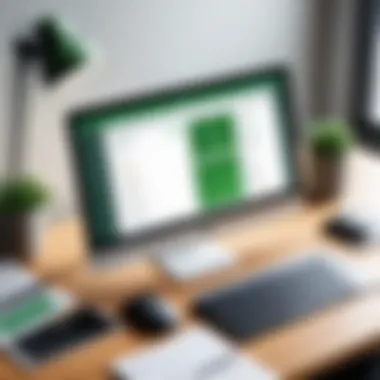

When evaluating any software, particularly accounting platforms like QuickBooks, the role of support and resources is crucial. Users must consider the availability and quality of support to troubleshoot issues as they arise. Similarly, resources such as community forums and documentation can empower users to maximize the platform’s potential. A proficient support system ensures that users feel confident in their ability to resolve issues efficiently and effectively. Moreover, quality resources provide users with a deeper understanding of the software features and capabilities, facilitating their usage.
Customer Support Channels
Both QuickBooks Accountant Online and QuickBooks Desktop offer a variety of customer support options. These channels may vary in their availability and responsiveness. Generally, users can access support through the following:
- Phone Support: Immediate assistance for urgent issues is often sought through phone support. QuickBooks provides specific numbers for different regions, making it accessible for international clients.
- Chat Support: Online chat is a convenient option for users who prefer immediate text-based communication. This service allows for quick questions to be answered, especially during standard business hours.
- Email Support: For non-urgent inquiries or detailed issues, email support can be beneficial. Users can compose detailed messages describing their concerns and receive tailored responses.
As every business has unique needs, it's prudent to assess which support option aligns best with those needs. Enhanced support often results in a smoother user experience and helps to mitigate potential disruptions.
Community Resources and Forums
Apart from direct customer support, the strength of a product often lies in its community. QuickBooks has built an extensive network of users who contribute their knowledge and experiences through community forums. These forums serve as valuable platforms for discussing various topics, such as:
- Troubleshooting Issues: Users frequently share solutions for common problems, making it easier for others to find quick fixes.
- Feature Utilization Tips: Experienced users provide guidance on effective ways to leverage different features, enhancing overall workflow.
- Best Practices: Discussions often revolve around industry best practices, offering insights into accounting strategies that can benefit various businesses.
Engaging with community resources enables users to learn from others, fostering a collaborative environment. Such interactions not only build confidence in using the product but also expand the knowledge base of all participants.
"In software usage, both support and community resources are invaluable assets that empower users."
Understanding the available support channels and community resources can ultimately enhance the user experience with QuickBooks. This leads to more efficient problem resolution and contributes to a more knowledgeable user base.
Determining the Right Choice
Choosing between QuickBooks Accountant Online and QuickBooks Desktop involves a methodical assessment of individual business needs and long-term aspirations. Each platform offers distinct advantages and limitations that cater to different types of users. Thus, being proactive in this decision-making process is essential for maximizing efficiency and productivity in financial management.
The importance of determining the right choice extends beyond mere preference. It directly affects how businesses manage their finances, report taxes, and integrate other essential business tools. The selection can influence daily workflows and impact future growth opportunities, underscoring the need for careful consideration of the following elements.
Assessing Business Needs
Understanding specific business requirements is crucial. Not all businesses function the same way; therefore, financial software should align with the unique goals and operations of a company. For instance, a small business may prioritize usability and low upfront costs, while a larger organization might demand robust features and multi-user capabilities.
Here are key questions to ponder when assessing business needs:
- What is the size of the business, and how many users will access the software?
- Are remote access and cloud storage significant for operations?
- What financial tasks require automation?
- How often do you need to generate reports and analyze data?
Taking stock of these needs provides clarity. Online versions like QuickBooks Accountant Online can facilitate remote access, which is ideal for businesses with distributed teams. Conversely, QuickBooks Desktop may serve organizations better that prefer a traditional software model with intensive data processing needs.
Scalability and Growth Considerations
As businesses evolve, their software needs will likely change. Scalability should feature prominently in the decision-making process. QuickBooks Accountant Online typically provides more flexibility, as it allows businesses to easily upgrade plans or add users without significant disruptions. In contrast, QuickBooks Desktop may present limitations tied to licensing and upgrades.
Growth considerations can be broken down further:
- Feature Expansion: Does the software allow for adding advanced features as the business expands?
- User Capacity: Can you easily increase the number of users without considerable effort?
- Cost Implications: Will the long-term costs align with growth plans and budgets?
"Choosing the right platform is not just about the present. It must align with the future vision of your business."
End
The conclusion serves as a crucial element in the discussion of QuickBooks Accountant Online and QuickBooks Desktop. It synthesizes the information presented throughout the article, allowing readers to grasp the main insights and make informed decisions based on their business needs. In this digital age, selecting the appropriate financial software is not merely a matter of convenience; it influences the efficiency of business operations and the overall financial management strategy.
By evaluating both platforms, readers can identify strengths and weaknesses relevant to their specific circumstances. This step is vital, as the right choice directly impacts workflow, reporting, and even scalability. Moreover, a clear understanding of the implications of each software can lead to enhanced productivity. For professionals in the financial domain, the implications of their choice echo through their daily tasks and decision-making processes.
Effective financial management begins with the right tools. Understanding nuances between QuickBooks versions is essential for operational success.
Final Thoughts
In the realm of business finance, choosing between QuickBooks Accountant Online and Desktop requires a careful consideration of various factors. Users should reflect on their unique needs, such as data accessibility, frequency of software updates, and the desire for customization. QuickBooks Online predominately caters to those who prefer a cloud-based environment and real-time collaboration. In contrast, QuickBooks Desktop appeals to those who demand a more traditional setup, often with advanced reporting tools. Assessing these differences can determine compatibility with individual business models and workflows.
Recommendations
When advising on the optimal choice of QuickBooks version, it is essential to prioritize several key aspects:
- Business Size and Structure: Larger organizations with complex financial needs may benefit more from the robust features of QuickBooks Desktop.
- Mobility Needs: If mobility and remote access are paramount, QuickBooks Online should be the preferred option.
- Budget Constraints: Carefully evaluate the pricing structure of both platforms. QuickBooks Online has a subscription-based model, which can be more economical for smaller companies.
- Integration Requirements: Assess how critical integrations with other software are for your operations. QuickBooks Online generally offers better third-party compatibility.
Ultimately, both QuickBooks Accountant Online and Desktop have unique advantages. The decision should be tailored to specific requirements, promoting an efficient financial management system tailored to the goals of the business.















