QuoteWerks vs Quosal: An In-Depth Comparison


Intro
In the ever-evolving landscape of sales software, identifying the right tool to streamline quoting and manage sales processes can feel like searching for a needle in a haystack. QuoteWerks and Quosal have emerged as prominent players in this arena, each boasting unique features tailored to different business needs. Before diving into the nitty-gritty details, it’s essential to understand the lay of the land and the pivotal role these tools play in improving efficiency and effectiveness in sales management.
Both platforms are designed with the goal of simplifying the quoting process. They replace cumbersome manual methods with systems that allow for rapid creation and management of quotes. The real challenge, however, lies in discerning which solution is the best fit for a particular business type, whether small, medium, or large. With that in mind, let's take a closer look at what each software offers.
Foreword
In today's competitive business landscape, effective sales processes are paramount for success. For companies seeking to streamline their quote management, software tools like QuoteWerks and Quosal present valuable options. Understanding how these tools operate, their unique features, and potential drawbacks is crucial for IT and software professionals, as well as for small and large businesses alike.
This article aims to dive deep into QuoteWerks and Quosal, providing a clear lay of the land. We'll touch on key aspects such as usability, integration capacity, pricing structures, and customer support. With these elements in mind, readers can make informed decisions, tailoring their quote generation processes to fit their specific needs.
Benefits of Understanding Quote Management Software
With the right software in their toolkit, businesses can enhance efficiency, improve accuracy, and ensure better client engagement. Here’s why exploring this topic is essential:
- Optimized Workflow: Sales teams can significantly reduce the time spent on manual processes, leading to more focus on closing deals.
- Accuracy in Quoting: A solid quoting tool ensures that quotes are consistent and error-free, fostering trust among clients.
- Integration Opportunities: The ability to sync with CRM systems and accounting software can save users lots of headaches by streamlining processes.
- Customer Insight: Reporting features allow businesses to understand customer preferences and develop strategies based on solid data.
It's not just about picking a tool; it's about aligning it with broader business strategies to achieve growth and sustainability.
"In the world of sales, being equipped with the right tools can be the difference between winning and losing a deal."
As we delve into the specifics of QuoteWerks and Quosal, the focus will be on practical insights. By doing this, readers can gauge which platform aligns with their operational needs and business goals.
Understanding QuoteWerks
Understanding QuoteWerks is crucial not just for those who are considering it for their sales management needs but also for anyone in the software acquisition game. This segment dives deeper into how QuoteWerks can streamline quoting processes, enhance productivity, and ultimately drive sales. Knowing the ins and outs can make a world of difference when deciding if it’s the right fit for your business. Specifically, we’ll explore how QuoteWerks integrates into existing workflows, its user-friendly interface, and the robust features it boasts.
Overview of QuoteWerks
QuoteWerks is a specialized tool tailored to meet the quoting and proposal requirements of businesses. It empowers users to create professional quotes with relative ease, enabling quicker turnaround times which can be vital in competitive industries. The solution stands out in a crowded marketplace, offering features that cater to varied organizational needs, from small startups to larger enterprises.
Key Features
Customizable Templates
Customizable Templates in QuoteWerks stand out for their versatility. Users can tweak the look and feel of quotes, making them reflect brand identity. This personalization is not just about aesthetics; it significantly enhances professionalism in client communications. A typical user can utilize these templates to save time and ensure consistency across all proposals. What’s more, being able to alter designs without needing a graphic designer opens up creativity while keeping costs down. The downside might include a learning curve, as mastery of customization options may take some time, but the payoff is substantial once achieved.
Integration with Other Software
The Integration with Other Software is pivotal for QuoteWerks users, allowing seamless connections with tools they may already be using. This feature supports a myriad of integrations such as accounting software, CRM systems, and even email platforms. This characteristic means users do not have to switch between multiple applications, thus maintaining efficiency and reducing errors during data transfers. However, while the capability to integrate is a strong point, it might be limited if one uses niche software that isn’t supported, which is worth considering during selection.
Reporting and Analytics
When it comes to Reporting and Analytics, QuoteWerks offers users the ability to track their quote performance and gain insights into sales trends. This functionality empowers businesses to make data-driven decisions. Users can generate various reports to evaluate metrics that matter most. The key benefit here is visibility into the sales process, helping teams pivot strategies based on hard data. Nevertheless, it’s important to note that generating complex reports might require a bit of familiarity with the software’s reporting functions, causing a slight challenge for novice users.
User Experience
User Experience with QuoteWerks generally leans positive. The interface is designed to be intuitive, even for those who may not be tech-savvy. That said, users can expect a bit of a maze when navigating through some advanced functionalities. Feedback often highlights the ease of creating quotes and the straightforward configuration process. Furthermore, customer service reviews indicate that support staff are knowledgeable and responsive, which can ease the technology adoption pressure and make the transition smoother.
Examining Quosal
The significance of Examining Quosal within this comparative analysis cannot be overstated. Quosal positions itself as a flexible tool tailored to meet the needs of diverse businesses. It offers a suite of features that cater to the nuances of sales processes, making it a worthy contender against QuoteWerks. This section delves into its offerings, evaluating the merits and pitfalls to provide an understanding of its role in the marketplace.
By detailing its core functionalities and user experiences, we can better illuminate how Quosal aligns with the specific requirements of varied business operations, as well as uncovering what truly sets it apart.
Overview of Quosal
Quosal is a cloud-based sales proposal and quotation management software that has been designed to streamline the sales process for organizations. It provides users with an intuitive interface, allowing users to create and manage proposals with ease. With a commitment to user satisfaction, Quosal integrates a range of features aimed at enhancing productivity and fostering effective communication between businesses and their clients.
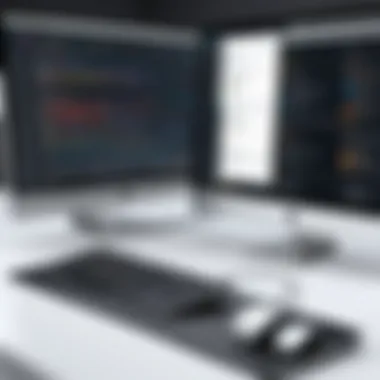

What stands out about Quosal is its adaptability, enabling small businesses to adopt it just as easily as larger enterprises. This flexibility to scale according to requirements is a significant advantage for those exploring a dynamic sales environment.
Key Features
Proposal Creation Tools
The Proposal Creation Tools within Quosal are among its most valuable facets. These tools allow users to quickly generate customized proposals that can be presented to clients with minimal hassle. One of the key characteristics is the use of templates that cater to various industries. This feature proves to be beneficial as it saves time while ensuring a professional appearance.
Even more compelling is the software's capacity for real-time edits. This permits users to adapt proposals based on client feedback swiftly, a unique feature that may not be available in all competing products. The advantage here is clear: faster turnaround times often lead to higher conversion rates.
Client Communication Integration
Quosal’s integration of Client Communication tools enhances its usability further. Marketing and sales teams frequently find that aligning their communications is vital for maintaining client relationships. The integration of email marketing tools demonstrates the software's focus on keeping communication seamless.
This is particularly appealing since it allows for customer engagement to occur directly from the proposal. Clients can ask questions or raise concerns without needing to switch platforms. However, one consideration is that the integration might require some extra training for teams not versed in digital tools, which could pose a minor learning curve.
Custom Reporting Options
The Custom Reporting Options are a strong selling point for Quosal. Users have the ability to create tailored reports that focus on key performance metrics tailored to their specific objectives. This capability not only aids in tracking sales effectiveness but also facilitates strategic planning.
A unique feature within this module is its dashboard functionality, which presents data in real time. This provides immediate insights into the sales pipeline, allowing teams to make informed decisions quickly. It’s beneficial because understanding performance patterns can be foundational for refining sales strategies. A downside, however, might be that some users may find the depth of customization overwhelming at first glance.
User Experience
In terms of user experience, Quosal is designed to be user-friendly, making it accessible even for those who may not be technologically savvy. The interface is straightforward and simple, with a logical flow that guides users through the various functionalities.
Moreover, its mobile compatibility allows users to operate on-the-go, which is a crucial aspect in today's fast-paced business landscape. The help documentation and customer support are generally well regarded, further easing any potential hiccups.
Overall, your user experience with Quosal is likely to be positive, given its emphasis on ease of use and effective support options.
Functionality Comparison
In the realm of sales software tools, functionality stands as the primary cornerstone. It essentially dictates how well these platforms can fulfill the needs of a business. Each software has its own flair and idiosyncrasies, offering unique features that can sway a buyer's decision. Here, we dive into the specific elements that matter most: from quote generation processes to integration capabilities and reporting features. Understanding these components illuminates the differences between QuoteWerks and Quosal, making it easier for potential users to find a suitable match for their workflow.
Quote Generation Process
The quote generation process forms the backbone of any sales software. It’s not just about being able to spit out a quote; it's about how smoothly that process occurs. In QuoteWerks, the quote creation feels like a walk in the park. Users can customize quotes with various elements, tailoring each document specifically to the client’s needs. Quosal, on the other hand, offers similar functionality but with its own twist, leaning heavily into proposal creation that often adds layers of detail and features for enhanced client engagement. Thus, if generating quick quotes is the goal, QuoteWerks might be your best bet. But if a detailed proposal is on the horizon, Quosal could take the cake.
Integration Capabilities
Integration capabilities are vital for streamlining workflows. Both QuoteWerks and Quosal boast integrations with various software, but they shine in different arenas. A solid integration feature not only facilitates easier workflow management but also enables the tools to function better as a part of a larger ecosystem.
Third-party Applications
Third-party applications play a crucial role in extending the functionality of sales tools. QuoteWerks supports an array of third-party integrations like Microsoft Outlook, allowing easy importation of contacts and enhancing overall productivity. This key characteristic makes it a popular choice among users who rely heavily on Microsoft products. Quosal, meanwhile, also supports various platforms—however, its integrations can sometimes appear limited in comparison. The unique feature of QuoteWerks here is the seamless connection to an ecosystem of applications, creating a buffer that minimizes any operational hiccups that might occur during data exchange.
Accounting Software Integrations
Accounting software integrations streamline financial processes, which is essential for accuracy and efficiency. QuoteWerks provides robust integration with accounting systems like QuickBooks and Sage, ensuring that quotes and invoices flow effortlessly into these financial tools. This capability is quite advantageous, particularly for businesses that require tight financial management. Conversely, Quosal integrates with some accounting platforms too, but often with fewer direct connections. What remains unique is QuoteWerks’ ability to automate invoicing directly from the quote, which simplifies the sometimes laborious process of billing clients. This feature alone can save businesses precious hours, making their operations smoother and more organized.
Reporting Features
Effective reporting features allow businesses to make informed decisions based on comprehensive data analysis. QuoteWerks excels in providing various reporting tools that visualize sales data and track KPIs. Users can generate detailed reports that cover everything from monthly sales performance to individual sales rep statistics.
Quosal offers reporting capabilities as well, focusing on aspects like client engagement and proposal performance, providing valuable insights for refining sales strategies. While both platforms deliver useful insights, the way they cater to specific reporting needs may vary significantly. This difference creates an important consideration for businesses looking to maximize their analytical abilities.
Understanding functionality comparison ensures businesses find the tool that not only meets their needs but propels them towards greater efficiency and success.
Pricing Structures
Pricing structures are a critical aspect when evaluating software solutions like QuoteWerks and Quosal. In the realm of sales and quoting management, understanding costs can significantly impact a business's decision-making process. The right pricing model can empower a company to allocate its budget efficiently while ensuring that the software chosen meets its operational needs.

A well-defined pricing structure not only affects upfront costs but also ongoing expenses, which can be vital for long-term planning. Companies must weigh various elements, such as subscription models, tiered pricing, and potential hidden costs, against their specific requirements. A budget-conscious approach can lead to more strategic choices, allowing organizations to avoid overspending while maximizing the value gained from the software.
Moreover, knowing the pricing differences between QuoteWerks and Quosal helps potential customers foresee the financial implications as their business grows. To that end, let’s take a closer look at each platform's pricing model.
QuoteWerks Pricing Model
QuoteWerks offers several pricing options that provide flexibility depending on the organization’s size and specific needs. The software is primarily licensed as a one-time purchase, which can appeal to businesses looking to minimize ongoing costs. Here are some key components of the QuoteWerks pricing model:
- One-time License Fee: Typically requires an upfront payment for perpetual access, with users receiving updates for a certain period, often around a year.
- Annual Maintenance Fee: Post initial purchase, there's a recurring maintenance fee to access new features and software updates, which fosters ongoing improvement and support.
- Optional Add-ons: Businesses can choose to purchase additional modules such as advanced integration features or specialized reporting tools, tailoring their investment according to their unique operational requirements.
Potential customers should consider the long-term implications of this model. While an upfront payment can be tougher on cash flow initially, it often offsets the total costs over the software's lifetime, making QuoteWerks a competitive option for some businesses.
Quosal Pricing Model
Quosal takes another route, with a subscription-based pricing model that suits businesses preferring lower upfront costs. Here’s a breakdown of Quosal’s pricing structure:
- Monthly or Annual Subscription: Organizations can opt for a monthly or yearly payment plan, which can make budgeting easier and also provide the agility to scale according to business needs.
- Tiered Pricing Levels: Quosal typically offers different tiers or packages, which might include features such as advanced analytics and enhanced customer support. The higher the tier, the more robust the features available, allowing clients to choose a plan that aligns with their operational priorities.
- No Hidden Fees: Quosal promotes transparency, claiming that there are no hidden fees associated with their plans. This aspect is crucial for businesses that need to understand their total cost of ownership right from the get-go.
For organizations that prefer predictable budgeting and the adaptability that comes with subscription-based models, Quosal can be an appealing choice.
Cost Analysis
When conducting a cost analysis between QuoteWerks and Quosal, various factors come into play, beyond just the sticker price. Businesses need to evaluate:
- Total Cost of Ownership: This includes both the initial and ongoing costs associated with each software, as well as any ancillary fees for add-ons or premium support.
- Return on Investment: Estimating how quickly the software will enhance productivity and close deals can provide insight into the long-term value it offers.
- Feature Set vs. Price: It's paramount to weigh the features provided against the cost. Sometimes, a higher-priced model might afford more substantial benefits, justifying the expense.
Prospective users might consider running scenarios and modeling out costs based on their expected growth and feature usage patterns. This way, they can have a clearer picture of what software fits their budget best over both the short and long term.
"Understanding the financial implications of software choices can be the difference between making the right investment or feeling buyer's remorse down the line."
Customer Support and Resources
In any software selection process, particularly in business tools like QuoteWerks and Quosal, customer support and resources play a pivotal role. Effective customer support can make the difference between a smooth implementation and a frustrating experience. When organizations invest in quoting software, they often seek partners that provide continuous support, training, and clear documentation. These aspects not only enhance user satisfaction but also improve productivity by minimizing downtime.
Benefits of Robust Customer Support
Good customer support can address issues swiftly, ensuring that your sales processes remain uninterrupted. When users encounter problems, having access to knowledgeable support can help resolve these challenges quickly, thus avoiding potential loss of sales. Additionally, support resources like training materials, webinars, and forums can empower users to maximize the software’s potential, leading to better overall utilization.
Available Support Channels
Both QuoteWerks and Quosal recognize the significance of providing diverse support channels.
- Email Support: This is a staple for both softwares where users can reach out for help with specific queries or issues. The responsiveness of email support can vary, so it’s essential to assess user experiences in this area.
- Live Chat: Real-time assistance can be invaluable for urgent issues. Some businesses find that live chat offers quicker resolutions compared to waiting for email replies.
- Phone Support: Direct contact through phone can facilitate immediate assistance, enabling more complex issues to be discussed in detail.
- Knowledge Bases: Both platforms offer extensive online resources, including FAQs and how-to guides that can assist users in troubleshooting and learning at their own pace.
User Community Engagement
Engagement with user communities serves as a rich resource, often overlooked by potential buyers. Here's why this aspect matters:
- Peer Support: User communities often thrive on shared experiences. Customers can encounter similar challenges and solutions that the official support channels might not cover.
- Feedback Loop: Active communities can provide insights into common issues and requests, which can inform future software updates from the developers.
- Learning Resources: Many community platforms, like forums on Reddit or dedicated Facebook groups, feature discussions that can lead to discovering new features or best practices.
"Community engagement can breathe new life into the user experience, often providing users with the tailored support they might not find through official channels."
By emphasizing customer support and resources, organizations can align their needs with the offerings of QuoteWerks and Quosal, ensuring they choose a solution that not only meets their functional requirements but also provides robust assistance when needed.
User Testimonials and Reviews
User testimonials and reviews play a pivotal role in evaluating software tools like QuoteWerks and Quosal. These insights reflect the experiences of real users, painting a picture that goes beyond mere specifications and marketing claims. In an age where every decision is informed by the opinions of others, understanding user sentiments can guide potential buyers towards making astute choices.
Importance of User Feedback
- Real-world Experience: Feedback from actual users reveals how the software performs in daily operations. It offers a glimpse into the functionality and reliability that documentation alone cannot provide.
- User Satisfaction: Ratings and reviews often highlight what users appreciate most, whether it’s the software’s intuitive design or its robust features. Conversely, negative feedback can reveal issues that could impact productivity.
- Enhancements and Updates: Users frequently mention how support responds to issues or suggests improvements. Such insights signify a company's commitment to adaptability and customer care, which can sway decisions.
- Trust and Credibility: Genuine testimonials foster trust. Buyers are more likely to feel secure in their investment if they see others in similar positions endorsing a product.


In essence, the experiences shared through testimonials create a more comprehensive understanding. As we delve deeper into feedback on QuoteWerks and Quosal, we aim to establish a balanced perspective that could aid readers in aligning their needs with users’ lived experiences.
QuoteWerks User Feedback
When exploring the feedback for QuoteWerks, several themes consistently surface:
- Integration Ease: Users frequently praise QuoteWerks for its seamless incorporation with various CRM systems and accounting software. Many have found that this integration has streamlined their quoting process significantly.
- Flexibility in Quotations: Reviewers often highlight the customizable templates as a standout feature. They appreciate being able to tailor quotes to fit specific customer needs, which enhances personal engagement.
- Learning Curve: While many users find the software manageable, some express that it may require a bit of time to truly master its array of features. The initial adjustment period is a common point of discussion.
- Support Experience: The availability of resources like training webinars and responsive customer support is mentioned positively. However, mixed feelings exist regarding the timeliness of responses during peak usage times.
In summary, feedback on QuoteWerks portrays a software that delivers on many counts but may pose initial challenges for new users.
Quosal User Feedback
User feedback on Quosal presents a distinct narrative:
- Proposal Creation: Users often emphasize the effectiveness of Quosal's proposal creation tools. They find the process not just effective but also enhanced by client communication features that facilitate easier negotiations.
- Complexity in Use: Some users note that while Quosal offers powerful tools, its complexity can sometimes be daunting, particularly for smaller businesses with less tech-savvy staff.
- Reporting Capabilities: Reviewers frequently commend the custom reporting options, which many state have provided valuable insights into business performance and sales trends.
- Customer Service: The feedback on Quosal’s customer service tends to be positive, with many users appreciating the assistance offered through various support channels, including online forums.
Overall, the reviews depict Quosal as a robust tool that excels in proposal management but may require a steeper learning curve for some.
Strengths and Weaknesses
In evaluating two major software solutions like QuoteWerks and Quosal, understanding their strengths and weaknesses is crucial. The effectiveness of any tool hinges not just on what it offers, but also how those offerings align with a business’s specific needs. An astute analysis of strengths reveals what a software can do remarkably well, while identifying weaknesses can shed light on potential pitfalls or limitations that might disrupt user experience or operational efficiency.
Such distinctions play a pivotal role in selection, as organizations often need tailored solutions that resonate with their unique workflows. The art of comparing these software tools is not merely about gathering lists of features; it’s about contextualizing those features in real-world applications, ensuring that users can extract maximum value from their investment.
QuoteWerks Strengths and Weaknesses
Strengths:
QuoteWerks stands out in a few key areas:
- Customization: Users can tailor quotes with an array of templates; this appeals particularly to industries that emphasize branding and aesthetics.
- Integration: It easily integrates with various CRM platforms like Salesforce or Zoho, allowing seamless data flow and enhancing user experience.
- Robust Reporting: The reporting tools offer deep insights into sales processes, helping businesses track performance metrics effectively.
Weaknesses:
However, it’s not all sunshine with QuoteWerks:
- Learning Curve: New users might find the interface overwhelming at first, which can hinder efficiency during the initial onboarding process.
- Cost: Some may argue that its pricing could be on the higher side, particularly for smaller businesses operated on tight budgets.
- Limited Advanced Features: While it excels in fundamental functionalities, there may be a scarcity of advanced features that some power users might desire.
Quosal Strengths and Weaknesses
Strengths:
Quosal brings its own set of advantages:
- Ease of Use: The user interface is straightforward and intuitive, making it easier for new users to adapt quickly without extensive training.
- Client Communication: It provides excellent tools for client interaction, streamlining the communication process with customized follow-ups and notifications.
- Proposal Management: The software shines in its offerings for drafting and managing proposals, aiding users in creating comprehensive documents swiftly.
Weaknesses:
Yet, there are areas where Quosal falls short:
- Integration Limitations: When compared to QuoteWerks, the integration capacity with third-party applications may not be as extensive, potentially leading to inefficiencies.
- Performance Issues: Some users have reported performance lags, especially when managing large volumes of data or multiple simultaneous users.
- Support Response Time: Customer support, while generally helpful, may experience slower response times during peak hours, which can be frustrating for urgent situations.
When choosing software, knowing its strengths and weaknesses equips users with the necessary insights to not only solve current issues but also anticipate future needs.
Understanding these dynamics is essential for informed decision-making, allowing stakeholders to weigh the pros and cons effectively.
Choosing the Right Software
When it comes to selecting software for creating quotes and managing sales processes, the importance of making the right decision cannot be understated. A solidly chosen platform can enhance productivity, streamline communication, and ultimately lead to higher conversion rates. With two prominent players, QuoteWerks and Quosal, it’s essential to weigh every aspect before making a commitment. This section dives into key considerations that should guide the selection process.
Considerations for Selection
Choosing the right software is akin to finding the right tool for a specific task; the fit must be just right for optimal functionality. Elements to consider include:
- Specific Needs: Identify what your business actually requires. Is it easy integration with existing tools or advanced reporting functions you are looking for? This can significantly influence the choice between QuoteWerks and Quosal.
- User-Friendliness: The software should be easy for all team members to adopt. A complicated interface may slow down processes rather than enhance them. For instance, QuoteWerks often receives praise for its straightforward navigation, while Quosal is known for its visual proposal templates. Depending on your team’s abilities, one may suit better than the other.
- Scalability: As businesses grow, so do their needs. A solution that works today might not be suitable tomorrow. Consider whether these software options can accommodate future growth or an expanding product line.
- Cost vs. Value: It’s wise to examine pricing structures and what each option offers in return. Sometimes a higher upfront investment can lead to more significant long-term savings through efficiency. Comparison of QuoteWerks versus Quosal can help determine the best bang for your buck.
As one might say, don’t put the cart before the horse. Taking a little time upfront to clarify needs can save a lot of headache later.
Final Thoughts
In wrapping up the discussion of choosing the right software, it's clear that all options come with their own unique set of benefits and drawbacks. Continuing to evaluate your organization’s needs and future goals will facilitate more informed decisions. QuoteWerks has a certain robustness that caters well to established businesses, while Quosal’s focus on proposals may find favor with companies prioritizing client engagement.
Ultimately, it boils down to a thorough understanding of specific requirements set against the backdrop of available features. Engaging with user testimonials and perhaps even trial versions can provide a clearer picture, ensuring that your chosen path aligns well with both current and anticipated workflows.
As the adage goes, measure twice, cut once. The importance of careful consideration in this choice can’t be emphasized enough, as it can potentially pave the way for smoother operations and improved business results.















