Comprehensive Guide to Receipt Organizer Software


Intro
In today's fast-paced world, managing expenses effectively has become a necessity for both individuals and businesses. The rise of receipt organizer software has addressed this need by introducing streamlined and efficient ways to track spending. This analysis delves into the realm of receipt organizer software, highlighting the critical features, benefits, and the competitive landscape within this sector. By leveraging expert insights and user experiences, we aim to provide a thorough understanding of how these tools can enhance digital expense management.
Overview of Software
Description of Software
Receipt organizer software refers to digital tools designed to capture, organize, and analyze receipts and related expenses. These applications assist users in keeping track of their financial records, whether for personal budgeting or business accounting. With an increasing dependence on technology, manual methods of expense tracking have become obsolete. Thus, this software serves as an innovative solution to help users save time and enhance accuracy in financial reporting.
Key Features
Receipt organizer software typically comes equipped with various features that cater to user needs. Key functionalities include:
- OCR Technology: Optical Character Recognition allows the software to scan and interpret printed text from receipts.
- Expense Categorization: Automatic tagging of expenses enables easier organization and retrieval.
- Cloud Storage: Ensures access to receipts from any device, promoting convenience and flexibility.
- Reporting Tools: Customizable reports provide insights into spending patterns, aiding in informed decision-making.
These features make receipt organizer software a valuable asset for effectively managing finances.
Software Comparison
Comparison with Similar Software
In the realm of receipt management, various software options exist, competing for user adoption. A few notable examples include Expensify, Shoeboxed, and Neat. Each of these programs brings unique selling points that cater to different target markets.
- Expensify: Focuses heavily on expense management, providing seamless integration with accounting platforms.
- Shoeboxed: Offers unique physical receipt mailing services for users who prefer not to manage digital photos.
- Neat: Provides a range of business-centric tools, emphasizing document management beyond just receipts.
Advantages and Disadvantages
When considering receipt organizer software, it is crucial to weigh the pros and cons:
Advantages:
- Increased accuracy in recording expenses.
- Time-saving through automation of data entry.
- Enhanced visibility into spending habits.
Disadvantages:
- Dependency on technology may pose risks if data is lost.
- Potential learning curve for new users.
"The choice of receipt organizer software should align with individual needs and preferences, considering both function and usability."
By comparing these solutions, users can make more informed decisions about the software that best fits their needs.
Understanding Receipt Organizer Software
Receipt organizer software plays a crucial role in modern finance management. Its emergence aligns with the increasing need for individuals and businesses to manage expenses effectively and efficiently. By understanding this software, users can leverage its capabilities to streamline daily financial activities. This article will explore the multifaceted nature of receipt organizer software, including its definition, historic changes, and ongoing evolution. Improved financial organization leads to significant time and cost savings, making this an essential tool in today's fast-paced economy.
Definition and Purpose
Receipt organizer software is designed to simplify the process of managing receipts and documentation related to expenses. Its main purpose is to digitize and categorize receipts, allowing users to track their expenditures with ease. Users can snap photos of physical receipts, which the software then converts into digital format. It helps arrange and sort these documents into various categories, which can include travel expenses, office supplies, or meals. Furthermore, integrating with financial software increases the value of receipt organizer tools, as they allow broader visibility of expenditure trends over time. This functionality supports informed decision-making and helps ensure compliance with budgetary constraints.
Historical Context
The concept of managing expenses dates back centuries, but the introduction of digital tools has transformed the practice dramatically. Initially, expense tracking involved manually documenting every receipt in ledger books, a tedious process prone to human error. As computers became commonplace in the late 20th century, small software applications began to emerge, streamlining this process.
The pivotal change occurred with the widespread adoption of smartphones. This led to the creation of mobile applications like Expensify, Receipt Bank, and Shoeboxed, which allow users to capture receipts easily on the go. Today, receipt organizer software operates not only on dedicated devices but also via cloud platforms, providing easy access and enhanced collaboration for teams. This historical evolution underscores the relevance of these tools in maximizing productivity and efficiency in expense management.
Key Features of Receipt Organizer Software
Understanding the key features of receipt organizer software is essential for anyone looking to optimize their expense management process. These features not only enhance the user experience but also provide tangible benefits that can significantly streamline financial tasks. In this section, we will examine the four major features that define receipt organizer software: digital receipt scanning, expense categorization, export and reporting tools, and integration with accounting software. Each feature plays a pivotal role in increasing efficiency and accuracy in expense tracking, making them crucial considerations for businesses and individual users alike.
Digital Receipt Scanning
Digital receipt scanning stands out as a fundamental feature of modern receipt organizer software. This function allows users to capture receipts via their smartphones or scanners, converting physical documents into digital formats. The convenience of this feature cannot be overstated; it eliminates the need to store paper receipts, reducing clutter and the risk of losing important documentation.
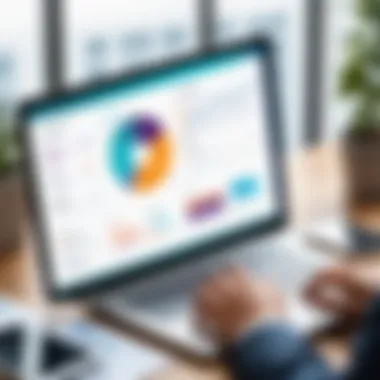

Moreover, many software solutions utilize Optical Character Recognition (OCR) technology to extract relevant data from scanned receipts automatically. This process improves efficiency while also enhancing accuracy by minimizing manual data entry errors. Users can retain their documents digitally, organized by date, vendor, or expense type. This not only simplifies record-keeping but also accelerates the retrieval process during audits or expense reviews.
Expense Categorization
Expense categorization is another critical feature that enhances the functionality of receipt organizer software. This feature allows users to sort and classify expenses into specific categories, such as travel, office supplies, or meals. By organizing expenses systematically, users can analyze spending patterns more effectively.
Effective categorization provides multiple benefits:
- Simplified Tracking: Users can quickly assess where their money is going, helping them budget more effectively.
- Improved Reporting: Categorized expenses lead to clearer financial reports, making it easier to present data to stakeholders or auditors.
- Tailored Insights: Some software solutions offer insights based on categorized data, allowing users to identify areas for cost-saving.
Overall, expense categorization transforms raw data into useful information, supporting better financial decision-making.
Export and Reporting Tools
The availability of export and reporting tools is another significant feature of receipt organizer software. These tools allow users to generate reports in various formats, such as PDF, Excel, or CSV. The ability to export data facilitates further analysis and sharing with team members or accountants.
Additionally, reporting tools often come with customizable options, enabling users to select date ranges, categories, and specific data points they wish to include. This flexibility enhances the usability of the software for different financial purposes, such as preparing for tax season or analyzing quarterly expenses.
"Exporting reports efficiently can make a substantial difference in productivity. It saves users valuable time during financial reviews and tax preparation."
Integration with Accounting Software
Lastly, the integration with accounting software is a feature that significantly enhances the utility of receipt organizer software. Seamless integration means that users can synchronize their receipt data with financial systems such as QuickBooks, Xero, or FreshBooks.
This connectivity offers multiple advantages:
- Real-Time Updates: Users can manage their finances in real time, eliminating discrepancies between receipt tracking and accounting records.
- Streamlined Workflow: Reduces the effort required for manual data entry, freeing up time for more strategic financial activities.
- Comprehensive Financial Overview: Users gain a holistic view of their financial status by consolidating expense data with other accounting information.
In summary, the integration capability enhances the overall function of receipt organizer software, making it indispensable for users looking to maintain organized financial records efficiently.
Benefits of Using Receipt Organizer Software
Receipt organizer software has transformed the way individuals and businesses manage their expenses. The efficiency and effectiveness of these tools provide significant advantages in today's fast-paced financial environments. Understanding these benefits is crucial in deciding to adopt such software solutions. Let us delve into the specific advantages they offer, from saving time to strengthening financial oversight for both personal users and businesses.
Time Efficiency
In the realm of finance, time is synonymous with money. Receipt organizer software automates tedious manual processes associated with expense management. Instead of sifting through physical receipts or compiling spreadsheets manually, software tools can instantly digitize and categorize receipts with just a simple scan. This reduction in processing time allows individuals and businesses to allocate more resources to core activities.
Field studies indicate that users save hours weekly on recordkeeping thanks to automation features. Simple tasks, like retrieving past receipts or checking expense reports, become straightforward and immediate. Thus, the reception of this software can lead to a marked increase in productivity, allowing employees to focus on more strategic work rather than administrative tasks.
Enhanced Accuracy
Another compelling reason to consider receipt organizer software is the enhanced accuracy it offers. Human error is an inevitable part of manual data entry, especially when dealing with a high volume of transactions. Receipt organizers minimize this risk by leveraging advanced optical character recognition (OCR) technology.
By accurately capturing data from receipts, these systems significantly reduce the likelihood of mistakes that can lead to incorrect expense reports or financial statements. Furthermore, many software solutions include validation features to ensure every entry meets pre-established criteria. This precision is critical for maintaining the integrity of financial records, once again proving more crucial during audits or financial reviews.
Easier Tax Preparation
Tax season often brings a wave of anxiety for individuals and businesses alike. However, with the aid of receipt organizer software, tax preparation can become a streamlined process. Most solutions allow for easy retrieval of necessary documents, facilitating a smoother tax filing experience.
Users can generate detailed reports that summarize expenses by category, ensuring they can accurately deduct eligible costs. Moreover, the software often integrates with tax preparation platforms, providing a direct link to necessary financial data. This integration can save considerable time and reduce the stress associated with gathering financial records during tax season.
Better Expense Tracking for Businesses
For businesses, effective expense tracking is essential for maintaining financial health. Receipt organizer software provides real-time visibility into spending patterns. This allows for accurate budget forecasting and helps identify areas where costs can be trimmed.
With features such as expense categorization, companies can see how funds are allocated across various departments. Analytics tools within the software can identify spending trends, informing better decision-making in the future. By establishing a more robust expense tracking process, businesses can enhance fiscal responsibility and ensure more effective financial management overall.
"Implementing a receipt organizer system is not just about digitizing papers; it's a strategic move towards financial efficiency and accountability."
Challenges Associated with Receipt Organizer Software
Receipt organizer software provides several benefits, yet it comes with its share of challenges. Being aware of these obstacles is crucial for users, whether they are individuals or organizations. Understanding the hurdles faced can aid in making better decisions regarding software solutions, implementations, and user adaptation. Here we delve into specific challenges including the learning curve, cost considerations, and data security concerns, offering a rounded perception of what to expect with these tools.
Learning Curve


Adopting new software requires time and effort. Users may encounter a steep learning curve when they start with receipt organizer tools. Each software features its interface and functionalities, and familiarizing oneself with these can be daunting. The degree of complexity varies significantly between different applications. For instance, basic digital receipt organizers may offer straightforward functionality, but more advanced solutions that include comprehensive analytics will typically require more time to master.
Training guides and tutorials can alleviate some pressure, but not every user actively seeks these resources. This lack of initiative can lead to underutilization of the software's capabilities, reducing overall effectiveness. To navigate this properly, institutions should consider the training phase as a vital step in their implementation process. This ensures that all employees, or users in general, feel comfortable and competent in using the software.
Cost Considerations
The financial implications of adopting receipt organizer software can be one of the most significant barriers for businesses and individuals. Licensing fees and subscription models can range widely depending on the software's features and the scale of use. For small businesses in particular, the initial investment can be daunting. Often, the assumption is made that the cheapest option will suffice, but there are hidden costs that can arise when including features such as customer support or integration with existing systems.
A comprehensive understanding of pricing models helps avoid unpleasant surprises. Some software may offer a free version, but these often come with limitations. Options for scaling can also affect long-term expenses. Therefore, it is advisable to conduct thorough research on costs and potential return on investment before a commitment is made.
Data Security Concerns
Digital receipt management entails handling sensitive financial data. Users often trust their receipt organizer software with personal information, which brings data security to the forefront of considerations. Breaches can lead to unauthorized access to financial records, leading to serious repercussions. The implications of such breaches are severe, including potential identity theft, which can devastate both personal and business finances.
When selecting receipt organizer software, it is essential to evaluate the security features offered by the solution. Features like encryption, secure access protocols, and regular software updates are indicators of a reliable product. Furthermore, users should ensure that they understand the provider's data management policies, including how data is stored and whether it is shared with third parties. Ultimately, the peace of mind that comes from knowing one’s data is secure cannot be underestimated.
Popular Receipt Organizer Software Options
Receipt organizer software has revolutionized the way individuals and businesses manage their expenses. In this section, we will explore popular software options available in the market today. By identifying better suited tools, users can enhance their financial management systems and achieve greater efficiency. This examination highlights the unique features, benefits, and considerations of each option, enabling users to make informed decisions about which software aligns best with their specific needs.
Overview of Leading Solutions
When assessing receipt organizer software, several leading solutions stand out due to their robust functionalities and user-friendly interfaces. Here are a few notable examples:
- Expensify: Known for its ease of use, Expensify allows users to scan receipts quickly and categorize expenses effortlessly. The app integrates well with other accounting software and is favored by many small businesses.
- Shoeboxed: This solution is particularly popular for its mail-in receipt scanning service. Users can send physical receipts to Shoeboxed, which will digitize and categorize them. This service is ideal for individuals who prefer not to handle digital receipts.
- QuickBooks: Although primarily an accounting software, QuickBooks offers powerful receipt management features. It allows users to upload receipts directly into their accounting system, streamlining the overall financial management process.
- WellyBox: WellyBox streamlines receipt tracking by automatically capturing expenses from email accounts and online purchases. This feature is especially beneficial for users who conduct most of their transactions digitally.
Each of these software options presents unique advantages that cater to different user requirements, making the selection process crucial for effective expense management.
Comparative Analysis
To effectively compare these tools, here are a few criteria to consider:
- User Interface: A clean and straightforward interface aids in navigating software easily. Expensify and QuickBooks often receive positive remarks for their intuitive design.
- Integration: Consider how well the software integrates with existing systems. For instance, Expensify’s integration capabilities with platforms like Xero and QuickBooks is noteworthy.
- Pricing Models: Price points vary significantly among different software. Many offer free trials or tiered pricing, like Expensify, which provides a free version for individuals but charges for business-level features.
- Customer Support: Reliable customer support can make a huge difference. Users have reported varying experiences, with QuickBooks often praised for its extensive support network.
By evaluating these factors, users can hone in on the software that best meets their individual or organizational needs.
Choosing the right receipt organizer software is not just about features; it is about finding a solution that integrates seamlessly into your workflow.
User Experiences and Testimonials
User experiences and testimonials play a critical role in understanding the effectiveness and usability of receipt organizer software. This part of the analysis draws attention to real-life situations that illustrate how various users engage with this technology. By providing insight into the actual performance of receipt organizer solutions, testimonials can often highlight both strengths and weaknesses that are not immediately apparent in technical specifications alone.
Potential users can gain a broader perspective by studying these experiences. It allows them to assess whether a particular software aligns with their unique needs and workflows. Furthermore, testimonials provide social proof, which can enhance the credibility of a product and influence purchasing decisions. The shared insights set expectations and can demystify the process of adapting to new software. They reveal not just the features but how they translate into everyday tasks, efficiency improvements, and the overall user satisfaction level.
By exploring individual and business use cases, we can gather deeper insights into the practical implications of adopting receipt organizing solutions.
Case Studies from Individuals
Individuals often have specific needs when it comes to managing receipts. Case studies illustrate how various people have adopted receipt organizer software to streamline their processes. For instance, a freelancer might use an application to efficiently store and categorize receipts from multiple clients. This ensures they can easily track deductible expenses come tax season.
One telling example involves a graphic designer who utilized Expensify. By scanning receipts directly into the app, they were able to eliminate clutter and reduce the time spent on manual entry of expenses. As the freelancer described, the automatic sorting feature of the app simplified their tracking tasks significantly, leading to improved time management.
Another notable case involved a college student who combined various receipt management apps with budgeting tools. By using receipts from the software, they could analyze spending patterns and adjust their habits accordingly, thus gaining valuable financial literacy.
Business Use Cases
Businesses have vastly different requirements from individual users, often emphasizing the need for scalability and team collaboration. Companies may ultimately use receipt organizer software as part of their accounting process. For example, a small retail business employed Receipt Bank to keep track of supplier invoices and customer receipts in a centralized manner. This not only improved workflow but also reduced discrepancies in financial records.
The ease of integration between Receipt Bank and popular accounting software like QuickBooks was particularly noted. Employees reported significant time savings and enhanced accuracy in expense reporting. They felt empowered to manage their finances effectively.
Larger organizations also benefit from these tools. For example, a marketing agency deployed Zoho Expense across various departments. With the added functionality for team approvals and budgeting limits, the agency ensured that expense claims were fully accountable. Employee feedback emphasized lower hassle during the claims process, streamlining overall operations.
In both individual and business scenarios, these user experiences highlight a crucial aspect of receipt organizer software: the capacity to transform complex tasks into manageable processes. This adequacy not only fosters satisfaction but also builds a compelling case for potential users to consider these solutions seriously as part of their financial management framework.
Future Trends in Receipt Organizer Software
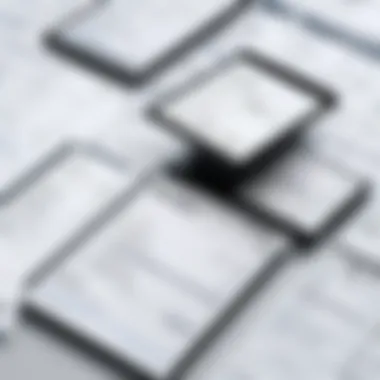

The landscape of receipt organizer software is rapidly evolving, influenced by technological advancements and the changing needs of users. Understanding these future trends is critical for both IT professionals and businesses aiming to optimize their expense management processes. By observing these trends, organizations can harness new capabilities to better streamline financial operations, thereby improving efficiency and accuracy.
Artificial Intelligence and Automation
Artificial intelligence (AI) is set to play a monumental role in the future of receipt organizer software. AI technologies can significantly enhance the accuracy of data entry and processing by automatically recognizing and sorting receipts. This capability not only reduces human error but also saves considerable time that would otherwise be spent on manual data entry.
Furthermore, AI can facilitate advanced analytics. Organizations can gain deeper insights into spending patterns, identifying areas where costs can be reduced. AI-driven systems can adapt to user behaviors over time, leading to customized recommendations for expense management. This personal approach to automation can empower users to make more informed decisions regarding their financial strategies.
As these systems evolve, features such as real-time fraud detection and predictive analytics will likely emerge. These capabilities will not only improve expense tracking but also bolster security measures surrounding sensitive financial data.
Mobile Application Advancements
The rise of mobile technology has transformed how users interact with receipt organizer software. Future trends indicate a marked improvement in mobile application capabilities. Enhanced mobile applications are now expected to offer seamless scanning features, allowing users to capture receipts instantly using their smartphones.
Moreover, the integration of cloud storage with mobile apps will enable users to access their data anytime, anywhere. This level of accessibility is vital for both small businesses and large enterprises where managers need real-time information on spending while on-the-go.
Mobile applications are also likely to incorporate collaborative features, allowing multiple users to access and manage receipts collectively. This functionality is particularly beneficial for businesses with distributed teams, streamlining the process of expense reporting across departments.
"With advancements in mobile tech, managing receipts and expenses will become as straightforward as taking a picture."
In summary, the future of receipt organizer software will hinge on leveraging AI to bolster automation and enhance mobile applications for improved accessibility. Businesses and individuals can expect these innovations to not only refine their expense management processes but also transform the way they interact with financial information.
Selection Criteria for Receipt Organizer Software
Selecting the right receipt organizer software is crucial for effective expense management. The right choice can streamline processes, reduce errors, and save time. Conversely, a poor choice can lead to frustration and wasted resources. This section delves into the primary criteria to consider when choosing such software, helping users make informed decisions based on their specific requirements.
Assessing Individual Needs
Understanding individual or organizational needs is the foundation of selecting receipt organizer software. Every user has distinct preferences and requirements, influenced by their volume of transactions, types of expenses, and specific reporting needs.
To begin this assessment, consider the following factors:
- Volume of Receipts: Users managing a high number of receipts may benefit from a software that features bulk scanning and batch processing. In contrast, individuals or small businesses dealing with fewer transactions might require less complex solutions.
- Expense Categories: If the user has specific categories for expenses, the software should allow for custom tags or categories to keep records organized.
- Integration with Other Systems: Businesses may require the receipt organizer to integrate with other tools like accounting software or inventory management systems. This connectivity can enhance the efficiency of workflows.
- User Experience: A user-friendly interface is critical. Users should evaluate how intuitive the software is for daily operations and whether it requires extensive training.
By clearly defining these needs, users can narrow down options that will best suit their operations and enhance their accounting processes.
Evaluating Pricing Models
Price sensitivity can greatly influence the decision-making process. Different receipt organizer software comes with varied pricing structures, thus weighing these options is essential.
Consider the following:
- Subscription vs. One-Time Purchase: Determine if the software is available through a monthly or annual subscription model or if it is available for a one-time purchase. Subscription models may offer more features, regular updates, and support, while one-time purchases can save money in the long run.
- Tiered Pricing: Some software offers different pricing tiers based on features. Users might evaluate which features are necessary versus those that can be ignored.
- Hidden Costs: It is important to assess potential hidden fees, such as those related to advanced features, integrations, or customer support. Make sure the total cost of ownership is clearly understood before making a commitment.
Evaluating these pricing models clarifies the budget needed while ensuring that the software remains within financial constraints.
Trial Versions and User Reviews
Before making a final decision, utilizing trial versions and researching user reviews is highly advisable. Trials allow potential users to test features, performance, and usability first-hand. This practical approach can reveal compatibility and efficiency that may not be evident through marketing materials alone.
Additionally, reviewing user feedback across different platforms provides insight into real-world applications of the software:
- Functionality: Reviews often highlight how well key features function in practice. Look for consistent feedback regarding aspects like receipt scanning, categorization, and reporting tools.
- Customer Support: Assessing the responsiveness and quality of customer support via reviews can influence the overall experience with the software. Users appreciate prompt support when encountering issues.
- Updates and Improvements: Feedback can also shed light on how proactive the developers are in rolling out updates and incorporating user suggestions, useful for long-term use.
"User reviews not only provide insights into functionality but also inform about the experience of use. Be mindful of consistent sentiments across different sources."
Ending and Recommendations
In the realm of financial management, utilizing receipt organizer software emerges as a significant advancement. This article emphasizes how these tools can streamline expense tracking and improve overall financial health. As various software options become available, understanding the nuances of each helps in making an informed choice.
Summarizing Key Points
Receipt organizer software serves multiple functions, blending efficiency with accuracy in tracking expenses. This facilitates smarter financial decisions for users, whether they are managing personal budgets or controlling business expenditures. Key features include digital receipt scanning, expense categorization, and integration with accounting programs. Additionally, advanced export and reporting tools empower users to generate insights into spending patterns.
Furthermore, while the benefits are clear—such as improved tax preparation and better expense tracking—this software is not devoid of challenges. Users must navigate the learning curve, assess cost considerations, and address potential data security concerns. Understanding these factors is essential to ensure the chosen software aligns with individual or business needs.
Final Thoughts on Adoption
Embracing receipt organizer software can yield substantial gains in both personal and professional financial management. It is crucial for potential users to evaluate their specific requirements and consider trials or user reviews before making a commitment. Learning from user experiences can pinpoint which software best fulfills unique needs. As the technology continues to evolve, staying informed about trends such as artificial intelligence and mobile advancements will be key in maximizing these tools.
Investing time to understand and adopt receipt organizer software can transform how individuals and businesses manage expenses. As shown, it offers a mixture of efficiency and insight, paving the way for more informed financial decisions. By weighing the benefits against the challenges and aligning them with specific goals, users can effectively enhance their expense management strategies.















