Exploring Remote Computer Control Solutions: A Guide


Intro
In a world that's becoming more connected by the day, the need for remote computer control has transformed from a luxury to a necessity. Whether you are a small business owner troubleshooting a colleague's computer or an IT professional supporting clients across the globe, understanding how to leverage remote access tools is invaluable. This guide presents an in-depth look at the myriad software options available, the reasons to utilize such technology, and the factors that inform your choice.
Our discussion begins with the fundamentals of remote computer control, exploring software features and functionalities that empower users to access systems from anywhere. As we unravel various options, we encourage you to reflect on your needs, organizational setup, and existing workflows. Ultimately, the goal is to equip you with comprehensive insights that lead to informed decision-making in this evolving landscape.
Understanding Remote Control Software
In today’s increasingly digital world, understanding remote control software is essential for anyone looking to manage systems or provide support from afar. It acts like a bridge over geographical barriers, allowing one user to access and manipulate another computer system remotely. With the shifting work landscape increasingly favoring flexible arrangements, mastering this technology is not just a bonus; it's increasingly becoming a requirement.
Remote control software isn’t just a luxury item; it serves vital functions—ranging from technical support to streamlining work processes. The crux of its importance lies in how it allows users to assist others without needing to be physically present. This isn't merely for empathy but has very practical implications, especially in businesses where downtime can equate to a loss of revenue.
Definition and Functionality
Remote control software can be defined as applications that enable users to connect to other computers over the internet, providing them the ability to see and interact with the remote machine as if they were seated in front of it. This functionality is powered by underlying technologies that facilitate both the connection and the exchange of data.
The key functionalities include:
- Screen Sharing: This is the heart of remote access, allowing one user to view another's screen.
- File Transfer: Users can move documents back and forth seamlessly.
- Session Recording: Some tools even offer the ability to record sessions for future reference.
"Remote control software demystifies distance, transforming the way we think about collaboration and support."
Common Use Cases
The versatility of remote control software makes it relevant in various scenarios. Let's take a closer look at a few common applications:
Technical Support
When it comes to technical support, remote control software revolutionizes how problems are solved. Instead of explaining issues over the phone, a support technician can directly access the user’s system and troubleshoot in real time. This hands-on approach not only expedites problem resolution but also reduces frustration for the user as they watch the expert tackle the issue immediately.
A hallmark of this feature is its effectiveness in reducing downtime. Businesses often choose remote technical support to mitigate losses caused by system failures. However, one disadvantage can be that some users feel uneasy letting someone else control their computer, even temporarily.
Remote Work
Remote work has become a significant aspect of modern employment, and remote control software is a cornerstone in this transition. This software allows employees to access their office desktops from home or on the go, ensuring they stay productive irrespective of their location.
A key characteristic here is flexibility—the ability to work from anywhere makes organizations more adaptable and increases employee satisfaction. But it can also be a double-edged sword; poor internet connectivity can lead to a frustrating user experience.
Personal Use
Many people also find remote control software beneficial on a personal level. From helping a family member with a tech issue to accessing files on one's computer while traveling, personal applications abound.
Its unique feature is that it simplifies tech support without the need for physical presence. Families can connect easily and quickly, but one downside could be privacy concerns—users must ensure that they trust the software and the person accessing their systems.
Understanding remote control software lays the groundwork for optimizing remote access in various contexts. This knowledge is crucial as we dive deeper into essential features and the tech that powers these solutions.
Essential Features of Remote Control Software
Understanding the essential features of remote control software is like finding the cornerstone of an intricate structure. These features not only enhance the usability of the software but are also pivotal in meeting the specific needs of diverse users, ranging from IT professionals to small business owners.
Choosing a remote control solution is not just about connecting from one computer to another; it also involves ensuring that the experience is seamless and secure. Thus, delving into the specifics of these features provides significant insight into the overall effectiveness of the software.
User Interface Considerations
The user interface (UI) of remote control software plays a crucial role in determining how effectively users can navigate through the system. A friendly, intuitive UI can significantly reduce the learning curve for new users who may not be tech-savvy. Take examples like TeamViewer or AnyDesk; their interfaces are designed to be straightforward, ensuring users can get up and running in no time. Having clear icons, easily accessible settings, and efficient tools is vital. It’s like navigating a well-laid-out city versus a twisted maze; one makes your journey swift, while the other leaves you frustrated.
Security Protocols
In an era where cyber threats lurk at every corner, security protocols cannot be an afterthought. They must be embedded within the software. Here are two key aspects that provide necessary protections:
Encryption Techniques
Encryption techniques safeguard the data transmitted between computers. This process involves scrambling data into an unreadable format, understandable only to authorized users. A key characteristic of robust encryption is its ability to work quietly in the background while providing a solid defense against potential hackers.
For instance, AES (Advanced Encryption Standard) is a popular choice for remote control software. It provides a high level of security, making it an ideal candidate for protecting sensitive information. However, while strong encryption is essential, it may also introduce slight latency, occasionally hindering performance.
Authentication Processes


An effective authentication process fortifies the access points of remote control software. This might involve multi-factor authentication (MFA), adding layers of complexity to user logins. The crux of a good authentication method is not just to ensure that the right person is logging in, but also to instill a sense of confidence among users who depend on these systems for sensitive tasks.
The unique feature of MFA is that it requires users to present multiple pieces of evidence before they gain access. Though this method enhances security significantly, it can also lead to frustration if users forget their credentials, thereby needing to reset them. However, the trade-off between slightly diminishing accessibility for increased security is often worth it, especially in environments that handle critical data.
Performance Specifications
Performance can make or break user experience in remote control software. Two critical performance specifications are:
Connection Stability
Connection stability serves as the backbone for any remote control session. When users embark on a task remotely, disruptions can lead to loss of progress or, worse, damage important files. A defining characteristic of stable connections is their resilience against fluctuations in internet speed.
Software with features that monitor connection quality is valuable, as it can automatically adjust settings to maintain stability. However, if the connection drop frequently, the software could become irritating, pushing users to seek alternatives.
Speed and Latency
Speed and latency represent the responsiveness of the software. High-speed connections often lead to a fluid experience, while high latency can make even the simplest tasks feel sluggish. The measure of latency is especially critical during activities like gaming or real-time video editing.
Most users expect near-instantaneous response rates when using remote software. If speed falters, users are likely to become frustrated, slowing down productivity. Therefore, optimizing speed should be part of the core development goals for remote control software.
"In the world of remote access, efficiencies hinge heavily on the delicate balance of speed, security, and usability."
By understanding these essential features, users are empowered to choose remote control software that is not just functional but also aligns with their specific needs, leading to a heightened sense of confidence when working remotely.
Popular Remote Control Applications
In the realm of remote computer control, the software applications employed play a pivotal role in determining user experiences and outcomes. With various options available, it’s crucial to understand the unique offerings of each application. This section explores popular remote control applications, highlighting their features, strengths, and weaknesses. These insights help users navigate the choices available and align their needs with suitable solutions, ultimately enhancing productivity and efficiency in various contexts.
TeamViewer
Overview
TeamViewer is a well-known name in the remote control software market. Its wide-ranging capabilities make it a staple for both individual users and businesses. What sets TeamViewer apart is its cross-platform accessibility, allowing users to connect from a Windows PC to a Mac, Linux, or even mobile devices, efficiently. In an era where flexibility is essential, this feature can be a game-changer for professionals who frequently switch devices.
The main drawback, however, may be its complexity for first-time users; it might seem like going through a maze before finding the exit. Despite this, many consider it a worthwhile choice due to its robust features and versatility.
User Experience
When delving into the user experience, TeamViewer maintains a strong reputation. Users often commend its intuitive interface, which enables quick navigation. The ability to easily access and control remote computers makes it a popular choice among IT support staff. Moreover, the quality of the connection tends to be stable, which means fewer interruptions during important sessions.
On the flip side, some users point out that the setup process can require more time than anticipated, particularly if one is unfamiliar with technology. This aspect can occasionally deter less tech-savvy individuals from fully engaging with the software. However, most users find that the experience is smooth once the initial setup hurdles are overcome.
Pricing Model
TeamViewer adopts a subscription-based pricing model, which can cater to varying needs, from individuals to large enterprises. It offers different tiers depending on the level of service, making it adaptable to multiple use cases. One of the appealing features is the flexible licensing, as businesses can choose licenses based on their size or budget.
Yet, there's a catch: some users find that the pricing can be on the higher side, particularly for small businesses. This often leads to discussions about whether the costs justify the benefits. Nevertheless, for many, the efficiency and reliability it brings make the investment reasonable in the long run.
AnyDesk
Unique Features
AnyDesk has carved a niche for itself with its lightweight design and high-quality performance. This software is celebrated for its exceptional speed and responsiveness, which enables seamless connections even with a low bandwidth. This unique feature can be critical for remote teams working in areas with limited internet access.
However, while the speed and agility are impressive, some users have noted that it lacks some of the more advanced functionalities found in competitors, which may limit its appeal for heavy-duty applications.
Strengths and Weaknesses
Strength-wise, AnyDesk’s standout characteristic is undoubtedly its performance. Users report that the software is user-friendly, making it accessible for those who may not be tech wizards. The ease of use, combined with quick connection times, creates a satisfying experience.
Conversely, its reduced feature set can be interpreted as a weakness, particularly for IT experts who require robust functionalities like file transfer or remote printing. This trade-off might make professionals weigh their options carefully.
RemotePC
Key Benefits
RemotePC brings a solid set of benefits, particularly geared towards businesses needing cost-effective solutions. Its main advantage is the ability to connect to unlimited computers under a single account, a feature that appeals to businesses managing a fleet of devices.
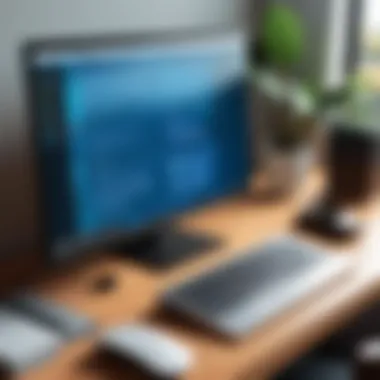

Additionally, the interface is designed for ease, meaning that even those who are not technologically inclined can quickly get up to speed. However, some users have expressed concerns regarding its responsiveness compared to competitors, particularly in high-demand environments.
User Testimonials
User testimonials about RemotePC often emphasize its affordability and functionality, particularly for small businesses. Many users appreciate the lack of hidden fees and the straightforward pricing model, which helps businesses budget effectively.
Yet, it’s noteworthy that some testimonials point out issues with customer service. While some users report satisfactory support experiences, others have faced delays that can be frustrating during critical moments. This variability might lead potential users to consider how much support they might need before making a decision.
Technical Requirements for Remote Control Software
Understanding the technical requirements for remote control software is like laying the groundwork for a sturdy house. Without a solid foundation, the entire structure can come crashing down. In this realm, you need to consider what systems will support your remote interactions effectively. Here, we’ll examine two main aspects: operating system compatibility and network infrastructure. Each plays a crucial role in determining how seamlessly remote control software can operate in diverse environments.
Operating System Compatibility
Windows
Windows dominates the market with its widespread use, making it a key player in the remote control software sphere. One major factor behind its popularity is its user-friendly interface. This ease of use doesn't just benefit the end-users but also aids technicians who need to deploy or troubleshoot software remotely. Windows' unique feature is its compatibility with a vast range of remote control applications, driven largely by its widespread adoption across business and personal environments.
However, it’s pertinent to note a caveat: many users often overlook the need for regular updates, which can introduce vulnerabilities that hackers might exploit. Being proactive in maintaining your system can mitigate these risks, thus making Windows a remarkable choice in the landscape of remote control.
macOS
On the other side of the coin, macOS is recognized for its polished user experience. One of its standout characteristics is the built-in security features, which can give users peace of mind while engaging in remote sessions. macOS integrates seamlessly with Apple's ecosystem, making it a natural choice for those already in that environment.
One distinct advantage is its robust support for encrypted connections, ensuring data privacy during remote operations. However, its relative niche position compared to Windows might lead to compatibility issues with certain software products not optimized for it. That said, for businesses heavily invested in Apple products, macOS can be a tremendous asset.
Linux
Linux is often the unsung hero in discussions about operating systems for remote access. Its open-source nature allows for customization, which can be pivotal for IT professionals who want a tailored experience. Linux is built for performance, often requiring lower system resources, which can enhance responsiveness during remote sessions.
Yet the uniqueness of Linux can also be its double-edged sword. Not all remote control software is available for Linux, potentially limiting options for users. Moreover, the learning curve can be steep for those accustomed to Windows or macOS. Still, for savvy users and organizations that prioritize security and cost-effectiveness, Linux is a formidable choice, delivering in flexibility and functionality.
Network Infrastructure
Internet Speed
Internet speed is vital for any remote control software to function optimally. A high-speed internet connection reduces latency and boosts performance, ensuring that remote sessions are smooth. Almost everyone has experienced lag during a video call; well, remote access can be just as frustrating without adequate speed. The optimal choice for this article would be at least a 10 Mbps upload speed, which is reasonable for most users, offering a satisfactory experience without too many hiccups.
Yet, even with an impressive speed, network stability remains paramount. A flaky connection can lead to data loss or compromised performance, making reliability a priority in any setup.
Router Configuration
Router configuration is often an overlooked aspect when discussing remote control software requirements, yet it holds significant importance. Correctly configuring your router can enhance your remote sessions’ security and efficiency. Features like port forwarding and setting up a dynamic DNS can play a crucial role here.
Many users might not know that assigning static IP addresses to devices can streamline connections, making setups less cumbersome. While configurations can seem daunting at first glance, they often yield long-lasting benefits. Without proper router settings, users risk exposing themselves to vulnerabilities, ultimately compromising the very purpose of remote access.
A solid understanding of both software and network requirements is essential for seamless remote access. Doing your homework upfront may save you a heap of headaches later on.
By examining these technical necessities, one can start to appreciate the finer details that make remote access both viable and efficient, setting the stage for effective utilization of advanced tools in today’s digital age.
Making the Right Choice
Choosing remote control software isn’t merely a technical decision; it hinges on several factors that align the technology with your needs, goals, and environment. In a fast-paced information age, leveraging the right tool can define the effectiveness of remote operations, whether for personal use, technical support, or business endeavors. Understanding your own requirements and the capabilities of various software options is key to maximizing productivity and ensuring smooth operations.
A well-informed choice not only enhances convenience but also significantly impacts security and overall efficiency. From connection speed to user experience, every little detail counts. Before jumping on the bandwagon with the latest trending software, take time to reflect on what features you truly require.
Evaluating Personal Needs
When it comes to evaluating personal needs, it’s like buying a pair of shoes; they must fit just right for comfort and functionality. You’ll want to consider:
- Usage Frequency: How often will you use remote access? Daily, weekly, or just occasionally?
- Level of Complexity: Simplistic applications may serve personal users better, while advanced tools fit IT professionals who seek robust functionality.
- Device Compatibility: Aiming for software that syncs easily with your devices is crucial, as mismatch can lead to headaches.
These factors guide your decision-making and ensure that the software integrates seamlessly into your routine or workflow, preventing unnecessary hiccups.
Comparative Analysis of Software
Pros and Cons Comparison
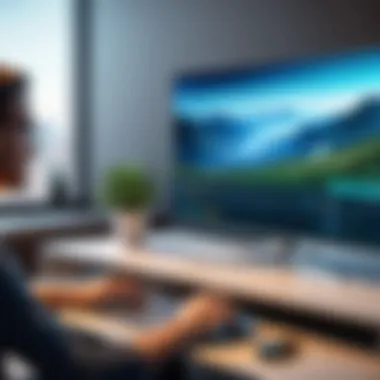

Exploring the pros and cons of different software tools can be quite illuminating. Every software option comes with its strengths and weaknesses, which can either enhance or complicate your user experience. For instance, TeamViewer has the advantage of being user-friendly yet could be costly for casual users. On the flip side, software like AnyDesk is often praised for its speed and reliability but might not boast the same extensive features as its pricier counterparts.
- Key Characteristics:
- Ease of Use: Some software offers straightforward interfaces, making it easier for the less tech-savvy.
- Cost Efficiency: Free versions or lower subscription fees can appeal to start-ups and individual users.
"The ideal software fits your needs like a glove, offering just the right balance of features without being bloated."
User Ratings
User ratings provide insights into the real-world performance of remote control applications. They reflect user experiences, offering a glimpse into the software's reliability, functionality, and customer support.
- Key Characteristic: The sheer volume and consistency of reviews can indicate how well a platform performs over time. Popular choices often showcase a wealth of positive remarks.
- Unique Feature: A rating system can highlight specific areas, such as the interface’s intuitiveness or technical support effectiveness, which can be critical for businesses that rely on round-the-clock assistance.
Trial and Subscription Models
Finally, trial and subscription models present an essential consideration in the selection process. Many providers offer free trial periods or tiered subscription plans to accommodate varying needs. This flexibility allows potential users to test the waters before committing financially.
- Trial Offers: These are great for assessing the software’s suitability in your unique environment before making a substantial investment.
- Subscription Flexibility: Options for monthly or annual payments let businesses scale easily according to their changing needs.
Ultimately, making the right choice in remote control software encompasses understanding personal needs, thorough comparative analysis, and being aware of the costs and commitments involved. A thoughtful approach can lead to a sound decision that enhances remote interactions for any user.
Future Trends in Remote Control Technology
The landscape of remote computer control is rapidly evolving, underscoring the significance of both emerging technologies and the influence of remote work culture. As businesses navigate the complexities of allowing access to their systems from afar, understanding these trends is crucial. This section delves into how artificial intelligence and cloud integration are reshaping remote control software, as well as examining the broader implications of shifting work habits.
Emerging Technologies
Artificial Intelligence
Artificial intelligence (AI) is making waves in the realm of remote control software. One of its most notable characteristics is the ability to enhance user experience through automation and intelligent support. AI algorithms can analyze user behavior, predict potential issues, and offer solutions before they escalate. This capability makes AI an attractive option for businesses looking to streamline their IT support and improve efficiency.
A unique feature of AI in remote control software is its capacity for adaptive learning. As it interacts with users, it refines its approach based on past interactions, providing personalized assistance. However, while this can lead to significant advantages such as improved problem resolution times, it also raises concerns about data privacy and the potential for over-reliance on technology. It's a double-edged sword that organizations must navigate carefully.
Cloud Integration
Cloud integration is another key trend driving the advancement of remote control technologies. This aspect allows remote access software to operate in real-time, fostering collaboration among team members regardless of location. The beauty of cloud integration lies in its accessibility; users can connect from any device, anywhere, as long as they have internet access. This flexibility is immensely beneficial in today’s globalized work environment.
A standout characteristic of cloud-integrated solutions is their scalability. Businesses can adapt their capacity based on current demands, which is something traditional desktop software often struggles with. However, cloud-based systems also have disadvantages; they rely on stable internet connections, and with various cloud platforms, discrepancies in service quality can arise, leading to potential connectivity issues.
Impact of Remote Work Culture
The shift toward remote work culture has fundamentally changed how we think about computer control and access. As more companies embrace flexible work arrangements, the need for efficient remote control solutions becomes increasingly vital. This development has not only amplified the demand for robust remote access tools but has also influenced user expectations. Employees now anticipate seamless experiences akin to working in traditional office environments.
Additionally, the rise of remote work has led to heightened focus on security. Organizations must grapple with protecting sensitive data while enabling employees to work effectively from various locations. This demands sophisticated security measures within remote control software, such as multifactor authentication or robust encryption techniques.
In summary, staying attuned to these future trends is imperative for IT professionals and businesses alike. By embracing innovations like AI and cloud integration, along with understanding the impact of a remote-centric work culture, organizations can position themselves for success in an increasingly connected world.
End
Understanding remote computer control has become increasingly vital in today's technology-driven landscape. The rapid growth of remote work, alongside the explosion of digital interaction, presents a need for effective solutions that not only ensure accessibility but also prioritize security and user experience. This article has elaborated on the significance of remote control software by detailing its essential features, exploring popular applications, and discussing future trends that can impact your business processes.
The crux of this conclusion lies in three core elements:
- Value of Remote Access: The ability to access computers and networks from virtually anywhere has transformed how businesses operate. Whether it’s for providing technical support to clients or allowing employees the flexibility to work from home, remote control solutions have become indispensable tools.
- Choosing the Right Software: With numerous options available, selecting the best remote control software suitable for one's needs is critical. By comparing various applications and understanding their strengths and weaknesses, users can make informed decisions, thus optimizing performance and minimizing costs.
- Importance of Security and Protocols: As cyber threats become more prevalent, ensuring secure remote connections should loom large in users' minds. Familiarity with encryption techniques and authentication processes is key to safeguarding data integrity and privacy during remote sessions.
"Investing in the right remote control software is not just about convenience; it's about empowering your workforce and securing your digital assets."
In summary, remote access technology serves as a bridge connecting users to their digital environment, enabling efficiency and flexibility. However, like any technological adoption, it comes with a set of challenges that must be navigated with careful consideration. The insights compiled in this article aim to equip IT and software professionals, as well as business owners, with the knowledge necessary to traverse these waters adeptly.
Summary of Key Takeaways
- Remote control solutions enhance flexibility: They enable users to access their systems from anywhere, fostering a culture of adaptability.
- Security is paramount: Understanding the security aspects of remote control interfaces is essential to protect sensitive information.
- Software selection matters: Choose applications based not only on features and pricing but also on user feedback to ensure satisfaction.
Final Considerations for Users
As you step into the realm of remote computer control, it's vital to assess your unique needs and environment. Here are a few final considerations to keep in mind:
- Assess Compatibility: Ensure that your software of choice is compatible with your existing IT infrastructure—cross-platform support is a big plus.
- Monitor Performance: Regularly evaluate the performance of your remote control software, making adjustments as needed to optimize user experience.
- Stay Updated: Technology evolves rapidly. Keeping abreast of new developments in remote control software ensures your systems remain effective and secure.
In light of these insights, it becomes clear that mastering remote computer control not only aids in seamless operations but also fortifies the backbone of contemporary digital work environments. Embracing these technologies with a careful approach could pave the way for innovative ways of working, contributing positively to both individual and organizational growth.















