Mastering Remote Control of Multiple Computers


Intro
The demand for remote control of multiple computers is rising across various sectors, particularly for IT professionals and businesses. Handling several devices concurrently enhances productivity and streamlines workflows. Understanding the complexities and tools available makes a significant difference. In this overview, we analyze various software options for effectively managing numerous computers simultaneously.
Overview of Software
Remote control software facilitates the management of multiple systems from a single interface. Various tools exist, tailored to different needs and environments. Each software solution comes with specific functionalities designed to appeal to a range of users.
Description of Software
Notable software such as TeamViewer, AnyDesk, and Microsoft Remote Desktop are preferred for remote management. TeamViewer is widely used due to its ease of installation and high versatility. AnyDesk emphasizes speed and low latency, making it suitable for tasks requiring real-time responsiveness. Microsoft Remote Desktop integrates seamlessly into Windows environments, catering to organizations heavily reliant on Microsoft products.
Key Features
Here are some key features commonly found across different remote control solutions:
- Multi-Device Support: Ability to manage multiple computers simultaneously.
- Cross-Platform Compatibility: Compatibility across operating systems, allowing connecting to Windows, macOS, Linux, and mobile devices.
- User Authentication: Enhanced security through user access controls and identity verification.
- File Transfer Capability: Facilitates the transfer of files between local and remote devices effortlessly.
- Remote Printing: Allows users to print documents from a remote system to a local printer.
Software Comparison
Assessing the capabilities of remote control software helps in selecting the right one for specific needs. Comparison helps to highlight what each tool brings to the table.
Comparison with Similar Software
When comparing TeamViewer, AnyDesk, and Microsoft Remote Desktop, notable differences emerge:
- TeamViewer is robust but can be resource-intensive, potentially leading to slower performance on older systems.
- AnyDesk excels at low-latency connections, but its user interface may not be as intuitive for beginners.
- Microsoft Remote Desktop, while convenient for Windows users, limits functionality on non-Windows systems, like macOS.
Advantages and Disadvantages
Each software solution has its pros and cons. Here’s a brief overview:
- TeamViewer
Advantages: Easy to use, comprehensive features, and strong customer support.
Disadvantages: Hiigher costs for commercial use and resource heavy. - AnyDesk
Advantages: Fast performance, affordable pricing, and simple interface.
Disadvantages: Lacks some advanced features found in competitors. - Microsoft Remote Desktop
Advantages: Built into Windows, cost-effective for Windows-centric environments.
Disadvantages: Limited functionality for non-Windows devices and setups.
"Selecting the right software can significantly impact efficiency when managing multiple computers."
To sum up, a careful analysis of available software is essential for optimizing remote work capabilities. Understanding each solution’s unique attributes allows companies and professionals to choose a tool that meets their specific needs.
Understanding Remote Control Technology
In the modern technological landscape, remote control technology has emerged as a paramount tool. It allows users to manage multiple computers from various locations efficiently. This capability is not just a convenience but a necessity for businesses and IT professionals who seek to optimize their workflows and productivity. Remote control technology bridges geographical divides, enabling seamless interaction with devices regardless of their physical location.
This section aims to lay the foundation for understanding the complexities of remote control technology and its significance. The key elements include the nature of remote control software and the underlying architecture of remote control systems. Understanding these aspects will provide insights into how these tools function and their respective advantages.
Defining Remote Control Software
Remote control software refers to applications that enable users to access and control a computer or network from a distance. These tools form the backbone of remote management, offering an array of functionalities that cater to different user needs.
Typically, remote control software provides features such as screen sharing, file transfer, and remote access to applications. Users can conduct troubleshooting, software installations, and configurations without being physically present at the device.
The software can be classified into several categories:
- Commercial Products: Robust solutions like TeamViewer, AnyDesk, and VNC offer comprehensive features for both individual and corporate use.
- Open-source Applications: Solutions such as TightVNC and Remmina provide flexibility for tech-savvy users who need to customize their experience.
- Built-in Operating System Features: Windows Remote Desktop and macOS Screen Sharing can serve basic remote management needs without additional installations.
When considering remote control software, users should evaluate specific features that address their requirements. This includes the user interface, stability under high latency, and compatibility with different operating systems.
The Architecture of Remote Control Systems
The architecture of remote control systems involves a complex interplay between client-side and server-side components. At its core, the system relies on a protocol that facilitates communication between remote devices. The essential elements of this architecture include:
- Client Application: This is installed on the user's device, providing the interface for controlling the remote computers. It captures user inputs and transmits them to the host device.
- Host Application: Installed on the remote computer, it processes incoming requests and sends back the relevant data to the client, including screen updates and information.
- Network Protocols: These frameworks enable communication between the client and host, ensuring secure and efficient data transmissions. Common protocols include RDP, VNC, and proprietary solutions designed for specific software.
The effective architecture of remote control systems guarantees seamless interactions, elevating the remote management experience to a smoother operation.
In summary, understanding remote control technology is vital for selecting the appropriate software and ensuring that it meets organizational needs. As businesses increasingly rely on remote operations, having a firm grasp of these concepts will empower IT professionals and decision-makers to implement effective solutions.


The Need for Managing Multiple Computers
Managing multiple computers is not just an operational necessity for many organizations but also a critical component of a well-functioning IT structure. In today's landscape, businesses face the challenge of overseeing various devices, each with its own set of applications, configurations, and security measures. The importance of effective management stems from the growing complexity of systems used in both corporate and remote environments.
Having the ability to control multiple computers simultaneously allows IT professionals to streamline their workflow. Instead of toggling between devices, administrators can execute tasks across platforms from a single interface. This not only saves considerable time but also enhances accuracy when performing updates or troubleshooting issues. Time management becomes critical when handling numerous machines, and efficiency benefits organizations both large and small.
Moreover, with the rise of remote work, teams often operate from different geographical locations. This makes centralized management essential to maintain productivity and ensure proper resource allocation. Software solutions that allow remote control of multiple systems facilitate collaboration and maintain the operational continuity of projects.
In short, the need for effective management of multiple computers is crucial in fostering an agile, secure, and productive work environment.
Efficiency in IT Administration
In IT administration, efficiency is paramount. With the swift evolution of technology, the ability to manage various computers from a single platform simplifies numerous processes. A unified approach leads to reduced downtime, ensuring that system updates, installations, and repairs are performed quickly. For instance, an IT manager overseeing a company with multiple departments can simultaneously deploy software updates across many PCs, ensuring that every device complies with the latest security protocols.
Furthermore, remote control solutions empower IT teams to troubleshoot issues without being physically present at each workstation. This not only expedites problem resolution but also enhances the overall experience for end-users, allowing them to stay productive. As a result, the organization can concentrate on its core functions rather than dealing with technical interruptions.
Enhancing Collaboration in Remote Work
The shift towards remote work has transformed how teams collaborate and share information. Remote control software simplifies the process by allowing team members to access shared resources seamlessly. With tools that facilitate simultaneous access to multiple devices, teams can easily coordinate tasks and share screens, making it easier to resolve issues or brainstorm solutions.
Collaboration is enhanced because projects can be monitored and influenced in real-time, regardless of location. This bridge eliminates the barriers created by distance, allowing efforts to be synchronized effectively. For businesses that rely on ongoing communication, such tools are vital, as they promote engagement and cohesion among team members.
Ultimately, managing multiple computers remotely is a strategic advantage that contributes to smoother operations and improved outcomes in remote work scenarios.
Software Solutions for Remote Control
Software solutions for remote control have become essential in today's interconnected world, particularly for organizations managing multiple computers. These tools allow for efficient management of systems, fostering productivity in various settings, such as IT administration and remote workplaces. The proliferation of remote work has elevated these solutions' significance, making it vital for businesses to understand their options and benefits for optimal operation.
Overview of Popular Remote Control Software
Several software options exist in the market, catering to a range of needs. Programs like TeamViewer, AnyDesk, and LogMeIn are commonly used due to their robust features and user-friendly interfaces. Each solution presents unique attributes that may suit different organizational requirements. For instance, TeamViewer is well-regarded for its cross-platform capabilities, allowing connection on diverse operating systems. On the other hand, AnyDesk is known for its speed and high-performance capabilities, making it an attractive option for users seeking efficiency. LogMeIn offers comprehensive asset management features, which appeal to businesses managing numerous computers simultaneously.
Key Features to Consider
User Interface
The user interface is a crucial element of any remote control software. A clean and intuitive interface can significantly enhance user experience, promoting faster learning curves for new users. Many software solutions prioritize simplicity in design, allowing administrators to navigate their options quickly. For example, software with drag-and-drop functionality is often more favoured for tasks such as file transfers. An effective user interface can increase productivity, as users can accomplish their tasks without the frustration of a cluttered or confusing layout.
Security Protocols
Security protocols within remote control software play a fundamental role in protecting sensitive company data. The importance of these protocols cannot be overstated; they safeguard communication between devices and prevent unauthorized access. Look for software that offers end-to-end encryption and multi-factor authentication. For instance, AnyDesk utilizes TLS 1.2 encryption and relies on RSA 2048 asymmetric key exchange. Such features provide a solid layer of security, although no solution can ensure 100% safety from cyber threats.
Integration Capabilities
Integration capabilities enable remote control software to work seamlessly with other tools an organization uses. This feature ensures that data flows smoothly between applications, enhancing overall productivity. For example, software that integrates with popular project management tools like Jira or Slack can streamline workflows by allowing users to start remote sessions directly from these platforms. However, integration can sometimes be limited or may require additional setup. Assessing the integration options of chosen software early on can save time and effort in the long run.
Remote control software is not only about connecting to machines. It's about creating an ecosystem that fosters productivity without compromising on security or usability.
Advantages of Remote Control Access
Remote control access offers numerous benefits. In a world where remote work is becoming a standard practice, understanding these advantages is critical for individuals and organizations alike. Enhanced efficiency and flexibility in managing multiple systems are paramount. This section will explore how remote access positively influences productivity and compatibility across various platforms, providing a sound rationale for its adoption.
Increased Productivity
One of the most significant benefits of remote control access is the boost in productivity. IT teams can manage systems from a distance, allowing for quick troubleshooting without the need for physical presence. This setup reduces downtime considerably. Technicians can swiftly diagnose problems, apply updates, and deploy solutions, all while minimizing the disruption to users.
Moreover, remote access software often includes tools that streamline processes. Users can run scripts or commands across multiple computers with a single action. This feature enhances efficiency by reducing the time spent on repetitive tasks.
For instance, deploying software updates or configuring settings across numerous devices can take mere minutes with the right remote control program. Consequently, organizations can ensure systems are up to date and secure without the need for extensive manual intervention.
Versatility Across Different Platforms
Another key advantage of remote control access lies in its versatility. Modern remote control software is designed to operate seamlessly across different operating systems. Whether it is Windows, macOS, or Linux, users can experience a uniform control interface. This adaptability is crucial in today’s mixed-OS environments. Organizations often use a range of devices, and having a solution capable of bridging these different systems promotes operational harmony.
Also, compatibility with various hardware is significant. Remote control tools can connect to desktops, laptops, and even mobile devices, allowing IT professionals to manage a heterogeneous fleet. This flexibility ensures teams stay agile and can respond to diverse computing needs efficiently.


Remote control technology has the power to unify management processes across platforms.
By harnessing these advantages, IT departments can optimize their workflows. Remote control access enhances overall efficiency, enabling teams to focus on more strategic tasks rather than getting bogged down by mundane technical issues.
Challenges of Remote Control Implementation
Implementing remote control solutions is not without its hurdles. As organizations increasingly aim for efficiency and flexibility, understanding the challenges is vital. These challenges range from technical issues such as network latency to critical concerns surrounding data security and privacy. Recognizing these factors can help IT professionals navigate implementation with greater success.
Network Latency and Performance Issues
Network latency plays a significant role in the effectiveness of remote control software. Latency refers to the delay in data transfer between the computer being controlled and the controller device. High latency can lead to lagging interactions, making remote access frustrating for users.
To mitigate this, organizations should ensure that their network infrastructure is robust. By investing in high-speed internet connections and minimizing bandwidth consumption from other applications, they can improve performance. Additionally, latency can vary based on geographic distance. Therefore, selecting a remote control solution with optimized performance for different locations is crucial. Tools that allow for bandwidth management can also help in maintaining smooth control during operations, especially when multiple systems are accessed simultaneously.
Security Risks and Data Privacy
Security is perhaps the most pressing concern when discussing remote control systems. With organizations constantly under the threat of cyber attacks, securing sensitive data is paramount. Remote control software opens several vectors that could be exploited by malicious actors.
IT professionals must rigorously evaluate the security protocols of the software they choose. This might include looking for features like end-to-end encryption, two-factor authentication, and regular security updates.
Moreover, data privacy cannot be overlooked. Compliance with regulations such as GDPR or HIPAA is essential. Organizations need to ensure that the software respects user data and minimizes exposure to unauthorized parties. Regular training on security best practices can also empower staff to recognize potential threats and respond accordingly.
"The most effective remote control implementations consider both functionality and security to create a balanced approach that meets business needs.”
Evaluating Remote Control Software
In the contemporary landscape of IT management, the ability to evaluate remote control software effectively is paramount. Remote control solutions differ vastly, catering to various needs from small businesses to large enterprises. Evaluating these tools involves analyzing numerous aspects such as functionality, user experience, and support availability. This evaluation ultimately helps organizations select the most suitable software to meet their unique operational requirements.
User Feedback and Reviews
User feedback provides valuable insights into the real-world performance of remote control software. It highlights how specific tools perform in diverse scenarios. Prospective users should seek user reviews across multiple platforms like Reddit, Facebook, or specialized tech forums. These platforms often feature candid discussions about software usability, reliability, and support responsiveness.
When assessing reviews, consider looking for consistency in feedback across various users. A software product that garners predominantly positive reviews might likely indicate a reliable solution. Conversely, if a tool frequently receives poor reviews for aspects such as lag or customer service, it serves as a warning sign.
Additionally, reviewing feedback can uncover hidden features that users consider beneficial or flaws that may not surface in official product descriptions. It's essential to engage with both positive and negative reviews to form a balanced perspective on the software's performance.
Benchmarking Performance
Benchmarking performance is another critical aspect of evaluating remote control software. Performance metrics can include connection speed, responsiveness, and resource consumption. This data helps organizations determine if a solution can handle multiple connections simultaneously without degrading performance.
Benchmark tests can be conducted in various ways:
- Connection Time: Measure how long it takes to establish a remote session under different network conditions.
- Latency: Assess the delay experienced by users during tasks. High latency can severely affect productivity.
- Resource Utilization: Monitor CPU and memory usage on host systems when running the remote control application. Overuse can lead to system slowdowns.
The Future of Remote Control Technologies
The significance of remote control technologies is increasing as businesses and individuals adapt to a more digital and decentralized work environment. The evolution of these technologies will have a direct impact on efficiency, accessibility, and collaboration among teams. As organizations rely more on remote work, understanding these advancements becomes essential for maximizing productivity.
Trends in Remote Access Software
Several trends are shaping the landscape of remote access software. One notable trend is the integration of artificial intelligence and machine learning features. These technologies enhance security measures, by identifying unusual user behavior and enabling automated responses to potential threats. Moreover, solutions such as AnyDesk and TeamViewer are leveraging AI to optimize performance during varied network conditions. Another trend is the rise of cloud-based platforms, which provide remote access without the need for extensive on-premise infrastructure. This shift allows for easier scalability and cost-effectiveness.
The user interface is also seeing transformation. Software developers are focusing on creating more intuitive, user-friendly designs. As more non-technical users access remote control systems, streamlined interfaces that reduce the learning curve are essential. Cross-platform compatibility is another significant trend. Users expect remote control software to work seamlessly across devices, whether it is a desktop, tablet, or smartphone.
Predicting User Needs and Expectations
Understanding user needs is critical as technology continues to evolve. As remote work becomes a norm rather than an exception, users increasingly value reliability and fast performance. Expectations now include not just the ability to access systems remotely but also seamless collaboration tools integrated within remote access platforms. Updated integration features enable better task management, file sharing, and seamless communication among team members.
Additionally, users are becoming more conscious of security. As data breaches become more common, they expect enhanced security features from software providers. They want assurance that their data will be protected through encryption and secure authentication methods.
Another area of focus is customizability. Users appreciate the ability to adapt software to their specific needs, personalizing features as required. Overall, a clear understanding of these evolving needs will help software developers create solutions that meet expectations and facilitate efficient workflows.
In the coming years, the emphasis on security, user-friendly interfaces, and integrations will define the competitive landscape of remote control technologies.
Case Studies and Real-World Applications
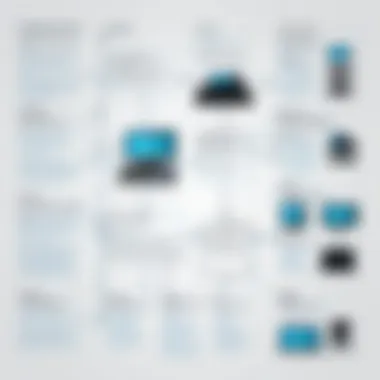

Understanding applicable use cases for remote control technologies can significantly enhance insights into how different sectors utilize such tools. This section aims to provide context about the implementation of remote control software in real-world environments. Analyzing these case studies highlights specific benefits, challenges, and considerations that organizations face when managing multiple computers remotely. These insights are essential for potential adopters as they evaluate their software options.
Corporate Use Cases
In corporate environments, remote control software is often employed for a variety of tasks such as system maintenance, troubleshooting, and hardware upgrades. One notable use case involves IT support teams that manage hundreds of machines across large geographic areas. For example, TeamViewer and AnyDesk allow IT personnel to access remote desktops swiftly. This capability reduces downtime when issues arise, ensuring that employees can continue their work with minimal interruption.
Remote control software provides essential support in corporate training as well. A company might use LogMeIn to hold training sessions for employees across different locations, where facilitators can demonstrate tasks directly on their screens. This helps to ensure that all employees get firsthand experience with the software or tools being used.
"The ability to access multiple machines simultaneously saves both time and resources, making remote control solutions a necessity for modern businesses."
Another example includes large-scale data processing companies that require constant monitoring. Using software like Microsoft Remote Desktop, administrators can oversee processes efficiently across numerous systems by leveraging centralized access. This not only ensures optimal performance but also simplifies reporting and compliance tasks.
Educational Institutions and Remote Management
Educational institutions face unique challenges that remote control software can skillfully address. Schools, colleges, and universities increasingly employ these tools to manage devices in computer labs or during virtual classes. For instance, VNC Connect is employed widely in classrooms, enabling teachers to oversee the activities on student devices. This ensures that students stay focused on their lessons without distractions.
Furthermore, in a hybrid learning environment, educators can easily assist students individually by accessing their computers remotely. As a result, this personal interaction helps in resolving technical issues promptly, thereby enhancing the learning experience.
Remote management tools are essential in maintaining the technical infrastructure of educational institutions as well. By using systems like Chrome Remote Desktop, IT staff can resolve issues in real time, whether they arise in hardware or software. Consequently, this approach helps in keeping the digital learning environment up and running smoothly.
Utilizing these case studies sheds light on the practical applications and advantages of operating multiple computers remotely. Both corporate and educational uses highlight the versatility and significance of remote control technologies in managing varied demands.
Guidelines for Successful Implementation
Implementing remote control systems effectively demands careful planning and execution. Organizations must understand the specific requirements and contexts that guide the deployment of such technology. This section provides essential guidelines that aid in the successful implementation of remote control solutions across various scenarios, ensuring that benefits are maximized while challenges are addressed.
Assessing Organizational Needs
Before introducing any remote control software, it is crucial to assess the unique needs of the organization. Each organization differs, influenced by factors like size, type of operations, and workforce distribution. Conducting a needs assessment involves gathering information about existing systems, employee roles, and the volume of devices requiring management. Assessing these needs leads to informed decisions that align technology with business objectives.
By understanding specific requirements, a business can select tools that provide the right features and support. Additionally, anticipating potential bottlenecks or resistance during implementation allows for proactive solutions.
Developing a Remote Control Strategy
A robust strategy is pivotal for successful usage of remote control software. This strategy should be comprehensive and adaptable, to accommodate changes within the organization.
Training Staff
Training staff is fundamental to ensure they utilize the remote control software effectively. A well-trained team can leverage features efficiently, increasing overall productivity. Training should be ongoing, adapting to software updates and new capabilities that may arise.
The key characteristic of effective training programs is their tailored approach. Instead of generic training, focusing on specific roles and software-related tasks enhances user proficiency. The main benefit of prioritizing staff training is improved efficiency and better utilization of the software’s capabilities. However, if the training is insufficient or poorly designed, it can lead to user frustration and underperformance.
Monitoring Usage
Monitoring the usage of remote control tools helps organizations assess the effectiveness of their strategy. Tracking how often and how effectively staff members use the software provides insights into areas that may require improvement or adjustment.
A significant feature of monitoring is the ability to gather quantitative data. This data can point out usage patterns, helping identify both strengths and weaknesses within the system. The advantage of close monitoring is discovery of underutilized features, which may lead to enhanced training opportunities. On the downside, excessive monitoring may generate mistrust or anxiety among users.
Evaluating Performance
Lastly, evaluating the performance of the remote control system is essential for continuous improvement. Regular performance evaluations offer valuable insights into how well the technology meets organizational needs over time. Evaluating performance involves setting specific metrics, such as response time, user satisfaction, and issue resolution rates.
A vital characteristic of performance evaluation is its data-driven approach. This method quantitatively assesses the effectiveness of the remote control systems against pre-defined goals. It presents an opportunity for refinements, ensuring the system evolves with the organization. On the contrary, a lack of regular evaluations can lead to lingering inefficiencies and dissatisfaction with the implemented solutions.
In summary, successful implementation of remote control solutions requires a comprehensive approach involving assessment, strategy development, training, monitoring, and performance evaluation. This method ensures that organizations not only adopt remote control technology but also maximize its potential for increased efficiency and productivity.
Epilogue
In the realm of IT management and remote work, the ability to control multiple computers simultaneously holds notable significance. This concept not only streamlines operations but also enhances the efficiency of various workflows. The article has delved into several aspects of remote control technology and its applications, which are essential for understanding its value in today’s digital ecosystem.
Summarizing Key Takeaways
The primary insights from this article are based on several key points:
- Remote Control Software: Understanding the different software available is crucial. Tools vary in functionality and are tailored for specific tasks. Evaluating their pros and cons will guide users in making informed decisions.
- Efficiency Gains: Managing multiple systems effectively leads to substantial time savings. Duplicating efforts across machines becomes a relic of the past, enabling IT professionals and businesses to focus on more strategic initiatives.
- Security Considerations: As remote access expands, so do the potential security vulnerabilities. It is vital to implement robust security protocols without compromising user experience.
- Real-World Applications: Case studies illustrate diverse implementations across sectors, emphasizing the adaptability and value this technology can offer.
This synthesis underscores the necessity for organizations and individuals to comprehend the available tools and their implications for productivity.
Final Thoughts on Choosing Remote Control Solutions
Selecting the right remote control solution requires careful consideration of multiple factors:
- Organizational Fit: Each system must align with the specific needs and structure of the organization itself. Not all software suits every environment, and understanding internal requirements is imperative.
- Ease of Use: A user-friendly interface ensures that team members can adopt the technology with minimal fuss. Training becomes less of a burden when the software is intuitive.
- Scalability: Consider how the chosen solution will serve future needs. As organizations grow, scalable solutions prevent the need for costly upgrades.
- Vendor Support: Reliable customer support is critical. Issues arise, and having a responsive support team ensures that disruptions are minimized.















