Mastering Remote Access: Your Ultimate Guide


Intro
The ability to remotely access a personal computer has become essential for many individuals and organizations. Today, work is not confined to traditional office settings. Instead, professionals may find themselves needing access to their PCs from various locations due to travel or changing work environments. Understanding how to leverage remote access technology can significantly enhance productivity and flexibility.
This article aims to explore the different methods and software options available for remote access. We will examine the key functionalities of each solution, their advantages, and potential limitations. Additionally, we will outline security considerations crucial for safely utilizing these tools.
Overview of Software
Numerous software options exist for remote PC access. These programs allow users to establish a connection to their computers from almost anywhere in the world. Notable software includes TeamViewer, AnyDesk, Microsoft Remote Desktop, and Chrome Remote Desktop. Each has distinct characteristics and functionality.
Description of Software
- TeamViewer: This is a robust platform which allows not only remote access but also file transfer and meetings. Users can connect with ease using both desktop and mobile devices.
- AnyDesk: Known for its speed, AnyDesk offers an easy-to-navigate interface. It supports cross-platform functionality, making it accessible on various devices.
- Microsoft Remote Desktop: Integrated within Windows, this solution is highly secure. It is especially favored by Windows users needing remote access.
- Chrome Remote Desktop: A simple extension for Google Chrome. This tool is user-friendly and works through the browser, proving to be convenient for quick access.
Key Features
Each remote access solution offers features tailored to different user needs. Here are some key features:
- File Transfer: Facilitates seamless transfer of files between devices.
- Multi-Platform Access: Supports connection from various operating systems.
- Session Recording: Allows users to record sessions for later review.
- Multi-Monitor Support: Offers options to navigate multiple screens efficiently.
Software Comparison
Comparing software can help determine the best fit for specific use cases. Each program presents unique advantages and disadvantages.
Comparison with Similar Software
- TeamViewer vs AnyDesk: While TeamViewer is well-established and feature-rich, AnyDesk is often quicker and uses lower bandwidth, making it effective in less optimal conditions.
- Microsoft Remote Desktop vs Chrome Remote Desktop: Microsoft excels in security features tailored for corporate use, whereas Chrome Remote Desktop is suited for casual, personal use with its simplicity.
Advantages and Disadvantages
Advantages:
- Enhanced productivity by allowing remote work.
- Flexibility for work environments.
- Cost-effective solutions for businesses.
Disadvantages:
- Dependency on internet speed and stability.
- Potential security vulnerabilities if not properly managed.
- Some software may require monthly fees for advanced features.
"Choosing the right remote access software is paramount in ensuring effective and secure work processes."
Prolusion to Remote Access
In the era of digital transformation, the ability to access a personal computer remotely is no longer a luxury but a necessity. As organizations embrace flexible work models, remote access technology emerges as a fundamental requirement for maintaining productivity and connectivity. This introductory section emphasizes the critical nature of remote access and sets the stage for a comprehensive examination of its technologies and applications.
Understanding Remote Access Technology
Remote access technology encompasses a variety of tools and methodologies that allow users to connect to a computer or network from a distance. It typically involves establishing a secure connection over the internet, enabling users to perform tasks as if they were physically present at their machine.
Numerous solutions exist, ranging from Virtual Private Networks (VPNs) to proprietary software like TeamViewer. Each solution has unique features, addressing various needs including security, speed, and ease of use. Understanding these technologies is imperative for determining which solution best suits individual requirements.
Key aspects include:
- Connectivity Protocols: Fundamental frameworks that facilitate data transfer and connectivity.
- User Authentication: Measures to ensure that only authorized users can access systems, often employing multi-factor authentication for added security.
- Network Infrastructure: The underlying hardware and software configurations that support remote connections.
Knowing these elements aids in navigating the landscape of remote access technologies and making informed decisions.
Benefits of Remote Access
The advantages of remote access are substantial and varied, providing significant value for both individuals and organizations. Notable benefits include:
- Flexibility: Users can connect to their PCs from anywhere, enhancing work-life balance. Employees can effectively manage their tasks remotely, leading to improved job satisfaction.
- Increased Productivity: Remote access eliminates geographical limitations, allowing users to work efficiently from different locations. This increased flexibility often results in higher productivity levels as employees are more comfortable working from familiar settings.
- Cost Savings: Organizations can reduce overhead costs related to physical office spaces and resources. Employees working remotely also save time and money on commuting, which can positively influence morale.
- Better Collaboration: Remote access facilitates easier collaboration among team members dispersed across different locations. Tools that enable real-time communication and file sharing enhance cooperative efforts and project management.
"Remote access is a powerful tool that empowers individuals and businesses to maximize efficiency, regardless of their physical location."
Thus, understanding remote access is paramount in today’s tech-driven workplaces. Its implementation can lead to notable organizational improvements, making it a crucial aspect to consider in any forward-thinking approach.
Types of Remote Access Solutions


The landscape of remote access solutions evolves constantly, driven by advancements in technology and the increasing demand for flexibility. Understanding the types of remote access solutions is vital for selecting the right one based on specific needs and applications. Each solution has its characteristics, advantages, and considerations that can impact the effectiveness of remote connectivity.
Virtual Private Networks (VPNs)
Overview of VPNs
VPNs serve as a secure method for connecting to private networks over the internet. They encrypt data and mask the user's IP address, enhancing privacy and security. The primary advantage of using a VPN is it allows individuals to access their company’s network remotely as if they are physically present. This is crucial for remote workers and companies with distributed teams. However, VPNs may introduce latency which can affect performance and user experience.
How VPNs Enable Remote Access
VPNs utilize tunneling protocols to create a secure connection between the user's device and the target network. This setup ensures that any data transmitted remains confidential and protected from potential cyber threats. The ability to create secure connections is a significant reason for their popularity among businesses and professionals in the IT sector. Yet, users must be aware of the potential risks, including potential data leaks if the VPN configuration is inadequate.
Remote Desktop Protocol (RDP)
Preface to RDP
RDP is a proprietary protocol developed by Microsoft, allowing users to connect to another computer over a network connection. This protocol enables full access to a remote desktop interface, as if the user were sitting right in front of it. RDP is widely favored because it integrates well with Windows environments and is built into many Windows operating systems. Its user-friendly interface makes it an appealing choice for both individual and organizational use. However, its reliance on the Windows ecosystem can limit compatibility with other systems.
RDP's Role in Remote Connectivity
The role of RDP in remote connectivity cannot be understated. It is designed specifically for remote user control of machines, offering features such as file transfer and printer access. This functionality makes RDP a preferred choice for IT professionals managing systems remotely. Despite its advantages, RDP can pose security risks if not properly configured, such as exposing systems to unauthorized access.
Third-Party Remote Access Software
Popular Software Options
Several third-party software options are available for remote access, providing users with varied features and functionalities. Programs like TeamViewer, AnyDesk, and LogMeIn have gained popularity for their simplicity and robust features. These tools cater to different needs, from personal use to professional IT administration. The main benefit of using these solutions is their versatility and ease of use, especially when different operating systems are involved. Nonetheless, some may require subscription fees, which can be a consideration for budget-conscious users.
Comparative Features and Usability
Different remote access software options come with distinct features that can significantly affect user experience. Some applications focus on ease of use, while others offer advanced features like session recording or multi-user support. Users need to evaluate these aspects based on their priorities. While one software might excel in security, another may offer better performance in terms of speed and usability. This nuanced evaluation is essential for professionals seeking a solution that aligns with their specific operational requirements.
Setting Up Remote Access
Setting up remote access is a crucial aspect of enabling effective and efficient control over personal computers from various locations. The significance lies not only in the convenience it provides but also in the enhanced productivity that users can achieve. With a sound understanding of remote access technology, users can leverage this capability for work, communication, and troubleshooting from virtually any place. Different methods require specific configuration steps which can vary based on user needs and available resources.
When setting up remote access, consideration of several factors is important. These include hardware compatibility, network configuration, and user requirements. A well-thought-out setup can address potential issues such as connection speed and security vulnerabilities, ensuring that data remains protected against unauthorized access. A structured approach to configuration can streamline the remote access experience, making it a viable solution for both personal and professional use.
Configuration Requirements
Before diving into the setup process, it is essential to understand the configuration requirements needed for successful remote access. The essentials typically include:
- Stable Internet Connection: A reliable and fast internet connection is vital to maintain seamless access.
- Remote Access Software: Depending on the method chosen, appropriate software must be installed. This can involve VPN clients, RDP tools, or third-party applications.
- Firewall and Security Settings: Adjustments may be necessary to ensure that the remote access applications are not blocked by security protocols.
- User Credentials: Secure accounts with strong passwords are necessary to authorize access.
Meeting these specific requirements can ensure that the setup operates optimally, reducing the likelihood of issues during remote sessions.
Step-by-Step Setup for Different Solutions
Setting up different remote access solutions involves unique steps. Here, we will outline the process for the most common methods: VPN, RDP, and third-party software.
VPN Setup Guide
The VPN setup guide is essential for users who wish to secure their internet connection while accessing their PC remotely. A VPN allows for encrypted data transmission, which enhances the security of remote sessions. This method is particularly beneficial for individuals who work from public networks, such as coffee shops or airports.
Key characteristics of VPN setup include:
- Encryption: Ensures data privacy.
- Anonymity: Masks the user's IP address, providing additional layers of security.
- Global Access: Users can connect from different geographical locations.
However, setting up a VPN may involve complexities related to network configurations and compatibility with devices. Practitioners should pay attention to instructions specific to the chosen VPN service.
Configuring RDP
Configuring RDP is another popular choice that enables users to connect directly to their PCs over the internet. Remote Desktop Protocol is designed primarily for Windows users and offers a straightforward setup process when all prerequisites are met. One key aspect of RDP is that it provides direct access to the complete desktop environment.
Key features include:
- Ease of Use: User-friendly interface for non-technical individuals.
- Full Desktop Experience: Remotely access files and applications as if sitting at the physical location.
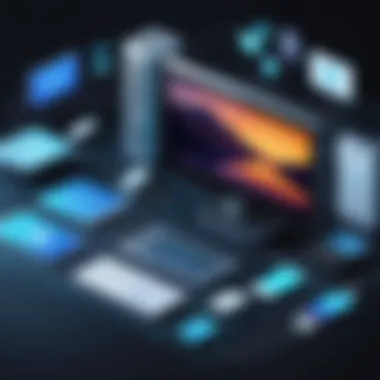

However, RDP can pose security risks if not configured correctly, making it necessary to ensure proper firewall settings and strong passwords are enforced.
Installing and Configuring Third-Party Software
Many users prefer third-party software for remote access due to simplicity and feature richness. Popular options like TeamViewer, AnyDesk, and Chrome Remote Desktop provide user-friendly interfaces and additional functionalities, making remote access tasks easier.
Notable aspects include:
- Cross-Platform Compatibility: Different operating systems can connect seamlessly.
- User Friendly: Designed with intuitive interfaces for minimal hassle.
These software solutions often have a quicker setup process but may require ongoing updates and license management, which should not be overlooked. Each method has its unique advantages and drawbacks, but the choice should align with user needs and security considerations.
Accessing Your PC Remotely
Accessing your PC remotely is a capability increasingly needed in modern work environments. It supports greater flexibility, allowing individuals the freedom to operate as if they were at their physical desk regardless of their location. This article emphasizes the numerous advantages of remote access and the key methods employed to establish connections. Understanding these facets is essential for IT professionals, small businesses, and anyone who relies on accessing data or applications from different locations.
Methods to Connect
Using VPNs
Virtual Private Networks, commonly referred to as VPNs, play a crucial role in remote access. They establish a secure tunnel between the user's device and the remote server. The importance of this method lies in its ability to encrypt data, ensuring privacy while working through public networks. By employing a VPN, users can mask their IP addresses, making it a popular choice for those seeking security features in their remote access solutions.
Unique Feature: VPNs can provide access to geographically restricted content. Advantages: They are relatively easy to set up and integrate well with existing infrastructure. Disadvantages: The setup process may require some technical knowledge, and performance can be hindered due to encryption overhead.
Connecting via RDP
Remote Desktop Protocol (RDP) is another favored method for accessing PCs remotely. RDP allows a user to connect to another computer over a network. Its key characteristic is the transmission of the graphical interface from the remote computer to the local device, providing an experience almost the same as sitting at the PC. RDP is celebrated for its effective use in corporate environments.
Unique Feature: It supports multiple simultaneous connections, allowing greater collaboration among teams. Advantages: Users can leverage existing Windows environments, making it a seamless process for those already equipped with Microsoft operating systems. Disadvantages: It can expose the host system to potential security risks if not configured correctly.
Utilizing Software Applications
Various third-party software applications have emerged to facilitate remote access. Tools like AnyDesk, TeamViewer, and Chrome Remote Desktop are designed for ease of use and quick setup. These applications do not require extensive configuration, thus appealing to those who may not have an IT background.
Unique Feature: Many of these tools allow for file transfer and session recording. Advantages: They often include intuitive interfaces, making them user-friendly for a wide audience. Disadvantages: Reliance on external software may introduce concerns regarding support and compatibility with specific operating systems or corporate policies.
Mobile Remote Access
As mobile technology advances, accessing PCs remotely via mobile devices has become a necessity. This method empowers users to manage workloads from smartphones or tablets, ensuring productivity is not confined by geographical limitations. Mobile applications are often designed to maintain high security and provide functionality similar to desktops.
Security Considerations
Understanding the security implications of remote access is crucial in today's interconnected world. With the increasing number of individuals and organizations relying on remote work, safeguarding access to personal computers and sensitive data is paramount. Not addressing security considerations can result in unauthorized access, data theft, or potential harm to both personal and organizational reputations.
Risks Associated with Remote Access
Remote access offers convenience but comes with inherent risks. One primary concern is the exposure of sensitive data. When users connect their PCs to public or unsecured networks, they risk interception by malicious actors. Another issue is the possibility of weak authentication. If passwords are predictable or poorly maintained, unauthorized users might gain access easily.
Moreover, outdated software can become a gateway for attacks. Cybercriminals often exploit vulnerabilities in unpatched applications, leading to data breaches. Users must also be wary of unsecured applications, which may not provide adequate protection or encryption for data transmitted remotely.
Best Practices for Secure Remote Access
Implementing best practices is essential to minimize security risks in remote access.
Using Strong Passwords
Using strong passwords significantly enhances security. A robust password typically consists of a mix of uppercase and lowercase letters, numbers, and special characters. It is a strong line of defense against unauthorized access. By employing complex passwords, users increase the difficulty for attackers attempting to guess or crack their credentials.
While strong passwords are popular, they require regular updates to ensure their effectiveness. Users must also avoid reusing passwords across multiple sites, as this increases vulnerability. The downside is that remembering diverse passwords can be challenging. To overcome this, password managers can securely store and autofill passwords.
Enabling Two-Factor Authentication
Two-factor authentication (2FA) provides an added layer of security. It demands two verification steps before granting access, which significantly decreases the likelihood of unauthorized entry.
The primary advantage of using 2FA is that even if a password is compromised, the additional verification step, often a code sent to a mobile device, prevents access. This system also encourages users to choose strong, unique passwords since 2FA mitigates risks further. However, some users may find the extra step inconvenient.
Regular Software Updates
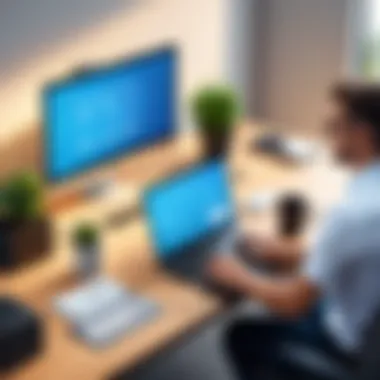

Regular software updates are vital for maintaining security in remote access. Software producers frequently issue updates to patch security vulnerabilities. By keeping systems updated, users protect themselves against known exploits.
The key characteristic of regular updates is their role in preventing potential breaches. Users who neglect updates can inadvertently leave themselves open to attacks. However, some users may delay updates fearing instability or changes in software functionality. Educating users on the importance of updates can alleviate these concerns and highlight the advantages of remaining secure.
Performance Optimization
Performance optimization is a crucial aspect of remote access technology. It directly impacts user experience, affecting how smoothly and quickly tasks can be completed. When accessing a personal computer remotely, maintaining optimal performance ensures that workflows are uninterrupted, thereby enhancing productivity whether in a home office or on the go. Several specific elements contribute to improving performance when remotely accessing a PC.
Firstly, connection speed plays a significant role. A slow or unstable connection can lead to delays and frustration during critical tasks. Additionally, the configurations of the remote access method can influence overall performance. Thus, it is vital to optimize these settings to achieve the best possible outcomes.
Furthermore, understanding the bandwidth requirements of various software solutions can help users select the right tools. Allocating appropriate network resources guarantees that remote sessions run efficiently. Such considerations are essential, particularly for businesses relying on remote access for day-to-day operations.
Improving Connection Speed
Enhancing connection speed is fundamental in achieving smooth remote access. Various strategies can be employed to accelerate speed and improve reliability, including:
- Choosing the Right Protocol: Using efficient protocols such as Remote Desktop Protocol (RDP) or optimized VPN services can reduce latency, improving connection speeds.
- Checking Network Bandwidth: Ensure that your internet connection has adequate upload and download speeds. A reliable broadband connection is necessary for effective remote access.
- Limiting Background Activities: Avoid engaging in heavy data usage tasks, such as video streaming or large downloads, during remote access sessions to free up bandwidth.
In some instances, employing Quality of Service (QoS) settings within network routers helps prioritize traffic for remote access, thus optimizing performance. This adjustment can significantly enhance user experience.
Adjusting Settings for Better Performance
Proper configuration of remote access settings is also vital for performance optimization. A few specific adjustments that users can make include:
- Adjusting Screen Resolution: Reducing the screen resolution or color depth can decrease the amount of data transmitted during remote sessions, leading to quicker response times.
- Disabling Unnecessary Features: Features such as desktop background images, animations, or other non-essential visual elements can consume bandwidth without contributing to functionality. Disabling these can lead to a smoother experience.
- Regular Hardware Maintenance: Keeping the host machine running efficiently—like ensuring it has enough memory, updating drivers, and clearing unnecessary files—directly influences remote access effectiveness.
Achieving optimal performance when accessing a PC remotely combines both connection speed and settings adjustments. By implementing these strategies, users can ensure their experience is as seamless as possible.
Common Issues and Troubleshooting
In the realm of remote access, understanding common issues and troubleshooting methods is crucial for maintaining productivity and ensuring a seamless connection. As users engage with various remote access technologies, they may encounter obstacles that hinder their ability to connect or interact with their systems effectively. Addressing these concerns proactively can save users time and frustration, allowing them to utilize remote access to its full potential.
Connectivity Problems
Connectivity problems are among the most frequent issues faced by users when trying to access their PCs remotely. Many factors can contribute to these connectivity challenges. Sometimes it is related to network settings, such as firewalls or routers that block specific ports. In other cases, poor internet connectivity might lead to interruptions, causing log-in failures or slow response times.
To troubleshoot connectivity issues, consider the following steps:
- Check your internet connection: Ensure that both the local and remote devices have stable internet access. A simple browser test can reveal connectivity status.
- Inspect firewall settings: Firewalls might prevent remote access software from functioning properly. Review the firewall configurations and ensure that the appropriate ports are open.
- Router configurations: Routers often need adjustments to allow incoming connections for remote access. Port forwarding might be necessary to enable a seamless connection.
- VPN issues: If using a VPN, ensure that it is operating correctly. Sometimes, disconnecting and reconnecting can resolve temporary glitches.
By systematically troubleshooting connectivity issues, users can restore their remote access capabilities and avoid unnecessary downtime.
Software-Specific Issues
Software-specific issues can also create hurdles for users attempting to remotely access their PCs. The variety of remote access software available can introduce complexities not only in installation but also in compatibility between different systems.
Common software-specific issues include:
- Incompatibility with operating systems: Some remote access applications function better on specific operating systems. Users must check that the software is compatible with their PC’s OS.
- Configuration errors: Incorrect settings during installation can lead to failures in making connections. It might be necessary to revisit configuration guides provided by software developers.
- Updates and patches: Failing to update remote access software can result in bugs or security vulnerabilities. Regular updates are essential for optimal performance and safety.
- License limitations: Many remote access tools have user limits based on selected licensing plans. Users should ensure they are within allowed limits to avoid connectivity restrictions.
When these software-specific issues arise, carefully reviewing documentation and support resources from the software provider can help in resolving the problems quickly. Maintaining an awareness of updates and compatibility requirements is essential for smooth operation.
"Troubleshooting issues can sometimes feel daunting, but understanding underlying causes simplifies the process. Knowledge empowers users to manage their remote access effectively."
Successful troubleshooting in remote access enhances user experience and minimizes disruptions. By tackling connectivity and software-specific issues promptly, users can maintain steady remote access, thereby elevating their productivity.
Future of Remote Access Technology
The future of remote access technology is critical in understanding how the landscape of work and connectivity is evolving. As more professionals shift towards flexible work arrangements, the demand for effective and secure remote access methods has never been higher. This section delves into the emerging trends, benefits, and potential challenges that may reshape remote access, providing valuable insights for IT professionals, software developers, and businesses of all sizes.
Emerging Trends
Several notable trends are shaping the future of remote access technology:
- Cloud-Based Solutions: As organizations increasingly adopt cloud computing, remote access solutions that leverage the cloud are gaining importance. Cloud services like Amazon Web Services (AWS) and Microsoft Azure allow for scalable and secure access to resources from any location.
- AI and Automation: Integrating artificial intelligence into remote access tools can streamline processes and enhance security. Tools utilizing AI can learn from user behavior and identify anomalies, thereby improving their adaptability.
- Mobile Optimization: The push towards mobile computing has led to the development of remote access tools specifically designed for smartphones and tablets. This shift allows users to perform tasks on the go, ensuring productivity is not hindered by location.
- Increased Security Measures: As cyber threats evolve, so too do the security solutions that protect remote access. Organizations are implementing multi-layered security protocols, including virtual private networks (VPNs), end-to-end encryption, and advanced authentication measures.
"The rise of remote access solutions reflects the demand for flexibility and security in today’s work environment."
- Integration with Collaboration Tools: Remote access is increasingly intertwined with collaboration platforms like Slack and Microsoft Teams. This integration fosters smoother communication and improves workflow efficiency, enabling users to work seamlessly across diverse applications.
Potential Challenges Ahead
Despite the positive trends, challenges still loom over the future of remote access technology. Addressing these challenges is essential for sustaining growth and security in this area:
- Data Privacy Concerns: As remote access solutions often involve handling sensitive data, ensuring compliance with global data protection regulations becomes imperative. Organizations must develop strategies to safeguard user data.
- Bandwidth Limitations: Effective remote access relies on stable internet connections. In regions with underdeveloped infrastructure, bandwidth limitations can pose serious obstacles. Organizations might need to invest in better connectivity options.
- User Training Needs: Many users may lack the technical knowledge to utilize advanced remote access tools. Continuous training and support are necessary to ensure users can take full advantage of these technologies.
- Potential Dependency on Remote Tools: An over-reliance on remote access tools can create challenges if those systems experience outages or security breaches. It's vital to have contingency plans in place to maintain operations.















