Understanding the Role of a WordPress Web Developer
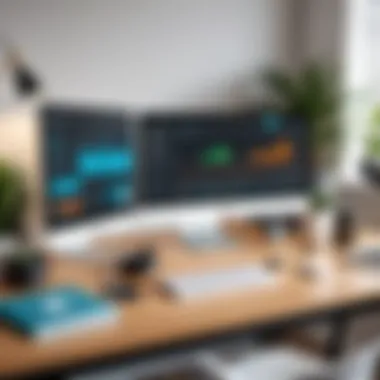

Intro
The digital landscape continues to evolve, and with it, the demand for specialized roles within web development is on the rise. Among these roles, the position of a WordPress web developer stands out. WordPress is renowned for its user-friendly interface and extensive customization options, becoming a prevalent choice for businesses and individuals alike. Thus, understanding the functions and responsibilities of a WordPress web developer is crucial for those aiming to achieve effective online presence.
In this article, we will explore the essential skills, tools, and practices that are indispensable for developing and maintaining WordPress websites. Additionally, we will discuss current trends in WordPress development, delve into various project management methodologies, and look into the importance of user experience and search engine optimization. This comprehensive guide aims to provide IT professionals, software developers, and businesses with insightful information regarding WordPress development, enhancing their understanding of this vital area.
Prologue to WordPress
The landscape of web development has evolved tremendously over the past two decades. One of the foremost platforms in this evolution is WordPress. It stands out due to its versatility, ease of use, and robust capabilities. Understanding WordPress is essential for anyone looking to develop, maintain, or optimize websites effectively.
History of WordPress
WordPress began in 2003 as a simple blogging tool. Its co-founders, Matt Mullenweg and Mike Little, aimed to create an easy-to-use platform for sharing ideas and content online. Over time, it transformed dramatically, introducing features like themes and plugins that allow users to customize websites without extensive coding.
By 2005, WordPress began adopting a more formal structure and community-driven approach. Regular updates and an expansive plugin architecture followed, broadening its user base significantly. Today, it powers over 40% of all websites on the internet. This growth signifies its reliability as a content management system and establishes a strong foundation for developers.
WordPress as a Content Management System
As a content management system (CMS), WordPress streamlines the creation and management of digital content. It allows users to publish articles, manage media libraries, and design webpages with relative ease.
Some key benefits include:
- User-Friendly Interface: WordPress features an intuitive dashboard that makes navigation straightforward for both novice and experienced users.
- Extensive Plugin Ecosystem: Thousands of plugins are available to add functionality. Features like SEO, security, and e-commerce can be implemented quickly.
- Customizable Themes: Users can select from thousands of themes to tailor the appearance of their websites, ensuring unique representation.
- Community Support: With a large user base, finding solutions to problems or learning new tips is more accessible than ever.
Defining the Role of a WordPress Web Developer
Defining the role of a WordPress web developer is crucial for grasping how these professionals contribute to the development and maintenance of websites. Understanding this role helps businesses, IT professionals, and software developers recognize the skill sets and responsibilities involved when working with WordPress. Each facet of a WordPress developer's job is intertwined with the functionality, design, and optimization of the websites they manage. This section discusses the core responsibilities of WordPress web developers and contrasts their roles with those of other web developers.
Core Responsibilities
A WordPress web developer has several core responsibilities that shape the functionality and appearance of a website. First, they work on customizing themes to meet client or branding needs. This often involves modifying existing themes or creating a new theme from scratch, focusing on aspects like layout, color schemes, and typography.
Another important responsibility is the development of plugins. Plugins add unique functionalities to a WordPress site. Whether it is an SEO tool or an eCommerce feature, developing or integrating these plugins is essential. WordPress developers must also stay updated with the latest plugin trends to ensure website functionality remains robust.
Furthermore, site maintenance plays a prominent role. This includes regular updates to WordPress core, themes, and plugins. Without these updates, websites can be vulnerable to security threats and performance issues. Monitoring site performance and conducting thorough testing are also key tasks that WordPress developers handle.
Moreover, collaboration with designers is critical. While developers focus on the technical integration, they must work closely with designers to implement a cohesive user experience. Effective communication with stakeholders is essential throughout the development process. This ensures that the final product aligns with client expectations and business objectives.
Overall, the responsibilities of a WordPress web developer are multi-faceted. They span from technical coding tasks to collaborative projects that involve design and client management. Their expertise is essential in creating responsive, user-friendly websites that perform well.
Comparative Role in Web Development
In the broader scope of web development, the role of a WordPress developer has specific distinctions compared to general web developers. General web developers might work with multiple programming languages and frameworks, such as Ruby on Rails or ASP.NET. They often have a deeper focus on back-end architecture, database management, and server-side scripting.
In contrast, WordPress developers specialize in a specific content management system. Their knowledge is centered on WordPress's unique architecture, conventions, and marketplace. This specialization allows them to streamline many processes in website creation but limits their work to the WordPress ecosystem.
The benefits of this specialization include a quicker turnaround time for projects and a library of pre-existing resources to draw from. Yet, it also means that WordPress developers may need to expand their skills if they encounter projects that demand knowledge outside of WordPress.
The role of a WordPress developer is both crucial and specialized, contributing to an industry's growing reliance on content management systems.
Essential Skills for WordPress Developers
The role of a WordPress developer demands a unique set of skills that blend technology and creativity. It is vital for professionals to master both technical and soft skills to deliver high-quality websites that meet client needs. Technical skills are the foundation, while soft skills facilitate effective collaboration and communication, ultimately leading to successful projects.
Technical Skills
Proficiency in PHP
Proficiency in PHP is critical for WordPress developers. PHP is the scripting language behind WordPress. Without solid PHP skills, developers struggle to create dynamic websites. The unique feature of PHP is its server-side execution, meaning operations happen on the server before sending data to the client’s browser. This characteristic offers a seamless experience to users as information is processed efficiently. However, developers new to PHP often face challenges due to its complexities, such as understanding syntax and debugging.
HTML and CSS Knowledge
Knowledge of HTML and CSS is essential for any WordPress developer. These languages form the backbone of web design. HTML creates the content structure, while CSS styles that content. Understanding both allows developers to create visually appealing websites with optimal usability. The unique aspect of HTML is its markup capability, making it easy to define page elements. CSS, on the other hand, allows for precise visual control. One disadvantage is that slight errors in either can lead to significant display problems, underscoring the need for meticulous attention to detail.
JavaScript Understanding
JavaScript is crucial for enhancing user interactions on WordPress sites. A comprehensive understanding of JavaScript enables developers to create dynamic features that improve user engagement. The key characteristic of JavaScript is its ability to interact asynchronously with web services, allowing updates without reloading pages. This poses an advantage by improving overall user experience. Yet, integration with WordPress can introduce complexity as developers must balance custom scripts with existing frameworks.
Soft Skills
Problem-Solving Capabilities


Problem-solving capabilities are vital in WordPress development. Issues often arise during the development process, such as compatibility with plugins or website performance. A strong problem-solver identifies challenges and implements effective solutions. This trait is beneficial because it increases efficiency and reduces downtime. However, it requires patience and critical thinking, which not all developers possess.
Effective Communication
Effective communication is a core soft skill for WordPress developers. They must regularly liaise with clients, designers, and other developers. Clear communication helps ensure everyone is aligned on project goals. The unique feature of this skill is the ability to translate technical jargon into layman's terms, making it easier for clients to understand their needs. However, miscommunication can lead to misunderstandings and project delays, making this skill essential to project success.
Adaptability and Learning Agility
Adaptability and learning agility are increasingly important in the ever-evolving world of web development. WordPress continues to update its features and functionalities, requiring developers to stay current with trends. This skill allows developers to embrace changes rather than resist them. The advantage of being adaptable is the ability to offer innovative solutions that can differentiate a developer from competitors. However, it demands a continuous commitment to self-education and flexibility in approaching new challenges.
The Development Process
The development process is a critical aspect of creating effective WordPress websites. This process ensures that a project is handled methodically and systematically. The stages of development can greatly influence the final product's quality and functionality. By adhering to a well-defined architecture, developers can not only streamline their workflows but also enhance user satisfaction and experience.
Planning and Research
At this initial stage, developers must clearly define the project goals and client requirements. Research involves understanding the target audience and the website's core purpose. Consideration of competitors' websites and current trends is also essential. This phase may include developing site maps and initial wireframes. Effective planning lowers the risks associated with development and future maintenance.
Design and Prototyping
After planning, the design phase begins. Here, developers create visual representations of the concept. This can involve creating mockups and prototypes. Stakeholders should review these prototypes for feedback. Using tools like Adobe XD or Sketch can facilitate this process. A well-designed structure enhances usability and can lead to better user retention on the site.
Implementation
The implementation phase involves coding the website's front-end and back-end components. WordPress developers primarily use PHP, HTML, CSS, and JavaScript during this stage. Selecting the right themes and plugins is crucial as they determine the website's functionality. If customized functionality is needed, developers may need to write additional code or scripts. A successful implementation situates the website as a powerful tool for businesses and individuals alike.
Testing and Quality Assurance
Before launching, comprehensive testing is necessary. This includes checking for bugs, compatibility across different browsers and devices, and ensuring optimal performance. Utilizing tools like Google PageSpeed Insights can help in performance evaluation. Quality assurance is not just about fixing issues, it also involves user experience testing to confirm the site meets user expectations. A rigorous testing phase minimizes the risk of post-launch issues.
Launch and Maintenance
Finally, after all testing is complete, the site can be launched. However, the journey does not end with the launch. Ongoing maintenance is crucial for long-term success. This may include regular updates, backups, and security checks. Monitoring website performance and traffic also contributes to optimizing the site over time.
"Regular maintenance of the website not only protects it from threats but also enhances its longevity and relevance."
Emphasis on each phase in the development process leads to a cohesive and effective WordPress website. Each step aligns with industry best practices, ensuring that a site is not only appealing but also functional and user-friendly. Understanding the development process ultimately equips developers to meet the evolving demands of users and the web.
Tools and Technologies Utilized by WordPress Developers
The landscape of WordPress development is shaped significantly by the tools and technologies employed by developers. These resources not only streamline the development process but also enhance the overall quality of websites. A proficient WordPress web developer understands the significance of utilizing the right tools to improve productivity, ensure efficiency, and maintain high standards in web design and functionality. Each tool plays a vital role in a developer’s toolkit, with specific advantages that contribute to effective site management.
Development Environments
Local Development Setup
A local development setup provides an isolated environment for WordPress developers to build and test their websites without affecting the live site. This is particularly important as it allows for experimentation with themes, plugins, and other configurations safely. The key characteristic of a local development environment is its ability to replicate the live server environment on a local machine.
Benefits of this setup include:
- Rapid Testing: Developers can make changes swiftly and observe the results immediately.
- No Downtime Risks: Any errors made during development will not impact live users.
One popular tool for local development is Local by Flywheel, which offers simple configurations and management features for WordPress sites. However, developers must be cautious of using environment-specific features that may not function the same on the live server.
Version Control Systems
Version control systems, such as Git, are essential tools in managing changes to website files over time. These systems allow developers to track revisions, making it easier to undo erroneous changes and collaborate effectively with other team members. The main characteristic of version control is its ability to maintain a history of all edits, enabling straightforward rollback to previous versions as needed.
Some advantages include:
- Collaborative Work: Multiple developers can work on the same project without fear of conflict.
- Record Keeping: The history of changes can serve as a documentation trail, offering insights into the development process.
Despite its many benefits, developers need time to learn and understand version control best practices to leverage its full potential.
Frameworks and Libraries
Use of Page Builders
Page builders are tools that simplify the design process of WordPress websites, allowing developers to create layouts visually rather than through code. This characteristic makes them popular among both technical and non-technical users. Popular page builders such as Elementor and Beaver Builder offer drag-and-drop functionalities that facilitate the construction of complex page layouts without deep coding knowledge.
Benefits of using page builders include:
- Increased Efficiency: Quickly create pages with pre-built components and templates.
- Customization: Users can easily adjust elements for more personalized designs.
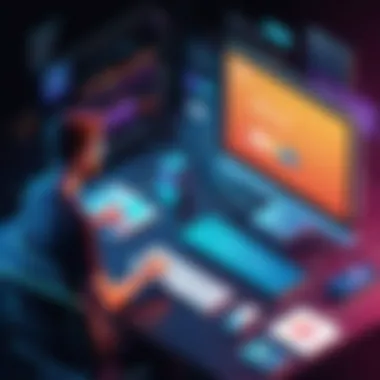

However, some might argue that heavy reliance on page builders can lead to bloated code and slower loading times, especially if not optimized.
Leveraging WordPress Plugins
WordPress plugins extend the functionality of websites, enabling developers to add features without building them from scratch. With thousands of plugins available, choosing the right ones can significantly enhance the performance and capabilities of a WordPress site. The flexibility offered by plugins is a key characteristic that makes them invaluable across various projects.
Advantages include:
- Feature Expansion: Easily incorporate social media sharing tools, analytics, SEO tools, and more.
- Time-saving: Speed up development by using existing solutions for common problems.
However, developers must choose plugins wisely, as poor-quality plugins can introduce security vulnerabilities or compatibility issues.
Performance Optimization Tools
Performance optimization tools are essential for ensuring that WordPress websites operate smoothly. These tools analyze website performance and provide suggestions for improvement. They often focus on aspects like page loading speeds and overall user experience.
Some common optimization tools include:
- Caching Solutions: Tools like W3 Total Cache or WP Super Cache can dramatically improve load times.
- Image Optimization Plugins: Plugins such as Smush compress images for faster loading without losing quality.
Monitoring website performance using these tools is crucial for maintaining user engagement and improving search engine rankings.
"The choice of tools and technologies greatly influences the effectiveness and efficiency of WordPress development, shaping the quality of the final product."
In summary, understanding and effectively employing the right tools and technologies is imperative for any WordPress developer aiming to create high-quality websites that meet client and user expectations.
Current Trends in WordPress Development
To fully grasp the role of a WordPress web developer, one must stay abreast of current trends in WordPress development. This landscape continuously evolves, shaped by user needs, technological advances, and industry standards. Understanding these trends not only enhances development capabilities but also improves site performance and user satisfaction.
The Rise of Gutenberg and Block Editing
One significant trend is the emergence of Gutenberg, WordPress's newer editing interface. Released as part of WordPress version 5.0, Gutenberg replaces the classic editor with a block-based system. This shift allows developers to create more flexible layouts and user-friendly content management experiences. The block editing system simplifies content creation, making it easier for users to manipulate various content types, like images, galleries, and quotes, directly within the editor.
The benefits of this system include:
- Intuitive User Experience: Non-technical users can easily add and arrange content. This is crucial for small businesses that may not have access to dedicated web teams.
- Customization: Developers can create reusable blocks tailored to specific site functionalities, improving efficiency in content design.
- Future-Proofing: As WordPress continues to develop, the block-based editor is likely to integrate further enhancements, keeping it relevant and up to date with modern web standards.
Focus on Mobile Optimization
Another crucial trend is the emphasis on mobile optimization. With increasingly more users accessing websites via mobile devices, WordPress developers must prioritize responsive design principles. A site that adapts to various screen sizes ensures accessibility and boosts user satisfaction. This is important because it directly influences SEO rankings, as search engines raise the visibility of mobile-friendly sites.
Key considerations in mobile optimization include:
- Responsive Themes: Choosing or designing themes that automatically adjust layouts based on device type.
- Performance: Implementing lazy loading for images and optimizing CSS and JavaScript to improve load times on mobile devices.
- User Testing: Regularly testing sites on multiple devices to ensure consistent user experience.
In an ever-evolving digital landscape, embracing trends like Gutenberg and mobile optimization will set competent WordPress developers apart from their peers.
In summary, being aware of and adapting to these trends can significantly enhance a WordPress developer's skill set, ultimately leading to better-designed, more effective websites. This focus on modern practices ensures that both developers and their clients remain competitive in today's market.
User Experience in WordPress Development
User experience, commonly abbreviated as UX, plays a pivotal role in the development of WordPress websites. It integrates various elements that ensure user satisfaction and ease of navigation. A positive user experience affects not only how users interact with the site but also their likelihood to return. As more businesses recognize the importance of UX, WordPress developers increasingly focus on creating intuitive and engaging interfaces. Essential components such as load time, visual appeal, and usability are all fundamental to constructing a website that meets user expectations.
Importance of Responsive Design
Responsive design is a crucial part of user experience in WordPress development. It ensures that websites function seamlessly across different devices, including desktops, tablets, and smartphones. Given the rising trend of mobile browsing, failing to implement responsive design can lead to significant user drop-off and poor engagement.
Some key benefits of responsive design include:
- Improved User Satisfaction: Users can easily navigate sites on any device, improving their overall satisfaction.
- Higher Retention Rates: Users are more likely to revisit a site that offers a good experience across devices.
- SEO Benefits: Search engines prioritize mobile-friendly sites, which indirectly contributes to better visibility and search ranking.
Creating a responsive WordPress site involves practices like flexible grid layouts and media queries in CSS. Developers should ensure that images, texts, and other elements adjust accordingly based on the screen size, fostering an inclusive environment for a diverse audience.
Accessibility Considerations
Accessibility in web development means creating websites that all users, including those with disabilities, can access and navigate. This consideration is vital in enhancing user experience on WordPress sites. By ensuring accessibility, developers cater to a broader audience, which is not only ethical but also beneficial for business.
Here are several important accessibility features to consider:
- Alt Text for Images: This allows users who rely on screen readers to understand visual elements.
- Keyboard Navigation: Users should be able to navigate through the site using a keyboard alone, which is crucial for individuals with mobility impairments.
- Color Contrast: Sufficient contrast helps visually impaired users distinguish between elements on the page.


To implement accessibility standards, developers can follow guidelines set forth by agencies such as the Web Content Accessibility Guidelines (WCAG). Adhering to these guidelines not only promotes inclusivity but also enhances the overall user experience, presenting a respectable image of the brand and its commitment to every customer.
"A well-designed, accessible site is not only the right thing to do, but also the most effective way to expand one’s audience."
Search Engine Optimization for WordPress Sites
Search Engine Optimization (SEO) is critical for any website's success, including those built with WordPress. Effective SEO practices can enhance a website's visibility on search engines, which is essential in driving traffic and increasing user engagement. In a highly competitive digital space, neglecting SEO can lead to inadequate online presence, making it harder for potential visitors to find your site. Understanding SEO components enables WordPress developers to tailor their websites for optimal search performance, allowing them to meet both user needs and search engine algorithms.
SEO for WordPress involves several specific elements that developers must address. These include keyword optimization, proper use of metadata, image optimization, mobile responsiveness, and site speed. Each factor contributes to how search engines rank a site. Additionally, implementing SEO is not a one-time task; it requires ongoing effort to adapt to changing search engine algorithms and user behavior.
SEO Best Practices
Adopting proven SEO best practices is essential for achieving high search rankings. Here are some fundamental practices that WordPress developers should incorporate:
- Keyword Research: Identifying the right keywords ensures content aligns with what potential users are searching for. Tools like Google Keyword Planner can aid in this process.
- On-Page SEO Optimization: This requires ensuring that keywords are included in important areas such as headings, title tags, and within the content itself. Ideally, keywords should appear naturally within the text.
- Quality Content Creation: Content must add value and relevance for readers. High-quality content also encourages inbound links, which bolster SEO performance.
- Meta Tags: Crafting engaging meta descriptions and title tags increases click-through rates from search results. These tags should also incorporate relevant keywords.
- URL Structure: Clean and descriptive URLs improve clickability and provide clarity for search engines.
Utilizing SEO Plugins
WordPress offers a wide array of plugins designed to enhance SEO efforts. Leveraging these tools can simplify the optimization process and yield significant benefits. Some notable plugins include:
- Yoast SEO: This popular tool provides real-time feedback on SEO practices as you create or edit content. It analyzes readability, keyword utilization, and offers suggestions for improvement.
- All in One SEO Pack: This comprehensively tackles various aspects of SEO, making it easier for beginners to set up their site properly.
- SEMrush: A multifaceted tool ideal for those looking to perform competitive analysis and track keywords over time.
Using these plugins can minimize the technical complexities involved in SEO. They guide developers through necessary implementation steps and offer useful insights into website performance.
By combining best practices and effective tools, WordPress developers can significantly enhance their websites' search engine visibility. This not only increases traffic but also elevates user experience, contributing to the overall success of the website.
Freelancing as a WordPress Developer
Freelancing as a WordPress developer holds significant relevance in today’s digital landscape. Many businesses seek professional help to establish their online presence using WordPress due to its popularity and versatility as a content management system. Freelancers often find themselves catering to a diverse clientele, ranging from small businesses to larger corporations. This aspect of the profession allows for a varied work experience, which can be both enriching and challenging.
One of the foremost benefits of freelancing in this area is the flexibility it offers. Freelancers can choose their projects, set their own hours, and work from virtually anywhere. This independence can lead to a better work-life balance, enabling developers to allocate time effectively between personal life and professional commitments. However, it also comes with the responsibility of managing time and client expectations effectively.
That said, freelancing requires more than just technical skills. It demands an acute understanding of client management and marketing. Learning to navigate various platforms for sourcing clients and marketing services becomes crucial for sustained success.
"Freelancing offers the unique opportunity to control one's own destiny while navigating through the complexities of client relationships and project management."
Building a Personal Brand
Creating a strong personal brand is fundamental for freelancers as it helps distinguish them in a competitive market. A personal brand showcases a developer's unique skills, expertise, and style. Here are some specific elements to consider for building this brand:
- Portfolio Development: A well-curated portfolio is vital. It should display a range of past work, preferably with before-and-after results to illustrate the impact of one’s skills.
- Online Presence: Utilizing platforms like LinkedIn, GitHub, or even personal websites can establish credibility. Regularly updating these profiles with new projects or blog posts can keep the audience engaged.
- Social Proof: Testimonials from past clients can be a strong persuasive tool. They not only attest to your skills but also enhance trustworthiness amongst potential clients.
By investing time in positioning oneself effectively in the market, freelancers can attract clients who appreciate the value they bring.
Client Management Strategies
Efficient client management is crucial for successful freelance WordPress developers. Here are strategies that can enhance this aspect of freelancing:
- Clear Communication: Establishing clear communication channels helps in setting expectations right from the beginning. Frequent updates about project progress can maintain transparency.
- Setting Boundaries: It is essential to set boundaries regarding work hours and availability. This helps in managing client expectations and ensuring personal time is respected as well.
- Contracts: Creating detailed contracts to formalize agreements protects both the developer and the client. Contracts should clearly outline the scope of work, deadlines, payment terms, and other relevant details.
- Feedback Mechanisms: Implementing feedback mechanisms allows clients to voice their opinion throughout the project. This creates an opportunity for adjustments before completion and ensures satisfaction with the final product.
Mastering these strategies can lead to a more fruitful freelancing experience, foster long-term client relationships, and enhance overall job satisfaction.
Ending and Future Outlook
In this final section, we summarize the critical insights into the role of a WordPress web developer. The concluding remarks encapsulate the evolving landscape of web development. As technology advances, WordPress continues to adapt, influencing how developers approach their work. Therefore, understanding these shifts is essential for both current and aspiring developers.
Given the rapid increase in demand for web presence and digital marketing, WordPress web development stands at the forefront of technology solutions. Developers who embrace new trends can enhance their skills, ensuring they remain relevant. Furthermore, the integration of artificial intelligence and machine learning into WordPress presents exciting opportunities.
"The web ecosystem is not static; it's constantly changing, and developers must keep pace to thrive in this environment."
By keeping abreast of latest tools and technologies, WordPress developers can optimize websites effectively. Staying informed about industry trends allows developers to predict changes that may impact their work.
Moreover, the focus on user experience remains paramount. As user expectations evolve, developers must create seamless and engaging interactions. Prioritizing accessibility and mobile optimization will ensure that websites cater to a wider audience.
The Evolving Nature of WordPress Development
WordPress development has undergone significant transformations since its inception. Originally a platform for bloggers, WordPress is now a powerful content management system utilized by enterprises worldwide. This evolution necessitates a corresponding shift in developer roles and responsibilities.
New features, such as the Gutenberg block editor, illustrate how WordPress developers must adapt their skills. The rise of block editing offers fresh ways to create content, demanding developers to learn new methodologies. Furthermore, the community-driven nature of WordPress encourages continuous improvement and innovation. Developers benefit from an involved community and a wealth of resources, facilitating collaboration and knowledge sharing.
Additionally, the focus on performance optimization cannot be understated. As website speed and efficiency affect search rankings, developers must utilize advanced techniques. Managing plugins effectively and optimizing themes has become vital. These advancements lay the groundwork for a developer’s success.
Career Growth and Opportunities
The prospects for WordPress developers are expanding rapidly. With businesses increasingly recognizing the importance of online presence, skilled developers are in high demand. This role offers various pathways for career advancement, such as becoming a project manager or specialized consultant.
WordPress development can also provide opportunities for freelance work. Many businesses seek developers who can help them establish and maintain their websites. This flexibility allows developers to choose projects that align with their interests and expertise.
Moreover, continuous learning and certification can enhance one’s career prospects. Obtaining certifications in relevant areas such as Search Engine Optimization or specific WordPress tools can set a developer apart in a competitive market. Networking in the WordPress community can also lead to lucrative collaborations and job opportunities.















