Salesforce Field Service Lightning Pricing Analysis


Intro
Understanding the financial implications of any software solution is fundamental for organizations aiming to optimize their operations. Specifically, in the realm of field service management, where efficiency and customer satisfaction hinge on effective toolsets, comprehending pricing structures becomes even more critical. Salesforce Field Service Lightning emerges as an intriguing contender in this space, promising the ability to streamline services and facilitate real-time communication. However, this raises several questions: How does Salesforce position its offerings? What factors contribute to the pricing model? This article delves into the nitty-gritty of Salesforce Field Service Lightning's pricing strategy, examining its tiers, features, and the overall cost-benefit landscape, aimed at guiding both small and large businesses toward informed decisions in a competitive market.
Overview of Software
Salesforce Field Service Lightning, part of the broader Salesforce ecosystem, addresses the unique challenges faced by organizations involved in field service management. It equips businesses with tools to manage work orders, optimize scheduling, and enhance workforce productivity. In an age where customer expectations soar higher than ever, having a system that integrates seamlessly with existing workflows can make all the difference.
Description of Software
This software functions as an end-to-end solution for varying field service processes, enabling companies to handle everything from dispatching technicians to tracking service history. Built on the reliable Salesforce platform, it allows easy customization and provides deep integration with other Salesforce services, which is a significant allure for organizations already in the Salesforce fold.
Key Features
- Dynamic Scheduling: Enhances operational efficiency by allowing real-time updates and optimized routing for field technicians.
- Mobile Access: Technicians can access critical information from their mobile devices, ensuring they always have the latest data at their fingertips.
- Customer Interaction Tools: Built-in capabilities for effective customer communication, enhancing transparency and service experience.
- Performance Analytics: Provides robust analytics tools to measure efficiency, highlights areas for improvement, and assists in strategic decision-making.
These features make Salesforce Field Service Lightning a compelling choice for businesses eager to elevate their service levels and operational efficiency.
Software Comparison
To put Salesforce Field Service Lightning's offerings into context, examining its standing against competitors in the field service management software arena is essential.
Comparison with Similar Software
When stacked against platforms like ServiceTitan and Microsoft Dynamics 365 Field Service, Salesforce shines in certain areas while being outmatched in others. For instance:
- Integration: Salesforce offers superior compatibility given its rich ecosystem of apps and tools already on the platform.
- Customization: Users can tailor workflows extensively without losing sight of core functionalities, setting it apart from less flexible systems.
- User Experience: While the interface is professionally designed, some users find the learning curve steeper compared to alternatives like ServiceTitan which focus on simplicity for techs on the ground.
Advantages and Disadvantages
"With any system, especially in technology, a trade-off exists between complexity and capability."
Advantages:
- Robust Features: Enhanced tools for every facet of field service management.
- Scalability: Adapts seamlessly as organizations grow or pivot.
- Support: Being part of Salesforce, users gain access to a wealth of resources and a supportive community.
Disadvantages:
- Cost: Higher pricing tiers can be prohibitive for smaller businesses.
- Implementation Time: Deployment can require substantial setup and training.
Preface to Salesforce Field Service Lightning
Salesforce Field Service Lightning (FSL) has emerged as an invaluable tool for businesses engaged in field service management. It empowers organizations to streamline operations, improve service delivery, and enhance customer satisfaction. The significance of FSL lies in its ability to coordinate field operations while addressing the diverse needs of businesses, ranging from small companies to large enterprises. With an increasing demand for efficient service in industries like telecommunications, utilities, and maintenance, the role of a robust field service solution is more critical than ever.
The first step in understanding FSL is recognizing the evolving landscape of field service management itself. Companies are no longer just responding to service requests; they need to optimize resources and anticipate customer requirements proactively. Here, FSL stands out by integrating powerful automation and real-time analytics, allowing teams to assign tasks dynamically and monitor progress from anywhere. This means that field technicians can access vital information about their jobs and customers on the go, ensuring they arrive well-prepared – hence enhancing productivity and satisfaction.
As part of this discussion, it’s crucial to highlight some integral elements:
- Scalability: FSL easily adapts to the various sizes and demands of a business. Whether you're a start-up or an industry giant, Salesforce has tailored its offerings to fit.
- User-friendly Interface: The platform is designed with usability in mind. Technicians can spend less time learning the system and more time addressing customer needs.
- Integration Capabilities: FSL can seamlessly connect with other Salesforce products and third-party applications. This creates a comprehensive ecosystem of tools that can enhance data visibility and operational efficiency.
Moreover, the features provided by FSL come with varying pricing tiers, each tailored to fulfill different operational needs. Understanding these tiers is imperative for any organization considering adopting FSL. They provide insights into how price correlates with functionality, ultimately empowering businesses to make informed decisions.
As we plunge deeper into the pricing structure, it's essential to grasp how each component not only affects the bottom line but also influences overall service quality. Pricing is not just about costs; it reflects the value that can be reaped in return. A wise investment in tools like FSL can yield substantial benefits, making the initial expense a minor consideration in the grand scheme of operational enhancement.
Understanding Pricing Structure
The pricing structure of Salesforce Field Service Lightning is a critical component that determines its accessibility and usability for organizations of all sizes. Understanding this structure not only facilitates better budgeting but also aids in determining which package aligns with a company’s operational needs. Given the diverse requirements of businesses engaging in field service management, grasping the nuances of pricing tiers can make the difference between success and frustration with your chosen software.
A well-structured pricing model allows businesses to scale their services efficiently. As growth occurs, the choice between multiple tiers can be navigated with confidence—knowing exactly what features are included and how they correspond to costs. It's about more than just the dollar signs; it’s the relation of those costs to the functions that directly enhance service delivery.
Overview of Pricing Tiers
Salesforce Field Service Lightning provides several pricing tiers tailored to varying needs, ranging from small scale operations to large enterprises. This tiered approach encourages organizations to select the package that complements their size, industry nuances, and growth trajectory. Each tier encapsulates distinct features, thus directly influencing the total cost of ownership.


For instance, the Essentials Package caters to businesses with fundamental requirements, offering essential features necessary for basic service management. As we climb to the Professional Package, more advanced functionalities come into play—perfect for mid-sized operations that demand enhanced capabilities like reporting and resource optimization.
As one proceeds to the Enterprise Package, this tier is specifically designed for larger organizations that might require extensive customization and integration into existing systems. Finally, the Ultimate Package caters to organizations seeking the most robust solutions, complete with all features and high-level support. Each tier not only varies in cost but also scales in terms of potential impact on the business's operational efficiency.
"Choosing the right pricing tier is like picking the right tool for the job—using a hammer when you need a chisel can lead to a lot of wasted effort."
Monthly vs. Annual Subscription Costs
When considering the subscription cost, organizations often face a fundamental decision: should they choose to pay monthly or annually? This choice can have significant implications on cash flow and budget allocation. Monthly subscriptions typically offer flexibility, allowing companies to adjust quickly in response to changing business needs. However, this convenience does come at a premium. The cumulative cost over a year can often exceed that of the annual option.
On the flip side, committing to an annual subscription generally results in notable savings. Many service providers, including Salesforce, often present discounts to incentivize companies to select this option. Not only does this provide a financial edge, but it can also assist organizations in planning their budgets around a fixed cost for the year, which often leads to less financial variability.
Choosing between monthly and annual payments can be complex. Factors such as anticipated growth, cash-flow projections, and current investments in other operational needs should be weighed. While a monthly plan offers the freedom of commitment, an annual subscription might be the wiser route for those confident in their service management strategies.
In summary, understanding the complete pricing structure and carefully evaluating the financial implications of subscription costs enables businesses to make informed choices. This not only affects their bottom line but can influence their long-term operational success.
Key Features by Pricing Tier
Understanding the key features associated with different pricing tiers of Salesforce Field Service Lightning is essential for organizations aiming to optimize their field service operations. Each package offers varying levels of functionality, allowing businesses to choose a tier that aligns with their specific needs, operational scale, and budget. The right features can streamline processes, improve customer satisfaction, and enhance overall efficiency.
As organizations navigate through the maze of available options, it becomes critical to assess what each pricing tier provides in terms of value and support. A focused evaluation of these features ensures that companies do not purchase more than they need or miss out on crucial capabilities that could enhance their field service strategy. Below, we delve into the offerings detailed within the Essentials, Professional, Enterprise, and Ultimate packages.
Essentials Package
The Essentials package serves as an entry point for small to medium-sized businesses venturing into the domain of field service management. This tier is designed to cover the fundamental aspects of service execution and scheduling while maintaining cost-effectiveness.
Key features of the Essentials Package include:
- Basic Scheduling and Dispatching: Helps organizations assign jobs to technicians based on their availability and location.
- Mobile Accessibility: Technicians can access job information on-the-go via mobile devices, allowing them to respond to customer queries in real time.
- Customer Self-Service Portal: Improves customer interactions by allowing clients to schedule their services, view status updates, and provide feedback.
For smaller teams, this package ensures that core functionalities are adequately covered without breaking the bank, making it an attractive option for businesses keen on improving their service efficiency.
Professional Package
Stepping up from the Essentials Package, the Professional Package offers enhanced features that cater to growing businesses needing more robust functionalities. This tier facilitates a deeper integration of field service operations and offers additional tools for productivity.
Highlights of the Professional Package include:
- Advanced Scheduling Controls: Includes features like automated job assignments based on skill level and workload, optimizing technician utilization.
- Real-time Tracking and Management: Track job statuses in real-time and make adjustments as needed, promoting flexibility in operations.
- Detailed Reporting Tools: Gain insights with data-driven reports on service performance, technician productivity, and customer feedback, allowing businesses to continuously improve.
For businesses experiencing growth, the Professional Package supports expansion while enhancing the productivity and accountability of the workforce.
Enterprise Package
As organizations scale and their field service needs become more complex, the Enterprise Package brings a suite of advanced capabilities tailored to support such complexity. It is specifically crafted for larger businesses or those managing extensive service operations across multiple locations.
Key elements of the Enterprise Package encompass:
- Customizable Workflows: Tailor job processes to fit specific operational requirements, enhancing efficiency and response times.
- Integration with Third-Party Applications: Seamlessly connect with other software tools such as CRM and ERP systems, facilitating data exchange and unified workflows.
- AI and Predictive Analytics: Leverage AI to forecast service demands, optimizing staffing needs and scheduling in advance.
The Enterprise Package is essential for organizations looking to integrate deeper technology into their service management practices and streamline vast, multifaceted operations.
Ultimate Package
The Ultimate Package represents the pinnacle of Salesforce's field service offerings, designed for enterprises demanding the most comprehensive feature set. With all the robustness of previous packages, it introduces additional sophistication, ensuring that operations align seamlessly across all business functions.
Significant features in the Ultimate Package include:
- Proactive Maintenance Functionality: Enable organizations to set preventative measures, minimizing service disruptions by addressing potential issues before they arise.
- Scheduling for Teams: Schedule work not just for individual technicians but for entire teams, improving collaborative efficiency.
- In-depth AI Integration: Utilize advanced AI capabilities for deeper insights, workflow automation, and optimized resource management.
For organizations ready to invest significantly in their field service capabilities, the Ultimate Package provides tools designed for the highest operational standards, pushing the boundaries of what's possible in service management.
Comparative Analysis with Competitors


In the realm of field service management, it's crucial to not just identify a solution but also to understand its standing compared to rivals. This section aims to shed light on Salesforce Field Service Lightning in relation to its competitors. We will explore key factors such as functionality, pricing differences, and unique features that can aid businesses in making informed decisions. A comparative analysis can shine a spotlight on advantages and limitations of different platforms, ensuring organizations invest in the service that best meets their needs.
Comparison with ServiceTitan
ServiceTitan stands out in the field service software industry, particularly among trade contractors. It's notable for its robust features that cater specifically to HVAC, plumbing, and electrical services. One significant benefit ServiceTitan provides is its user-friendly mobile app, which allows technicians to manage jobs efficiently while on the go.
- Pricing Structure: ServiceTitan's pricing tends to be on the higher end, targeting businesses that can afford an expansive suite of tools. They often structure their costs around service types and number of users, which can lead to significant expenses for larger firms.
- Unique Features: One feature that catches the eye is their focus on customer relationship management within their interface. ServiceTitan melds CRM with field service management, which can drive customer loyalty and satisfaction.
When juxtaposed with Salesforce, businesses might consider their specific industry needs. While Salesforce offers a broader suite of features applicable across different sectors, ServiceTitan positions itself firmly in the trades.
Comparison with Jobber
Jobber focuses on smaller businesses, streamlining operations for those in landscaping, cleaning, and similar fields. Its appeal lies in simplicity and cost-effectiveness without overwhelming users with an array of tools.
- Pricing Structure: Jobber employs a tiered subscription model that can be appealing for budget-conscious small businesses. Their pricing is generally more accessible, making it an attractive option for new ventures or smaller operations.
- Unique Features: Jobber shines with its job scheduling and invoicing capabilities, which are straightforward and intuitive. Plus, it incorporates customer management features that are easy to navigate.
Although Jobber may fall short concerning scalability when compared to Salesforce, it caters well to its target market. Businesses operating at a smaller scale might prioritize the laid-back approach that Jobber presents, especially if they don’t anticipate rapid expansion.
Comparison with mHelpDesk
mHelpDesk aims to provide a straightforward solution for managing field service operations without clutter. Its branding indicates a drive towards reducing complexity, which is reflected in their interface and overall functionalities.
- Pricing Structure: mHelpDesk is particularly flexible regarding payment options, offering both monthly and yearly subscriptions. This can appeal to businesses looking for adaptability in financial commitments. However, costs can add up with additional users and features.
- Unique Features: One notable characteristic of mHelpDesk is its focus on ticket management alongside service scheduling. This dual function simplifies operations for service-oriented businesses, providing a seamless experience.
While mHelpDesk may not offer the comprehensive feature set of Salesforce, its design caters to small- to medium-sized businesses that favor ease of use. The ability to manage both service requests and job schedules provides intriguing value, particularly for those who aren’t bogged down by the need for extensive analytics or customization.
"Choosing the right field service software isn’t just about costs; it's about aligning the tool with your business's operational style and growth ambitions."
Ultimately, each of these platforms has its unique selling points and weaknesses. The real task for businesses is to discern their priorities, whether that be budget, scalability, or specific functionalities. In this landscape, Salesforce Field Service Lightning holds its ground as a versatile option, but the needs and expectations of the business will ultimately dictate the best fit.
Evaluating Return on Investment
Evaluating Return on Investment (ROI) is crucial when considering Salesforce Field Service Lightning. As organizations invest valuable resources into this platform, understanding the potential benefits and costs becomes vital. A well-structured ROI analysis not only helps in justifying the initial expenditure but also guides businesses in making long-term financial decisions. To put it simply, measuring ROI provides a clear picture of what value is being derived from financial inputs.
This part of the article focuses on specific elements that impact ROI, including efficiency gains, customer satisfaction improvements, and overall profitability. For instance, when a company adopts a comprehensive field service management system like Salesforce, they typically experience a boost in productivity. Field technicians can access customer information on the go, reducing the time spent on mundane tasks.
Additionally, evaluating ROI encourages organizations to keep tabs on their spending habits. By weighing the benefits against the costs, businesses can identify areas for improvement that lead to increased earnings. More often than not, these evaluations help in uncovering overlooked opportunities for savings or enhancements.
A systematic approach to analyzing cost-effectiveness empowers businesses to make informed choices that align with their strategic goals, ultimately steering them towards sustainable growth. It's here that understanding the ROI of Salesforce Field Service Lightning distinguishes successful organizations from those that merely survive.
Cost-Benefit Analysis Framework
The Cost-Benefit Analysis Framework serves as a robust tool to dissect both the financial and non-financial implications of using Salesforce Field Service Lightning. At its core, this framework lays out a clear roadmap for assessing the investment against its returns.
A few critical components to consider include:
- Direct Costs: The most apparent expenses include subscription fees and any paid add-ons essential for maximizing Salesforce’s functionality. This is where businesses must consider whether these costs are manageable without straining their budgets.
- Indirect Costs: Things like employee training or system maintenance should also be factored in. Although these might not show up on the balance sheet immediately, they significantly affect ROI over time.
- Tangible Benefits: Improvements in service delivery, reduction in operational wastage, or increased sales that can be measured in dollars fall under this category. It’s measurable progress, and companies should keep a close watch on these figures.
- Intangible Benefits: Factors like customer satisfaction and brand reputation may be difficult to quantify but are equally crucial. Positive feedback and loyalty can enhance financial performance over time, making them valuable assets.
Calculating the net benefit - the overall returns minus the total costs - provides a straightforward methodology for intuitive assessment. Companies can use various tools or even spreadsheet models to perform these calculations efficiently.
Real-World Examples of ROI
Illustrating ROI through real-world examples often provides the best insight into how Salesforce Field Service Lightning can revolutionize field service management.
For example, consider a mid-sized plumbing company that adopted Salesforce. Prior to implementation, they relied on manual scheduling and paperwork, often leading to missed appointments and dissatisfied customers. After integrating Salesforce, their scheduling was streamlined, which increased the number of service visits per week.
The result? Within six months, they reported a staggering 30% increase in completed jobs, translating to a substantial uptick in overall revenue.
Another instance could be a national HVAC service provider. They implemented Salesforce Field Service Lightning due to a rise in service requests during peak seasons. Using the smart scheduling features combined with real-time updates for technicians, they reduced response times significantly. This enhancement not only improved customer satisfaction but also led to a 40% reduction in operational delays. Thus, their investment in Salesforce paid off not just in revenue but in fostering customer relationships, building loyalty for the long run.
Customization and Integration Costs
Customization and integration are key components of any software solution, and Salesforce Field Service Lightning is no exception. As businesses grow and their operations become more complex, the need for tailored solutions that align specifically with their workflow becomes increasingly apparent. This section evaluates the costs associated with customization and integration, weighing their significance in the overall pricing strategy and presenting a clearer picture of long-term investment.
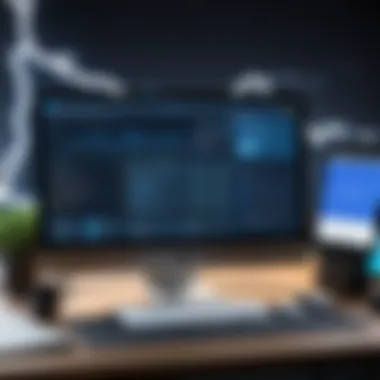

Third-Party Integrations
In today’s tech landscape, a standalone software solution rarely meets all operational needs. Companies often seek to link Salesforce Field Service Lightning with other systems like QuickBooks, Slack, or specialized tools designed for certain industries. These third-party integrations can substantially enhance functionality, but they also introduce additional costs.
Integrating with existing systems necessitates not just financial investment but time and resources as well. The initial setup may involve:
- API costs: Many applications require paid APIs for seamless data exchange.
- Subscription fees: Some third-party services come with ongoing subscription fees, adding to cumulative expenses.
- Maintenance: Keeping the integrations updated is crucial and can incur further costs based on your service provider's rates.
Spend some time considering the efficiency benefits that these integrations can bring. For instance, data flowing automatically from customer management systems to invoicing tools can drastically reduce manual entry errors, saving both time and labor costs.
"Investing in third-party integrations creates an ecosystem where all parts of your business communicate, leading to more data-driven decisions."
Custom Development Needs
Not every business fits neatly into the boxes predefined by the software's features. For many organizations, custom development is necessary to meet specific requirements that can’t be fulfilled by plug-and-play solutions. This can become a game-changer for companies requiring tailored applications to optimize operations.
The expenses related to custom development generally surface in several areas:
- Development Fees: Hiring skilled developers, whether in-house or contracting, can be costly. Hourly rates for experienced developers can vary significantly based on geographic location and expertise.
- Project Management: Oversight is often required to ensure the custom features align with business needs, potentially adding to personnel costs.
- Testing and Assessment: Ensuring that new customizations work seamlessly with Salesforce Field Service Lightning and existing modules is essential before going live.
It's worth noting that although these developments come with a price tag, they provide a competitive advantage by enabling businesses to operate in ways that standard features do not allow. For instance, a company in HVAC services may need custom scheduling tools tailored to their specialized services and customer requests.
In short, understanding the costs involved in customization and integration is vital for IT professionals and decision-makers, as it guides them during the budgeting and planning phases. Assessing both immediate costs and long-term engravings on workflows ensures that businesses receive maximum value from their investment in Salesforce Field Service Lightning.
User Testimonials and Experiences
Understanding user testimonials and experiences is paramount when assessing the effectiveness and value of Salesforce Field Service Lightning, particularly in a pricing context. These perspectives not only shed light on customers’ real-world situations but also reveal how different pricing tiers correlate with user satisfaction and operational efficiency. By focusing on tangible experiences, potential buyers can align their requirements with the actual benefits reported by current users, ultimately leading to more informed decision-making.
Positive Experiences with Pricing Flexibility
Many users remark positively on the pricing flexibility within Salesforce Field Service Lightning. Businesses often have varying needs depending on their size, service requirements, and budget. This flexibility allows them to explore different pricing tiers and adopt a system that suits their specific operational framework.
One prominent example highlights a small landscape maintenance company. They initially started with the Essentials Package, which offered enough features to manage their schedule and dispatch tasks. However, as the company expanded, they easily transitioned to the Professional Package without facing steep penalties or hidden fees. This adaptability is crucial for businesses that operate in an environment where growth can often be unpredictable.
In addition, many users praised the option to scale up or down depending on their needs. The ability to adjust the service to fit changing circumstances - such as seasonal fluctuations in workload - is a game-changer for smaller firms. Customers have noted how this pricing structure has helped retain financial control, allowing them to allocate resources more efficiently than before.
"Salesforce's ability to adapt to our needs has been nothing short of a miracle. We started light, and now, we're packing a punch with features that let us manage our entire operation from our phones," shared a satisfied contractor.
Critiques of Cost Structures
While many testimonials highlight the positive aspects of Salesforce's pricing structure, critiques are just as essential to consider. Some users have pointed out that the costs associated with Salesforce Field Service Lightning can run high, particularly for companies operating on tight budgets.
For instance, interviews reveal instances where users felt cornered into higher tiers to access crucial integrations that led them to feel lost in the vast array of features being offered.
Here are some common critiques:
- Complex Pricing Models: Users express frustration with what they view as complicated tier structures that can make cost estimations difficult. Understanding the true cost of implementation, considering add-ons or integrations, can be like pulling teeth.
- Hidden Fees: Even with extensive documentation, some users report unexpected charges related to integrations or custom development, leading to a lack of transparency in the pricing model.
- Inflexibility of Contracts: There’s a concern regarding long contract terms. Businesses worry about being locked into a commitment that may not align with their evolving needs in the future.
Feedback from some users states, "It feels like we’re paying for features we'll never use. I wish there was a more straightforward plan focusing on smaller businesses, not just the big players". This sentiment reflects the necessity for Salesforce to perhaps refine its pricing structures with the small to mid-sized business in mind.
Culmination
The conclusion of this article holds significant weight in framing the narrative around Salesforce Field Service Lightning pricing. It not only reiterates key points but also provides a lens through which businesses can assess the value of their investment in field service management solutions. Understanding the cost structure helps organizations anticipate expenses while aligning them with their operational needs.
By consolidating insights gleaned throughout the article, readers are better equipped to approach pricing considerations with a clear mind. Recognizing the diverse features associated with different pricing tiers allows businesses—be they small startups or large enterprises—to tailor their selections based on specific requirements. Moreover, the analysis underscores the importance of customization and integration costs, factors that can dramatically impact overall pricing and functionality.
Final Thoughts on Pricing Strategy
When it comes to Salesforce Field Service Lightning's pricing strategy, companies must look beyond just numbers. Instead, they should consider the correlation between features and their unique needs.
The tiered pricing model encourages scalability, allowing businesses to grow without a hefty financial burden initially. Ultimately, making the right choice hinges on a deep understanding of features in relation to value. Companies should reflect on the functionality necessary for their field operations versus the costs involved. The objectives of enhancing customer satisfaction, improving efficiency, and gaining a competitive edge should serve as guiding principles during this selection process.
Future Trends in Pricing for Field Service Management
Looking ahead, pricing models for field service management solutions like Salesforce Field Service Lightning are likely to evolve. The increasing focus on data analytics and automation will push companies to seek solutions that not only aid in real-time decision-making but also forecast future service demands accurately.
As technology progresses, expectations for flexibility in pricing options will grow. Businesses may increasingly demand subscription models that adapt to their consumption patterns, potentially leading to dynamic pricing structures based on usage. Additional trends might include enhanced bundling offers, designed to deliver more value for multi-tier solutions.
Moreover, integration with emerging technologies such as artificial intelligence and machine learning will become paramount. These enhancements could justify a shift in pricing, reflecting the added value they bring to an organization willing to invest. Keeping an eye on these developments will be essential for all businesses seeking an edge in the competitive landscape of field service management.















