Script vs Final Draft: A Comprehensive Comparison


Intro
Screenwriting software plays a critical role in the film and television industry. With numerous tools available, selecting the right one can be overwhelming for both novice and experienced screenwriters. This article seeks to systematically compare Script and Final Draft, two of the most recognized platforms used by professionals. The aim is to provide an exhaustive analysis, focusing on usability, features, pricing, and overall performance. By highlighting perceptions from users and insights from experts, this evaluation will guide potential users in making informed choices.
Overview of Software
Description of Software
Script is designed as a beginner-friendly tool that makes the screenwriting process accessible. It's ideal for independent filmmakers and writers who may not have extensive experience in script formatting. Its interface is user-friendly and aims to streamline writing with essential features.
On the other hand, Final Draft is a long-standing player in the industry. Considered the gold standard for scriptwriting, it provides comprehensive functionalities that cater to seasoned professionals. Its developed tools support complex projects, making it popular among large production houses.
Key Features
Both Script and Final Draft offer unique features:
- Script:
- Final Draft:
- Intuitive interface suitable for all skill levels.
- Auto-formatting capabilities that simplify the writing process.
- Collaboration tools for sharing drafts easily.
- Industry-standard formatting with extensive templates.
- Robust editing tools that enhance workflow efficiency.
- Support for multimedia integration, allowing users to incorporate research and visuals.
Software Comparison
Comparison with Similar Software
When compared to other tools like Celtx or WriterDuet, both Script and Final Draft stand out due to their specific advantages. Celtx emphasizes collaborative features but lacks the extensive formatting options of Final Draft. WriterDuet shines in real-time collaboration but may not match the rich toolset provided by Final Draft.
Advantages and Disadvantages
Advantages
- Script:
- Final Draft:
- Lower price point, making it accessible to a wider audience.
- Easy onboarding process for new writers.
- Comprehensive toolset catering to advanced screenwriting needs.
- Established reputation in major productions.
Disadvantages
- Script:
- Final Draft:
- May lack advanced features desired by industry professionals.
- Limited customization options for templates.
- Higher cost, which can be a barrier for beginners.
- Steeper learning curve due to its extensive functionalities.
In summary, understanding the strengths and weaknesses of both Script and Final Draft can greatly aid users in selecting the right software for their needs.
"Choosing the right screenwriting software is crucial. Every writer has unique needs that must be met to maximize productivity."
The analysis shows the relevance of matching software features with user requirements, reinforcing the importance of informed decision-making.
Preamble to Script and Final Draft
In the realm of professional screenwriting, the choice of software can significantly impact the writing process. Script and Final Draft stand out as two leading options, both widely adopted in the industry. Understanding their capabilities, features, and usability is essential for writers who aim to streamline their craft. This section sets the stage by highlighting the importance of software selection in screenwriting.


The primary purpose of this comparison is to equip creators with knowledge. Screenwriters at all levels—from budding authors to seasoned professionals—must consider various factors. These can include ease of use, available features, integration with other tools, pricing, and overall user experience. The analysis will help users navigate the nuanced landscapes of both software options, clarifying which may align better with their specific needs.
Overview of Screenwriting Software
Screenwriting software fundamentally restructures how stories are written and formatted. Traditional methods, like handwritten scripts, have long been replaced by digital tools that offer flexibility and efficiency. In essence, these platforms are designed not only for formatting but also for enhancing the creative process.
Many screenwriting programs prioritize seamless navigation and automatic formatting. This allows writers to focus more on content rather than technical details. Each tool may vary in how they handle features like scene organization, character tracking, and collaboration capabilities. By providing intuitive layouts and shortcuts, software like Script and Final Draft aim to minimize distractions, allowing creators to tap into their imagination freely.
Purpose of the Comparison
The objective of comparing Script and Final Draft is multifaceted. First, it helps demystify the features of each software, creating a clearer picture of their respective strengths and weaknesses. Second, this comparison serves as a practical guide to determining which software better meets individual user preferences.
Such evaluations can help clarify decisions based on specific work requirements. For instance, a writer focusing on budget might find Script more fitting. Meanwhile, industry veterans working on complex projects could prefer Final Draft for its robust functionalities. An informed choice not only increases productivity but can also enhance the quality of the final screenplay.
Ultimately, this analysis is critical for anyone invested in the craft of screenwriting. With the right tools, writers can maximize their potential, paving the way for storytelling success.
"Choosing the right screenwriting software is essential for nurturing creativity and ensuring efficient workflow."
Both Script and Final Draft have evolved over time, adapting to the changing demands of the film and entertainment industries. This comprehensive evaluation will explore their capabilities in detail, ensuring that every potential user has the information needed to make the best choice for their writing journey.
Feature Set Comparison
In the realm of screenwriting software, examining the feature sets of various programs becomes crucial. The Feature Set Comparison elucidates the capabilities and functionalities inherent in Script and Final Draft. This comparison serves to highlight the elements that not only enhance the screenwriting process but also impact decision-making among potential users.
The importance of identifying essential features cannot be understated. For aspiring writers, a robust suite of tools could mean the difference between a first draft and a polished script. Additionally, experienced professionals may require specific functionalities to streamline their workflow and improve efficiency. Hence, a thorough evaluation of the core and unique features each software offers is essential for users to select the most suitable option for their individual needs.
Core Features of Script
Script boasts a selection of core features designed to facilitate effective screenwriting. First, its formatting capabilities are precise and user-friendly, which allows writers to focus on content without being distracted by layout concerns. Furthermore, Script includes various templates tailored to different screenplay formats, enhancing flexibility for writers from various genres.
The collaboration features in Script is also a highlight. Users can easily share scripts and receive feedback. This can be vital for teams that work together remotely. Other notable core features include an intuitive outlining tool and version control, which enable writers to track changes intuitively and manage multiple drafts.
Core Features of Final Draft
Final Draft stands prominent in the industry with its well-established core features. The software excels in its screenplay formatting, ensuring compliance with industry standards. This is particularly crucial for users seeking to attract potential producers or directors. In addition to formatting, Final Draft offers a robust outlining tool that helps writers visualize their projects.
Another powerful aspect of Final Draft is its collaboration tools. The software allows multiple users to work on a project simultaneously, which can be a game-changer for teams. Final Draft also provides various analysis tools, giving writers insights into their scripts, such as story structure and character development.
Unique Features of Script
Aside from its core strengths, Script includes unique features that cater to specific user needs. One such aspect is the capability to import and export various file formats, enhancing compatibility with other software. This means users can easily transition their projects between platforms, allowing for greater flexibility.
Moreover, Script’s interface is customizable, enabling users to configure their workspace to enhance their productivity. A significant advantage for those who prefer tailoring their tools to suit personal working styles.
Unique Features of Final Draft
Final Draft, known for its feature set, comes with unique tools that further distinguish it from competitors. Notably, the software includes an extensive library of industry-specific templates, catering to various formats including teleplays and comic books. This can save writers time when starting new projects.
Additionally, Final Draft provides a powerful beat board feature, allowing writers to visualize their screenplay structure. Users can move elements around with ease, making it straightforward to experiment with plot points and character arcs.
The comparison of core and unique features between Script and Final Draft gives insights into what may suit each user best. Each software offers distinct advantages, thus understanding their offerings is instrumental in making an informed choice.
Usability and User Experience
Usability and user experience are critical components when evaluating any software, especially for screenwriting. The way a user interacts with the interface has direct implications on their productivity and overall satisfaction. In the context of screenwriting software, effectiveness, accessibility, and intuitiveness often determine whether a writer can get their ideas across seamlessly. For both beginners and seasoned professionals, a well-crafted user experience can significantly influence their creative flow.
In general, users prioritize software that feels comfortable and logical to navigate. Features like shortcuts, customized layouts, or helpful hints enhance the writing journey. An intuitive user interface reduces the frustrating learning curve and allows writers to focus on storytelling and character development. Understanding user feedback on these aspects can give insights into which tool fits best for various writing styles.
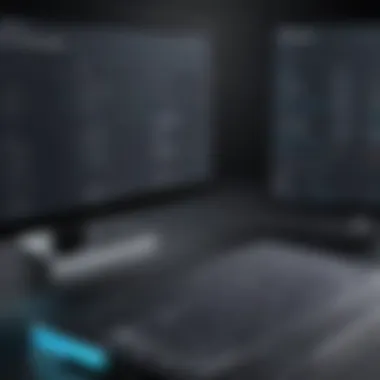

Furthermore, developers must consider specific attributes such as responsiveness, aesthetic appeal, and cognitive load when designing these tools. Ideally, a good screenwriting software should foster creativity rather than impede it with convoluted processes or inaccessible features.
User Interface of Script
The user interface of Script is designed to be minimalistic yet functional. One of its standout features is the clean layout that eliminates unnecessary clutter. This approach allows users to focus on their script rather than be distracted by complex menus and buttons. The arrangement of writing tools is intuitive, which enables beginners to acclimate quickly. Frequent users appreciate the customization options, allowing them to tailor the interface to fit their individual workflows.
In addition, Script’s navigational shortcuts are robust and can greatly increase efficiency. Writers can toggle through their scenes or sections without extensive mouse dragging or menu searching. Overall, the user interface effectively balances simplicity and effectiveness, catering to both new and experienced writers.
User Interface of Final Draft
Final Draft adopts a more sophisticated user interface, which provides an extensive range of features at the writer's fingertips. The interface offers numerous templates for different genres and formats, catering to diverse writing needs. This versatility can be a double-edged sword; while it gives power to the user, it can also lead to a steeper learning curve compared to Script.
However, once users familiarize themselves with the layout, they often find that the extra features enhance their writing experience. The tool panels are comprehensive and can be tailored to meet specific workflow preferences. It is not uncommon for users to create a personalized environment that maximizes efficiency for their individual style.
User Feedback on Script
Moreover, users have noted the program's stability as a major advantage, where they can draft their work without excessive crashes or bugs. However, some users mention it may lack certain advanced features found in competitors. But for many, this simplicity is an asset rather than a drawback.
User Feedback on Final Draft
Final Draft users generally express a strong affinity for its comprehensive toolset. Many applaud the robust organizational features that help writers keep track of various elements in their scripts. Users note that the ability to outline and structure scripts within the software saves time and enhances their overall workflow.
That said, not all feedback is wholly positive. Some users find the interface somewhat overwhelming. The abundance of features can result in confusion, particularly for new users who might struggle to locate essential tools. Moreover, certain advanced features may require dedicated time to learn, leaving some users wishing for more streamlined help resources to ease the transition.
Overall, both Script and Final Draft have distinctive user interfaces that cater to their respective audiences. Each offers a blend of organizational tools and custom features, appealing to the diversity of writers’ preferences.
Pricing and Value Proposition
Understanding the pricing and value proposition of Script and Final Draft is crucial for screenwriters and industry professionals. The cost of software can significantly influence a writer's choice, particularly for those operating on tight budgets. It's not only about the initial purchase price but also the long-term value that each software offers. Buyers need to consider what they get for their money, from the features provided to the quality of customer support.
Evaluating these elements allows users to weigh the benefits against the costs. A higher-priced tool may provide unique features or superior support that justifies the expense, while a lower-priced alternative might lack critical functionalities that impede workflow. Therefore, delving into these aspects is essential to make an informed decision that suits both professional needs and budget constraints.
Cost Analysis of Script
Script is relatively affordable compared to its more established counterpart, Final Draft. The pricing structure is often designed to attract new users and indie filmmakers. The standard cost is approximately $99 for a perpetual license, which is appealing given that it does not require a subscription. This single payment allows access to updates for a certain period, which means that users can keep their software current without incurring additional fees frequently.
Moreover, Script frequently offers discounts and special promotions, enhancing its affordability. Users appreciate the flexibility of not being locked into a subscription model. This makes the software accessible for freelance writers and small production companies aiming to minimize expenditure while maintaining professional quality.
Cost Analysis of Final Draft
Final Draft typically comes with a higher price tag, with the standard retail price around $249.99 for a full purchase. This cost is justified by the extensive functionalities and recognition it enjoys within the industry. Writers who utilize this software gain the benefits of robust tools specifically tailored for screenwriting, including script formatting and collaboration features.
Final Draft also operates on a primary version upgrade model. Users may have to pay again for newer versions, although discounted upgrades are available for existing customers. While this can raise the overall expenditure for long-term users, the software's comprehensive features can make it a worthwhile investment for serious screenwriters.
Value for Money: Script vs. Final Draft
When measuring the value for money of both software options, several factors should be considered. Script, with its lower price, offers essential features suitable for many writing needs. Many users find it sufficient for independent projects and initial drafts. Its simplicity and focus on core functionalities cater to those who prioritize effective writing without the extra frills.
In contrast, Final Draft positions itself as a premium product backed by industry authority. Its advanced features, such as collaboration tools and real-time feedback, provide significant advantages for professional team projects. Thus, for users who engage in collaborative environments, Final Draft may represent a better value despite the higher cost.
To summarize, the decision between Script and Final Draft ultimately hinges on user requirements. For those looking for a low-cost, straightforward solution, Script may be fitting. Conversely, for professionals seeking in-depth tools and capabilities, Final Draft often delivers more value, validating its higher price point.
Compatibility and Integration
In the realm of screenwriting, compatibility and integration are crucial factors that significantly influence user experience and productivity. Writers often utilize multiple tools and platforms to enhance their creative processes. The ability of scriptwriting software to seamlessly integrate with these other tools determines how effectively a writer can move between tasks, collaborate, and manage their projects. Therefore, evaluating Script and Final Draft on these platforms becomes essential.


Platform Availability of Script
Script has made efforts to be versatile in its platform compatibility. It is accessible on various operating systems, including Windows, macOS, and even mobile devices. This broad support allows users to work from different environments without worrying about losing functionality. Many writers appreciate this flexibility since it aligns with the often unpredictable nature of creative work. The cloud-based capabilities of Script further enhance its appeal, enabling writers to access their work from anywhere with an internet connection. This can be a pivotal benefit for those working in collaborative settings.
Platform Availability of Final Draft
Final Draft, a long-standing name in screenwriting, also emphasizes platform availability. It offers versions for both Windows and macOS. However, its mobile capabilities are somewhat limited in comparison to Script. While there is an app available for iOS devices, it does not provide the same comprehensive features as its desktop counterparts. This limitation may require users to adjust their writing habits significantly if they wish to work on the go. Overall, Final Draft maintains a strong presence on traditional desktop platforms, which many users still prefer.
Integration with Other Tools
The capability to integrate with various other tools is an essential aspect of both Script and Final Draft. Script supports integration with programs like Google Drive and Dropbox, which allows users to save and back up their work easily. This proactive approach to compatibility is beneficial for those who prioritize collaboration and cloud storage. It allows teams to share scripts and revisions swiftly.
Final Draft offers similar integrations, particularly with Microsoft Word, which can be advantageous for writers accustomed to those environments. However, some users find that the integration is not as intuitive as it could be, leading to a steeper learning curve. Ultimately, both platforms have unique strengths in this area, making the choice depend largely on individual user needs and preferences.
Important Note: When selecting screenwriting software, consider not only the specific integrations available but also how well they fit into your existing workflow.
Clearly, compatibility and integration are vital themes in the comparison between Script and Final Draft. Writers should evaluate their needs and typical workflows carefully to determine which software aligns best with their operational requirements.
Support and Resources
The domain of screenwriting does not solely hinge upon the software's features or interface. It significantly depends on the support and resources provided by the software manufacturers. In this article, exploring the support systems and the community resources surrounding Script and Final Draft is crucial for potential users. A well-structured support framework enhances user experience, providing timely assistance and enriching the software with updated knowledge. Moreover, strong documentation and active user communities can sometimes bridge the gap between a user’s basic understanding and advanced functionality, enabling them to maximize their tools effectively.
Customer Support for Script
Script offers its users several avenues for customer support. Email support is available, which is essential for addressing specific issues that may arise during usage. The response time can vary, depending on the volume of inquiries. Users have noted that while the support team is knowledgeable, the complexity of issues can sometimes contribute to slower response rates.
Furthermore, Script provides an online help center. This contains a wealth of documentation and FAQs that help users troubleshoot common problems independently. Users appreciate the clarity of the documentation, making it easier to navigate through the available resources.
Customer Support for Final Draft
Final Draft also prioritizes robust customer support. Users can access live chat options on the Final Draft website. This direct line of communication is highly regarded among users who may require instant assistance when working under tight deadlines.
Additionally, Final Draft has an extensive help section that includes video tutorials. These tutorials offer practical insights into features and can serve to answer questions more visually. In the realm of final tips and best practices, these resources become invaluable, particularly when tackling advanced features of the software.
Learning Resources and Community
The learning resources surrounding both Script and Final Draft play a significant role in shaping user experience. The communities built around these platforms serve as a repository of shared knowledge, where users can contribute their insights and acquire new skills.
For Script users, forums can be beneficial. Online communities, such as subreddits, allow users to connect, share scripts, and offer feedback on one another's work. These environments foster an exchange of ideas and can often lead to collaborative opportunities.
Final Draft's community is vibrant as well. The company often organizes webinars and workshops that provide users with advanced training and new techniques. This engagement with the user base helps in creating a sense of belonging, which is essential in an industry that often works on solitary projects.
Final Thoughts and Recommendations
In concluding this article, it is imperative to reiterate the significance of evaluating both Script and Final Draft. Each software presents distinct advantages and challenges. Understanding the nuanced benefits and limitations allows users to make informed decisions tailored to their needs. The ultimate goal is to offer valuable insights that can guide software users in selecting the appropriate tool that aligns with their writing style and production requirements.
Strengths of Script
Script excels in its simplicity and user-centric design. Many users appreciate the minimalistic interface that reduces distractions and encourages creativity. The software offers robust formatting tools that automatically adhere to industry standards, which aids in streamlining the writing process. Furthermore, Script’s collaborative features allow multiple writers to work together seamlessly. This is particularly beneficial for teams navigating complex projects. Additionally, Script often provides more affordable subscription options compared to its competitor, making it an attractive choice for both budding writers and established professionals.
Strengths of Final Draft
Final Draft is well recognized for its comprehensive feature set. One of its primary strengths lies in the in-depth analysis tools it provides, which can significantly enhance storytelling and scriptwriting processes. The software boasts advanced tools for organizing scenes and dialogue, allowing writers to visualize their work in a structured way. Expert users often praise Final Draft’s integration capabilities, which allow it to connect with various production tools. Furthermore, its long-standing reputation in the industry lends it credibility, making it a go-to choice for many experienced screenwriters.
Which Software is Right for You?
Determining which software to choose largely depends on your specific needs and workflows. For those who value simplicity and cost-effectiveness, Script is often a preferred option. On the other hand, if you require advanced features and have a budget available, Final Draft may better serve your professional aspirations.
Consider the following when making your decision:
- Budget: Assess your financial resources. Script tends to be more cost-effective.
- Features Required: Determine if basic functionalities suffice or if you need extensive tools for in-depth analysis and organization.
- User Experience: Explore trial versions of both software to identify which interface aligns better with your working style.
Ultimately, taking the time to understand the strengths of each software can lead you to a more effective and enjoyable screenwriting experience.















