Top Sendspace Alternatives for Effective File Sharing


Intro
In the digital age, file-sharing services are fundamental for both personal and professional communication. With the plethora of options available, users often feel overwhelmed when attempting to navigate through the landscape of file-sharing solutions. This article aims to provide an in-depth exploration of alternatives to Sendspace, a service known for its ease of use, by scrutinizing various platforms. Understanding the nuances of each can not only streamline the migration process but also address user concerns regarding features, security, and performance.
By leveraging direct feedback from users and analyzing specific attributes of each service, this review seeks to unveil options that resonate with different needs and scenarios. The investigation will dive into specifics—showcasing what sets these platforms apart, their strong suits, drawbacks, and real-world usability. After all, in a world inundated with choices, making an informed decision can significantly improve one’s workflow and overall experience.
Overview of Software
Description of Software
In the realm of file-sharing, various software applications cater to diverse user preferences and requirements. While Sendspace offers a straightforward interface and simplistic functionality, alternatives have started gaining traction due to their distinct features. Each application mentioned in the forthcoming sections is designed to provide users with unique advantages, whether that be in file size limits, ease of access, or robust security measures.
Key Features
- User Interface: A seamless and intuitive UI can significantly enhance the user experience, making file uploads and downloads effortless.
- Security Protocols: Given the rise of data breaches, a secure platform must employ strong encryption methods to protect users’ sensitive files.
- File Size Limits: Different services have varying thresholds for file sizes, which impacts the transfer of large files.
- Storage Duration: Users often want to know how long their files remain accessible after uploading them—this varies among providers.
- Performance Metrics: Speed is critical; hence, download and upload speeds are essential factors to consider when evaluating file-sharing options.
Software Comparison
Comparison with Similar Software
In the competitive file-sharing arena, each platform offers unique advantages that appeal to specific user needs. For instance, while Google Drive allows for easy collaboration and editing, platforms like Dropbox provide more intricate file management options. Some alternatives pack a punch with features aimed at business professionals, such as ShareFile, designed for high-level security and compliance.
Advantages and Disadvantages
Advantages
- Variety: A wide range of solutions means you can find something that perfectly fits your needs.
- Customization: Many alternatives offer tools that allow the user to tailor their experience, adding to overall productivity.
- Cost-Effective: Some services offer robust free versions alongside premium features at reasonable rates.
Disadvantages
- Complexity: With diverse features comes a steeper learning curve that may overwhelm individuals less tech-savvy.
- Security Concerns: Not all platforms prioritize security equally, leading to potential risks if sensitive files are shared.
"A good file-sharing platform not only simplifies the transfer process but also acts as a safeguard for your precious data."
By dissecting these critical elements, it becomes clearer why selecting the right file-sharing solution plays a pivotal role in both daily operations and broader strategic goals. This scrutiny allows a user to avoid pitfalls while tapping into opportunities that advance productivity and security.
Foreword to File Sharing Solutions
In this digital age, where data is as vital as the air we breathe, the topic of file sharing solutions holds substantial relevance. File sharing is no longer a niche activity restricted to tech enthusiasts; it has evolving into an integral part of both personal and professional interactions. With an increasing number of people, from students to CEOs, needing to transfer files quickly and securely, understanding the landscape of file-sharing platforms is essential.
The choice of a file-sharing platform goes beyond mere convenience. It plays a key role in ensuring that sensitive information remains protected while facilitating collaboration among teams. With myriad options available, each with unique features and challenges, choosing the right platform can feel like finding a needle in a haystack. Let's delve deeper into this topic.
Understanding File Sharing
At its core, file sharing refers to the practice of distributing or providing access to digital media, whether that's documents, images, or videos, to others over a network. It can happen in various forms—through email attachments, cloud storage solutions, or specialized download websites.
The logistics of sharing files may vary, but the underlying principle remains the same: making information accessible to intended users while maintaining some level of control over it. For individuals or teams needing to collaborate on projects, effective file-sharing methods can significantly enhance productivity. It allows users to gather input, streamline workflow, and ultimately drive projects to completion.
Moreover, the growth of remote work has only intensified the need for efficient and reliable file-sharing solutions. The ability to share large files cross-border instantly can empower teams to work seamlessly across distances. Understanding these dynamics leads to more informed decisions regarding the selected platform.
Importance of Choosing the Right Platform
Selecting the appropriate file-sharing platform is no small feat; it can often dictate the success or failure of a project. Here’s why the importance can’t be brushed aside:
- Security Risks: Not all file-sharing options prioritize security. Using a less secure platform can expose sensitive information to unintended parties, leading to potential data breaches.
- Ease of Use: User interface and accessibility play a crucial role. If the platform is clunky and hard to navigate, it can hinder productivity rather than enhance it. Users might waste precious time trying to figure out how to utilize a given service instead of focusing on their core tasks.
- Collaboration Features: Some platforms offer built-in collaborative tools, enabling teams to discuss, edit, and organize files within the same interface. This can be a game-changer for productivity when working on joint projects.
- Cost vs. Features: Understanding the cost-to-value ratio is vital. Funding a premium service that lacks core needed features can waste both time and money, defeating the purpose of the investment.
"Choosing a file-sharing platform is like picking a pair of shoes—you need to find one that best suits your journey."
In summary, understanding file-sharing solutions is the gateway to making educated choices when evaluating alternatives to services like Sendspace. Every user has different needs, and flexibility in choosing the platform tailored to those needs can lead to more streamlined operations and improved collaboration.
Sendspace: A Brief Overview
In the landscape of digital file sharing, Sendspace has carved out a significant niche, making it a tool of choice for many. Recognizing its role provides a solid foundation when evaluating alternatives. Sendspace, known for its straightforward functionality, caters to a diverse audience. Whether it’s businesses needing to transfer large files or individuals sharing personal content, its appeal is undeniable.
Features of Sendspace
Sendspace stands out due to its user-centric features that simplify the process of file sharing. Here are some key attributes that contribute to its popularity:
- Easy Upload: Users can upload files without excessive clicks or complicated procedures. This feature appeals not only to tech-savvy individuals but also to those less comfortable with technology.
- Link Generation: Once a file is uploaded, Sendspace generates a link, allowing users to distribute their files with just a few taps or clicks. It's this immediacy that many appreciate.
- Email Sharing: The platform allows users to send files directly via email, making it handy for quick file transfers. This feature integrates well into existing workflows, especially in a professional setting.
- File Size Limitations: While basic accounts have size restrictions, the pro options expand these limits significantly, accommodating more extensive file needs.
- Storage Options: Users have access to temporary storage for files, which can be beneficial in one-off sharing situations. However, long-term storage is limited, prompting users to seek alternatives for files needing extended access.
User Experience and Feedback


User experience is the backbone of Sendspace's operational paradigm. A perusal of user feedback highlights several aspects, both positive and negative. Many users praise its ease of use and quick upload speeds, which make getting a job done feel like a breeze. Adds one user on Reddit:
"Sendspace has saved me during urgent moments. The ability to share quickly is a game changer!"
However, it's also essential to consider the drawbacks. Some have expressed frustrations with file expiry and occasional access issues, particularly when trying to retrieve files. Users often have mixed feelings about customer support responsiveness, which can weigh into decisions about using Sendspace.
Additionally, in performance comparisons, it often ranks average. Ideal for simple, fast transfers, but users seeking advanced capabilities may find it lacking.
Summary
In summary, Sendspace provides valuable features ideal for quick sharing needs, albeit with limitations that may steer users towards alternatives in search of more robust services. A clear understanding of its offerings, strengths, and weaknesses sets the stage for exploring viable options that might better meet specific user requirements.
Essential Criteria for Evaluating Alternatives
When it comes to selecting a file-sharing solution, simply picking one that looks nice or is well-advertised won’t cut it. Users must consider various essential criteria to find a platform that aligns with their needs and delivers on its promises. This section dives into what users should prioritize when evaluating alternatives to Sendspace, ensuring they choose a platform that stands up to their expectations in functionality and performance.
User Interface and Accessibility
The first impression a platform gives often stems from its user interface (UI). An intuitive, well-designed UI makes navigating through features a breeze. Users shouldn't feel like they’ve wandered into a labyrinth when trying to manage their files.
Accessibility also plays a crucial role; if a platform isn’t easily reachable or usable on different devices, it won’t matter how good its features are. A seamless experience on both desktop and mobile is highly sought after. Users should look for platforms that offer:
- Clarity in design: Clean layouts, straightforward menus, and minimal clutter.
- Ease of use: Tools should be accessible without the need for a manual. Think ‘pick up and go’ intuitiveness.
- Mobile application: An option for on-the-go access can be pivotal for many users.
Evaluating platforms based on these criteria ensures that users won’t waste time trying to figure things out.
Security Features
In today’s digital landscape, data privacy is paramount. As users handle sensitive files, evaluating security features becomes non-negotiable. Options may boast about their ease of use or speed, but they must also prioritize protecting data. Potential users should investigate several aspects:
- Encryption protocols: Look for end-to-end encryption to keep files secure during transfer.
- Two-factor authentication (2FA): This adds another layer of safety, ensuring unauthorized access is kept at bay.
- Data retention policies: Understand how long files are stored and what happens to them afterward. This can be critical for compliance with regulations like GDPR.
Ensuring that security features are robust will help users rest easy knowing their files are in safe hands.
File Size and Transfer Limits
Every user likely has different needs when it comes to file sizes. Some might deal with massive media files, while others require only simple documents. Therefore, it's wise to consider the file size limits imposed by each platform. Here’s what to check:
- Maximum file upload size: Verify how large a file can be before it hits a wall; some platforms cap this at a few gigabytes, while others may allow for much larger sizes.
- Frequency of transfers: Assess whether there are limitations on how often files can be transferred in a specific timeframe.
Understanding these elements means users can accurately gauge whether a platform will accommodate their workflow without running into snags.
Cost and User Plans
It's easy to get lured in by a free plan that seems too good to be true. However, true costs often reveal themselves when users need additional features or larger storage. A comprehensive look at cost and user plans is vital. Potential users should consider:
- Free vs. paid accounts: What features come with basic accounts compared to premium ones?
- Value for money: Does the platform provide enough features for the cost? It might be wise to create a shortlist of budget options that offer the best overall value.
- Trial periods: Many services provide trial versions. Use these to explore what’s on offer before committing.
Considering these monetary aspects means users won’t overspend or get locked into a deal they don’t need.
By diligently evaluating these essential criteria, users can systematically filter through numerous alternatives to Sendspace. This approach ensures they select a platform that not only meets their practical needs but also enhances their file-sharing experience.
Notable Alternatives to Sendspace
When it comes to file sharing, finding the right platform is like searching for a needle in a haystack. With an overwhelming number of options out there, knowing which tools best meet your needs can be tricky. This section thoroughly examines notable alternatives to Sendspace, as it’s essential to understand what each service brings to the table.
Dropbox
Key Features
Dropbox has carved out its niche as a leading file-sharing service, notable for its ease of use. One of the significant aspects of Dropbox is its seamless integration with various applications. Users can sync files across devices effortlessly, making it a go-to option for on-the-go professionals. Another standout feature is its intelligent file recovery system, which can save users from accidental deletions. This ability to revert back to previous file versions is particularly helpful in collaborative environments where changes occur frequently.
User Feedback
Users rave about Dropbox's reliability and intuitive interface, often highlighting its user-friendly setup as a game-changer. Many appreciate the ability to share files with non-Dropbox users through generated links, which removes the barriers of needing an account. However, complaints often arise around the limited free storage space, nudging users towards paid plans sooner than they anticipated.
Comparison with Sendspace
In comparing Dropbox with Sendspace, one can observe marked differences in file size limits and sharing capabilities. While Sendspace allows larger individual file transfers, Dropbox’s strength lies in its collaborative features and integrations. Users looking for a simple, reliable file-sharing experience that merges with other tools might find Dropbox’s offering compelling, even if it requires a subscription for larger storage.
Google Drive


Key Features
Google Drive has established itself as a stalwart in file sharing, boasting features that accommodate both casual users and large enterprises. A significant element is its generous free storage, which entices new users right off the bat. Furthermore, Google's robust collaboration tools enable multiple users to edit documents simultaneously, a feature many professionals rely on.
User Feedback
User opinions are generally favorable, often citing Google Drive’s seamless integration with other Google services as a crucial selling point. However, some feedback lingers around the steep learning curve associated with its advanced features, which may deter less tech-savvy individuals from fully benefiting. The ability to access files from anywhere is widely appreciated, solidifying its position as a convenient option.
Comparison with Sendspace
When placed side by side, Google Drive and Sendspace cater to different needs. Sendspace excels in quick file transfers without the need for an overarching suite of applications. Meanwhile, Google Drive offers a comprehensive ecosystem for users who need storage and collaboration. The choice many users face becomes a matter of deciding between expediency and inclusiveness.
WeTransfer
Key Features
WeTransfer stands out through its simplicity. It’s like the road runner in the world of file-sharing—fast and efficient. The service allows users to send large files without creating an account, reducing friction. Notably, WeTransfer’s beautifully designed interface ensures the process is straightforward and visually appealing, which resonates well with users who appreciate user experience.
User Feedback
Feedback surrounding WeTransfer frequently praises its no-fuss approach and sleek design. Users appreciate the facility to send files up to 2GB for free, but they often express a desire for additional features such as file organization and management tools, which are limited. Basically, it’s a quick send-and-go platform but lacks lingering features for prolonged use.
Comparison with Sendspace
In many ways, WeTransfer aligns closely with Sendspace’s core offerings, particularly in file size capabilities. However, WeTransfer’s major drawback lies in its lack of storage options, making it less suitable for users who wish to retain files long-term. It’s a solid choice for quick transfers but might not hold up for those seeking a comprehensive file-sharing solution.
Mega
Key Features
Mega is known for its robust security features, including end-to-end encryption which sets it apart from many competitors. This focus on security caters to privacy-conscious users. Moreover, Mega also offers a substantial free storage quota, attracting users who need plenty of space without immediate costs.
User Feedback
Users commend Mega for its strong security protocols and user-friendly interface but often mention the downloading limitations imposed on free accounts. Many occasionally feel that the bandwidth limits might hinder sufficient access to files, making it frustrating in the long run. The overall sentiment hinges on appreciating the security while grappling with availability.
Comparison with Sendspace
When drawing comparisons, Mega offers significantly enhanced security over Sendspace. While Sendspace efficiently handles quick transfers, it lacks the encryption that is often a deal-breaker for safety-minded individuals. Thus, users must consider whether they value security over simple file-sharing capability.
OneDrive
Key Features
OneDrive operates as a robust solution backed by Microsoft, offering a unique blend of storage and seamless integration with Microsoft tools. Its real-time collaboration, especially on office documents, is a distinct advantage. Users also benefit from automatic backup options, allowing files to be continually synced with ease, providing peace of mind when it comes to data loss.
User Feedback
Many praise OneDrive for its integration capabilities but cite confusion regarding the interface, especially for new users. The confusion often stems from the varying functionality across different platforms. Nevertheless, the automatic updating feature tends to garner positive remarks, reflecting the service's reliability despite its occasional hiccups.
Comparison with Sendspace
In direct comparison, OneDrive can handle more functionality and offers a richer set of features for collaborative projects when pitted against Sendspace. However, if the goal is purely to transfer files quickly and efficiently, Sendspace may serve those specific needs better. Users must deliberate on what's more essential: straightforward file transfers or enhanced collaborative skills.
Comparative Analysis of Alternatives
Conducting a comparative analysis of alternatives is essential, especially in today’s file-sharing landscape where options abound. Choosing the right platform can significantly influence productivity and data security. Thus, understanding the strengths and weaknesses of these services helps users make informed decisions. Different services may cater to varying needs and businesses might prioritize different elements like speed, usability, or robust security features. Consequently, evaluating these factors provides a clearer picture of each alternative in relation to Sendspace.
Functionality vs. Usability
When looking at file-sharing alternatives, an essential dichotomy presents itself: functionality and usability. Functionality encompasses all the robust features a service offers, like integration capabilities with other software or the ability to handle large files. Usability, on the other hand, refers to how user-friendly and accessible the platform is. A highly functional service could frustrate users with a cumbersome interface, leading to wasted time and effort. For instance, Dropbox boasts numerous features, enabling seamless collaboration, while some users find its interface a bit cluttered, especially compared to simpler platforms like WeTransfer.
- Specific Elements to Consider:
- Task management features
- File versioning capabilities
- Streaming options for media
Balancing functionality with a clean, intuitive user experience is pivotal for many professionals; after all, a tool that’s difficult to navigate can easily become a barrier rather than an aid.
Security Features Comparison
The digital landscape is full of concerns surrounding data privacy and protection. This naturally leads to a keen interest in the security features of file-sharing services. An analysis of these characteristics reveals significant differences among offerings. Some platforms, like Mega, prioritize end-to-end encryption, ensuring that only the user has access to files. Others might provide adequate encryption but lack comprehensive privacy policies.
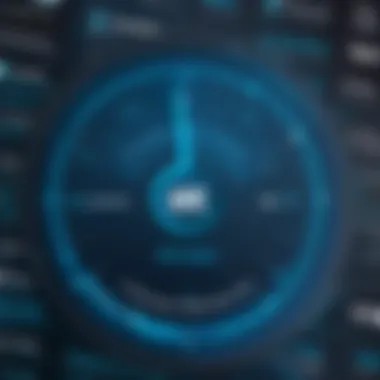

“Not every file-sharing solution offers the same level of data protection, and what may suffice for one individual or organization might not for another.”
- Key Security Features to Review:
- End-to-end encryption
- Two-factor authentication
- Data loss protection mechanisms
Understanding these aspects is crucial, especially for businesses dealing with sensitive or proprietary information. A service's ability—or lack thereof—to safeguard data can dictate whether it’s fit for a user’s needs.
Cost Considerations
Cost is often a decisive factor when selecting a file-sharing service. Pricing structures can vary widely, from freemium models to comprehensive business subscriptions. While it may be tempting to opt for free options, it’s paramount to assess whether they provide sufficient features for your needs. Google Drive, for example, offers substantial free storage, yet costs mount quickly for larger businesses needing more storage and additional functionalities.
- Cost Considerations Include:
- Subscription fees for premium features
- Limits on file size or storage capacity
- Additional costs for extra users or storage
While a low price tag might seem appealing, the hidden costs of inadequate functionality or data security can quickly outweigh initial savings. Understanding the long-term implications of your choice could save resources, both financial and operational, in the long run.
User Testimonials and Experiences
When discussing alternatives to Sendspace, the voices of users carry considerable weight. User testimonials and experiences add layers of understanding that pure statistics or feature lists cannot provide. They give real-life insight into how different platforms function in everyday use. Information from user experiences can highlight specific aspects—both favorable and adverse—that prospective users might not find in official marketing material.
The significance of user testimonials goes beyond anecdotal evidence. For software professionals and decision-makers in small or large businesses, direct feedback from peers can inform choices that meet their unique operational needs. It shapes perceptions and helps refine the focus on what truly matters—be it ease of use, customer service, or compatibility with existing workflows.
Additionally, user experiences can unveil trends, which can be helpful for IT pros looking to choose between various options. Knowing how others have navigated challenges or reaped benefits can inform strategic decisions and allow for a more tailored choice.
Success Stories with Alternatives
A great way to gauge the effectiveness of a platform is to look at the success stories of those who have adopted it. Many users have reported remarkable experiences after switching from Sendspace to an alternative service. For instance, one small business highlighted how they migrated to Dropboxto facilitate team collaboration. Their teams could now seamlessly share files of various sizes without worrying about cumbersome third-party tools.
The ability to integrate with tools like Slack and Microsoft Teams allowed them to enhance productivity significantly. Additionally, their marketing team noted easier access to campaign materials, improving workflow efficiency and response time.
Another success story involves a design agency that adopted WeTransfer for sending large graphic files to clients. The agency praised WeTransfer's simplicity and elegant interface—qualities that have not only impressed their clients but streamlined their service delivery. They reported that feedback turnaround time decreased dramatically thanks to the shared file links.
"Switching to WeTransfer was like going from a rickety old bus to a luxury sedan. I can get my work done without sweating bullets about file size limits." - Design Agency
Challenges and Drawbacks
It's essential to understand that not all experiences with alternative platforms are rosy. Numerous users have voiced challenges that shed light on the less glamorous side of file sharing. For example, while Google Drive offers robust collaboration tools, some users have found the initial setup cumbersome, particularly for teams who aren't tech-savvy. They express frustration, and navigating through various settings can lead to confusion.
Additionally, several users have mentioned a steep learning curve when adjusting to OneDrive, especially concerning its integration with the Microsoft ecosystem. While some swear by the seamlessness post-adaptation, there are always users who find themselves overwhelmed at the start. This understanding is crucial for small businesses that may require a more straightforward onboarding process.
Security features can also elicit mixed reactions. Users of Mega often appreciate the end-to-end encryption it offers, but some worry about usability when trying to invite team members or clients to view files.
It's important to weigh these drawbacks against the perks. After all, a solution that fits one group's needs may not necessarily meet another's.
In summary, user testimonials and experiences can provide essential insights that shape the decision-making process in choosing an appropriate file-sharing solution, revealing both success stories and challenges that require consideration.
Endings and Recommendations
When evaluating file-sharing solutions, solid conclusions and recommendations play a pivotal role in shaping the choices of users who are often faced with a myriad of options. This section encapsulates the essence of our exploration into the alternatives to Sendspace, aiming to provide clarity amid the complexity of online file-sharing services. By focusing on the comparative elements discussed earlier, it lays down concrete pathways for users to make sound decisions.
In recent years, the demand for reliable file-sharing platforms has surged. Many professionals and businesses require not just a method to transfer files, but a robust, secure, and user-friendly service that also fits their budget.
The benefits of having a clear conclusion are manifold:
- Enhanced Decision-Making: By summarizing the strengths and weaknesses of each platform, this section equips users with the insight needed to choose wisely.
- Tailored Recommendations: Depending on one’s specific needs—be it security, ease of use, or storage—users can find suggestions that best suit their circumstances.
- Time-Saving: By indicating the most effective alternatives, the conclusion saves users from wading through unnecessary information.
The main consideration should always be how well a platform aligns with your individual or organizational requirements. All this weighs significantly in the balancing act of functionality and usability.
"Choosing the right tool can make or break productivity in today's fast-paced digital landscape."
Final Thoughts on Alternatives
As we arrive at the end of this review, it's evident that the alternatives to Sendspace offer a diverse range of features tailored to different users. From Dropbox’s collaboration capabilities to Google Drive’s integration with other Google services, any final decision should rest on nuances that matter the most to an individual or a business.
The landscape of file-sharing is not completely static; providers continually enhance their offerings. Therefore, keeping abreast of updates and innovations is crucial for informed decision-making.
When examining alternatives, don’t overlook user feedback, often available in forums or review sites like Reddit. Listening to what others have experienced can illuminate aspects of a service that might not be apparent initially.
Choosing the Best Option for Your Needs
Selecting the best file-sharing solution hinges on evaluating several factors, each intertwined with the user's specific context. Here’s a summarized approach to guide you:
- Determine Your Primary Need: Assess whether your focus is on security, user interface, or collaboration features. Do you prioritize fast transfer speeds or ample sync options?
- Consider Usability: A platform should be intuitive enough to allow even the non-tech-savvy to navigate easily. Read through user reviews to gauge real-world usability.
- Security Measures: Especially for businesses, understanding the nuances of encryption and data protection policies is integral. Check how platforms safeguard your data.
- Cost-Effectiveness: Weigh the offerings against the costs. Some might have free tiers but limited functionality, while others provide comprehensive services at a fair price.
Ultimately, it’s not about finding the "best" option universally; it’s about finding the right match for your files and workflows. Therefore, a careful review of your needs and thorough research of potential options will serve as your best allies in making a well-informed choice.















