Comprehensive Guide to Site24x7 Monitoring Tools


Intro
Site24x7 stands out in the crowded landscape of cloud-based monitoring solutions. It's designed for IT professionals who want to ensure their software and server infrastructures are performing at their best. By providing in-depth insights and real-time metrics, Site24x7 helps streamline operations and enhance decision-making processes. But what makes this platform unique? This section aims to unveil the many layers behind its functionality, giving you a clear understanding of its offerings and how it fits into the larger picture of software performance monitoring.
Overview of Software
Description of Software
Site24x7 is not just any monitoring tool; it's an integrated solution that tackles monitoring needs across various IT environments. It embraces a cloud-based approach, allowing users to access its features from virtually anywhere. Whether it's checking the uptime of a website, keeping tabs on server health, or analyzing application performance, Site24x7 consolidates multiple monitoring capabilities into a single dashboard.
Key Features
The features of Site24x7 are extensive and tailored to meet the demands of its users. Here are some of the standout functionalities:
- Website Uptime Monitoring: It checks website availability at regular intervals, notifying users immediately if downtime occurs.
- Server Monitoring: Monitors health parameters like CPU, memory, and disk space usage on servers to maintain performance.
- Application Performance Monitoring: It tracks response times and transaction metrics, enabling users to pinpoint bottlenecks in applications.
- Real User Monitoring: This feature captures actual user interactions, offering insights into real-world application performance.
- Alerts and Reports: Users can set customized alerts for performance thresholds and generate comprehensive reports on usage trends and anomalies.
These features not only make monitoring straightforward but also lend themselves to a proactive approach in addressing potential IT issues before they escalate.
Software Comparison
Comparison with Similar Software
When examining Site24x7, it's essential to consider how it holds up against similar tools. Competitors like New Relic and Datadog also provide robust application performance monitoring. However, Site24x7 distinguishes itself through its extensive multi-layered monitoring capabilities.
Here’s a succinct comparison:
- Site24x7:
- New Relic:
- Datadog:
- Strength: All-in-one monitoring solution.
- Usage: Broad scope; covering websites, servers, and applications.
- Pricing: Competitive with a free plan for basic features.
- Strength: Deep application insights, particularly for large-scale deployments.
- Usage: Focused mainly on application performance metrics.
- Pricing: Higher, tailored more for enterprise-level.
- Strength: Strong integrations and real-time analytics.
- Usage: Great for cloud-driven environments.
- Pricing: Also on the premium side, better suited for enterprises.
Advantages and Disadvantages
While Site24x7 offers several advantages, it’s worth considering some limitations as well:
Advantages:
- Comprehensive feature set that covers various monitoring needs.
- Intuitive user interface, which eases navigation and usability.
- Affordable pricing plans suitable for both small businesses and large corporations.
Disadvantages:
- Some advanced features may require additional time to learn fully.
- Limited integrations compared to more entrenched competitors like Datadog.
"Choosing the right monitoring tool is a balance between functionality and cost-effectiveness; Site24x7 strikes a commendable balance."
As we delve deeper into Site24x7 throughout this guide, we will explore user experiences, practical applications, and best practices that solidify its place as a leading software monitoring solution.
Intro to Site24x7
In the fast-paced world of IT, where every millisecond counts, robust monitoring solutions have become a necessity rather than a luxury. This is where Site24x7 comes in, providing a comprehensive suite of tools designed specifically to keep a watchful eye on software performance and server health. The importance of Site24x7 cannot be overstated for IT professionals and businesses aiming to maintain operational excellence in their digital ecosystems.
What makes this monitoring service stand out? For one, it enables users to gain deeper insights into system performance. This could be the difference between a smoothly running application or one that falters under user demand. Additionally, Site24x7 promotes real-time monitoring, which is crucial for immediate issue detection. Imagine resolving performance bottlenecks as soon as they emerge—this proactive approach is invaluable for any tech-savvy organization.
It’s also worth noting that Site24x7 caters not just to large enterprises but also to smaller businesses, creating a level playing field in the competitive landscape of software services. The platform allows for a wealth of performance metrics, helping everyone from start-ups to established corporations identify areas for improvement. With this wide application range, understanding Site24x7 is foundational for anyone engaged in IT management.
Whether you are looking to optimize user experience or streamline operations, Site24x7 provides the critical metrics needed for smarter decision-making. This section will unfold the core essence of Site24x7, diving into its functionalities and historical underpinnings—paving the way for a detailed exploration of this vital tool.
What is Site24x7?
At its core, Site24x7 is a cloud-based monitoring platform that covers various aspects of IT infrastructure. This service gives businesses an all-in-one solution that handles everything from uptime monitoring of websites to tracking server performance and application health. To break it down simply, Site24x7 realizes the critical need for automated, continuous monitoring in today’s digitally-driven world, removing the guesswork involved in performance optimization.
The platform equips users with a dashboard that relays complex data in an understandable way. This intuitive interface is backed by intelligent algorithms that gather data on how different components of the infrastructure function. With Site24x7, analyzing performance becomes less about sifting through raw data and more about actionable insights.
Historical Context and Development
The journey of Site24x7 is quite intriguing. Launched in 2012 by Zoho Corporation, the platform addressed a glaring gap in the market for a versatile and cost-effective monitoring solution. In the years following its launch, it evolved into a robust tool that integrates seamlessly with various IT environments.
Driven by the changing tide of technology, Site24x7 adapted to incorporate new features over time. Initially designed mainly for website uptime monitoring, the developers recognized the need for a more comprehensive approach to performance metrics. Thus, functionalities like application performance monitoring and network insights were gradually introduced. Today, it stands as a well-rounded platform, serving various industries and business scales with its ongoing innovative features.
This historical backdrop highlights how Site24x7 has consistently evolved to meet the demands of the ever-changing technology landscape. As such, it remains a fitting choice for professionals seeking to enhance their monitoring capabilities responsibly.
Core Features of Site24x7
When it comes to managing software performance, few tools can match the robust capabilities that Site24x7 provides. This section dives into the key features that set it apart in the crowded field of monitoring solutions. Understanding these core features is crucial for IT professionals and businesses alike, paving the way for informed decisions. Investing time in learning about these functionalities can enhance monitoring strategies and lead to better software performance metrics.
Website and Server Monitoring
Uptime Monitoring
Uptime Monitoring is a foundational aspect of any monitoring solution. It tracks the availability of websites and servers by pinging them at regular intervals. A standout feature of Site24x7 is its global monitoring locations. This allows users to check uptime from multiple geographic locations. The key characteristic of this feature is its ability to alert teams promptly when downtime occurs, often before end-users even notice.
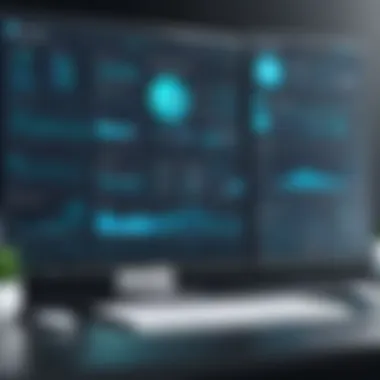

By providing insights into historical uptime data, companies can identify trends and make better decisions about their infrastructure. However, while Uptime Monitoring is essential, it does have its limitations. For instance, a false alarm can occur due to network latency or misconfigurations. This can lead to unnecessary panic. Nevertheless, the advantages usually outweigh the disadvantages, making it a popular choice among users.
Performance Metrics
Performance Metrics capture various data points about how an application or server operates. Site24x7 excels in generating real-time metrics, including response times, load times, and resource utilization. This provides teams with crucial information necessary for optimizing performance. One unique aspect is the deep-dive reports that track performance trends over time, helping businesses make data-driven decisions.
The main advantage here is the detailed analysis capabilities, enabling proactive fine-tuning of applications. However, interpreting these metrics correctly demands expertise; piecing together what the data means can be overwhelming, especially for non-technical team members.
Application Performance Monitoring
Real User Monitoring
Real User Monitoring (RUM) provides tangible insights into how real users experience an application. It collects data directly from user sessions, allowing teams to observe performance in the wild. What sets Site24x7's RUM apart is its granularity; it captures metrics like geographic data, browser types, and even device performance.
This makes it a beneficial choice for those looking to enhance user experience. A unique feature is the ability to segment users based on behavior patterns, offering a tailored approach towards optimization. On the downside, the data can be overwhelming if not analyzed correctly, and there may be concerns about user privacy. Nonetheless, RUM is immensely valuable for understanding and improving customer experiences.
Synthetic Monitoring
Synthetic Monitoring, in contrast, simulates user interactions within the application, allowing teams to measure performance proactively. Site24x7’s synthetic tests can be set up to mimic common user workflows. This provides insights even when actual users are not interacting with the site. The key characteristic of this feature is its predictability, allowing teams to spot bottlenecks before they affect users.
One unique feature is the custom scripting capability, which lets developers create specific scenarios tailored to their needs. However, the drawback is that simulated tests may not capture the full spectrum of user experiences. So, while invaluable, it should not replace real user data.
Network Monitoring Tools
Traffic Insights
Traffic Insights delve into the patterns of data flow across networks. Understanding these patterns is vital for identifying congested routes or potential bottlenecks. Site24x7 provides a comprehensive dashboard that visualizes traffic flows, making it easier to comprehend complex data. The beneficial choice for businesses is the ability to filter data based on various criteria, such as user locations and timeframes.
A unique advantage here is the ability to correlate traffic patterns with application performance, helping teams to identify which areas need improvement. However, managing the data generated can be cumbersome, especially if there’s substantial network traffic.
Network Health
Maintaining Network Health is critical for ensuring smooth operations. Site24x7 offers tools to monitor network devices continuously, providing alerts if they fail to meet predefined thresholds. This feature is crucial as it helps businesses quickly identify issues before they escalate. The key characteristic of Network Health monitoring is its real-time alerting system.
Teams can respond swiftly to prevent downtime, enhancing overall reliability. However, the challenge here lies in the extensive configuration required to tailor alerts and thresholds to meet specific needs. Nonetheless, the proactive nature of Network Health monitoring makes it a vital component for any organization.
User Experience Tracking
Behavior Analysis
Behavior Analysis tracks user interaction patterns within applications. This tool helps identify areas that may cause frustration or drop-off, contributing to poor user experience. The beneficial choice in adopting such a feature is the ability to inform design decisions based on actual user behavior.
A unique feature of Site24x7 in this realm is the heat map functionality, showcasing where users spend the most time. The downside, however, is the potential for misinterpretation of the data, which could lead to misguided development decisions.
Feedback Mechanisms
Feedback Mechanisms allow businesses to collect and analyze user feedback directly within the application. This provides actionable insights into user satisfaction and areas for improvement. A standout characteristic of this feature is its ability to target specific user demographics based on their interactions. This targeted feedback can be analyzed to uncover valuable trends.
However, reliance on feedback from a subset of users can skew perceptions of overall satisfaction. Still, these feedback mechanisms prove beneficial, equipping businesses with the knowledge they need for continual improvement.
In summary, the core features of Site24x7 provide an essential toolkit for IT professionals. With robust monitoring capabilities and user-centric metrics, organizations can enhance performance and address issues proactively.
Benefits of Using Site24x7
The world of IT monitoring is vast and ever-evolving. As companies rely heavily on technology for their day-to-day operations, having a robust monitoring solution like Site24x7 becomes indispensable. The benefits of using Site24x7 extend beyond mere monitoring; they encompass the entire spectrum of performance management and proactive response to potential issues. By diving into the advantages of this platform, IT professionals can better appreciate its role in optimizing performance and enhancing overall operational efficiency.
Enhanced Performance Insights
One of the standout attributes of Site24x7 is its ability to deliver enhanced performance insights. The platform offers detailed analytics that assist in understanding how applications are performing under various loads. By monitoring various metrics such as response times, availability, and server CPU usage, IT teams can track performance trends over time.
- Real-Time Data Access: Time is of the essence. With data provided in real time, IT teams can make faster decisions.
- Historical Analysis: The ability to review past performance data helps in identifying recurring issues and anomalies, allowing teams to address the root causes effectively.
As one happy user remarked, "Site24x7 transforms raw data into actionable insights, making it much simpler for us to fine-tune our systems." This emphasis on turning numbers into knowledge is crucial for IT teams aiming to stay ahead of performance issues.
Proactive Issue Detection
In the realm of IT, being proactive rather than reactive can be the difference between smooth sailing and a shipwreck. Site24x7 shines in this aspect by offering proactive issue detection mechanisms. It flags potential problems before they can escalate into critical outages. This proactive stance not only minimizes downtime but also safeguards the user experience.
- Alert Systems: Customized alerts can be configured to notify teams of any anomalies detected in real time. IT professionals can choose how they wish to be alerted - via email, SMS, or integrations with other apps like Slack.
- Threshold Configurations: Users can set thresholds that trigger actions when specific limits are exceeded, enabling swift interventions.
For many organizations, this means fewer crises to manage. An IT director shared, "Thanks to Site24x7, we’ve dramatically reduced our downtime and improved our response strategies."
Cost Efficiency
Finally, in today's economy, the financial aspect of any service cannot be overlooked. Site24x7 proves itself to be a cost-effective solution by consolidating numerous monitoring functions into one platform. Organizations can save on both money and resources by reducing the need for multiple tools, which can often complicate processes without delivering proportionate value.
- Single Platform Access: By centralizing monitoring activities, businesses cut down on the final bill associated with licensing, training, and maintenance of several tools.
- Resource Allocation: With automation and reporting tools, IT teams can allocate human resources more effectively. Instead of tirelessly checking metrics manually, they can focus on strategic initiatives.
A financial analyst once noted, "Investing in Site24x7 was one of the best decisions we made; not only did it streamline our processes, but our operating costs saw a favorable shift too."
Each of these benefits reinforces the value proposition for Site24x7. When weighed together, they demonstrate that investing in this platform isn't just about monitoring; it's an essential part of building a resilient IT infrastructure.
Installation and Setup Process


The installation and setup process for Site24x7 is a crucial component, as it lays the foundation for a reliable monitoring environment. Properly installing and configuring Site24x7 allows businesses to leverage its full potential, ensuring that performance insights are accurate from the get-go. It's not just about hooking up a few cables or clicking buttons; a thoughtful approach can save a lot of time and hassle later.
System Requirements
Before diving into installation, it's essential to grasp the necessary system requirements. Ensuring your environment meets these specifications can make a world of difference in performance and efficiency. Site24x7 is designed to be flexible, but certain parameters need attention for optimal functionality:
- Operating Systems: Make sure your system aligns with the required OS versions. Windows, Linux, or even macOS versions need to be supported.
- RAM and CPU: Inspect the hardware, ensuring adequate memory and processing power hand in hand with the number of monitored servers.
- Internet Connection: A stable broadband connection is a must. Since Site24x7 is cloud-based, any disruption could lead to data loss or monitoring gaps.
- Browser Support: Select browsers should be compatible with the application’s interface; it's a detail that can be overlooked.
Determining if your setup meets these requirements will prevent technical hiccups down the line.
Step-by-Step Installation
Installing Site24x7 is straightforward but should be approached step by step to avoid misconfiguration:
- Create an Account: Head over to Site24x7's official website and register for an account. Providing accurate information during registration can streamline future processes.
- Download the Agent: Depending on your chosen monitoring type, download the necessary agent. For server monitoring, you might choose the On-Premise Monitoring or the Cloud agent. Pick wisely according to your needs.
- Run the Installer: Execute the downloaded installer file. Follow the prompts to ensure everything is installed to the correct directories. A right-click during installation can sometimes provide "Run as Administrator" options that are crucial for permissions.
- Configure Network Settings: This part involves setting up firewall rules, network ports, and ensuring the agent can connect to Site24x7. It's a step that should not be taken lightly; a misstep could block the monitoring functionality.
- Verification: Once installed, check if the agent is reporting correctly back to the Site24x7 dashboard. This verification ensures all your efforts haven’t been in vain.
This step-by-step methodology aims to reduce errors, resulting in a seamless monitoring experience.
Initial Configuration
Now that Site24x7 is installed, the initial configuration comes into play. This is where the groundwork truly lays for customized monitoring, tailored to your specific needs:
- Adding Monitored Resources: Log into your account. Here, you can add websites, servers, and applications you’d like to monitor. It’s best to compartmentalize these into logical groups for easier navigation.
- Setting Up Alerts: Alerts can not only notify you when performance dips but also provide insights into potential issues before they escalate. Consider defining alert thresholds based on historical data.
- Integration with Third-Party Tools: Customization often includes integrating with tools like Slack or PagerDuty for real-time updates. This approach can enhance teamwork by ensuring critical information is disseminated quickly.
- Dashboard Configuration: Timely insights come from properly arranged dashboards. Rearranging widgets and data points according to your preferences can boost your team's efficiency.
The configuration phase is pivotal. Neglecting details here may lead to missed alerts or incomplete data tracking, undermining the entire monitoring strategy.
As you navigate through these steps, remember: a thorough installation and configuration process sets the stage for effective monitoring and can substantially improve the reliability of your systems.
Integrated Tools and Features
In today's fast-paced digital environment, having a robust monitoring solution isn't just nice to have—it’s essential. Integrated tools and features play a pivotal role in Site24x7's effectiveness, providing interoperability and functionality that expands the software’s capabilities. Proper integration ensures data flows seamlessly between different platforms, enhancing user experience and performance metrics.
When IT professionals use Site24x7, they often seek the ability to customize their monitoring experience. The built-in integrations with popular tools are not only strategic but also convenient. They assist businesses in consolidating their operations, reducing the need to juggle multiple systems. In essence, integrated tools help in streamlining the monitoring processes while also providing real-time insights that can determine a company’s operational efficiency.
Third-Party Integrations
Effective third-party integrations are a cornerstone of modern software solutions, as they allow organizations to incorporate their preferred tools into their workflow. Two standout examples of this in Site24x7 are Slack and PagerDuty. These integrations bolster communication and incident management, which are key in responding to performance issues swiftly.
Slack
Slack has emerged as a popular communication platform used by many organizations to facilitate team collaboration. Its integration with Site24x7 allows real-time notifications about performance metrics directly into designated channels. This particular aspect of Slack fosters an environment where information sharing becomes instant, thereby reducing downtime.
One of Slack's key characteristics is its versatility—not just a messaging app, but a comprehensive workspace where teams can collaborate. The unique feature of Slack is its ability to create custom alerts. This allows teams to get only the notifications that matter to them without being overwhelmed by unnecessary chatter. However, while Slack streamlines communication, it can sometimes lead to information overload if not configured properly. Therefore, specific channels should be strictly maintained to ensure that alerts are meaningful and action-oriented.
PagerDuty
On the other hand, PagerDuty is a seasoned player in the incident response management arena. It aids in automating the critical steps in alerting and escalation processes, catering to the needs of organizations that rely heavily on incident management. When integrated with Site24x7, PagerDuty ensures that alerts related to system performance are dispatched to the right teams without delay, thus enhancing responsiveness to potential issues.
The standout quality of PagerDuty is its sophisticated on-call scheduling, which allows for timely responses based on user availability. This unique feature helps organizations deal with incidents more effectively, as it reduces the chances of missed alerts. However, managing an on-call schedule can be a task in itself, as changes need to be updated regularly to avoid overlaps or gaps in duty rotations.
Mobile Application Functionality
As more professionals work remotely, the mobile application functionality of Site24x7 has become a crucial feature for on-the-go monitoring. This allows users to access performance data from their mobile devices, enabling quick decision-making wherever they are. The ability to monitor systems in real-time means that businesses can respond to issues almost instantaneously, retaining service quality and uptime even in the fast-moving digital landscape.
This mobile feature not only enhances convenience but also empowers teams to maintain oversight of crucial metrics without being tethered to their desks. All in all, integrating third-party tools like Slack and PagerDuty, paired with Site24x7’s mobile capabilities, opens up new avenues for observing, reacting to, and resolving issues that may arise in any IT environment.
Comparison with Competitors
When it comes to software monitoring, competition is fierce and understanding how Site24x7 stands against its competitors is essential for making informed decisions. Each monitoring solution comes with its unique set of features, pricing, and usability aspects. Therefore, knowing the differences, strengths, and weaknesses can help IT professionals, small business owners and software engineers select the best fit for their specific requirements.
Site24x7 vs. New Relic
New Relic focuses heavily on application performance management and analytics. It's widely recognized for its advanced trace analytics and user-centric monitoring capabilities. However, compared to Site24x7, New Relic might not offer as extensive a range of website and network monitoring tools.
- User Interface: Site24x7 has a more straightforward user interface which may appeal to those unfamiliar with complex setups.
- Pricing Structure: In terms of pricing, Site24x7 provides a range of plans that may be more favorable for smaller companies, while New Relic could end up being more expensive based on needed features.
"The choice between Site24x7 and New Relic often comes down to the specific monitoring needs and budget constraints of your project."
Site24x7 vs. Datadog
Datadog is another robust player in the market, emphasizing cloud monitoring and observability. It has powerful integrations and extensive data visualization capabilities, making it a darling for teams operating in complex cloud environments. While Datadog excels in integration and collaboration, Site24x7 holds its ground with a more holistic approach to combining website performance, server health, and application monitoring under one umbrella.
- Ease of Setup: Users often note that setting up Site24x7 is less cumbersome compared to Datadog, whose plethora of options may overwhelm newcomers.
- Comprehensive Monitoring: Site24x7 integrates various monitoring types seamlessly, which may reduce the need for multiple tools in some setups.
Site24x7 vs. AppDynamics
AppDynamics delivers powerful performance monitoring tailored for enterprises. It's renowned for its deep analytics and application performance monitoring capabilities. However, for smaller businesses or startups, it can be overkill. On the contrary, Site24x7 offers a more balanced solution that caters well not only to larger enterprises but also provides sufficient tools for smaller teams.
- Scalability: AppDynamics is designed primarily for larger enterprises, while Site24x7 is effective for companies of all sizes, making it a versatile choice for diverse business environments.
- Cost Efficiency: If cost is a concern, Site24x7 generally offers more flexible pricing options, which might be a deciding factor for smaller organizations looking to maximize their monitoring while keeping costs in check.
By comparing Site24x7 alongside these significant players in the field, users can better evaluate what aligns best with their needs and maintain efficiency in their monitoring endeavors.
User Testimonials and Case Studies


User testimonials and case studies play a pivotal role in illustrating the effectiveness of Site24x7 in real-world applications. These narratives provide insights into how various organizations leverage the tool to enhance their software monitoring capabilities. Potential users gain a clearer picture of not just the functionalities but the tangible impacts Site24x7 has made in different environments. When delving into this topic, it’s crucial to focus on specific elements such as the challenges faced by these users, the specific features they found beneficial, and measurable outcomes achieved through its implementation.
Testimonials serve as a window into the end-user experience. They can cover a broad spectrum of scenarios—from small businesses that needed to monitor their website uptime to enterprise clients with extensive IT infrastructures requiring sophisticated application performance monitoring.
Key benefits of these real-world accounts include:
- Authenticity: Testimonials add credibility, showing prospective users that Site24x7 has been successfully utilized by organizations like theirs.
- Diverse Perspectives: Various case studies showcase different use cases; what works for a large corporation may serve a small business differently, offering a range of insights.
- Problem-Solution Fit: They highlight specific problems users faced and demonstrate how Site24x7 addressed those problems effectively.
In analyzing these accounts, we glean better understandings of usage patterns, customer satisfaction levels, and integration challenges, ultimately equipping future users with the knowledge they need to make informed decisions.
Enterprise Clients
In the realm of large-scale clients, Site24x7 proves its mettle by addressing the intricacies of complex system architectures. Large enterprises often juggle a multitude of applications, services, and infrastructure. Their testimonials emphasize the importance of “one-stop monitoring solutions,” which can centralize data from various sources.
For example, a financial institution may highlight how Site24x7 helped them achieve improved uptime and performance for their online banking platform. They often emphasize:
- Scalability: The ability to monitor a growing number of services without a hitch.
- Customization: Features that can be tailored to fit the sectors they operate in, such as finance or healthcare.
- Real-Time Alerts: Quick identification of issues before they escalate, thus preserving user trust and satisfaction.
Enterprise case studies not only offer evidence of Site24x7's capabilities but also foster trust by providing quantitative metrics. A case study could specify a reduction in downtime by a certain percentage, or how response times improved significantly after implementing Site24x7.
Small Business Applications
Small businesses might not have the extensive IT resources that larger enterprises do; however, they still face significant pressures to maintain uptime and service quality. Testimonials from this segment often shed light on how Site24x7 facilitates efficient operations with minimal investment.
For instance, a local e-commerce website may recount how utilizing Site24x7 allowed them to effectively monitor visitor interactions and site performance, optimizing their sales funnel. Key insights from such businesses typically include:
- Affordability: Access to powerful tools within a budget-friendly framework.
- User-Friendly Interface: Easy grasp of functionalities which suits teams without specialized IT staff.
- Focus on Core Business: By automating monitoring tasks, small business owners can concentrate on growth rather than troubleshooting tech issues.
Their narratives often embody the idea that high-quality monitoring can level the playing field, allowing smaller firms to compete effectively against larger players. Ultimately, these accounts serve as encouraging evidence for potential small business clients, motivating them to consider adopting Site24x7 for their monitoring needs.
Best Practices for Site24x7 Utilization
Utilizing Site24x7 to its maximum potential can significantly enhance an organization's approach to monitoring and performance evaluation. The importance of implementing best practices cannot be overstated. They are akin to the rulebook for effectively harnessing the capabilities of this robust tool. When you set the right foundation, it allows your IT team to turn data into actionable insights, fostering an environment of efficiency and clarity.
Maximizing Monitoring Efficiency
To get the most out of Site24x7, consider the following strategies:
- Configure Alerts Carefully: Tailoring alerts to specific metrics ensures that the team is only notified about actionable events. For instance, receiving alerts for a server that dips below a certain CPU threshold can prompt timely interventions.
- Leverage Dashboards: Dashboards provide a real-time snapshot of system health and performance. Designing custom dashboards that reflect key performance indicators relevant to the business can streamline monitoring efforts. Users should focus on including data visualizations that highlight trends and anomalies.
- Prioritize Key Metrics: It's essential to identify and concentrate on metrics that align directly with business goals. This might mean focusing on response times for critical applications or uptime reports for websites serving high traffic.
- Utilize Synthetic Monitoring: This feature allows for proactive monitoring, simulating user interactions to gauge performance before actual users encounter issues. For best results, set synthetic tests that replicate common user journeys, offering insights into potential bottlenecks.
By applying these methods, teams can simplify the monitoring process and stay ahead of potential issues.
Regular Maintenance and Updates
Maintenance and updates are pivotal in ensuring Site24x7 runs smoothly. Here’s what to keep in mind:
- Frequent Configuration Reviews: As your IT landscape evolves, so should your monitoring configurations. Regularly reassess what metrics are being monitored and the thresholds that triggered alerts to ensure they remain relevant.
- Stay Updated with Site24x7 Releases: New features and updates often bring enhancements to performance monitoring capabilities. Keeping track of the latest releases can introduce tools that improve your monitoring strategy. Always check the official Site24x7 blog or website to be informed.
- Training and Development: Regular training sessions for team members can enhance their ability to utilize Site24x7's features effectively. Encourage staff to engage with user forums or webinars, as sharing experiences can lead to discovering novel solutions.
"An ounce of prevention is worth a pound of cure." Keeping systems updated proactively will mitigate larger issues down the line.
- Backup and Recovery Plans: Develop a clear backup strategy for your monitoring configurations. In the event of an unexpected malfunction, having a backup can save time and resources.
By instilling a culture of regular maintenance, teams can enhance the longevity and effectiveness of Site24x7 capabilities.
Future Developments and Innovations
In an ever-evolving technological landscape, the importance of keeping up with future developments and innovations in monitoring solutions cannot be overstated. Site24x7 stands out in this regard, maintaining its commitment to adapting and refining its offerings. The nature of software monitoring is shifting rapidly, influenced by numerous factors including cloud computing, rising cyber threats, and the demand for real-time analytics. It's crucial for IT professionals, whether they are managing expansive infrastructures or small business websites, to keep their fingers on the pulse of these trends.
Embracing new capabilities can provide significant benefits, not only in terms of enhanced monitoring but also regarding operational efficiency. Site24x7 recognizes that both existing and potential users require insights that are more actionable, real-time, and comprehensive. With growing dependence on software and internet crime, the incorporation of advanced security measures is a prime focus area.
In addition, businesses today are inundated with data like never before. Therefore, the ability to leverage this data for insightful analytics is becoming paramount. User-friendly dashboards allow for quick understanding of complex metrics, enabling swift decision-making.
Emerging Trends in Monitoring Solutions
As we move deeper into the digital age, several key trends are influencing the direction of monitoring solutions, including:
- Integration of AI and Machine Learning: Intelligent algorithms help predict possible failures before they occur. This reduces downtime and improves service reliability.
- Increased Focus on User Experience: The alignment of backend metrics with frontend user experiences ensures that performance metrics relate closely to actual user interactions, enriching the overall effectiveness of monitoring tools.
- Real-time Data Processing: There's a growing need for solutions that can analyze and present data in real-time, allowing for immediate responses to any performance issues. In an effort to keep up with user demands, Site24x7 is also enhancing its capabilities to deliver instantaneous insights.
- Customizable Alerts and Notifications: Tailoring alerts to specific metrics helps IT teams focus on what's relevant, ensuring they are not inundated with unnecessary notifications.
- Remote Monitoring Support: With the rise of distributed workforces and cloud-based applications, the need for robust remote monitoring solutions has increased. Ensuring that teams can oversee application performance from anywhere is fundamental in today’s work environment.
"For IT professionals, understanding and adapting to these emerging trends is not just advantageous—it is essential for staying relevant in a fast-paced digital world."
Closure
In closing, the exploration of Site24x7 reveals the critical role it plays in modern IT management. This cloud-based monitoring solution is not just a set of tools; it's a holistic approach to maintaining software performance and ensuring operational continuity across various environments. The relevance of Site24x7 in the landscape of performance monitoring cannot be understated, particularly as businesses increasingly rely on digital interfaces and online services.
Summary of Key Insights
The journey through the capabilities and functionalities of Site24x7 highlights several key aspects:
- Comprehensive Monitoring: Site24x7 offers extensive features for monitoring websites, servers, and applications. This enables companies to maintain high service quality and promptly address performance hiccups.
- User-Focused: The emphasis on real user monitoring captures actual user interactions. It provides insights into user experiences, which is invaluable for any business seeking to enhance customer satisfaction.
- Proactive Management: The proactive detection of issues allows IT teams to respond swiftly, prioritizing higher service availability and minimizing downtime. This is increasingly essential in today’s fast-paced digital world.
- Integrations and Flexibility: The integration with popular tools like Slack and PagerDuty streamlines communication and incident management, making it easier for teams to stay on top of performance metrics and issues.
- Cost-Effectiveness: Organizations can optimize their resources efficiently, benefiting from a system that identifies and mitigates potential risks before they evolve into significant problems.
In essence, Site24x7 is not just a tool; it’s a partner in growth, aligning technology resources with business objectives.
Final Thoughts on Site24x7
Site24x7 stands out as a powerful ally for IT professionals and businesses of all sizes. Its ability to deliver actionable insights into performance metrics makes it integral to overarching business strategies. As we navigate through evolving technologies and audience expectations, the emphasis on reliable performance monitoring is clear. The value delivered by Site24x7 is not merely in its features but in its potential to foster a culture of continuous improvement and responsiveness.
With Site24x7, businesses gain not just visibility into their operations but also the capability to adapt and thrive amidst challenges. As digital transformation continues to reshape industries, having such robust monitoring capabilities becomes not only a benefit but rather a necessity.
"In a world where downtime can mean lost revenue and trust, solutions like Site24x7 become indispensable tools for maintaining a competitive edge."
Embrace the insights from this comprehensive guide to harness the full potential of Site24x7, ensuring your organization is poised for success in an increasingly digital future.















