SkySlope Transaction Management: A Complete Overview


Intro
In the competitive landscape of real estate transactions, efficiency and organization are paramount. SkySlope emerges as a prominent solution designed specifically to address these challenges. This article aims to provide an in-depth look into SkySlope transaction management, breaking down its features, capabilities, and impact on the industry. By understanding this software, stakeholders can leverage its potential to enhance productivity, ensure compliance, and streamline workflows.
Overview of Software
Description of Software
SkySlope is a transaction management platform tailored for real estate professionals. It serves as a centralized hub where agents, brokers, and clients can manage transactions seamlessly. The software allows users to store documents, track progress, and collaborate with team members – all in one place. Its user-friendly interface is designed to minimize the learning curve, which becomes increasingly important in a fast-paced working environment.
Key Features
SkySlope incorporates several essential features:
- Document Management: Users can upload and manage essential documents efficiently. This capability simplifies access and ensures that all relevant files are organized.
- Compliance Tools: The software includes built-in compliance checks to adhere to industry regulations. This feature helps minimize the risk of errors that could lead to legal issues.
- Transaction Tracking: SkySlope provides detailed tracking of the entire transaction process, from initiation to closing. This transparency allows all parties to stay informed.
- Reporting and Analytics: It offers comprehensive reporting tools that help users analyze transaction performance and identify areas for improvement.
- Collaboration Features: Team members can work together on transactions in real-time, enhancing communication and reducing delays.
Software Comparison
Comparison with Similar Software
When contrasting SkySlope with other transaction management tools, such as Dotloop and DocuSign Transaction Rooms, several factors emerge as defining markers. All three platforms offer document storage and transaction tracking abilities, yet SkySlope's focus on real estate-specific compliance and reporting is a notable differentiator.
Advantages and Disadvantages
Advantages
- Specialized for Real Estate: SkySlope's features cater directly to the real estate industry, ensuring relevant functionality.
- User-Friendly Interface: A straightforward design enables quick adoption and reduces training time.
- Strong Compliance Features: Built-in compliance tools make it easier to adhere to regulations and avoid pitfalls.
Disadvantages
- Limited Customization: Some users find the customization options not as extensive as they desire.
- Learning Curve for Advanced Features: While basic functions are easy to grasp, advanced features may take time to master.
"SkySlope not only empowers real estate professionals to manage their transactions effectively, but it also supports the compliance necessary for today's regulatory landscape."
In summary, SkySlope serves as a vital tool in the transaction management ecosystem, specifically tailored for real estate. It strikes a balance between robust functionality and user accessibility, making it an appealing choice for many in the industry.
As we proceed, we will further analyze SkySlope's impact on productivity, integrations, and customer support mechanisms.
Understanding SkySlope Transaction Management
SkySlope transaction management is vital in the real estate industry. It streamlines processes and enhances productivity, making it easier for professionals to manage transactions efficiently. By incorporating this system, real estate agents and brokers can focus on essential aspects of their job without getting overwhelmed by administrative tasks. The relevance of understanding SkySlope transaction management lies in recognizing how it simplifies complex procedures, thus improving overall effectiveness.
Definition and Purpose
SkySlope is a cloud-based transaction management software designed for real estate professionals. The primary purpose of this software is to facilitate the organization and management of transaction-related documents. By providing a centralized location to store all necessary paperwork, SkySlope ensures that users can access important files easily. This accessibility minimizes the risk of lost documents and enhances overall efficiency.
A crucial aspect of SkySlope is its ability to support compliance. Real estate transactions are subject to numerous regulations. SkySlope assists users in adhering to these regulations by maintaining proper records. It allows agents to track documentation from listing to closing, ensuring that every step of the process is documented adequately. This not only helps in compliance but also reduces the likelihood of disputes arising from missing or incorrect paperwork.
Key Features Overview
SkySlope offers several key features that make it indispensable for real estate agents:
- User-Friendly Interface: The software is designed with usability in mind. Users can navigate through various functionalities without extensive training.
- Document Management: SkySlope allows for easy uploading, sharing, and reviewing of documents, thus streamlining the transaction process.
- Transaction Tracking: This feature enables users to monitor all aspects of a transaction in real time. From offers to closings, each phase is tracked meticulously.
- Compliance Tools: Built-in compliance tools ensure that documents meet industry standards and regulations. This reduces the risk of penalties or legal issues.
- Reporting Capabilities: Users can generate reports to analyze transaction data, which aids in future planning and strategy development.
These features represent the core of what makes SkySlope an effective transaction management tool for the real estate industry. Professionals who utilize it can expect improved organization and efficiency in their daily operations.
Core Functionalities of SkySlope
The core functionalities of SkySlope form the backbone of its transaction management capabilities. Understanding these functions is crucial for real estate professionals who are seeking to optimize their workflows and enhance outcomes. SkySlope provides a comprehensive solution that simplifies essential tasks, minimizes errors, and fosters a more organized framework for managing transactions.
Document Management
Document management in SkySlope is a pivotal feature. It allows users to create, store, and share documents securely within one platform. This function reduces the time spent on manual processes, such as printing or physically filing papers. Users can upload all necessary forms, contracts, and disclosures directly into SkySlope, streamlining access.
- Why is this important?
- Centralized storage ensures that all documents are in one place.
- Real-time updates enable users to stay informed of any changes or additions.
- Improved accessibility means team members can easily find the information they need without searching through multiple sources.
Transaction Tracking
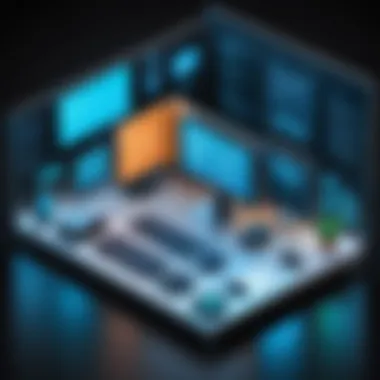

Transaction tracking features in SkySlope effortlessly bring clarity to the progress of each deal. This function allows users to monitor the status of transactions from initiation to closure.
- Key benefits include:
- Automated tracking minimizes human error.
- Quick visual overviews of where each transaction stands enhance decision-making processes.
- Alerts and notifications keep everyone accountable, ensuring deadlines are met.
With effective transaction tracking, agents can maintain control over multiple transactions, allowing for better time management and resource allocation.
Compliance and Reporting
The compliance and reporting feature of SkySlope stands as a safeguard against potential legal issues. It ensures that all transactions conform to necessary regulations and guidelines. This functionality includes tools for generating reports that demonstrate compliance with industry standards.
- Important aspects include:
- Easy access to compliance checklists simplifies responsibilities for agents.
- Reporting tools allow for efficient audit practices, giving teams confidence in their transactions.
- Automated reminders assist in staying up-to-date with any regulatory changes.
The Role of SkySlope in Real Estate Transactions
SkySlope plays a crucial role in the realm of real estate transactions, where efficient management and accuracy are paramount. For real estate professionals, the transaction process often involves multiple steps and considerable documentation. SkySlope's platform addresses these challenges directly, helping streamline workflows and improve operational efficiencies. The software is centered on facilitating a smoother experience for agents, brokers, and clients alike.
Streamlining Processes
Streamlining processes is one of SkySlope's key advantages. Real estate transactions are often laden with complex workflows, requiring detailed documentation and timely communications. SkySlope automates numerous tasks that would otherwise consume considerable time and resources. For example, the system allows users to upload documents directly, organize files in a logical manner, and track progress effortlessly.
In addition, SkySlope provides standardized templates that agents can utilize to ensure consistency and reduce errors. These templates cover essential documents such as listing agreements, purchase contracts, and disclosures. When all documents are standardized, compliance becomes more manageable, lowering the risk of violations during reviews.
Another notable feature is the integrated checklist process. This ensures that no important step gets overlooked. By focusing on transparency, users are more likely to stay informed about the progress of their transactions.
Enhancing Collaboration
Collaboration is vital in real estate, as it often involves multiple stakeholders. SkySlope facilitates better communication among agents, clients, and brokers. With built-in messaging tools, users can exchange information quickly, reducing the reliance on traditional email exchanges, which can often lead to delays.
SkySlope also enhances collaboration through shared access. Different parties involved in the transaction can be granted access to specific documents or information. This fosters an environment of trust and engagement. Clients, for example, can view their documents and stay up to date on the transaction status. This added visibility promotes accountability and encourages proactive involvement from all sides.
Furthermore, SkySlope’s reporting capabilities enable stakeholders to evaluate transaction performance effectively. Agents can generate reports on various metrics, from milestones achieved to compliance checks completed. This data can help inform strategies and improve future transactions, ultimately leading to enhanced team performance.
In summary, SkySlope embodies a strategic enhancement to real estate transaction management. By streamlining processes and fostering collaboration, it brings clarity and order to an inherently complex field.
Benefits of Implementing SkySlope
SkySlope transaction management provides a variety of benefits that can significantly impact real estate operations. This system goes beyond mere document storage and transaction monitoring. It enhances various aspects of business efficiency. Understanding these benefits is crucial for businesses considering the integration of SkySlope into their workflows. Here, we refer to three primary advantages: increased productivity, improved client satisfaction, and cost efficiency. Each of these focuses on how adopting SkySlope can transform the day-to-day handling of transactions.
Increased Productivity
Productivity is a key concern in any business, especially in the fast-paced real estate sector. SkySlope acts as a centralized hub for transaction management. This allows agents to easily access necessary documents and information without wasting time searching through separate systems or physical files.
By automating various tasks, such as document signing and compliance checks, agents can shift their focus from administrative duties to what truly matters: engaging clients and closing deals. With the streamlined processes in SkySlope, it reduces time spent on repetitive tasks, thus increasing the overall productivity of teams.
- Automated notifications keep everyone informed about upcoming deadlines, ensuring nothing is overlooked.
- Data is updated in real-time, allowing for immediate access and effective communication among team members.
As a result, agents can handle more transactions in less time, thereby maximizing their potential earnings.
Improved Client Satisfaction
In real estate, fostering positive client relationships is vital. Implementing SkySlope considerably enhances the client experience. Clients appreciate transparency and swift communication, both of which become easier with the solution.
Through the client portal feature, they can access documents and transaction status at any time, eliminating the need for constant updates from agents. This transparency not only builds trust but also allows clients to feel more involved in the process.
Furthermore, the user-friendly interface of SkySlope means that clients can navigate the platform with ease.
- Quick access to transaction progress. Clients receive timely updates, reducing their anxiety.
- Reduced errors. Automated compliance checks ensure that all necessary documents are correctly completed.
When clients feel confident in their transaction processes, they are more likely to recommend the services to others, further enhancing business reputation.
Cost Efficiency
Cost efficiency often dictates a business's long-term success, particularly in the competitive real estate market. SkySlope can significantly reduce overhead costs. By centralizing transaction management, businesses eliminate the need for multiple software systems and excessive paperwork.
This leads to reduced administrative costs, as fewer personnel hours are needed to manage transactions. Investing in SkySlope pays off by decreasing the resources spent on inefficient processes, thus allowing businesses to redirect funds toward growth initiatives.
- Less paper usage contributes to sustainability efforts and reduces physical storage needs.
- Minimal training requirements for staff due to the intuitive design of SkySlope, leading to quicker onboarding.


Ultimately, businesses that implement SkySlope see not just a reduction in costs but an increase in overall operational efficiency, making it a sound investment in today's digital landscape.
Implementing SkySlope leads to increased productivity, enhanced client satisfaction, and significant cost efficiency, aligning perfectly with the demands of modern real estate management.
User Experience and Interface
The user experience (UX) and interface (UI) design of SkySlope play a vital role in its overall effectiveness as a transaction management solution. A well-designed interface not only meets the functional needs of users but also enhances their ability to interact with the software efficiently and comfortably. Achieving a positive user experience can lead to higher adoption rates, reduced training time, and improved productivity.
In the context of real estate transactions, users range from agents to admin staff, necessitating an interface that is intuitive and accommodating. A cumbersome interface can lead to frustration, which negatively impacts workflow. SkySlope's design team prioritizes user-friendly layouts and functionality, aiming to minimize the cognitive load on users as they manage complex transactions.
Navigational Aspects
Navigational aspects of the SkySlope interface are essential for ensuring users can move seamlessly through its numerous features. Clear and concise navigation allows users to locate documents swiftly, track transaction progress, and access support materials without frustration. Here are a few key factors regarding navigation within the application:
- Simplicity: A clean, uncluttered interface aids in focusing on primary tasks. The design centralizes important tools and features to enhance ease of access.
- Search Functionality: Robust search capabilities are crucial. Users should be able to find documents or transactions within moments. Efficient search reduces the time spent sifting through information.
- Consistent Layouts: Maintaining uniformity in layouts across different sections of the software helps users quickly familiarize themselves and feel confident in navigating the system.
Optimized navigation enhances user satisfaction and empowers every team member to perform their roles effectively.
Customization Options
Customization options within SkySlope permit users to adapt the platform to their workflow and preferences. This personalized approach can greatly enhance the user experience, as individual users may have diverse requirements.
- Dashboard Personalization: Users can customize their dashboard to display the information that is most relevant to them, which helps streamline their daily tasks.
- Template Creation: Users can create or modify templates for commonly used documents. This feature reduces repetitive tasks and increases consistency across transactions.
- Notification Settings: Tailored notifications ensure that users stay informed about critical updates without being overwhelmed by excessive alerts.
By offering flexibility in how the software can be configured, SkySlope ensures that it accommodates various work styles and preferences, ultimately optimizing productivity.
"A positive user experience leads to greater retention rates and more efficient workflows."
Integrations with Other Software Solutions
Integrations with other software solutions play a crucial role in the overall effectiveness of SkySlope transaction management. They facilitate seamless workflows and enable users to leverage multiple tools to enhance their transaction processes. The ability to integrate with various software solutions allows for better data sharing and improved overall efficiency. For professionals in real estate and related fields, these integrations are not just optional features; they are essential for adapting to the fast-paced demands of the industry.
There are several benefits associated with integrating SkySlope with other software. Firstly,
- Enhanced Data Accuracy: By directly connecting to other software, data input and management become more efficient. Users can minimize errors that usually arise from manual data entry.
- Streamlined Workflows: Integrations allow for automatic updates and syncing between platforms, reducing the need for repetitive tasks and thus improving productivity.
- Improved Client Management: CRM systems aid in tracking leads and client interactions. They ensure that all relevant information is readily available when needed.
- Comprehensive Reporting: Integrations with analytical tools can enhance reporting capabilities, providing better insights into performance and areas for improvement.
Considerations about these integrations include compatibility, to ensure that the necessary features work as intended, and ongoing support from both SkySlope and the integrated software. Organizations need to assess which software solutions are vital for their processes to maximize the benefits derived from these integrations.
CRM Integrations
Customer Relationship Management (CRM) systems are pivotal in any transaction management strategy. SkySlope’s ability to integrate with popular CRM platforms, such as Salesforce and HubSpot, expands its usefulness significantly. These integrations enable a cohesive view of client interactions and streamline communication throughout every stage of the transaction process.
The core advantages of integrating SkySlope with CRM systems are:
- Centralized Client Information: Having all relevant client data in one place enhances the efficiency of interactions.
- Automated Follow-ups: Automated tasks become easier, ensuring timely communication with potential leads.
- Analytics on Client Engagement: It allows for tracking client behavior, providing deeper insights that can inform marketing strategies and decision-making.
The integration process is generally user-friendly and involves utilizing APIs provided by the respective CRM solutions. Users are encouraged to explore customization options within the CRM to tailor how data flows between SkySlope and their CRM of choice.
Compliance Tools
Compliance is a non-negotiable aspect of transaction management, especially within the real estate sector. The integration of SkySlope with compliance tools such as DocuSign and ComplyAdvantage can bolster an organization’s ability to meet regulatory requirements effectively.
Some key benefits offered by these integrations include:
- Automated Compliance Checks: These tools can automatically validate that necessary documents meet legal standards, minimizing the risk of oversight.
- Secure Document Management: Integrating with compliance tools enhances data security, ensuring that sensitive client information is handled per industry regulations.
- Auditing Capabilities: With proper compliance tools, businesses can easily track and manage their compliance history, which aids in audits and inspections.
It is vital to keep abreast of industry regulations as they evolve. Continuous training and updates from compliance tool providers assist teams in understanding how to leverage these integrations effectively.
Customer Support and Resources
In the realm of transaction management, effective customer support and access to resources are pivotal. They serve as the backbone of user satisfaction and operational efficiency. Users of SkySlope, whether they are agents or business managers, understand the significance of having support readily available to address their needs. Having robust customer support allows users to navigate any challenges swiftly, thereby enhancing their overall experience with the platform.
Available Support Channels
SkySlope offers a variety of support channels tailored to meet diverse user preferences. These channels ensure that assistance is accessible anytime. Some of the notable support channels include:
- Email Support: Users can reach out to support staff through email for assistance with specific issues. This is especially useful for detailed queries that require thoughtful responses.
- Live Chat: The live chat feature provides real-time communication with support representatives. This channel allows for instant resolution of common problems, making it efficient for urgent inquiries.
- Phone Support: For more complex situations requiring in-depth conversation, users can utilize phone support. Speaking directly with a live person often leads to quicker solutions.
- Online Community Forum: This forum allows users to engage with each other and share insights or solutions. It is also a valuable resource for troubleshooting issues before reaching out to staff.
Having multiple channels enhances responsiveness and ensures a smooth user experience while engaging with SkySlope's services.
Training Materials and Documentation


Equipping users with comprehensive training materials and documentation is crucial in maximizing the benefits of the SkySlope platform. Well-designed training resources help users familiarize themselves with various functionalities, empowering them to utilize the software effectively. Key resources include:
- User Guides: Detailed manuals provide step-by-step instructions for navigating the features of SkySlope. They are essential for users new to the platform.
- Video Tutorials: Visual learning resources help in demonstrating complex processes in an engaging way, catering to diverse learning preferences.
- Webinars: Regular webinars offer live training sessions led by experts. They provide opportunities for interaction, which can deepen understanding of the platform.
- Knowledge Base: An organized repository of articles and FAQs assists users in finding quick answers to common questions.
Effective training resources amplify the user's ability to engage with the software, leading to enhanced operational efficiency.
Offering a blend of support channels and robust training materials allows SkySlope to cater to the various needs of its users. By prioritizing customer support and providing comprehensive resources, SkySlope bolsters its reputation as a reliable transaction management tool.
Comparative Analysis with Other Transaction Management Tools
A comparative analysis of SkySlope with other transaction management tools sheds light on its relative performance and position in the market. Understanding where SkySlope stands against its competitors helps stakeholders make informed decisions. It is crucial because businesses invest significant resources to adopt software solutions that best fit their needs. Evaluating different platforms not only reveals unique features but also exposes common pain points that users may experience.
Market Competitors
SkySlope operates in a competitive landscape filled with various transaction management solutions. Notable competitors include Dotloop, TransactionDesk, and Skyslope itself in some market segments. Each of these tools offers a range of functionalities tailored for real estate transactions. Dotloop is revered for its ease of use and strong e-signature feature, while TransactionDesk provides extensive form libraries. These platforms have their loyal user bases, each adopting certain tools based on specific business needs and workflows.
When comparing these tools, one can observe the following aspects:
- User Interface: Different tools offer varying levels of user experience. A cleaner, more intuitive interface can greatly enhance productivity.
- Pricing: Cost structures also vary. While some tools charge a flat monthly rate, others utilize a pay-per-transaction model, impacting long-term financial considerations.
- Integrations: Compatibility with other software systems is crucial. Tools that support various integrations streamline operations further.
Strengths and Weaknesses
Each transaction management tool has its strengths and weaknesses, and it is imperative to consider these aspects when analyzing SkySlope.
Strengths:
- Comprehensive Features: SkySlope's robust feature set includes document management, compliance tracking, and transaction oversight. This all-in-one platform appeals to businesses aiming to centralize their processes.
- Strong Customization: The ability to tailor workflows to specific business needs greatly enhances user satisfaction.
- Clarity in Compliance: SkySlope offers built-in compliance features, which can mitigate risks associated with legal and regulatory obligations.
Weaknesses:
- Learning Curve: Some users may find the initial setup and training a bit daunting. This can be a hurdle for small businesses with limited resources.
- Cost: For smaller agencies, the cost may be a concern compared to more budget-friendly alternatives.
In summary, a comparative analysis not only highlights where SkySlope excels but also identifies areas that require attention. The ongoing assessment of features, customer feedback, and competitor movements will shape SkySlope's future adjustments in this evolving market.
"To stay competitive, understanding the landscape of transaction management tools is essential for real estate businesses."
By carefully considering these elements, businesses can make informed decisions when selecting a transaction management tool that best meets their operational needs.
User Testimonials and Feedback
User testimonials and feedback hold significant value in the context of software tools such as SkySlope. These insights come directly from users who engage with the software daily, offering real-world perspectives on its utility and effectiveness. Incorporating user feedback into an analysis not only enriches the content but also provides objective evidence of the software's impact and functionality. This section is especially crucial for IT professionals, software developers, and businesses considering the implementation of SkySlope in their operations.
The importance of this topic extends beyond mere satisfaction levels. Positive testimonials can serve as a valuable marketing tool, demonstrating the software's reliability and efficiency. Furthermore, constructive feedback highlights areas where improvements are needed. Therefore, understanding user perspectives can guide both potential users and developers in making informed decisions as well as refining the tool for better performance.
Positive Aspects
SkySlope users often highlight several positive aspects that contribute to its appeal. These testimonials reveal a pattern of satisfaction across various features. Some of the frequently mentioned strengths include:
- User-Friendly Interface: Many users appreciate the intuitive design, which simplifies transaction management. A clean layout makes navigating through documents and processes straightforward.
- Efficient Document Management: Users praise SkySlope for its ability to store, organize, and retrieve documents effortlessly. This leads to a noticeable reduction in time spent searching for files.
- Enhanced Compliance Features: Testimonials often note how the software aids in compliance with local regulations. The built-in tools help ensure that all necessary documents are properly handled and filed.
- Real-Time Collaboration: Feedback often points to the collaborative aspect, where teams can work seamlessly. This is particularly important in real estate, where timely communication can make or break a deal.
"SkySlope has completely transformed how my team manages transactions. The simplicity of the platform allows us to focus on closing deals rather than searching for documents." - A satisfied user.
Areas for Improvement
While user testimonials reveal much about the positive aspects, they also identify several areas for improvement. Addressing these issues can help developers enhance the tool further. Common themes in user feedback include:
- Customer Support: Some users express frustration with the response time from support. They emphasize that more immediate assistance could improve their experience, especially during critical transaction phases.
- Integration Challenges: A segment of users highlights difficulties when integrating SkySlope with other software solutions. Smooth interoperability is crucial for maintaining workflow efficiency.
- Feature Requests: Users frequently suggest additional features, such as advanced analytics or dashboards for better tracking of transactions. This feedback underscores the need for ongoing development to meet evolving user needs.
Future of SkySlope Transaction Management
Understanding the future landscape of SkySlope transaction management is essential for stakeholders in the real estate industry. With continuous advancements in technology, the future holds numerous possibilities for enhancing transaction management workflows. This section will explore the emerging trends and potential innovations that are likely to shape the capabilities of SkySlope in the coming years.
Trends in Transaction Management
As the real estate sector evolves, several crucial trends are redefining transaction management. Automation is on the forefront, with more companies opting for automated systems that reduce manual data entry. This will not only mitigate human error but also save time. Another prevalent trend is the movement towards cloud-based solutions. Such platforms increase accessibility, allowing users to retrieve vital documents and communicate in real time from any location, further enhancing collaboration.
Moreover, data-driven decision-making is gaining traction, encouraging the collection and analysis of transaction data for insights on performance metrics. Companies are more inclined to utilize AI and machine learning. These technologies can streamline processes, offer predictive analytics, and improve compliance through intelligent monitoring systems. The integration of these technologies within SkySlope can lead to a more proactive approach in transaction management.
"In a rapidly evolving real estate environment, leveraging technology effectively is no longer a choice; it is a necessity."
Potential Innovations
Looking forward, several innovations have the potential to enrich the SkySlope platform. First, there is scope for enhanced mobile functionalities. As remote work becomes more prevalent, optimizing mobile interfaces will enable agents to manage transactions effectively on-the-go. This could extend to even more robust functionalities within mobile applications, allowing complete transaction management in a single tool.
Further, blockchain technology presents a unique opportunity. Its ability to secure transactions and provide transparency could integrate into SkySlope, fostering greater trust among stakeholders. Another area of potential innovation includes the use of virtual reality (VR) for showing properties and conducting remote transactions. Although this concept is still in its infancy, its adoption could redefine client engagement in the real estate market.
Lastly, enhanced integration with more software solutions could provide a holistic approach to transaction management. Users will benefit from interconnected systems that offer seamless functionality across platforms. As these innovations materialize within SkySlope, they will serve to not only streamline the user experience but also fortify the system's position as a leader in transaction management.











